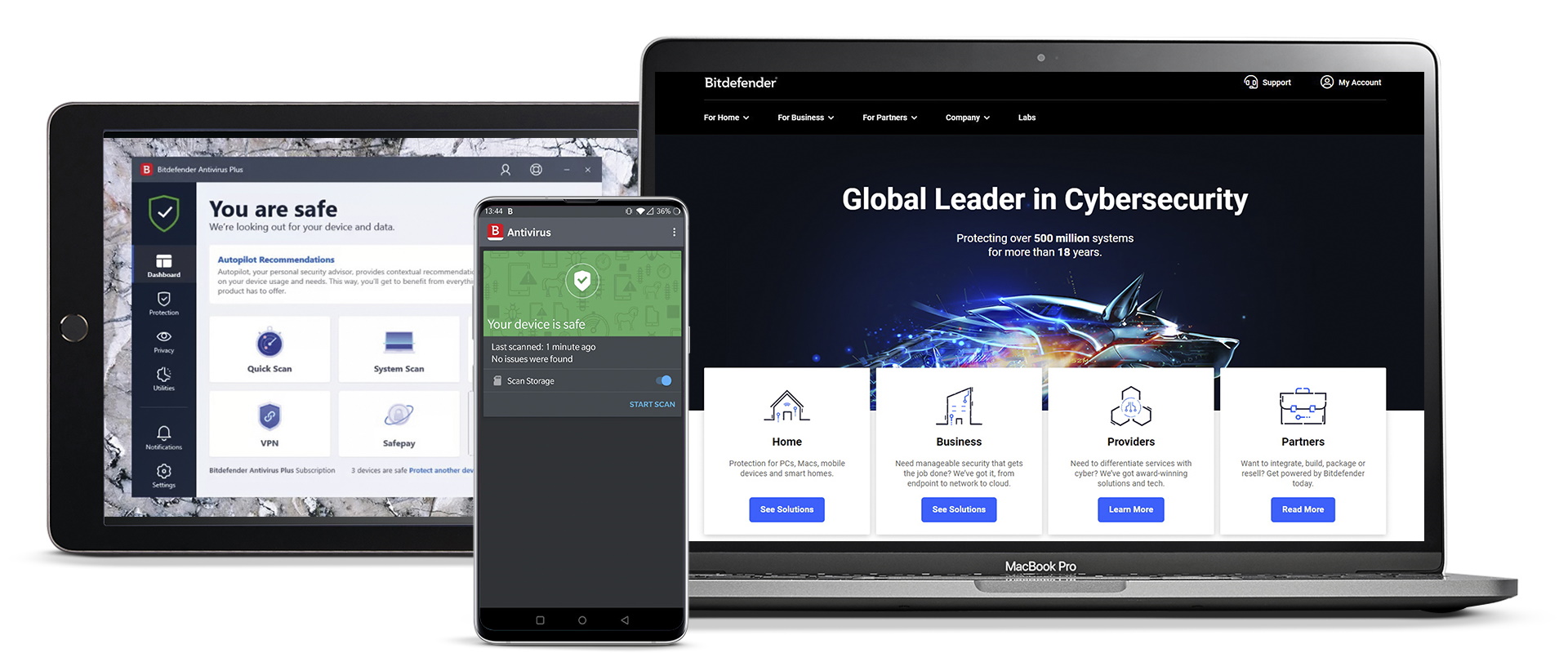TechRadar Verdict
Bitdefender ranks high simply because it is among the best at stopping malware. Threats don’t have a chance to even touch your system, and the platform takes care of it all without much fuss.
Pros
- +
Excellent malware protection
- +
VPN included
- +
30-day free trial
- +
Overall good value
Cons
- -
Scans take awhile
- -
A bit heavy on the system
- -
Usage caps for VPN
Why you can trust TechRadar
You’d be hard-pressed to find a list of the best antivirus software that doesn’t have Bitdefender on it. It stops malware files before they can even begin downloading, and if you try to visit a website with known threats, it will push a warning to help you avoid the danger.
And it isn't just Windows where Bitdefender is effective. It's also a good Mac antivirus software and its Android antivirus app does pretty well, too.
It starts with Bitdefender Antivirus Plus as its basic malware protection program, though it does include a fair number of extra security tools to make it an overall great program.
Bitdefender Internet Security has the same excellent malware protection as its basic tier but includes more features to make sure your Windows device is well protected against other threats like hackers and snoops.
The all-in-one solution, Bitdefender Total Security includes even more security tools offered by Bitdefender, and has just about everything you need to protect your system.
This is our roundup reviewing several of Bitdefender's consumer security solutions for 2025. On this page, after our brief intro, you’ll find
(a) a full evaluation of the entry-level Bitdefender Antivirus Plus, along with our reviews of the additional features incorporated with the rest of the range:
(b) Bitdefender Internet Security, and
(c) the top-end antivirus package Bitdefender Total Security.
You can jump to the reviews of those individual products by clicking on the links in the bar at the top of this page, but bear in mind that this article is really designed to be read all the way through, as the features of Antivirus Plus are also present in the higher-level security suites.
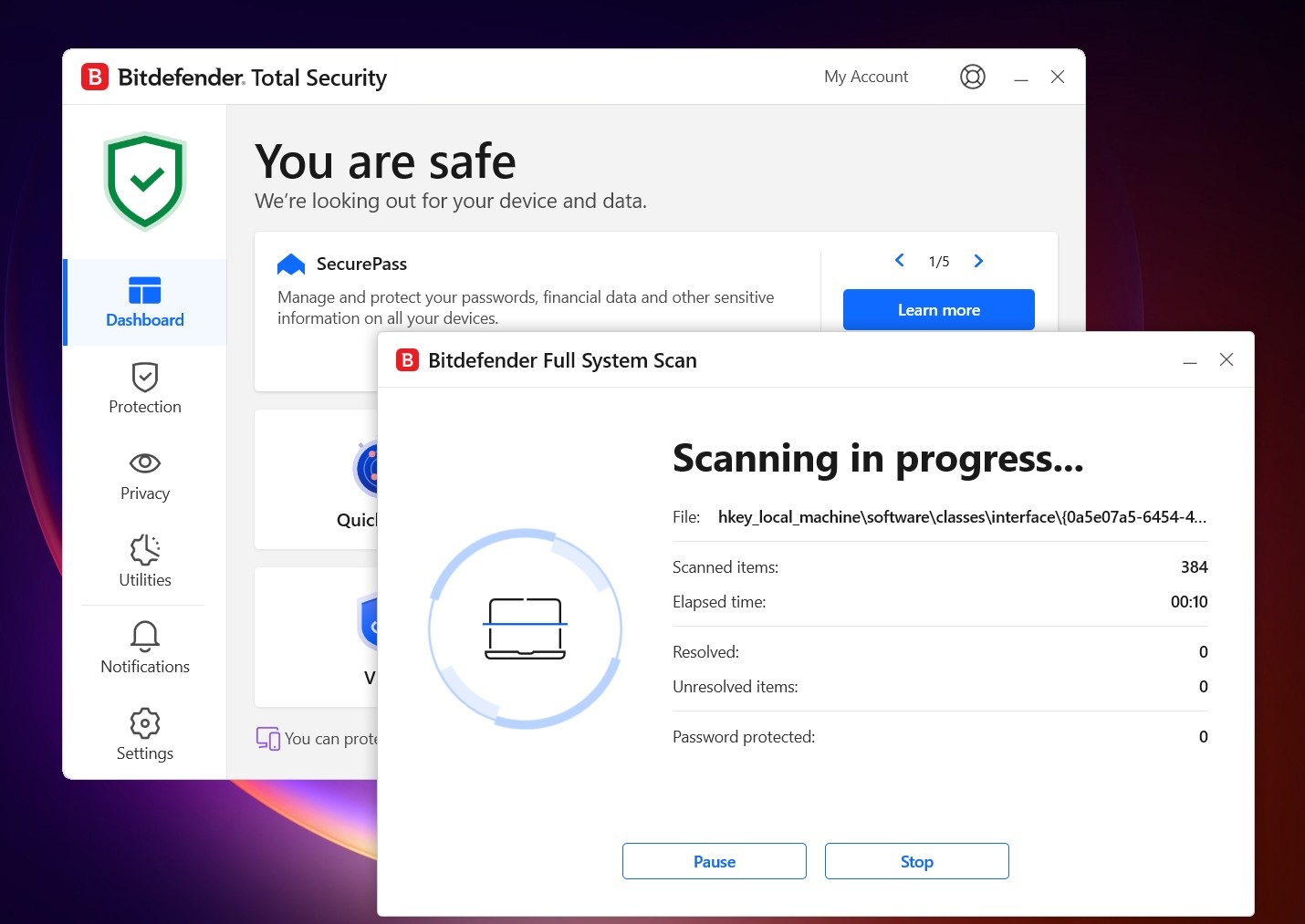
Plans and pricing
Bitdefender has three main paid subscription options for home users that work on Windows, Mac, Android, and iOS devices. It also offers single-year, two-year, and three-year plans, and a choice of the number of devices to protect from one up to 10.
Starting at $29.99, Antivirus Plus can protect up to three devices. For a basic antivirus program, it includes some impressive advanced features like a file shredder, social media protections, and safe banking. Its VPN is limited to 200/MB per day, but the fact you even get it at this level is impressive. Also, it comes with vulnerability assessment.
Sign up to the TechRadar Pro newsletter to get all the top news, opinion, features and guidance your business needs to succeed!
The mid-level Internet Security builds on the feature set of Antivirus Plus and enriches it with parental controls, webcam monitoring, and microphone protections. Its starting cost is $49.99 for three devices, but you can bump that up to 10 devices for an additional fee.
Finally, the biggest subscription plan is Total Security. It includes every tool from the above, plus a password manager, a system optimizer, and even cryptomining protection. It starts at $59.99 for a single year and five devices.
If you're not yet convinced, there's a 30-day trial available.
Compare Bitdefender Subscriptions
| Row 0 - Cell 0 | Bitdefender Antivirus Plus | Bitdefender Internet Security | Bitdefender Total Security |
Operating system | Windows, macOS, iOS, Android | Windows | Windows, macOS, iOS, Android |
Max number of devices | 3 | 3 | 5 |
Starting price | $29.99 | $49.99 | $59.99 |
VPN | √ | √ | √ |
Safe banking | √ | √ | √ |
Scam prevention & detection | √ | √ | √ |
Social media protections | √ | √ | √ |
File shredder | √ | √ | √ |
Game mode | √ | √ | √ |
Vulnerability scanner | √ | √ | √ |
Firewall | Row 11 - Cell 1 | √ | √ |
Webcam protection | Row 12 - Cell 1 | √ | √ |
Microphone monitor | Row 13 - Cell 1 | √ | √ |
Parental controls | Row 14 - Cell 1 | √ | √ |
System optimizer | Row 15 - Cell 1 | Row 15 - Cell 2 | √ |
Password manager | Row 16 - Cell 1 | Row 16 - Cell 2 | √ |
Bitdefender Antivirus Plus
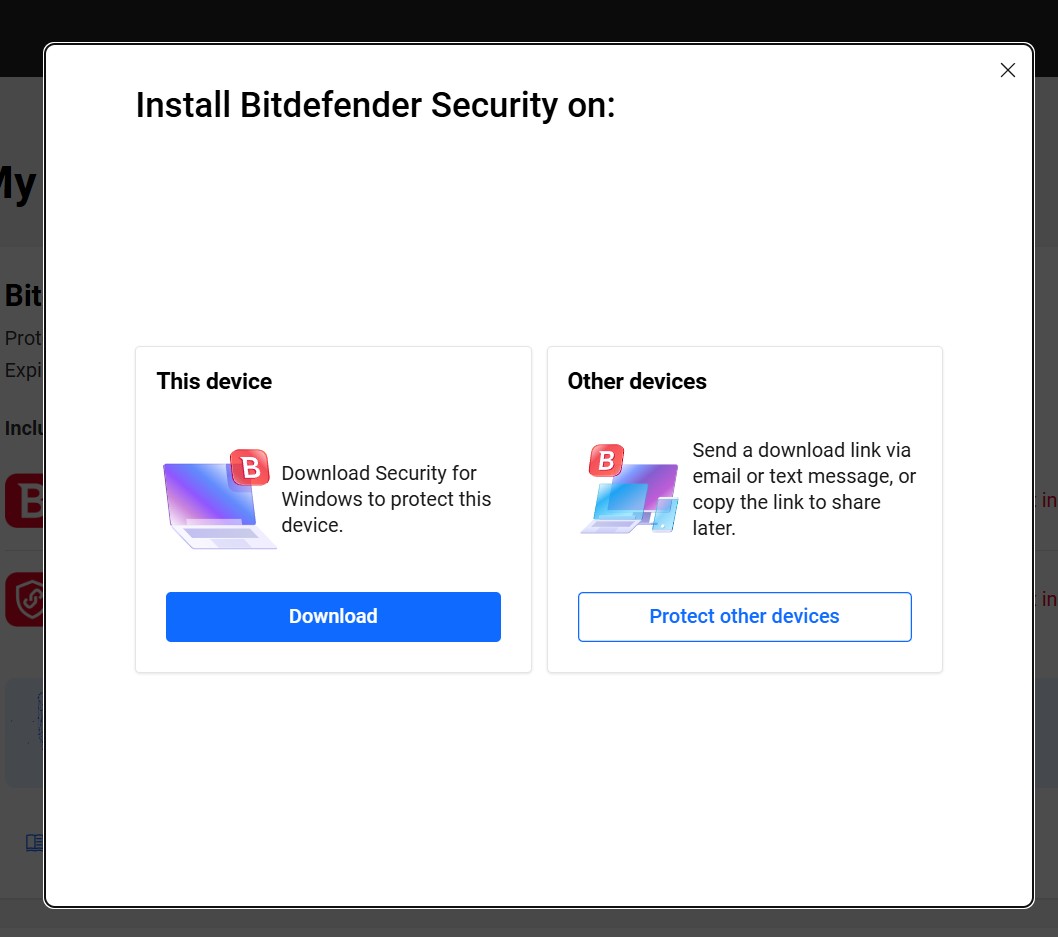
Installing Bitdefender Antivirus Plus is decently quick on a fast connection. It involves simply clicking the download button, and within a couple of minutes, getting a reassuring 'Bitdefender is successfully installed' message.
Bitdefender equipped our test system with 18 new background processes and Windows services, some filter drivers, and assorted other low-level clutter. That's not unusual for an antivirus, but it can be a problem if it's a drag on your system speed.
During the latest round of AV-Comparatives testing, Bitdefender had quite a high impact score, as much as 25.1, finding its way near the bottom of the list of 18 tested antivirus platforms by this criteria and earning it a rather poor ‘Standard’ rating, with only Total Defense scoring worse.
Interface
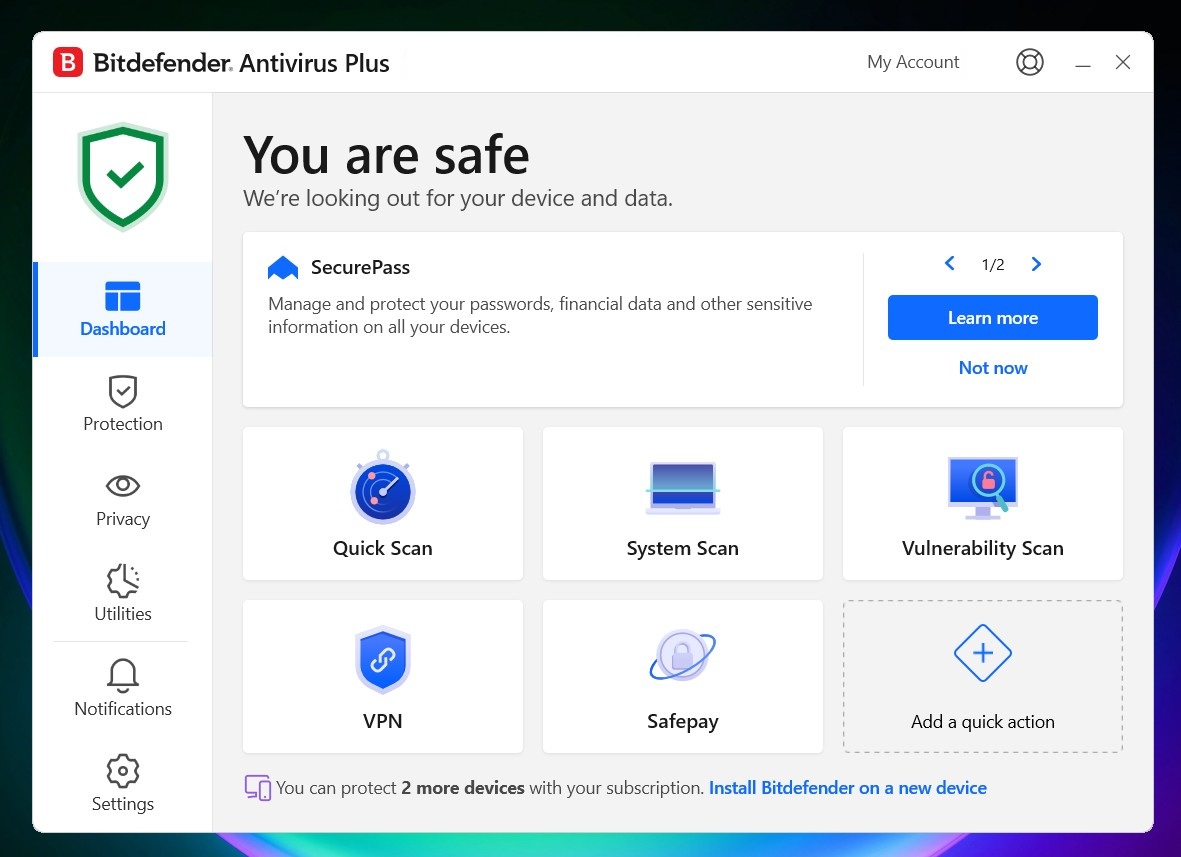
Bitdefender Antivirus Plus dashboard is laid out intuitively with the most important tools front and center. This includes scan options and VPN access. Finding additional functions isn't hard using the sign bar with icon navigation buttons.
Some tools are displayed but aren't available with Bitdefender Antivirus Plus. Clicking these will display a message encouraging you to upgrade to one of the higher-tiered programs to use them. If the standard dashboard layout doesn't suit your needs, you can customize it to remove default features and/or add new ones.
Overall, Bitdefender Antivirus Plus offers a polished and professional interface that's easy and comfortable to use for beginners. At the same time, it offers the configurability and control that experts need.
Antivirus
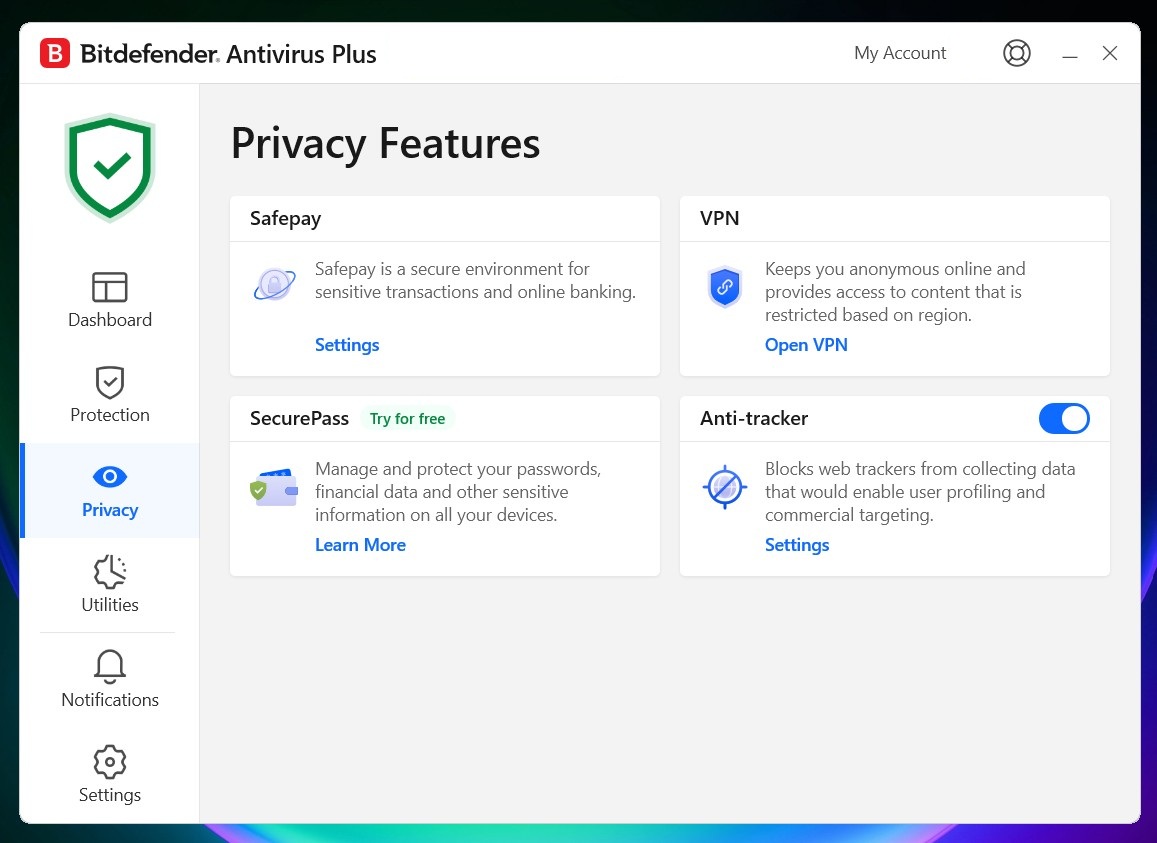
When you first start using Bitdefender Antivirus Plus, it will conduct a full system scan, but it takes a lot more time to complete this compared to other programs. On average, it takes about 20 minutes for other antivirus tools to do a full system sweep. Bitdefender, on the other hand, takes over an hour.
You can schedule Quick Scans for once a day, or weekly if you'd like, and a deeper system scan less often. Bitdefender lets you check individual objects and files, plus it has a bootable rescue environment to assist in cleaning the most stubborn threats.
A Manage Scans tool lets you create new scan types, as well as configuring how the scan works, and setting it up to run on a schedule or on-demand only. There is also a Custom Scan and a Vulnerability Scan, to check for privacy risks in application settings as well as for any critical software updates.
Performance
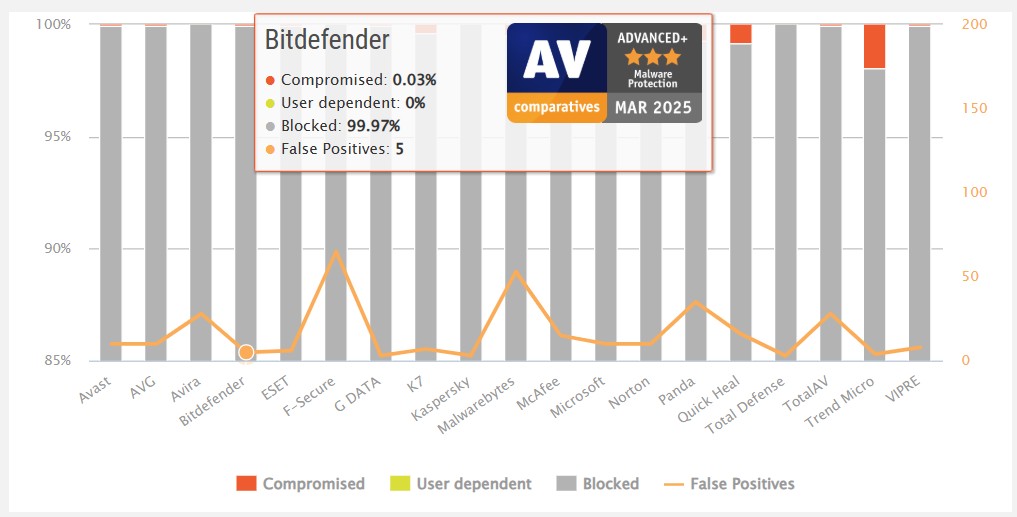
Bitdefender Antivirus Plus scanning speeds are decent, with Quick Scans taking around 15-30 seconds on the test computer. Regular scans started at 50 minutes to check the target files (50GB in total), which is a bit slow compared to the competition. Meanwhile, Antivirus Plus took only 50 seconds to scan the test files in the subsequent scan, which is among the fastest times in the industry.
The scanning engine is smart enough to manage simultaneous scans without difficulty, too. If you're running a full system scan, for instance, you can still run an on-demand scan of a recent download or anything else you like.
The total sum of this is a polished set of malware-hunting tools that go well beyond the basics, but remain easy to use for not-so-technical types. Experts might wish for more fine-tuning options, but in general, Bitdefender gets the configurability-usability balance right.
Protection
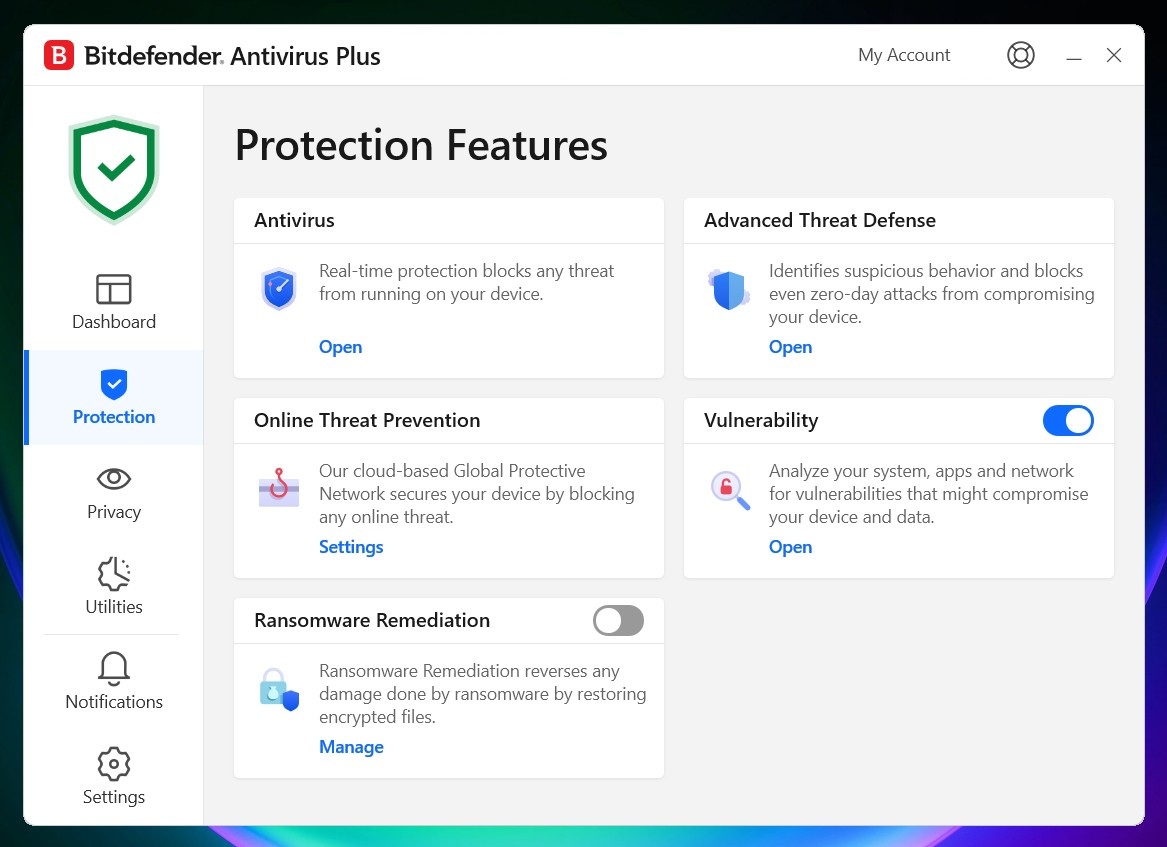
In the latest results by AV-Comparatives, Bitdefender blocked 99.97% of threats, with only five false positives. This placed Bitdefender in the top-rated solutions with a higher-than-average protection score.
The latest AV-Test results show Bitdefender receiving perfect scores across the board, placing it in the group of antivirus tools that earned perfect scores. Overall, Bitdefender provides very capable and effective all-around protection.
Online banking protection
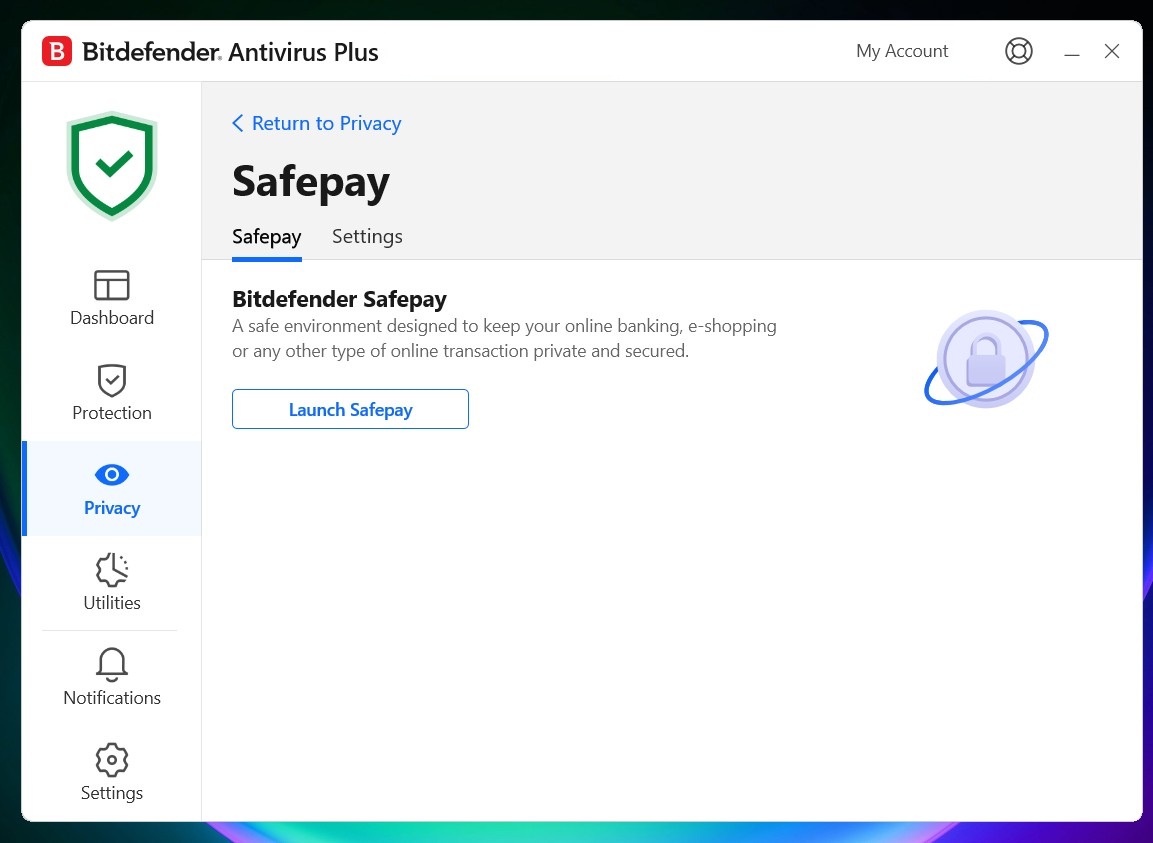
Safepay is a secure and isolated browser that protects online banking and other transactions from snoopers – or maybe even malware that has somehow made its way onto your system.
Safepay makes real efforts to isolate itself from other processes on your PC, running on a separate desktop and preventing screen grabbers and keyloggers from recording what you're doing. Bitdefender has considered long-term storage, too. Once the session is closed, Safepay clears all temporary files and leaves no trace of your activities.
Much like the safe browsing competition, Safepay doesn't support installing third-party extensions, as they open you up to many more privacy problems. But it does have a handful of useful built-in extras, including a virtual keyboard as an extra defense against keyloggers, and a pop-up blocker to protect you from web trickery.
VPN
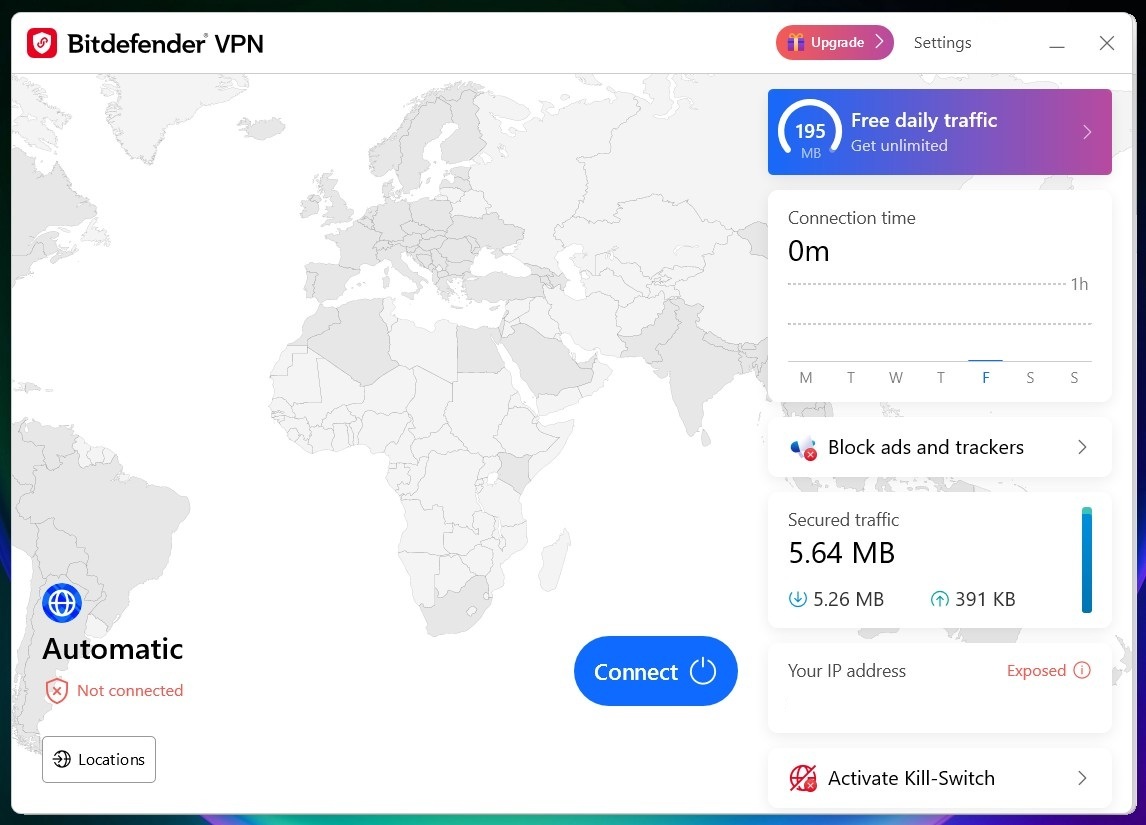
Last, but not least, there's the VPN. You're limited to only 200MB per day, which is enough for the lightest of uses, picking up email or carrying out some confidential transactions via public Wi-Fi.
Still, it's easy to use, has servers in 53 countries, and offers decent speeds. It's worth having, even in its limited form (but check out this full Bitdefender Premium VPN review if you'd like to go further).
Bitdefender Antivirus Plus Final Verdict
This is a strong all-around antivirus tool that does a good job of keeping even brand-new, undiscovered threats at bay and throws in some useful extras, which is why it’s an absolute must for your security shortlist.
BITDEFENDER INTERNET SECURITY
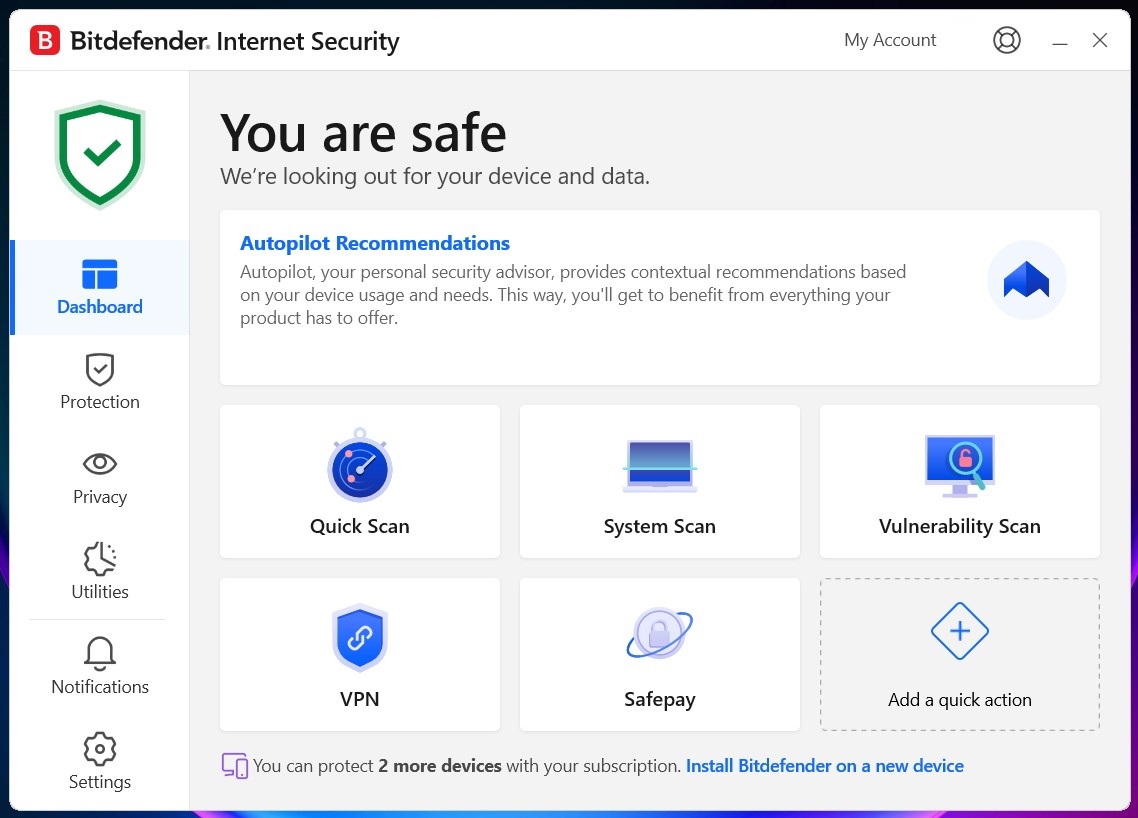
Bitdefender Internet Security adds a firewall, spam filter, and parental controls. A privacy layer protects you from webcam hijacking by stopping unauthorized apps from accessing it, and a microphone monitor identifies all the apps using the microphone.
Firewall
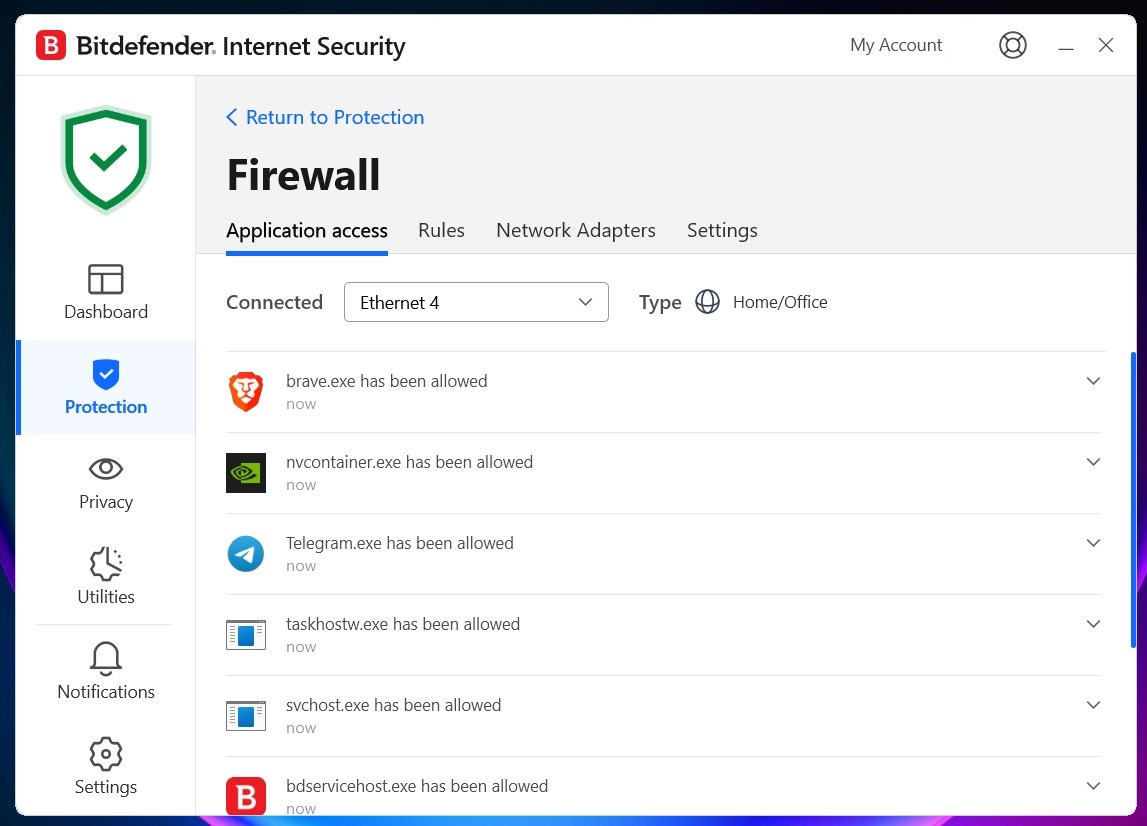
Bitdefender's firewall automatically blocks incoming attacks, intelligently deciding which apps are safe to allow online, and which apps aren't. Most people can leave the firewall to do its work, never seeing any prompts, or having to tweak a single setting.
If you're more experienced in the ways of networks, you can take plenty of low-level control, drilling down to the rule level and tweaking settings for protocols, ports, IP addresses, and more.
A smartly designed interface begins by enabling users to block or allow network access for individual apps, for instance, with a simple on/ off switch. The Rule Editor enables setting custom local and remote IP addresses, ports, and more, but, you're not hit with all that complexity unless you go looking for it.
Parental controls
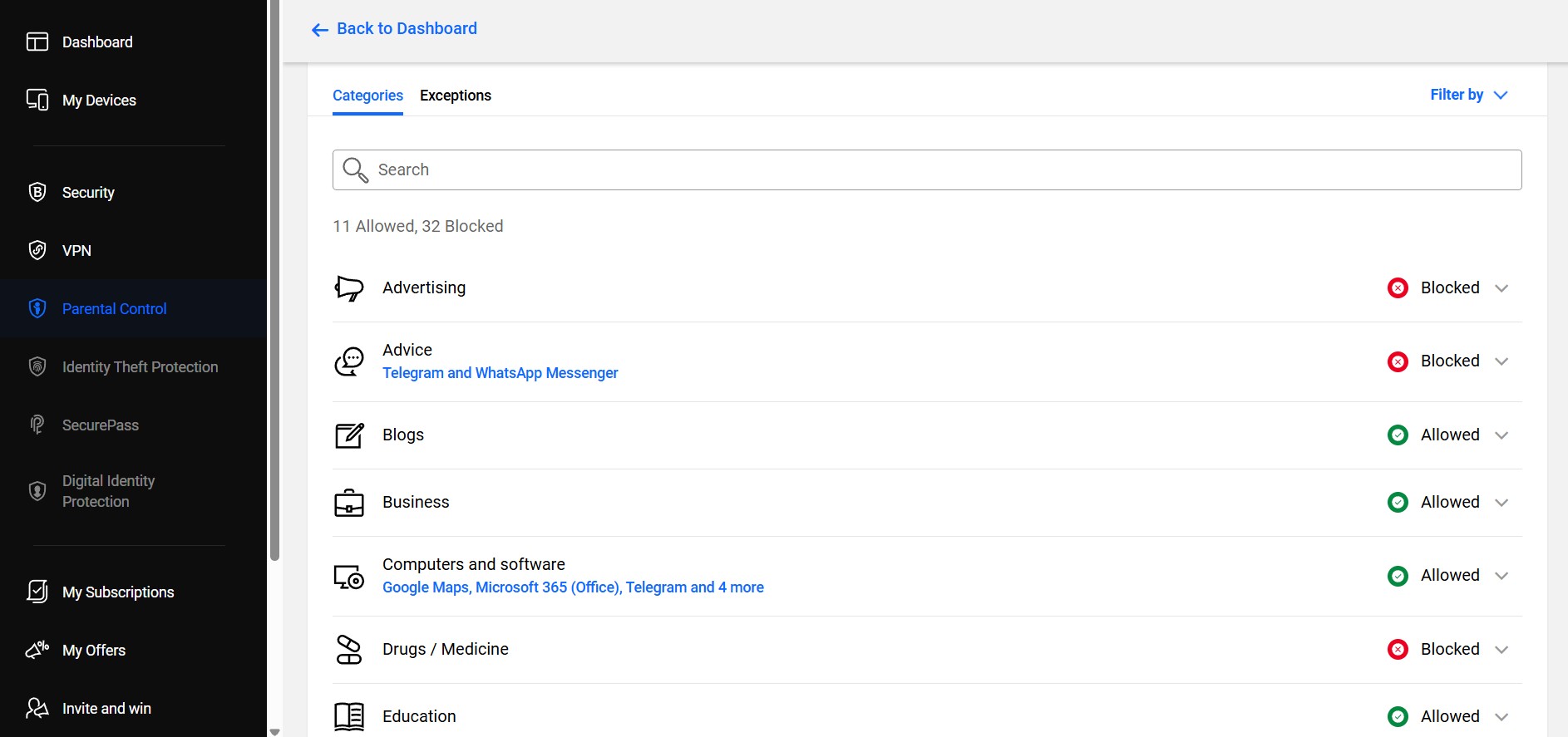
Bitdefender Parental Controls has a reasonable set of features for monitoring and controlling your children's digital activities. You're able to block websites by content, restrict app use, block device usage for specified periods, or set a daily limit of screen time on both mobile and desktop devices.
After creating a profile for each child at Bitdefender Central (your account area on the Bitdefender website), your rules are enforced by Windows, Mac, Android, and iOS clients. Return to Bitdefender Central at any time and you'll find reports on your child's activities: device usage, apps launched, websites visited, your child's latest phone contacts, and more.
The web dashboard displays your child's location on a map (assuming they're using an iOS or Android device). Geofencing support enables marking an area as restricted and raises the alarm if your child leaves it.
Bitdefender Internet Security Final Verdict
Bitdefender Internet Security is a capable medium-level security suite that mostly does a great job of keeping your PC safe. If the parental controls, firewall, and webcam protection are important enough to you to justify the upgrade from Antivirus Plus, then we absolutely recommend it.
BITDEFENDER TOTAL SECURITY
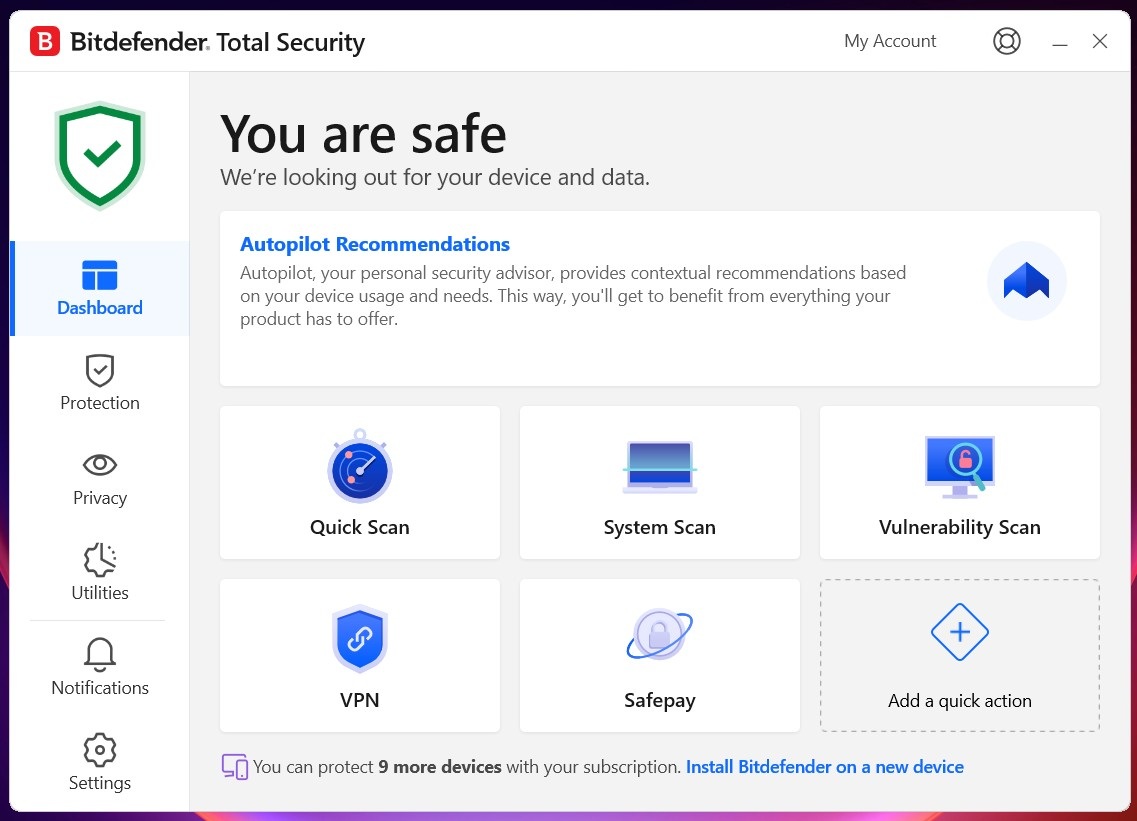
The top-of-the-range Bitdefender Total Security extends the range with a familiar set of PC maintenance tools, including modules to highlight large files, remove disk-hogging junk, and optimize the boot process, as well as a password manager.
The Privacy Cleaner aims to clear up your internet history, but it only covers Chrome, Firefox, Opera, and Internet Explorer. Bitdefender also throws in a File Shredder to securely delete sensitive files, but again, there's nothing that you can't find elsewhere for free.
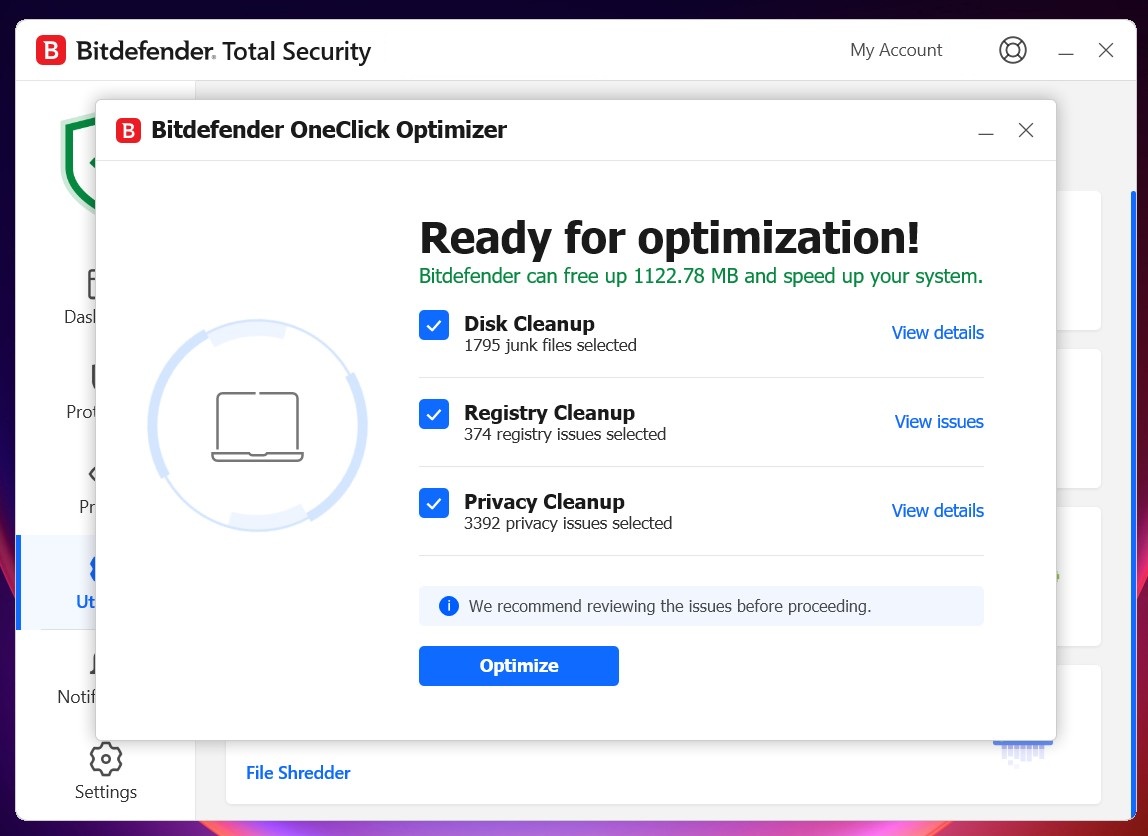
Password Manager
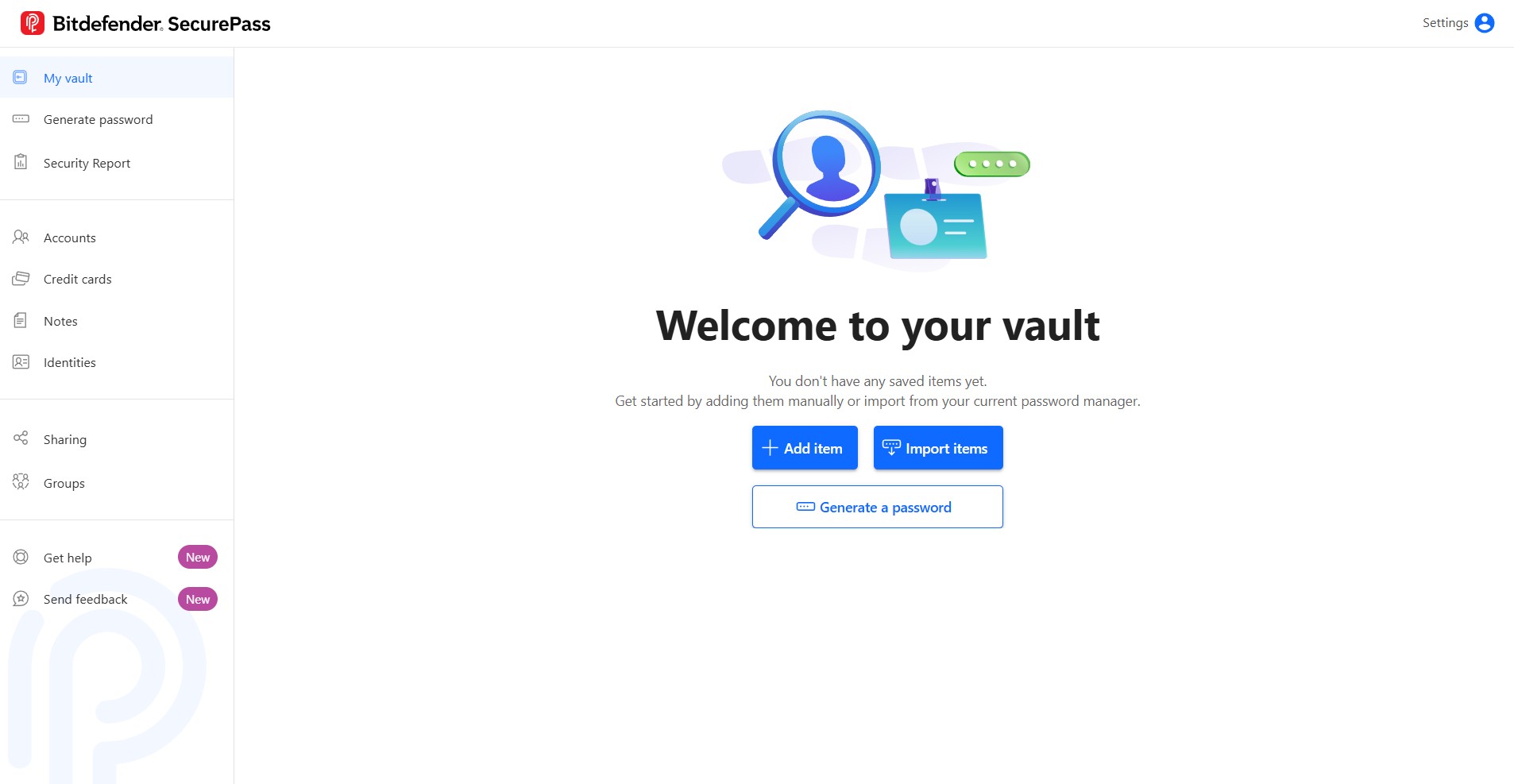
Bitdefender's password manager, SecurePass, stores website logins, card details, WiFi passwords, app logins, license keys, email credentials, and assorted personal information. It can create multiple password databases and sync them across all your Bitdefender-equipped devices.
This password storing tool may not be as easy to use as top competitors like Dashlane, but it handles all the basics (and more) just fine for an antivirus platform. As such, this makes it a worthwhile addition to the package and justifies the overall price of the suite.
Bitdefender Total Security Final Verdict
There may be better deals around, depending on the features you need. However, if you're looking purely at antivirus and security, Bitdefender Total Security is an impressive package that is crammed with valuable features and functionality. If you're looking for a new all-platform antivirus, it's a must-see.
Want to compare Bitdefender to its rivals? Check out our best antivirus guide

Mike is a lead security reviewer at Future, where he stress-tests VPNs, antivirus and more to find out which services are sure to keep you safe, and which are best avoided. Mike began his career as a lead software developer in the engineering world, where his creations were used by big-name companies from Rolls Royce to British Nuclear Fuels and British Aerospace. The early PC viruses caught Mike's attention, and he developed an interest in analyzing malware, and learning the low-level technical details of how Windows and network security work under the hood.
- Nikki JohnstonCommissioned Editor
- Sead Fadilpašić
You must confirm your public display name before commenting
Please logout and then login again, you will then be prompted to enter your display name.