Best POS system for small business of 2026
Sell online and offline together

Sign up for breaking news, reviews, opinion, top tech deals, and more.
You are now subscribed
Your newsletter sign-up was successful
We list the best POS systems for small businesses, to make it simple and easy to sell online and offline together.
If you're a small business owner, accepting multiple payment types by buying the best POS system for your SMB is an absolute must in a competitive global and regional market.
In every industry, your customers have more options than ever before when it comes to paying for goods and services. In addition to cash and credit cards, there's Apple Pay and Google Pay, mobile apps like PayPal and Venmo, as well as contactless cards that enable patrons to pay with a simple tap.
That's why you need to ensure you have the best POS system. Being able to cover every common payment scenario means your customers can pay for your goods and services as they choose, which should mean much better retention.
However, the best small business POS systems can do more than take payments.
Most come with a suite of tools to help manage operational aspects of your business, like inventory management, employee tracking,.
They can also provide advanced analytics, allowing you to explore business insights that can help improve your sales targets further.
Below we'll list what we think are the best POS systems for small businesses currently available.
Reader offer: Get a GoDaddy $499.00 Smart Terminal POS device for free
Boost productivity from the storefront to the back office with a sleek, modern POS terminal from GoDaddy. There’s no contract to sign, and they offer 24/7 support. Plus, GoDaddy offers low processing fees starting from 2.3%* for in-person transactions.
You might also want to read our articles on the Best POS systems for restaurants and bars, and the Best POS systems for retail, depending of which sector your small business operates in.
The best POS systems for small business of 2026 in full:
Why you can trust TechRadar
Best POS system for small business overall
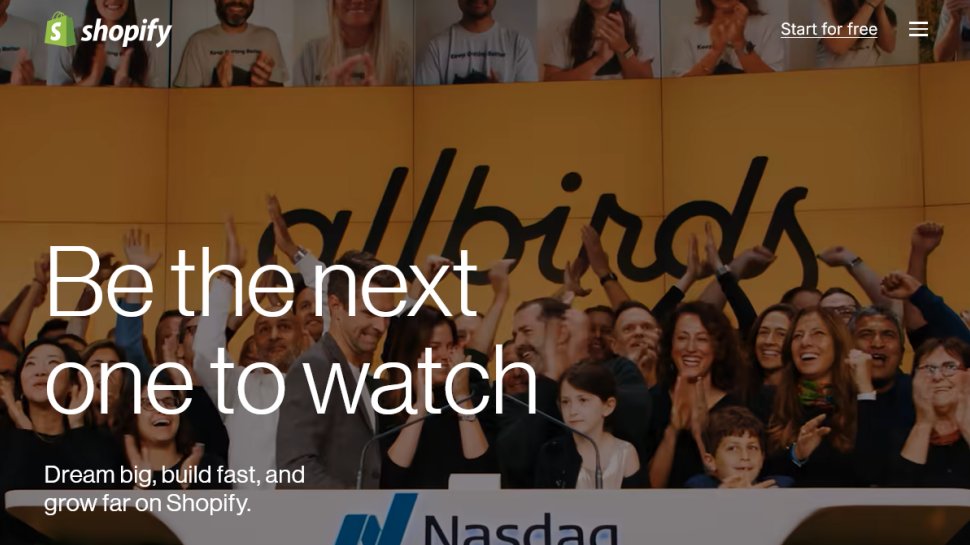
Reasons to buy
Reasons to avoid
If your small business primarily does business online, Shopify is one of the best all-around e-commerce platforms. It’s easy to use, flexible, and highly customizable, with thousands of apps to choose from. It also offers a wide variety of plans for businesses with all different needs.
Best of all, Shopify makes it easy to integrate your in-person and online sales. Simply add a card reader to your Shopify setup, and download the Shopify app to your smartphone or tablet, and you can make sales anywhere (that is, almost anywhere一unfortunately, Shopify still doesn’t enable offline payments).
Shopify’s Basic option costs $29/month, and for a basic plan, it comes with plenty of nice features. The most expensive plan, Advanced Shopify, is a full suite of management tools, including advanced analytics and staff tracking.
Shopify is available on both iOS and Android and is remarkably intuitive to set up and start using. If you do run into any problems, the customer support is excellent.
Read our full Shopify review.
Best POS system for small business for online
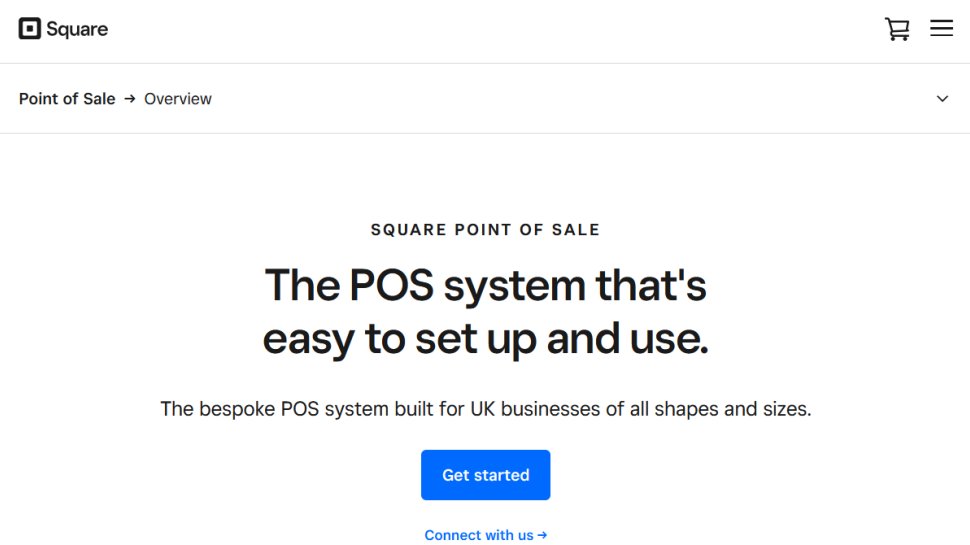
Reasons to buy
Reasons to avoid
If you’re just getting started building a business, you might not have much money to invest in a POS system. Fortunately, Square has one of the lowest barriers to entry on the market, making it a great option for small businesses.
Square has no monthly fees, instead making money on a per-transaction basis. Even better, the Square Reader for taking credit card payments also doesn’t cost anything, meaning that you can get started with Square completely for free.
The downside of a per-transaction model is that Square might not be right for businesses that do a large number of transactions. However, Square has plenty of upsides.
Since you can plug the Square Reader directly into a phone or tablet, it is easy to take on the road. Unlike some competitors, Square can process credit card transactions even when it’s offline, making it a great option for vendors who travel to remote locations or crowded conventions where service might be an issue.
Read our full Square review.
Best POS system for user experience
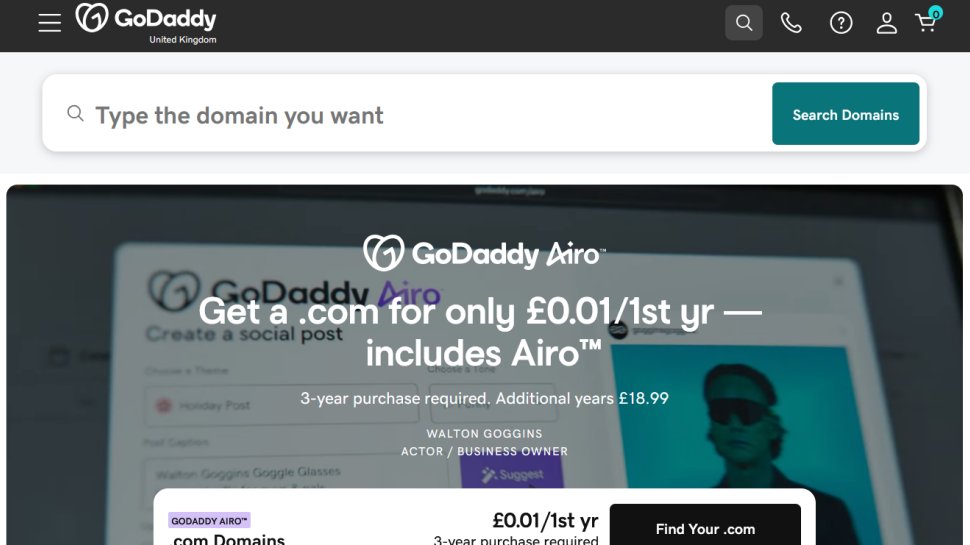
Reasons to buy
Reasons to avoid
Most known as a popular domain registrar and web hosting company, GoDaddy also has a POS system in its offering. This full-service system enables businesses to accept card payments via swiping, tapping, or inserting at the POS terminal. Funds are typically deposited into their account within one to two business days.
GoDaddy’s interface is simple, and it’s unlikely to cause any issues. In addition, the setup is one of the quickest out there. To use the card reader, you’ll have to download the app on your smartphone and pair it with the reader. The software for the Smart Terminal option is already built in.
The company’s POS pricing is rather affordable, with a flat 2.5% fee for in-person card transactions. In case the card details are manually keyed in, expect a 3.5% fee. Most would charge you an extra pocket change on top of the existing fee. When it comes to hardware, GoDaddy’s portable card reader with a charging dock is priced at $100, while the Smart Terminal is $499. There’s also Smart Terminal Flex, which is a smaller version and is priced at $299. It’s worth noting that GoDaddy occasionally has promo codes, so if you snag some, you could save some money.
Support is available through live chat, phone, and email.
Unfortunately, GoDaddy has limited third-party integrations, and it’s quite complex for the few that are available. Still, the service does its job well overall, and it’s affordable on top of that.
Read our full GoDaddy POS review.
Best all-round POS system for small business
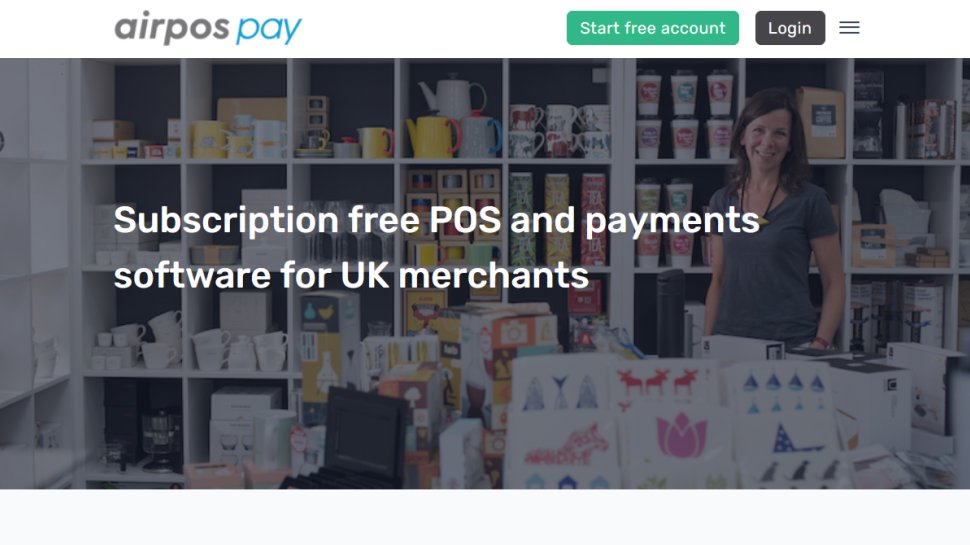
Reasons to buy
Reasons to avoid
AirPOS isn’t as well known as competitors like Square or Shopify, but it’s a promising option worth checking out if you’re a small business. Plus, AirPOS offers a 14-day free trial, so you have nothing to lose by giving it a shot.
AirPOS has both a Basic and a Pro option, with the Pro level having slightly flashier features, like the ability to set up a customer loyalty program. Even though you pay a monthly fee, there are no contracts to tie you down. Users signing up for an annual Pro subscription will also receive a free hardware bundle, an appealing option for new businesses.
However, unlike some other POS systems, AirPOS requires integration with a companion service in order to complete certain functions, such as taking payments. This might be daunting to those just starting out, but for users familiar with plug-ins like iZettle and Worldplay, the ability to customize your POS system with these integrations can be a huge bonus.
Read our full AirPOS review.
Best POS system for small business for global payments
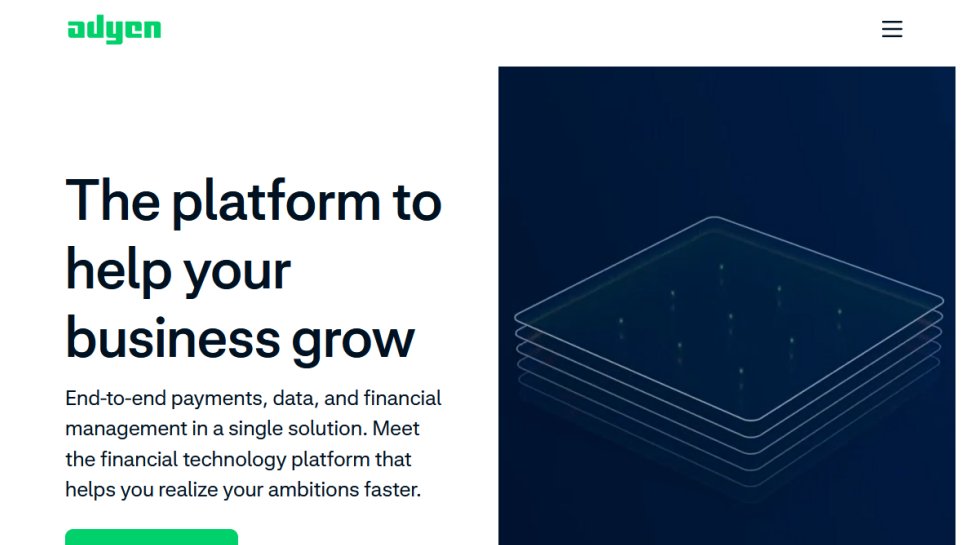
Reasons to buy
Reasons to avoid
Like Square and Helcim, Adyen does not charge a monthly fee, instead taking a transaction fee. Adyen does require a monthly minimum invoice, though, making it less suitable for businesses with a low volume of transactions. That said, it’s still worth checking out if you want to avoid a high monthly service fee.
One nice feature of Adyen is its ability to process payments globally. If you do business internationally, using Adyen can help you avoid certain bank and interchange fees. Adyen is also highly customizable with various popular plugins, like Shopify and WooCommerce.
Adyen can be a little more difficult to set up than with some competitors, requiring new users to speak to a team member before getting started. But once your account is set up, the service is intuitive to use and offers plenty of nice features.
However, Adyen’s pricing model is slightly more confusing than Square’s, with the transaction fee varying by the payment method. While this could work to your advantage depending on the payments that your customers use, it might be challenging to figure that out.
Read our full Adyen review.
Best POS system for small business for no monthly fees
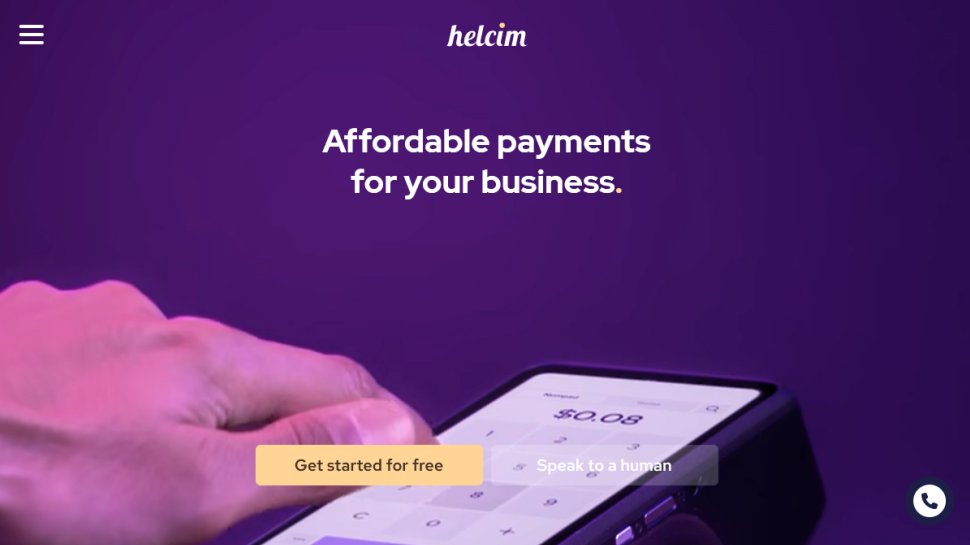
Reasons to buy
Reasons to avoid
The Canadian brand Helcim is another POS system to consider if you’re looking to pay on a per-transaction basis rather than an upfront monthly fee. However, unlike Square, there is a $199 fee to use Helcim’s card reader hardware. That might be too expensive of an upfront cost for some new businesses.
However, if you do decide to use Helcim, you’ll get an impressive suite of features, such as inventory management, fraud detection, and advanced analytics. We are particularly impressed with Helcim’s employee management tool, which helps you keep your business secure by ensuring that your employees only have access to the necessary parts of your POS system.
Helcim is compatible with both Mac and Windows products, and it is easy to set up and use on a mobile device, tablet, or desktop. There’s also excellent customer service if you have any issues.
Read our full Helcim review.
Best POS systems for small business FAQs
What is the purpose of a POS system in small business?
POS systems have two components: the software, which securely processes payments and organizes data, and the hardware, like the card reader or barcode scanner, that enables you to make transaction.
The purpose of a POS system, in any business, is allow you to quickly and easily process sales: either in person or online. If you have an online store, this means customers can purchase your goods and your business stays active online even when you can't be at work. In essence, a POS system buys your business time.
Whether you do online or brick-and-mortar sales (or both), there are many options when it comes to POS systems. In this article, we look at the most popular ones for small businesses and break down the pros and cons of each.
For more information about point of sale systems, check out our guide to the Best POS systems.
Learn more about the POS systems
Looking for more information on POS systems? Try these articles: Here we advise on How to choose a POS system; this feature explains How a POS system works; and in this article we demonstrate 5 ways POS systems help you manage staff.
Which small business POS system is best for you?
When deciding which small business POS system to use, first consider what your actual needs are, as different platforms can offer differing features fee rates. Additionally, you may need a POS with specific tools for your business, so make sure you look carefully at both features and costs to ensure you can get the POS system your business needs.
How we tested the best POS systems for small business
To test for the best POS systems for small business we first set up an account with the relevant platform, then we tested the service to see how the POS system could be used for different purposes and how it performed in different situations. The aim was to push each small business POS system to see how useful its basic tools were and also how easy it was to get to grips with any more advanced tools.
Read how we test, rate, and review products on TechRadar.
Get in touch
- Want to find out about commercial or marketing opportunities? Click here
- Out of date info, errors, complaints or broken links? Give us a nudge
- Got a suggestion for a product or service provider? Message us directly
- You've reached the end of the page. Jump back up to the top ^
Sign up to the TechRadar Pro newsletter to get all the top news, opinion, features and guidance your business needs to succeed!
Sarah James is a freelance writer in Los Angeles. She has written about creativity, culture, and technology for brands like TechRadar, Submittable Content For Creatives, The Billfold, Pittsburgh City Paper, The Toast, and more.

