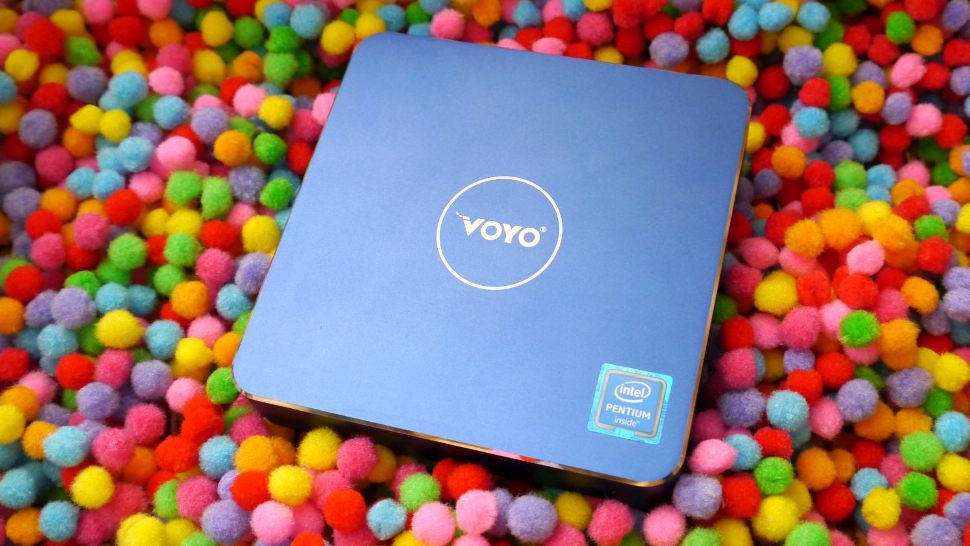Early Verdict
If you can live with a relatively noisy computer, then Voyo’s VMac Mini may well be the compact PC you’re waiting for given its superb hardware configuration.
Pros
- +
Great value for money
- +
Superb design
- +
Support for 2.5-inch HDD
- +
Fast M.2 SSD
Cons
- -
No Wi-Fi out of the box
- -
Review unit was noisy
- -
Windows 10 already registered
- -
4K support at 29Hz only
Why you can trust TechRadar
You can’t fault Voyo for trying its best: the Chinese company is attempting to differentiate itself from the constellation of other PC makers out there, unveiling the Voyo VMac Mini PC earlier this year. The name is obviously a crystal clear reference to Apple’s popular Mac Mini.
Not that Voyo’s PC looks like Apple’s box of tricks. The VMac is smaller at 120 x 120 x 27mm and is available in metallic blue, aurora silver, ‘luxury’ gold or champagne gold colours, not just the standard silver aluminium look.
This isn’t Voyo’s first attempt to create a different mini PC, either. Last year’s Voyo V3 left a lasting impression: hardly bigger than a CD box, it packed some serious punch for the price and had only minor issues.
Online Chinese retailer, Geekbuying, sent us a sample for review and sells the VMac Mini for £181 (or $233). Note that, while this price includes delivery, it is exclusive of any taxes that may be levied by HMRC or the courier companies on behalf of the vendor. Want to buy tech from online Chinese retailers? Read this first.

The VMac Mini has, therefore, a lot to live up to – the 1-litre chassis of the computer is entirely made of metal and acts as a heatsink to dissipate extra heat (more on that later).
There’s a Voyo logo on top with the obligatory Intel Inside sticker, four rubber feet on the bottom, with a power button on one side (plus a white status LED), and on the opposite side are all the connectors: three USB 3.0 ports, an audio socket, a mini-HDMI connector, a microSD card slot, a GbE LAN port and the power supply socket.
We’re pleasantly surprised by the choice of ports provided by the device. There’s no USB 2.0 (for a change), a microSD reader (which removes the need for a connector) and a fast Ethernet port. It’s only a shame about the proprietary PSU port.
Sign up to the TechRadar Pro newsletter to get all the top news, opinion, features and guidance your business needs to succeed!
The VMac Mini uses a 36W (12v, 3A) power supply unit, a higher than expected wattage that’s explained by the components found inside the device.

At its heart is an Intel Pentium N4200, an Apollo Lake CPU with four cores, four threads, a TDP of 6W, a base clock frequency of 1.1GHz and a burst frequency of 2.5GHz. It also has 2MB of L2 cache and integrated Intel HD Graphics 505, clocked between 200MHz and 750MHz, with 18 execution units.
Roughly speaking it’s a souped-up version of the Core M-5Y51 – the CPU found in the amazing Lenovo Yoga 3 Pro – with twice the core count but half the cache. It is worth noting that while the graphics can run 4K at 60Hz, we could only manage 4K at 29Hz on our test PC.
The VMac’s CPU is actively cooled by a fan that has a rather high variable pitch and was active for most of the duration of our hands-on review. It was distracting to say the least, and there didn’t seem to be any way of mitigating that irritating whir.
Next to the processor is a single 4GB DDR3 RAM module, which can be expanded to 8GB. Sadly, although the N4200 supports two memory channels, there’s only one DIMM slot.

What sets apart the VMac Mini from the rest of the competition, and explains the high wattage PSU, is the fact that this mini PC can take a laptop drive (2.5-inch SATA) in addition to the 128GB M.2 2280 SSD and the embedded 32GB eMMC flash storage.
Still, we don’t understand the logic of having eMMC flash storage in addition to the SSD – although it does open the way for multiple SKUs (one with flash memory only, one with SSD and flash, and the other with SSD and hard disk drive).
The device ran a licensed version of Windows 10 Home which we found to be already registered, a common practice among Chinese manufacturers and something we neither condone nor encourage. The PC logged straight into desktop mode without asking for a password.
Unfortunately we couldn’t get Wi-Fi to work at all on the VMac Mini. This is likely to be down to a defective component rather than Windows itself as Bluetooth – which is usually serviced by the same card – was unavailable as well. Expect the device to deliver 802.11n Wi-Fi.
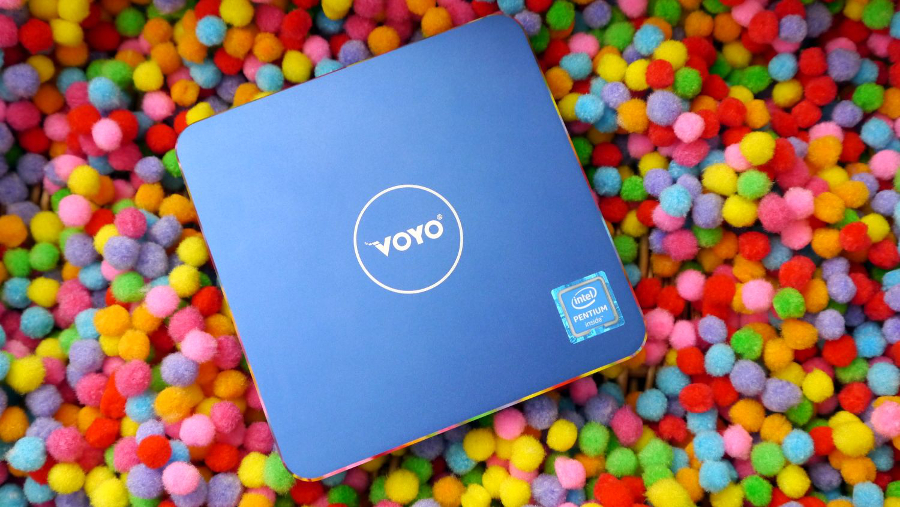
When it came to sheer performance, we couldn’t fault Voyo’s mini PC. This is a solid device that will run almost any office or business applications without flinching thanks to a capable processor and a surprisingly nippy storage subsystem.
In terms of benchmarks, its CPU-Z single and multi-thread scores are far ahead of the Dell Latitude 12 7202 which is powered by the Intel Core M-5Y71. The Atto benchmark also returned some very good read/write numbers thanks to the M.2 SSD, even higher than the SSD inside the Asus AsusPro B9440UA laptop managed.
Other tests we performed (Passmark, Cinebench, Novabench and CrystalDiskMark) cemented the belief that Voyo may well have struck a sweet spot with the VMac Mini.
Early verdict
We’ve got mixed feelings about this one. On the one hand, the Voyo VMac Mini will appeal to businesses looking for a reasonably well-specced workstation with oodles of local storage and an affordable price tag.
However, the lack of Wi-Fi out of the box is frustrating, and the noisy fan is equally annoying at times. While you can add a USB Wi-Fi dongle to your device, you cannot really do anything to mitigate the boisterous cooler.
Voyo should solve these two issues in the next version of this PC to hit the jackpot. Truth be told, though, none of the existing competitors we’ve tested lately (like the Chuwi HiBox) have the quality of components found in the VMac Mini.
- These are the best business desktop PCs of 2017

Désiré has been musing and writing about technology during a career spanning four decades. He dabbled in website builders and web hosting when DHTML and frames were in vogue and started narrating about the impact of technology on society just before the start of the Y2K hysteria at the turn of the last millennium.
What is a hands on review?
Hands on reviews' are a journalist's first impressions of a piece of kit based on spending some time with it. It may be just a few moments, or a few hours. The important thing is we have been able to play with it ourselves and can give you some sense of what it's like to use, even if it's only an embryonic view. For more information, see TechRadar's Reviews Guarantee.