Why you can trust TechRadar
Though it is short a 4G connection, the Acro S does sport a decent array of networking hardware. Mobile network connection are made using a quad-band UMTS 3G chipset (800/900/1900/2100Mhz) and a quad-band GSM 2G radio (850/900/1800/1900MHz).
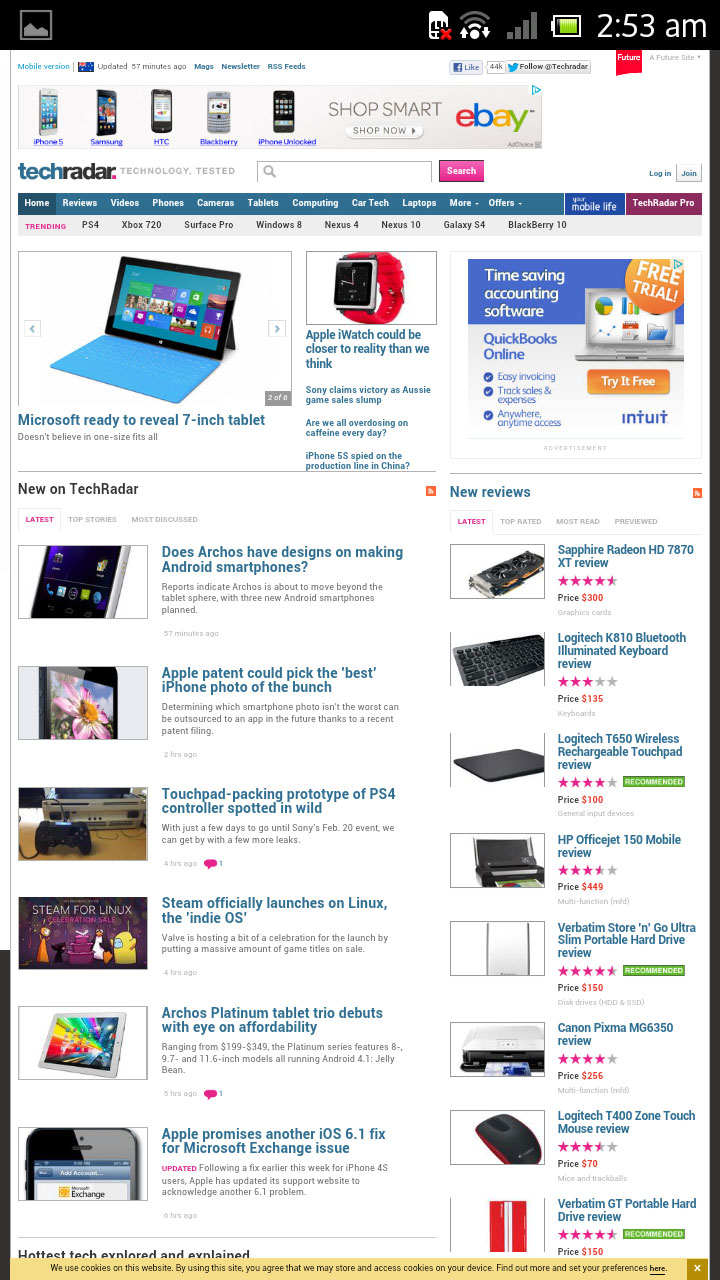
Maximum download speeds top out at 14.4Mbps and uploads at less than half of the downlink speed at 5.8Mbps. For most people's usage patterns, this is fine, though the lack of support for 3.5G networks and download speeds up to 42Mbps is proof that this is a middle-of-the-pack kind of handset.
There are a number of wireless connectivity options on board too. There's Wi-Fi compatible with 802.11 b/g/n networks, and if this doesn't mean anything to you, just read: will work on nearly all Wi-Fi access points. The Wi-Fi software in this phone can communicate with DLNA media streaming devices, for sharing photos and movies.
There's also Bluetooth version 3.0 for file sharing and pairing with wireless headsets and the like, and NFC (near-field communications) for making the connections to these devices quick and painless.
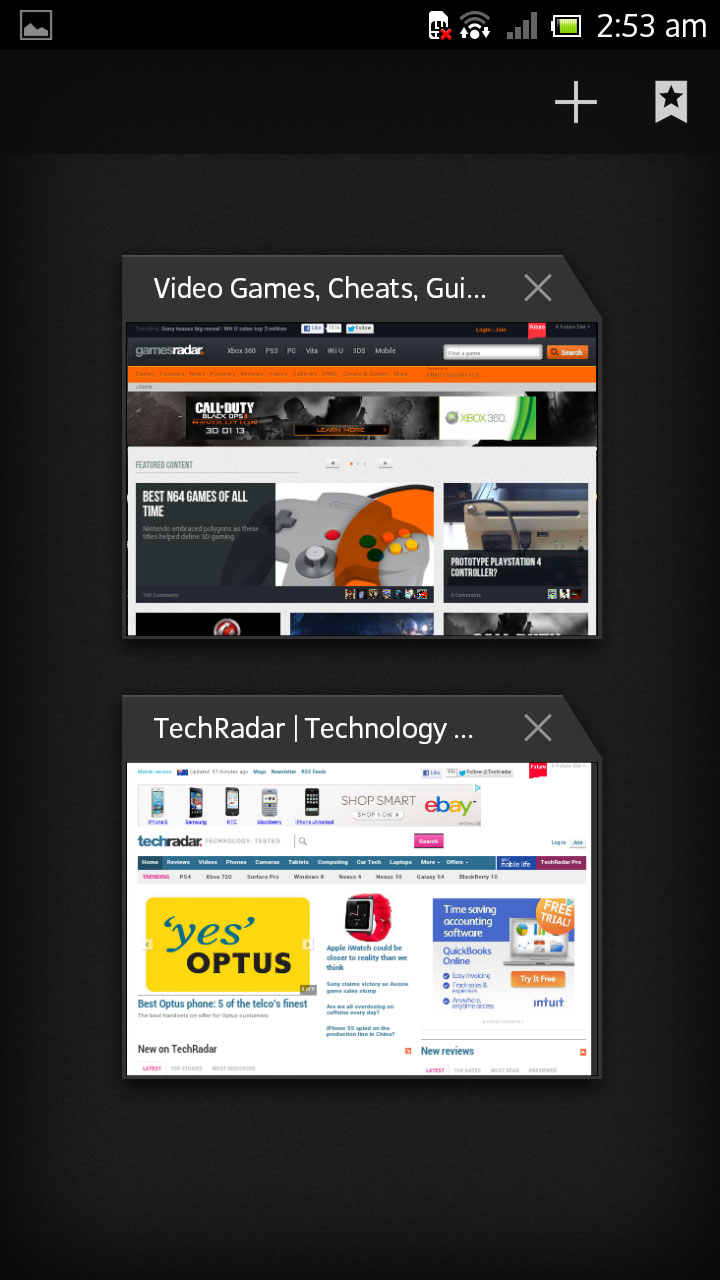
Sony's default web browser is based on Google Chrome browser, and not the standard default web browser. This is a fast browser and has the ability to open more tabs than you'll ever need to use in one sitting.
It doesn't support Adobe Flash content, though with most websites more to iPhone-friendly media solution (i.e.: no Flash), this isn't too much of a problem these days.
The browser has a few key common features we see on most phones and tablets. You can save a page for offline reading, which is great to do before a long flight, for example. If you are worried about data usage, you can choose to not load images, and if you hate simplified mobile sites there is a button to request the desktop version of the site easily.
Sign up for breaking news, reviews, opinion, top tech deals, and more.
