Why you can trust TechRadar
Windows Phone 8's messaging interface used for SMS and MMS correspondence is as strikingly minimal as the rest of the OS. Brightly colored speech boxes, almost like rectangular cartoon bubbles, show the alternating texts and photos. It's simple, it's easy to understand, and it looks good.
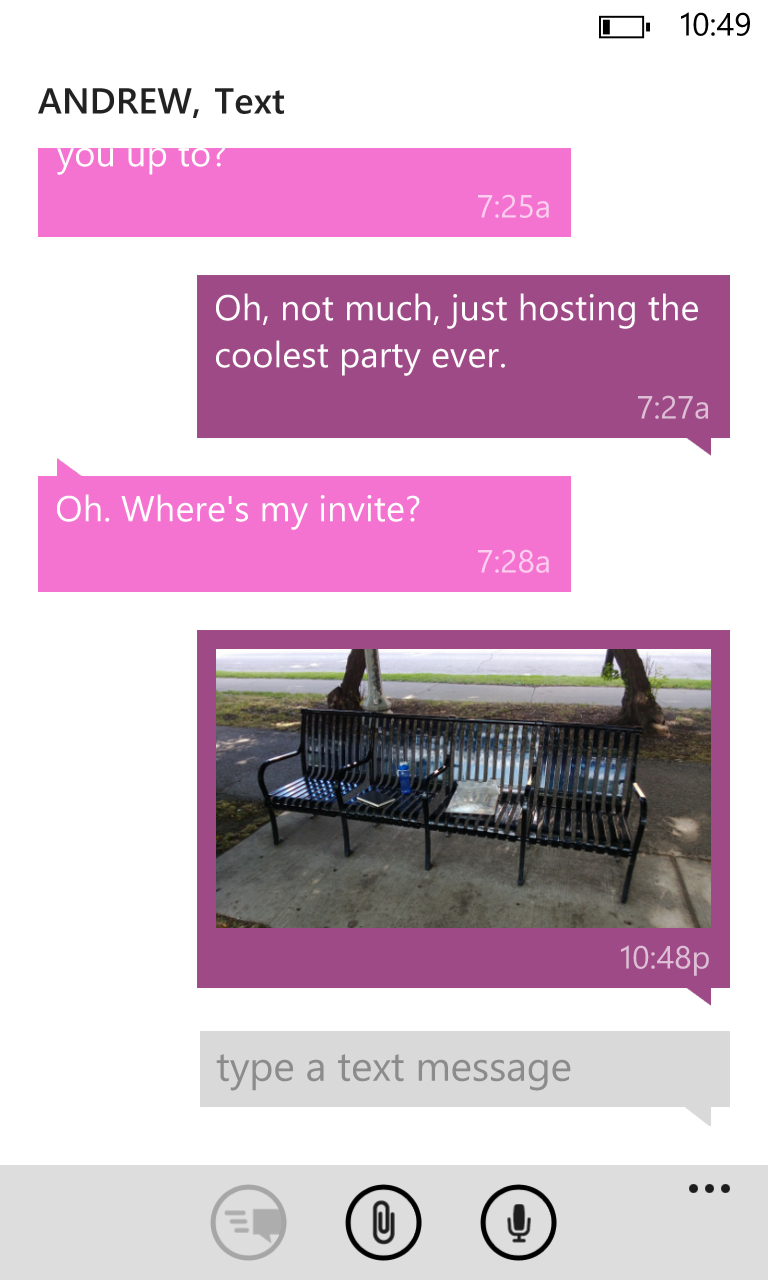
The built-in email interface, meanwhile, focuses on text over graphics, with conversations shown in a threaded view when tapped on the screen.
Messages load quickly and you can snap between them by tapping the buttons at the bottom of the screen; there's no gesture for browsing email, unfortunately. It's irritating that images don't load automatically, however. You'll have to constantly tap to load the images, even from recurring senders.
The email app supports numerous services, like Gmail, Hotmail, and Yahoo Mail, as well as Outlook, POP, and IMAP accounts. Gmail users currently get the short end of the stick on Windows Phone 8 devices, including the Lumia 928, as push support for grabbing new messages as they arrive is not supported. You'll have to make do with the app checking at regular intervals, or refreshing manually as needed.
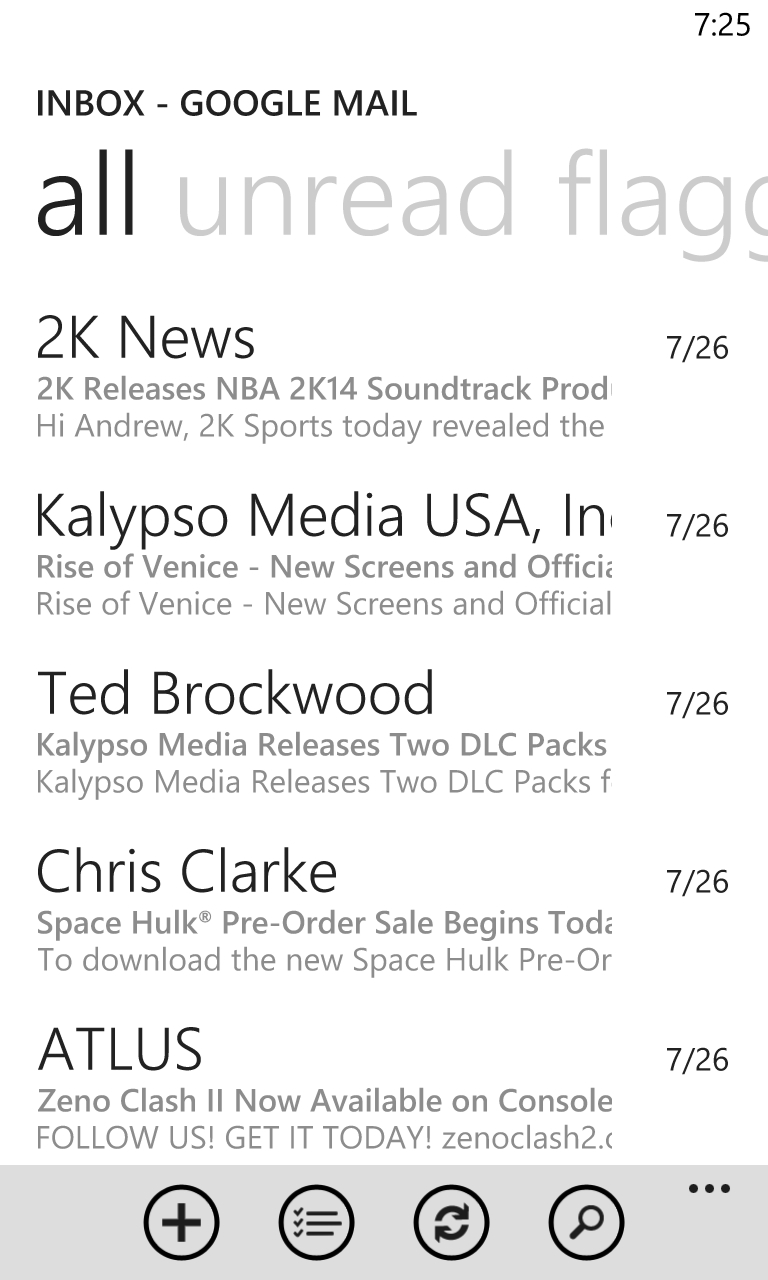
Both email and messaging use the same default virtual keyboard, and on the 4.5-inch display, it's a pretty comfortable and effective letter-tapping experience. Misspelled words are typically replaced automatically with the intended term, or you can choose from suggested options above the keys before moving on to the next word. And the keyboard is even more comfortable and reliable in landscape view, as the keys become wider to fill the frame.
Sign up for breaking news, reviews, opinion, top tech deals, and more.
