Why you can trust TechRadar
In the phone book, we mentioned the sheer amount of options to connect with people - well, that's apparent as well with messaging too.
The HTC Legend offers (deep breath) the chance to interact over Exchange email, Webmail, SMS, MMS, Twitter and Facebook.
Well, less of the latter beyond seeing Facebook status updates, but the rest of it is offered natively within the phone.
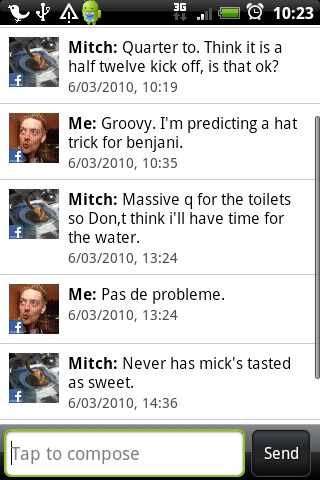
We're a little annoyed Facebook messaging isn't offered from the phone itself without connecting to a web portal – it seems like an easy element to integrate, especially when Twitter is there already. The Motorola Dext, INQ Chat and Mini all manage it, so why not here?
Anyway, at least the rest of the messaging options work well – emailing is a dream. Your Google mail is set up when you activate the phone for the first time and you log into your Google account, so that's nice and easy.
And for others, be it Exchange or Webmail, the process is as simple as entering your username or email address and password, and the phone will automatically seek out the setting for you.
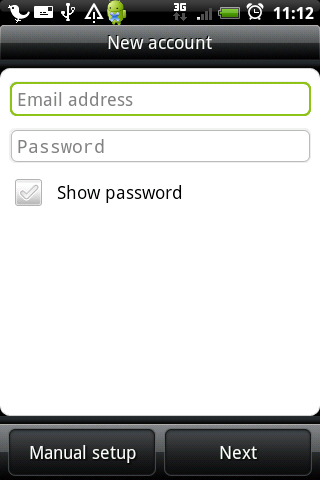
Texting is similarly easy – the best way of achieving it seems to be to go to the person's contact details in your phone book, as you can also see the message history with them, or start a new conversation.
Sign up for breaking news, reviews, opinion, top tech deals, and more.
Text conversations are threaded on the HTC Legend, which means that you can easily monitor correspondence without needing to flick backwards and forward through the inbox and sent box.
With each message a little icon of yourself and the person comes up with their picture (be it through Facebook or one you've added manually). This is another cool feature that adds to the overall slickness of the HTC Legend.
Twitter is also included thanks to the HTC's Peep - this gives instant access to elements like @replies, direct messages and favourite Tweeters - notifications of mentions and DMs to your account (which you set up when you turn on the phone) also appear in the notification bar.
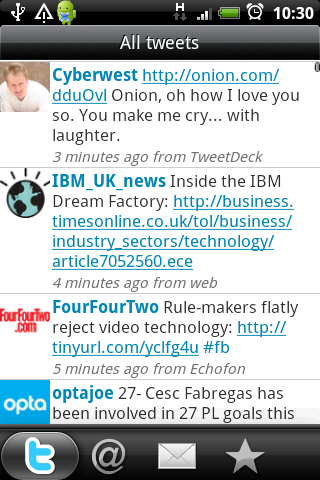
And we've saved the best until last – the virtual keyboard. We don't know why HTC hasn't put together an Android phone with a physical set of keys to type away on, but with a touchscreen option this good, we don't really need one.
We've told you how good HTC's Android touch keyboard is before – in our opinion it was industry-leading.
But somehow the Taiwanese firm has managed to go one better with the HTC Legend – it's spectacular.
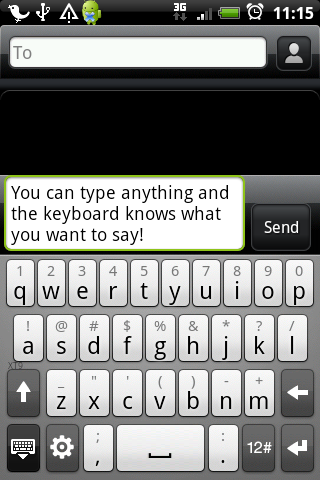
Put it this way – out of the box we managed to type out a whole text message without even spelling a word wrong or having to correct it.
Well, to be more precise – we spelled nearly EVERY word wrong, but no matter how far you deviate from the intended word, the prediction engine on the HTC Legend will put you right.
If you've ever shied away from a touchscreen because you hate texting on it – the HTC Legend is the phone to convert you, such is the power of the touchscreen keyboard.
Current page: HTC Legend: Messaging
Prev Page HTC Legend: Calling and contacts Next Page HTC Legend: Internet
Gareth has been part of the consumer technology world in a career spanning three decades. He started life as a staff writer on the fledgling TechRadar, and has grew with the site (primarily as phones, tablets and wearables editor) until becoming Global Editor in Chief in 2018. Gareth has written over 4,000 articles for TechRadar, has contributed expert insight to a number of other publications, chaired panels on zeitgeist technologies, presented at the Gadget Show Live as well as representing the brand on TV and radio for multiple channels including Sky, BBC, ITV and Al-Jazeera. Passionate about fitness, he can bore anyone rigid about stress management, sleep tracking, heart rate variance as well as bemoaning something about the latest iPhone, Galaxy or OLED TV.
