Why you can trust TechRadar
HTC Desire S review: Internet
It probably won't surprise you to learn that the mobile web browsing on the HTC Desire S is pretty strong, just like the HTC Incredible S and HTC Desire HD.
802.11n Wi-Fi is enabled for those who can take advantage of it, as is 14.4Mbps 3G access. The 3G speed was generally quite good, but it's the Wi-Fi that makes things interesting.
The HTC Desire S has a death grip problem, similar to the iPhone 4's much-publicised problems. In this case, it's not mobile signal that's affected, but Wi-Fi. The antenna appears to be mounted behind the plastic panel that houses the camera, and it's extremely vulnerable.
If you hold the phone in a normal landscape typing position your fingers will cover that spot, and the Wi-Fi signal will drop. If you place the phone on your body – such as resting it on your leg – facing up, the Wi-Fi signal will drop.
How bad is the drop? If you're right near the router, it's unlikely you'd make the signal totally disappear in casual use, but we did manage to reduce some connections from the full four bars to none just by placing a palm against the plastic area.
In more realistic use, a medium to low signal is likely to drop to zero within a few seconds of you covering the spot.
Even placing the phone down on certain surfaces can affect things – we put the Desire S down on a magazine and saw the signal drop a bar on very strong networks. Picking it up less than an inch restored it. That small difference was enough to see some weaker other networks disappear when scanning.
Sign up for breaking news, reviews, opinion, top tech deals, and more.
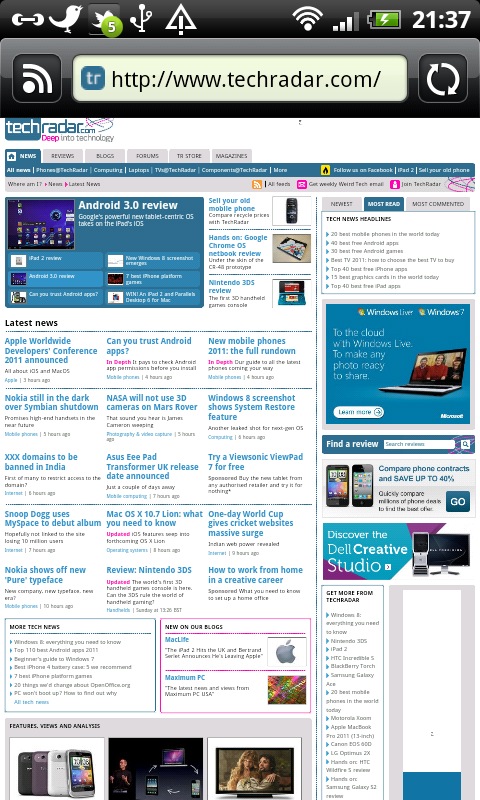
However, when you're avoiding that, the browser itself is fast to load, and generally responsive to operate. Just like we saw with the Google Nexus S, the scrolling and zooming still isn't totally fluid. The iPhone's experience remains smoother overall, but that certainly isn't the weakest part of the Desire S's browsing experience.
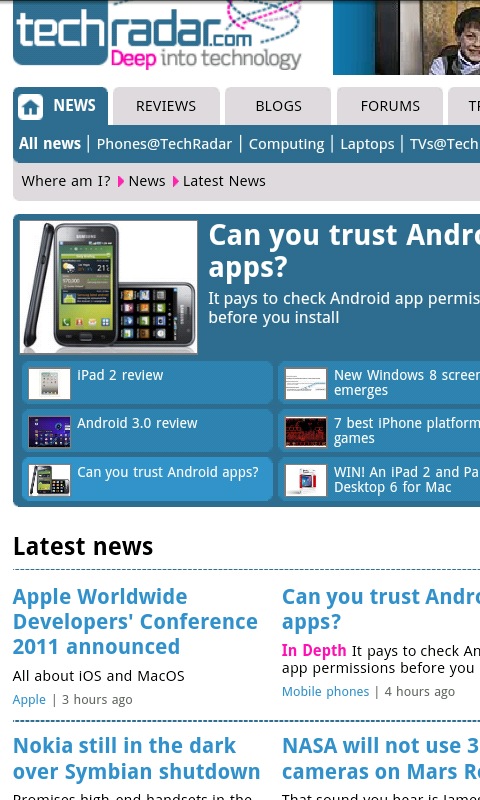
We mentioned in our Google Nexus S review that we wanted text to reflow as you zoomed in, rather than having to tap, and that's what we've got here. As soon as you've finished pinching or doubleop-tapping, the text is reorganised and ready to read.
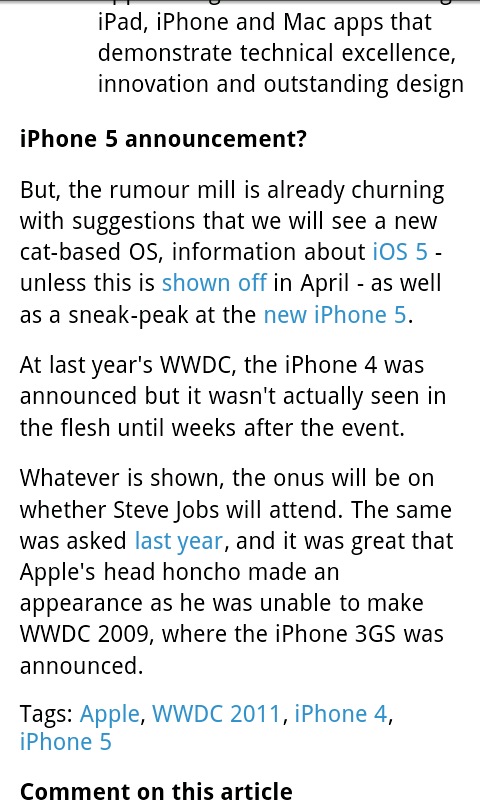
You can, of course, add bookmarks, which are viewed in a thumbnail view. You can also open multiple pages in different windows, and you switch between them in a rotating graphical view - also accessed by pinching in on a zoomed-out page, which is neat.
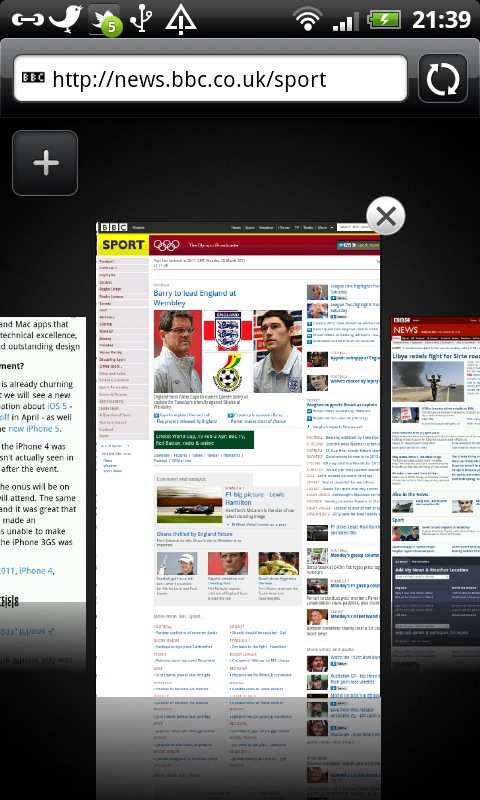
Flash 10.2 is supported, and it works much better than in the plugin's early days on single-core phones. Many videos we watched played back smoothly enough to be at least tolerable. There were hiccups with non-mobile optimised videos freezing for some time before they played, but play they did.
However, some content was really finicky. Videos on the BBC Sport website wouldn't show up at all, while videos on the BBC News site would play, audio fell out of sync quite easily until you moved it into full screen mode.
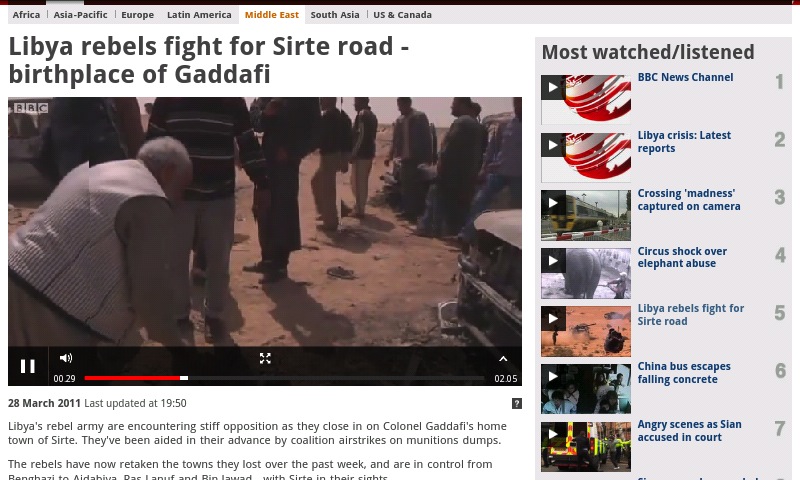
As is common for Flash on mobiles at the moment, the single biggest issue is control. The videos tend to all come with tiny little pop-over controls designed for mouse control. It can make controlling them on your phone infuriating, and is probably the area in most need of tweaking now that playback is relatively smooth.
Current page: HTC Desire S review: Internet
Prev Page HTC Desire S review: Messaging Next Page HTC Desire S review: Camera