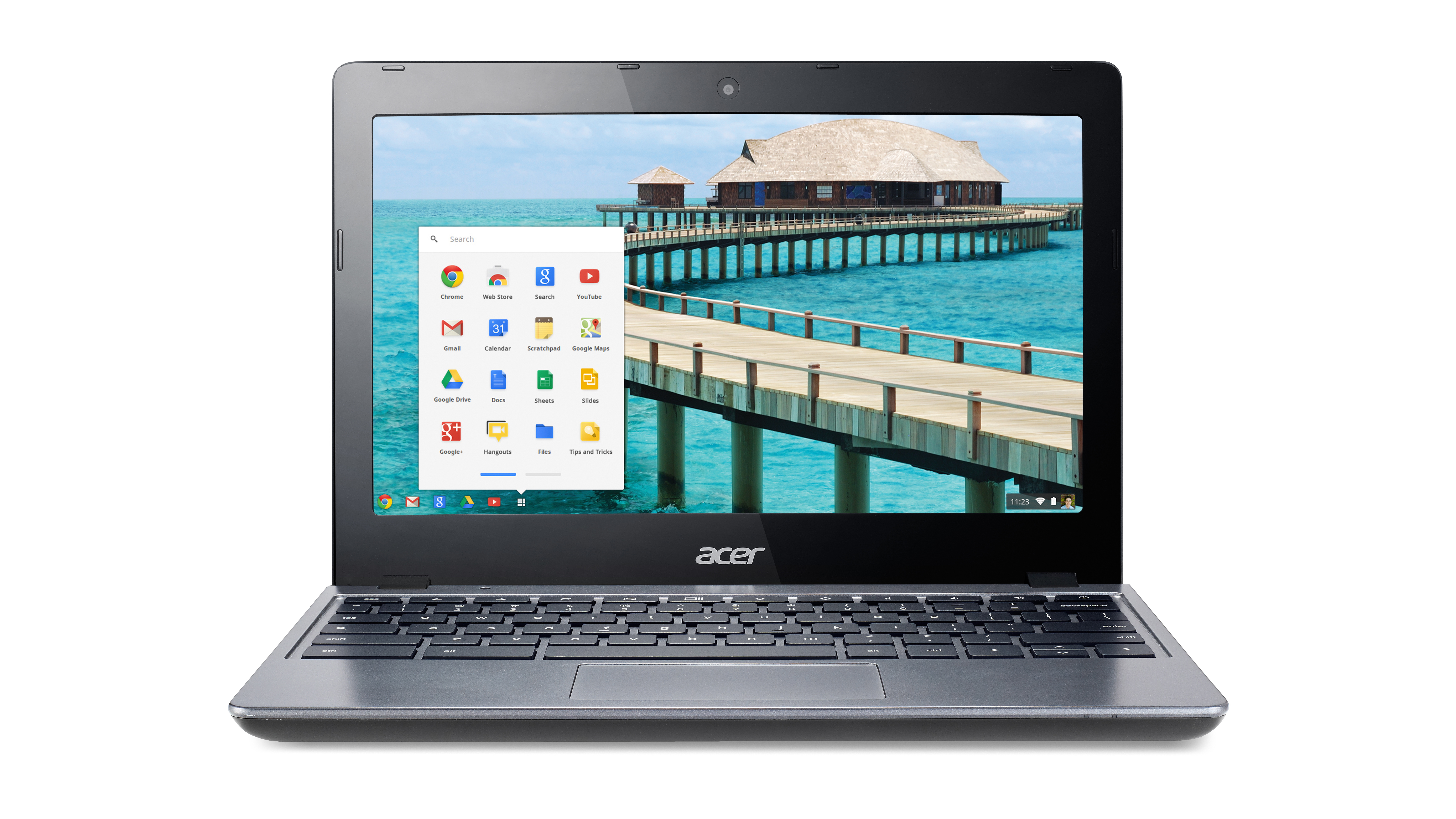Why you can trust TechRadar
Muffled speakers
It's easy to criticize a very inexpensive machine. Design choices have to be made to keep the price low, and those design choices sometimes have unfortunate trade-offs. In the case of the C720, the speakers were a definite casualty in the design process.
The speakers in this notebook provide barely adequate sound in the best of circumstances. They are surprisingly loud, but the audio is so tinny at the high end that it almost distorts the music. There's almost no bass at the low end either. Music is listenable, but not quite pleasant. That's in the best circumstances.

These low-end speakers are placed on the bottom of the laptop. That means positioning the notebook wrong or placing it on the wrong surface can make the audio sound even worse. It probably sounds best propped up on something or held up. Compare that to the HP Chromebook 11, which cleverly hid its speakers beneath the keyboard.
Of course, an inexpensive notebook isn't intended to be used as high-end stereo system. There is a headphone jack and paired with a decent pair of headphones the audio sounds fine.
Light and small
Weighing in at only 2.76 lb, the Acer C720 is perfect for slipping into a backpack . There are plenty of higher-end laptops that weigh less and offer a lot more power and features, but they also cost a lot more. This Chromebook's real competition, though, is from tablets. An iPad 2 or similar Android tablet weighs about half as much, and they offer similar power and features.
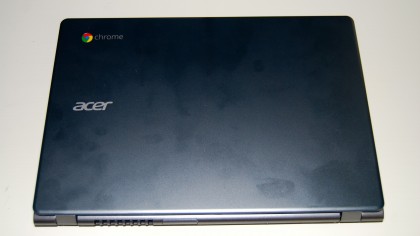
The Chromebook's advantage is in offering a traditional laptop interface and traditional-style applications. It's difficult to do serious word processing or spreadsheet work on most tablets, even if you have an external keyboard. The Chromebook fills that need admirably at a very low price. It's an ideal homework computer for children or a "floating" web browser which multiple people can use.
The company promises about 8.5 hours of battery life, and the C720 delivered on that promise in our tests. In any case, the power supply is so small and light, it's not much of a burden to lug around.
Sign up for breaking news, reviews, opinion, top tech deals, and more.
Disappointing display
Another disappointing aspect of this Chromebook's hardware is the display. This 11.6" Active Matrix TFT Color LCD runs natively at 1366 x 768 resolution. It's not fair to be too harsh on a display at this low price point, but we found the colors to have a noticeably washed-out appearance to them whether displaying photos or watching video. In addition, it is very sensitive to viewing angle, especially vertically. You have to adjust the screen to just the right angle to see it clearly, and if you move too much, you'll need to readjust it. Things aren't as bad, though, if you shift your head left to right.
This system is definitely appropriate only for a single person to use. The screen isn't good enough for any kind of collaborative work or presentation display. However, it does offer an HDMI port that can run either a second display to increase desktop size or to mirror the laptop display. This makes it an inexpensive way to power a digital projector or TV.
The system includes a VGA internal webcam as well as support for external webcams via the USB port.
Subpar keyboard and touchpad
The weakest aspect of the Acer C720 system is the keyboard and touchpad. The keyboard is chiclet style, but the keys have a cheap, mushy feel to them. There's no sure sense of when they are depressed fully. It's usable, but might get annoying with sustained use.

The trackpad is even worse. It doesn't have separate right and left-click buttons. Instead, you click on the bottom of the pad to execute these functions. However, the pad has an unsure feel to it, and there's no real tactile separation between the right and left areas. So you have to feel around and hope for the best.
There are some other aspects of the keyboard that take some getting used to. Acer has replaced the Caps Lock key with a programmable button that functions, by default, similarly to the Windows Start button. That's arguably a wise choice, since Caps Lock is probably more often than not activated inadvertently. The on/off key looks like a function key on the top row of keys, right above the backspace key. It's easy to mistakenly press it, though this isn't likely to be a problem, since you have to hold it down for a bit to actually shut down the system.
All powered up with no place to go
There's a deep irony to owning a full-powered Chromebook like the Acer C720. All that power, and all that potential, is limited by the Chrome OS. Chrome OS is a highly optimized operating system, so of course it runs extremely fast on this hardware. But there's no reason that hardware couldn't be running a full-featured operating system like Linux with all of the available features and applications. Chrome OS is, after all, based on Linux.
In a way, this means the hardware is hobbled by the operating system. But there are some options for the adventuresome. Several independent developers have put out tools that promise to let you run a full Linux installation on this machine in parallel with Chrome OS. That's really the ideal configuration, giving you the flexibility of the apps available on Linux while still letting you take advantage of the simplicity and speed of Chrome OS. We won't opine on whether it's worth the risk of bricking your system in the pursuit of such a dual-boot dream machine. You can visit ChrUbuntu http://chromeos-cr48.blogspot.fr/ or Crouton https://github.com/dnschneid/crouton for more information.
Very Limited Apps
The other irony is that, in many ways, Chrome OS is more limited than Google's other operating system -- Android. The apps available in the Google Chrome Store are nowhere near as numerous or varied as are available on Android. And you're limited to what is available in that online store. If the app doesn't run inside of Chrome, you can't run it.
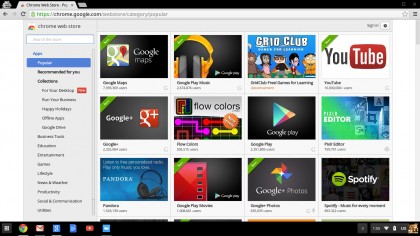
As many applications and services become web-based, that may not be such a terrible limitation. But when you compare the possibilities of a Chrome OS system with one running Windows, MacOS, or Linux, the limitations are severe. You are simply shut out of a whole world of PC gaming, productivity applications, and other useful programs that run as standalone applications.
As the apps available for Chrome increase, and more and more of computing becomes Web-based, this limitation probably will decrease. And of course, Google makes a full office suite available on the Web along with other useful apps like a Calendar and Email. But for anyone used to going beyond their web browser to get things done, Chrome OS can feel very restricted.