TechRadar Verdict
For business professionals, this laptop is a phenomenal option; however, a few deficits need addressing. A mediocre battery and low-quality webcam hurt the overall score of this device, but the power and performance make it a solid choice.
Pros
- +
Strong biometric security protection
- +
Thunderbolt 4 connectivity
- +
Comfortable keyboard
- +
Large trackpad
Cons
- -
Poor battery life, especially factoring in the display and graphics
- -
Noisy fan
Why you can trust TechRadar
First Impressions
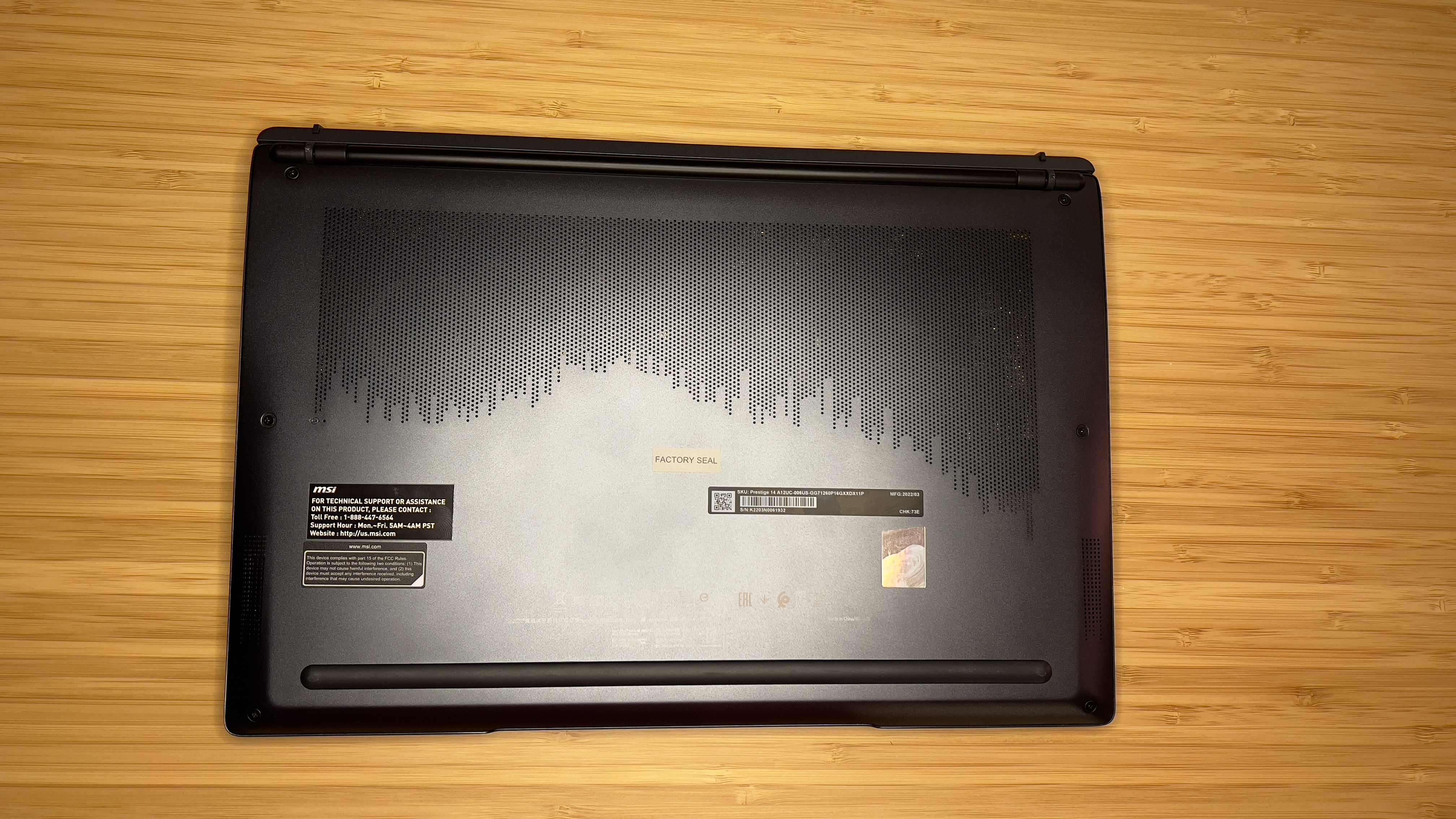
Right off the bat, the MSI Prestige looks very impressive, with the matte finish, squared design, and flattened edges giving it an impressive look. There’s a unique design in the back vent area and a sleek MSI logo on the top lid, but also a 5-degree bump-up created when opening the cover of this laptop (see photo below) which allows for a better ergonomic typing angle and improved airflow under the computer to help keep things cool.
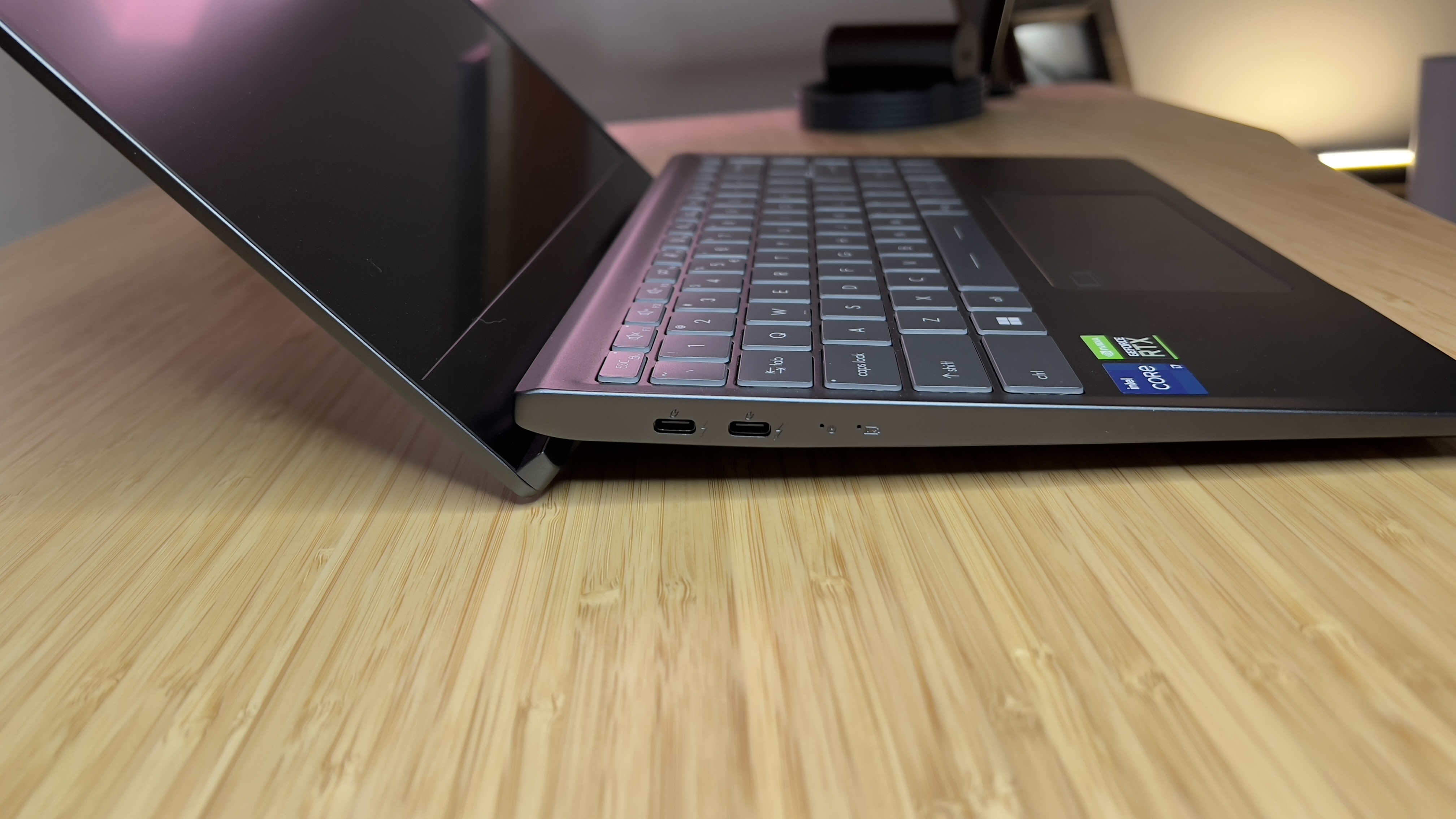
Display: 14” 1920x1080
Resolution: 16:9
Brightness: 317 nits
Weight: 4.64 lbs
Battery: 52 watt-hours
Ports: Two Thunderbolt 4 ports, USB 3.2 Gen 1 Type-A, MicroSD card reader, Audio combo jack,
Camera: 720p
Design and Build Quality
The design of the MSI Prestige is minimal and modern, sporting sharp edges and thin bezels. On the left-hand side are two Thunderbolt 4 ports, a light indicator for power, and one for low battery. On the right-hand side are a USB 3.2 Gen1 Type-A port, a MicroSD card reader, and an Audio Combo Jack (headphone and microphone in one). Built into the top left of the trackpad is a fingerprint scanner for unlocking the laptop if the user opts out of the face unlock.
MSI chose three minimalist and streamlined color options. Two for the 14” (carbon gray and bluestone), two for the 15” (carbon gray and urban silver), with the carbon gray color available for both sizes.

Compared to an ultralight laptop such as the Dynabook Protégé, this laptop is heavier, but it also feels significantly more luxurious. The sharp edges and aluminum finish make it feel like it is a premium device capable of handling what you may need in a work day. This aluminum build material also helps add to the rigidity of the computer. At no time did we feel like we were holding a fragile piece of glass. This laptop can be thrown into a bag, carried around a complex, or brought to a coffee shop without feeling like your laptop needs a case or like you need to bubble wrap it.
The bezels are a mere 5 mm on the sides however they are significantly larger on the top and bottom coming in at 10 mm and 20mm, respectively.
An additional unique feature is that this screen can be pushed back all the way back, laying flat on a table. There is even a function button (F12) that can flip the screen 180 degrees allowing for an easy share with someone sitting across from you. However, as the screen is not touch screen, this simply grants ability to view, not interact with, the content on screen.
In Use
The MSI Prestige 14” is driven by a 12th Generation Intel Core i7 processor and an Nvidia RTX 3050 GPU. While using this laptop, we never hit any problems with throttling or slowing down for our day-to-day use, as spreadsheets, text documents, and pdfs opened in a snap and could be processed and edited without any stutter. Emails and virtual meetings felt faster thanks to the quick integrated Wi-Fi 6E. Even with several dozen tabs open in Google Chrome, music playing through Spotify, Slack chats open, and running multiple monitors, the Prestige did not have any problems.
Sign up to the TechRadar Pro newsletter to get all the top news, opinion, features and guidance your business needs to succeed!
Unlocking this laptop also proved easy due to the built-in Windows Hello, meaning once you go through the process of adding your face, you only need to look at the laptop to unlock it. If, for some reason, that does not work, or if you do not want to utilize your face for security, the built-in fingerprint scanner is at the top left of the trackpad. During our testing, the face scanning only failed once. However, it could have been a user error as we were hurrying to unlock and held the laptop in our hands while standing.
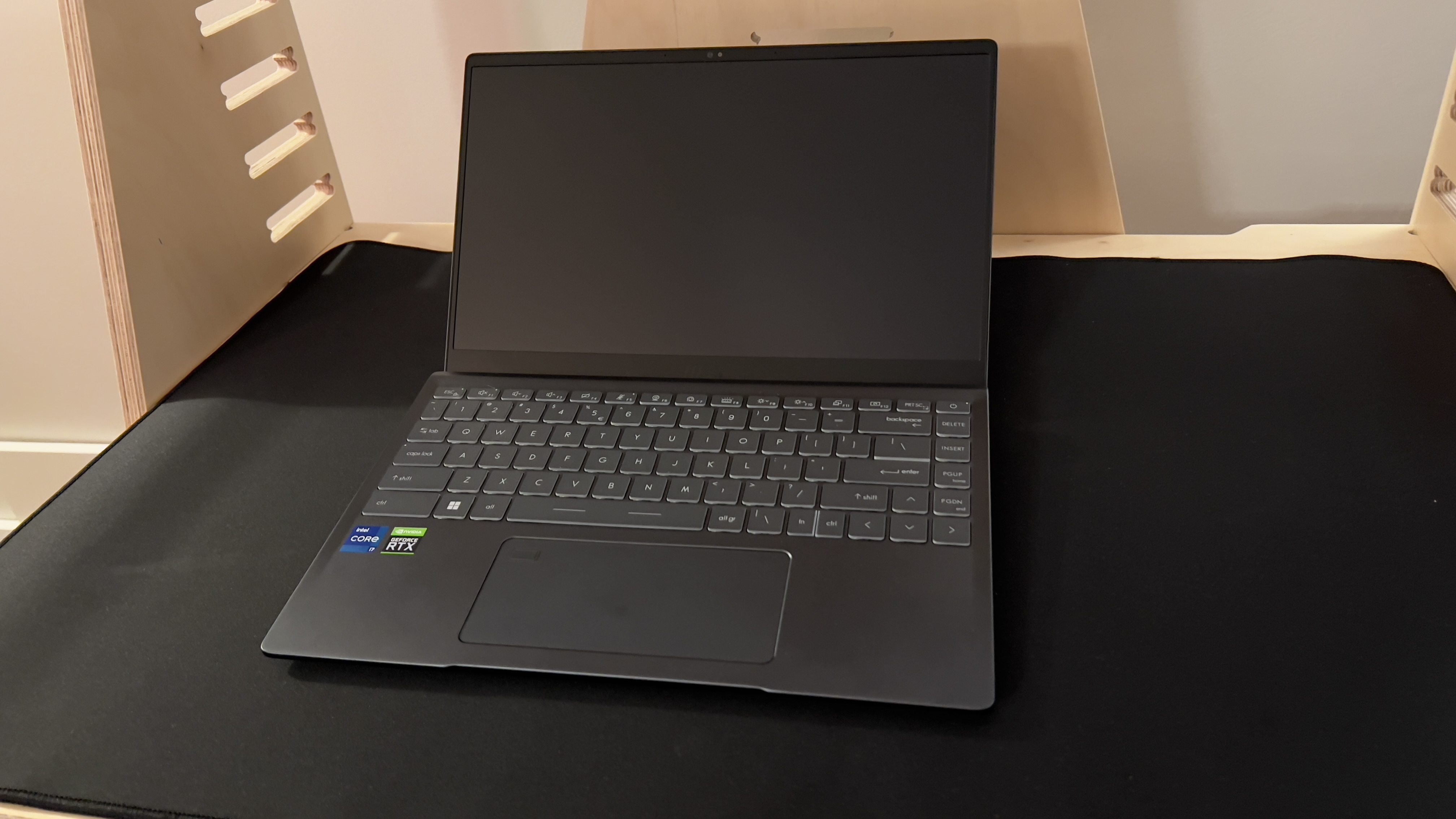
The speakers on this laptop were surprising. We assumed they would be mediocre, as this laptop is not designed for superb audio quality, video editing, or audio engineering - however, we were very content with the quality. Granted, these are not going to beat any dedicated speakers or headphones, but for a quick virtual meeting on the go, some background music in your office, or a short video, these are just fine.
When interacting with this business laptop, the trackpad was responsive, easy to use, and a decent size, proving slightly wider than expected. Still, we quickly grew to appreciate the extra width. The keyboard had comfortable keys to type on, even during long working sessions and all-day use. The keys were not overly loud but gave an affirming clicking noise while typing – nothing that would bother anyone working near you nor become annoying after a few hours. This ease of use is excellent news for those who may take this laptop with them on the go or use the built-in keyboard exclusively.
The MSI Center Pro app allows for pro-level adjustments without pro-level knowledge of how applications affect overall computing power and performance. High Performance, Balanced, Silent, and Super Battery options are available, which can be selected through the application’s window or via physical F-key assignments to toggle this setting. While some changes were noticed in performance, nothing outrageous was seen. The same goes with battery performance; at most, we were able to get almost seven hours of battery life while using the device for a range of basic tasks while being conscientious of trying to keep away from the charger as long as possible.
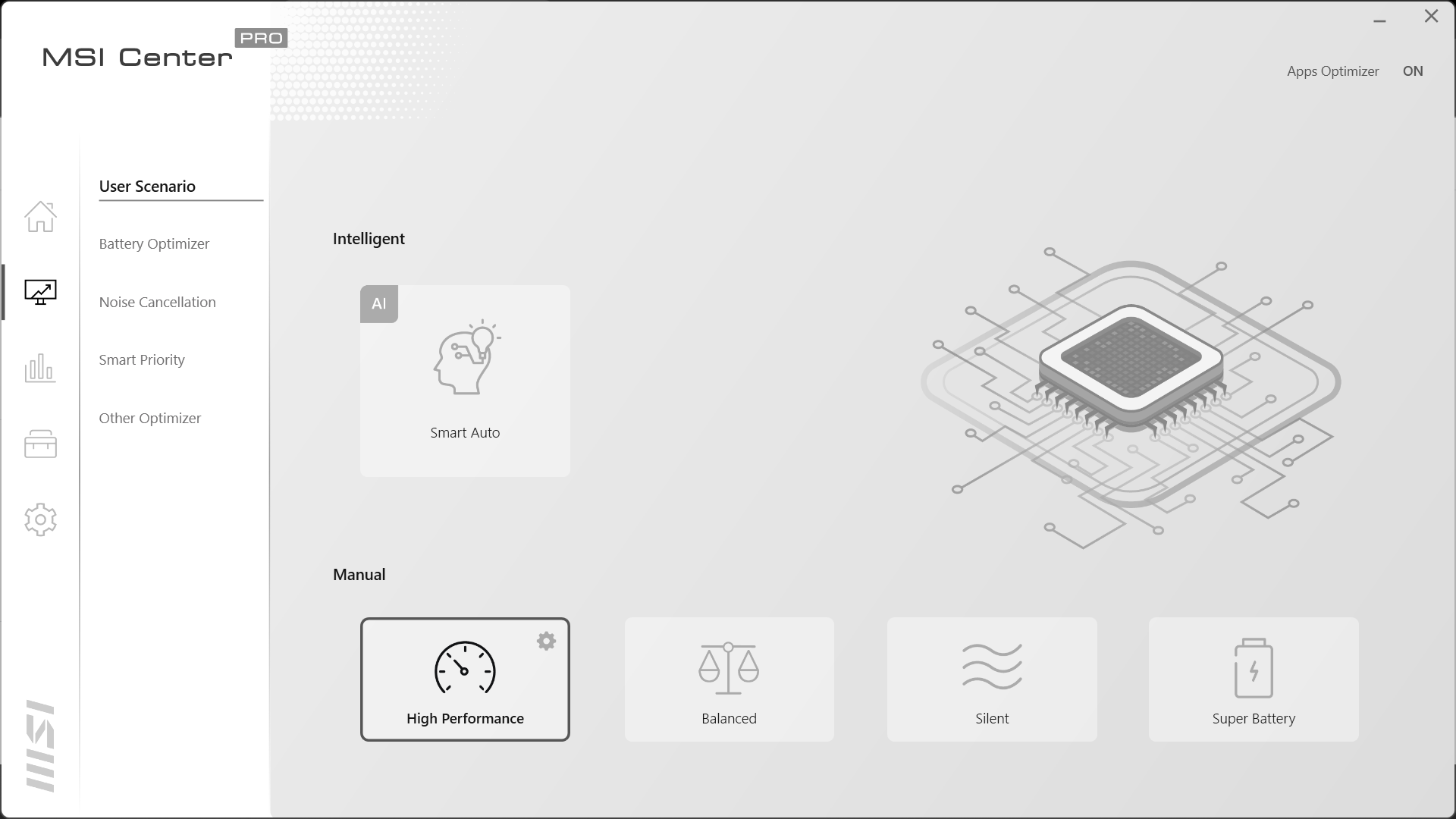
The MSI Center Pro app allows for pro-level adjustments without pro-level knowledge
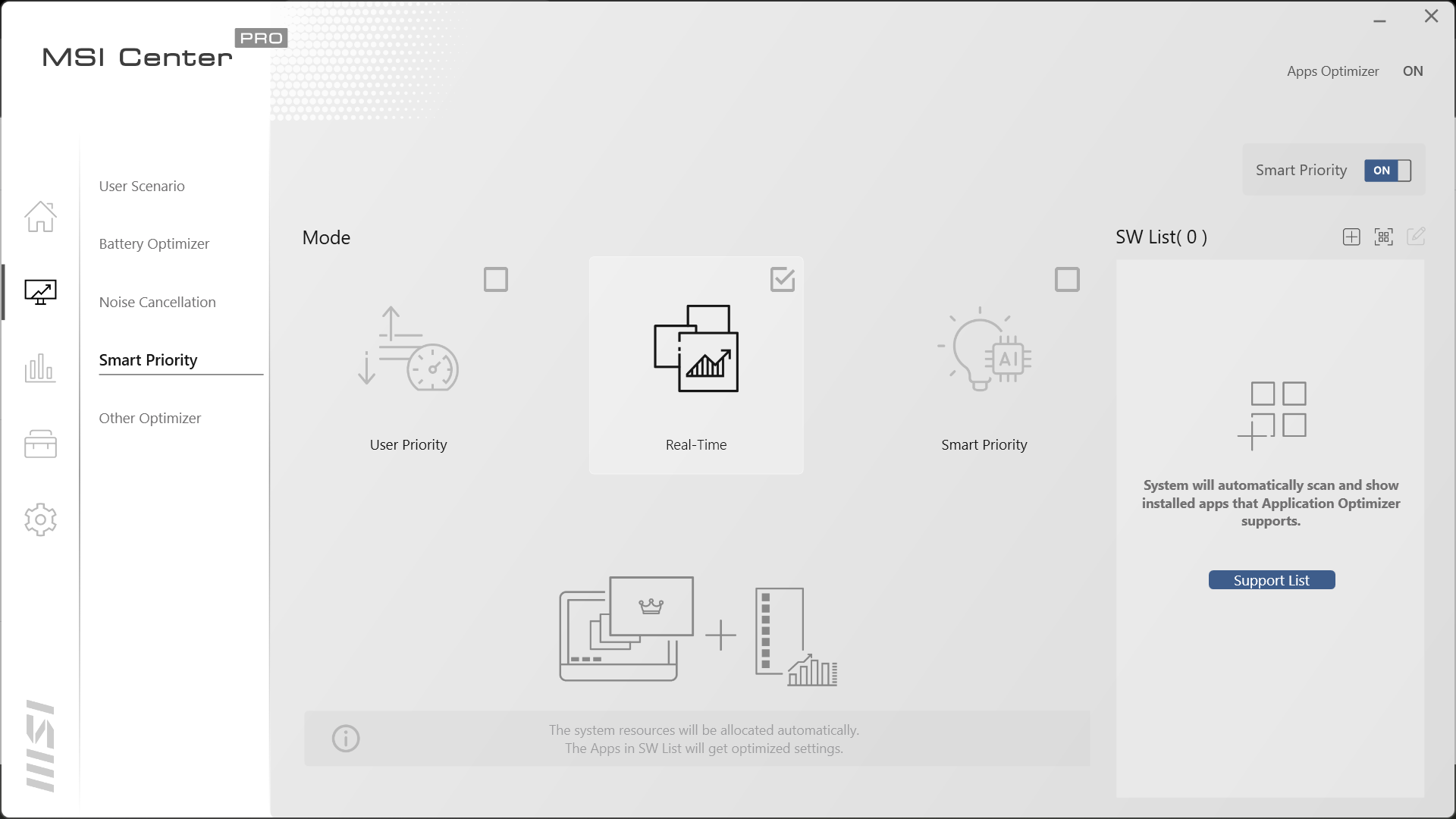
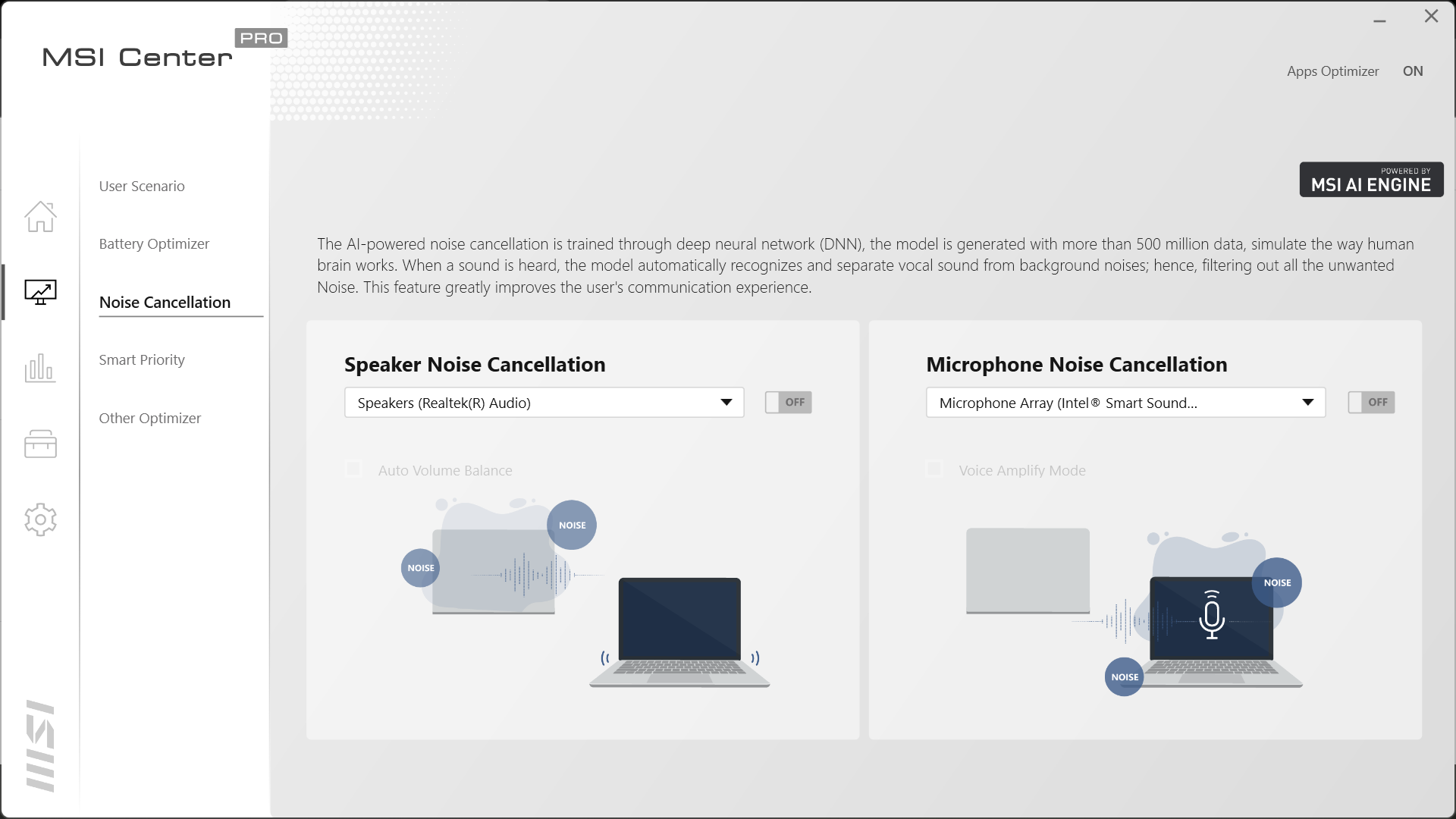
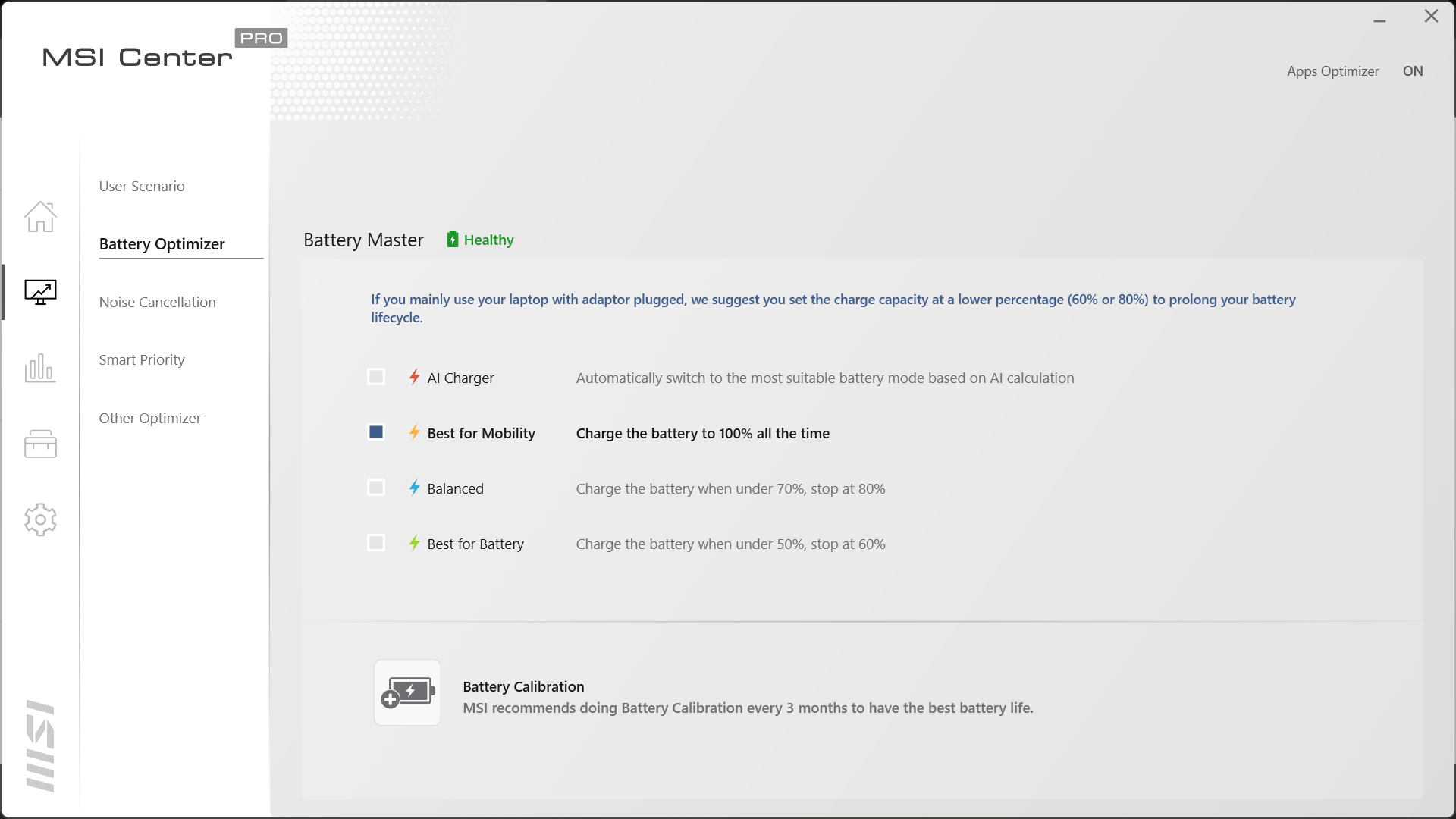
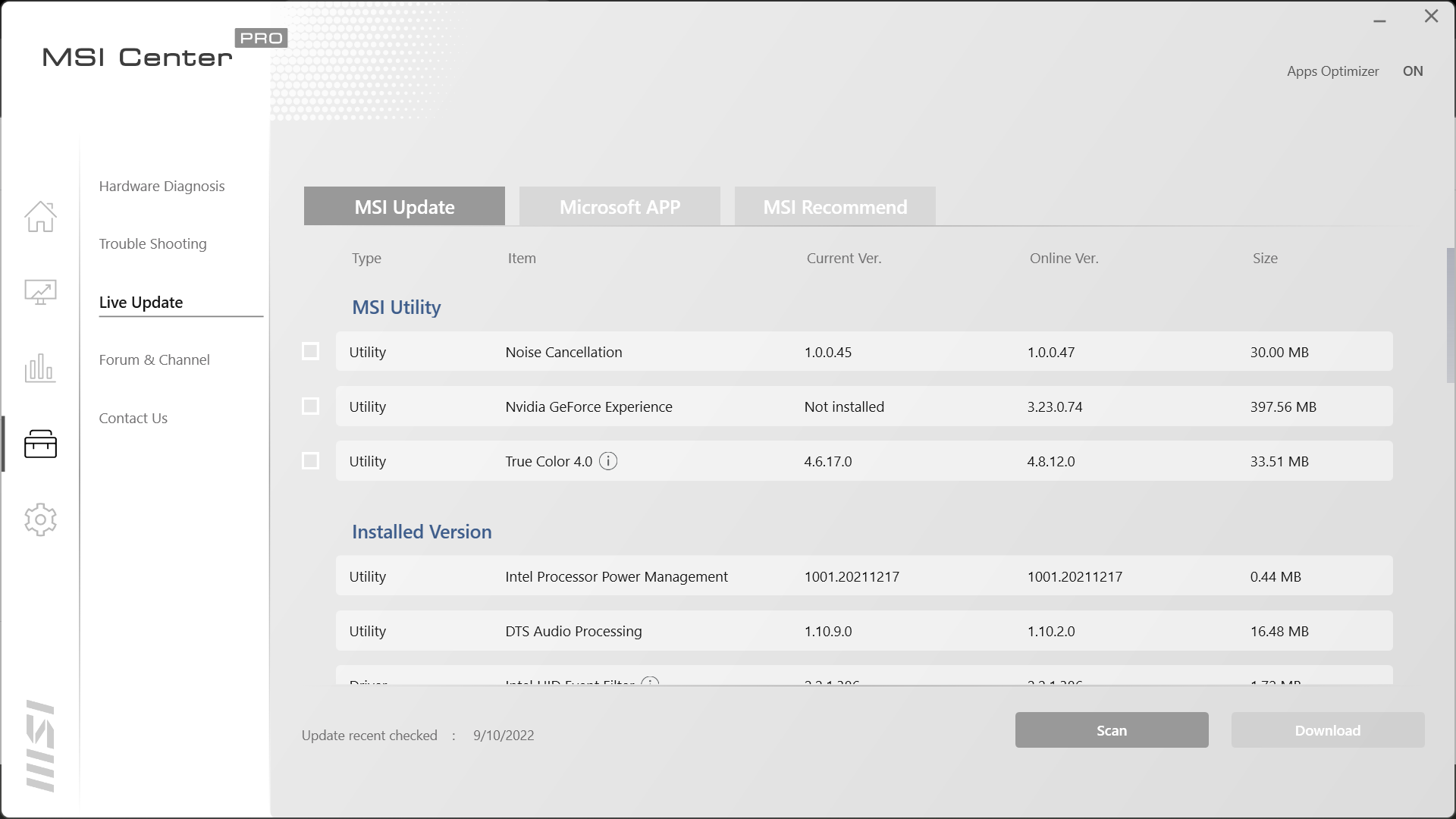
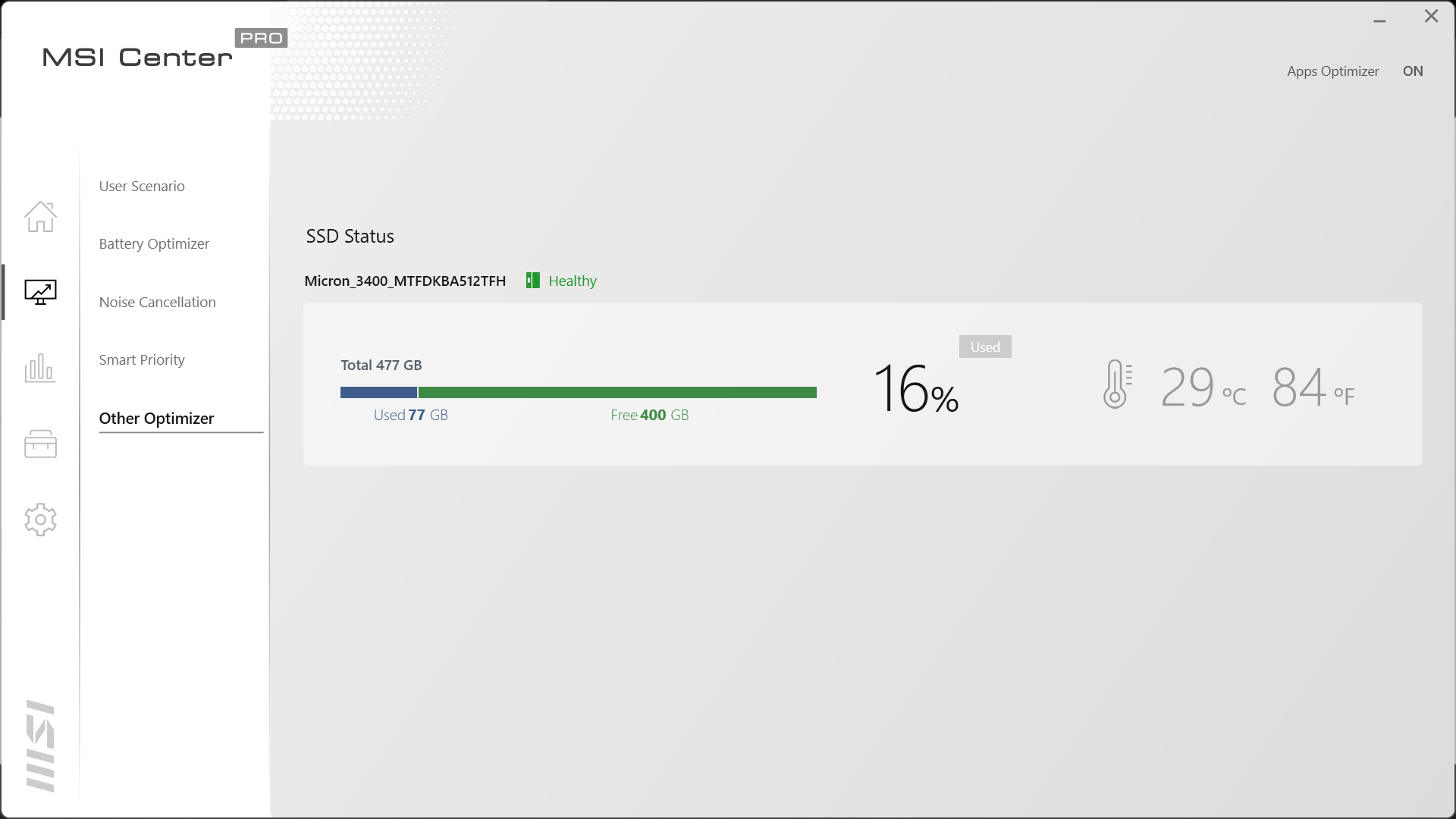

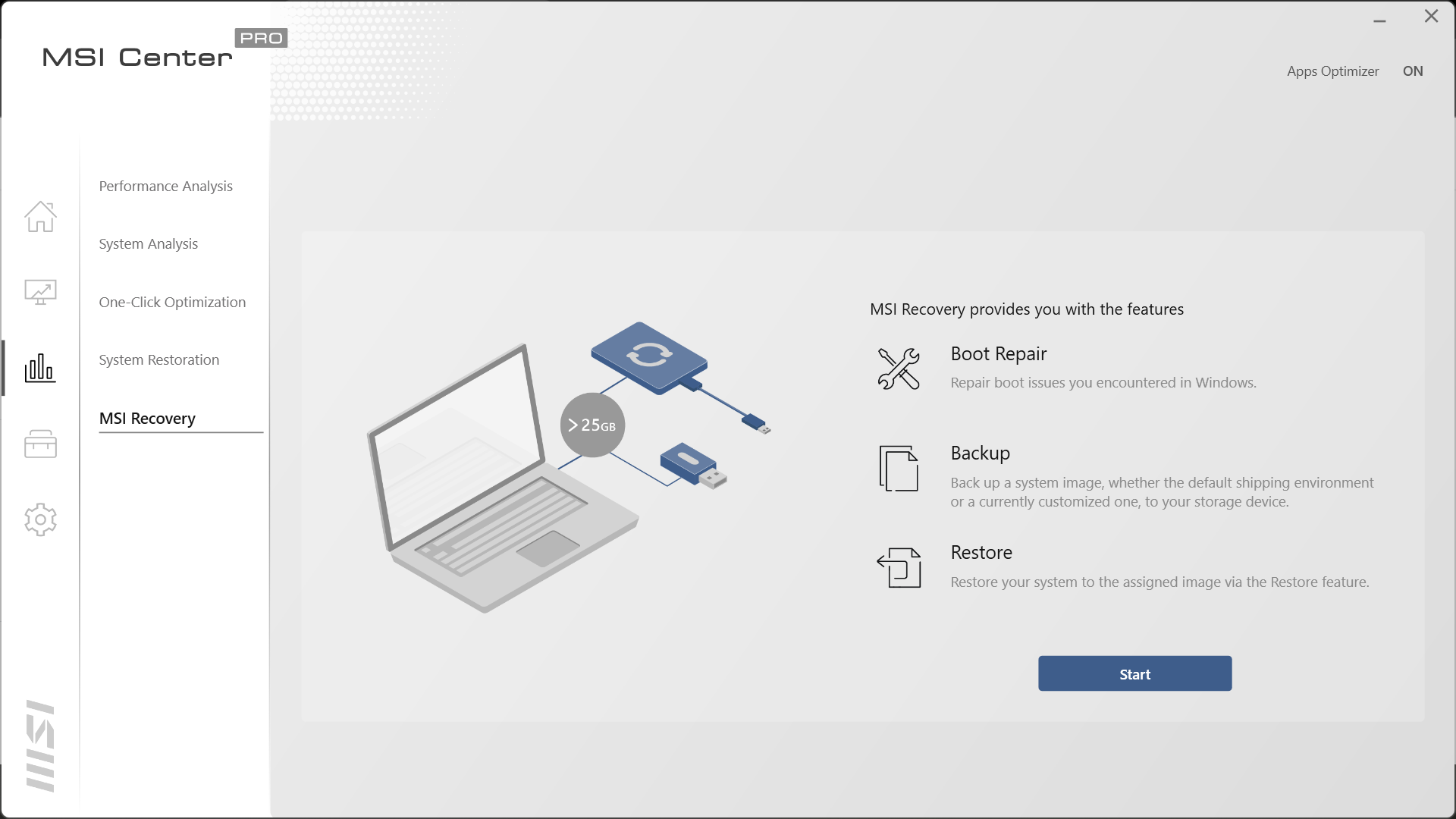
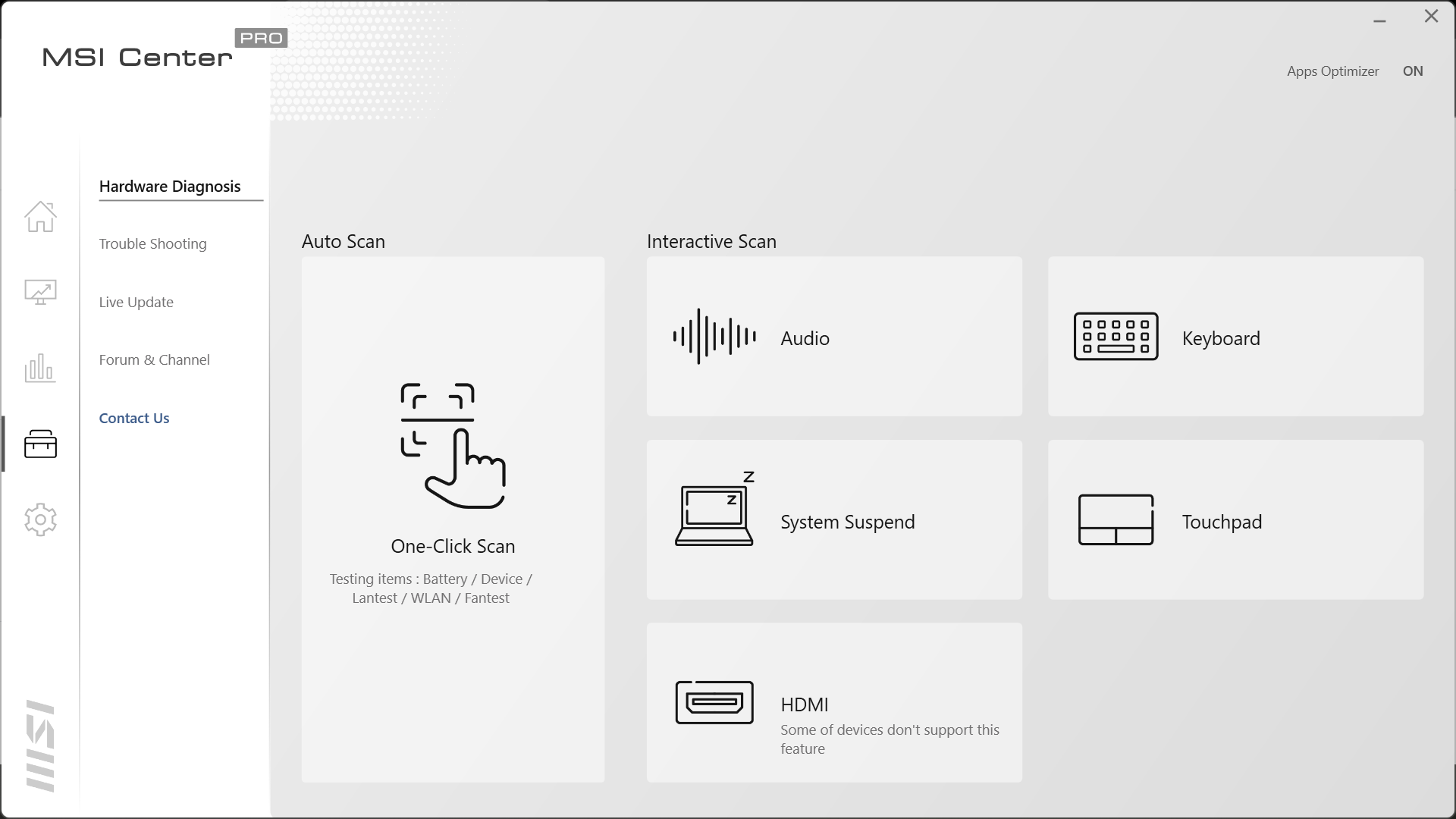
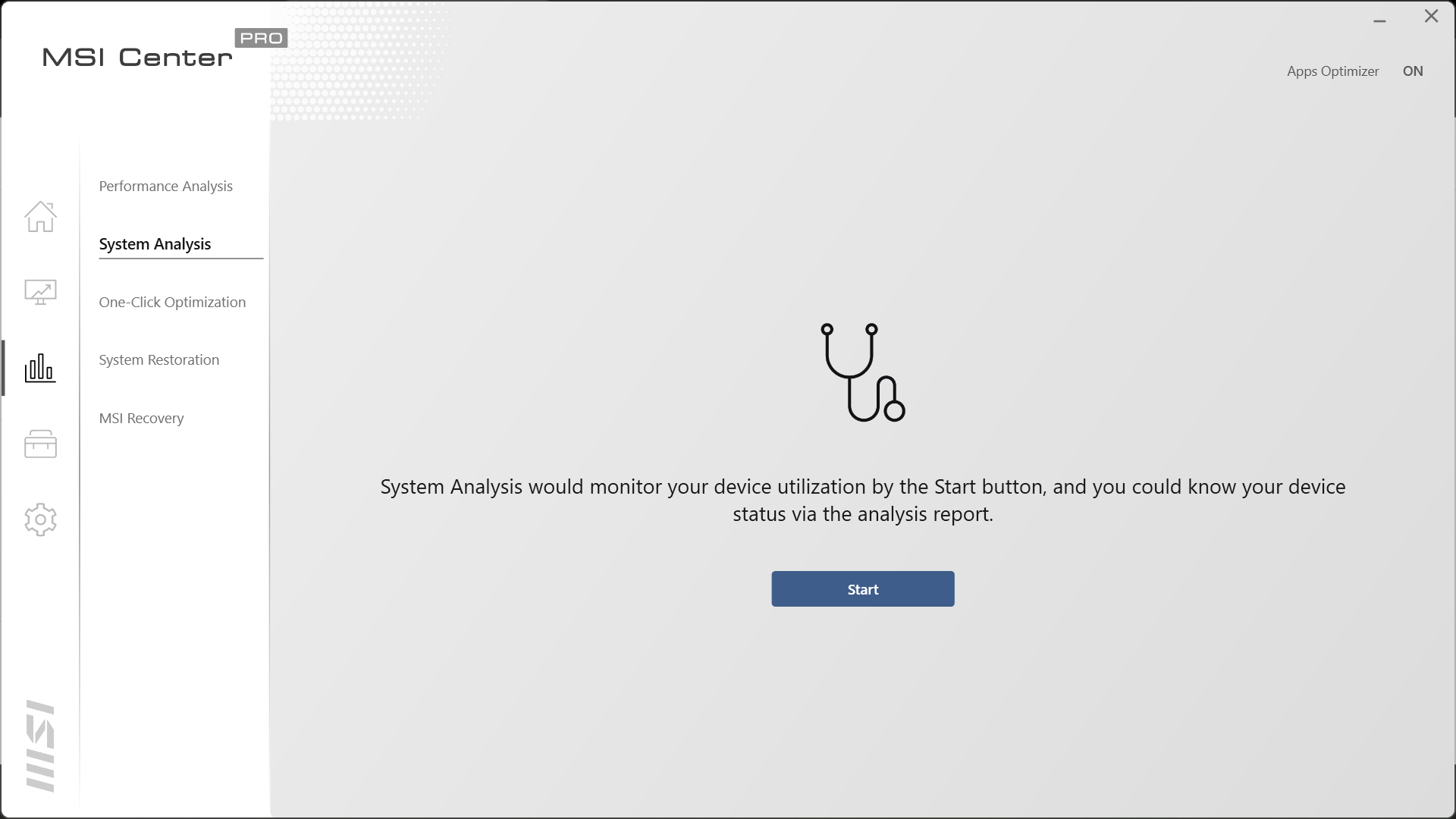
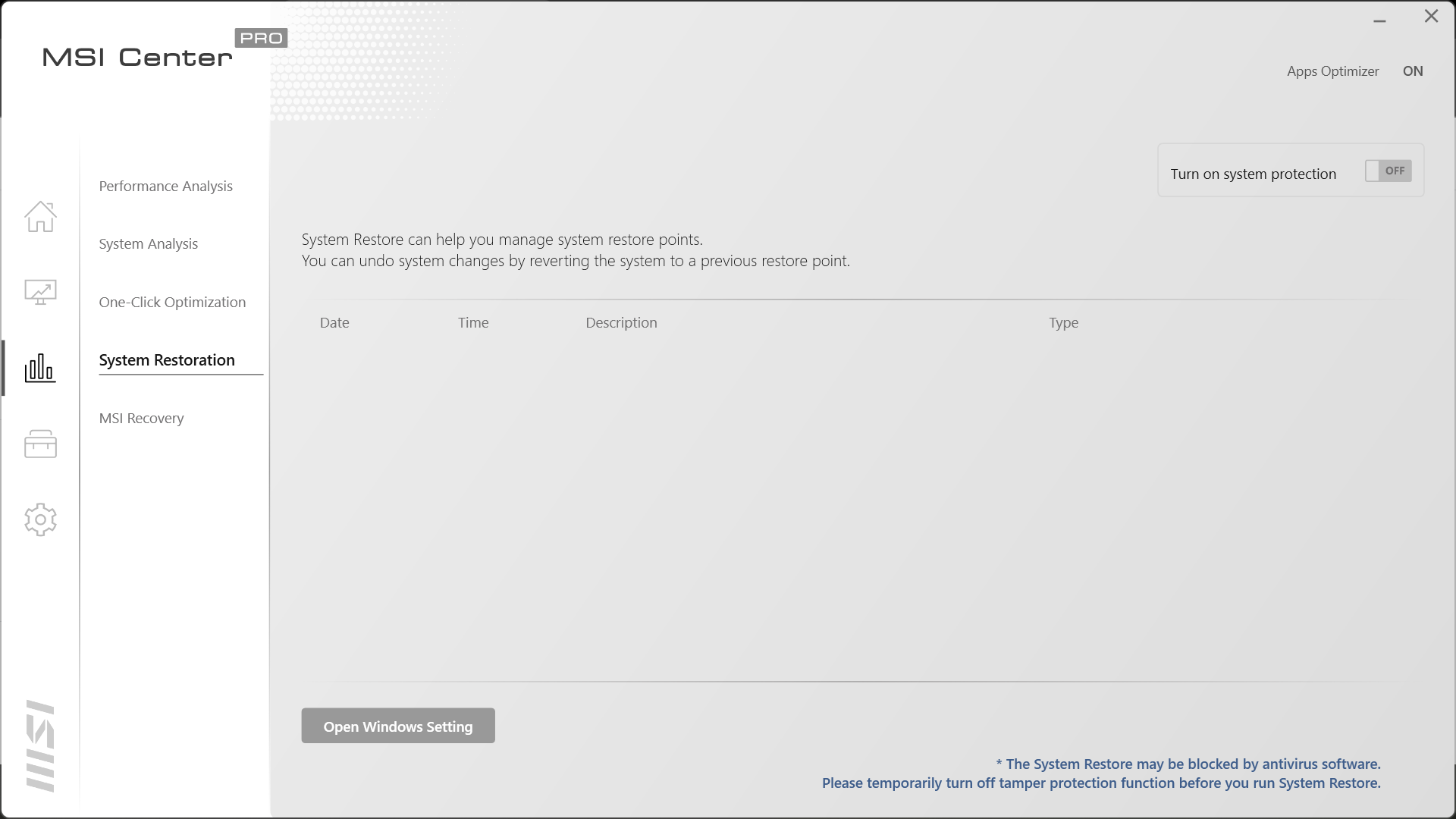
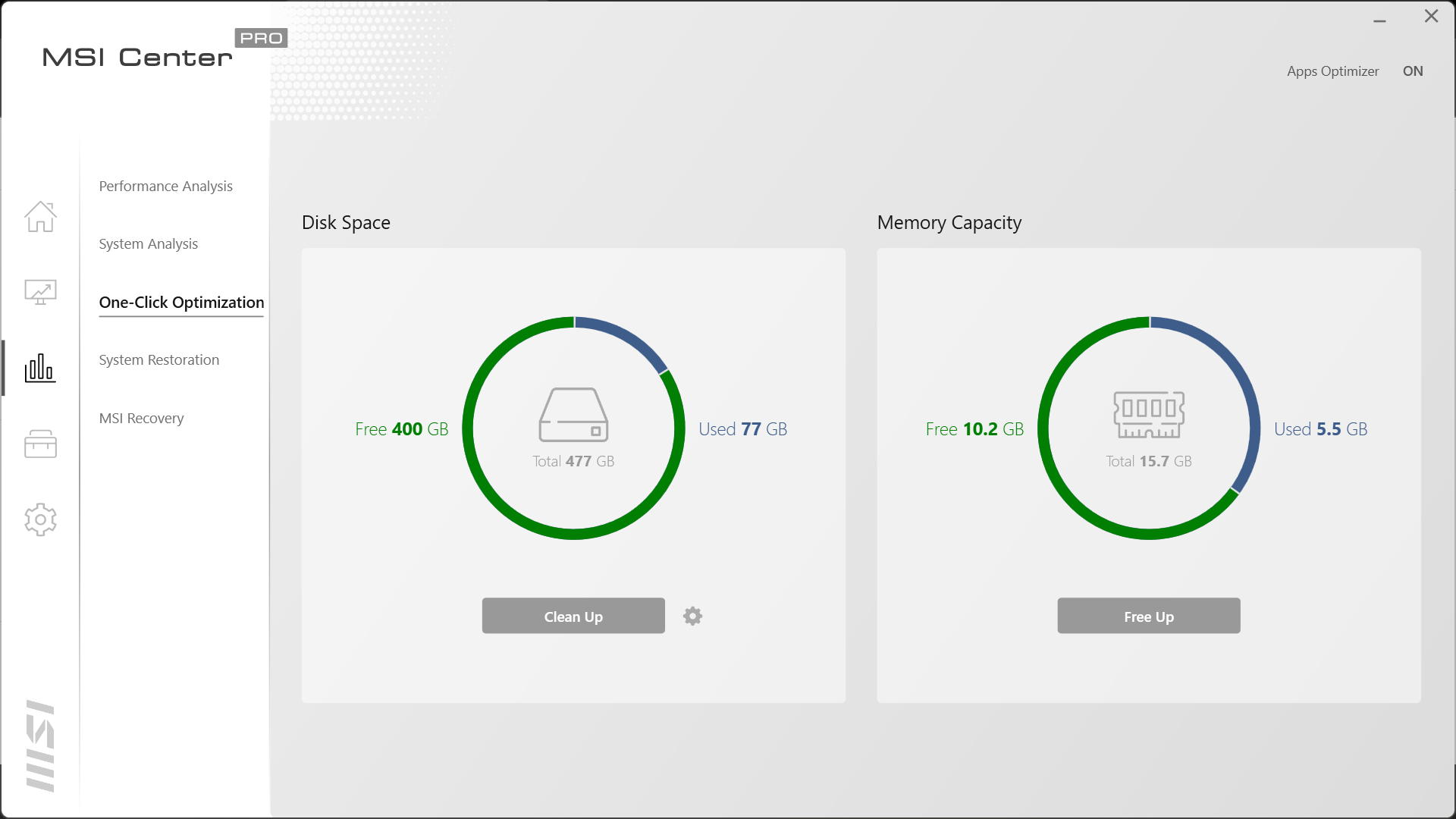
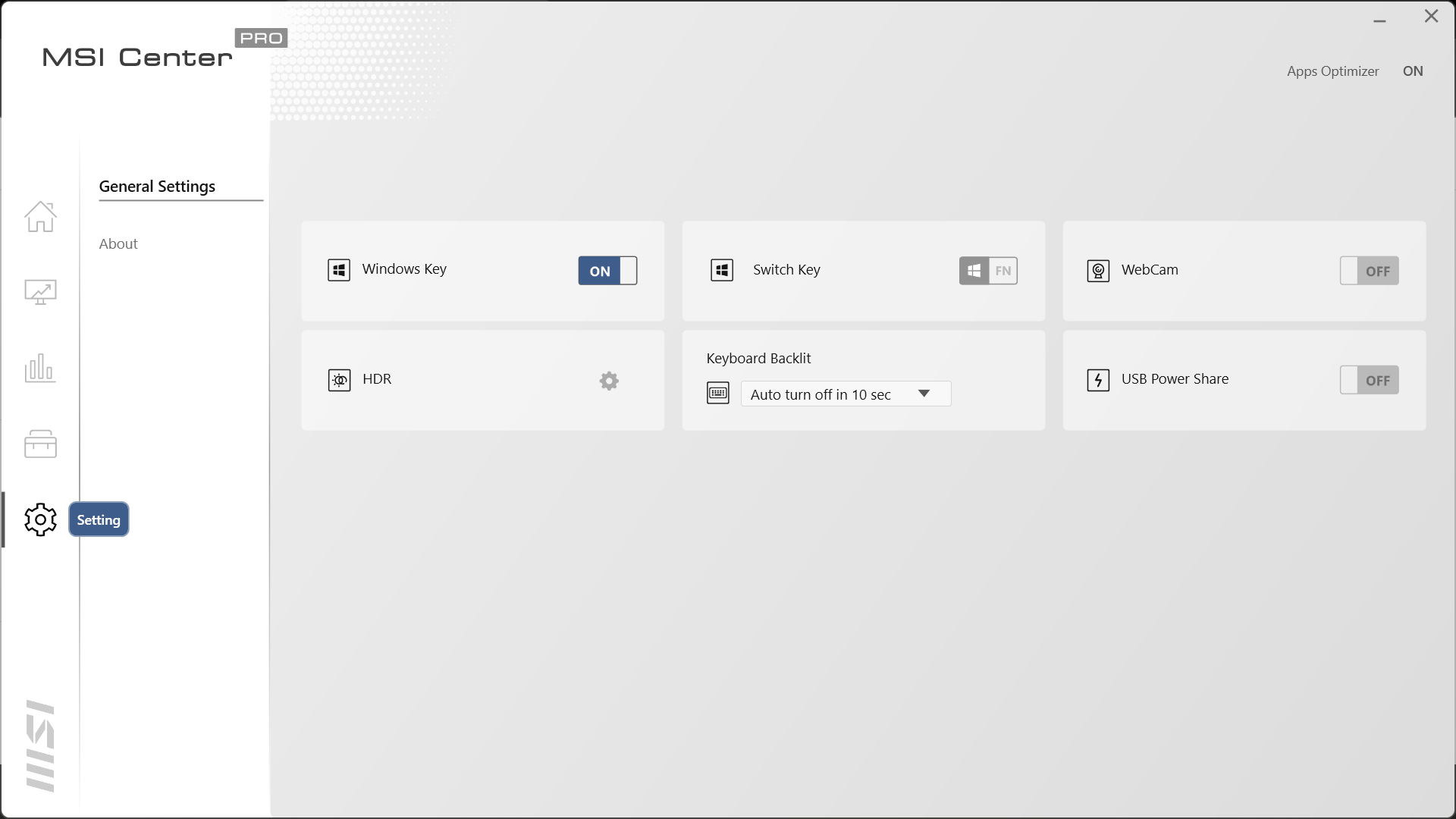
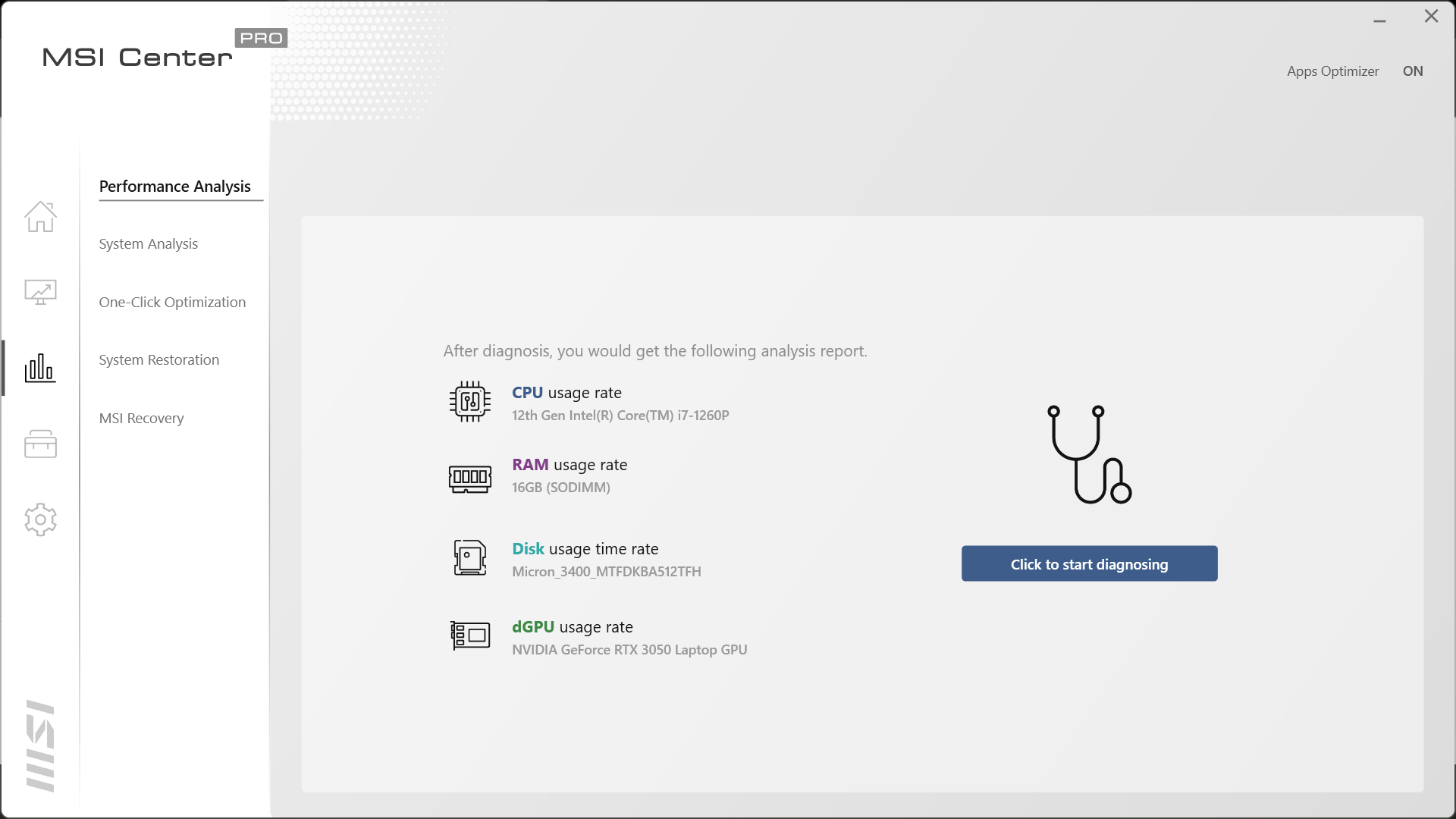
The camera and microphone on this laptop made for an adequate, though disappointing visual experience and quality audio experience overall.
The camera is a mere 720p, so will do the job for a quick virtual meeting on the go, but if you want a quality image, opt for an external webcam. However, thanks to MSI’s AI Noise Cancellation, while sitting in a coffee shop, or co-working space, the Prestige can filter out background noise, helping those in virtual meetings with you not be bothered or distracted.
> Here's our pick of the best standing desks for home office and WFH
> Laptop vs desktop: which should you buy?
> This tab upgrade should give Google Chrome a major speed boost
Final Verdict
The MSI Prestige 14” is excellent for productivity and business use cases, but it is not ideal for creators or visual content editors.
The Prestige was able to power through days of email, spreadsheets, and text documents without breaking a sweat and was a joy to use. The additional ports were a breath of fresh air, as most laptops seem to be moving towards just Thunderbolt ports. The security options made signing in effortless, with two quick, more secure, and faster options than even the most complex alphanumeric passcode.
Visually, we’re a big fan, as we love matte dark greys and minimalist designs. The barely-there logo and dark accents were also aspects that we appreciated.
A considerable deficit for this laptop is the lack of battery life, which is not as long as might be expected - however, the MSI Prestige 14” is worth considering if you are looking for a powerhouse that mostly lives at a desk and is not always on the go.
Also Consider
> Dynabook Portégé X30L-K Laptop
> Lenovo ThinkPad X1 Yoga Gen 6
- Looking for a quality office chair? Check out our list of the best office chairs
Former TechRadar Pro B2B Hardware Editor, Collin has been in journalism for years, with experience in small and large markets, including Gearadical, DailyBeast, FutureNet, and more.

