TechRadar Verdict
The Lenovo ThinkPad X1 Yoga Gen 6 is one of the best 2-in-1 laptops you're going to find on the market, marrying powerful performance with a fantastic 16:10 display and Intel Evo vPro certification, but it all comes at a cost that puts it well into the premium laptop class.
Pros
- +
Fantastic 16:10 display
- +
Outstanding performance
- +
Garaged stylus
- +
Excellent battery life
Cons
- -
Expensive
- -
Rather plain design
- -
No SD card slot
Why you can trust TechRadar
Lenovo ThinkPad X1 Yoga Gen 6 two minute review
The Lenovo ThinkPad X1 Yoga Gen 6 is the latest refresh for Lenovo's flagship 2-in-1 business laptop and the addition of Intel's 11th-gen Tiger Lake processors with Iris Xe graphics, along with Intel Evo certification, make it one of the most powerful 2-in-1 laptops we've tested.
Add in the outstanding 16:10 touchscreen display, garaged stylus, and excellent battery life, and there's very little that we can find fault with here. The number and variety of ports is also better than similarly sized laptops, and we are impressed that Lenovo managed to fit in two USB Type-A ports in addition to the two Thunderbolt 4 USB Type-Cs, as well as an HDMI 2.0.
If there was any complaint we could lodge with the X1 Yoga Gen 6, it'd be the lack of an SD card slot, since there is room on one of the sides so it'd have been nice to see – especially on a 2-in-1 that could conceivably appeal to creatives and photographers on the go.
There is also the matter of the somewhat dull look of the device. It is a business laptop, so we're not expecting the twinkly RGB of a gaming laptop or anything, but the "storm gray" chassis brings about as much thunder as a tin can half full of pennies. If you want to blend in at the office so your boss never notices you in meetings, this laptop is for you.
Still, it will definitely get the job done and that's a better way to get your bosses' attention anyway.

Price and availability
Here is the Lenovo ThinkPad X1 Yoga (2021) configuration sent to TechRadar for review:
CPU: Intel Core i7-1165G7
Graphics: Intel Iris Xe
RAM: 16GB
Screen: 14-inch, 1920 x 1200p, IPS touchscreen, 400 nits
Storage: 512GB PCIe SSD
Ports: 2 x USB Type-C Thunderbolt 4 (DisplayPort, Power, and Data), 2 x USB Type-A Gen 1 (One always on), 1 x HDMI 2.0, 1 x 3.5mm combo jack, 1 x Kensington lock
Connectivity: Wifi 6, Bluetooth 5.2
Camera: 720p w/ privacy cover
Weight: 3.0 lbs (1.35kg)
Size (W x D x H): 12.32 x 8.77 x 0.59 ins (313 x 223 x 14.9 mm)
Battery: 57WHr
The Lenovo ThinkPad X1 Yoga Gen 6 is available now starting at $1,526 / £1,729 / AU$2,497. The base configuration in the US features a Intel Core i5- 135G7 processor with Intel Iris Xe, 8GB RAM, and a 256GB PCIe SSD.
In both the UK and Australia, the base model comes with 16GB RAM, with the UK starting with a 256GB PCIe SSD and Australia starting with a beefier 512GB storage.
Sign up to the TechRadar Pro newsletter to get all the top news, opinion, features and guidance your business needs to succeed!
As reviewed with the specs to the right, the price quickly creeps up to $1,947 / £2,039 / AU$2,804, which isn't the worst we've seen for a premium business 2-in-1, but its definitely not a budget product either.

Design
As we said earlier, the Lenovo ThinkPad X1 Yoga Gen 6 is not a 2-in-1 laptop that's going to turn any heads. The gray aluminum alloy chassis has a ThinkPad X1 logo stamped on the corner of the lid catty-cornered from a discreet Lenovo stamp. Other than that, you get almost no other aesthetic flare beyond the red cursor button in the middle of the keyboard.
Once you move past its appearance though, the design of the X1 Yoga Gen 6 really shines, starting with its lightweight build and comfortable size. The chassis is only 3lbs/1.35kg, and at just over half an inch thick (about 15mm), this is a very comfortable laptop to carry around, especially when using it in tablet mode.

Lenovo keyboards broadly are a joy to type on, with some alchemical combination of tactile response, key travel, and spacing that just allows our fingers to fly across the keys with ease. The X1 Yoga Gen 6 is no different.
The button cursor doesn't get in the way of our typing at all, and while we aren't particularly proficient with them, the button was pretty responsive and the mouse buttons above the trackpad were comfortably placed. Business users who've been fiddling with the cursor button for years are going to be very comfortable with it.
The trackpad, which is much more our speed, is pretty wide and responsive, though it is a bit shorter since it has to share the keyboard deck real estate with the additional mouse buttons.

The top-firing speakers, which sound full and clear for video calls and presentations (as they should), are still laptop speakers, so they aren't going to give you the kind of sound quality a real audiophile would demand. They are good enough for some Netflix streaming on your downtime though, and while the display isn't 4K or even 2.5K, for a 14-inch laptop, you're really not going to see the benefit of a much sharper resolution, so the 1920 x 1200p is plenty crisp.
The garaged stylus is comfortable to use, though obviously not as comfortable as a full-sized pen would be. But we'll always take the convenience of a garaged stylus that we aren't going to misplace and which can be charged quickly between classes or over a lunch break so its always ready to use.

As far as ports go, we'd have liked an SD card slot, since the kinds of creative professionals who will get the most out of this 2-in-1 almost all incorporate photography in some fashion in their work, and there's no getting around the fact that photography runs on equal parts passion and SD card capacity. Fortunately, there are enough ports for an SD card adapter to not get in the way too much.
And, while it's a small thing, we'd really have liked to see one USB Type-C port on both sides, rather than have them both on the left, to make it easier to plug it in, regardless of where or how you're sitting.
It's one thing when you're using DC-in, but if you can slap a USB Type-C pretty much anywhere, making it able to charge from either side seems to be an easy point to score with customers that Lenovo sadly left on the table. Yes, we're spoiled. No, we won't change.

Performance
Here is how the Lenovo ThinkPad X1 Yoga Gen 6 performed in our suite of benchmark tests:
GeekBench 5: 1,521 (single-core); 5,043 (multi-core)
CineBench23: 4,476
PCMark10 Home: 5,268
3DMark Night Raid: 14,902; Firestrike: 4,739; Time Spy: 1,794
Blender Fishy Cat: 11 minutes 39 seconds; Classroom: 22 minutes 13 seconds
Battery Life (PCMark10 test): 13 hours 14 minutes
Battery Life (TechRadar movie test): 10 hours 39 minutes
The Lenovo ThinkPad X1 Yoga Gen 6 is refreshed this year with new Intel Tiger Lake processors, so its the first model in this line to feature Intel Evo certification and the new Intel Iris Xe graphics – and, boy howdy, what a difference.
Its primary challengers so far this year are last year's Dell XPS 13 2-in-1, this year's HP Elite Dragonfly G2 and HP Envy x360 15, and the newest Lenovo Yogi 9i and Lenovo ThinkBook 14s Yoga, and while these are all fantastic laptops, they usually come out ahead in just one or two benchmarks while lagging well behind on the rest.
Probably its strongest competition is the Envy x360 15, which really shines in multicore performance. This is an area that is particularly important for business users, so if you're someone who needs to run several apps at once and constantly switch between them or have them running in the background, then the Envy x360 15 is definitely worth a look, especially since its also significantly cheaper.
Other than that, the X1 Yoga Gen 6 consistently outperforms others in its class overall, and where it falls behind in one category or another, it isn't by much. Other Lenovo 2-in-1s hold their own against the X1 Yoga Gen 6, but like some medieval princeling contesting an older brother's claim to a throne, they too might get a shot in, but they can only win a skirmish or two before falling behind in every other area other than price.
The ThinkPad X1 Yoga is Lenovo's flagship 2-in-1 for a reason.
Battery Life
Thanks to the Lenovo ThinkPad X1 Yoga Gen 6's Intel Evo certification, you know before you even open the box that you're getting at least nine hours of battery life, on average. We found that is held out for a good bit longer in our general use performance tests in PCMark 10, lasting 13 hours and 14 minutes, on average.
It didn't last as long in our Blu-Ray movie test, but it still managed to average 10 hours and 39 minutes, with its best time clocking in at 12 hours and 31 minutes. This is more than enough time to call this an all-day laptop for work or school purposes, and if you're working from home, possibly both.
And if you do need a little extra juice to get you through a particularly long day, it comes with Rapid Charge tech (so long as the power source is at least 65W) which can top off the battery on your lunch break.

Webcam and microphone
You're simply not going to get a really good webcam better than 720p on an ultrabook with bezels this thin unless you want it underneath the display, which is never a good look in a Zoom call.
You do have the option to upgrade to an IR camera though, which we definitely recommend, and like most of Lenovo's laptops, the webcam comes with a physical privacy shutter, which we will never fail to openly appreciate. Every webcam should come with a physical shutter, period.
As for the microphone, you're not going to be recording a Grammy-winning record, but everyone heard us loud and clear during our weekly video meetings, which is really what you're going to be looking for here.
Software and features
As a premium enterprise device, the Lenovo ThinkPad X1 Yoga Gen 6 doesn't have much in the way of bloatware other than McAfee, which you should promptly uninstall. Even if it was the best antivirus software out there, the obnoxious desktop notifications alone are reason enough to delete it forever and go with someone else (who will likely offer a better product anyway).
Beyond that, this is a ThinkPad, so it comes with some nice security features like the aforementioned privacy shutter for the webcam as well as a match-on-chip fingerprint scanner built into the power button. It also comes with a discrete Trusted Platform Module (dTPM) 2.0, so it'll be ready for Windows 11 when that becomes available.
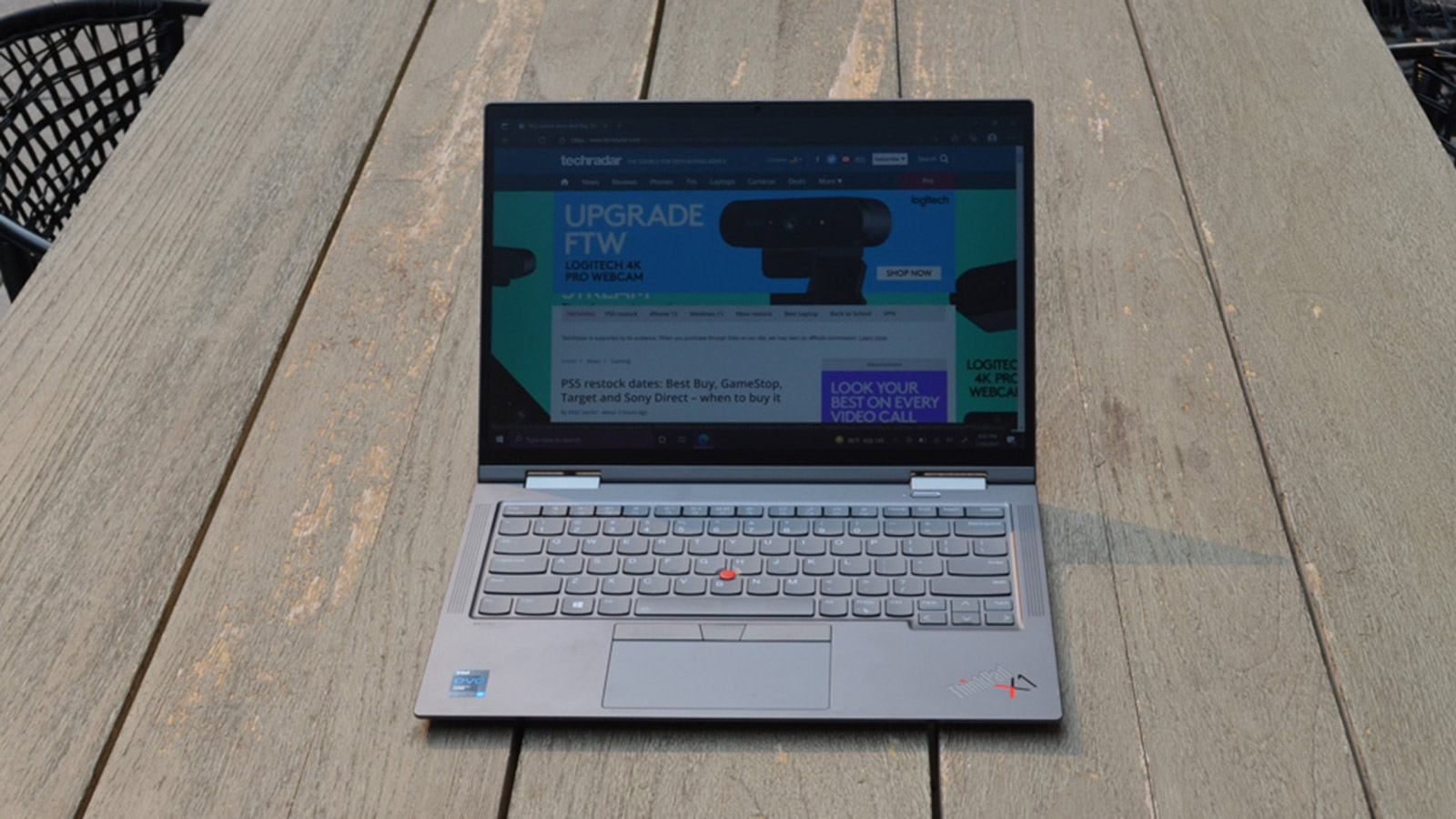
Buy it if...
You want best-in-class performance
While other 2-in-1s might score better on a single test here or there, across the board, the X1 Yoga Gen 6 shines on all of them. This is probably the best all around 2-in-1 laptop currently on the market, performance wise.
You want all day battery life
The 57WHr battery and Intel Evo certification lets you know you can expect excellent battery life from the X1 Yoga Gen 6, but this laptop goes a few hours beyond the bare minimum nine hours Intel Evo requires.
You lose things a lot, like styluses
We're suckers for a garaged stylus because we lose things all the time. Having it neatly tucked into the chassis makes it one less thing we need to worry about, and it even charges while its docked.
Don't buy it if...
You want to be noticed
Good spies always make sure to dress and appear as plain as possible to blend into a crowd, so we're pretty confident this is the laptop they would use to communicate with HQ.
You're on a budget
This laptop starts expensive and climbs into the premium category very quickly. If you're on a tighter budget, then the HP Envy x360 15 is a much better option.
Check out the latest Lenovo coupon codes.

John (He/Him) is the Components Editor here at TechRadar and he is also a programmer, gamer, activist, and Brooklyn College alum currently living in Brooklyn, NY.
Named by the CTA as a CES 2020 Media Trailblazer for his science and technology reporting, John specializes in all areas of computer science, including industry news, hardware reviews, PC gaming, as well as general science writing and the social impact of the tech industry.
You can find him online on Bluesky @johnloeffler.bsky.social
