TechRadar Verdict
The Kugoo Kirin G3 is a staggering scooter with power to match its imposing profile. This scooter's pros far outweigh its cons, and none of the cons are deal breakers. As a commuting vehicle, you’ll have no range issues while zooming up and down hills to your next destination or taking a joy ride around the city.
Pros
- +
Speed and acceleration are top notch
- +
Sturdy folding design
- +
Decent shock absorption
- +
Handles hills with grace
Cons
- -
Motor control isn’t very granular
- -
On-screen buttons are finicky
- -
Handlebars aren’t adjustable
- -
Manual needs better revisions and better translation
Why you can trust TechRadar
Kugoo Kirin G3: Two minute review
The Kugoo Kirin G3 is the highest-end scooter that Kugoo sells in the U.S. It sits right above the Kirin M4 Pro and G2 Pro scooters. The Kirin G3 is a large scooter whose 10-inch wheels raise it high off the ground and whose deck will ensure that your feet won’t slide around during your high-speed ride. It’s got quite a bit of style as well with its black and orange color scheme and sturdy look that means business.
Out of the box comes the scooter with detached handlebars, some hardware that includes screws and Allen keys to affix the needed screws for the handlebars and rear mud guard, and the manual which, after reading a dozen times, needs some translating help for the sake of clarity.
Between the Kirin G3’s handlebars sits an LED display similar to what you’d see on an alarm clock. It shows real-time power draw, motor temperature, travel speed, light mode, speed mode, cruise control, battery capacity, the 3 settings buttons, and a kickstart indicator (we highly recommend leaving kickstart on for safety). Around the rest of the scooter’s body you’ll spot seven lights; three for the taillight, two headlights, and two accent lights on the sides. At the front, you’ll find a long, threaded bolt that doubles as the lock for the folding handlebar stem and a reflector.
The G3’s 1200W motor provides stellar acceleration to the scooter’s max speed of 31MPH/50 KM/H, just be sure to brace yourself on the grippy rubber-coated handlebars and deck before hitting the throttle on mode 3. The motor doesn’t have very granular controls, so it felt like operating an on/off switch despite the control lever having a lot of headroom before the motor actually kicked in. The brakes tell a similar story, and I often had to brake intermittently to stop quickly and safely. For seasoned riders, none of that will be a problem, but we still recommend getting the hang of the scooter in a safe area away from people to get a good feel for the controls.
Once you’ve got your practice in, you’ll be ready to breeze through the streets, up and down hills, possibly alongside cars depending on local regulations surrounding bikes and scooters. The max speed and great acceleration won’t lag far behind cars in large metropolitan areas. For this review, the scooter was mostly tested along the Little Sugar Creek Greenway in Charlotte, North Carolina, along with some other roads around the city that connect a few landmarks and parks. Uptown Charlotte is fairly hilly terrain in some areas, but the Kirin G3 took hills in stride, often able to reach 15MPH going up a fairly steep hill.
When factoring in build quality, motor power, max speed, and range, the Kugoo Kirin G3 sits high in the ranks of the best electric scooters, especially for city commuters who will benefit from the high battery capacity and max speed of the G3.
Kugoo Kirin G3: Price and availability
The Kugoo Kirin G3 can be purchased directly from the Kugoo store in the U.S. for $1,250, Canada, Europe, and Asia.
Sign up for breaking news, reviews, opinion, top tech deals, and more.
Kugoo Kirin G3 can also be purchased directly from Kugoo in the UK for £999.99, although it can only be ridden on private land. In Australia, the Kirin G3 is harder to find, although it occasionally pops up on third-party retailers such as iScoot.

Kugoo Kirin G3: Design
- A large, imposing figure
- Deck and handles covered with grippy rubber
- The manual was not revised with the scooter
- Not very portable
The Kugoo Kirin G3 establishes its presence right out of the box. Once it’s unfolded and the handlebars are secured, it sits 49 inches off the ground at its highest point. The height is partially attributed to the 10-inch wheels of the scooter, but the G3 also has girth thanks to the rubber-coated deck. It’s 7 inches wide and 27 inches long, offering up plenty of space for proper footing while riding the scooter. Included in the deck’s length is 6 inches of incline on the rear pedal. This pedal doesn’t function as a brake, but instead is made for extra balance.
The box includes a manual containing numerous languages and some hardware for scooter assembly and maintenance. The only mandatory thing in the included pouch that holds the hardware is the largest Allen key and the five screws used to secure the handlebars to the scooter. The box also includes a rear fender to be fastened to the rear wheel. It isn’t mandatory, but it is a mudguard, so we’d highly recommend putting it on the scooter.
An issue we ran into here was with the manual: we suspect that while the scooter has seen a few small revisions since its initial release, the manual hasn’t been updated to reflect those revisions. For instance, the manual only ever mentions four handlebar screws, but there were five in the box. After taking the scooter for its first ride we found the fifth hole at the front of the handlebars and threaded the final screw into it. We didn’t feel that the handlebars weren’t secure without that fifth screw, but safety is crucial when you’re cruising at 31MPH alongside cars, and we’d like to see issues like that fixed in the manual for both clarity and rider safety.
There are other, much smaller issues with the manual, such as the mention of Bluetooth functionality one time but never elaborating on it, but none of them are big enough to get in the way of riding the scooter properly and safely.
Lastly, the screen between the handlebars is bright enough to see outdoors, and displays a lot of information. It displays the motor’s power draw and temperature, travel speed, speed mode, light mode, and cruise control and kickstart indicators. It also houses the light, speed mode, and speed unit buttons. The screen also shows battery capacity via a ten-segment indicator. Earlier revisions of the scooter displayed percentages, but our unit only had the segmented indicator, which is fine; ten segments provide a decently accurate estimate of remaining capacity and, as we’ll get to later, range anxiety was not a problem with the G3.
To hold the handlebar stem in place, the scooter utilizes a heavy-duty bolt that you’ll screw in by hand. Simply unscrew the bolt enough to unfold the handlebar stem fully vertically, then screw the bolt back in until you can’t anymore. To fold it again, do that in reverse. The mechanism is a bit stiff, which is a good thing, but we found that holding both brakes while folding and unfolding made the process easier.
The scooter unfortunately doesn’t help you carry it around in any way while it’s folded, which will prove to be a challenge to anyone trying to fit it into a car. The scooter is extremely sturdy, which also makes it extremely heavy. The G3 weighs in at 55 pounds, making it difficult to move without any handles on it. We had to fold the scooter, loop the ribbon around the rear pedal, and carry the whole thing around by the handlebar stem. Some sort of mechanism or handle to carry the scooter around would be extremely helpful here.
The story isn't much better while unfolded. As most of the scooter’s weight is due to the massive battery on the bottom, trying to get the scooter up any stairs you may encounter on your ride is difficult. It is doable, but it might cost you an ankle a la Razor scooter.
The good news, however, is that the scooter will easily fit in the backseat of a sedan while folded. Riders using the G3 as a last-mile vehicle will be pleased with this, as it makes transporting the scooter much easier.
- Design score: 4/5
Kugoo Kirin G3: Battery life
- Range is fantastic
- No percentage displayed on screen
- Real-time power draw stats on screen
As mentioned in the previous section, the Kirin G3’s battery is massive. With 936Wh juicing a 1200W motor, Kugoo advertises a 37 mile total range. We couldn’t find what conditions Kugoo got that number with, but we tested the scooter over about 25 total miles up and down various hills around Uptown Charlotte. The trip was split between roads that connect a couple landmarks and parks, and the Little Sugar Creek Greenway, all of which can get fairly hilly in many places.
After the 25-mile, two and a half hour trip that we mostly made on speed mode 2 (max speed ~22MPH), the battery indicated about 60% remaining capacity. This bodes very well for the capacity of the rest of the battery, as we estimate that you could likely ride for much longer than we did on a single charge without worrying about running out of juice.
Speaking of charging, you won’t find smartphone-like quick charging in the G3. Kugoo says the charge time (presumably from 0%-100%) is around 12-15 hours. To us, this isn’t a problem since you’re unlikely to need a top up in the middle of the day thanks to the battery’s long life. Charging, especially from a low capacity, is likely best done overnight.
In researching the G3 online, we found that some other reviewers’ units displayed battery capacity on the screen as a percentage beside the segmented indicator, but as we mentioned above, that feature is absent in our unit. Strangely, the percentage indicator is still present on the scooter’s screen, it just isn’t used. Again, this is likely due to hardware revisions since the scooter’s initial release. No big deal, but worth noting.
- Battery life score: 5/5

Kugoo Kirin G3: Performance
- Zero issues with hills
- Powerful motor provides great acceleration
- Motor and brake control aren’t very granular
As mentioned above, we tested the Kugoo Kirin G3 in a fairly hilly area, and the scooter handled those hills with grace. The steepest incline we encountered saw the scooter reach 12-15MPH on speed mode 3 which, while obviously slower than it can go on flat terrain, beats walking by a landslide.
The riding experience overall was very smooth, with the scooter taking well to bumps and drops on roads and sidewalks since the wheels raise it high off the ground. We even rode the scooter off a few curbs to see if the height difference would scrape the underside of the scooter, but it didn’t harm it one bit.
The Kirin G3 is also advertised as an “off-road” scooter, so naturally we tested that as well. In a park where the grass and dirt wasn’t completely level and even, the scooter handled hills, small ditches, and other terrain changes pretty well. The shock absorption on the scooter isn’t mind blowing, as we still felt most of the terrain we were riding over, but the bumps rarely affected the speed of the ride. Overall, you can definitely take this scooter off the beaten path, but expect it to affect battery life and range accordingly.
The only issue we found with the ride is with the motor and brake controls. While the lever for the throttle and the brake handles have a large range of movement, they don’t offer granular control of either function. Both the motor and the brakes felt more like operating an on/off switch than controlling motor speed, and we often had to press both of them intermittently in order to move at a low speed and stop safely.
The lack of granular control here does detract from the ride, as making tighter turns, moving at low speeds, and making sure to not to stop too abruptly was difficult until we were used to operating the controls a bit more. The best way that we found to quickly and safely decrease speed was to pull both brake handles (front and rear) very lightly, as pulling them too hard will surely have consequences for the rider.
Overall, once we were used to the controls of the scooter, the riding experience was fantastic. The motor has fantastic acceleration, moving at high speeds feels very safe, and the deck provides plenty of space for proper footing throughout the ride.
The on-screen buttons are a tad finicky. Their detection zones are rather small, but we found that they are easily pressed when the rider accidentally leans on the screen. This led to numerous situations where, despite braking, the cruise control kept pushing the scooter forward and we didn’t realize we had enabled it.
Lastly, the Kirin G3 and some other Kugoo scooters have Bluetooth functionality to be used with an app, but we couldn’t get the app to work in our testing. This isn’t a huge deal as the app seems to do most of what the buttons on the screen do anyway, but there could be some good functionality added to the scooter via an app, but unfortunately it doesn’t do anything as of publishing.
- Performance score: 4/5
Should I buy the Kugoo Kirin G3?
Buy it if...
You sometimes have to go off the beaten path
The scooter’s powerful motor and massive tires handle unpaved terrain like a champ.
You live in a metropolitan area
If you need to, you should be able to move alongside cars in areas with lower speed limits at this scooter’s top speed of 31MPH. The G3 makes a fantastic commuter vehicle.
You don’t want another thing to charge every night
Good news! You probably won’t have to, as this scooter has great battery life. Your mileage may vary, but for us, the scooter lasted well beyond a 25-mile ride.
Don't buy it if...
You’re inexperienced
The motor and brake controls can take a bit to get used to. This scooter isn’t for the faint of heart, nor the inexperienced rider. Kugoo has other, less powerful scooters if you’re a first-timer.
You can’t lift it
The scooter weighs 55 pounds. If your commute involves a lot of stairs, you may want to look into a lighter model if you’ll need to manually move it around a lot.
Also consider
Another large electric scooter comes from Xiaomi, who has done a pretty good job at crafting a scooter fit for on-the-road commuting. It’s got a smaller battery than the G3, but that also makes it lighter where the G3 suffered a bit.
While this scooter only offers roughly half the max speed of the G3 at 15mph, it’s a good option for those who don’t need a high-speed commute. A high point in our review of the Pure Air was the feeling of safety that the ride had.
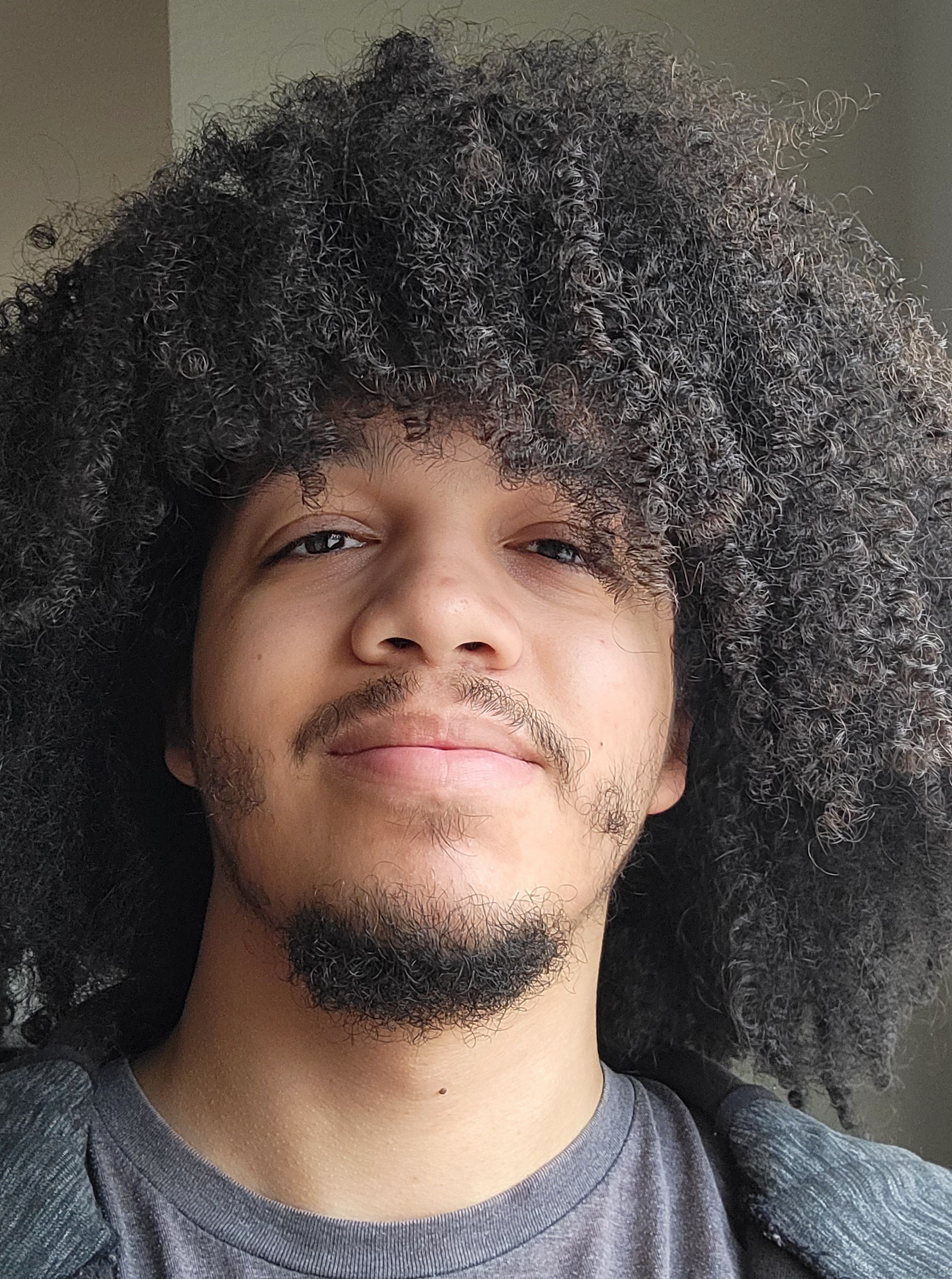
Luke is a nerd through and through. His two biggest passions are video games and tech, with a tertiary interest in cooking and the gadgets involved in that process. He spends most of his time between those three things, chugging through a long backlog of games he was too young to experience when they first came out. He'll talk your ear off about game preservation, negative or positive influences on certain tech throughout its history, or even his favorite cookware if you let him.


