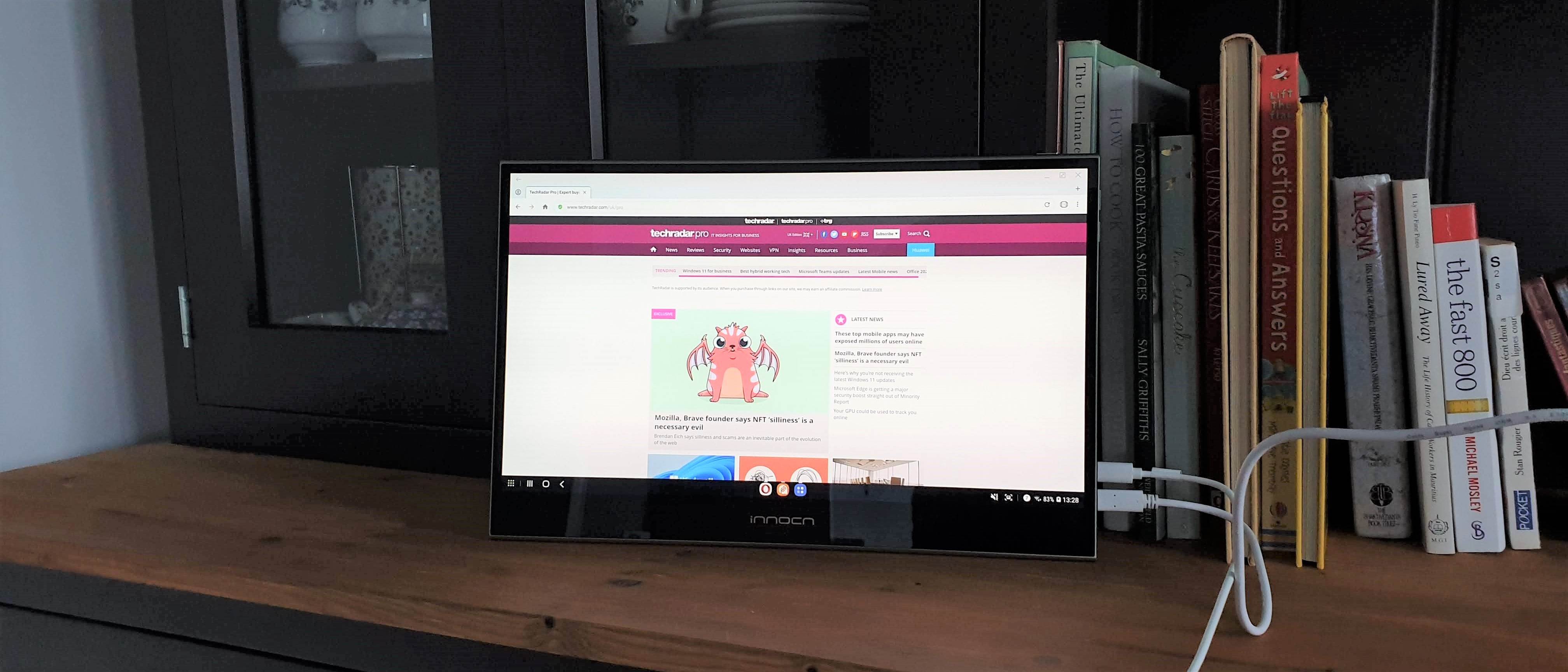TechRadar Verdict
The InnoCN PU15-Pre is a superlative product, unique in its design and approach. You are paying a significant premium for it but it is well worth it if you are after a 4K portable touchscreen OLED monitor with a battery.
Pros
- +
Long warranty (when registered)
- +
4K display can be useful for some
- +
Touchscreen
- +
Power button
- +
Integrated battery
- +
Can power smartphones and tablets
- +
Top class design and build
Cons
- -
Both Type-C connectors on one side
- -
Expensive
- -
Prone to fingerprints
- -
Sound could be better
- -
OLED needs a lot of power
Why you can trust TechRadar
Two minute review
This is by far the cheapest 4K OLED monitor you can buy right now; pair it with a smart media player and - in theory - you could get an OLED TV for a fraction of the price but we’re digressing. The InnoCN PU15-PRE is not a regular display, it is a portable monitor powerhouse that’s destined to service a very demanding niche. Creative professionals that work remotely and digital nomads that want true-to-life colour with low latency, six-digits contrast ratio and the deepest blacks possible.
As such, it commands a significant premium, costing about five times what you’d pay for a standard full HD non-touchscreen USB monitor. But then again, it’s the Tesla X of portable monitors, a top-of-the-range, money-is-no-issue purchase. For a deep-dive on OLED technology, check out the excellent guide written by our TechRadar peers.
Pricing and availability
You can buy the InnoCN 15.6-inch 4K OLED monitor from Amazon for $699.99 after a $100 rebate. The price includes free fast delivery and Amazon delivers to a number of territories and countries around the world. You will however be charged extra for shipping and value added tax.

Design
Eight million pixels spread over a 15.6-inch panel is a joy to behold and the PU15-PRE doesn’t disappoint. This slab of metal and glass will feel at home amongst the type of hardware you’d expect to find on an office desk in a design agency. Think Mac Pro, MacBook Pro, LaCIE storage devices etc; a clear towards cold, heavy metal.

The aluminum frame blends seamlessly with the glass panel; the latter is glossy and therefore prone to fingerprint and reflections. The lower bezel is thicker than the other three and is where most of the electronics can be found.

While the speakers are located on each side of the device, the connectors are all on the right side; there’s two Type-C connectors, a mini-HDMI one and two buttons for changing the volume and the OSD settings.

We love the fact that you can actually switch it off, something that not all portable displays offer. Its dimensions, 358 x 233 x 6.8mm (for a weight of 950 grams), means that you can easily hold it with one hand (albeit not for too long).
Sign up to the TechRadar Pro newsletter to get all the top news, opinion, features and guidance your business needs to succeed!

A short parenthesis here to draw a comparison with the 2015 Sony Xperia Z4 Tablet which was thinner (6.1mm), had a higher pixel density and ran Android. Yes it was a tablet but we’re still flabbergasted that no one managed to produce a portable display that matches the look and feel of this 7-year old tablet.

The InnoCN comes with a protective TPU sleeve that doubles as a stand. It does its job, protecting the edges, but given the price, we’d expect something a bit more elegant. We’d love to see something like the MountGo (see our Expresso 15 review), a collapsible standing desk with rubber feet and a strong magnet that could hold the monitor into place.
There's also another option, an adjustable kickstand that InnoCN used on the N1F Pro, one of its cheaper 15.6-inch touchscreen displays.

In use
InnoCN notes that the PU15-PRE has a refresh rate of 60Hz, a 100,000:1 contrast ratio, a response time of 1ms and a brightness of 400 nits. The latter is what you’d expect from a mid range laptop screen, nothing groundbreaking and definitely not one you will enjoy using outside.
Each monitor comes with its own color calibration factory report, each of them carried out with a Konica-Minolta 410 measurement device, one which looks at color gamut and color difference. The display maintains a 100% DCI-P3 color gamut at both high and low brightness levels, making it a great option for creatives types in need of the best monitor for photo editing or even the best monitor for video editing.
Somehow the engineers at InnoCN have included a 5000mAh battery which can power the display for up to four hours. In reality you’d be lucky to get more than a couple of hours with reasonable brightness, less if you use it on a sunlit balcony.

The PU15-PRE charged our test smartphone, a Samsung Galaxy Note 9, while displaying Samsung’s under-appreciated Dex desktop interface. Given the fact that the InnoCN is powered by a 45W (20V2.25A) power supply unit, chances are that you will be able to trickle power even a small laptop (provided they have a compatible power port).
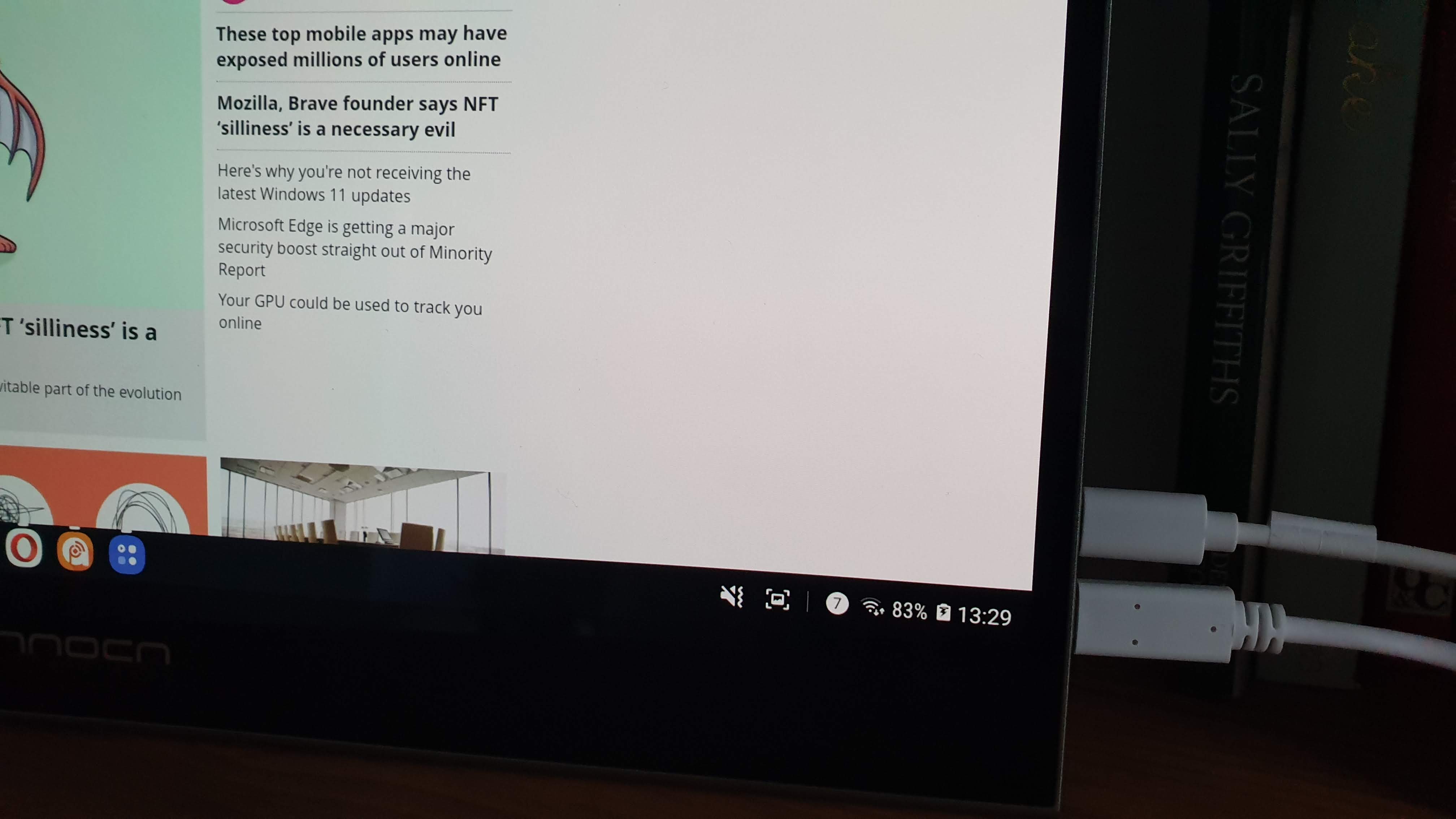
Other than the aforementioned sleeve, the monitor comes with two USB Type-C cables and a HDMI one that’s about 180cm long. One of the Type-C cables is used for power while the other for connecting the display to any compatible device. The HDMI one is used for maintaining legacy compatibility which means that you will lose the touchscreen feature when using it. Ideally, one of the Type-C connectors would have been located on the other side to allow better cable management.
Speaking of cables, we’d love to see black or grey ones rather than white and possibly flat versions rather than the thick ones that are aesthetically unappealing. Tiny details that can influence first impressions.
You will be able to use a passive stylus with the PU15-PRE but we haven’t tried one and the device is compatible with both Windows and Mac. The screen is not oleophobic which is a disappointment, similarly the speakers do an OK job but we’d expect better sound from a $700 monitor. InnoCN also offers a three-year warranty when you register the product as well as what it calls an online chat support.

The OSD provides the usual features you’d expect and you can use the actual touchscreen features to cycle through and modify the settings (brightness, profiles, color temperature, source, battery capacity etc). We love the fact that you can use the screen in portrait mode or upside down (the stand doesn’t support either though).
Should I buy the InnoCN PU15-PRE OLED portable monitor?
Buy it if:
You want OLED quality. Deep black, vibrant colours that inspire, OLED technology holds a truly special place for creative professionals and those who hold color accuracy close to their hearts.
Don’t buy it if:
You want the cheapest portable monitor money can buy. The PU15-Pre is one of the most expensive portable monitors on the market because it uses OLED, has a 4K resolution, is touchscreen, features a built-in battery and has the sort of finish you’d usually find on a high-end laptop. It costs around five times the price of an equivalent full HD, non touchscreen, LED-based, battery-less USB monitor. Different strokes for different folks.
You want a portable monitor that can be powered via USB port. The fact that it has so many features explains why you can’t really get it powered only by a (Type-C) USB port. It is a real shame but again, prospective buyers will need to bear this in mind.
We've also highlighted the best portable monitors

Désiré has been musing and writing about technology during a career spanning four decades. He dabbled in website builders and web hosting when DHTML and frames were in vogue and started narrating about the impact of technology on society just before the start of the Y2K hysteria at the turn of the last millennium.