TechRadar Verdict
Looks good, easy to use, but just didn't unblock any significant sites for us. Try it if you like, but as a last resort.
Pros
- +
Free
- +
Easy to use
- +
Can automatically connect when you visit specific sites
- +
Blocks WebRTC privacy leaks
Cons
- -
Couldn't unblock US Netflix, Amazon Prime Video, BBC iPlayer
- -
Supports six countries only
- -
Regular 'please upgrade' prompts
- -
Browser extension requires registration
Why you can trust TechRadar
Finding free proxy servers can be a dangerous game. There are plenty of providers out there, but who can you trust? It’s difficult to tell.
One answer could be to avoid those services you found in a web page linked from a link from another link from a random tweet you read the other day, and focus instead on finding a genuine provider with a real track record.
Founded back in 2005, HideMyAss! has one of the longest track records in the privacy business. You'll know the company as a top VPN provider, but what you might not know is it began life as a free proxy service, and HideMyAss! still provides free proxies today.
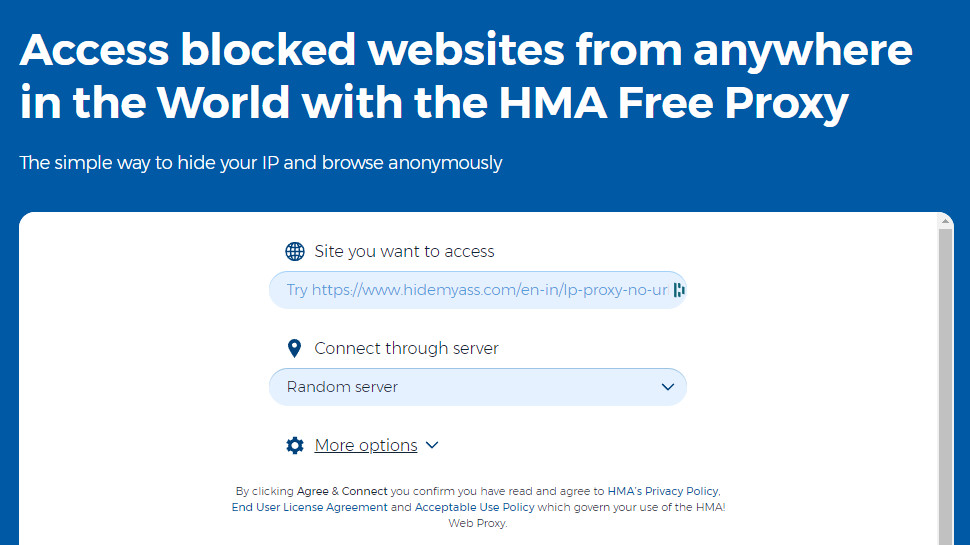
Getting started
HideMyAss! offers a couple of ways to access its free proxy service.
The simplest is to point your browser at its Proxy page.
There are proxies in six locations: Czech Republic, Germany, Netherlands, UK, USA (New York), USA (Seattle.)
Bonus privacy features include options to hide the destination link from snoopers, remove scripts and disable cookies.
This can be a convenient way to unblock simple sites. If you're locked out of a US website, visit the HideMyAss! proxy, choose the New York or Seattle locations, and try visiting the target URL.
Unfortunately, sites you access via the website proxy don't get regular JavaScript support, and many don't work properly. For the best results, you'll need to take HideMyAss! second proxy route.
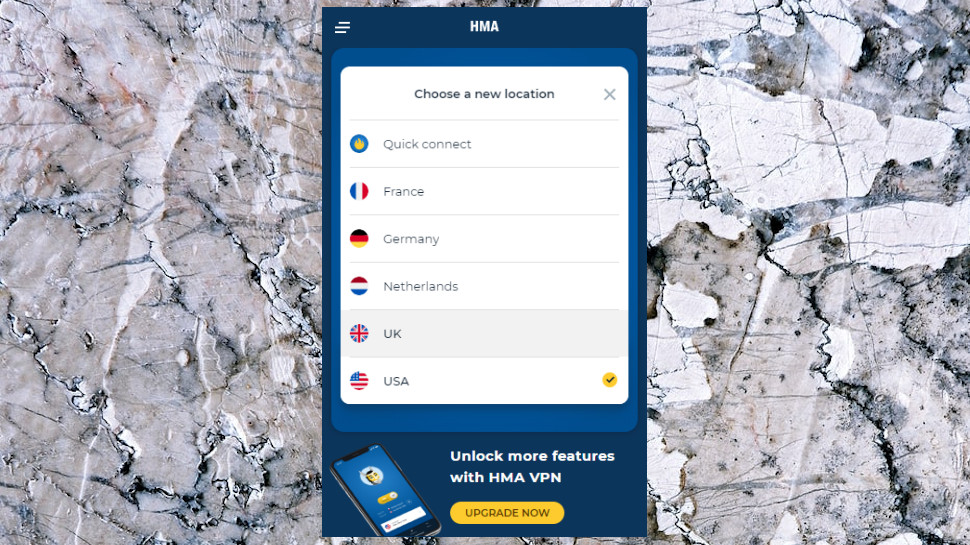
HMA VPN Proxy Unblocker
HideMyAss! VPN Proxy Unblocker is a free Chrome extension which gives you easy access to HideMyAss! proxy servers from anywhere.
The extension works much like a VPN app. Choose a location (France, Germany, Netherlands, UK and USA are on offer) and your browser traffic is redirected through a HideMyAss! server in that country. If a site is saying you can't access specific content because it's not available in your region, this just might help.
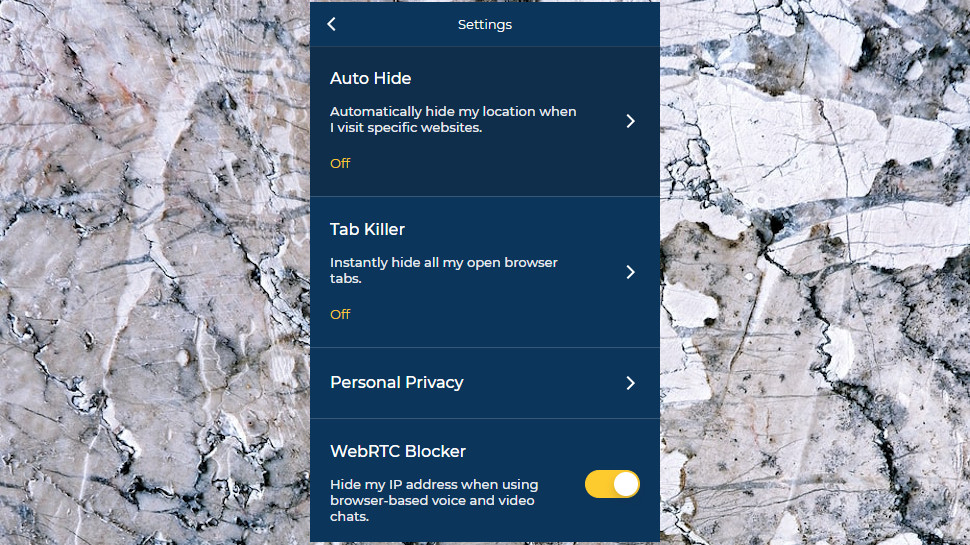
Features include 'Auto Hide', which automatically connects you to a location whenever you visit a specific website (you could have your browser connect to a US server whenever you access Netflix.com, for instance.)
Elsewhere, a WebRTC Blocker reduces the chance of an IP leak (even when using a VPN), and a Tab Killer provides a hotkey to instantly hide your open browser tabs (very handy if you don't want your boss to see precisely where you're browsing right now.)
Keep in mind, though, that this is a proxy browser extension, not a full VPN. It directs your browser traffic through a remote server to give you a new IP, but this isn't encrypted, and traffic from your system and other apps isn't affected at all.
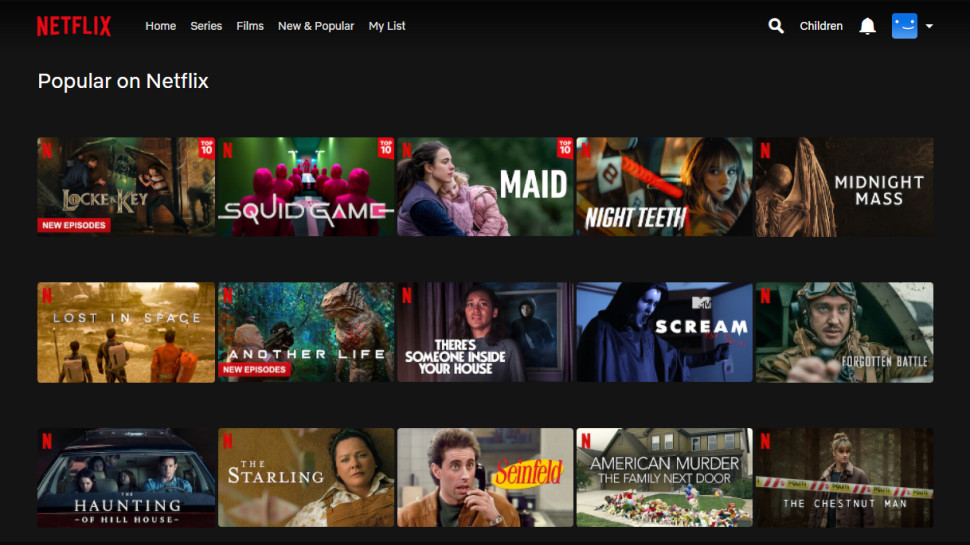
Unblocking
Although HideMyAss! VPN Proxy Unblocker is easy to use, it had some issues and irritations during testing.
You must create a free HideMyAss! account to use the extension, for instance. Even when we logged in using that account, it still occasionally prompted us to enter a username and password to access a location. And after logging in, it kept recommending we buy the real VPN.
According to HideMyAss!, the extension 'unblocks any blocked website', but that wasn't our experience. When we tried it with BBC iPlayer, for instance, the site warned that it only worked in the UK, and refused to stream content. And Amazon Prime Video spotted what we were doing, and displayed its standard warning message: 'Your device is connected to the Internet using a VPN or proxy service. Please disable it and try again.'
Our Netflix results were fractionally better, with the site allowing us to stream UK content from our UK base while VPN Proxy Unblocker was connected. But it didn't unblock US Netflix, and we weren't able to access US-only content.
Although these are poor results, they're also not a great surprise. Most top streaming sites have strong VPN defenses, these days, and even the full HideMyAss! VPN couldn't unblock Netflix or Amazon Prime in a recent review (although it did beat iPlayer.)
Still, this doesn't mean VPN Proxy Unblocker will fail everywhere. We found it correctly gave us IP addresses from our selected country, and it's likely the extension will get you into plenty of less well-protected sites.
Final verdict
HideMyAss! free proxy is simple and straightforward, but it didn't unblock any of the big-name sites we tried. Maybe you'll have better luck (if nothing else, it's quick and easy to try.)
We've also highlighted the best proxy and best VPN

Mike is a lead security reviewer at Future, where he stress-tests VPNs, antivirus and more to find out which services are sure to keep you safe, and which are best avoided. Mike began his career as a lead software developer in the engineering world, where his creations were used by big-name companies from Rolls Royce to British Nuclear Fuels and British Aerospace. The early PC viruses caught Mike's attention, and he developed an interest in analyzing malware, and learning the low-level technical details of how Windows and network security work under the hood.
