TechRadar Verdict
The F158G from Ceneva is a refreshing new addition to the list of challenger business laptops. It comes with Windows 10 Pro, a fingerprint reader, backlit keyboard and good expansion capabilities, all in an attractive package at a very reasonable price. Just be cognizant of the limitations.
Pros
- +
Backlit keyboard
- +
Extra HDD/SSD bay
- +
Windows 10 Pro
- +
Fingerprint reader
- +
Very aggressive pricing
Cons
- -
Plasticky finish
- -
White keyboard characters
- -
No card reader
- -
Puzzling graphics performance
- -
Poor battery life
- -
Webcam location
Why you can trust TechRadar
Business laptops can be surprisingly affordable but very often the entry level models will lack the sort of bells and whistles mainstream notebooks come with: Windows 10 Pro, a fingerprint scanner and plenty of memory and storage are desirable features that sadly don’t necessarily feature on the specification list. Newcomer Ceneva is aiming to change this with the F158G, an affordable 15.6-inch business laptop with an appealing price tag and a few tricks up its virtual sleeve.
Pricing and availability
The Ceneva F158G costs $340 at Chinese online retailer Banggood at the time of writing with the coupon code BGCEN072. As always, terms and conditions apply and you may have to pay additional fees for shipping, handling and local taxes.
- Want to buy tech from online Chinese retailers? Read this first.

Design
Given the surprising inclusion of Windows 10 Pro in the feature list, we were expecting some corners to be cut and low and behold, we got a laptop that - Ceneva claims - has a CNC-machined body with a brushed metal finish. It looks like aluminum rather than the more expensive magnesium alloy.
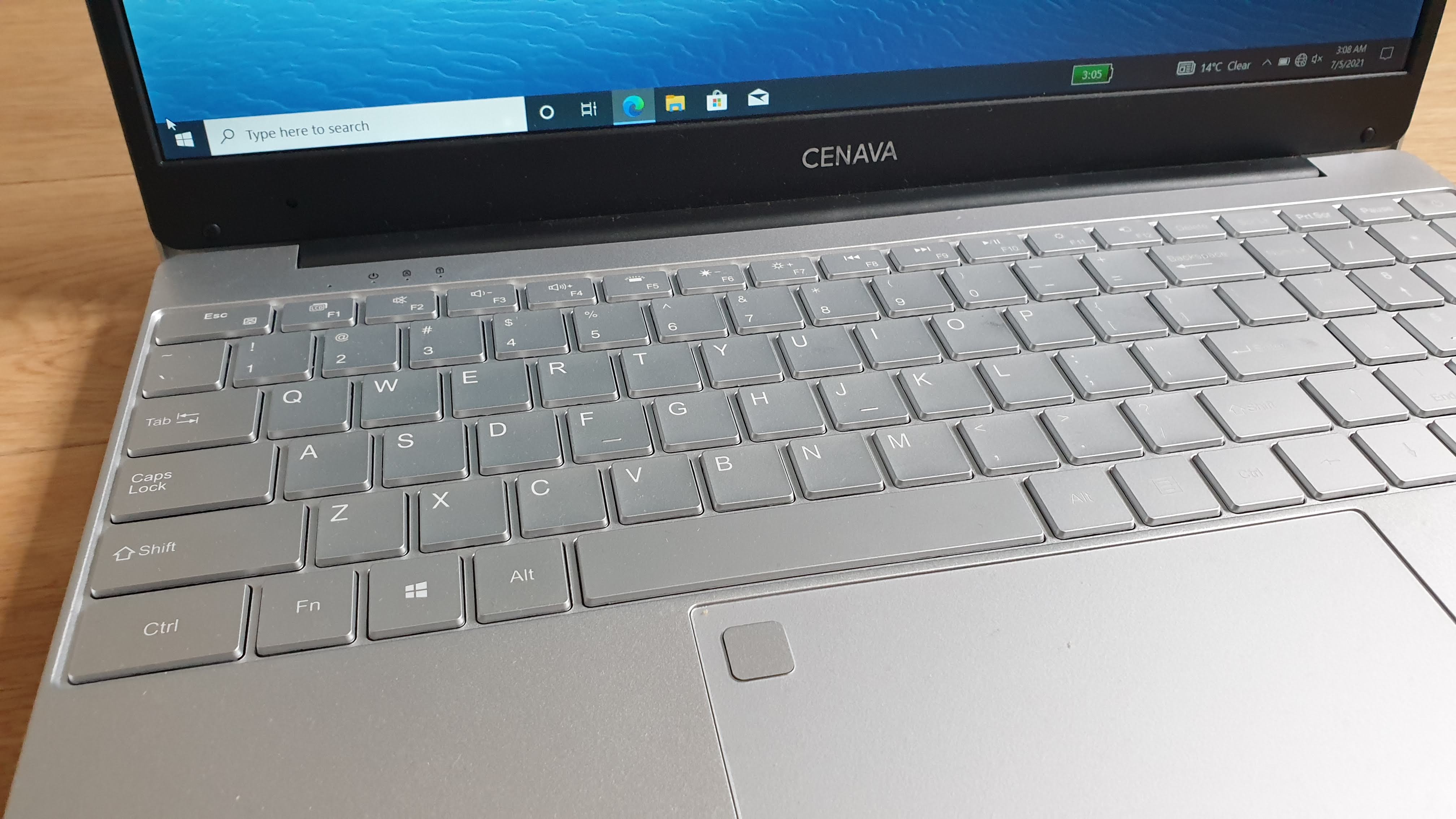
That explains why this 15.6-inch laptop weighs just over 1.5Kg, making it comfortably portable. Ceneva didn’t try anything to cut down on its overall dimensions. At 360 x 238 x 18mm, it has plenty of real estate with a proper dedicated keypad, a huge touchpad (138 x 92mm) with an embedded fingerprint reader.

Ceneva prides itself on its large screen with a 5mm border and a 90% screen-to-body ratio. It does have a thick bezel at the bottom but that’s partly because the webcam is located there, more precisely, near the bottom left corner, just above the hinge.

There’s no card reader or Type-C connector, which is a bit of a letdown. On the left side is a full size USB 3.0 port, a barrel-type power connector and a micro HDMI port. On the opposite edge is an audio connector and another full size USB 3.0 connector

Note that other than a sticker found underneath, there’s no mention of Ceneva anywhere, not even on the cover. Another worthy feature is that there’s two flaps underneath the F158G, one that allows you to access the SSD and one that allows you to plug in a 2.5-inch SATA drive (SSD or HDD).
Sign up to the TechRadar Pro newsletter to get all the top news, opinion, features and guidance your business needs to succeed!

Hardware
Here are the full specs of the Ceneva F158G:
CPU: Intel Celeron J4125
Graphics: Intel UHD 600
RAM: 8GB LPDDR4
Screen: 15.6-inch FHD resolution
Storage: 512GB SATA SSD (LS M300)
Ports: 2 x USB 3.0, audio jack, 1 x micro HDMI
Connectivity: Realtek 8821CU, Wi-Fi 5, Bluetooth 4.0
Weight: 1.68kg
Size: 360 x 238 x 18mm (H x W x D)
Battery: 29.6Whr
The only real weakness of the F158G is the Intel Celeron J4125 processor that powers it. It remains a decent CPU, roughly equivalent to a Core i5-6200U from 2015, that is to say it is still pretty capable. Alongside it is an integrated graphics unit, the HD Graphics 600, which is one of the better entry level GPUs.
The rest of the hardware consists of a single 8GB LPDDR4 memory module, a 512GB SATA SSD (LS M300), a rare Realtek 8821CU chip which provides Wi-Fi 5 and Bluetooth 4.0, a small 65W charger (19V,3.42A) and a 29.6Whr battery which is one of the smallest ones we’ve seen on a laptop of this size.
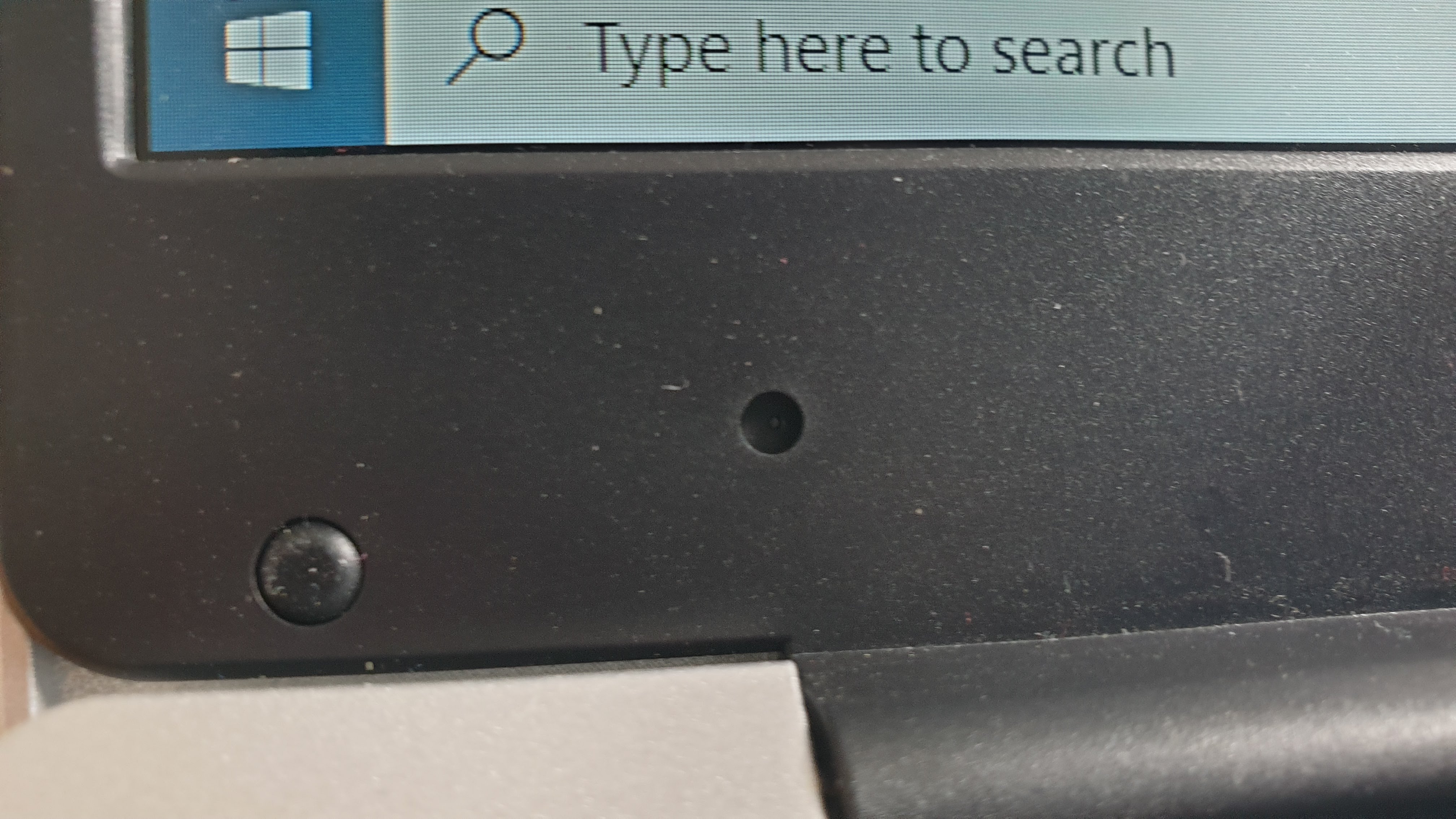
Performance and in use
The location of the webcam is not ideal and gives you the dreaded, rather unflattering up-your-nostril view. Not ideal during conference calls to be perfectly honest.
The keyboard is another problematic aspect of the F158G. While we applaud the fact that it has backlit, we’re puzzled by the decision to opt for a white font colour on a grey background. This makes it hard to read under normal lighting conditions. The keyboard also has some flex which may infuriate some touch typers.
Here’s how the Ceneva F158G performed in our suite of benchmark tests:
Passmark: 829
Passmark CPU: 2163
CPU-Z: 213 (single-thread); 849 (multi-thread)
Geekbench: 460 (single-core); 1552 (multi-core); 1591 (compute)
3DMark: 90 (Timespy); 266 (Firestrike); 1129 (Nightraid)
CrystalDiskMark: 549MBps (read); 495MBps (write)
Cinebench Multi CPU: 437
Novabench: 757
Atto: 528MBps (read, 256mb); 484MBps (write, 256mb)
AJA: 479MBps (read); 427MBps (write)
Windows Experience Index: 4.5
In use, both the keyboard and the touchpad performed as expected: average for both with shallow travel but good feedback. The touchpad was accurate but noisy and without physical left and right buttons.
General performance was on par with similarly configured laptops based on the J4125 except for the graphics subsystem which mysteriously underperformed compared to the likes of the Chuwi GemiBook Pro. Storage benchmarks were more than decent for a SATA model which is a positive. Another plus is the absence of roaring fans when the device was under load.
The screen, a matte full HD IPS model, delivered an honest albeit underwhelming performance. Pictures appeared slightly washed out, bland, not helped by its inability to dial up the brightness when needed. The biggest disappointment though has to be the very poor battery life, a bit more than three hours.
That’s not a problem per se when you’re working mostly from home but if you use it on a long commute that will be an issue. A combination of a small battery and a large screen explains the poor show of the F158G.
The competition
You can, technically, update from Windows 10 Home to Windows 10 Pro almost as soon as you reach the desktop the first time but it will be an expensive endeavour. One thing we did find out is that laptops that are bundled with Microsoft’s business operating system don’t come cheap.
HP’s cheapest one, the 255 G8, costs more than $550 - a near-60% premium with a worse display and less onboard storage. Dell does marginally better with the Inspiron 15 3000 ($479) but it does suffer from the same drawbacks as its HP rival. Lenovo’s V14 sits nicely between the two with specifications that surpass the F158G (faster CPU, more RAM) but also a $499 price tag. Last but not least, the Toshiba Dynabook Tecra A50-F is the cheapest of the lot ($460 at Newegg) but has the weakest processor as well. All laptops come with at least 8GB of RAM.
Final verdict
There’s a lot to like about the F158G if you’re happy to turn a blind eye on after sales support. You won’t find better value for money if you are looking for a Windows 10 Pro business laptop with some serious expansion capabilities and biometric security features.
As long as you’re aware of its limitations like the poor battery life, average peripherals, so-so monitor and lightweight processor performance, then the F158G will more than fit the bill.
- Also check out our roundup of the best business laptops

Désiré has been musing and writing about technology during a career spanning four decades. He dabbled in website builders and web hosting when DHTML and frames were in vogue and started narrating about the impact of technology on society just before the start of the Y2K hysteria at the turn of the last millennium.
