Why you can trust TechRadar
Interface
- Runs near-stock Android 9
- Stable, clean interface
The Black Shark 2 runs Android 9, and just like the original Black Shark, the UI is a very clean, stock-looking take on Google’s OS, but this time around, everything’s that bit more stable.
Primarily, there are home screens that can be populated with app shortcuts and widgets. Swipe up from the bottom of the display for the multitasking screen, then pull up again to showcase all your apps. As for the notifications bar, that can be pulled down from the top, making some quick toggles available.
Within the settings there's a Game Dock menu; here you can control a range of in-game settings, from what appears on the in-game Floating Window through to toggling In-game Voice Optimization for live streaming or activating a Brightness Lock.
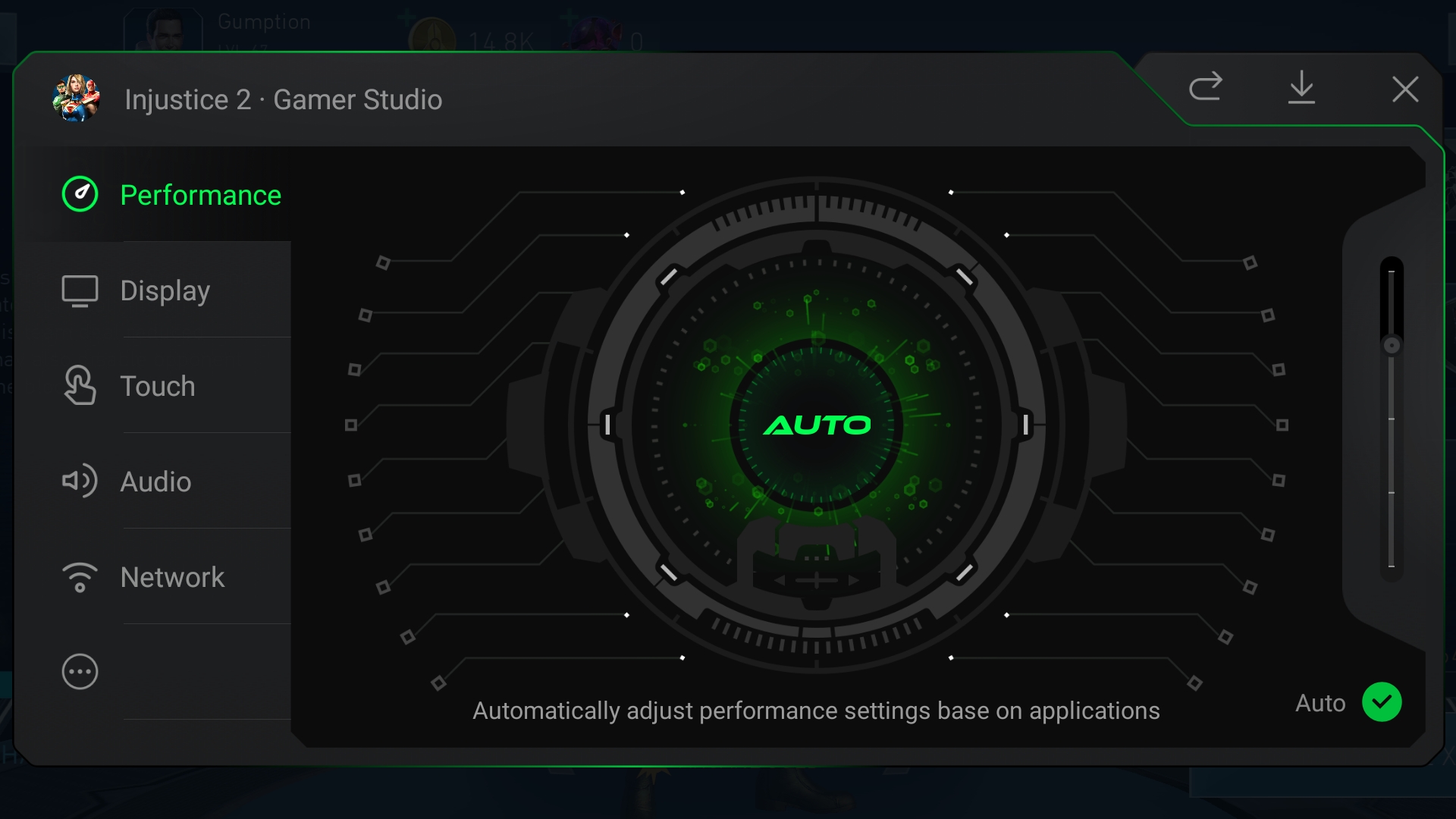
Then there’s Shark Space 2.0 - the dedicated gaming environment that abruptly closes all background processes when the physical toggle on the right of the phone is flicked. Displaying your games without the distractions of your other apps. Much more impressive is Game Studio, and we’ll come onto this in the dedicated gaming section below.
What you end up with is a near-stock Android user interface that’s predictable, has excellent app support, performs well and packs a punch of flourishes when it comes to gaming.
Unlike the last generation of Black Shark, there are none of the UI glitch-outs every couple of hours, and whether you want to run with the stock experience or overlay a custom launcher, there’s plenty of power to keep things ticking over smoothly.
Performance, storage, and connections
- Loads of power
- Lots of storage but no microSD card slot
- Stays cool even when pushed
Just like the US version of the Samsung Galaxy S10, the Black Shark 2 features a Qualcomm Snapdragon 855 chipset. This is about as good as you’re going to get these days when you’re talking about an Android smartphone from a power point of view.
Sign up for breaking news, reviews, opinion, top tech deals, and more.
Available in two flavors, an 8GB version with 128GB of storage, or a 12GB of RAM version with 256GB of storage, the configurations aren’t pulling any punches.
With this much power, it should come as little surprise that the Black Shark 2 roars through 3D games without breaking a sweat.
The claim is that this phone stays cool with dual liquid cooling mechanisms and a graphene cooling strip, and whatever’s inside, it does indeed handle the heat well unless you ramp up performance into Ludicrous Mode through the Game Dock settings.
There’s no microSD card slot on here, but with a base storage capacity of 128GB, that shouldn’t be a problem. In addition, no headphone jack means no wired audio unless you remember to take the provided dongle.
What’s more puzzling is the lack of NFC, which was also missing on the original. Black Shark 2 users have no option to wirelessly transfer content with a tap, pair to Bluetooth devices by hovering over them or make contactless payments. This is notable drawback in today’s contactless world.
What you do have though, is Wi-Fi, 4G, Bluetooth 5.0 and a USB-C port at the base. The in-screen fingerprint scanner also works pretty well - though not Huawei P30 Pro well, making you wait a short while.
Gaming
- Highly customizable gaming environment
- Optional vibrations when gaming
- Loud stereo speakers
- Lack of polish in some of the software
Luckily for this phone, when it comes to gaming, the Black Shark 2 has some serious bite. We’ve covered all the power under the hood, but more impressive are the extensive software experiences that lift the lid on gameplay.
Like the Sony Xperia XZ3, the phone vibrates when things get loud, and you can also tune the pressure sensitive screen to vibrate when you press it with varying degrees of force mid-game.
This makes for a fun buzz when playing games like Asphalt 9, but we found it seriously annoying when playing tap-heavy games like Injustice 2, so we turned it off after losing a couple of battles in frustration.

As for the Game Dock, this is where things get interesting. Swipe in from the top left or right corner of every game you play, and you can access a suite of Gaming Tools.
Here’s where the vibrating feature can be customized, Wi-Fi notifications and the phone’s keypad can be toggled, and you can access a performance monitor which displays the frame count - something very difficult to access unless it’s hard-baked into the UI.
Within the Game Dock, you can also overclock various aspects of the device’s performance, from the CPU and GPU utilization through to the visuals. For example, you can force HDR upscaling, or tweak saturation and sharpness to a level that deactivates when you stop gaming, giving you granular control over what your core UI looks like and what your games do.
On top of all that, the phone features loud, dual front-firing speakers, which are virtually impossible to cover up. Like the first Black Shark, the second generation also supports a range of accessories too, including a joystick, though we didn’t try any of these in our time with the handset.
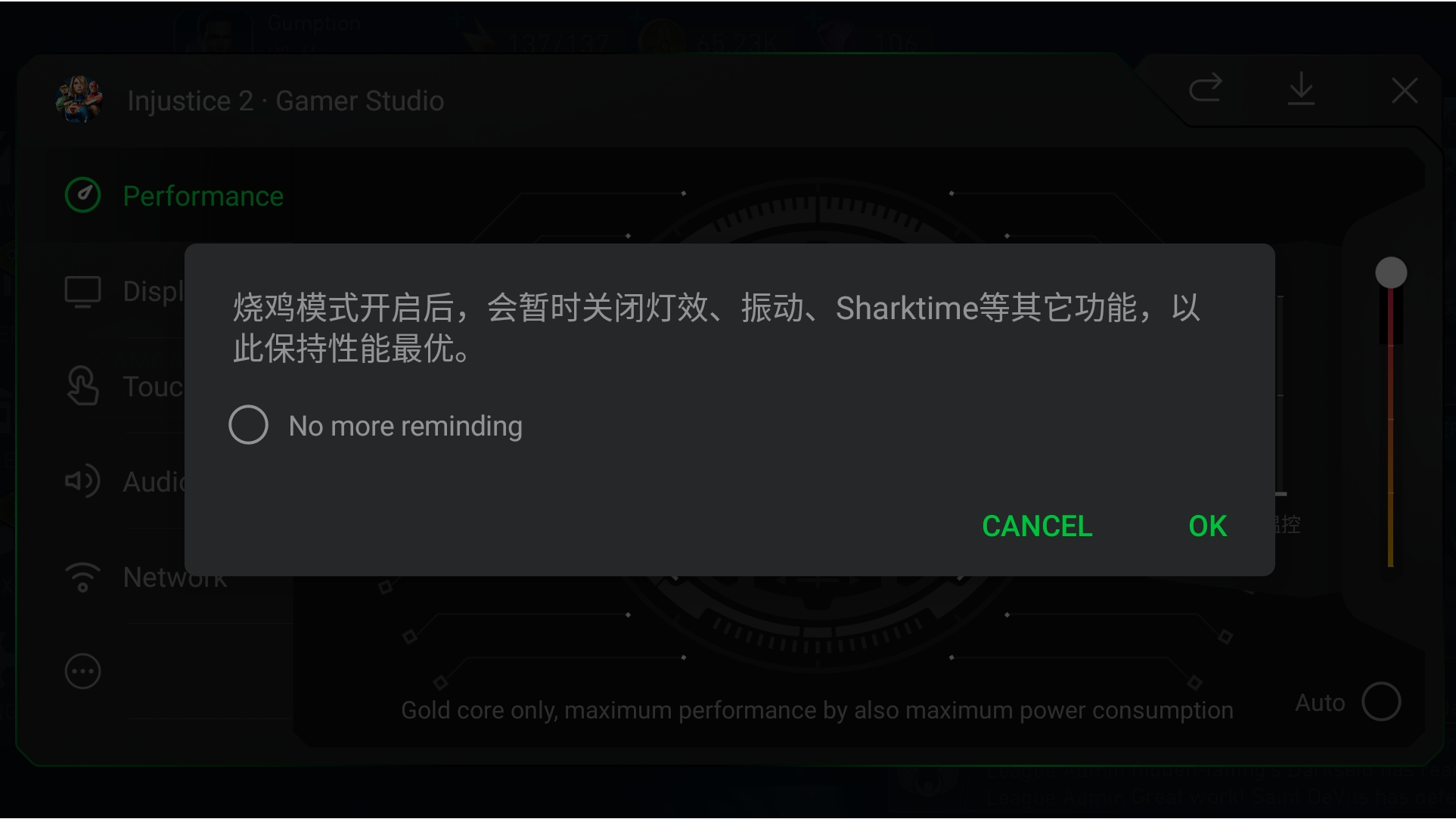
Once again, though, it isn’t perfect. At the time of reviewing the phone, Game Dock displays a block of Chinese text that hasn’t been translated when we activate Ludicrous Mode - something we wouldn’t expect to see in a final release version.
In addition, the advanced features repeatedly crashed when we tried syncing the dock with our Google account to back-up the settings - so we had to dive into the settings and clear the app cache.
Current page: Anything else I should know?
Prev Page Battery life and camera Next Page Black Shark 2 Pro
Basil Kronfli is the Head of content at Make Honey and freelance technology journalist. He is an experienced writer and producer and is skilled in video production, and runs the technology YouTube channel TechEdit.
