Why you can trust TechRadar
Despite its small stature, the Asus ROG G20CI certainly packs some powerful components. The model we were sent comes with a seventh-generation Kaby Lake i7-7700 processor and an Nvidia GTX 1080 graphics card with 8GB of GDDR4 RAM. While both of these components have been superseded by more recent models, they should be enough to ensure decent performance in games at high settings.
For general desktop performance the ROG G20CI performed well, with Windows 10 feeling fast and responsive. However, we were concerned with the noise levels of the fans. With such a compact chassis, we expected the Asus ROG G20CI to be loud, as those fans work have to hard to keep the components cool in an enclosed space, but we weren’t expecting it to be as loud as it was.
Even during relatively simple tasks, such as downloading games from Steam, the fans would occasionally kick in loudly. The spinning up, then slowing down, of fans led one person nearby to comment that it sounded like the sea breaking on the shore, and we have to agree.
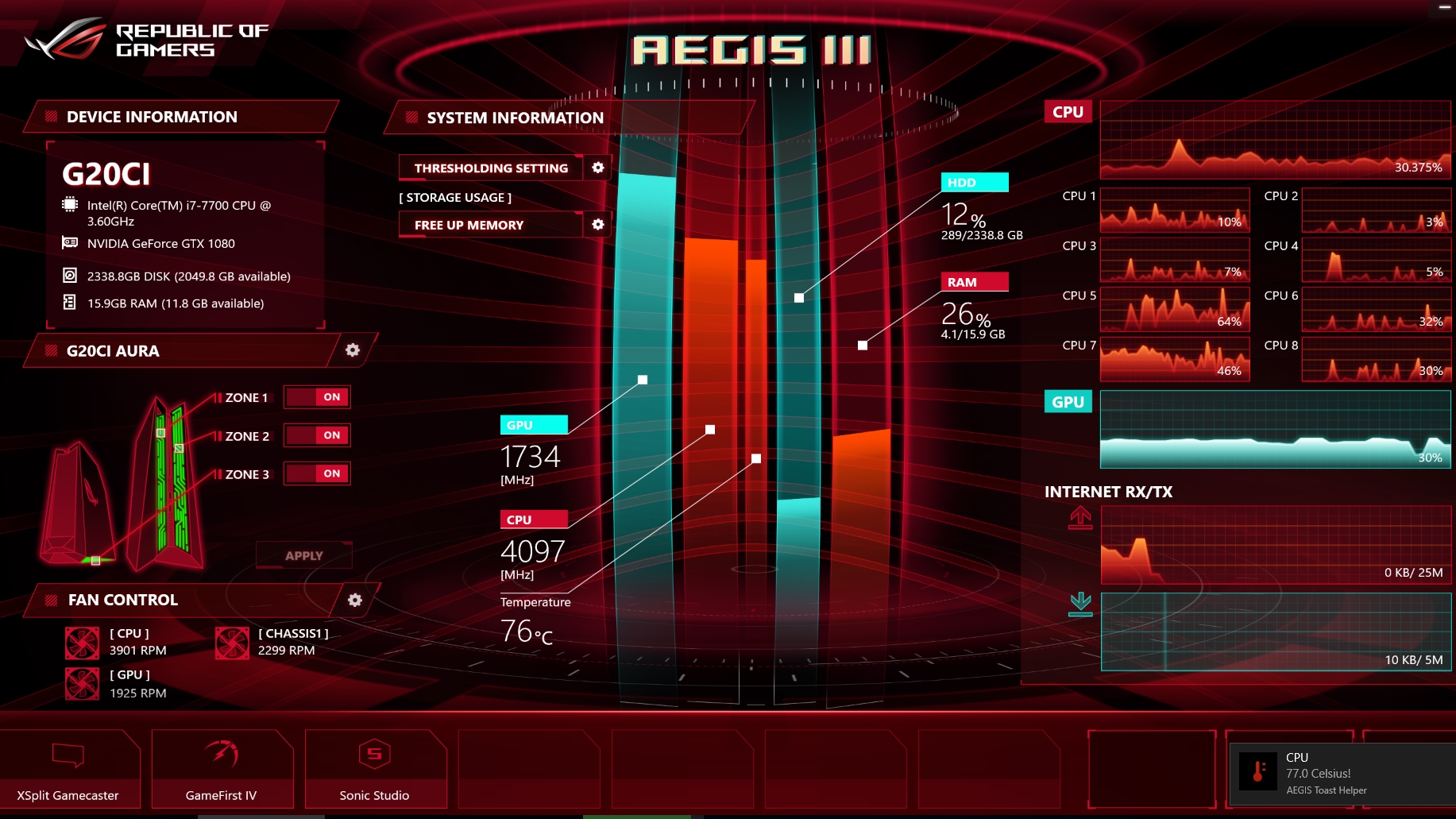
Because the noise of the fans is so distracting, we opened up the ROG Aegis software to see if there was a reason for the fans kicking in. This software is a comprehensive tool that enables you to monitor components, adjust fans, overclock the hardware and change the ROG Aura LED lights.
To our surprise, the fan profile was on the ‘silent’ setting. The software did show that the hardware was running warm, and when we updated Windows, and played games, the fans grew louder – and at a couple of points the Aegis software even warned us of the temperature.
So it seems that if you want a powerful gaming PC in as small a chassis as the Asus ROG G20CI has, then you’re going to have to live with noisy fans. This can impact your enjoyment of games, and it makes it less suitable as a PC for the lounge, as those fans can become distracting.
3DMark: Sky Diver: 34377; Fire Strike: 16384; Time Spy: 6260
Cinebench CPU: 856 points; Graphics: 114.82fps
GeekBench: 4820 (single-core); 15239 (multi-core)
PCMark 8 (Home Test): 4132
Total War: Warhammer (1080p, Ultra): 95.06fps; (1080p, Low): 220fps
Deus Ex: Mankind Divided (1080p, Ultra): 20fps; (1080p, Low): 113fps
Benchmarks
Putting the Asus ROG G20CI through our suite of benchmark tests confirmed that this is a pretty capable gaming machine that's able to handle most modern games at mid-to-high graphics settings at 1080p. If you’re buying the ROG G20CI as a compact gaming machine for plugging in a HTC Vive or Oculus Rift, then there’s enough oomph here for VR gaming. However, for playing at 4K, the GTX 1080 is going to struggle.
Sign up for breaking news, reviews, opinion, top tech deals, and more.
In our Deus Ex: Mankind Divided benchmarks, a good indicator of how a machine can cope with a graphically-demanding game, the ROG G20CI did about as well as we'd expected, managing 20fps on ultra settings at 1080p, and 113fps on low settings. This means that with a few tweaks you’ll get a very playable experience without too much compromise.
However, for higher resolutions, especially 4K, you’ll have to cut a lot more graphical effects. Total War: Warhammer is a game that's pretty CPU heavy, and the Asus ROG G20CI did better here with highs of 220fps on low settings, and very decent 95.06fps on ultra settings.
In our real-world tests games played pretty well, though we did need to tweak the graphical settings for consistent frame rates on more visually demanding titles – don’t think that this is a machine on which you can just set a game to ‘ultra’ and play. Considering the price tag, that will be a disappointment to many – and you’ll also need to consider that due to the difficulty of upgrading this machine, you may be stuck with these specs for a fair few years.
And, not surprisingly, those fans became distractingly loud as we played.

We liked
The compact design of the Asus ROG G20CI is certainly impressive, and Asus has performed some pretty impressive design magic to cram everything into such a small body.
And the design overall is pretty great – especially if you have a number of Asus ROG peripherals already, as the ROG design ethos continues with the ROG G20CI.
We didn’t like
While we marvelled at the small size of the ROG G20CI, we did worry that it might be a struggle to keep the components inside cool – and sadly our fears were realized. The fans will kick in even when the machine is performing relatively lightweight tasks, making this one of the nosiest desktop PCs we’ve used.
Warnings from the Asus Aegis software about temperatures were also concerning. The compact design, meanwhile, will make upgrading the PC in the future very difficult.
Final verdict
Our first impression of the Asus ROG G20CI was that this could be a gaming PC that married the best things about desktop PCs with traditional games consoles – a compact and lounge-friendly machine that could pump out visuals the PS4 Pro and Xbox One X could only dream about.
Unfortunately, the reality is that the ROG G20CI instead exhibits some of the worst aspects of both form factors – so we get the difficult-to-upgrade design of a console with the high price tag of a gaming PC.
If you’re not interested in games consoles the Asus ROG G20CI performs well, but there are more powerful desktop PCs out there, and if you don’t mind a larger device then you may even get a more powerful machine for less money. Having a larger, more traditional, chassis would also make the PC more easily upgradable, and therefore more future-proof.
Because of the loud fans that struggle to keep the ROG G20CI cool, this is also not a great device for having in the lounge, unless you turn the volume of your TV or sound system right up. Sadly, it appears Asus hasn’t learned its lesson from the Asus ROG G20BM, another compact gaming desktop in a similar chassis that was too loud and too expensive.
So we’re a bit torn over the Asus ROG G20CI. It’s a perfectly decent machine, and in no way a bad device, but we feel that a few too many compromises have been made to keep the size so small. Fan noise, component temperature, price and upgradability are all affected – but if you don’t mind accepting those concessions, you should be happy.
But for most of us, the high price tag and loud fans will be too much to ignore.

Matt is TechRadar's Managing Editor for Core Tech, looking after computing and mobile technology. Having written for a number of publications such as PC Plus, PC Format, T3 and Linux Format, there's no aspect of technology that Matt isn't passionate about, especially computing and PC gaming. He’s personally reviewed and used most of the laptops in our best laptops guide - and since joining TechRadar in 2014, he's reviewed over 250 laptops and computing accessories personally.
