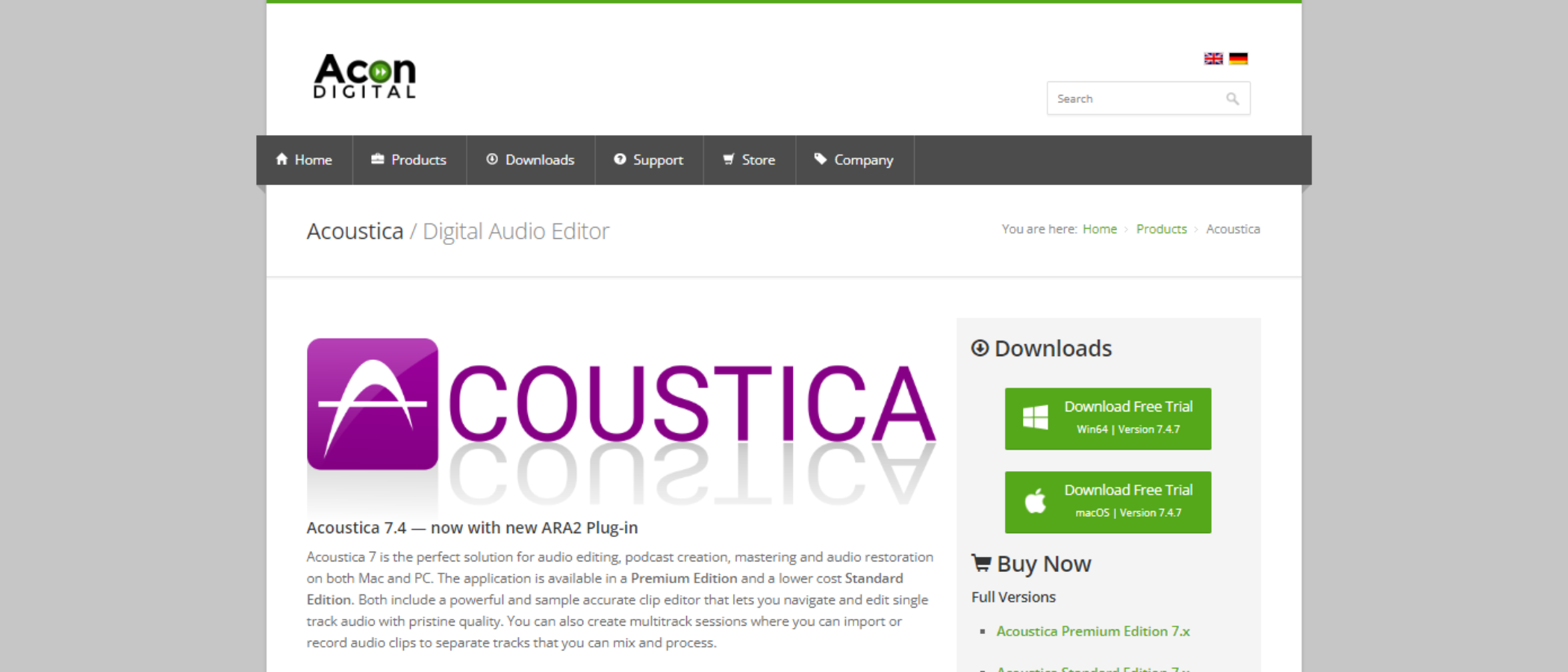TechRadar Verdict
Acoustica, from Acon Digital, is billed as a ‘comprehensive audio editor’ - and that description is spot-on. Acoustica makes full use of developing AI sound-splitting capability. The new Remix feature separates mixed down tracks into musical ‘stems’ and the game-changing Extract Dialogue tool strips out the background. These tools are smoothly integrated into the rest of the DAW’s well-stocked box of editing, mastering, and export tools.
Pros
- +
Easy to use thanks to the tab-based UI and detachable windows
- +
Modular workflow feels balanced and flexible
- +
Available for Mac and Windows
Cons
- -
Color coding goes awry if you are pasting multi-track region sets as they may not end up on the intended track
- -
Occasionally awkward UI choices and playhead behaviors
Why you can trust TechRadar
Acon Digital Acoustica is a thoughtful, well-designed audio editor. Its deceptively simple interface can handle heavy workflows in several audio task areas, including multi-track recording and editing, and precise sound restoration.
The latest version (v7.5.7) added several new features to Acoustica’s impressively broad functionality.
Acon Digital Acoustica: Pricing & plans
- Lifetime license is great but crossover fee feels quite high
There are two versions of Acoustica available for a one-off fee, both with a 30-day free trial.
The Standard Edition costs $59.90 / £49.90 / AU$91.27. The Premium Edition, which packs in more advanced tools, is priced at $199.90 / £169.90 / AU$304.61.
Existing users can pay to update to the newest version, or pay a bit more for the crossover upgrade - switching from an older Standard Edition to the latest Premium Edition.
Overall, the software should have no problems running on the mid-range computers and the best audio PCs. Acoustica is available in English and German for both Mac OS 10.9 or later and Windows 7 upwards with Intel Core i5 or faster recommended. Although Acon Digital specifies a minimum of 1GB of RAM on both platforms, they actually recommend at least 4GB RAM and 1GB free hard drive space with a high resolution monitor.
If you think it’s ambitious attempting to be a “comprehensive” audio editor for a one-off purchase, you’d be right. Standard offers good value for money, even if you only use it to foreground dialogue, clean up audio on individual sound waves, or edit video sound and caption it. Premium has many bells and whistles, and full features across the board, including its Pro Tools attachment function and 32-bit capability.
Sign up to the TechRadar Pro newsletter to get all the top news, opinion, features and guidance your business needs to succeed!
The lifetime license is particularly attractive. It makes Acoustica a viable alternative to Adobe Audition for those avoiding subscription fees.
- Pricing & plans: 4.5/5
Acon Digital Acoustica: Latest features

- Multi-channel audio up to Dolby Atmos 7.1.2, Rotate Phase, Remix and Captioning tools welcome
Acoustica downloads and installs easily although it can take some time. It’s a clean and attractive tab-based design. The simple interface has detachable windows which makes it easy to customize for different jobs and that’s lucky because Acoustica does a lot: it’s “comprehensive”, remember.
New features in Premium include support for multi-channel audio up to Dolby Atmos 7.1.2 and adds post-production corrections ‘DeClick:Dialogue’ ‘DePlosive:Dialogue’ and the intriguing ‘DeBird’.
Another new feature is the useful Rotate Phase which fixes asymmetry in waveforms reducing clipping and saving you some of the work of fixing it.
In the Standard Edition of the music-making software, new tools include Remix. Added to this there is a useful new captioning tool. This should certainly tempt those wanting to caption their sound after editing it with high-end tools, many of which you get in both versions of the app.
- Latest features: 4/5
Acon Digital Acoustica: Digital Audio Workstation

- Powerful AI splitting tools behind many functions, tools include Extract Dialogue Feature ARA2 capability
The new Remix tool is worth checking out. It quickly splits mixed-down tracks back into individual components or ‘stems’.
The AI processing that allows for this type of splitting, is also put to good use in Acoustica’s admirable restoration tools. These have a broad application for music and spoken word, as well as unwanted ambient noise in any type of recording.
Lots of apps claim to be able to separate noise but Acoustica’s sophisticated restoration tools are definitely up there with the best of them. The impressive ‘Dialogue Extractor’ is possibly the simplest way ever to isolate speech against a background hiss or hum.
If you’d rather take out the background yourself you’ll have all the tools you need for that and can fetch more, since the Premium Edition includes 14 VST, VST3, AAX, and AU plug-ins to start.
Acon Digital plug-ins tend to dominate in the noise identification and removal panes while Apple AU plug-ins fill out the equalizers, compressors, and shelf and band filters.
The standard version also has some of these very useful features and you needn’t worry about having to forsake your favorite DAW to use them because new ARA2 capability means Acoustica’s clean-up tools work in other compatible workstations supporting VST, VSTC, AAX, and Mac OS Audio Units.
- Digital Audio Workstation: 4/5
Acon Digital Acoustica: Captioning & memory
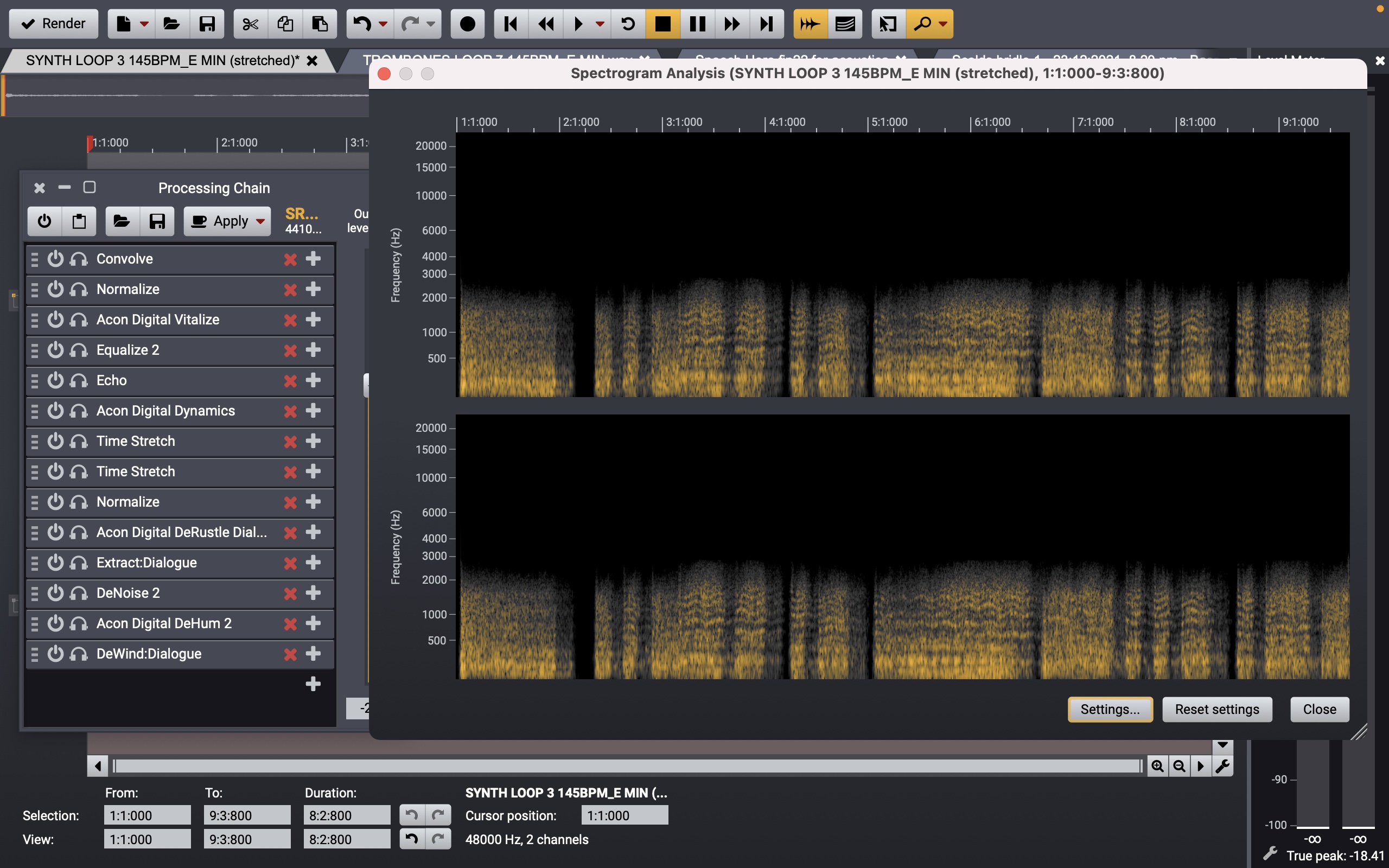
- Caption tool great for video editors, but playhead behaviors in editing can be a bit awkward - and you’ll definitely need the recommended 4GB RAM and not the minimum 1GB
As well as all this excellence you can now use Acoustica as a side audio editor for video as well.
Although most of the best video editing software and best free video editing software we've tried feature audio tools, they don't always offer the features needed for fine-tuning. Captions work with Acoustica’s own .caption suffix as well as SRT (SubRip) and RTF.
This clever move by Acon Digital effectively opens up a substantial new area of use in spite of not actually hosting video.
The multi-track file window is set up visually to be easy to cut copy and paste with a very familiar layout. Playhead behaviors are somewhat less familiar however and can be a bit awkward. If you’ve selected some clips to move and put the playhead to the point you want to paste them, the clip selection goes off meaning you must position the playhead first. Even then, accuracy demands you zoom right in to make sure the playhead is in the right place, but you may need a broader view if you’re moving multiple clips together on different tracks.
Pasted clips don’t always end up on the tracks you would like or expect them to either mean more fiddling about.
The program is RAM-hungry and if you don’t have the recommended 4GB RAM you may well get artifacts in playback if you switch to another program for a minute.
If you want Spectral Analysis you’ll need the Premium Version.
- Captioning & memory: 3.5/5
Acon Digital Acoustica: Final verdict
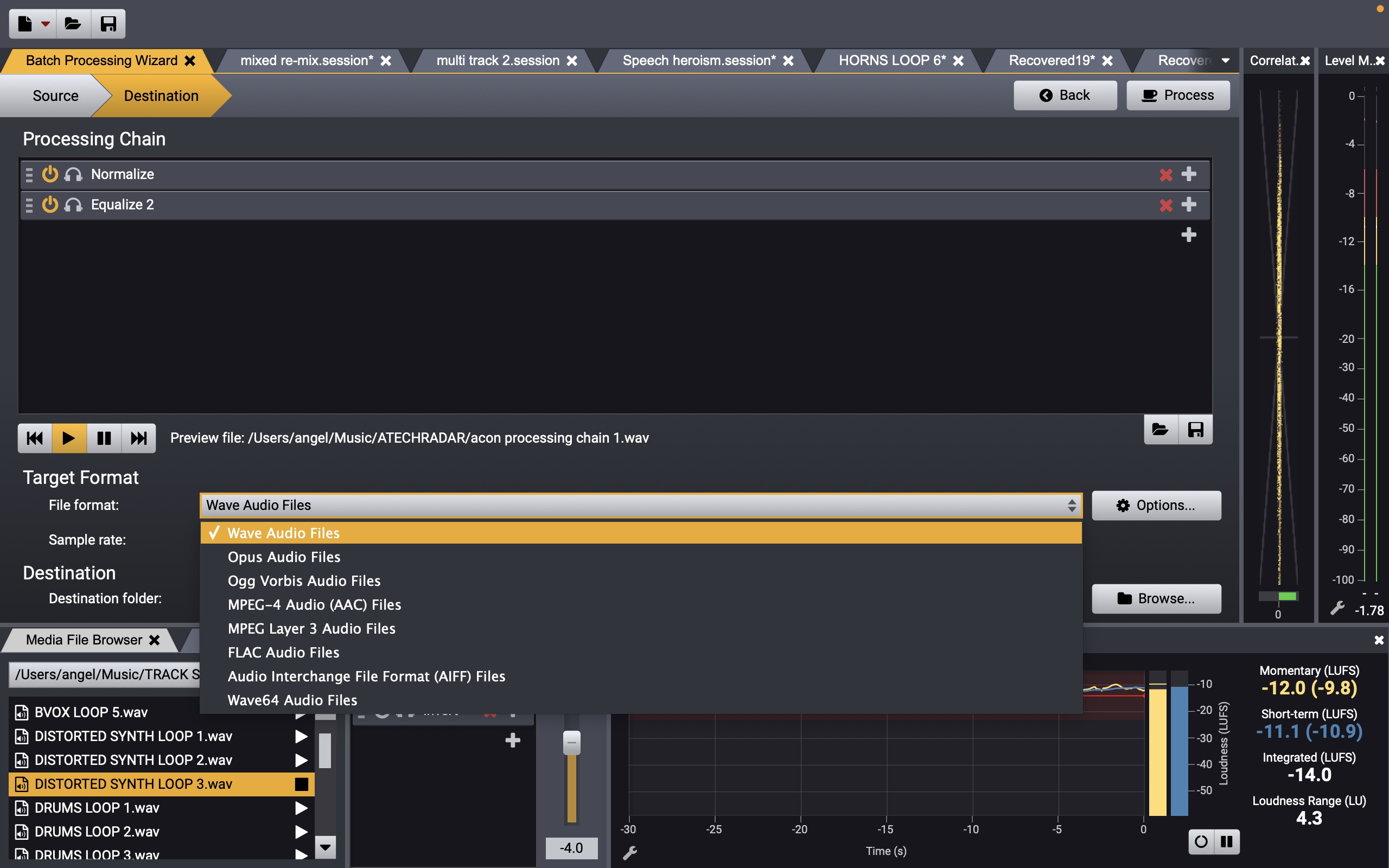
It’s obvious that Acon Digital has been very thorough and careful in designing Acoustica although there are still some confusing UI aspects. For example, in the use of both ‘cut’ and ‘delete’ commands, or the horror of finding you’ve accidentally hit ‘delete track’ and there was neither a warning pane, nor any undo. Be careful.
When it comes to mastering and exporting you have batch processing available with simple windows taking you from one stage to the next. The tab-based desktop offers the convenience of flicking across to more creative panes whilst working on administrative tasks in others.
Some slightly less-friendly aspects require a bit more thought though, like the playhead and paste issues, and artifacts often occurring when switching apps. Put simply, to run this complex program properly you may have to update your computer, even if you're rocking the best laptop for music production.
On the other hand, such a thoughtful and balanced build is only going to get better going forward and Acoustica’s adaptable and, yes, comprehensive skillset is already a very strong contender. With a few tweaks it could all too easily become indispensable.
Acon Digital Acoustica: Scorecard
| Row 0 - Cell 0 | Row 0 - Cell 1 | Row 0 - Cell 2 |
| Pricing & plans | Lifetime license, 30-day free trial | 4.5 |
| Latest features | Plenty of tools now available in Standard and Premium editons | 4 |
| Digital Audio Workstation | Ai does a lot of welcome heavy-lifting | 4 |
| Captioning & memory | Great for video editors, but awkward playhead behaviors | 3.5 |
Should I buy?

Buy it if...
- You need DAW capabilities on a budget. The standard edition has enough features, whether you’re a podcaster, musician, nature recordist, or video creator.
- You like the combination of detailed wave editing, streamlined business-like organization, batch processing and industry compatibility
Don't buy it if...
- You don’t have the recommended 4GB RAM and 1GB free hard drive space with a high-resolution monitor. That’s it.
Acon Digital Acoustica: Alternatives
For professional audio editing software, alternatives to Acoustica we recommend trying include Apple Logic Pro, Adobe Audition, and CyberLink AudioDirector.
Angel has been making and composing music since she was 4. Music has always featured in the many performance styles she’s been involved in, from backing music for cabaret, through theatre, live singer song-writing and recording, and video journalism. For over 20 years she’s taken full advantage of the explosion in technical capability, flexibility of use, and expanding tools for creating content, and loves pushing software to its limits in service of creativity.