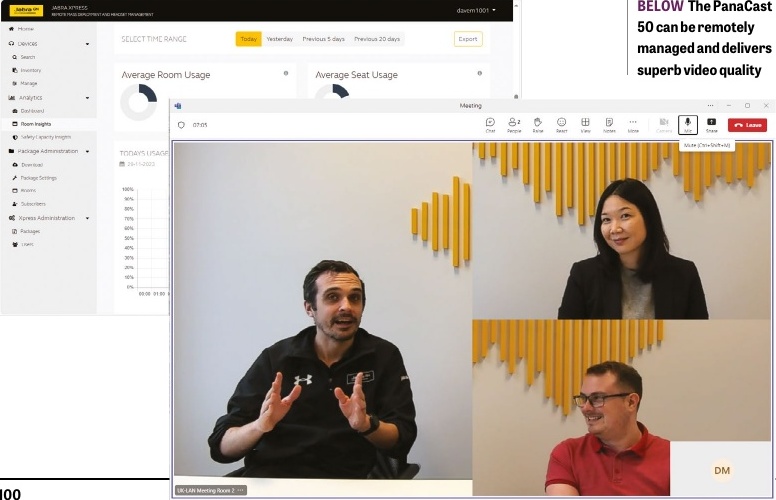Why you can trust TechRadar
This review first appeared in issue 354 of PC Pro.
Jabra’s PanaCast 50 video bar ensures that no-one feels left out, with its triple 13MP 4K camera turret presenting a full 180° horizontal field of view (FoV). What’s more, lurking inside this 650mm wide cylinder is an 8-microphone beamforming array teamed up with pairs of 50mm woofers and 20mm tweeters.
Speaker tracking is a cut above the rest, too, as the PanaCast 50 incorporates no fewer than nine Edge processors, including two Edge AI chips. These allow it to provide integral video analytics, apply always-on people counting and use Jabra’s Virtual Director technology to focus on the active speaker and zero in on them with its automatic 6x digital zoom.
The camera provides a USB-C port for BYOD meetings or connection to a permanent room computer. Jabra also offers two-room system solutions where one partners the camera with its Android-powered touchscreen tablet while another comes with Lenovo’s ThinkSmart Core + Controller devices.
The kit includes a wall-mounting bracket, with the optional aluminum table stand costing £63. We also checked out Jabra’s Bluetooth remote pad (£39), which provides camera and audio controls plus direct access to whiteboard sharing.
We reviewed the model with a grey fabric cover, but Jabra also offers a black version for the same price. Whichever model you choose, you’ll find integral Wi-Fi 5 services plus a 10/100 Ethernet port at the back for remote management using Jabra’s free Xpress web portal.
BYOD installation is easy: you simply connect the camera to a USB port on a Windows or macOS host computer and wait for the drivers to load. It will work happily with any UVC-compliant VC app, but don’t forget to download Jabra’s Direct app otherwise you’ll miss out on a wealth of features.
The app’s camera controller window allows you to play with the image quality, set a zoom level, move the camera view and save two presets that can be accessed from the remote. From the general settings tab, you can control people counting, enable the Virtual Director and turn on the new dynamic composition feature, which puts the four most recent speakers in a split screen.
Sign up to the TechRadar Pro newsletter to get all the top news, opinion, features and guidance your business needs to succeed!

A large monitor is recommended, since the highest resolution is a very wide 3,840 x 1,080 pixels. The PanaCast’s army of Edge CPUs come into play here as they apply Jabra’s patented video-stitching technology to produce a single image from the three camera feeds.
This works perfectly as we couldn’t see any joins and the cameras deliver a pin-sharp image with great color balance and contrast. Speaker tracking is very responsive, too: we could walk around our meeting room and, even without speaking, the camera followed us while we were moving.
Jabra’s microphone expertise shines through. Remote participants could hear us clearly at a five-metre distance, and the quad speaker combo was just as impressive. Jabra won’t beat Biamp’s 2023 Excellence award-winning Parle VBC 2500 as the PanaCast 50 lacks a little in the bass department, but it delivers a clean and clear sound quality with a 65% volume level quite sufficient for our 24m2meeting room.
Remote monitoring and management are good, with the Xpress portal providing analytics on camera and room usage. “Packages” group camera settings together and, when you install the local Jabra Direct app, just copy a package URL to it.
You can remotely apply settings that override the local app. During room creation, you add a device serial number and apply maximum and safety participant capacities. The camera uses its people-counting skills to provide room usage details and will warn you if the room is over capacity.
This sleek cylinder delivers great video and audio quality, fast speaker tracking and a wealth of advanced features. Jabra’s Xpress web portal offers smart remote management services, and the super-wide view helps make the PanaCast 50 ideal for all-inclusive meetings.
We've also ranked the best alternatives to Skype.
Probably the most respected tester of IT equipment in the UK, if you’ve bought a piece of kit for the office - whether printer, server or rack appliance - then you’ve probably read Dave’s verdict at some point along the way.
What is a hands on review?
Hands on reviews' are a journalist's first impressions of a piece of kit based on spending some time with it. It may be just a few moments, or a few hours. The important thing is we have been able to play with it ourselves and can give you some sense of what it's like to use, even if it's only an embryonic view. For more information, see TechRadar's Reviews Guarantee.
You must confirm your public display name before commenting
Please logout and then login again, you will then be prompted to enter your display name.