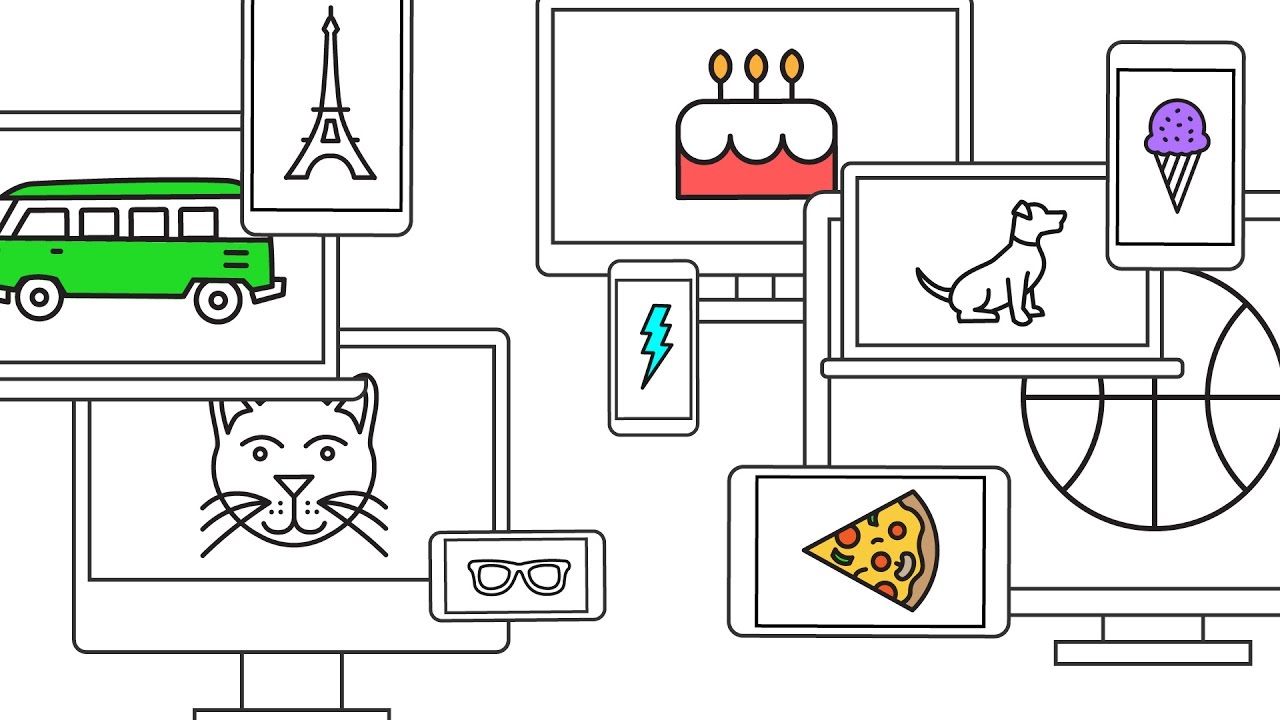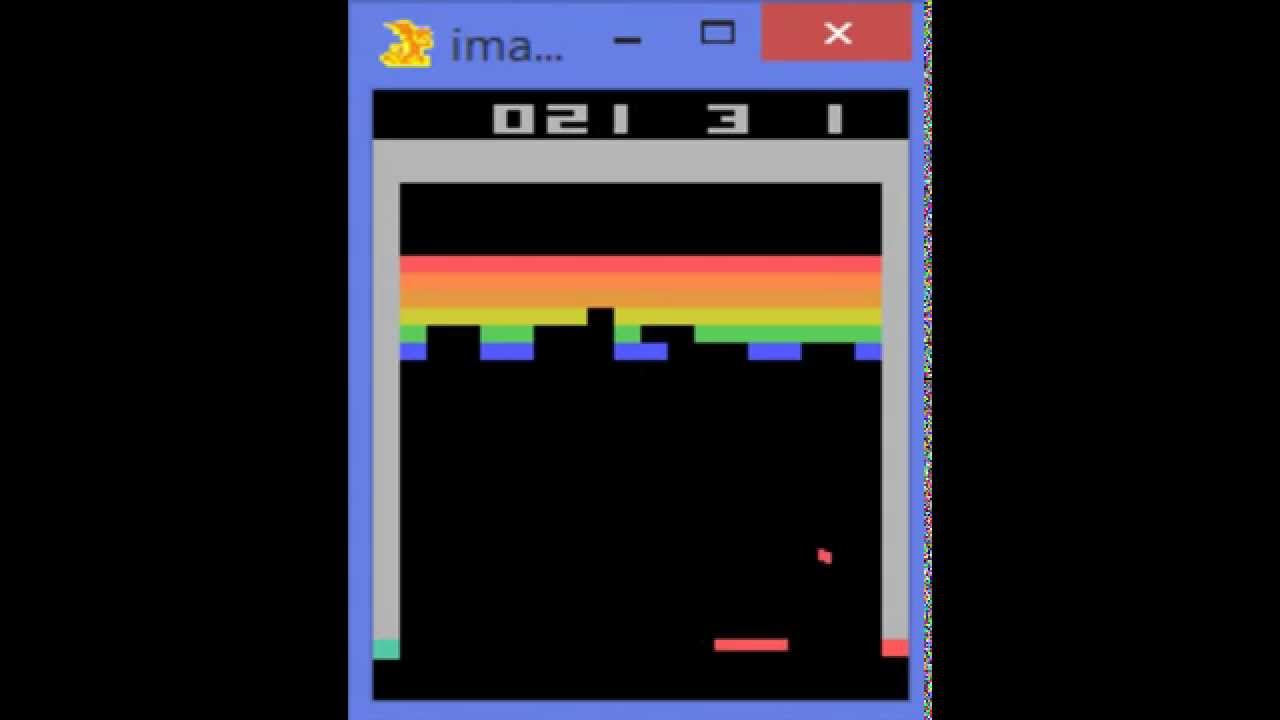How Google's AutoDraw works
Machine learning, plus a dash of artistic flair
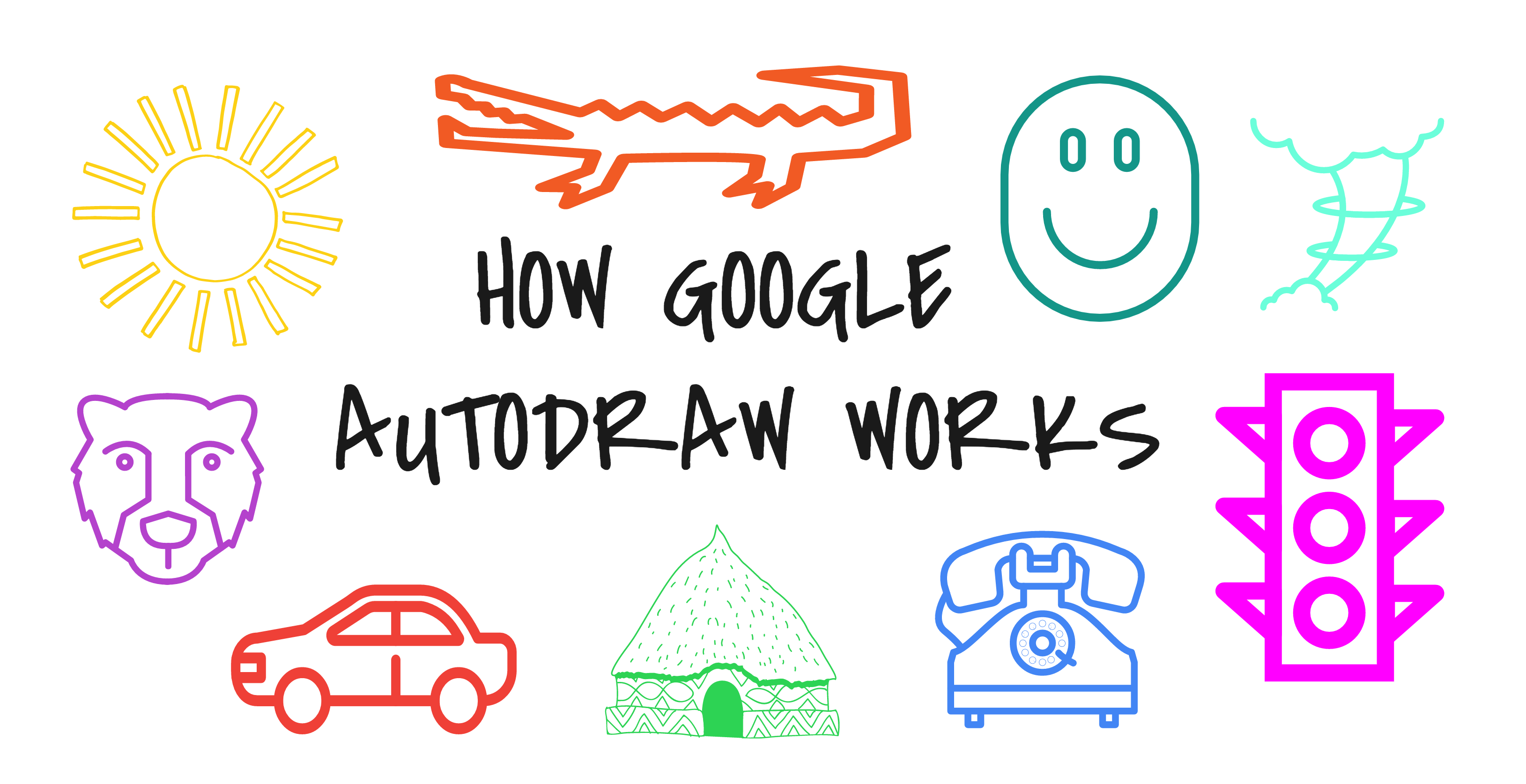
The brains behind Google's ongoing AI Experiments series of creative machine learning demonstrations have rolled out a new entry - it's called AutoDraw and automatically turns crude scribbles into clip art.
It's pretty fun to use. Just pick a colour and start drawing. As you do so, Google's algorithms will try and figure out what you're trying to draw and suggest clip art along the top bar. Whenever you like, you can mouse over them and select one to replace your drawn object.
There are a few other tools too - you can draw without Google's help, as well as add text, shapes and fills to your image. Once you've finished you can either share your creation through the web or download it as a PNG file (no vectors, sadly).
"If you're not a designer and you want to make a quick party flyer, where do you even go for that?" asks the distressingly peppy voiceover in the video Google made to introduce the technology.
"You probably have to download some app or buy a design program. So a few of us at Google created AutoDraw. AutoDraw pairs the magic of machine learning with drawings from talented artists to help you draw stuff fast."
How it works
While Google hasn't released any of the technical details of exactly how it works, we can make a few educated guesses at what "the magic of machine learning" actually means.
Machine learning is a type of computation where a machine doesn't need to be explicitly programmed to do something. It'll try different things, and given the right feedback will refine its attempts until it gets to a point where it can achieve what you want it to do. Here's one learning how to play Atari's Breakout, for example:
Sign up for breaking news, reviews, opinion, top tech deals, and more.
For years, Google Translate has been capable of handwriting recognition in its app, allowing you to scrawl a word with your finger to have it automatically translated into another language. Handy when you're visiting France and no-one wants to speak English to you.
Recognising handwriting is relatively simple - people tend to draw letters by making similar strokes in roughly the same order and direction. No-one draws an S from bottom to top, for example. By making a best guess, and recognising when people correct that guess, it can learn and get better over time.
Then, in November, Google's Creative Lab released a game called Quick, Draw! It challenges players to draw something and have a neural network guess what it is. In a short video introducing the game, the group explained how their goal was to build the world's largest doodle dataset.
Building AutoDraw
Well, now that dataset is being used. AutoDraw allows Google to combine the data it got from Quick, Draw! with a basic drawing app to turn your scribbles into beautiful clip art.
First it uses its database and the strokes you used to draw something to recognise what you're trying to draw. Then it goes through a library of clip art to find other drawings that it knows are of what it thinks you're drawing.
If you pick one, that's positive feedback for the algorithm and it'll be more likely to suggest it in the future. If you pass over it entirely, that's negative feedback and it'll be less likely to suggest it in the future. Over time, therefore, its guesses get better and better.
"Right now, it can guess hundreds of drawings and we look forward to adding more over time," wrote Dan Motzenbecker and Kyle Phillips from Google.
"We hope AutoDraw will help make drawing and creating a little more accessible and fun for everyone."