How to put a Mac in a Windows world
Using Macs and PCs together in your business
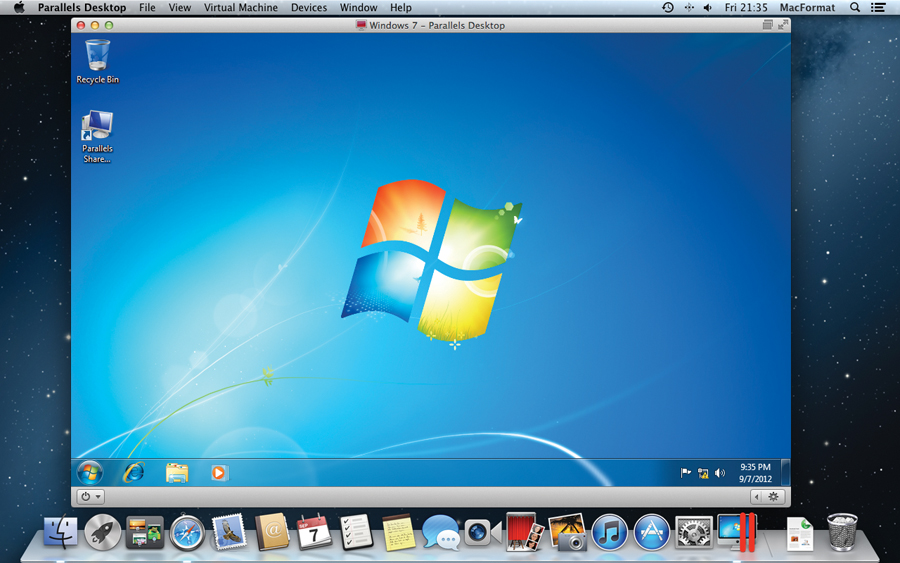
Since Apple moved their Macintosh range of computers to the Intel processor, using Macs and PCs together in the same business suddenly became much easier. The Mac long the preferred platform for the creative industries can now be used as a general business machine.
However, as Windows still reigns supreme in most companies, making sure your systems work seamlessly together - no matter which operating system is in use - can be achieved with a bit of planning.
The Mac and Windows platforms now have a great deal in common and your business can exploit this commonality to create a working network:
- Both Windows and Mac OS X can see shared drives on each other's computers over your businesses LAN (Local Area Network). Mac users will find this option under System Preferences. In OS X Lion, click the Network icon. Users of earlier versions of OS X should click the File Sharing icon.
- The file formats that are used by applications on the Mac and Windows are virtually identical. Any Microsoft Office file created on a Windows PC will open on a Mac and vice versa. You'll need to install the applications that have been designed specifically for each operating system though.
- Windows and Macs can share attached printers and network printers. Although getting a Mac to share an attached Windows printer is not a simple procedure. Once again you can find how to connect a printer in the Mac System Preferences, and once the appropriate drivers have been installed, a printer can then be selected from the available list.
- Email is vital for all small businesses. Windows PCs will most likely use Outlook, as it is part of the Microsoft Office suite of applications. Office is also available for the Mac and includes a version of Outlook as well. If your business uses the Microsoft Exchange Server both these versions of Outlook should connect without any issues. And if your business uses standard POP mail, Outlook on the Mac or Windows PC is fully compatible.
Sharing data on a Mac and a PC
Data management and access is vitally important to get right in any size of business large or small. Having a mixture of Macs and Windows PCs in your company shouldn't pose a problem.
The cloud has delivered a platform agnostic approach to data storage, manipulation and distribution. Many businesses are abandoning desktop applications such as the ubiquitous Microsoft Office in favour of cloud-based platforms such as, Google Apps for Business [http://drive.google.com] and Microsoft Office 365 [http://www.microsoft.com/en-us/office365].
For businesses that have mixed operating systems, the cloud offers an ideal way of integrating these machines together to create a seamless efficient data management environment. Anyone – no matter which computer they are using – can access their files and work efficiently as long as they have a browser and a connection to the Internet.
When is a PC not a PC?
As already mentioned, the Mac and PC now use the same Intel processors. What this means in practice is that you can run the Windows operating system on any Mac. If your business wants to move to Macs, and has perhaps a number of Windows only applications, that still need to run, then creating a virtual machine will solve this issue, and allow your business to use Macs for all the applications your company needs to run.
Sign up to the TechRadar Pro newsletter to get all the top news, opinion, features and guidance your business needs to succeed!
There are a number of applications you could use to create a virtual Windows PC on your Mac:
- Codeweavers CrossOver XI
- Parallels Desktop 8
- VMWare Fusion 5
- Oracle VirtualBox 4.2
It is vital that you test these applications on a Mac that isn't using critical data files your business can't afford to lose. All of these virtualisation applications are well developed with Parallels and VMWare Fusion being the market leaders.
Once installed, the 'virtual' version of Windows on your Mac will behave just like a standalone Windows PC. You can access files and print in the normal way. Remember though, that when the virtual machine is running, your Mac in effect becomes a Windows PC. If the Macs you intend to use virtualisation software on are to be connected to the Internet, then ensure you have the latest anti-virus software installed.
Today the latest versions of Windows and the Mac OS are more compatible with each other than ever before. All of the leading applications have versions for each operating system that allows the easy exchange of files. And with virtual applications, you don't have to abandon any older Windows software your business relies on to operate on a daily basis.