Windows 11 preview has a hidden feature that makes life on the desktop easier
The ability to drag tabs out of folders in File Explorer
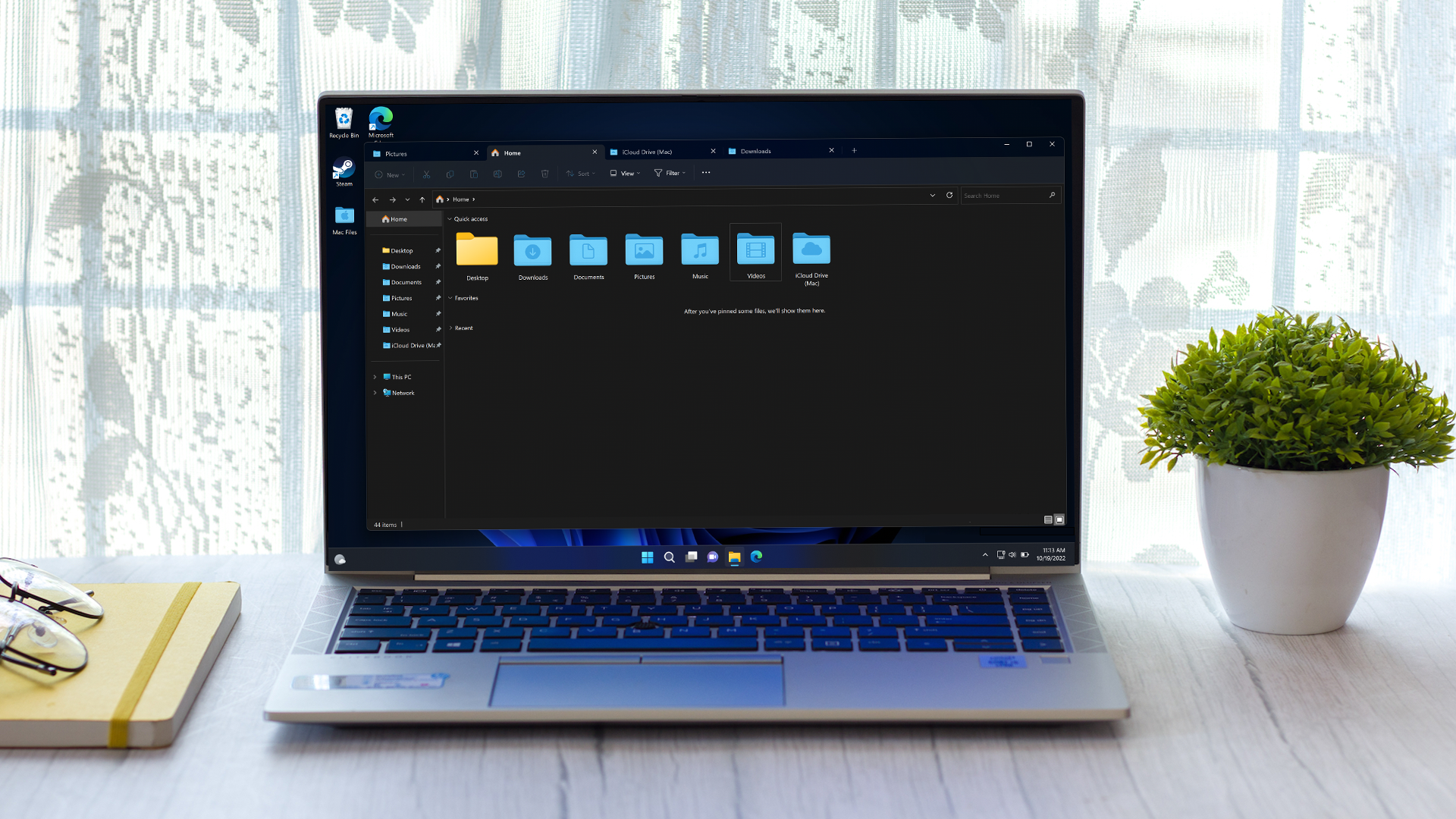
Windows 11 has a new preview build available, and it comes with a nifty hidden change that makes the new tabs with File Explorer an even more versatile feature – plus there are some interesting introductions on the widget front, too.
Let’s start with that juicy hidden feature, but first, a bit of background. As you likely recall, tabs were recently introduced to File Explorer in Windows 11, meaning tabbed windows when working with folders in the OS (in just the same way as you have tabbed web pages in a browser window).
However, as flagged by PhantomOcean3 on Twitter (via Windows Latest), build 25290 comes with the hidden ability to be able to drag tabs out of a window in File Explorer. (This function is enabled using a Windows configuration utility called ViVeTool, if you were wondering – otherwise testers won’t see it).
Build 25290 includes a neat new hidden feature letting you drag a tab in File Explorer out of one window to open it in its own new window!vivetool /enable /id:39661369 pic.twitter.com/qMkUs7bj1jFebruary 1, 2023
Again, this works just like a browser tab. If you drag the tab out of the window, it will open in its own separate window. This is a very handy way to work with tabs, and an extra bit of flexibility in File Explorer which is certainly welcome.
Microsoft also formally announced a few new bits and pieces with preview build 25290 in the usual blog post, the most interesting of which is fresh widgets for both Spotify and Phone Link.
Widgets appear on a dedicated panel, letting the user absorb key info with a quick glance rather than having to actually fire up and delve into the app. So with the Spotify widget you can view recently played tunes, for example.
Analysis: Full steam ahead with widgets – and hopefully File Explorer, too
It looks like Microsoft is serious about pushing widgets, and the firm is busy encouraging developers to create widgets for their apps (naturally), even embedding a widget ‘how to’ in the preview build blog post for interested devs.
Sign up for breaking news, reviews, opinion, top tech deals, and more.
Widgets have some negative connotations that stretch back to the dark days of Windows Vista – where they were present, but called gadgets – but this new implementation for Windows 11 is leaps and bounds on from Vista. In our book, widgets can provide some handy at-a-glance info, and if you don’t want to use them, you can always disable the widget panel in Windows 11.
We’re also keen on this File Explorer tabs feature going live in the release version of Windows 11; but we have to remember, it isn’t even live in testing just yet. However, with the functionality lurking behind the scenes, in theory it shouldn’t be long before we see it in a preview build, and we can’t imagine why Microsoft wouldn’t want to push this feature through. That said, curveballs can definitely be thrown in software development, so who knows?
Note that when the hidden feature is enabled, as it stands while you can drag a tab out of a File Explorer window, you can’t yet drop a tab back in (as is possible with a web browser). Presumably, this is because it’s still very early days for the functionality, and it’ll be fleshed out down the line (assuming Microsoft moves forward with this, of course).
Darren is a freelancer writing news and features for TechRadar (and occasionally T3) across a broad range of computing topics including CPUs, GPUs, various other hardware, VPNs, antivirus and more. He has written about tech for the best part of three decades, and writes books in his spare time (his debut novel - 'I Know What You Did Last Supper' - was published by Hachette UK in 2013).