iOS 7 vs Android Jelly Bean vs Windows Phone 8 vs BB10
Which is best in the battle of the new platforms?
Sign up for breaking news, reviews, opinion, top tech deals, and more.
You are now subscribed
Your newsletter sign-up was successful
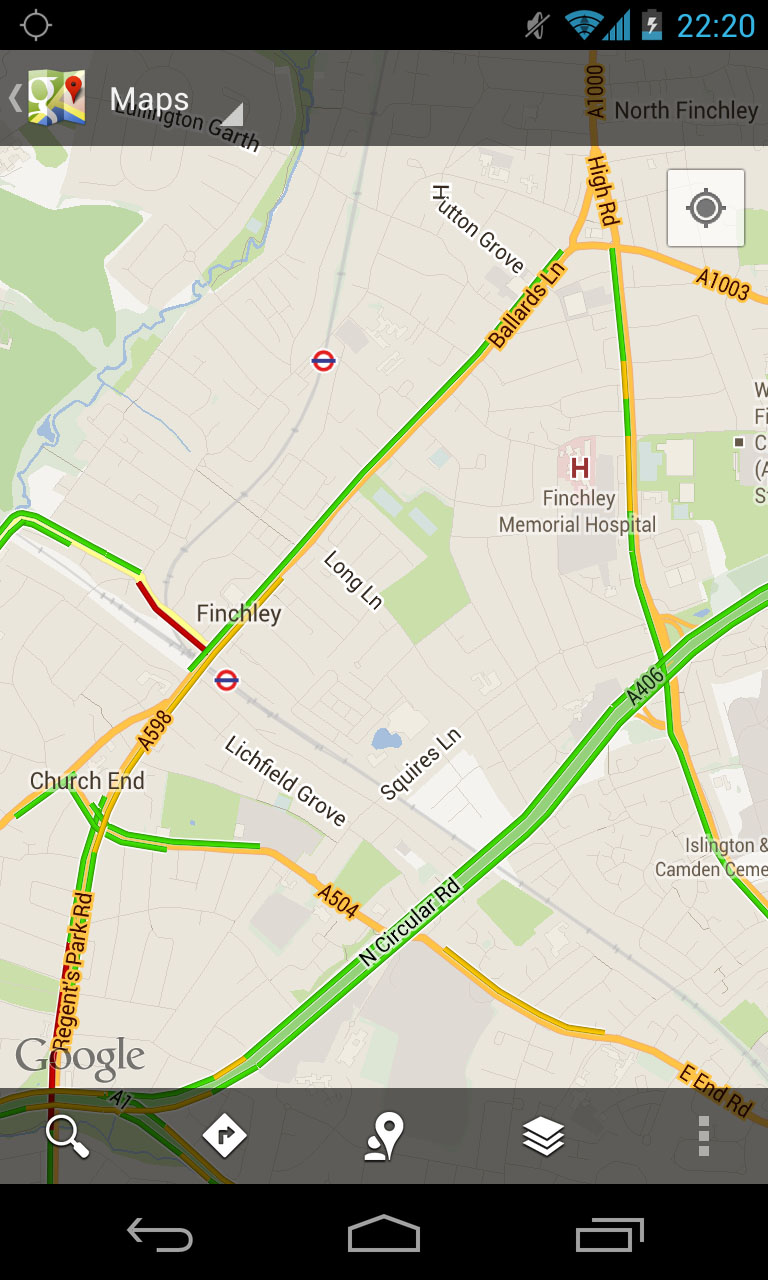
There has been no such problems for mapping on Android, given that Google has managed to port across its Google Maps desktop browser application so successfully.
Google maps provides one of the most comprehensive mapping apps available, as well as being able to provide information through its Local app, and sat-navving via the Navigation app. Google's recent acquisition of Waze is going to throw in user based traffic updates as well.
Microsoft has also got a decent map app. Bing maps brings over many features that were prevalent throughout Nokia phones of old, including Nokia's turn-by-turn directions from Nokia Drive. Other useful features include downloading maps for offline use, pinning favourite locations and Local Scout (similar to Google's Local).
BB10 provides a basic mapping option as well, covering turn-by-turn and traffic updates. The app is a fairly basic affair, with fewer features than the other options available on other devices.
Browser
You would expect, given that it was the key to revolutionising mobile browsing, that Safari on iOS7 would be important. You wouldn't be wrong. The URL bar is now resizable, you can swipe through the history, and the bookmarks and tabs have had an overhaul.
Bookmarks now sit on the home screen, drawing in data from your Twitter feed. Tabbing is no longer limited to 8, and is synchronised across multiple Apple devices through iCloud.

Since Ice Cream Sandwich, Google has mobilised its Chrome browser, which now interestingly sits alongside the native Android Internet app. We've not understood why both browsers are run side by side, but it provides a little choice. Google bookmarks can be synced across, and incognito browsing is available too.
Sign up for breaking news, reviews, opinion, top tech deals, and more.
Internet Explorer is available on Windows Phone 8 devices, with the version being nearly identical to IE10, even if it looks a little different. Internet Explorer is a very accomplished mobile browser overall, and comes with the Do Not Track feature by default, as well as SmartScreen phishing protection.
BB10's browser is a minimalist design, with the URL at the bottom of the page, akin to IE on Windows Phone 8. BB10 does pack in some useful features, such as a Reader mode that lifts text and images, making it more readable. We also found that the BB10 browser was lightning fast, which is a major tick in anybody's book.
Multi-Tasking
iOS7 brings more changes to the Multi-tasking window as well. No longer does a swipe from the bottom bring up recently used apps, but a newer interface that shows information from the app screen, as well as the app icons along the bottom.
- What to know more? Check out our iOS 7 release date, news and features
Google's multi-tasking has been handled for a long time through the long press of the home button, if the device has one, or through the dedicated button on total touch screen devices. This brings up a quick window of what was last on the app whilst you were using it, and can be swiped to dismiss.
Windows Phone 8 has a similar method of bringing up its multi-tasking window. Long pressing the back button brings up the multi-tasking screen, allowing users to flick across to the app they wish to use.
RIM have implemented a multi-tasking action, which is vaguely reminiscent of cards on WebOS. The Canadians call this 'Cascades', accessed by swiping left to right. BB10 also uses the multi-tasking screen on the home page we mentioned earlier, that gives access to your eight most recently used apps, shown four at a time.
Availability
Apple have said that iOS7 will be available on a large amount of its iDevices, from the iPhone 4 upwards, iPad 2 and up, iPad Mini and iPod Touch 5th generation. iOS7 is due to launch 'this fall', and we would highly expect it to launch alongside at least one new iDevice, the iPhone 5S/6, iPad 5 or iPad Mini 2.