What is the Norton Ultimate Help Desk?
24/7 tech support for a whole range of issues

Norton Ultimate Help Desk is a service from the reputable antivirus provider that aims to fix any issues you have with your PC, mobile phone and a range of other miscellaneous technical bugbears.
Essentially, it's on-demand tech help from Norton that’s provided 24/7, every day of the year, so you can get assistance whenever you need it.
The Ultimate Help Desk offers a range of troubleshooting benefits and other perks, and, in this article, we’ll take a look at exactly what you’re getting from this package.
To find out more and subscribe head to the following links:
Norton US | Norton UK | Norton Australia
What is Norton Ultimate Help Desk?
Norton Ultimate Help Desk is fundamentally a service that lets you call Norton (or use online chat) at any time of the day and speak to an expert about any IT problem you’re experiencing. It’s like having a personal IT help desk, essentially.
You can get help for something going wrong with your PC, issues related to smartphones or tablets, and troubleshooting with other hardware such as, for example, your network setup or router, printing problems, software going awry, and more besides.
That’s the first point to bear in mind here: there’s a lot that Norton experts will help with - and that does, of course, include virus removal as you might expect from the renowned antivirus maker.
Sign up to the TechRadar Pro newsletter to get all the top news, opinion, features and guidance your business needs to succeed!
Furthermore, Norton Ultimate Help Desk provides additional services, which include tuning up a sluggish PC to make it run faster. We have a more comprehensive list of the package's features below.
With a subscription plan, you can make unlimited calls to Ultimate Help Desk (although there is an option to pay for just a one-off call if you don’t want to subscribe). When contacted, Norton experts can access your PC remotely to help diagnose and resolve problems (and so you’ll need a ‘high-speed’ internet connection to facilitate this, the company notes).
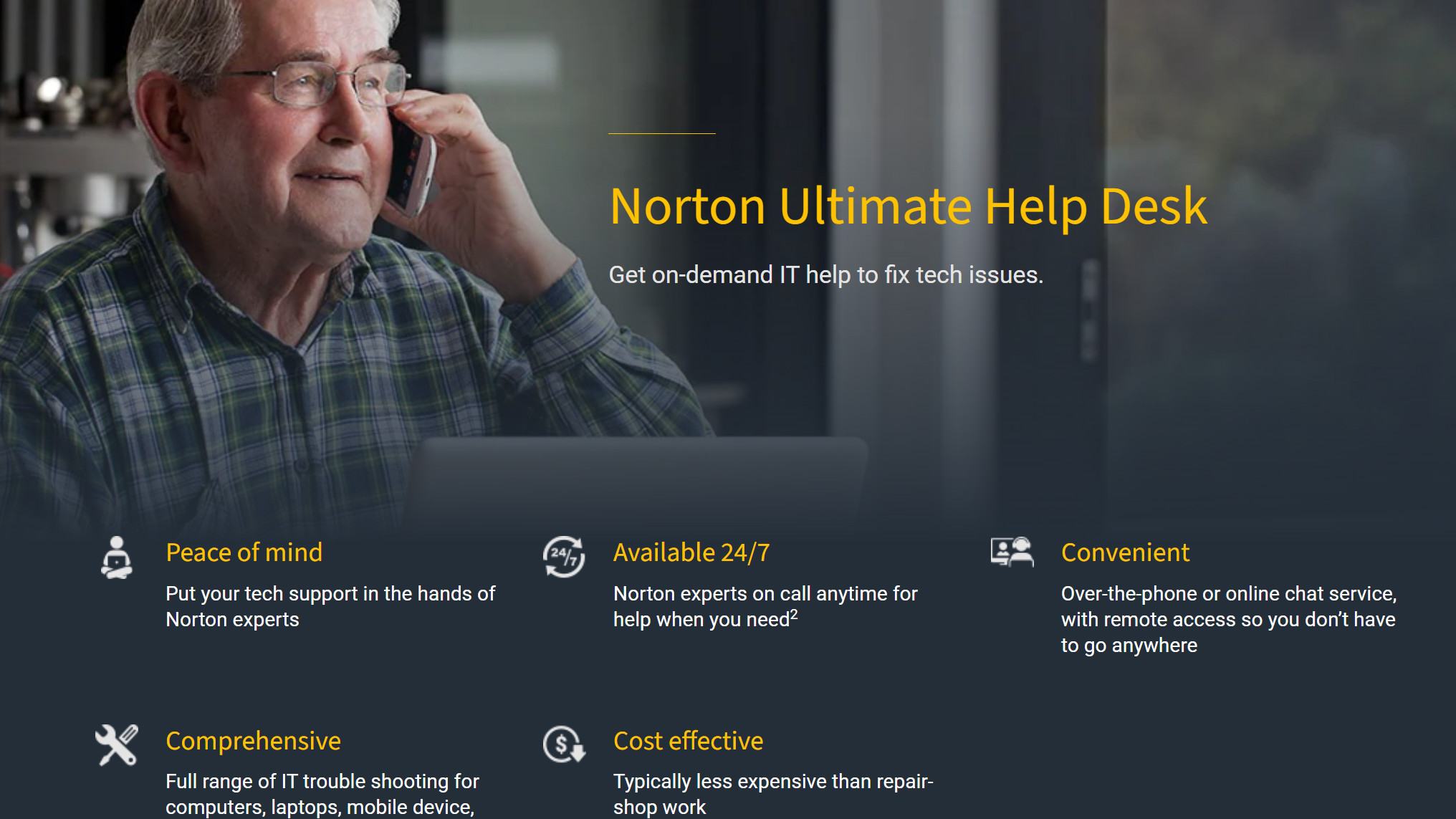
What devices can I use Norton Ultimate Help Desk on?
This service can be used with Windows 10 (not including Windows 10 S Mode, or Windows on ARM machines) or Windows 8 PCs, and Macs running OS X 10.5 or newer. You must have admin access for the computer in question.
For phones, Android 6 or better is supported, and iOS 7 or newer.
A ‘high-speed’ internet connection is required to enable Norton technicians to remotely connect to and work on your system. The service is provided with the English language only.
Note that Norton will run an initial system test of your device to determine for sure if it can provide the Ultimate Help Desk service for you. If not, you’ll be refunded.
Norton Ultimate Help Desk: what features does it have?
There’s a host of troubleshooting features available here, and some interesting extras like system optimization that we’ve already touched on. Our highlights of the Ultimate Help Desk service are as follows:
Advanced Diagnostics & Resolution
If you’ve got a serious gremlin in the works with your device, a Norton expert will be on hand to tackle the problem and implement a solution. For example, you might have a situation where your PC is suffering from a persistent crash, one that’s frustrating you by occurring regularly, and this is the kind of thorny issue that the Help Desk should be able to deal with.
Network & Mobile Support
Norton can help set up your home network or get devices working on it. So, for example, if you’ve just bought a new laptop, a tech expert can help you connect it to your Wi-Fi network at home.
OS Upgrades
Is your operating system ready for an upgrade? Maybe to Windows 11? Norton can talk you through any upgrade process if you feel intimidated at the prospect, and keeping your device up-to-date is crucial for robust security (updates contain a whole raft of elements like patches against new exploits).
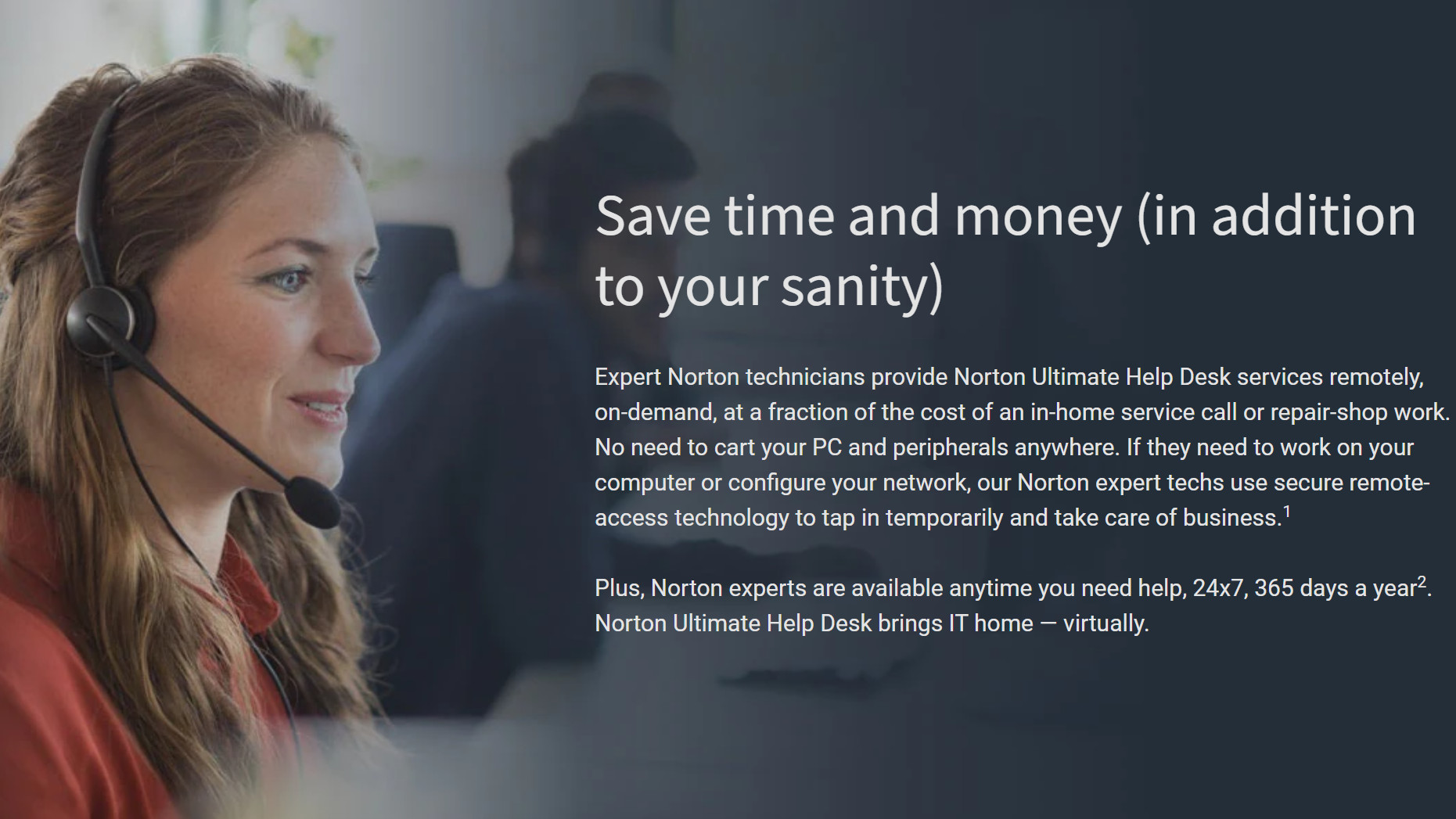
Software Support
As well as looking after your OS, a Norton expert can help you with any software issues you might have, such as setting up Outlook email.
Computer Tune Up
Think your PC is running slowly? Norton Ultimate Help Desk offers what it describes as a “comprehensive inspection and repair service” to help streamline your system and get it running more efficiently. That includes optimizing settings and freeing up resources wherever possible.
Virus Removal
Should malware strike your system, as you would hope from an antivirus software company, Norton can get on the case and help clear up the mess.
Backup Setup
Unsure about how to perform a backup of your system or important files? Norton can help you run a backup locally to an external drive, or to a cloud service, with various popular cloud providers catered for (such as Dropbox, Google Drive and OneDrive).
How much does Norton Ultimate Help Desk cost?
The prices and packages available differ from country-to-country, but at the time of writing Norton Ultimate Help Desk costs:
US:
Single Use - $69.99
Monthly - $19.99
Annual - $149.99
To sign up in the US, click here
UK:
Single Use - £59.99
Annual - £99.99
To sign up in the UK, click here
Australia:
Single Use - $74.99
Single Use for Norton subscribers - $14.99
To sign up in Australia, click here
- Our definitive list of today's best antivirus software
- We'll help you work out which Norton antivirus plan you should get
- Protect yourself even further with the best VPN
Darren is a freelancer writing news and features for TechRadar (and occasionally T3) across a broad range of computing topics including CPUs, GPUs, various other hardware, VPNs, antivirus and more. He has written about tech for the best part of three decades, and writes books in his spare time (his debut novel - 'I Know What You Did Last Supper' - was published by Hachette UK in 2013).