Microsoft powers-up AI in free design app
AI tools now help designers create unique visual content with writing prompts

Microsoft has announced new AI tools for its free, online graphic design app - and removed the waitlist, so any user can try them out right away.
Artificial intelligence isn’t new to Microsoft Designer, which launched in October 2022 with a handful of AI tools. However, the developers now state that “the AI models have steadily improved, and we’ve worked to weave these powerful capabilities throughout the Designer canvas.”
Using seemingly ubiquitous generative AI, users can prompt Microsoft Designer to create unique images, text, and visuals. Like Canva and Adobe Express, the platform is centered around simplifying the creation of high-quality, high-output visual content for designers and non-designers. Think social media posts and online promotion. Alongside new AI tools for streamlining creative workflows comes the inevitable integration with the company’s recently AI-augmented Edge browser.
AI and the Designer process
While AI art generators like Dall-E and Midjourney have been grabbing headlines, artificial intelligence quietly, decisively continued its march through a raft of creative design apps, from Photoshop to Canva. It was, perhaps, only a matter of time before the tools saw a wider release in Microsoft Designer.
The AI tools are available as soon as users sign into the app - although the option to start with a blank canvas remains. Users are nudged to write a prompt, such as “a Facebook post promoting my latest sale”. Since brand identity is important, colors can be defined and images can be uploaded or generated using AI.
Accompanying text now gets the AI treatment. Users only need to write a phrase that captures the mood of the post and Microsoft Designer will make suggestions, along with captions and hashtags. Improved resizing options and animated visuals have also been added.
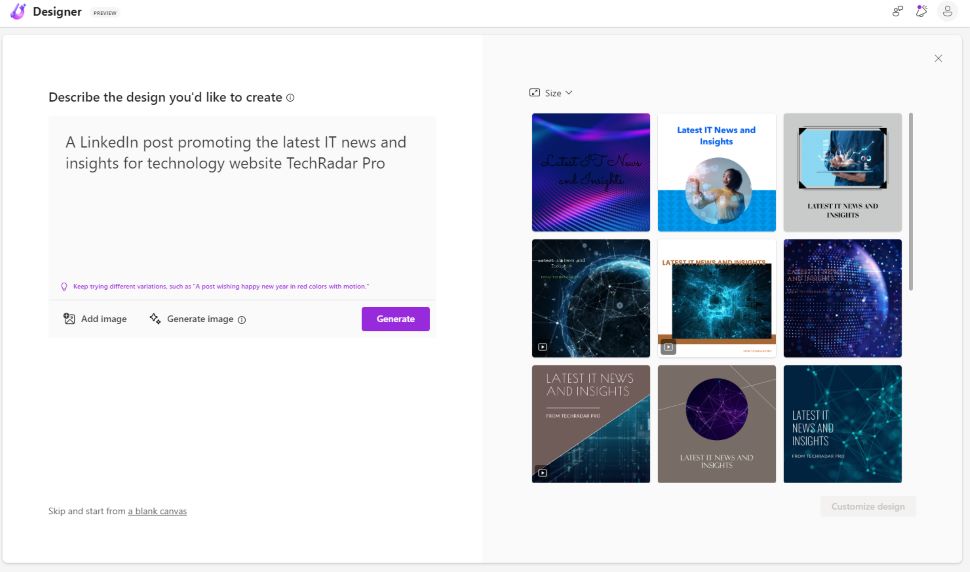
Giving the new tool a spin, we found it relatively quick to generate a series of TechRadar Pro-inspired templates. While none of the designs left us feeling as though we were in the presence of a digital Picasso, they were simple and accessible and fit for posting on social media - although most could use an edit to avoid that templated, stock image appearance. But that’s unavoidable from tools chiefly designed to “assist and empower every person to get started on new ideas.”
Sign up to the TechRadar Pro newsletter to get all the top news, opinion, features and guidance your business needs to succeed!
The Edge integration is currently rolling out. It wasn’t available for us, but will be accessible from in the Bing sidebar then clicking + to add the app.
However, it’s not the only tool users will have to wait for - Microsoft has also offered a glimpse of what’s to come on the platform. With a focus on editing designs, users can soon expect the arrival of Fill, Expand Background, Erase, and Replace Background tools, all leveraging AI. Because of course they do.
Microsoft Designer is free during its public preview and you can try it out by clicking here.
- These are the best online collaboration tools around

Steve is B2B Editor for Creative & Hardware at TechRadar Pro, helping business professionals equip their workspace with the right tools. He tests and reviews the software, hardware, and office furniture that modern workspaces depend on, cutting through the hype to zero in on the real-world performance you won't find on a spec sheet. He is a relentless champion of the Oxford comma.