I spent a week working in VR using my Meta Quest Pro so you don’t have to
VR working: like regular working but worse
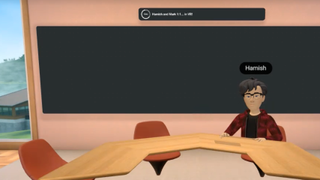
For the past week, I’ve been using my Meta Quest Pro to work inside the metaverse.
Each morning I’ve slipped my VR headset on, booted up Horizon Workrooms, and swapped my home office for a swanky cabin overlooking a lake. My home computer’s screen was projected in front of me on massive floating displays, and I had a meeting with my boss while watching virtual waves lap against the shores of a beach – an experience that was significantly nicer than staring at the screen of a Google Meets call.
And when my lunch break rolled around, I could get up from my desk and easily boot up Walkabout Mini Golf to play a quick 18 holes like a true business person.
Before undertaking this experiment I wasn’t sure if I would love or hate the experience of working in VR, but not even half a day in I had my answer: it’s absolutely awful.
VR – where reality’s the limit
Getting Horizon Workrooms set up is fairly easy: you just have to download the VR app on your Quest headset – either a Meta Quest Pro like I opted for, or an Oculus Quest 2 – and install a companion program on your PC. Sign in to the companion software, and the VR app will have the ability to connect to your computer, allowing you to see your desktop in VR, with your screens shown on massive displays that float in front of you.

Here’s where I encountered my first problem with working in VR – the experience is annoyingly limited by my real-world hardware. I don’t mean by my PC’s CPU and RAM – that would make sense – I mean that the number of virtual displays is capped at the number of real-world monitors I have plugged into my PC.
So even though Horizon Workrooms can support up to three virtual monitors I’m capped at just two, because that’s all I have in the real world; considering that VR experiences can take me anywhere on Earth, or transport me to fictional lands, I don’t see why it can’t conjure up a third screen.
Get daily insight, inspiration and deals in your inbox
Get the hottest deals available in your inbox plus news, reviews, opinion, analysis and more from the TechRadar team.
What makes this particularly annoying is that if, like me, you have two screens, Horizon Workrooms arranges the virtual screens as if you have three, rather than reconfiguring your two displays into a more convenient layout – leaving an empty space as a constant reminder of its limitations.
Further, while the large displays give you plenty of screen real estate for all the windows you have open, it can be difficult to make out what’s on them. Because of the screen door effect – which can make VR screens appear to have large black lines crisscrossing them – I found it difficult to tell if I’d punctuated sentences or spelled words properly; the black marks on the Google Doc I was writing were obscured by the void between pixels.

Beyond ensuring that you have enough monitors, I’d also recommend picking up a VR-compatible keyboard to get the most out of Horizon Workrooms.
Devices like the MX Keys keyboard from Logitech can appear in VR with a virtual representation mapped perfectly over the top of the real device. This makes it really easy to type in VR, even if you aren’t a touch typer, and need to look at the keyboard while you tap away.
If you’re using a Quest Pro you can get away with a regular mouse and keyboard setup by peeking through the intentional gap beneath the headset’s lenses, but for fully enclosed headsets the VR keyboard is a must. Passthrough (which lets you see the real world while wearing your headset) isn’t the best, and making out what key you’re touching can be a bit of a challenge.
It beats Google Meets
One thing I did appreciate about Workrooms was its ability to whisk me away to new locations, letting me work from the beach, or from the aforementioned lakeside cabin. I only wish there were more options. In meetings, you have quite a large variety of spaces, but for your virtual home office, you have just four – the lake cabin, full passthrough (which just shows you a blurry image of your real-world office), and light and dark versions of the same empty void. The latter two are oddly amusing – you’re sitting there with a desk, a lamp, and some house plants looking out at a near-empty virtual expanse – but the novelty wears off after about five minutes.
Speaking of the VR meetings, they’re one of the best parts of the service. Because the TechRadar team is spread across multiple continents and cities I spend a fair amount of time in Google Meet calls – video chats which are fairly impersonal. In contrast, Horizon Workrooms meetings allow you and other people to appear with emotive avatars that mimic your facial expressions and hand movements. Thanks to these elements and the realistic spatial audio, Workrooms makes it seem like the other person is actually there with you, rather than on the other side of the screen. Even meetings where the other person is on a video screen – like the one-to-one I had with my boss – felt more dynamic and engaging than a simple video chat.

But whether I was in my virtual home-office or a meeting room, I couldn’t escape Horizon Workroom’s instability. Multiple times a day, for seemingly no reason, it would restart or crash, forcing me to sit and wait before I could get back to work. I was never left waiting for long, but these short breaks add up over the course of a session, once again making me feel less productive than if I was just working at my desk normally.
And not only would I feel more productive if I was at my real-world desk, I’d also be more comfortable. While the Meta Quest Pro is comfier than many other headsets out there, its 722g weight becomes very noticeable after you’re worn the thing for hours. Come the end of the working day, rather than jumping into a more relaxed VR experience, I was desperate to
A nightmare I might return to
Horizon Workrooms isn’t the best app on the Quest platform, but it’s also far from the worst – and its faults might be tolerable to some. After all, the software is clearly labeled as a beta program that’s still being developed, so bugs and glitches are expected.
However, Meta is making and selling a $1,500 / £1,500 / AU$2,450 headset that’s designed to prove to businesses that they can work, and be productive, in VR, and based on my experience that’s not really possible with the Workrooms app Meta has designed for that purpose – sure, you can get work done, but in many ways you’d be a lot better off just using your computer without a headset.
Despite its flaws, I could actually see myself working in VR in the future, although I’d probably want something along the lines of what the Apple VR headset is expected to be. That uber-premium device is rumored to pack an M2 chip – the same one found in the very best Macbooks and Macs – enabling it to perform like a laptop; a laptop that you wear). And if and when it arrives, it’ll likely be designed as a standalone productivity device from the ground up, and not a cumbersome add-on constrained by an accompanying PC.
If the workplace of the future really is going to be virtual, we’re going to need new hardware and better software – because right now, working in VR isn’t working.

Hamish is a Senior Staff Writer for TechRadar and you’ll see his name appearing on articles across nearly every topic on the site from smart home deals to speaker reviews to graphics card news and everything in between. He uses his broad range of knowledge to help explain the latest gadgets and if they’re a must-buy or a fad fueled by hype. Though his specialty is writing about everything going on in the world of virtual reality and augmented reality.
Most Popular


