Google Maps Immersive View just keeps getting better
Google Maps is getting 500 new landmarks in Immersive View
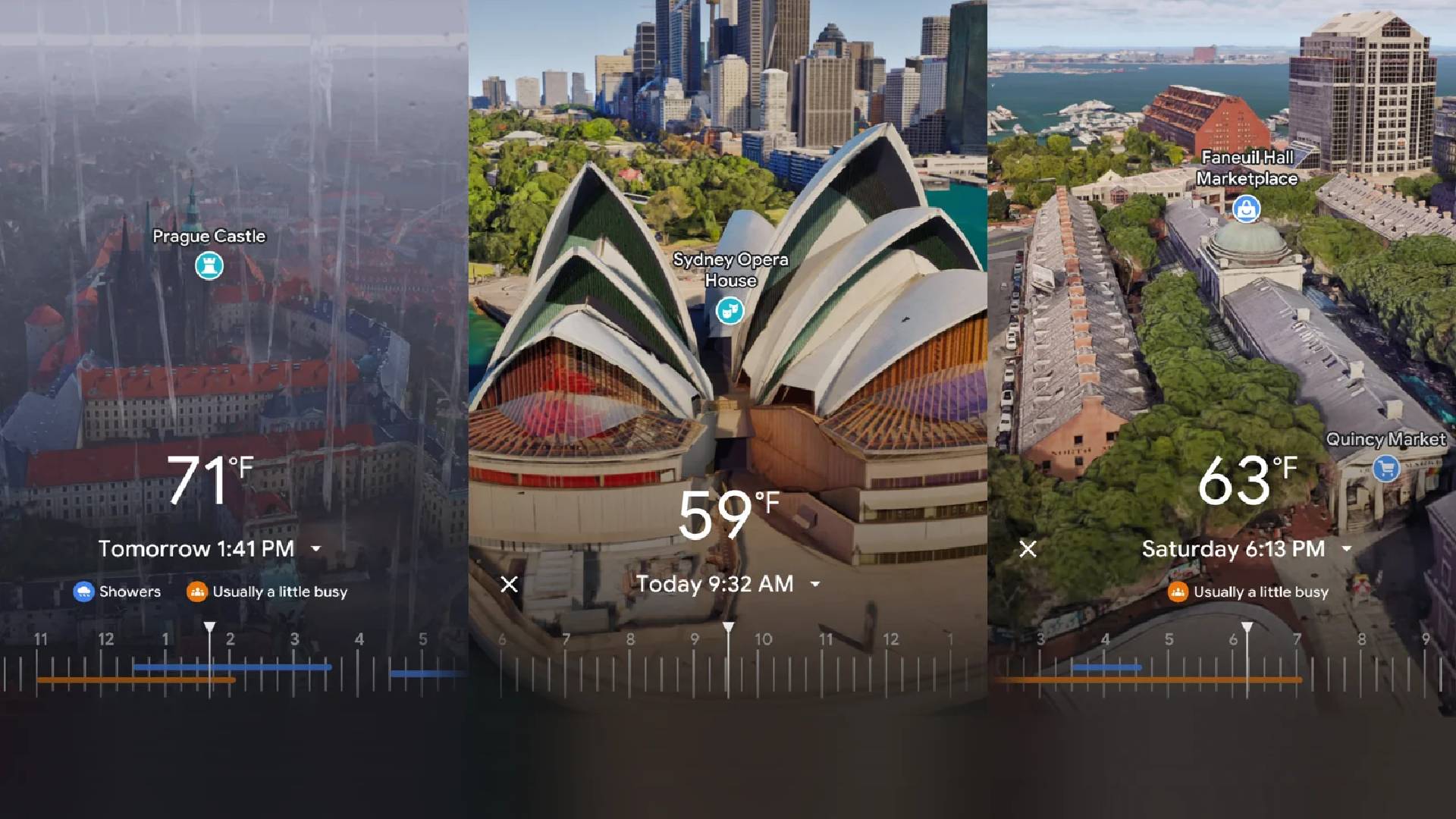
Sign up for breaking news, reviews, opinion, top tech deals, and more.
You are now subscribed
Your newsletter sign-up was successful
Google Maps’ best feature, Immersive View, just got a whole lot better. You can now explore 3D maps of four new cities and over 500 new landmarks thanks to Google’s AI.
Immersive View is Google Maps’ souped-up 3D map, and it’s a solid free tool for helping to plan trips. Using AI, Google has fused billions of images together to create fairly realistic 3D maps of cities (including the newly released Amsterdam, Dublin, Florence, and Venice) and hundreds of landmarks (such as Sydney Harbour Bridge and Boston’s Faneuil Hall).
While you're soaring over these virtual locations Google Maps will highlight nearby locations such as cafes, restaurants and hotels. This more immersive perspective provides an easy-to-understand sense of size and scale compared to using regular Google Maps. You can even go inside some locations, using a Google AI called NeRF – this allows you to peek into select restaurants and cafes before you book online.
We particularly like Immersive View’s timeline tool. This feature will show you the expected weather – complete with virtual clouds, sun, or rain – and how busy you should expect the destination to be over the following days. Google Maps has always had this data, but Immersive View makes it a lot less tedious to scan through it to find the optimal times to visit particular locations on your trip.
The new landmarks and cities should be rolling out from today to Google Maps users on Android and iOS.
More Maps updates on the way
Immersive View isn’t the only Google Maps feature getting an update.
Glanceable directions will be rolling out globally on iOS and Android later this month. Once you opt in to the service (Google doesn’t explain how you'll do this, but it’ll likely appear as a popup once the update goes live, and later will be found in your settings), you just need to call up directions and start walking, cycling, or driving to your destination – without hitting Start for in-depth directions or Live View for AR navigation.
Sign up for breaking news, reviews, opinion, top tech deals, and more.
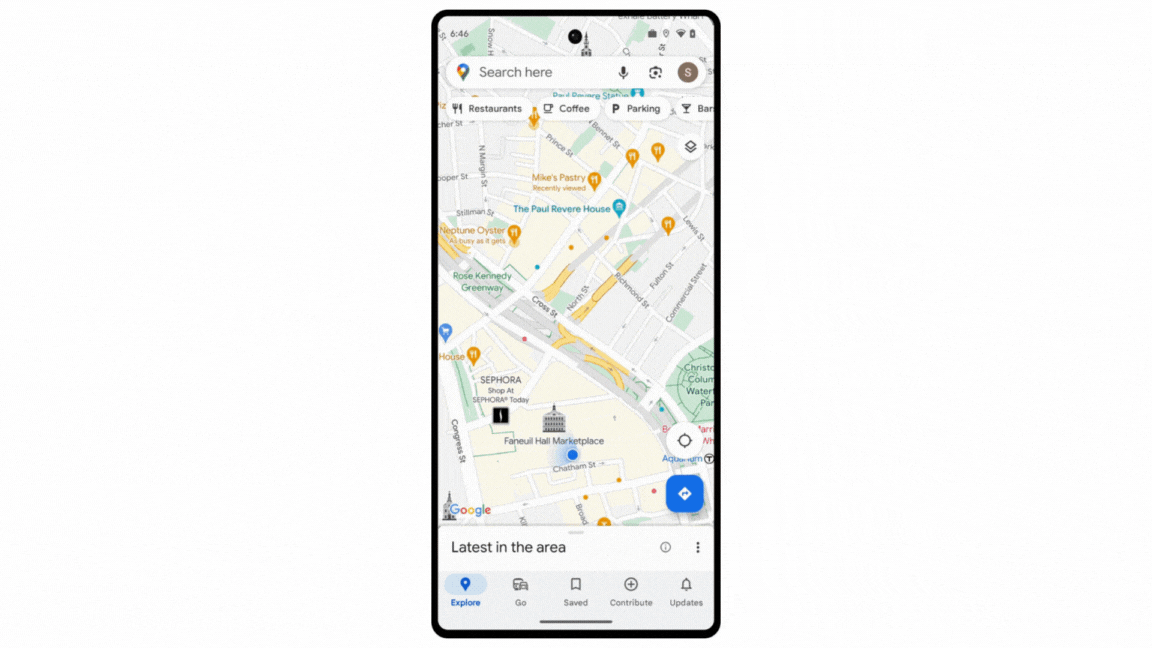
As you move, your location marker will travel with you, and your ETA will update in real time, and you can even swap to a different route if you decide to travel a slower but more scenic way. Google says this tool is aimed at people who are familiar with where they’re going; they don’t need constant callouts saying ‘Turn here’, they just need to occasionally glance at their phone to make sure they’re still headed in the right direction.
Next month, Google Maps users on desktop should look out for an update to Recents. Previously, this feature would show you the most recent destinations you’ve looked up in your current Google Maps session, but when you closed the Window this info would be lost. The upcoming update will enable you to see your recently visited locations from previous sessions, which should make it much easier to research potential places to visit on your next trip.
You can research hotels, landmarks, and other attractions across multiple sessions, then make a custom route or saved list when you've decided where you'd like to go. Plus, as you whittle down places to visit, you can remove them from your Recents list so that they aren’t cluttering up the list.
Looking for more ways to use Google Maps? Check out this list of 10 things you might not know Google Maps can do.

Hamish is a Senior Staff Writer for TechRadar and you’ll see his name appearing on articles across nearly every topic on the site from smart home deals to speaker reviews to graphics card news and everything in between. He uses his broad range of knowledge to help explain the latest gadgets and if they’re a must-buy or a fad fueled by hype. Though his specialty is writing about everything going on in the world of virtual reality and augmented reality.