Google fixes ChromeOS update that caused 100% CPU usage and fire risks
Users had complained of major CPU drain from latest ChromeOS update
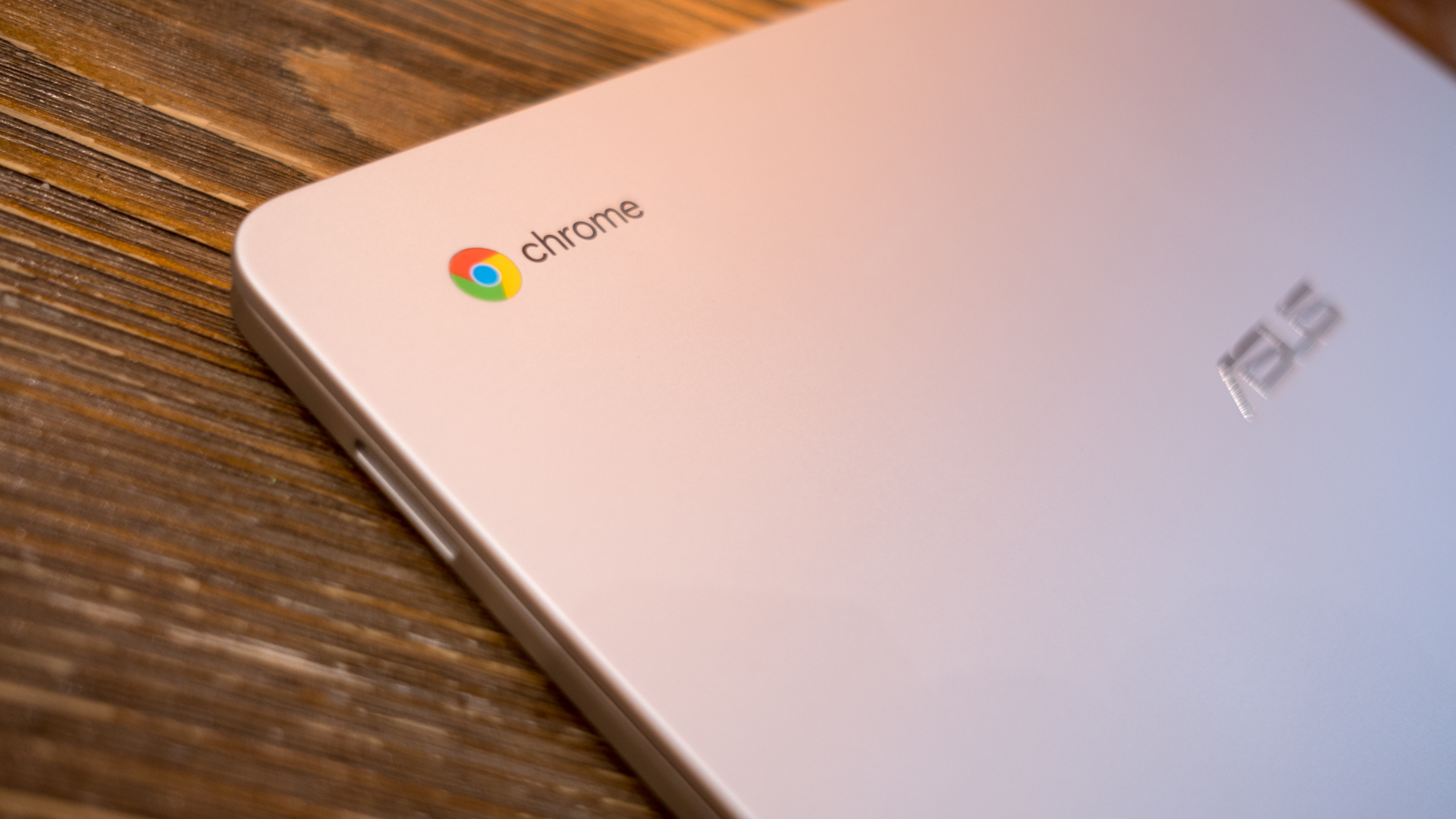
Sign up for breaking news, reviews, opinion, top tech deals, and more.
You are now subscribed
Your newsletter sign-up was successful
Google has rolled out a fix that it hopes will patch some significant issues with the latest update to ChromeOS.
Users complained after the recent update caused some Google Play Store services to utilize 100% of their device's CPU, hugely affecting performance and battery life of their Chromebook.
The issue also caused many users to report that their devices were becoming incredibly hot, with some even posing a fire risk.
- We've put together a list of the best Chromebooks on the market
- These are the best Chromebooks for students available now
- Also check out our roundup of the best laptops for programming
ChromeOS update fix
The ChromeOS 85.0.4183.108 update had caused Google Play's 'com.android.vending:download_service' service, which is used to download new updates from the Google Play Store when they become available, to utilize 100% of the CPU.
Google says it has now rolled out a temporary fix which it says should help solve the issue, noting in a bug report that has since been locked that the bug was caused by a missing file being unable to report UID proc times.
A seperate Google employee has also since posted a workaround in a Google forum support topic, with the fix involving replacing a user's updated version of the Google Play Store with the factory default version.
Despite this, the issue still remains on user devices, with Google planning to completely fix the flaw in a future update.
Sign up to the TechRadar Pro newsletter to get all the top news, opinion, features and guidance your business needs to succeed!
The bug is not thought to affect all Chromebooks, though users of Acer Chromebooks, the ASUS Chromebook Flip and Galaxy Chromebooks have reported experiencing problems after updating their devices.
Google said it would post more advice soon, but did not advise exactly when.
- We've also highlighted the best anonymous browsers around
Via BleepingComputer

Mike Moore is Deputy Editor at TechRadar Pro. He has worked as a B2B and B2C tech journalist for nearly a decade, including at one of the UK's leading national newspapers and fellow Future title ITProPortal, and when he's not keeping track of all the latest enterprise and workplace trends, can most likely be found watching, following or taking part in some kind of sport.