Google Docs is finally fixing one of its most annoying pain points
Using tables is getting a whole lot easier in Google Docs

Sign up for breaking news, reviews, opinion, top tech deals, and more.
You are now subscribed
Your newsletter sign-up was successful
Google has revealed it is adding a new update for its office software that will make customizing and moving tables in Google Docs much more intuitive and easier to do.
A new post in the Google Workspace update blog outlines how the software is introducing "improved table positioning options" for documents.
Google says the update will add more flexibility and control over the layout of text with tables in Docs, letting you craft your documents just how you like.
Google Docs tables
While Google Workspace includes its own spreadsheet software in Sheets, many people prefer to use Docs to add inline tables to their documents.
The new changes will primarily allow users to drag tables in a document and place them exactly where you want, giving much improved customization.
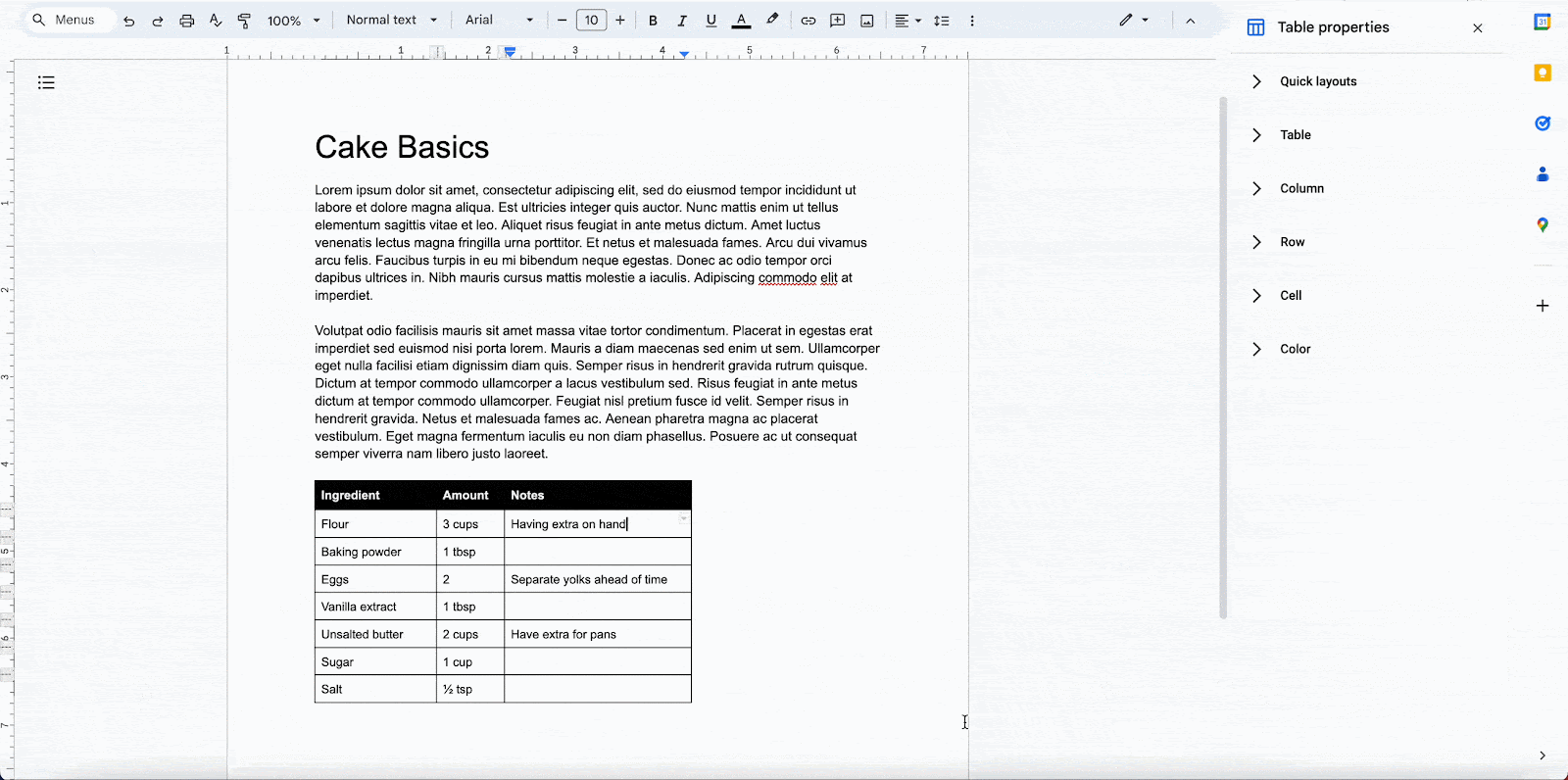
The update will automatically wrap the contents of your document around the table, but you can also customize this by choosing the wrap direction (left, right or even both sides) as well as the specifying margin from the surrounding text.
Users will also be able to set a fixed position for a table on a page , and Google Docs will also now provide quick layouts to instantly move a table to a preset position on a page.
Sign up to the TechRadar Pro newsletter to get all the top news, opinion, features and guidance your business needs to succeed!
In a bid to improve cross-platform usability, Google Docs has also improved how it works when importing and exporting Microsoft Word documents with tables, so your documents remain consistent.
This new update is rolling out now and will be available to all Google Workspace customers and users with personal Google Accounts.
Analysis - solving a huge pain point
Tables have long been a bane for many office software users, with Microsoft Office and Google Workspace having issues for some time.
Fortunately, today's news should help solve the problem for many users, finally making it easier to add in and move tables around.
The update follows Google's earlier change, where it added a sidebar to Docs to make it easier for users to manage a table's rows, columns, alignment and other properties. The company also added an intuitive button for creating new rows or columns in a table that will appear as an overlay as you hover over a table in Docs.
- We've also rounded up the best online collaboration tools

Mike Moore is Deputy Editor at TechRadar Pro. He has worked as a B2B and B2C tech journalist for nearly a decade, including at one of the UK's leading national newspapers and fellow Future title ITProPortal, and when he's not keeping track of all the latest enterprise and workplace trends, can most likely be found watching, following or taking part in some kind of sport.