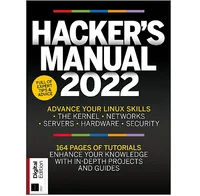Brave browser update eliminates another excuse not to abandon Google Chrome
Latest Brave update can fix sites broken by the browser’s built-in privacy protections

Sign up for breaking news, reviews, opinion, top tech deals, and more.
You are now subscribed
Your newsletter sign-up was successful
Brave has released version 1.38 of its privacy-centric browser for desktop and Android which features a refreshed Brave Shields panel, de-AMP-ed pages and a new Gemini custodial wallet integration for Brave Rewards.
Unlike Google Chrome and other popular mainstream browsers, privacy is at the heart of Brave and it’s enabled by default with no extra downloads or settings to configure. One of the ways in which the company protects the privacy of its users is through Shields which block ads, trackers, cookies, fingerprinting and other tracking techniques that are used to follow you across the web.
Share your thoughts on Cybersecurity and get a free copy of the Hacker's Manual 2022. Help us find how businesses are preparing for the post-Covid world and the implications of these activities on their cybersecurity plans. Enter your email at the end of this survey to get the bookazine, worth $10.99/£10.99.
Version 1.38 of Brave for desktop refreshes the Brave Shields design to make it easier to use and clicking the Brave logo in the address bar on any page you visit will reveal the number of trackers the browser is currently blocking.
Another big update to Brave Shields in the latest release of the browser is that the company has also made it more intuitive to adjust the feature’s settings if Brave’s privacy protections have stopped a page from loading as expected. This way you can protect your privacy online while still being able to access every site you need to online.
Taking the fight to Google
From launching its own video conferencing service called Brave Talk to continuing work on its private search engine, Brave has been taking jabs at Google and other tech giants quite a lot recently.
One new way in which Brave is taking the fight to Google is by adding de-AMP-ing protections to its browser. For those unfamiliar, Accelerated Mobile Pages (AMP) are a non-standard publishing format for news stories created and pushed by Google.
While the search giant first developed AMP to help web pages load faster and look cleaner, the format strengthens Google’s grip on the web and provides it with more insights on the pages users view and how they interact with those pages.
Sign up to the TechRadar Pro newsletter to get all the top news, opinion, features and guidance your business needs to succeed!
When you load the AMP version of a web page, you’re not actually seeing the original. Instead, you’re seeing a version that has been cached on Google’s servers which gives the company additional visibility into your browsing habits and taste in news. This is why Brave’s default protections circumvent AMP pages or “de-AMP” them and load the canonical version of a page instead.
If you’ve been searching for a private browser that will let you finally ditch Chrome for good, Brave could be exactly what you’re after and if not, DuckDuckGo just released a desktop version of its browser for Mac with a Windows version on the way soon.
After working with the TechRadar Pro team for the last several years, Anthony is now the security and networking editor at Tom’s Guide where he covers everything from data breaches and ransomware gangs to the best way to cover your whole home or business with Wi-Fi. When not writing, you can find him tinkering with PCs and game consoles, managing cables and upgrading his smart home.