
Google Chrome is rolling out its final update for 2020, and with it comes the promise of performance improvements that allow it to start faster, load pages faster, and offer more battery life. It also brings better tab search, new functionalities to the address bar, and Chrome Cards.
Chrome's director of product Matt Waddell said "These updates can help you get things done this holiday season (and beyond), so you can make life's work a bit smoother and reclaim precious time."
This month's update represents the largest gain in Chrome performance in years, thanks to many under-the-hood improvements, he added.
- Find out how to enable Chrome dark mode
- Google's Chrome is becoming less of a battery guzzler on Android devices
- Chrome 85 is here, and Google is promising big performance boosts
What is Chrome now capable of?
Google has promised aplenty in its latest Chrome update. For starters, it says the browser starts up to 25 percent faster than the previous build and loads pages up to seven percent faster.
Google says that Chrome now uses less power and RAM. On Android, Chrome now loads pages almost instantaneously when going back or forward.
Chrome now prioritizes active tabs, thereby reducing CPU usage by up to 5 times and extending battery life by up to 1.25 hours.
Google Chrome also gets a Tab search feature that allows the user to type a keyword and locate the tab they are looking for. The search button is placed right next to the minimise option in Windows and shows a list of open tabs along with a search bar. This search feature works across multiple Chrome windows.
Sign up for breaking news, reviews, opinion, top tech deals, and more.
Even if you have multiple Chrome windows, you can find a tab no matter which window it’s in.
"Many people use tabs to organize their stuff online—from read-worthy articles, to sources of inspiration, to everyday to-do’s. This range of utility is why you can pin tabs (for those go-to pages), send tabs to your other devices and even group tabs in Chrome. This month we're adding tab search to the toolbox," Google said.
Tab search in #Chrome is a new way to find an open tab – just type the page name you’re looking and for and it’ll pop up. Learn more about this latest version of Chrome → https://t.co/NrsADN8PMv pic.twitter.com/1R5azL68lfNovember 17, 2020
Delete history straight from address bar
Google has also added new functionalities to the Google Chrome address bar. It is expanding what users can do with the address bar. When users type 'edit passwords' or 'delete history,' they can now take action directly from the address bar.
Google said that its first set of actions focus on privacy and security, allowing users to manage their privacy and security settings straight from the address bar. This feature is initially available only on desktop.
Further, Google is adding cards to Chrome. Chrome Cards will show on the new tab page on Chrome and will help users pick up where they left off. Clicking on a card will take users to a recently-visited and related content on the web. Cards will currently include recently-visited and related content, and they'll start showing up for some users under the shortcuts on a new tab.
Google said: "We’re starting with a few experiments in areas like cooking and shopping, and we plan to add entertainment early next year."
Source: Google
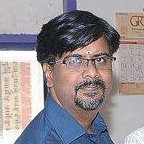
Over three decades as a journalist covering current affairs, politics, sports and now technology. Former Editor of News Today, writer of humour columns across publications and a hardcore cricket and cinema enthusiast. He writes about technology trends and suggest movies and shows to watch on OTT platforms.