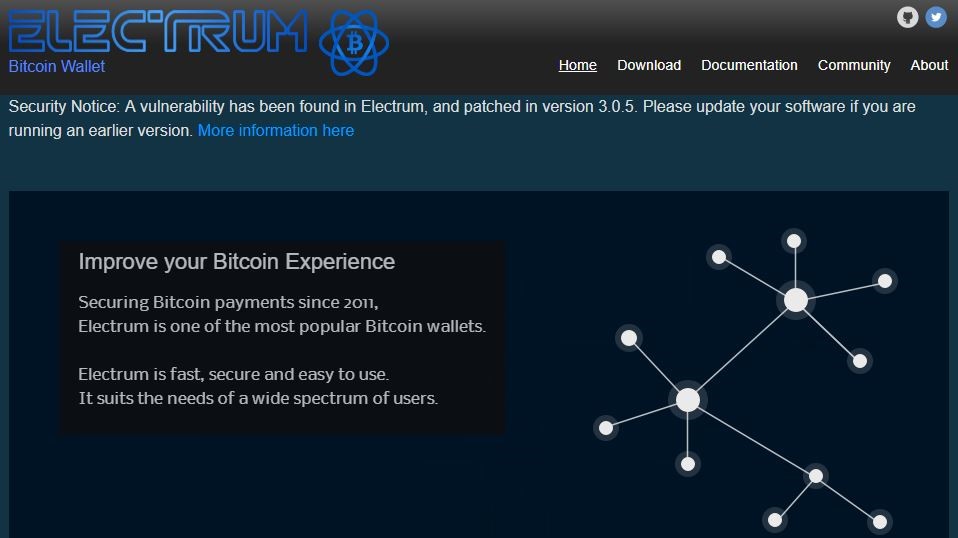
In Bitcoin, there exists a way to literally put your money in your brain. It is the equivalent of digitally burying your savings in the woods, only to come back years later to retrieve it. While we don’t necessarily advise you to do this, it can be a powerful demonstration for what is possible in Bitcoin, as well as a practical guide on how to securely create a Bitcoin seed.
You can download Electrum from their official website. There are versions for Windows, Mac, Android, and Linux. You can also find Electrum pre-installed in the operating system Tails, which we recommend, and have used in our example.
A Live-USB (an operating system run from a USB stick) is recommended when setting up your brainwallet, as your computer could already be infected with malware without your knowledge. Even if you consider this risk to be relatively small, a Live-USB eliminates it almost entirely.
- Also take a look at the best cryptocurrency wallets
Create a new Bitcoin wallet
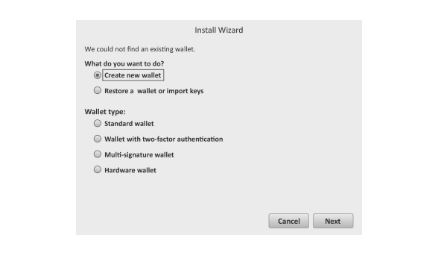
- Create a wallet by clicking on File > New/Restore. Confirm the file name wallet_1.
- Select Create New Wallet then Standard Wallet.
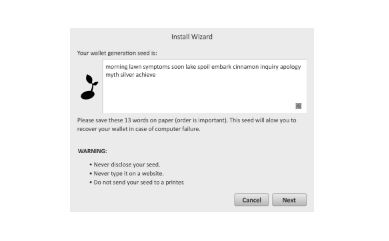
- Thirteen English words will appear in the next window.
- Write these words down on a piece of paper, then click Next.
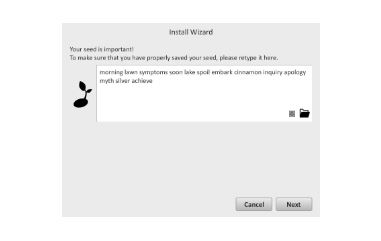
You will be asked to enter the previously generated words in the next window. This will confirm that you have written down the correct words, in the correct order, and without typos.
Next, you will be asked to set a password. If you are relying solely on your paper backup, this password is not important. If you intend to use this wallet regularly, generate a password with your password manager.
Hit Confirm, and your addresses will be generated by Electrum – You can see them all under Addresses.
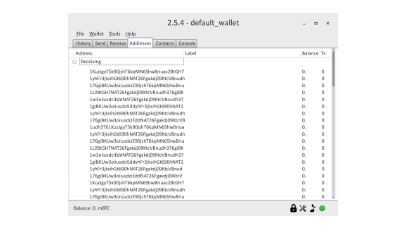
Next we will export our Master Public Keys for our watch-only wallet. You can view this key under Wallet > Master Public Keys.
Sign up to the TechRadar Pro newsletter to get all the top news, opinion, features and guidance your business needs to succeed!
Save this key in a text file called xpub.txt on your USB stick or hard drive.
The public key beginning with xpub is not security relevant, so you do not need to worry about it being stolen. Anybody who has this key will be able to find which Bitcoin addresses belong to you, but they will not be able to steal your bitcoins.
Remember your seed words then delete your wallet
If you remember your seed words (or have them written down on a piece of paper) and your public key is saved in xpub.txt, you can delete your wallet.
You can find the file wallet_1 as listed below. Make sure to also delete it from your Trash Bin:
On Windows:
- Show hidden files
- Go to Users/YourUserName/AppDataRoaming/Local/Electrum/wallets
On Mac:
- Open Finder
- Go to folder (shift+cmd+G) and type ~/.electrum/wallets
On Linux:
- Home Folder
- Go -> Location and type ~/.electrum/wallets
Congratulations! Your Bitcoin wallet now exists solely in your head.
Keep your seed words safe
You must remember your seed words! If you chose to back them up on a piece of paper, you must keep it safe. If you lose this paper and forget your seed words, you will lose all your Bitcoins. Anyone who knows your seed words can steal your Bitcoins.
Do not put any paper copy of your seed words into a scanner or photocopier and keep it out of the reach of cameras or spying eyes. A safe, or somewhere you are comfortable keeping large amounts of cash or other valuable documents, would be a great place to store a paper backup.
Create a watch-only wallet to see your Bitcoins
A watch-only wallet will only allow you to monitor your balance and receive money. As a result, you do not have to worry about keeping this wallet secure–you only need to worry about remembering your seed words.
Open Electrum and click on File > New/Restore again. Enter a wallet name and select Restore a Wallet or Import Keys, then Standard Wallet.
Paste your xpub key into the field in the next window, or click on the folder icon and select the xpub.txt that you saved.
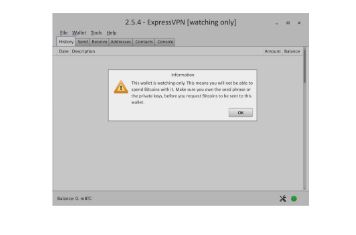
A notification will inform you that this is a watch-only wallet.
You can see your addresses under Addresses. You can also see the balance of these addresses, or send money to them.
Restore your wallet to spend your money

If you want to spend the Bitcoins you have gathered in your mind, you’ll first need to restore the wallet you deleted.
Open Electrum and select File > New/Restore.
Enter a wallet name and select Restore a Wallet or Import Keys, then Standard Wallet.
Enter a password–we recommend you generate one with your password manager.
Confirm this step by clicking OK.
Electrum will generate your addresses and you will be able to see your balance and make payments. For each payment, you will need to enter your password.
A threesome with triple protection
You can use Diceware to generate strong, memorable passwords for your computer and password manager. Then use your password manager to generate and store all your other account passwords. Add extra security to your most private accounts with two-factor authentication.
No password strategy is more secure than this.
Lexie M writes about information security, bitcoin, and privacy. She is excited about empowerment through technology, space travel, and pancakes with blueberries and blogs for ExpressVPN who is TechRadar’s number one VPN provider. This is an excerpt from Lexie’s eBook called “Bitcoin Security and Privacy : A Practical Guide” which is free to download on iOS, Android, Kindle Kobo and Nook.