How to fix the Overwatch 2 beta login error on PS5
An Overwatch 2 beta login error is plaguing PS5 players
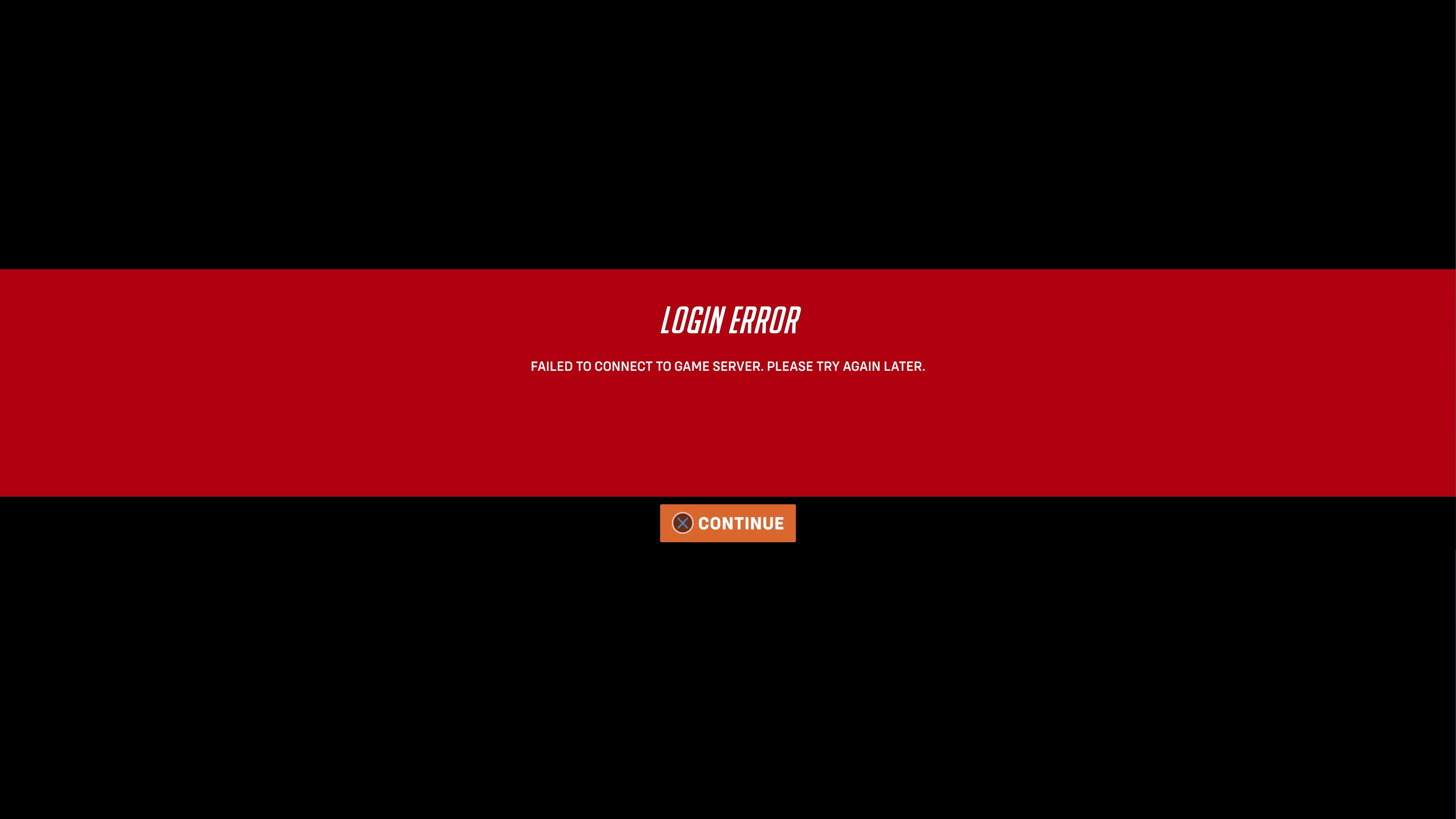
An Overwatch 2 beta login error on PS5 is stopping many players from jumping into Blizzard’s newest game. However, there is hope if you're still stuck on the login page.
Many PS5 players haven’t been able to get into Overwatch 2 beta yet, thanks to the error. This is prolonging Sony players from jumping into their first taste of Overwatch 2, which stings as it's been over two years since console players have gotten anything new from the franchise.
The issue currently is that players are unable to enter the beta, as when the game tries to connect to servers, a big red message will come up saying there has been a login error, and ask you to try again later.
What makes this particularly frustrating is the fact that, unless they’ve been lucky enough to be invited to the beta in the first wave, many will have gotten their access through buying the Watchpoint Pack. The pack guarantees beta access, meaning that many who bought it expecting to be able to jump into the fun have missed a day.
Well, we’re here to help, as there is actually a workaround that should help you get into the beta on a PS5. It requires a little bit of navigation and will have you playing on a lesser version, but it should hold you over until Blizzard fixes the issue.
Overwatch 2 beta login error workaround
So, the bad news is that you won’t be playing a PS5 version of the game, and instead will be installing the PS4 version. However, that’s a perfectly fine trade-off as opposed to… well, not playing at all. As best we can tell, it doesn’t look like there's a massive difference between old and next-gen versions.
In order to download the PS4 version of the title, head over to the Overwatch 2 app on your PS5 home screen. Once you linger on it, a menu will drop below it. You then want to hit the “…” button, and then select View Product. This will take you to the Overwatch 2 page on the PlayStation Store.
Sign up for breaking news, reviews, opinion, top tech deals, and more.
Once here, you'll see another '...' button. Once again, hit that, and you should see the option to select Overwatch 2 Beta. Now that you are here, you have one more ellipsis to hit. Select ‘...’, and the option to download the PS4 version should be here.
Once that’s done, install the beta, and jump in. For whatever reason, it seems what is stopping the PS5 from connecting to the servers isn’t affecting the PS4 version. The final thing to do is to look at the Blizzard CS Twitter for updates on when the PS5 version’s issue is resolved.

Patrick Dane is TechRadar Gaming's Guides Editor. With nearly a decade in the games press, he's been a consistent voice in the industry. He's written for a plethora of major publications and travelled the world doing it. He also has a deep passion for games as a service and their potential to tell evolving stories. To wit, he has over 2000 hours in Destiny 2, over 1000 in Overwatch and is now deeply into Valorant.