
Sign up for breaking news, reviews, opinion, top tech deals, and more.
You are now subscribed
Your newsletter sign-up was successful
Are you ready to download Overwatch 2? Of course, you are. Now that Blizzard's overhaul of its popular team-based shooter is officially live, everyone and their cat wants to jump in to check out the changes.
Overwatch 2 was officially released on October 4 at 11am PST / 2pm EST / 7pm BST (or October 5 at 4am AEST), marking a new era for the shooter. It's hard to put your finger exactly on what Overwatch 2 is, it's not a sequel nor is it a patch. Instead, in our Overwatch 2 review, we likened it more to an overhaul, introducing new content and much-needed refinements but not doing quite enough to justify the '2' in its title.
And while some of these changes are somewhat controversial (cough, microtransactions) one of the more welcome changes is that, unlike its predecessor, Overwatch 2's PvP component is entirely free to play. That means that as long as you have a console or PC, you can check it out for yourself.
Want to jump in on the action? Read on for how to download Overwatch 2 on console and PC.
How to download Overwatch 2
How to download Overwatch 2 on PC
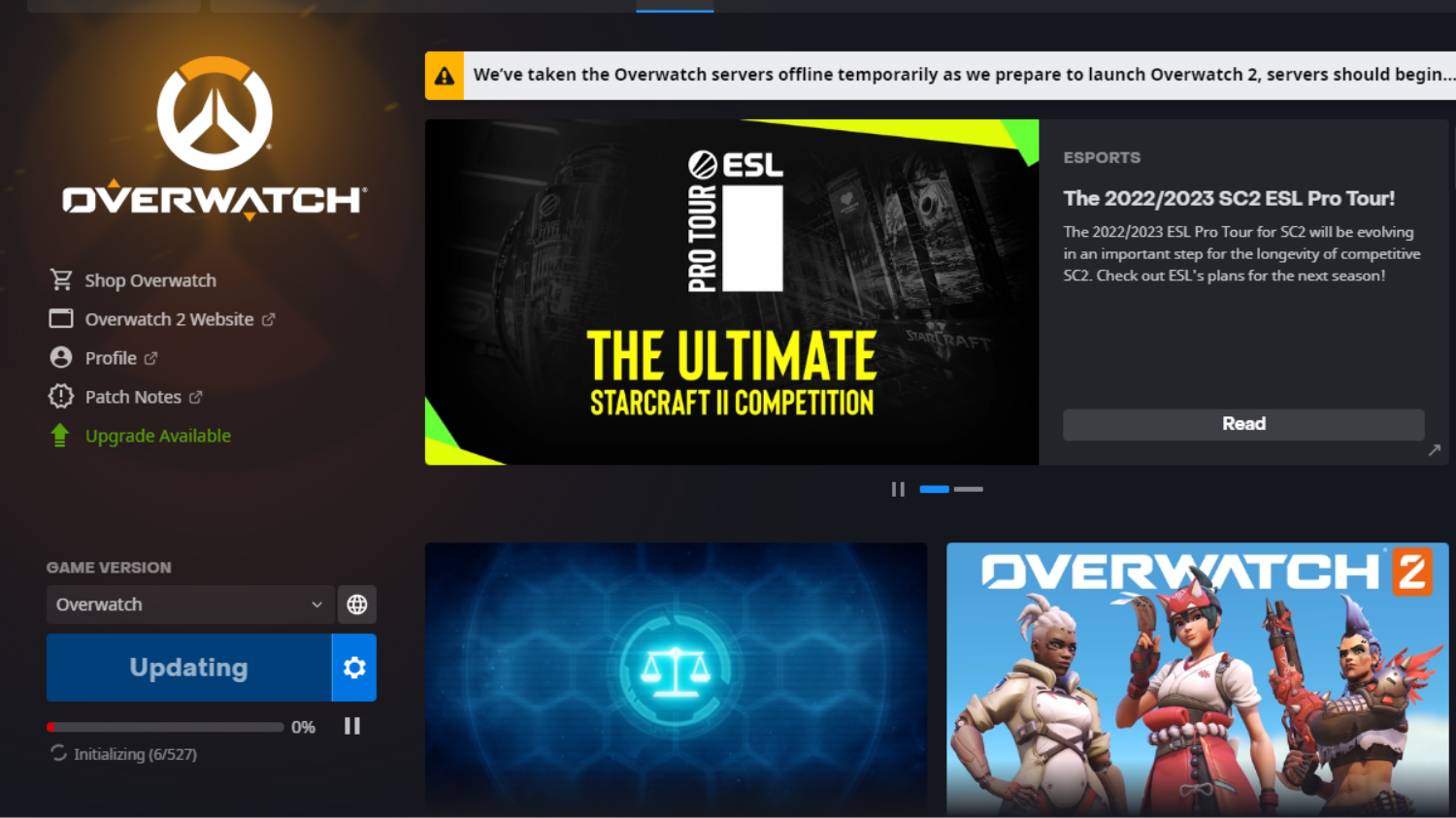
You can download Overwatch 2 on PC right now, via the Battle.net client.
If you already have Overwatch 1 installed, and have automatic updates enabled, then it should update to Overwatch 2 automatically. If not, then navigate to Overwatch in the client, select the gear symbol beside the 'Play' button and then select 'Check for Updates'. This should update your game to Overwatch 2 and allow you to jump into the overhauled game as soon as it's downloaded.
If you're a brand new Overwatch player, you simply need to navigate to Overwatch 2 in the client and download it for free. Remember though, Overwatch 2 is free to play so you don't need to purchase the advertised Watchpoint Pack to download it – so avoid that unless you really want its contents.
Sign up for breaking news, reviews, opinion, top tech deals, and more.
How to download Overwatch 2 on PS5 and PS4

If you already have Overwatch 1 installed on your PS5 or PS4, and have automatic updates enabled, then it should update to Overwatch 2 automatically. If not, then navigate to Overwatch in your games library, select the 'Options' button on the game tile and select 'Check for Updates' to upgrade to Overwatch 2. This should update your game to Overwatch 2 and allow you to jump into the overhauled game as soon as it's downloaded.
If you're a brand new Overwatch player, then you can simply find Overwatch 2 in the PlayStation Store and download it from there. Remember though, Overwatch 2 is free to play so you don't need to purchase the advertised Watchpoint Pack to download it – so avoid that unless you really want its contents.
How to download Overwatch 2 on Xbox One and Xbox Series X|S

If you already have Overwatch 1 installed on your Xbox Series X, Xbox Series S or Xbox One, and have automatic updates enabled, then it should update to Overwatch 2 automatically. If not, then navigate to Overwatch in your games library and check for updates to upgrade to Overwatch 2. This should update your game to Overwatch 2 and allow you to jump into the overhauled game as soon as it's downloaded.
If you're a brand new Overwatch player, then you can simply find Overwatch 2 in the Microsoft Store and download it from there. Remember though, Overwatch 2 is free to play so you don't need to purchase the advertised Watchpoint Pack to download it – so avoid that unless you really want its contents.
How to download Overwatch 2 on Nintendo Switch

Overwatch 2 is available to download on the Nintendo Switch family of consoles, including the Nintendo Switch Lite and Nintendo Switch OLED.
If you already have Overwatch 1 installed on your Nintendo Switch, and have automatic updates enabled, then it should update to Overwatch 2 automatically. If not, then navigate to Overwatch in your games library and check for updates to upgrade to Overwatch 2. This should update your game to Overwatch 2 and allow you to jump into the overhauled game as soon as it's downloaded.
If you're a brand new Overwatch player, then you can simply find Overwatch 2 in the Nintendo eShop and download it for free from there.
How to download Overwatch 2: FAQs

Is Overwatch 2 free to play?
Unlike Overwatch 1, Overwatch 2's PvP is free to play across all platforms. A paid PvE component will release in 2023.
Do I need PS Plus to download and play Overwatch 2?
Nope! Because Overwatch 2 is a free-to-play game, you don't need to have an active PlayStation Plus subscription to download and play it.
Do I need Xbox Live to download and play Overwatch 2?
Nope, like PlayStation, Xbox no longer requires you to have an active Xbox live subscription to play free-to-play games. So you can download and play Overwatch 2 without an Xbox Live subscription.

How much space do I need to download Overwatch 2?
Before you download Overwatch 2, you better make sure you have enough hard drive space on your PC or console.
Overwatch 2 on PC requires 50GB of space, while Overwatch 2 on consoles is a 30GB download.
What to do before downloading Overwatch 2
Enable Overwatch 1 and Overwatch 2 cross-progression
Overwatch players will be pleased to know that they can carry over all stats, ranks, and skins to Overwatch 2. To do so, you'll need to merge your accounts and get it all set up, so definitely do this well in advance of jumping into Overwatch 2 for the first time.
This one is for console players, who may only have an Overwatch account. For Overwatch 2, players across all platforms will be required to have a Battle.net account. If you don't have one set up yet, you should get on that. There are a few things to bear in mind when merging accounts, with the most important being that you only have one opportunity to merge console accounts. So give the official FAQ a thorough read before you launch into it.
Link your battle.net account with your phone number
Blizzard's new anti-cheat system means that all Overwatch 2 players will need to link their phone number to their battle.net account. Not everyone is happy about it, but it's there to ward off cheaters and stop repeat offenders.
This also goes for players who own the box version of Overwatch. There's no escaping it. It comes into effect from October 4, so make sure you attach your number to your account before Overwatch 2 servers go live or you won't be able to play.
An award-winning games journalist, with seven years of experience in games journalism and a degree in journalism from City University, London, Vic brings experience from IGN, Eurogamer, The Telegraph, VG247, Dot Esports and more to the TechRadar table. You may have even heard her on the radio or speaking on a panel, as she’s previously appeared on BBC Radio 4, BBC Radio 5, BBC Radio Ulster and more. Not only is Vic passionate about games, but she's appeared on both panels and podcasts to discuss mental health awareness. Make sure to follow her on Twitter for more.