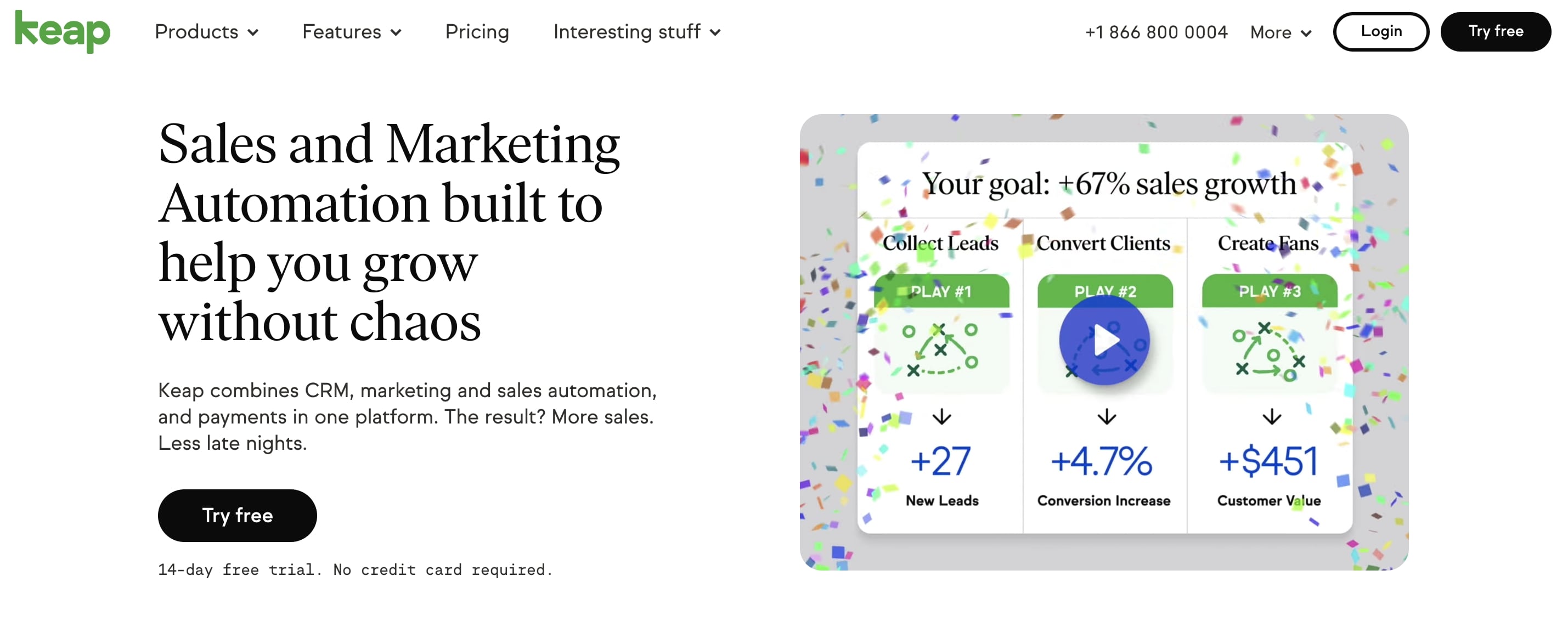The 13 best CRM platforms in 2026
With our list of the best CRM platforms, you can manage customer relationships with ease

- Top 3
- 1. Best overall
- 2. Best for midsize businesses
- 3. Best free
- 4. Best for small business
- 5. Best for project management
- 6. Best for tool integration
- 7. Best for user experience
- 8. Best CRM for ease of use
- 9. Best for simple pricing
- 10. Best for manufacturing businesses
- 11. Best CRM for startups
- 12. Best for customer support
- 13. Best for automation
- Best CRM compared
- Honorable mentions
- How we test
- How to choose
- FAQs
Sign up for breaking news, reviews, opinion, top tech deals, and more.
You are now subscribed
Your newsletter sign-up was successful
In 2026, CRMs go far beyond simple customer lists. Modern CRM platforms are AI-powered growth engines, integrating everything from sales automation to marketing tools and support.
My team and I have tested the best CRM platforms on the market. We have gone beyond the spec sheets and marketing spiel, putting each platform through its paces, importing real data, and stress testing the platform’s claims.
Now, I have created this list, categorizing each top performer by who it is best for, highlighting hidden costs, and detailing how much experience you’ll need to get to grips with it.
Salesforce is my #1 pick. It’s the perfect platform for businesses that want to leverage advanced AI tools to scale. Entry-level plans start at $25/user/mo, although growing businesses will need to watch out for complex add-on fees.
Reader Offer: Save 18% on Monday.com annual memberships
Monday.com is an easy-to-use and customizable work management platform, enabling teams of all sizes to plan, manage and centralize work. Get started now and boost your team's communication and productivity.
TechRadar Pro Approved Sponsored Offer

Owain has 7+ years of experience testing, researching, and writing about business software including the best CRM and website builders on the market. Previously running his own small agency, Owain has worked closely with range of businesses, helping them identify, roll out, and manage the tools they need to grow. He has now been the Editor in charge of all things CRM at TechRadar for over 10 months and has a passion for offering experience backed advice on which CRM is best for you.
My top 3 best CRMs
Best CRM for scaling your business: Salesforce
Salesforce is a CRM giant for a reason. Its Einstein AI tool helps businesses automate complex tasks such as email management and sales forecasting.
It also integrates seamlessly with practically any other business software you use, helping streamline processes.
Entry-level plans start at $25/user/month, but there is a steep learning curve that comes with it.
↪ Read our expert analysis of Salesforce
Best CRM for midsize businesses that need implementation support: Workbooks
Unlike most CRMs that give you a login and say "good luck", Workbooks offers co-funded workshops to help you map your businesses processes - before you buy.
Workbooks is robust, but isn't as simple or fun to navigate as the likes of Monday.com or HubSpot.
Plans start at $43/user/month.
Best CRM with a free forever plan: HubSpot
HubSpot lets you have unlimited users on its free plan, making it a standout for those looking for a free CRM.
It's a great choice for those looking for an all-in-one solution. You can build landing pages, collect leads, and send sales emails all from one place.
You'll want to carefully consider future use with HubSpot. Premium plans unlock some helpful extra features, but can also skyrocket costs.
↪ Read our expert analysis of HubSpot
The best CRM software of 2026 in full:
Why you can trust TechRadar
Best CRM software overall
Specifications
Reasons to buy
Reasons to avoid
Salesforce is a global leader in CRM, with advanced, customizable functionality, user-friendly design, and outstanding reporting tools. The company proudly states on its website that “98% of customers meet or exceed their ROI goals,” which is seriously impressive.
Features
The core CRM platform is Salesforce Sales Cloud, which can be integrated with Marketing Cloud for email automation or with Einstein Analytics for AI-powered business intelligence, among others.
In use, Salesforce Sales Cloud is intuitive and focuses on getting your leads over the line, but you can customize a significant part of your interface to suit your team’s needs, from dashboards to reports and contact forms.
The support requires a login to connect directly. I did find the sales number in multiple places, but not any support number or email, giving us pause on any potential difficulty for direct communication should the need arise. Furthermore, there is a help area of the website with self-help content via a searchable database.
Higher-level plan features include Workflow Approval and Automation, which can automate standard business processes, and Sales Teams that can designate the members of the team to work on the individual deal.
Furthermore, on top of pipeline management, call and email logs, and customizable contact management, Enterprise plans and above include advanced reporting and prediction, app development, full sandbox, sophisticated process automations, and external system integrations via web services APIs.
In large organizations, the app development and sandbox features can help make teams even more productive by customizing permissions and workflows across territories, customer verticals, and sales funnel stages.
Pricing and plans
With so many different options and modules to consider, summarizing Salesforce pricing can be tricky. The core plan (Salesforce Sales Cloud) is broken into two pricing structures targeted at SMBs and enterprises.
SMB pricing starts at $25/user/month, which gives you access to a simple CRM suite. If you want access to an enhanced CRM suite with more sales, marketing, and commerce tools, you'll need to upgrade to the Pro Suite plan at $100/user/month.
Enterprise users have access to three plans. The first 'Enterprise' plan costs $165/user/month and offers more flexibility and Web API. Upgrade to the 'Unlimited' plan at $330/user/month, and you get intelligent automation and developer support built in. Finally, go for the 'Einstein 1 Sales' plan at $500/user/month, and you get everything from the 'Unlimited' plan plus Einstein Copilot Powered by Generative AI.
Alternatives
Although Salesforce is the best for most businesses, in some cases, it isn’t necessarily the right fit. For example, if cash-strapped businesses are looking for the best CRM for startups, Salesforce can be expensive. HubSpot is a great alternative in this case, offering plenty of functionality on its free plan.
Support
Salesforce offers 24/7 support through multiple channels, including phone, email, and live chat. Their extensive knowledge base and active community forums provide additional resources. However, the quality of support can vary depending on your plan level.
My verdict
The cost of Salesforce can get expensive on the upper tiers, considering that it is billed per each individual user. While there is also no free tier, I do appreciate the 30-day free trial that is available without a credit card, and does not require any software download. Another benefit is that the pricing is upfront, transparent, with a long list of features designated by the plan for ease of comparison.
Read our full Salesforce CRM review
Best CRM software for midsize businesses
Specifications
Reasons to buy
Reasons to avoid
Workbooks is an excellent CRM for midsize businesses, offering solutions for customer service, sales, marketing, and operations teams.
Features
Its primary differentiator is its Shared Success program, which gives customers access to free consulting hours, along with annual workshops to ensure that Workbooks continues to align with a client's business goals.
Workbooks lacks a diverse third-party app marketplace or developer community, unlike competitors such as Salesforce and HubSpot. Therefore, it might not be the best choice for users who require a large number of third-party customizations.
In addition, its free version is limited to only two users and has fewer features, which could make it less appealing to very small businesses. It also requires a business email, along with a phone number to sign up, but it does not require a credit card.
Pricing and plans
Plans are broken into 3 tiers. The entry 'CRM' plan costs $43/user/month and offers all the basic CRM features you would expect. Upgrade to the 'Business' plan for $88/user/month and you'll get extra features including sales order management, supplier purchase orders, and invoice/credit notes. The 'Events' plan starts at $183/user/month and offers event-specific features such as ticket sales and sponsorships, online event registration, and check-ins.
It is important to note that the prices mentioned above are just starting prices, with each option coming with a host of optional extras at an additional cost.
Alternatives
If Workbooks’ 2-person free plan limit is an issue for you, HubSpot may be a more suitable option. For more advanced functionality, you may also want to consider Salesforce, but do remember that if you go down that route, you’ll likely end up paying significantly more.
Support
Having had the opportunity to speak to several of Workbooks’ long-term customers in person, one key theme became clear - willingness to collaborate. According to its customers, Workbooks is proactive in helping them get the most out of the CRM platform. This is through a combination of training courses and consultations with the Workbooks team, which are built into the onboarding process.
Other CRM platforms certainly provide similar services, but usually at a (sometimes substantial) additional cost.
Once Workbooks is rolled out across your company, you'll receive exceptional customer support with personalized assistance and a hands-on approach to implementation. Their team of experts offers guidance throughout the onboarding process and beyond, ensuring you maximize the platform's potential for your business.
My verdict
I note the lack of a volume discount for multiple users, and also the inflexibility in pricing, as the only option is to pay annually, while other services offer a month-to-month price with an annual discount.
I like the 30-day free trial, but keep in mind that there are a myriad of additional features available, each with a monthly cost that means with several chosen, the cost can add up quickly. These additional cost features include multilingual, multi-currency, web analytics and intelligence, and audit trail, among many others.
Overall, I think Workbooks is a fantastic CRM platform when used for its intended purpose - providing CRM software solutions to midsize organizations.
Read our full Workbooks review.
Best free CRM plan
Specifications
Reasons to buy
Reasons to avoid
HubSpot is easily one of the best CRM platforms on the market, but what makes it really stand out from the crowd is its generous free plan, offering startups, entrepreneurs, and small businesses a cost-free way to roll out a CRM during their fledgling days. Simply put, it's among the best free CRM software on the market.
Features
While several CRM providers offer free plans, none are as functional as the one from HubSpot CRM. The basics are well covered, including contact management, call and email logs, deal pipeline, and integrations with apps, including Slack and Gmail. It even includes email scheduling and Facebook Messenger integration-features that I rarely see at this level.
On paid plans, the core CRM is enriched with features from HubSpot’s Marketing, Sales, and Service Hubs, which then integrate nicely across these different offerings. With the marketing functionality, you can generate pop-up forms, chatbots, and ad retargeting on your website, as well as automate and track email campaigns. Premium sales features include deal assignment automation, customizable reports, and intelligent lead scoring to help focus your team’s efforts.
The biggest obstacle is that the contacts you can market to - for example, via bulk emails or ads - are limited to 2,000 on all plans apart from Enterprise, which has a limit of 10,000. However, you can store and track up to 1 million prospects.
Pricing and plans
While enviable, HubSpot’s combined sales and marketing functionality comes with a steep price. Moving up from the free tier gets us to the Professional tier at a cost of $450/month. While it does support 5 users at that price, has a product library and forecasting, and supports eSignatures, that price point may be a barrier for smaller businesses. I feel it is a missed opportunity that there are no additional tiers of plans to choose from, with an appropriately lower price of entry.
Alternatives
HubSpot is the best option for most startups, as it offers plenty for free, but also allows you to unlock functionality as you go. However, if you are on the free plan and find yourself with questions, it can be tricky to get them answered. Workbooks offer an excellent level of support and are well worth considering as an alternative.
Support
HubSpot offers a range of support options, including 24/7 phone and email support for paid plans. Their extensive knowledge base, community forums, and HubSpot Academy provide valuable self-help resources. However, the live support quality can vary.
My verdict
HubSpot is an easy-to-use CRM with loads of features and integrations. The free plan is very generous and a perfect option for startups. The major downside is the big leap in paid plans, going from free to relatively expensive right away - which is something startups should be aware of when considering their future needs.
Read our full HubSpot CRM review.
Best CRM software for small business
Specifications
Reasons to buy
Reasons to avoid
Freshsales works best for small to medium businesses that prioritize ease of use over advanced customization.
Features
Its desktop and mobile interface is highly intuitive, including quick access to contact records and communications, and drag-and-drop Kanban-style boards for sales pipeline management. Its intelligent assistant tool, Freddy AI, can also help suggest which deals to close and how if you give it sufficient historical data to work with.
Its main focus is on sales team productivity and deal closure. You can integrate your email client - including Microsoft Outlook and Gmail - into the software, enabling you to create email templates, send bulk emails to prospects, and log incoming and outgoing messages. It is also designed to integrate with other tools, including PayPal, DocuSign, Slack and Intuit QuickBooks, for a streamlined workflow.
Furthermore, there’s an in-built calling tool with a recording feature that automatically updates customer communication records. I also like that when it comes to support, there is a toll-free number, along with a direct email for getting directly in touch should the need arise for some help.
Freshsales CRM is limited in terms of lead generation tools, such as business card scanners. It does, however, feature customizable web forms, capturing lead data from your website and automatically assigning sales leads. Other features include several thousand Bot sessions per month, depending on the plan, a visual sales pipeline, and Contact Lifestyle management.
Pricing and plans
There are four plans: a free tier, and three paid tiers. The free tier, while it has its limits, does still have 24/5 support, along with a mobile app. Paid tiers (Growth ($9/user/month), Pro ($39/user/mo), and Enterprise ($59/user/mo) progressively add more features up to the top Enterprise plan with a dedicated account manager, audit logs, and AI-based forecasting insights.
Alternatives
If you want to generate leads with FreshBooks, you’ll have to opt for a pricey enterprise-level plan. Platforms such as Zoho and HubSpot offer more out of the box in this area.
Support
Freshsales provides 24/5 email and phone support, with 24/7 support available on higher-tier plans. Their knowledge base and community forums offer additional assistance. However, response times can be inconsistent, especially for lower-tier plans.
My verdict
Freshsales offers small businesses all the tools they need to track and manage customer relationships. Compared to other big players like Salesforce, Freshsales is also refreshingly affordable, making it a more viable CRM for small businesses.
Read our full Freshsales review to learn more about the sales-focused CRM; our Freshdesk review to find out about its customer engagement CRM; our Freshmarketer review to learn about the marketing CRM element; and Freshservice to discover its IT support CRM.
Best CRM software for project management

Reasons to buy
Reasons to avoid
Monday.com is a dedicated project management system designed to give you a flexible and transparent way to organize your work.
Features
With a highly visual scheduling interface and customizable workflows, Monday.com adapts to the unique way members of your team approach their projects. It focuses on keeping things simple and easy, offering all the features you would expect from a CRM such as email management, performance tracking, automations, data organization, and more.
Plans and pricing
There are four different levels of Monday.com membership: Basic($12/user/month) , Standard ($17/user/month), Pro ($28/user/month), and Enterprise (custom pricing).
Prices vary depending on the number of user accounts you require, with the cheapest memberships only allowing you to add two users and top-end options supporting more than 200 accounts.
Alternatives
Monday.com is easy to set up, but does take some time to get to grips with. If you want a CRM platform that you can get started with quickly, I suggest checking out HubSpot.
Support
Monday.com offers 24/7 support via email and chat, with phone support available on higher-tier plans. Their knowledge base and community forums provide additional resources. Users generally report positive experiences with support responsiveness and quality.
My verdict
Monday.com is the ideal project management tool for anyone looking for an accessible system that their team will actually use. Unfortunately, some important features, like calendar views, are only available with its more expensive subscriptions. All the same, Monday.com stands out for its slick design and adaptable third-party integrations.
Read our full Monday.com review.
Best CRM software for business tool integration
Specifications
Reasons to buy
Reasons to avoid
Zoho is a powerhouse of business software and its CRM platform is a great option for those who already own some of the other great platforms from the company.
Features
Zoho CRM does all the basics well - contact and pipeline management, communications tracking, workflow automation, and reporting. Further improving its reputation is that it is trusted by about 250,000 businesses worldwide, such as Suzuki, Bose and Purolite.
But its added value is in integrating with other apps from the Zoho sales, marketing, and project management suite, including Zoho Invoice and Zoho Campaigns, which can input valuable prospect data into your pipeline. Moreover, Zoho CRM can scrape contact details from social networks and scan business cards, making it a powerful lead-generation system.
In use, the product is highly customizable: you can add fields to contact records, create lead assignment rules, and even personalize the look and feel of your CRM interface to maximize internal usage. Reporting and analytics features are also strong, including customizable performance reports and visualization tools.
Pricing and plans
Unfortunately, there is no free tier, but there is a free trial that can last for 15 days. While it does not require a credit card, it does need a work email and phone number, and any of the tiers can be tried.
The entry-level plan, known as Standard ($14/user/month), features advanced functionality with multiple currencies, advanced filters, sales forecasting, and multiple pipelines. On higher tiers, the Enterprise ($40/user/month) and Ultimate ($53/user/month) plans, you get the Zia AI feature, which recommends what leads to focus on and what emails to write, as well as how to assign workflow.
There is also flexibility in payment, whether month to month or alternatively for a discount, annually.
Alternatives
Zoho focuses on integrating its CRM with its wider offering of applications. That’s great if you want to use the full Zoho suite of tools, but for others, it can be limiting. Platforms such as Salesforce offer a greater range of flexibility through app marketplaces.
Support
Zoho provides email and phone support, with response times varying based on your plan. Their knowledge base and community forums offer additional assistance. However, some users report inconsistent support quality and slow response times for complex issues.
My verdict
Zoho offers a whole host of powerful business tools at reasonable prices. If you are using other Zoho tools, opting for the Zoho CRM is an easy decision to make. But even as a standalone platform, this CRM is well worth considering.
Read our full Zoho CRM review.
Best CRM software for user experience

Specifications
Reasons to buy
Reasons to avoid
Pipedrive is a cloud-based CRM tool that’s younger than many on this list; it was founded in 2010. Yet, in a relatively short while, it has amassed a user base of over 100,000 businesses around the globe. The platform boasts of being “designed by salespeople, for salespeople”.
Features
Pipedrive makes it easy to set up a sales pipeline for your products and services and follow up on different steps of the pipeline to close a sale. You can create the stages for your pipeline by yourself or use an existing template to make it easier. You can add deals or import them from a spreadsheet or from an external CRM into the pipeline.
If you’re dealing with many leads, you'll like that Pipedrive lets you set automatic alerts and reminders to ensure you're on top of your deals. You can also update your sales forecast each time you progress through a deal to reflect your organization's expectation for increased sales.
A unique thing about Pipedrive is that it incorporates artificial intelligence (AI). There’s a built-in AI tool, Sales Assistant, that helps you decide what to do to close your deals and automate mundane tasks. For example, the assistant can analyze your sales actions and suggest methods to make your workflow smoother. It can track email opens and community discussions and give you activity reminders to keep you attuned to your deals.
Pricing and plans
A major drawback of using Pipedrive is that there’s no free version. However, you can take advantage of the 14-day free trial period to test its features before making your final purchase decision. Besides, Pipedrive is one of the most affordable CRM tools, starting at just $10 per user per month, compared to a rival like Salesforce which starts at $25 for the same period.
Alternatives
Pipedrive is a great CRM but it lacks options when it comes to extra features. Opting for a platform like HubSpot or Zoho makes it easy to integrate with wider business tools such as email marketing and project management.
Support
Pipedrive offers 24/7 chat and email support, with phone support available on higher-tier plans. Their knowledge base and community forums provide additional resources. Users generally report positive experiences with support quality, though response times can vary.
My verdict
If you are looking for a CRM that is easy to get to grips with, Pipedrive might be the best option for you. It also plays a strong hand when it comes to pricing, offering entry-level plans at a much lower price than many competitors.
Read our full Pipedrive CRM review.
Best CRM for ease of use

Specifications
Reasons to buy
Reasons to avoid
Zendesk Sell offers a user-friendly CRM solution ideal for small to medium businesses, with strong integration with Zendesk's customer support platform. It delivers a well-rounded CRM experience with a focus on usability and integration with Zendesk's renowned support tools.
Features
Zendesk Sell provides a centralized customer database that allows users to access and update contact details, interaction history, and account-specific data. The platform offers customizable sales pipelines, enabling users to adjust stages to fit their specific sales process. I found the interface for moving deals through stages to be intuitive, making it easy to visualize progress and identify potential bottlenecks.
The CRM includes forecasting tools that help sales managers estimate deal volume and revenue growth. During my evaluation, I was able to generate accurate forecasts using sample historical data and current pipeline status. While these features work well, I've seen more advanced predictive analytics in other CRMs.
Zendesk Sell provides 20 pre-built charts, reports, and dashboards for insights into key sales metrics. Users can also create custom reports using a drag-and-drop interface. This functionality allows for analyzing trends by region or team and predicting revenue growth, which adds significant value for sales managers.
I appreciated how the CRM integrates with popular communication tools. Zendesk works smoothly with email clients like Gmail and Outlook, automatically logging email communications. This integration saves time and ensures all customer interactions are captured within the CRM, offering a complete view of customer relationships.
Pricing and plans
Zendesk Sell employs a tiered pricing model with four plans tailored for various business sizes and needs. The entry-level Team plan costs $19 per user each month with annual billing. The Growth plan is priced at $55 per user per month, the Professional plan at $115 per user per month, and the Enterprise plan begins at $169 per user per month with annual billing.
Each tier progressively adds more features, with higher plans offering advanced tools like lead and deal scoring, task automation, and advanced permissions. Zendesk offers a 15% discount for annual billing compared to monthly billing, which can lead to substantial savings for larger teams.
Alternatives
If Zendesk Sell's price is a concern for your business, HubSpot offers a generous free plan that might be worth considering. For more advanced functionality, especially in terms of customization, SugarCRM could be a suitable alternative.
Support
Zendesk offers 24/7 support through multiple channels, including email, chat, and phone for higher-tier plans. The extensive knowledge base and community forums provide additional resources. However, the quality of support can vary depending on your plan level.
My verdict
Zendesk Sell is a strong and user-friendly option that balances essential features with ease of use. Its seamless integration with Zendesk's support platform makes it particularly attractive for businesses already using Zendesk for customer service.
However, the pricing structure may be steep for very small businesses or startups, and some users might find certain advanced features lacking compared to more established enterprise solutions.
Best CRM software for simple pricing
Specifications
Reasons to buy
Reasons to avoid
Keap is not your typical CRM software. Its combined set of features blurs the line between sales and marketing, with native payments, appointment booking, and email marketing functionality built on top of a core contact and pipeline management system.
Best of all it keeps its pricing simple, which can be a relief for those looking to find a great CRM platform without all the hassle of navigating complex plans.
Features
Keap helps you convert leads through advanced marketing campaigns and save time through workflow automations and payment integration. Features include lead & Client management, sales pipeline, and analysis, text marketing, and email marketing. A straightforward interface and generous support options make Keap highly accessible even for the most novice CRM users.
Pricing and plans
Unfortunately, Keap does not have a free tier, and while there is an offer of a free trial, it is limited to only 14 days, which is shorter than some of its competitors.
Keap keeps it simple with pricing and totally abolishes feature-based plans. Pricing is based on the number of users and contacts you have, starting at $249/month for 2 users and up to 1500 contacts.
Alternatives
With prices starting from $249/mo for two users and up to 1500 contacts, Keap certainly isn’t the cheapest option on this list, making it a poor choice for most small and start-up businesses. If Keap’s price is just too much, look to HubSpot for a generous free plan or Monday.com for a budget-friendly plan starting at $12/seat/mo.
Support
Keap offers phone, chat, and email support, with response times varying based on your plan. Their knowledge base and community forums provide additional resources. However, some users report difficulties with account cancellation and billing issues.
My verdict
With Keap, you can get started straight away and reap benefits from email campaigns and automated triggers without a huge learning curve.
Read our full Keap review.
Best for manufacturing businesses

Specifications
Reasons to buy
Reasons to avoid
SugarCRM offers a comprehensive, customizable platform with strong AI capabilities for sales, marketing, and customer service. It stands out with its extensive customization options, cross-functional capabilities, and AI-powered analytics.
Features
SugarCRM's centralized database allows users to access and update contact details, interaction history, and account-specific data, enabling a complete view of customer relationships. The platform offers tools for tracking and nurturing leads through various stages of the sales funnel, with customizable lead scoring.
A visual pipeline offers representations of the sales process, allowing sales managers to quickly assess the health of their sales funnel and identify bottlenecks. I appreciated the drag-and-drop functionality, which made it easy to update the deal status.
For forecasting, SugarCRM uses historical data and current information to help reps fulfill their quotas. I found the AI-powered forecasting tools to be flexible, allowing users to create projections based on various criteria such as product lines, territories, or individual sales reps.
The system offers a wide range of pre-built reports and dashboards, covering key metrics across sales, marketing, and customer service. Users also have the ability to create custom reports and visualizations without extensive technical knowledge. I was particularly impressed by the email marketing features, which allow for personalized, targeted communications based on customer data and behavior.
Pricing and plans
SugarCRM has three main product lines: Sugar Sell for sales teams, Sugar Serve for customer service, and Sugar Market for marketing automation. Sugar Sell, the primary CRM, begins at $49 per user monthly with 12-month billing. The base plan, Sugar Sell Essentials, targets small to medium-sized businesses and includes essential functions like contact management, basic workflow automation, and standard reporting.
Sugar Sell also presents advanced tiers: Sugar Sell Advanced at $85 per user monthly and Sugar Sell Premier at $135 per user monthly. These higher tiers add features like advanced workflow automation, improved support, and AI-powered analytics.
Alternatives
If SugarCRM's complexity is a concern, you might want to consider Zendesk Sell for its user-friendly interface. For businesses looking for a more affordable option with essential features, Less Annoying CRM could be a suitable alternative.
Support
SugarCRM provides a well-rounded approach to customer support, offering various channels for assistance. Support options include email, phone, and community forums. The knowledge base and documentation are extensive. However, response times can vary, and some users report inconsistent support quality.
My verdict
SugarCRM is a strong and flexible CRM solution that provides a wide range of features for sales, marketing, and customer service. Its best quality is how customizable it is, which allows businesses to create an experience that fits their needs. However, some users might find the interface a bit complex, which could be a challenge for smaller organizations with limited technical expertise.
Read our full SugarCRM review to discover more about this platform.
Best CRM for startups

Specifications
Reasons to buy
Reasons to avoid
Less Annoying CRM offers a refreshingly simple and affordable solution for small businesses. Its user-friendly interface, transparent pricing, and responsive support make it an excellent choice for those seeking essential CRM functionalities without complexity.
Features
Less Annoying CRM provides a straightforward approach to customer relationship management, emphasizing essential features without adding unnecessary complexity. The contact management interface is user-friendly, making it easy to add custom fields to meet specific business needs.
The platform integrates leads within its pipeline management feature, helping users track leads from initial contact to final sale, offering a visual representation of the sales process. During my testing, I found the pipeline view clear and easy to understand. However, the customization options for the pipeline are limited compared to more advanced CRM solutions.
Less Annoying CRM also includes basic sales forecasting and reporting tools. Users can create simple reports on pipeline status and sales performance, but it lacks the advanced analytics and predictive features present in some enterprise CRMs. For small businesses and solopreneurs, this level of reporting might suffice, but those needing deeper data analysis may find it lacking.
I liked how Less Annoying CRM handles task management and calendar integration. It sends daily email digests with upcoming tasks and events, and syncing with Google Calendar and Outlook turns the CRM into a central hub for managing customer interactions and personal schedules.
Pricing and plans
Less Annoying CRM truly reflects its name with a clear pricing model that stands out in the complicated CRM landscape. The company offers one all-inclusive plan priced at $15 per user per month, billed monthly. This straightforward approach removes the hassle of navigating multiple tiers or understanding feature limitations.
The $15 plan grants full access to all features of Less Annoying CRM. This includes unlimited contacts, custom fields, pipelines, and a full suite of tools like contact management, lead tracking, task management, and reporting. There are no hidden fees; the advertised price is exactly what you pay.
Alternatives
If you need more advanced features or integrations, Zendesk Sell might be a better option, though at a higher price point. For businesses looking for a more customizable solution with AI capabilities, SugarCRM could be worth considering, albeit with a steeper learning curve.
Support
Less Annoying CRM is known for its strong customer support. They provide email and phone support during US Central Time business hours. Their help center is comprehensive, with detailed articles and video tutorials. All support is free, even for trial users. However, support is currently only available in English.
My verdict
Less Annoying CRM lives up to its name by providing a simple and user-friendly solution designed for small businesses. Its simplicity is its strongest asset, offering essential features without the complications of larger systems. While it may not include some advanced functions typical of enterprise CRMs, Less Annoying CRM delivers core features in an easy-to-understand way.
Give our full Less Annoying CRM review a read to learn more.
Best CRM software for customer support

Specifications
Reasons to buy
Reasons to avoid
Apptivo is a comprehensive platform for business management and collaboration, with a CRM tool included. The Apptivo CRM is famous for its simplicity and scalability, it also gets great reviews for its customer support.
Features
The Apprivo CRM has a minimal and uncluttered interface that makes it easy to navigate. It's also very customizable; you can create your unique views, fields, and layouts to simplify your business workflow. Most of the customization occurs with a drag-and-drop workflow, which makes it easy to implement.
This CRM has a mobile app that enables you to manage your sales leads on the go. You can do this from anywhere with your smartphone, especially where it’s uncomfortable to use your workstation, e.g., during a commute.
Apptivo has integrations with many other tools to help customers improve their workflow. For example, its integration with Google Workspace and Microsoft 365 makes it easy to send invitations to customers or potential clients outside an organization. Yet, I have observed customer complaints about Apptivo’s integrations being difficult to implement and work with.
With this CRM, you can create and manage leads for your business with ease. You can also use the activity tracking tool to manage your routine tasks and ensure you or your colleagues don't fall behind on important tasks. You can get a detailed overview of your notes, emails, calls, scheduled meetings, follow-ups, etc. The contact management tool enables you to track all your contacts in one centralized dashboard and reach out to them when need be, and you can also do the same for your customers.
Pricing and plans
Apptivo offers four plan options, including a 'Lite' plan at $20/user/month, a 'Premium' plan at $30/user/month, a 'Unlimited' plan at $50/user/month, and an 'Enterprise' plan with bespoke pricing.
Each tier increases limits on features such as the number of apps, custom fields per app, workflows, and custom dashboards.
Alternatives
Getting set up on Apptivo can be challenging and take some time. Platforms like HubSpot and Workbooks will make it easy to get set up and going quickly, making them ideal if you need to start benefiting from a CRM as soon as possible.
Support
Apptivo offers 24/7 support via email, chat, and phone for all paid plans. The knowledge base and community forums provide additional resources.
My verdict
A major advantage of using Apptivo is that it’s more than just a CRM tool. It has many other useful products for businesses, such as an email marketing tool, an invoicing and billing tool, a procurement management tool, etc. However, these tools aren’t free; you’ll need to pay for them in addition to your CRM bill.
Read our full Apptivo review.
Best CRM software for automation
Specifications
Reasons to buy
Reasons to avoid
Insightly is a great CRM system for managing complex sales pipelines, as you’re able to customize contact data fields, sales funnel stages, and more.
Features
Workflow automation, including scheduling emails when sales stages change, can save a lot of time and refocus team efforts on nurturing relationships.
Another strong point is its integration capabilities: contact sheets can integrate social media posts, while communications can be drawn from Mailchimp, Microsoft Outlook, and other programs.
Also, Insightly’s reporting function can work with Microsoft Power BI to create advanced custom dashboards and reports, helping you measure and plan your sales productivity.
That said, lead generation features are slim: while Insightly features a mobile business card scanner, it’s not able to scrape the internet for new leads. I do like the Insightly mobile smartphone apps, which integrate well with features such as mobile voice notes and the aforementioned mobile business card scanner. You don’t get much hand-holding, either: Insightly’s plans include only email and knowledge base support, and phone assistance has an added cost.
Pricing and plans
The CRM offering has three tiers, but all of them are paid, and there is no free tier. The 'Plus' plan starts at $29/user/month and comes with all the basic CRM features you would expect. Go up a tier to the 'Professional' plan at $49/user/month and you unlock additional features including workflow automations and custom page layouts. Opt for the top-level 'Enterprise' plan at $99/user/month, and you also get sandboxes and comprehensive audit logging.
Alternatives
Insightly doesn’t offer a free plan. This can be an issue for very small and start-up businesses that need a CRM to grow, but don’t have the budget for expensive platforms. Although several platforms offer free options, I suggest considering HubSpot due to its generous free plan.
Support
Insightly provides email support for all users, with phone support available on higher-tier plans. Their knowledge base and community forums offer additional assistance. However, some users report slow response times and limited availability of live support options.
My verdict
In all, Insightly is a great CRM option for businesses that want to automate key business processes, saving time and money. The platform offers some affordable plans, making it accessible to businesses of all sizes.
Read our full Insightly CRM review.
The best CRM software compared
CRM software | Score | Lowest monthly fee | Free version | Key features | Support |
|---|---|---|---|---|---|
⭐⭐⭐⭐½ | $25/per user | 30-day free trial | Sophisticated workflow automation; Enterprise app development | Email ticketing and toll-free phone | |
Workbooks | ⭐⭐⭐⭐⭐ | $43/per user | 30-day free trial | Coaching program, supportive onboarding | Email, phone, knowledge base |
⭐⭐⭐⭐½ | $15/per users | Free plan; 14-day free trial | Combined sales and marketing workflow; Website usage analytics | Live chat, phone, and online meeting support | |
⭐⭐⭐⭐½ | $9/per user | 21-day free trial | Deal management AI; In-built calling tool | Phone and email support, Mon–Fri | |
Apptivo | ⭐⭐⭐⭐½ | $20/per user | 30-day free trial | Unique bundled series of apps; customizable and scaleable | 24/7 support via email and live chat; live phone support on weekdays. |
⭐⭐⭐⭐ | $14/per user | Free plan; 15-day free trial | Lead generation through website scraping; Deal management AI | Email support, Mon–Fri | |
⭐⭐⭐⭐ | $249/2-users | 14-day free trial | Unlimited email marketing | Online chat, phone, community | |
Insightly | ⭐⭐⭐⭐ | $29/per user | 14-day free trial | Database and workflow customization; Powerful reporting integrations | Email support only; Premium phone and training support costs $1500/ year |
Zendesk | ⭐⭐⭐⭐½ | $19/per user | 14-day free trial | Easy to use; pre built reports | Email, chat, and phone |
⭐⭐⭐⭐ | $12/per user | Free plan; free trial | Visual project management; accessible system | Knowledge base; live chat, email, call | |
⭐⭐⭐ | $15/ per user | 14-day free trial | User friendly; easy-to-use for small businesses | 24/7 email and chat | |
SugarCRM | ⭐⭐⭐⭐ | $19/per user | 7-day free trial | High levels of customization; great tools for manufacturing businesses | Email, phone, and forum |
Less Annoying CRM | ⭐⭐⭐⭐ | $15/per user | 30-day free trial | Simple pricing; super easy to use | Email and phone |
Honorable mentions
During our research for this article, we examined many more CRM platforms than those that made the short list above. Narrowing down these solutions was a difficult task and we came across plenty of CRMs that were very close to making the buying guide. As such, we felt it was only right to list a few others that, while they may not have ranked as one of the best CRMs in our eyes, and very decent solutions that are worthy of your consideration.
Nimble: Focusing on communication, Nimble CRM is especially effective if businesses want to remain in constant touch with their leads and customers - say, if social media comms is important to them. There are negatives - the support is not always the best and the email inbox isn’t the easiest to organize - but overall, Nimble is a very decent CRM with an intuitive user interface and a good number of integrations.
Creatio: No-code platform, Creatio CRM boasts a robust set of features and is split into three component software systems: Sales, Marketing, and Service. The main issue with Creatio is that if businesses want access to all three of these systems, Creatio can become prohibitively expensive. Sales Creatio alone costs $300 per user per year.
Bitrix24: A substantial toolset makes Bitrix24 an effective CRM for customer relationship management, project management, and team collaboration - regardless of business size. It’s affordable, with a generous free plan, but there is a steep learning curve to navigate. Automations, for example, are complex to execute. The fact that the platform’s support offering is not the best doesn’t make things any easier either.
Microsoft Dynamics 365: A CRM from one of the tech giants, Microsoft Dynamics 365 represents a great choice if businesses already use several other products within the Microsoft ecosystem. There’s also some pretty good built-in AI functionality, including ready-made email templates and real-time customer sentiment analysis. However, small businesses may find a lack of reasonable price plans and if they predominantly use non-Microsoft products, it may make more sense to look elsewhere.
How we tested the best CRM software
At TechRadar Pro, we believe that software can only be truly evaluated through real-world usage. To provide you with an accurate ranking, our expert reviewers follow a rigorous testing methodology that goes far beyond a simple feature list.
A high level of automation capability in managing leads, deals, and workflow is an example feature that could contribute towards a high score. Another important strength would be a desktop and mobile interface allowing quick, intuitive access to basic features.
We start all our reviews by setting up a fresh account, testing the ease of the initial configuration. We evaluate how intuitive the onboarding process is for a non-technical user and how long it takes to import sample data and set up basic sales pipelines.
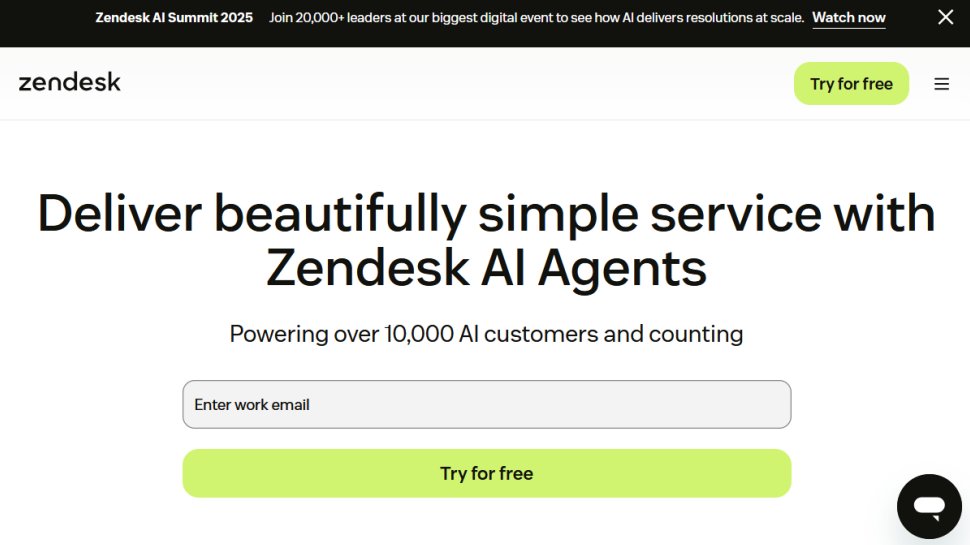
Our reviewers use the CRM platforms listed above for several days. We perform common business tasks such as logging calls, creating lead-scoring rules, setting up automated email sequences, and generating performance reports to identify any friction in the user interface.
We also look at integration, being well aware that a CRM is only as good as the tools it can connect to. We test how seamlessly each platform integrates with essential business apps like Microsoft 365, Google Workspace, Slack, and specialized accounting or marketing software.
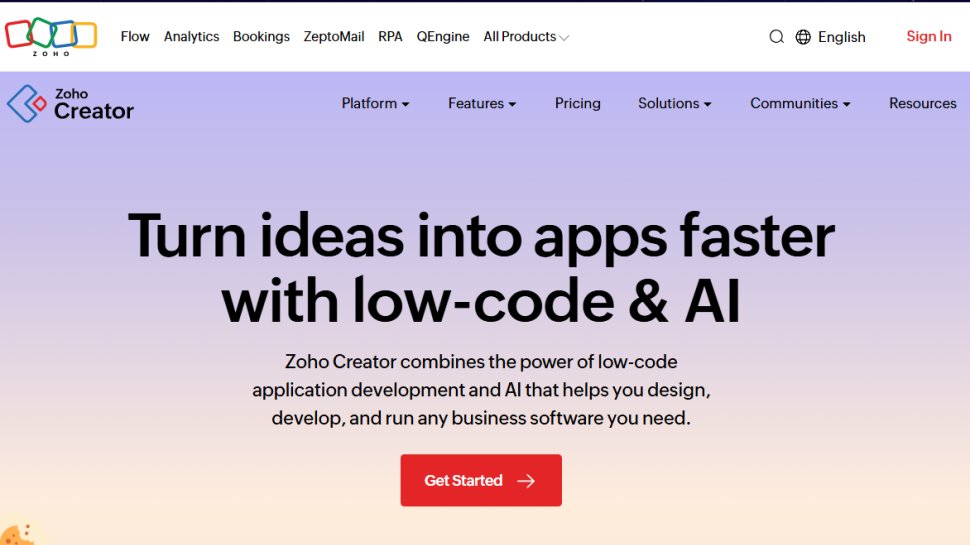
And of course, we realise that things do go wrong, no matter how well CRMs are designed or how tech-savvy you are. As such, we also carry out a customer support audit for each CRM. We reach out to support teams via live chat, email, and phone to test response times and the quality of their technical advice. We also vet the depth of their self-service knowledge bases and community forums.
Finally, we look past the entry-level price to uncover hidden costs, such as "add-on" fees for essential AI tools or steep price jumps when moving between tiers, ensuring our value for money rating reflects the true cost of ownership.
You can read our full guide to how we test CRM software at TechRadar here.
How to choose the best CRM for you
Wondering how to pick the best CRM for you? Here is what to look out for:
Features
The focus of each CRM software solution varies from project management tools to marketing automation to lead generation, so look for the specs that fit your requirements.
Take time to assess the features list and see how many will work for you and your business. Many CRM platforms offer a free plan or free trial, this can be an excellent way to really get to grips with whether a CRM offers everything you need.
Price
Price can play a major role in which CRM you choose. Research the plans on offer from the CRMs that meet your needs. Some CRMs offer a free plan, but these can be limited in what they offer. The best open source CRMs are likely to represent a good free option, but the learning curves vary.
When possible, pick a plan that gives you everything you need, but not one where you are paying for features or limits that you won't use.
Although you may not be using it straight away, it can also be worth assessing higher tier plans that are on offer from your CRM of choice. As you grow, knowing there are affordable plans available will save you considerable time and effort migrating to a different platform.
Integrations
CRMs are all about speeding up business processes. Finding a CRM that seamlessly integrates with your other business tools, or offers integrations with tools you would benefit from, can save you considerable time and money.
Best CRM software FAQs
What is a CRM?
In its most basic form, a CRM helps you manage relationships with business prospects, close deals, and make your internal resources more productive.
You can use a CRM for cloud storage regarding data about your contacts, including names, job titles, emails, and phone numbers. It also allows you to assign and track workflow tasks to sales teams, such as sending follow-up emails, writing business proposals, and tracking invoices. Finally, a CRM platform can help you analyze and improve the effectiveness of sales and marketing activities through generating custom reports, forecasting future revenue, and anticipating sales bottlenecks.
How can CRM software improve customer retention?
Using a CRM platform isn’t just about making life easier, it can also help you retain customers and drive greater profits.
A CRM platform gives you the tools you need to track customer interactions, preferences, and purchase histories. This information is highly valuable to everyone from sales to customer service reps, helping them personalize communications, anticipate future customer needs, and address issues proactively and in a way that suits customers.
CRMs can also support business processes with features such as automated follow ups, targeted marketing campaigns, and loyalty program management. This helps reduce friction in the buying journey, driving repeat business.
Why use a CRM?
Without a CRM solution, you’d be doing significant manual work to store, track, and interact with contacts, and the sales pipeline would be more sluggish without automation or reminders.
Many CRM solutions can integrate with software including Microsoft 365, Google Workspace, Slack, Mailchimp, and business intelligence platforms, such as Microsoft Power BI.
Populating your CRM database with customer data from elsewhere tends to be seamless: most providers allow imports from spreadsheets or contact apps such as Google Contacts.
What are the different types of CRM software?
Not all CRMs are designed for the same purpose, so one of the first things businesses should do is determine whether they need a system focused on sales automation, data analysis, or cross-team collaboration. Broadly, the three different types of CRM fall under the categories: operational, analytical and collaborative.
Looking into the 3 types of CRM in more detail, an operational CRM helps a company's sales, marketing, and customer service teams work more efficiently and productively. It does this by streamlining daily processes, supporting lead generation, and building the digital framework needed to ensure a great customer experience.
An analytical CRM, on the other hand, primarily offers tools that help businesses gather data and then transform it into actionable insights to drive growth. These insights empower sales, marketing, and service teams to make data-backed decisions about how to best serve their customers, moving beyond guesswork and relying on concrete information.
Finally, a collaborative CRM recognizes that many deals require the hard work of multiple team members - something that is even more relevant in the age of hybrid work. These solutions break down workplace silos and improve internal and external communication. They do this by centralizing data and streamlining workflows across the entire company.
What is a "360-degree view" of the customer, and why is it important?
A 360-degree view essentially describes a holistic picture of the customer - something that has become more important, and yet, more difficult as the number of channels with which an individual interacts with a brand has increased. Not too long ago, businesses would primarily interact with a business face-to-face or perhaps over telephone. Then came the internet, email, social media and, suddenly, customer interactions became much more fragmented.
Having a 360-degree view means having all customer data - from sales interactions to support tickets and social media activity - in a single, centralized location. Miscommunication, frustration, and missed opportunities often abound when customer data from different channels remains siloed. The best CRMs don't allow this to happen.
How does CRM software integrate with the sales pipeline?
Here's a quick example of how a CRM can intergrate with a sales pipeline:
Someone in sales could begin by scanning a prospect’s business card, then create a follow-up task, log a phone call, send an email campaign, see recent social media posts, close a deal, and track the status of the project—all in the same software solution. This is how CRM integrates with the sales pipeline.
How much does the best CRM software cost?
CRM software is usually priced as a monthly or yearly subscription, with plans varying in feature complexity. Usually, the quoted price is per user, unless stated otherwise.
Many vendors offer unlimited free tiers, while paid plans grow in functionality from Starter to Professional to Enterprise. Sometimes, add-ons come at an extra cost; for example, phone credits, premium support, or access to automated marketing tools.
The first paid tier in CRM software, which generally works well for small businesses, tends to be between $8 to $29 a month per user, charged on a yearly basis.
Mid-tier plans fit growing businesses and are priced between $20 to $75 a month. As a benchmark, Zoho CRM packs a competitive set of features in its affordable $23 monthly Professional plan.
Finally, the Enterprise tiers tend to be on the expensive side, offering customization options and a higher level of support: the range is from $40 to $150 monthly, with HubSpot’s full CRM suite reaching a whopping $4,000 a month.
What are the most common challenges with CRM implementation?
Some of the most commonly cited challenges around CRM implementation are a mixture of technological and cultural. For example, businesses may discover there is a low user adoption rate with a new CRM solution. This can occur even when businesses have chosen a first-rate solution that is ideal for their organization. A subsequent issue here is that if employees don't use the new CRM consistently, the data becomes incomplete and unreliable, rendering the solution useless. Low adoption rates may occur for several reasons, including CRM complexity, a reluctance to abandone the status quo, a lack of direct involvement from employees in the selection process, or limited or non-existent training and support.
Another challenge is poor data quality. As with most digital solutions, a CRM is only as good as the data it holds. If businesses have inaccurate, incomplete, or duplicate data, the CRM is likely to generate flawed outputs, leading to poor decision-making, incorrect reporting, and frustrating customer interactions.
Integration issues are also common with new CRM solutions. The majority of businesses today are already quite far into their digital transformation journey, meaning they are likely to have multiple software tools in place already, from email platforms to accounting software. If the new CRM system doesn't integrate seamlessly with existing systems, data silos will proliferate and employees will be forced to manually transfer information between platforms. This not only introduces inefficiency but also increases the chances of human error and data inconsistencies.
What can a CRM do?
Contact / lead management
Storing and using prospect details to nurture relationships are at the core of a CRM system. Integrations with contact apps and social media accounts are a plus, maximizing lead information for sales teams.
Deal management
When there’s a sales opportunity, the deal management feature helps increase productivity so your team can close the deal. This can include setting milestones, tasks, and deadlines.
Workflow automation
Automation can get critical tasks done while saving time: for example, email templates can be scheduled to go out to prospects when they reach a certain stage in the sales funnel.
Bulk emails
Sending bulk emails to contacts can advance relationships and save sales teams a lot of time. You can usually store and personalize email templates and customize recipient groups.
Call and email logs
Keeping track of customer communications in a centralized CRM platform removes the need to rely on human memory and ensures teams are equipped with the latest information on the relationship.
Lead generation
A good CRM system helps you gather new leads in a cost-efficient way. This can include inputting business card data via mobile app and scraping the internet for specific customer profiles.
Lead assignment
If you’ve got a growing sales team, being able to assign leads to staff members is key to ensuring the best person is on the case, thus increasing the chances of closing deals.
Reporting and analytics
Customizing and exporting reports on your sales and marketing activities helps you learn from successful deals and focus your attention on high-likelihood prospects.
Drag-and-drop sales pipeline
For manual changes to your pipeline activities, drag-and-drop Kanban-style boards are a quick and easy way to update the status of different deals.
Third-party integration
Integrating with other business software increases the information you have on contacts and can add new features, such as email campaign management.
What are some key features for CRM mobile apps?
Many sales professionals are on the go, especially, as mentioned above, hybrid working is now commonplace across various industries. As such, having a CRM that is designed to work seamlessly on mobile platforms is crucial. Certain features, such as offline functionality, are also important to ensuring a seamless experience for employees working outside the office.
What are some future CRM trends to be aware of?
The CRM landscape may be constantly evolving, but over the last few years, several key trends have emerged that are shaping the market. AI is the big one - but you could say that about any number of industries and digital tools. Given its increasing prominence, AI can no longer be viewed as a luxury for CRM platforms. Features like predictive lead scoring and automated follow-ups (as seen in Salesforce's Einstein or Zoho's Zia) are becoming standard, helping teams work smarter - not harder.
Another trend seen within modern CRMs is a heightened customer-centric focus. Platforms are moving beyond just sales and integrating service and marketing to provide a more holistic view of the customer journey, from first contact to post-sale support.
Increasing specialization is another trend in the CRM market. While generalist CRMs are popular, we're seeing more platforms tailored to specific industries, offering features unique to sectors like real estate, healthcare, or financial services."
Sign up to the TechRadar Pro newsletter to get all the top news, opinion, features and guidance your business needs to succeed!

Owain has been building websites and online stores for his own and his client's businesses for over 8 years. Having taken on a role at TechRadar Pro in 2023, he now leads on all website builder and CRM content, spending his days researching, testing, and reviewing some of the best website building and CRM platforms on the market. He also has a passion for helping people get a great deal on website builders, delivering the best coupon and promo codes on the market. With an extensive background in business, Owain holds a BA(Hons) in Business and Marketing and has written for several leading publications including MarketingProfs, Website Builder Expert, Digital Doughnut, and NealSchaffer.com.
- Barclay Ballard
- Ritoban MukherjeeContributing Writer - Software
- Udita ChoudharyContent Sub Editor