Best interior design software of 2025: Top home design tools fully tested
We tested out the best software and apps for interior design

Sign up for breaking news, reviews, opinion, top tech deals, and more.
You are now subscribed
Your newsletter sign-up was successful
I tested and reviewed the best interior design software to find the apps and online tools that help you create floorplans, rooms, houses, and buildings in 2D and 3D.
For that reason, after extensive testing, Floorplanner is my pick of the bunch. I found this browser-based tool covered pretty much every facet of interior design, well-priced subscriptions, and even a free tier to see how it works for you (which is always welcome as far as I'm concerned).
Some of my favorite alternatives include the more professionally styled Chief Architect Home Designer Suite and the excellent value pick Dreamplan by NCH Software, which isn't perfect but is well priced for interior designers on a budget.
As with my reviews for the best landscape design software and the best architecture software, when it comes to selecting the best software here, what I want to see is a seamless design process, plenty of assets and furnishings, and smooth performance that doesn't restrict creating beautiful, practical indoor and outdoor spaces.
Best interior design software overall
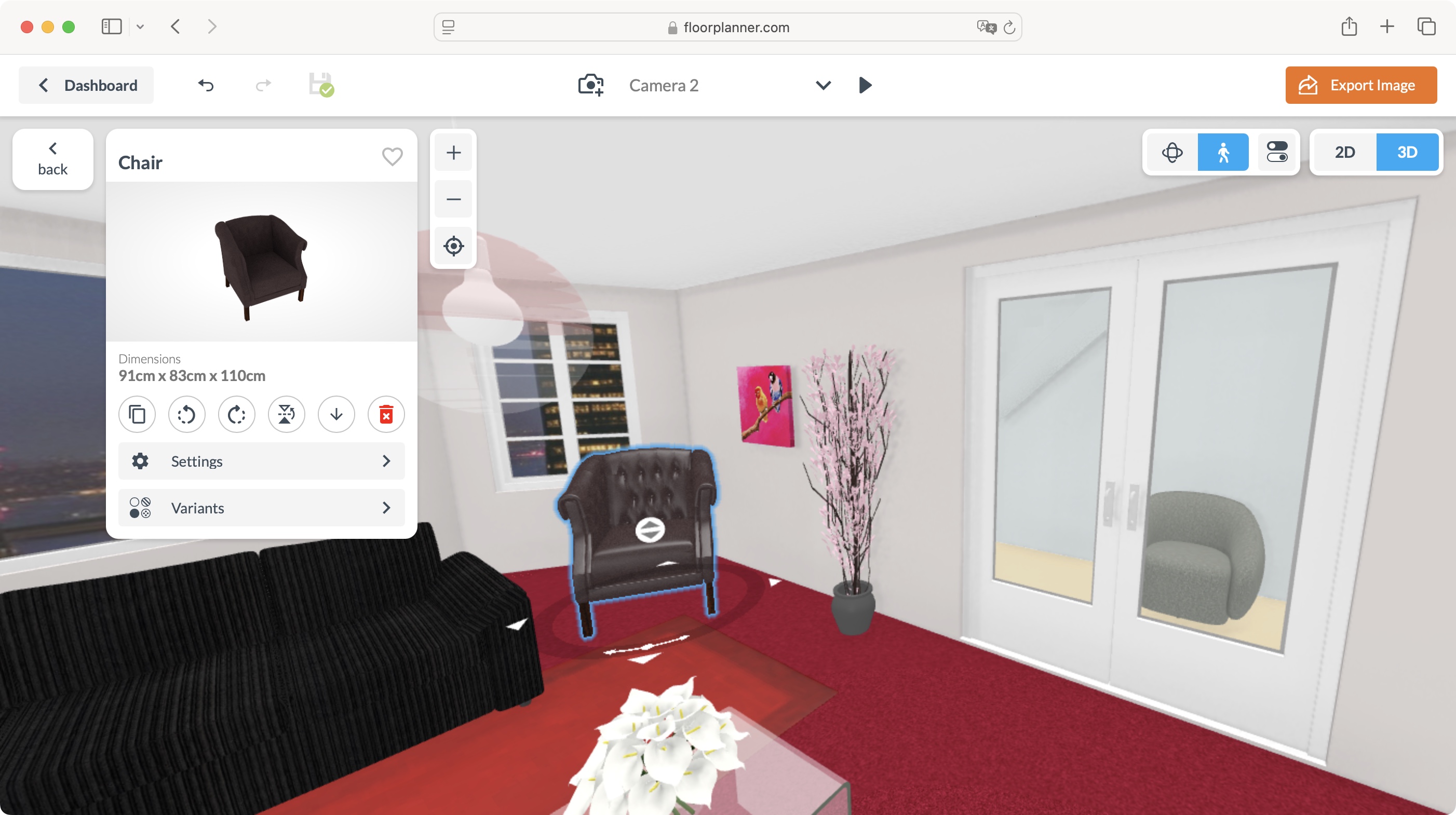
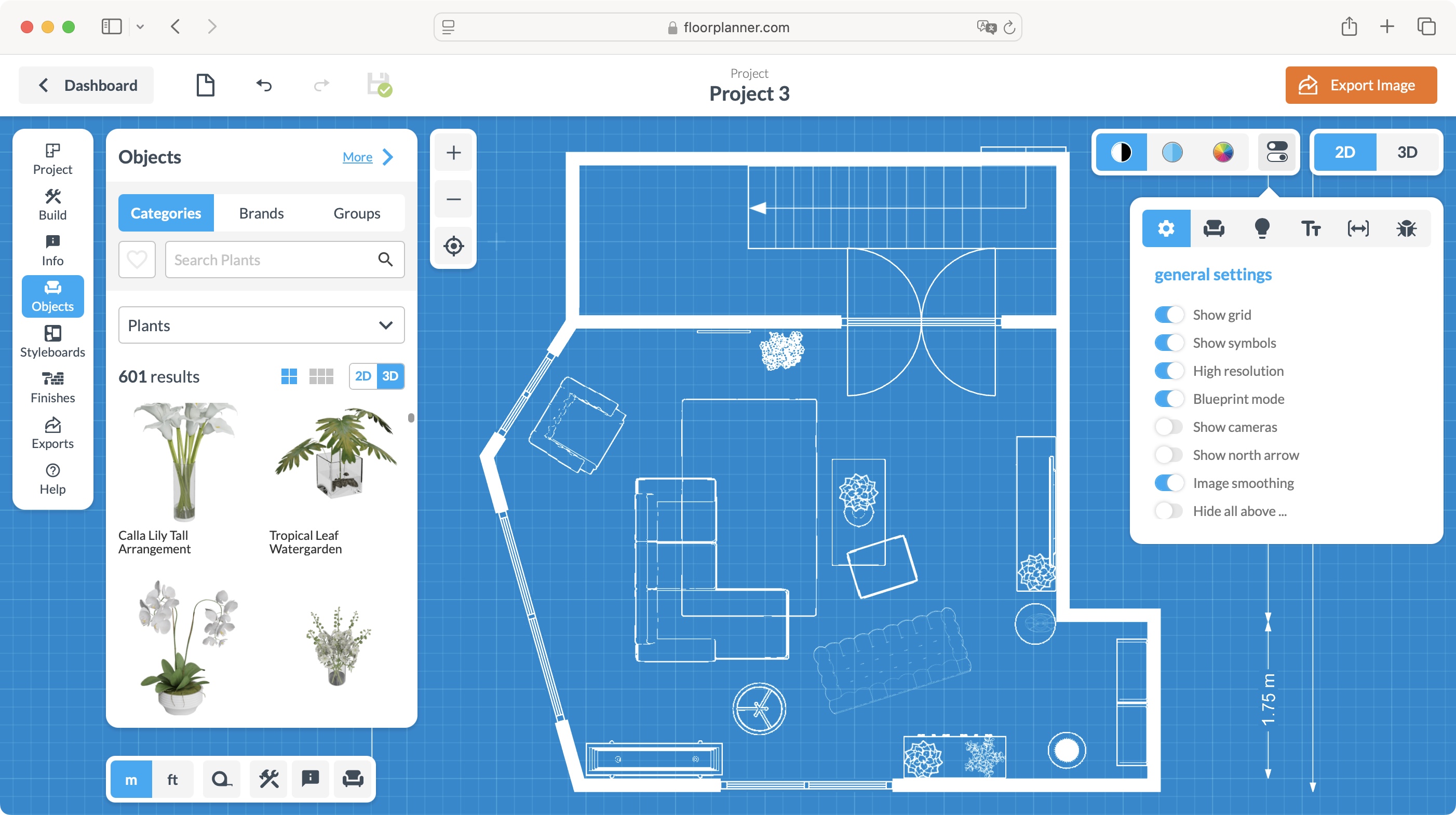
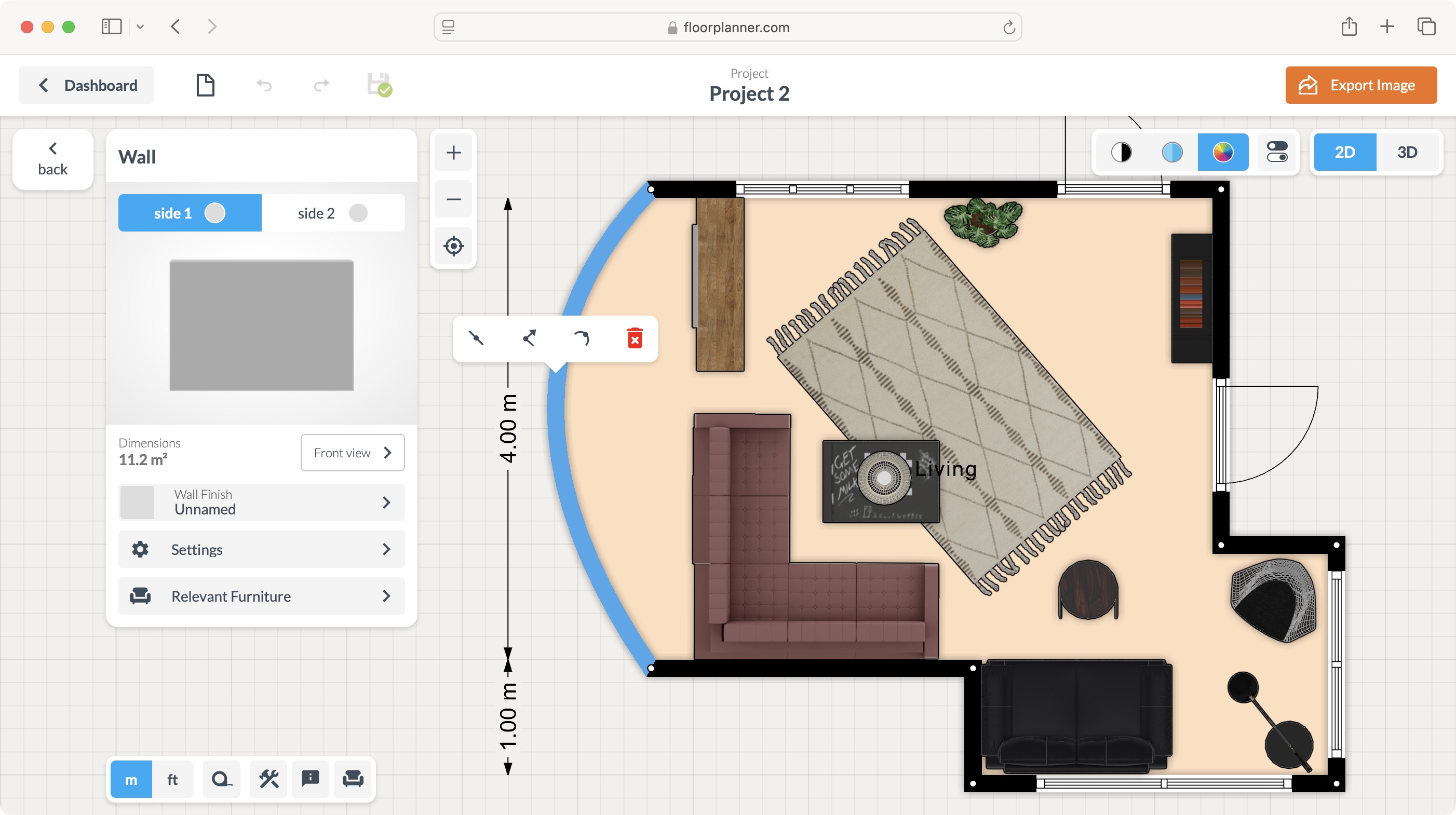
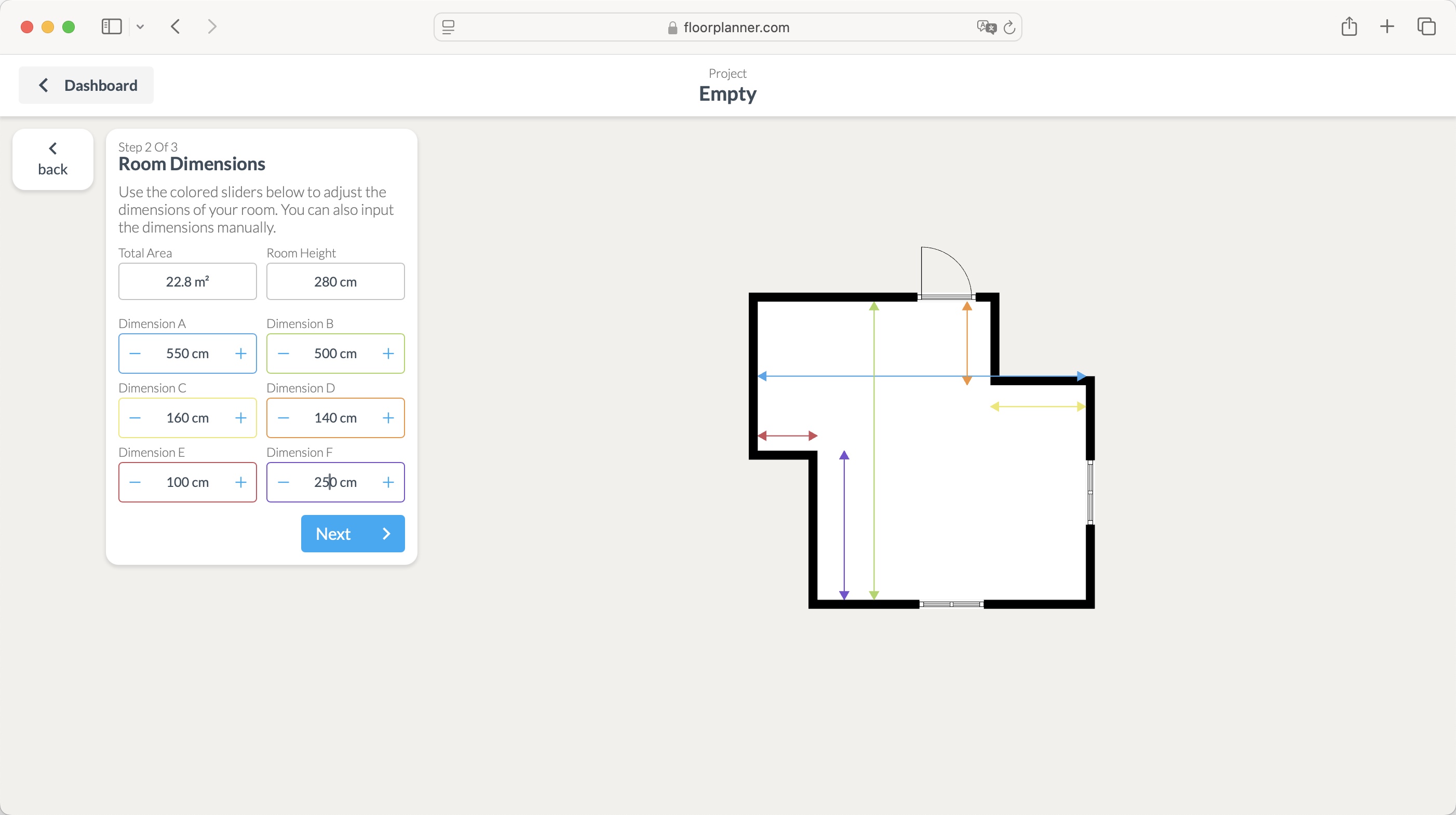
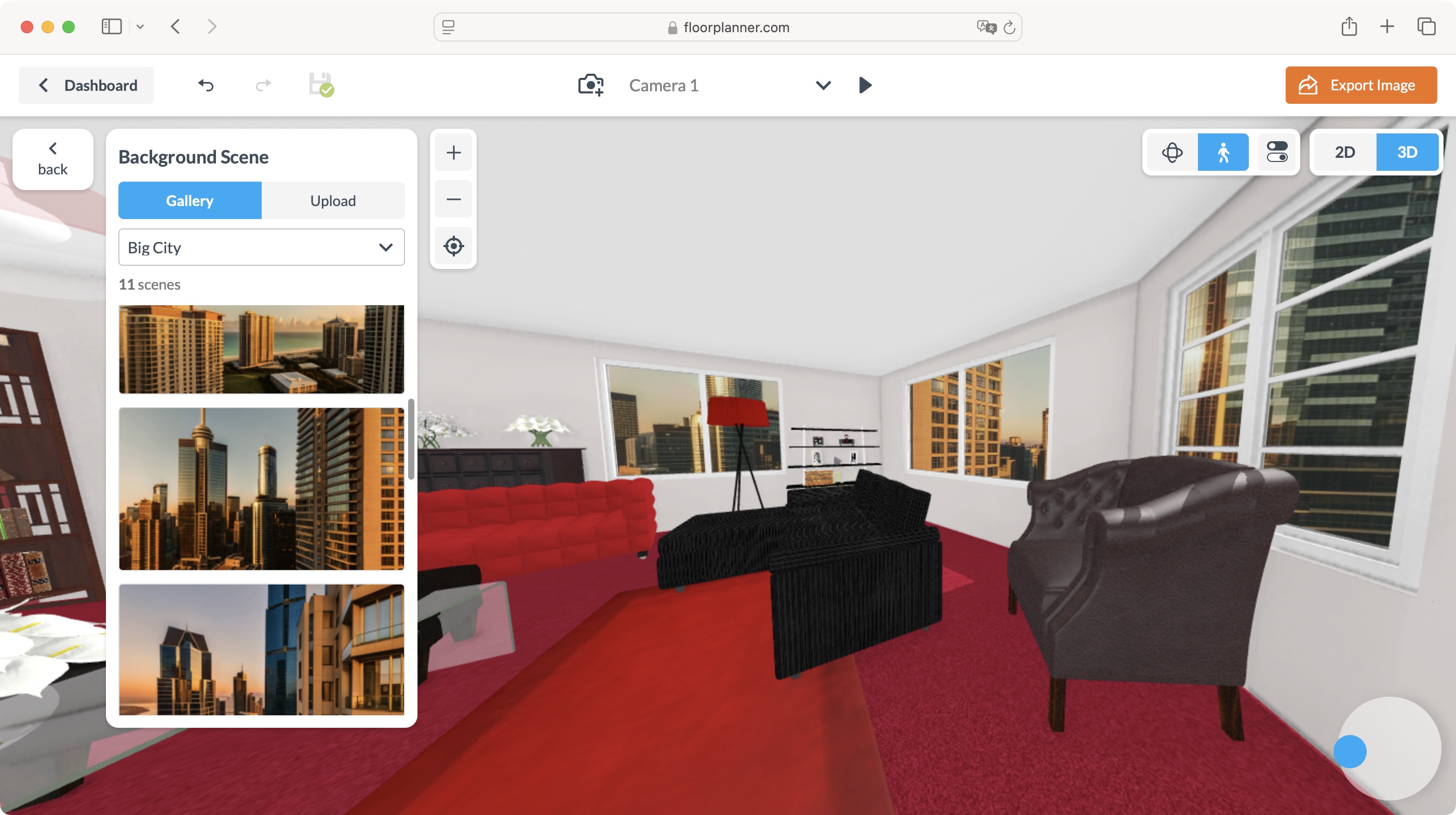
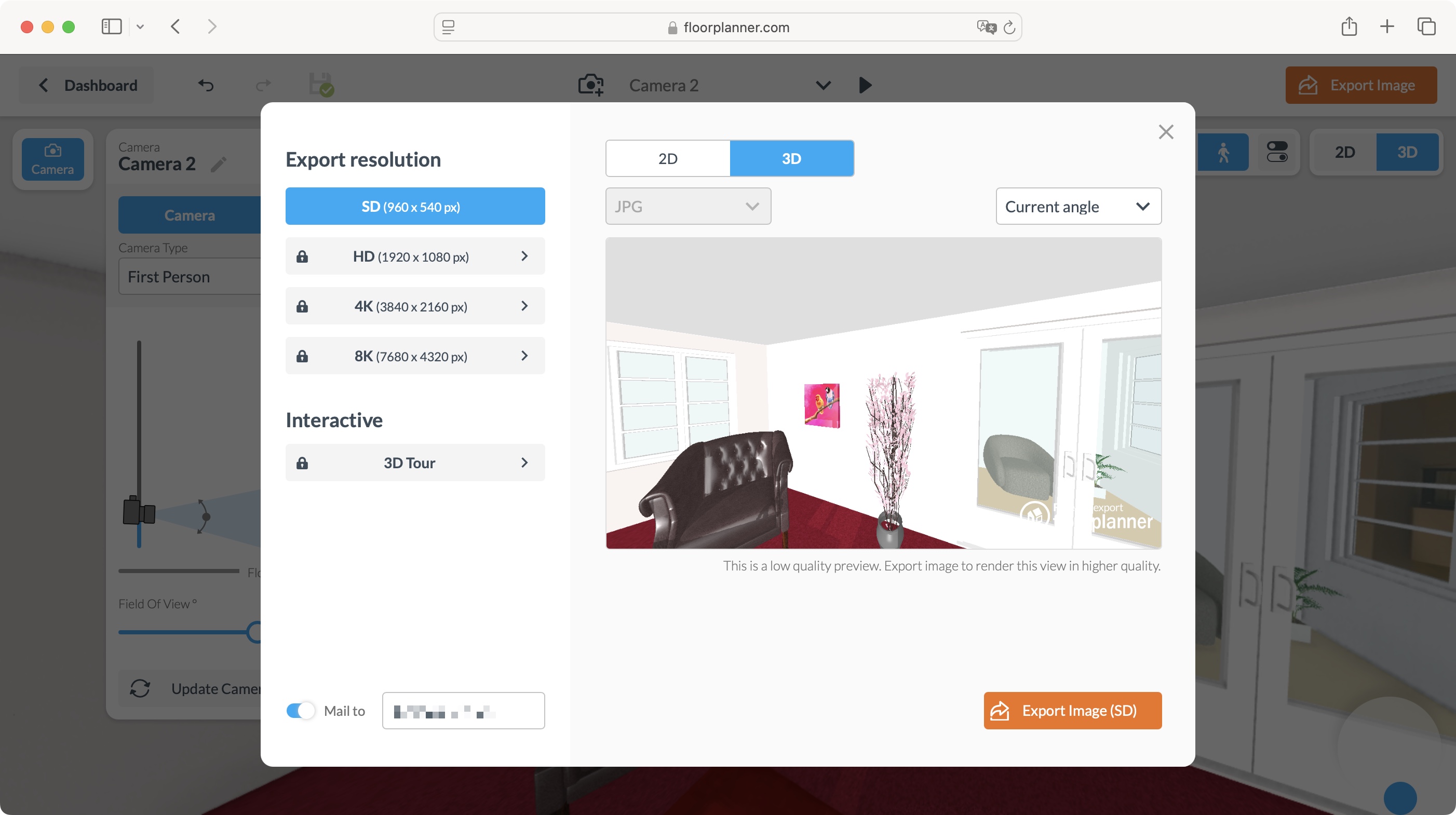
Specifications
Reasons to buy
Reasons to avoid
Forget dedicated software which you have to install on your computer: Floorplanner is an online interior design tool designed to run in most browsers. If that isn’t impressive enough, its lowest tier is free, enabling anyone, irrespective of budget, to start designing their room, home, office, or whatever they fancy.
Subscription plans exist, of course. You have ‘Plus’ for $5 a month, ‘Pro’, for $29, with more expensive options for teams and businesses. One option I appreciated was the ability to purchase credits (you get a certain number free each month with any paid subscription). These grant you features not usually available with your chosen plan, which is a great way to occasionally “power up” while keeping your ongoing cost low.
The interface is remarkably easy to use. You can pretty much click and drag on anything, like a wall, to extend it, add an extension point, transform a straight wall into a curved one, add windows and doors, resize them, add furniture, etc. It’s all so effortless and so impressive you’ll forget you’re accessing the service through a web browser. Definitely worth checking out if you’re in the market for such a service.
Read our full Floorplanner review
Best interior design software on a budget
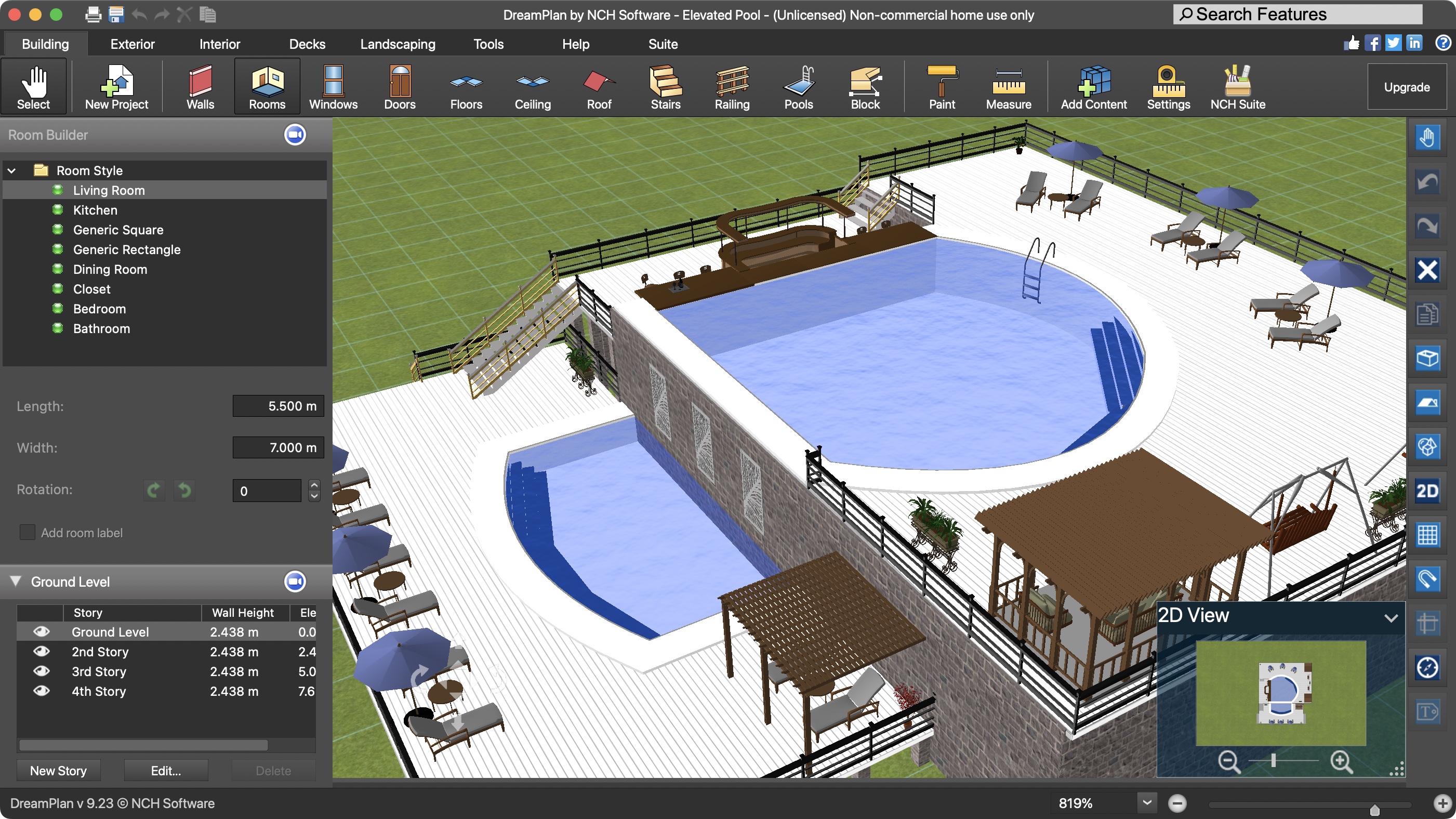
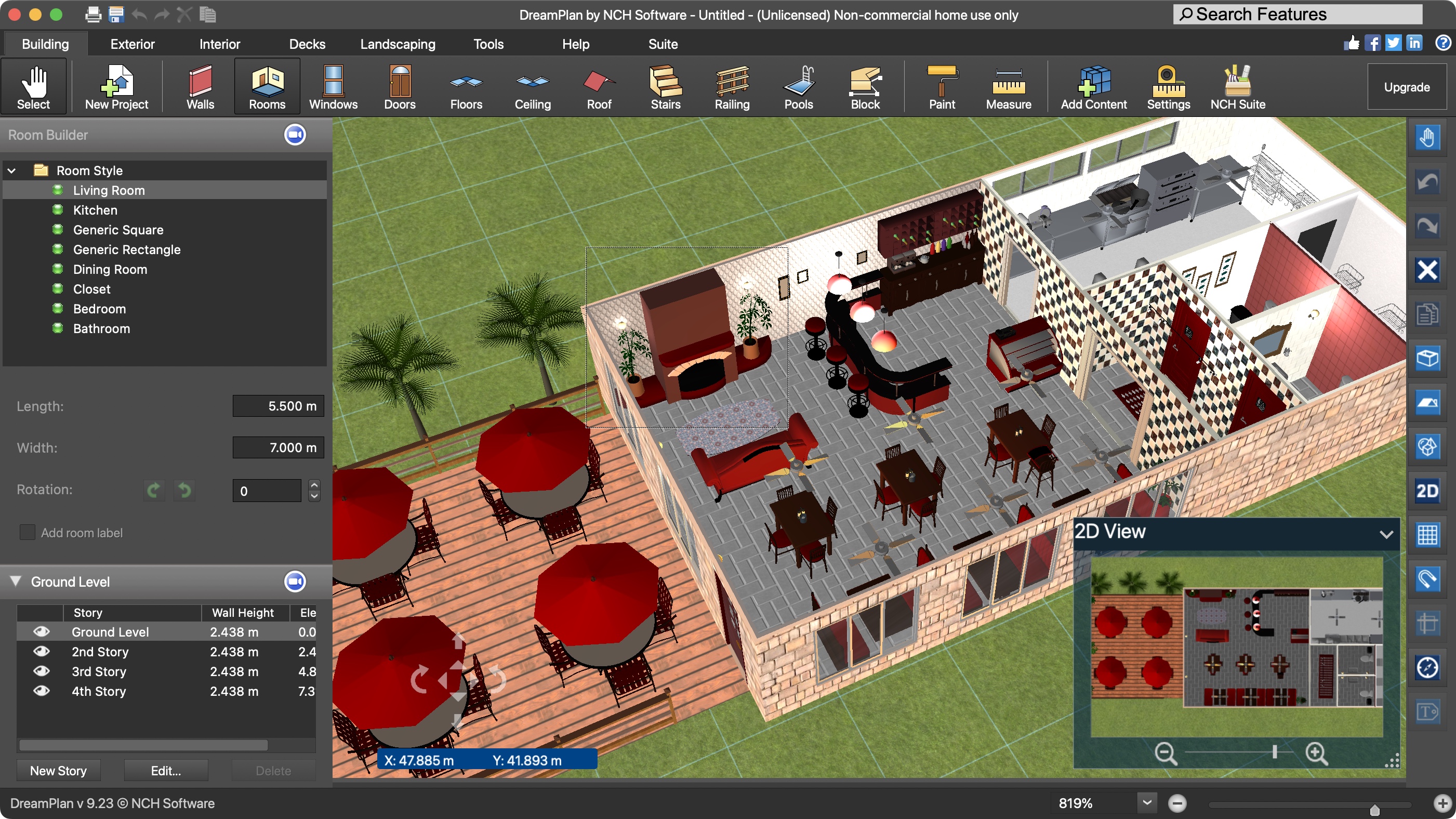
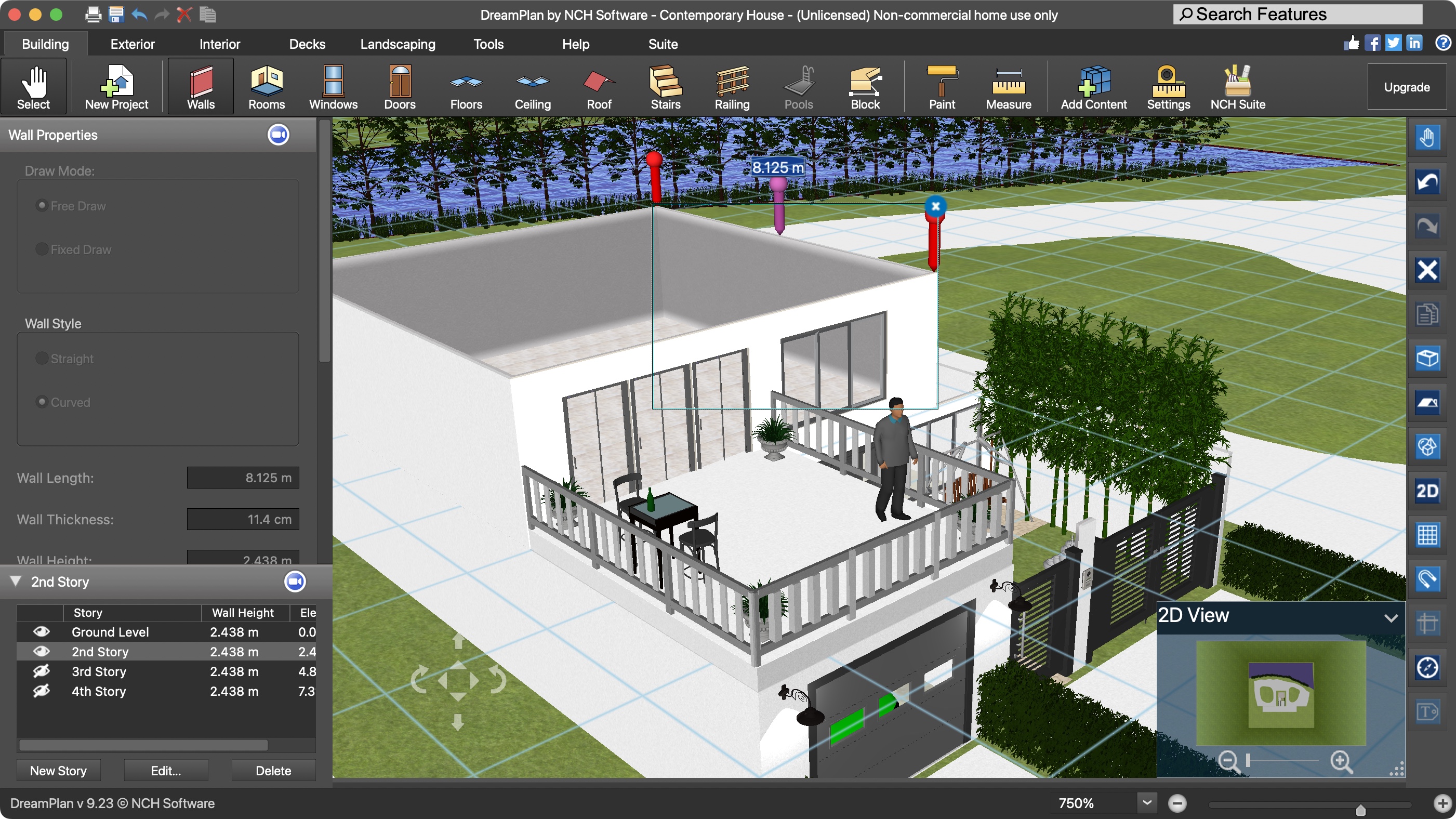
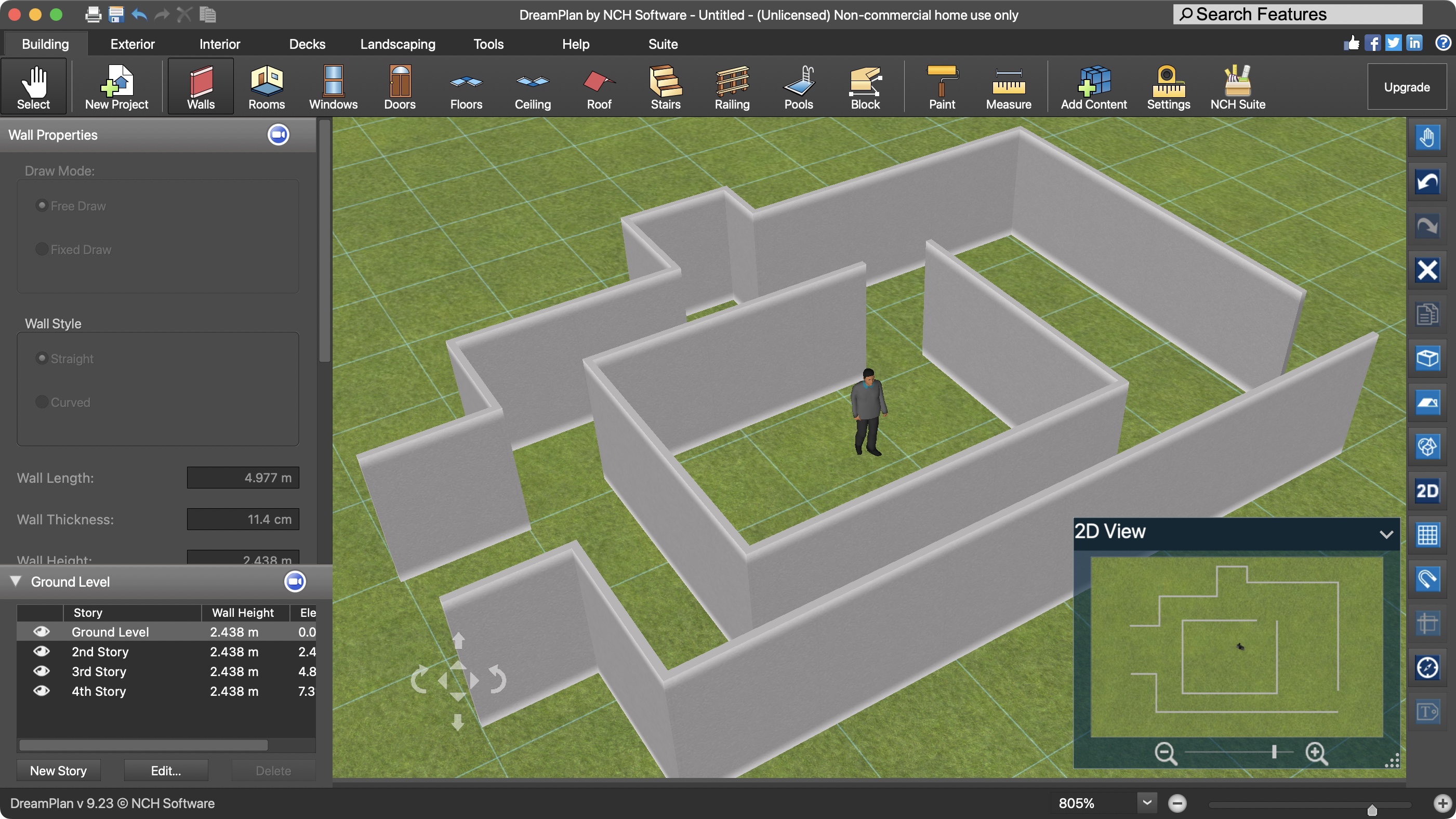
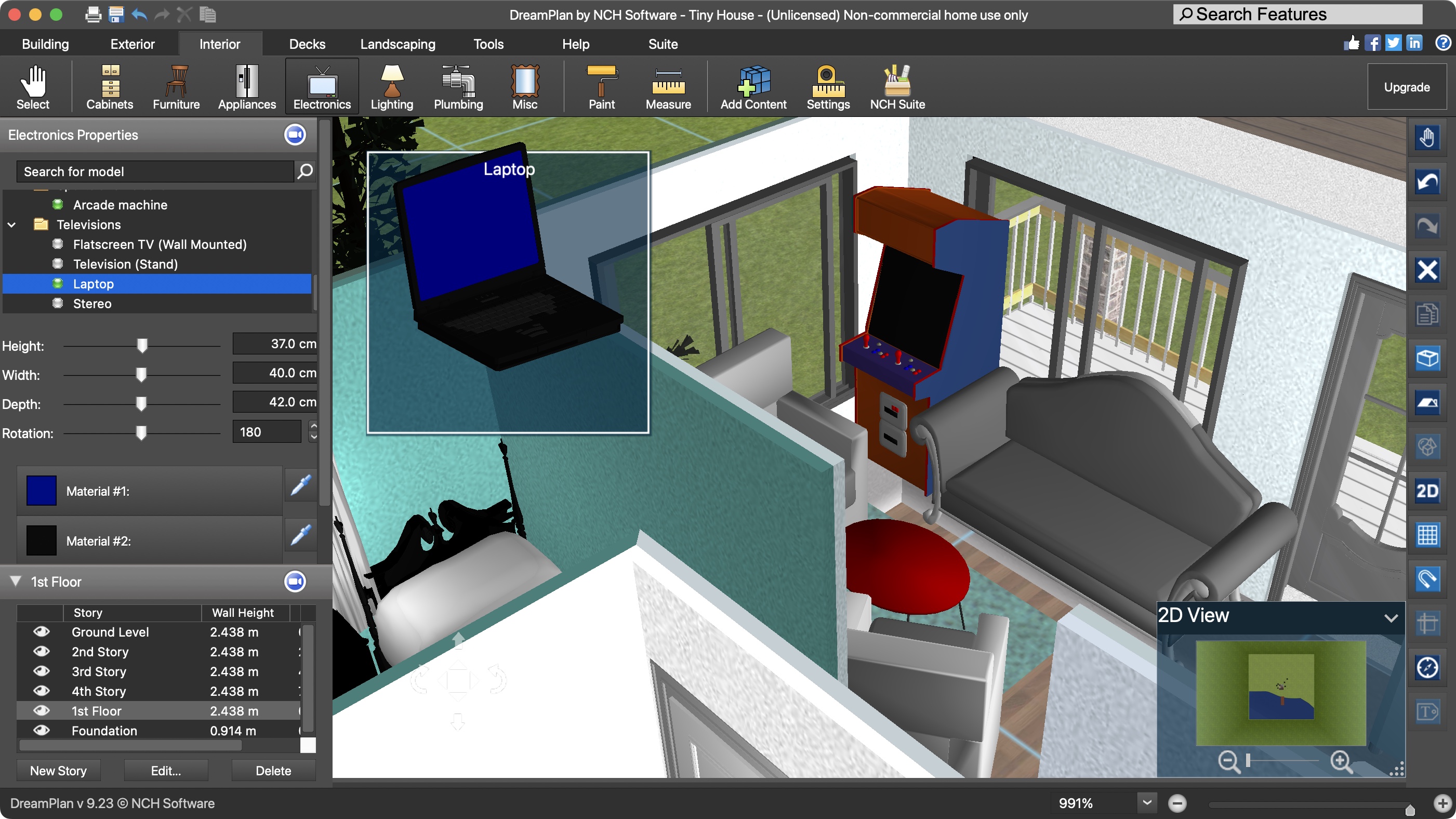
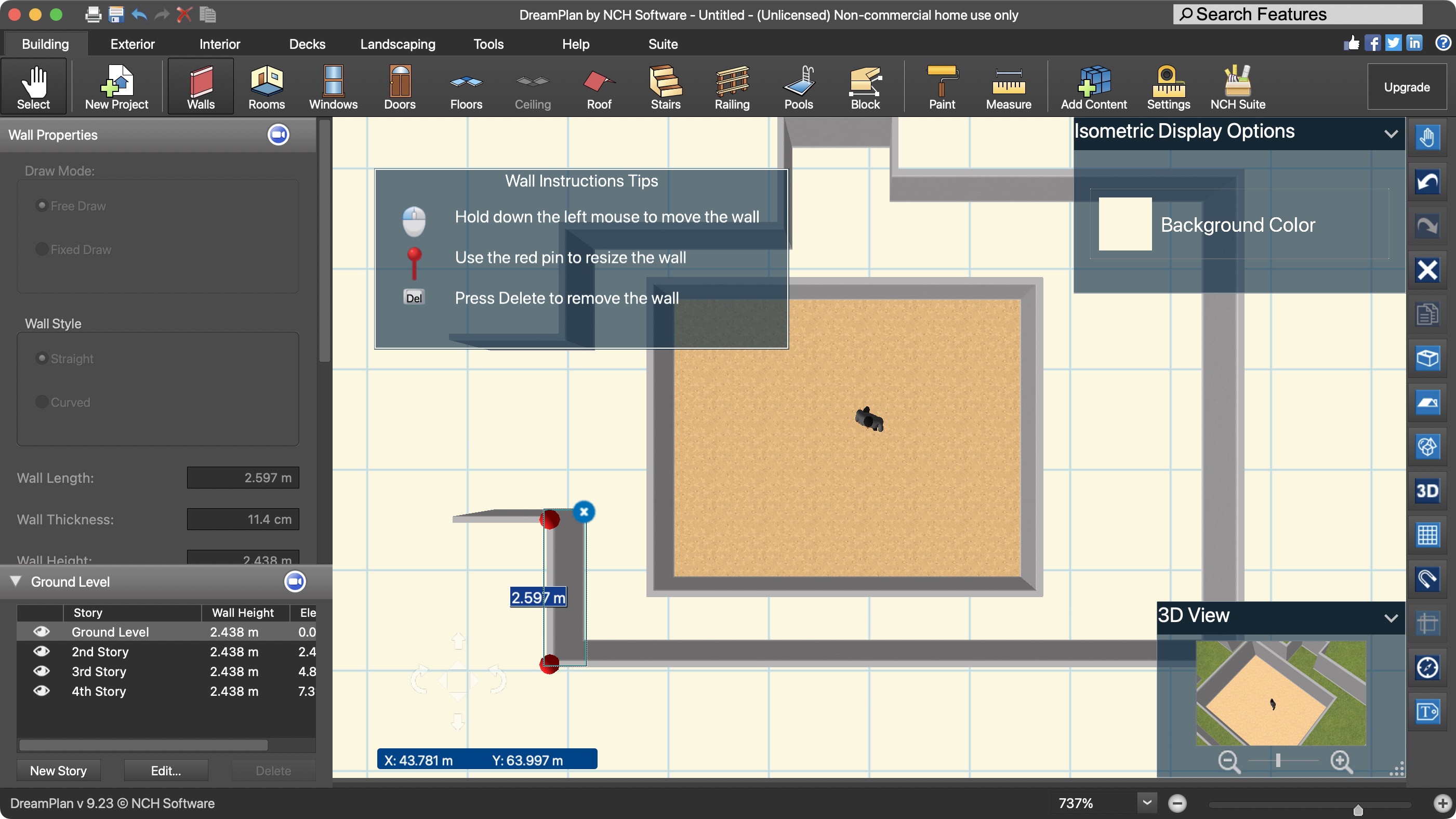
Specifications
Reasons to buy
Reasons to avoid
If you’re not too keen on using a browser-based online service, then NCH’s DreamPlan may be a great alternative. It’s multi-platform software for Macs and Windows, which allows you to create both indoor and outdoor projects with ease. Not only that, but the software is very affordable too.
There's a free version for home-use only, a Home edition (licenced for personal use only) for a one-off $40, but for an extra $10, the ‘DreamPlan Home Design Software Plus’, which grants you a commercial licence, is yours. If you’d rather subscribe, $3 a month gets you the commercial licence version, including all future upgrades, which is an incredibly low price for what the software offers.
What held me back at first was the interface: it feels like it hasn’t been updated since the 90s, sporting a very antiquated look. But you know what they say: but judge a book by its cover. Beyond its rudimentary look and feel, is a powerful interior and exterior design tool that easily lets you create complex projects, over multiple levels - including basements - complete with landscaping, furniture, and decoration.
Overall, DreamPlan is a very rich program which includes a few video tutorials should you get overwhelmed. Definitely worth downloading its free trial to check it out.
Read our full DreamPlan review
Best interior design software for indoor and outdoor spaces
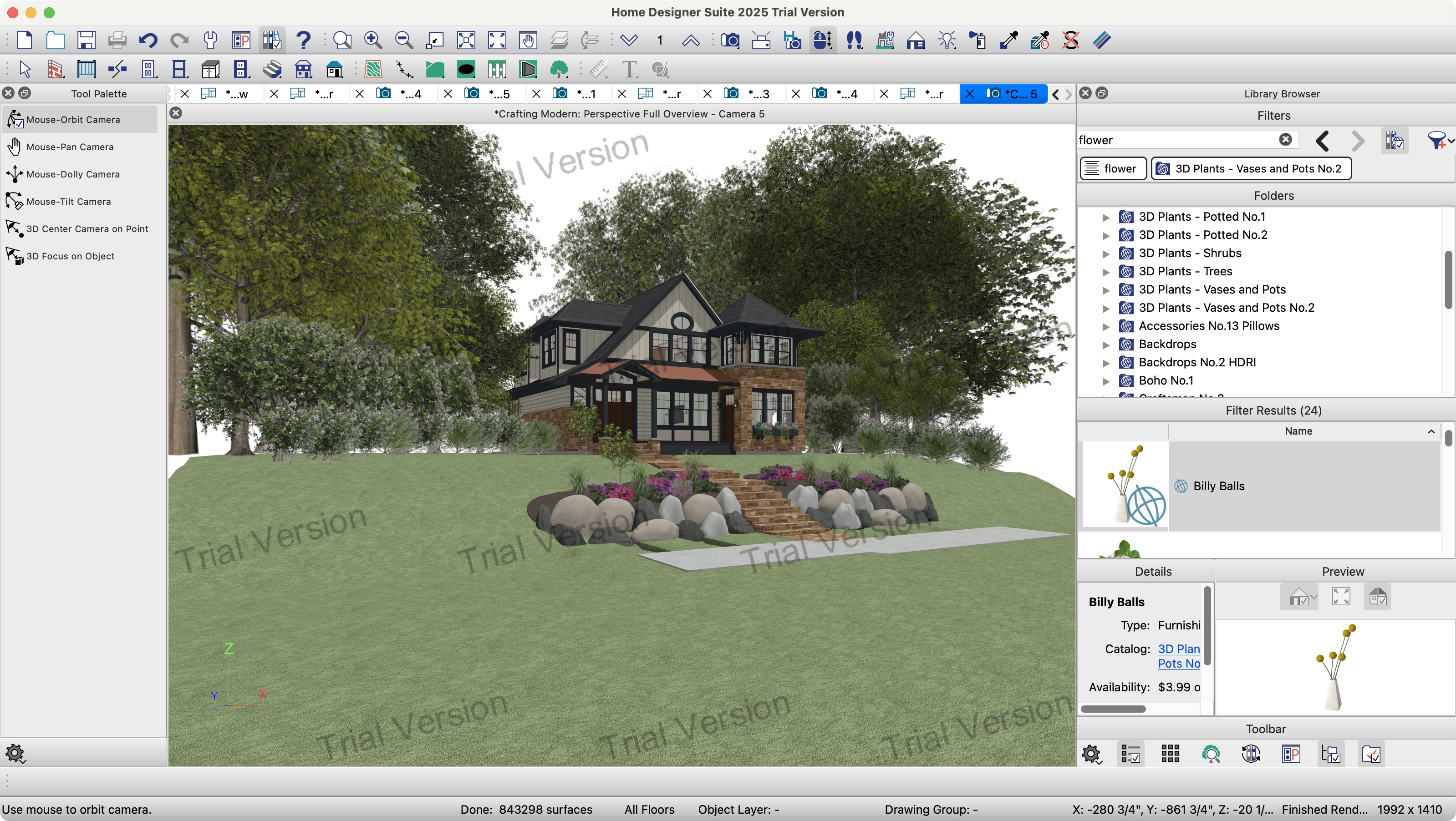
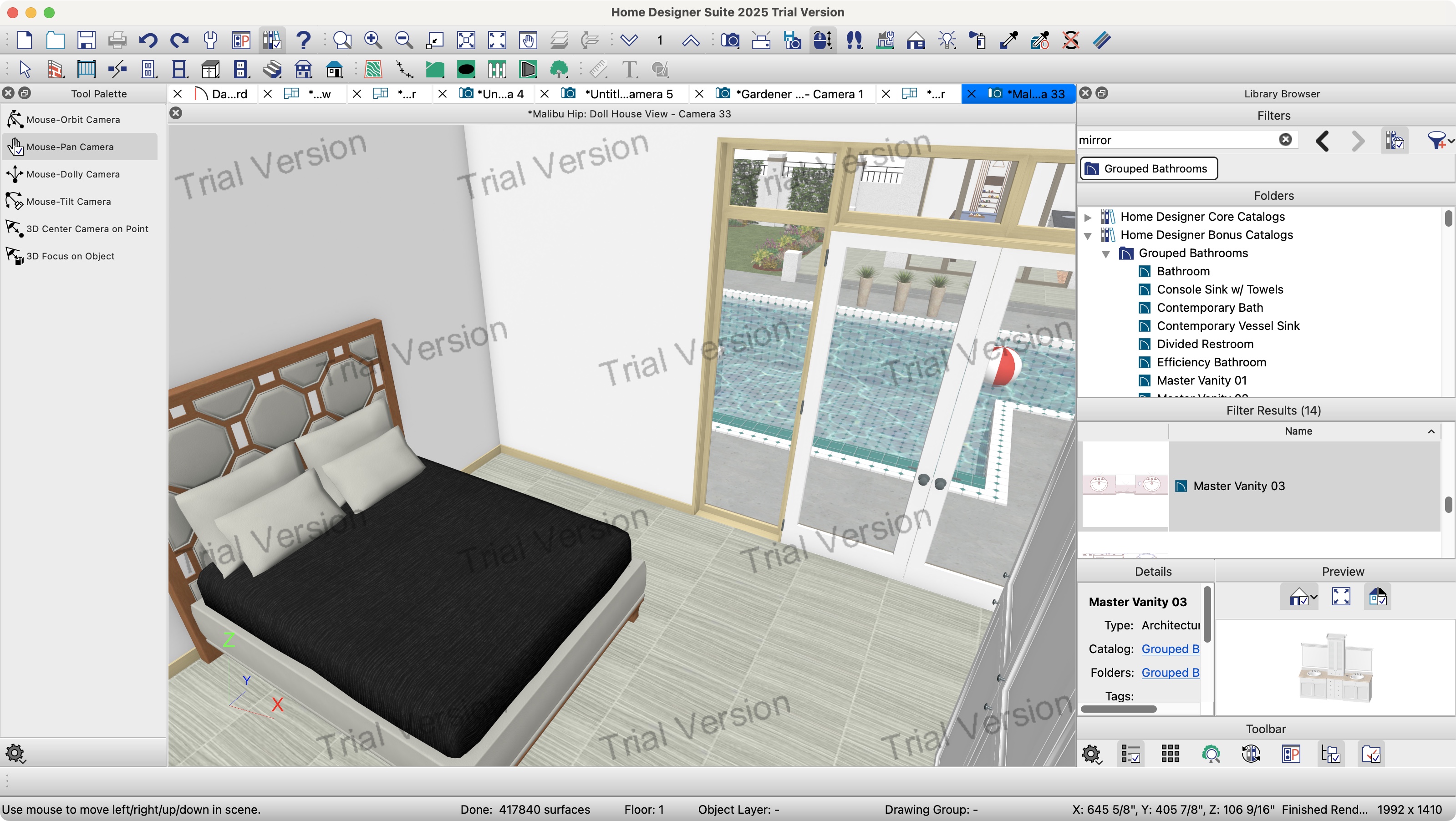
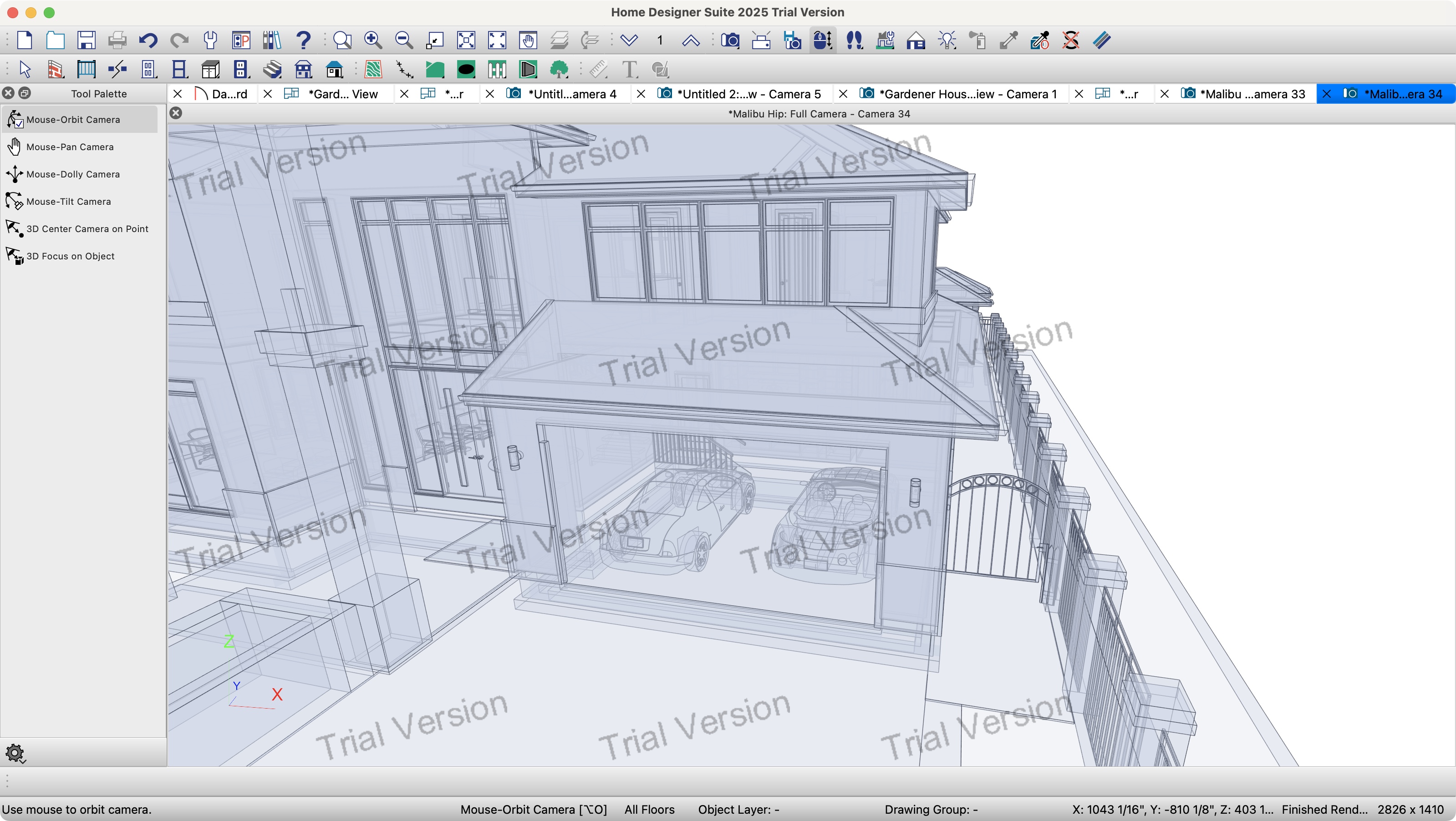
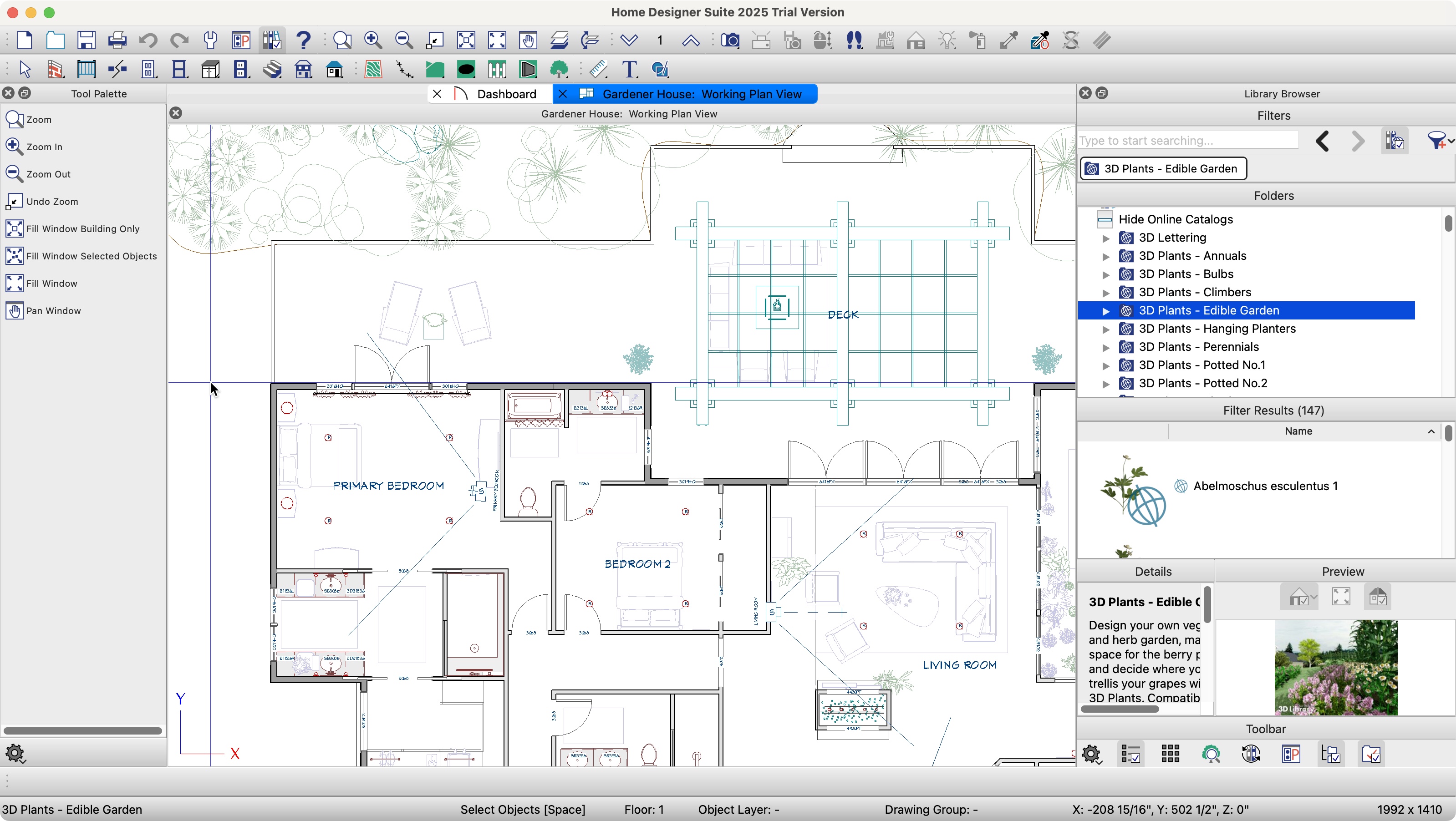
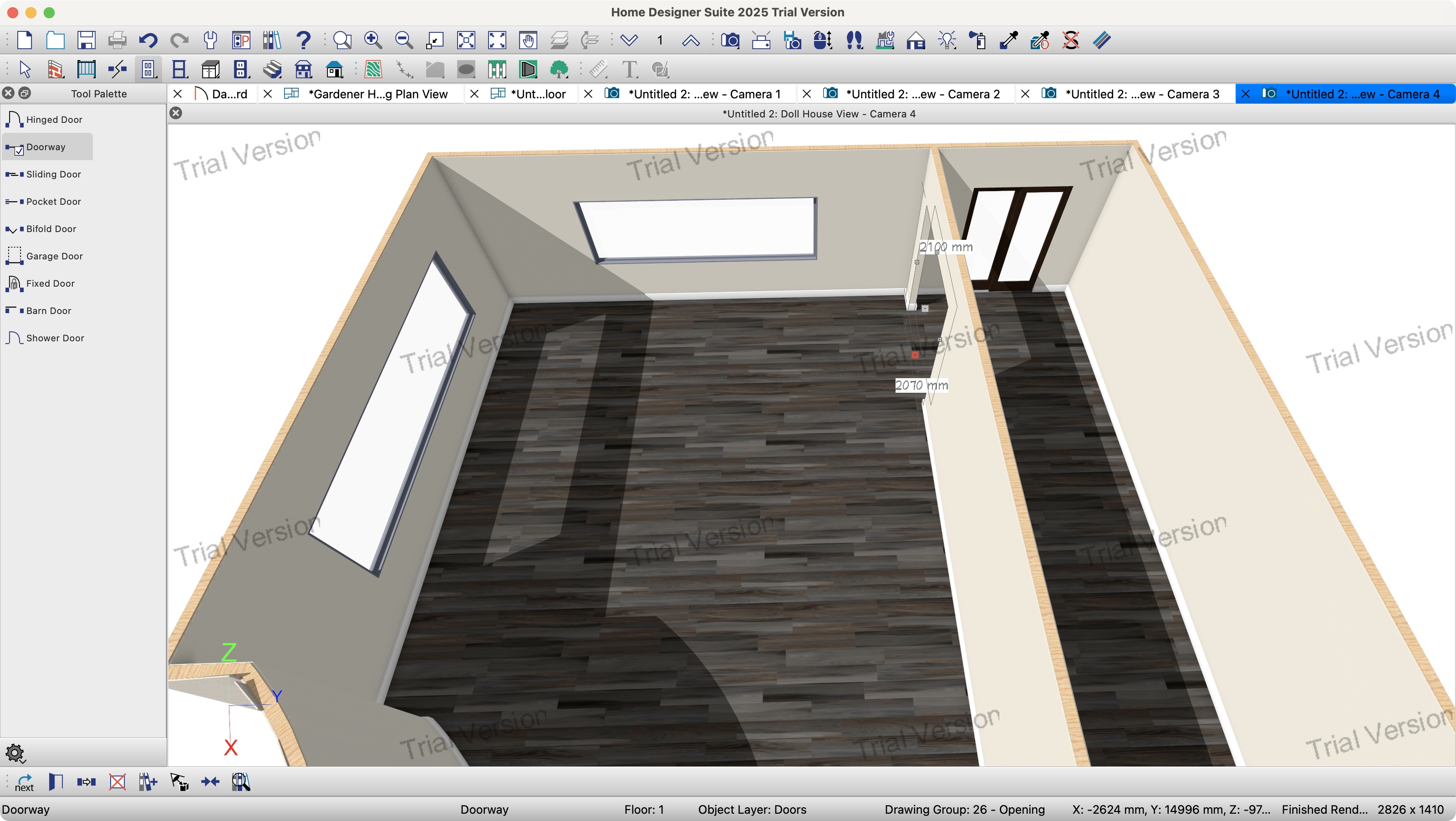
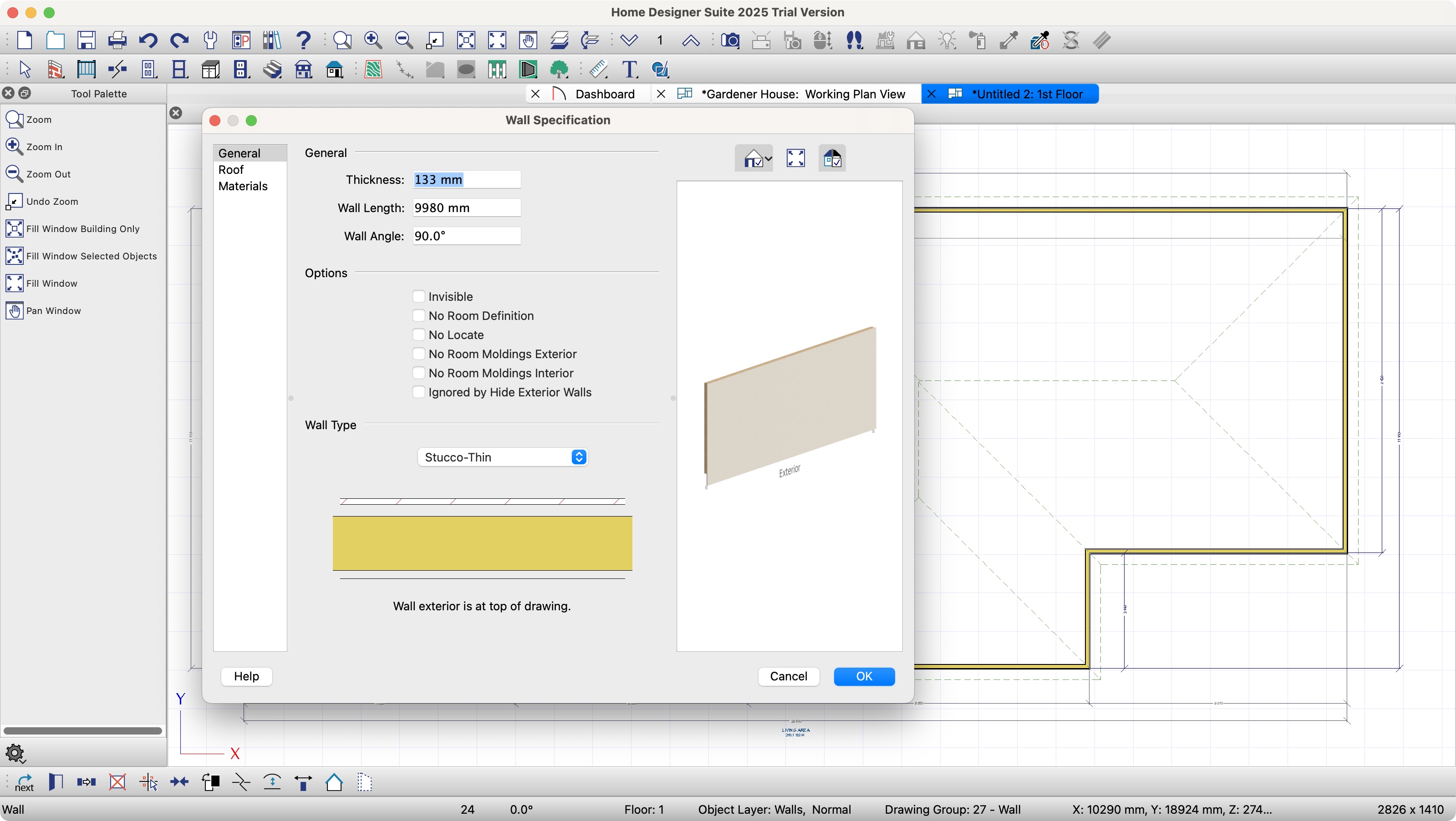
Specifications
Reasons to buy
Reasons to avoid
As you’d suspect from a company called Chief Architect, this is an ideal place to source some high-end design software. Home Designer Suite happens to be the cheapest of the bunch, but don’t let that dissuade you.
I found this software delivered a wealth of features designed to make the creation of interior and exterior spaces as effortless as possible. For instance, your primary focus is on designing, while the software keeps track of all the materials you’ll need to turn your virtual home into a reality in the background, ready for you to access when you need them.
The interface is quite feature rich, which can be daunting if you’re unfamiliar with design software. However, it won't take long for you to get the hang of it, not least because Chief Architect offers a series of simple ‘video overviews’ to help you along your design journey, which I felt was a thoughtful touch.
The wealth of options is impressive and you can easily build a home in little time, customising it with absolute precision, from walls, windows, and doors, to decoration and furniture. Definitely worth downloading the free trial for either Macs or Windows if you're at all curious about the possibilities.
Read our full Chief Architect Home Designer Suite 2025 review
Best interior design software for beginners
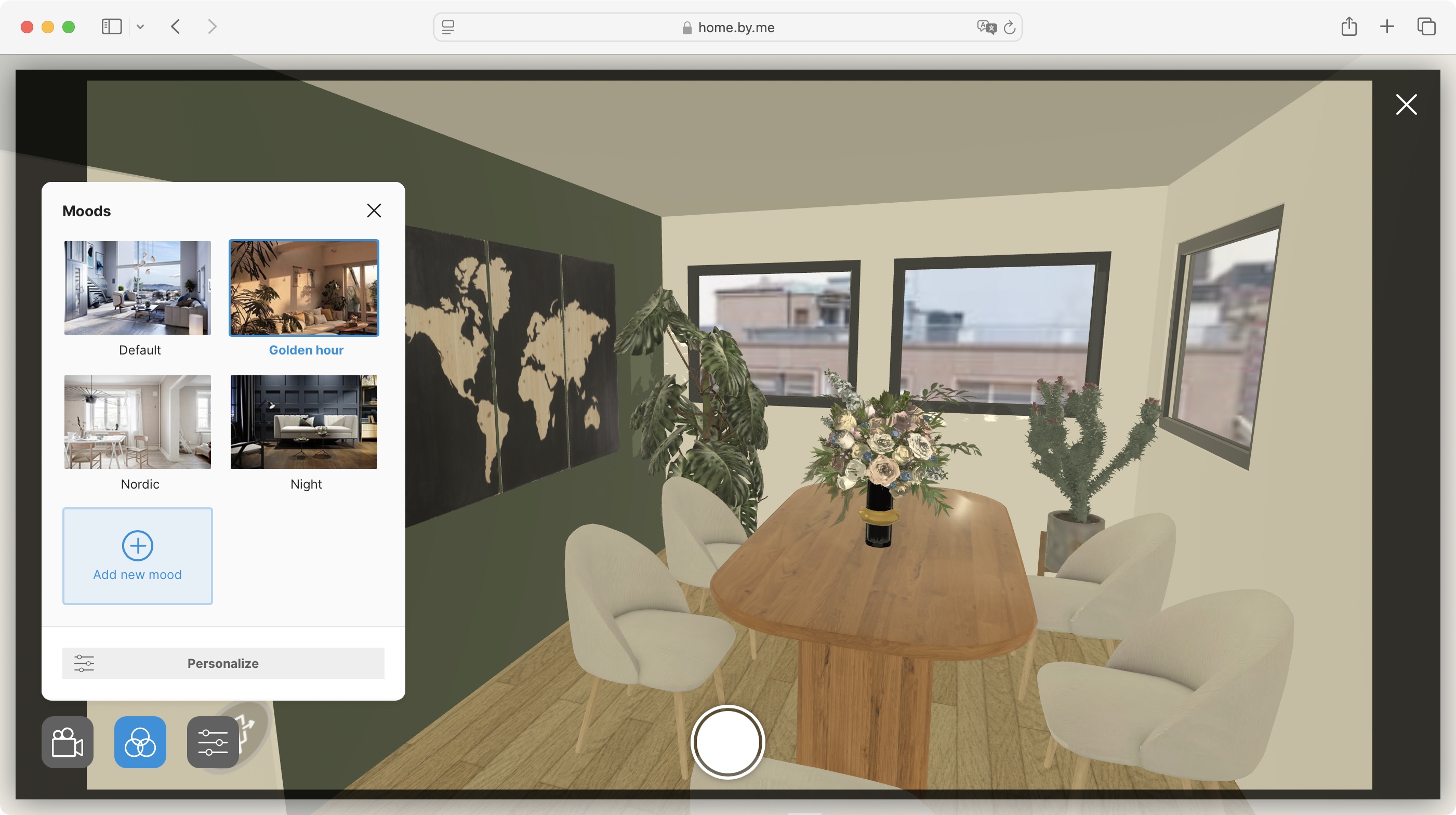
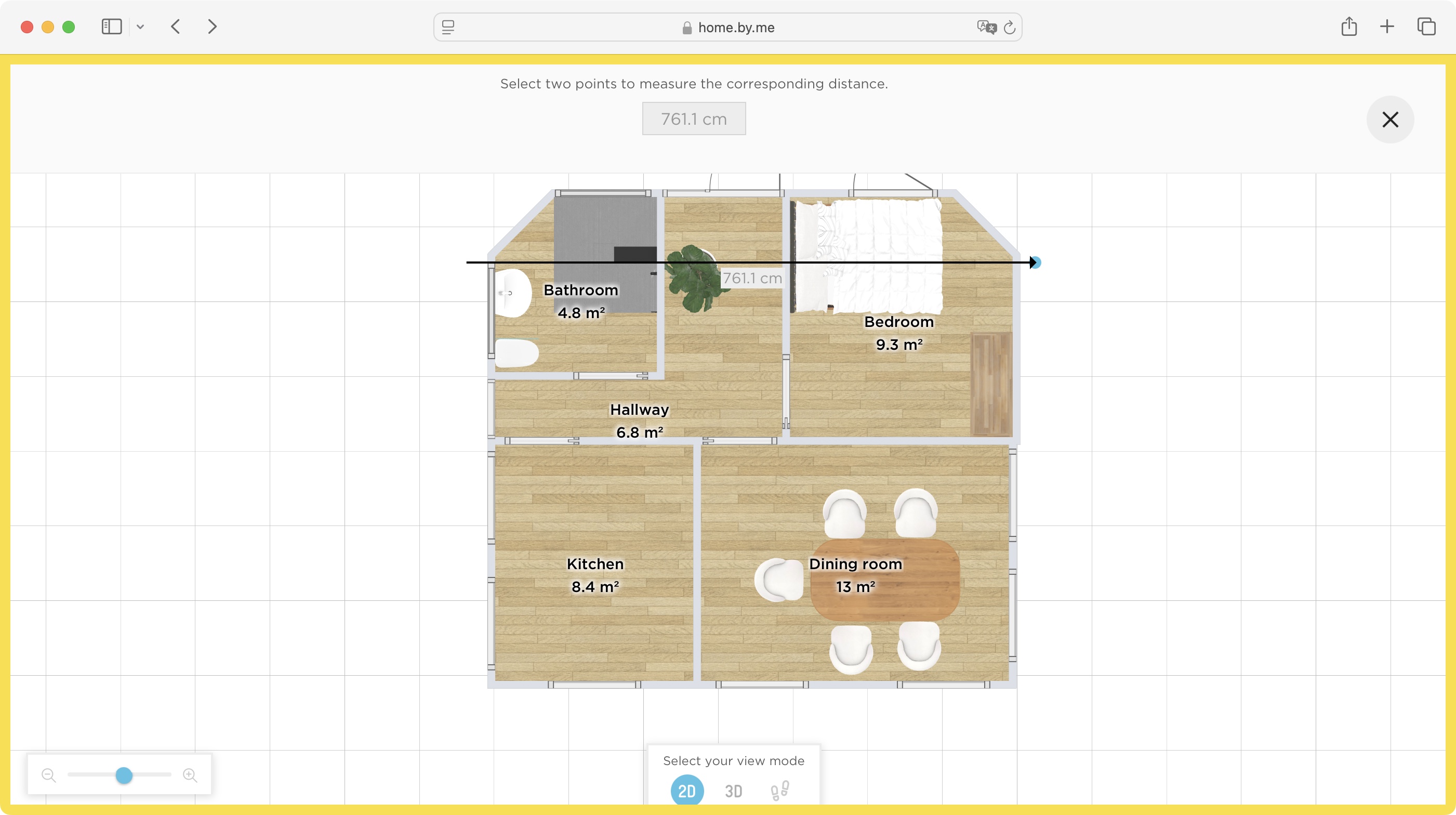
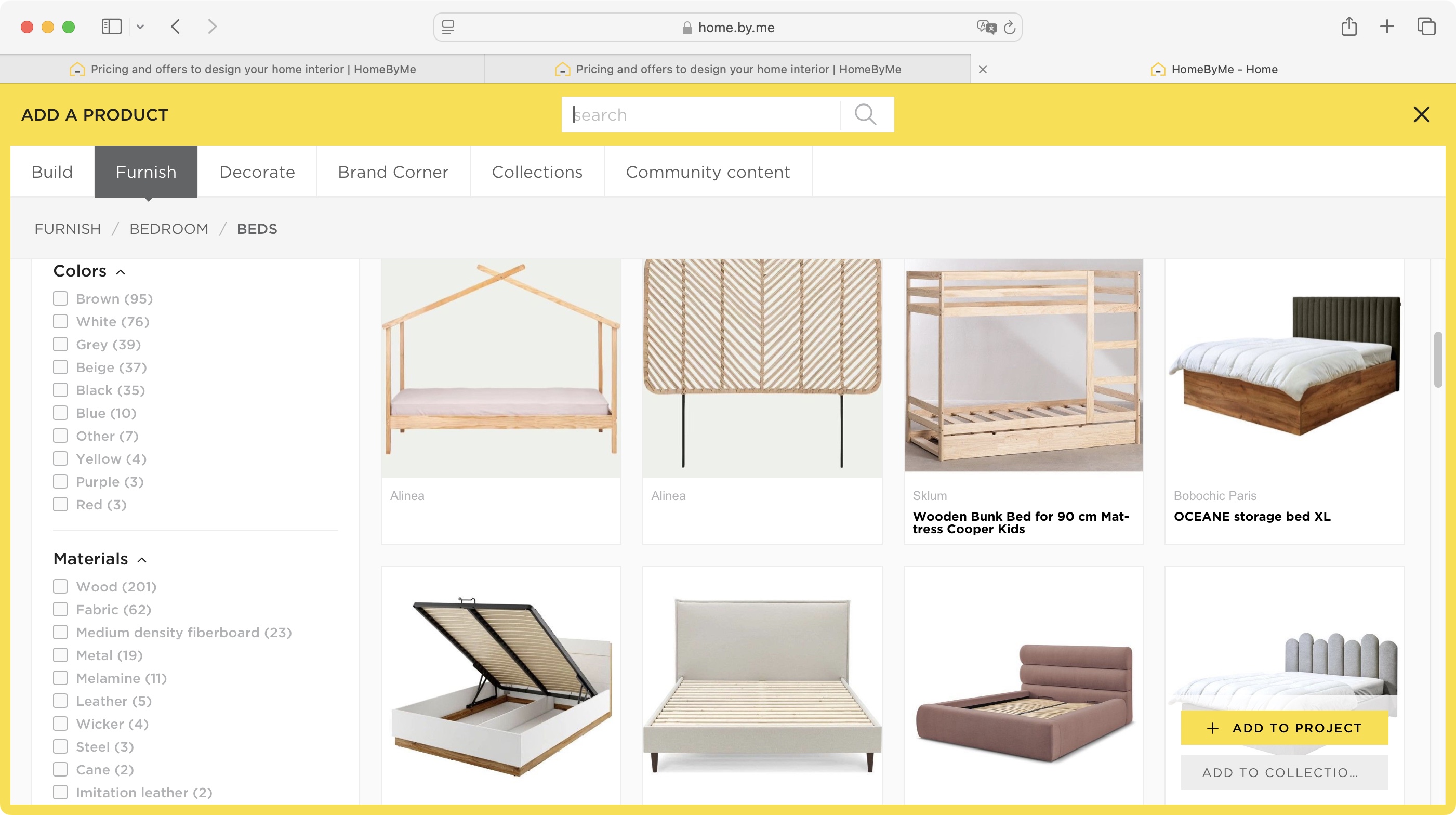
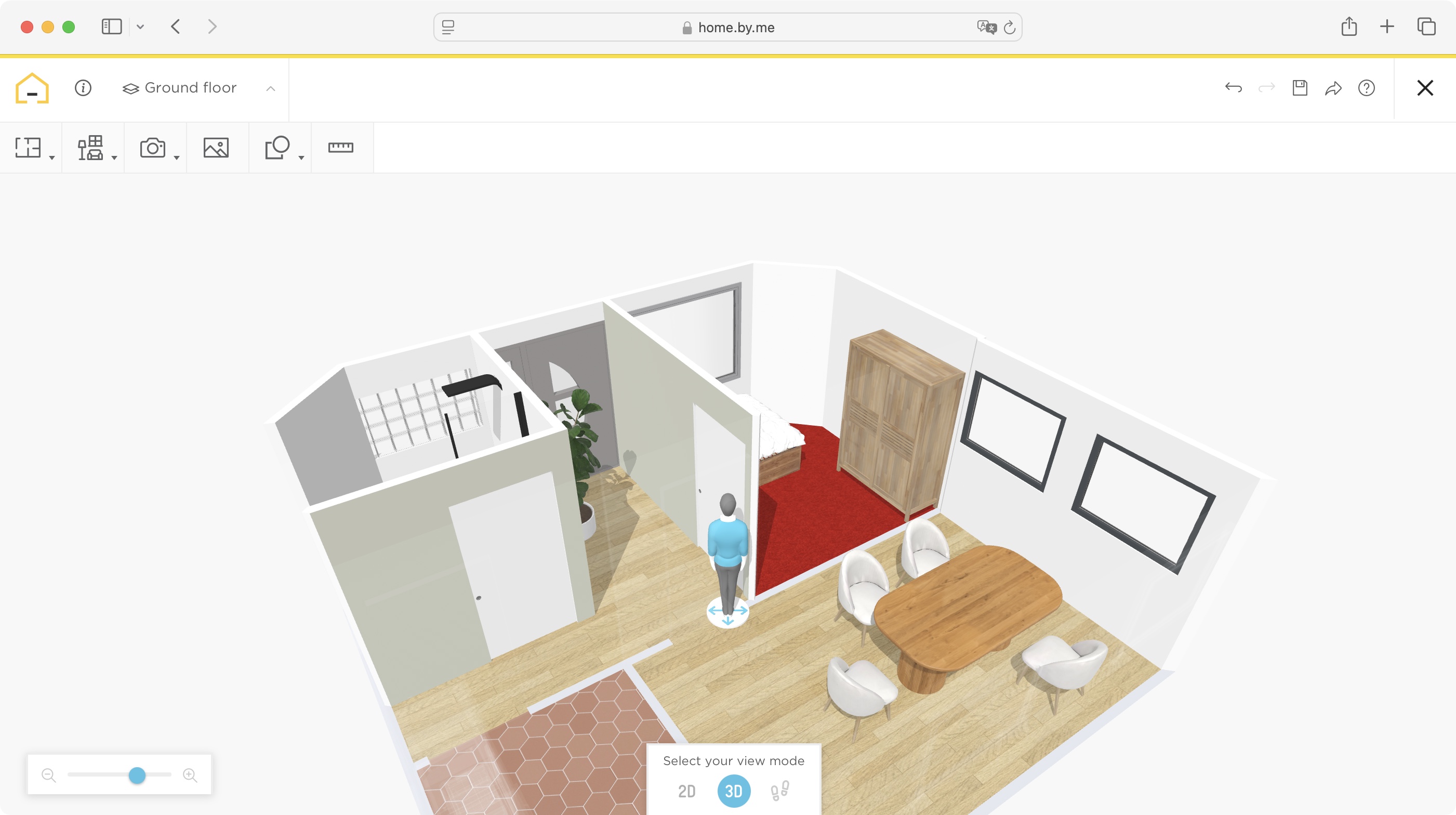
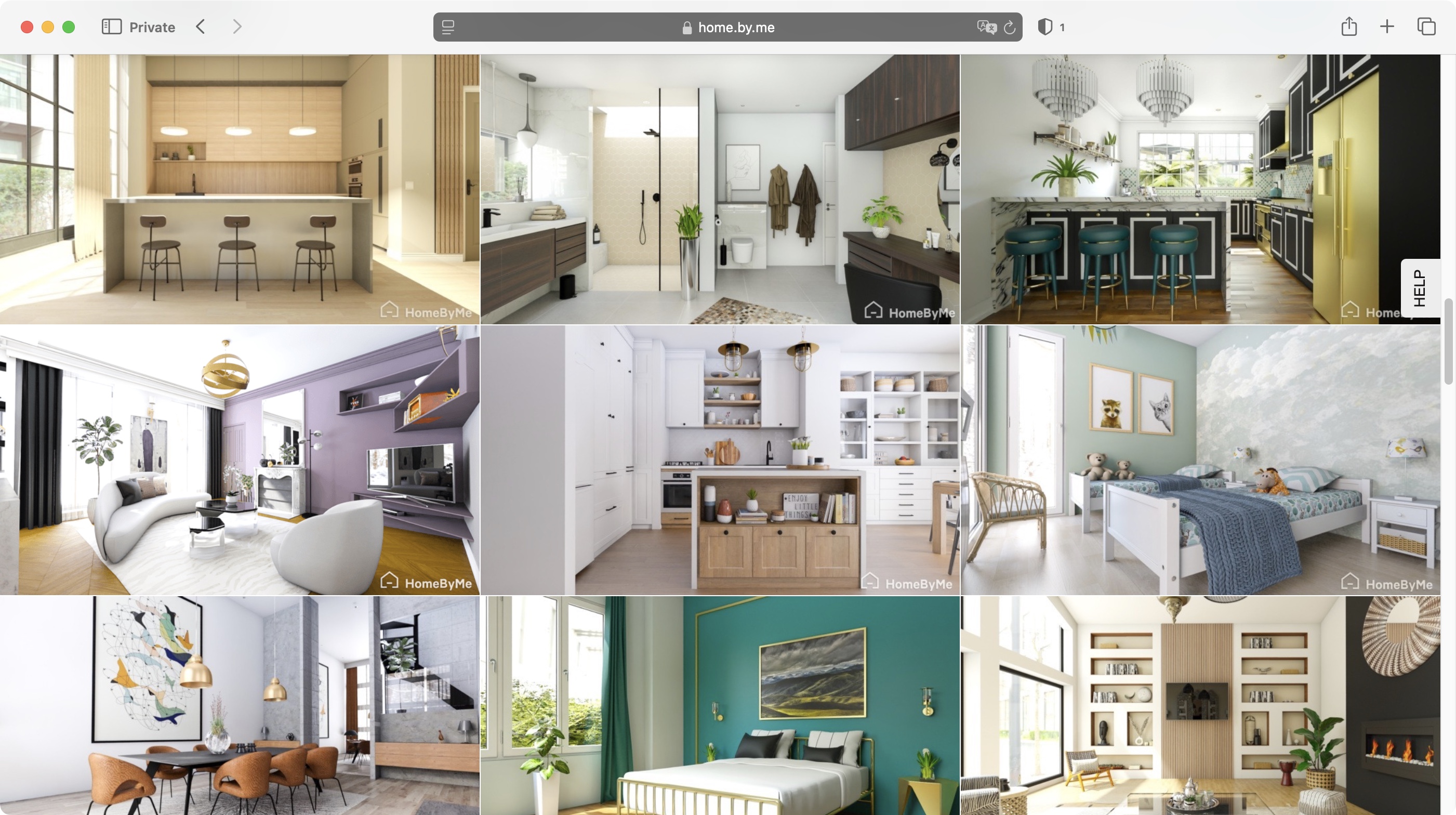
Specifications
Reasons to buy
Reasons to avoid
HomeByMe is an online 3D home design service that’s remarkably simple to use. You can start using it for free, although this limits you to only 5 projects. Should you need more, or become addicted to their truly amazing photorealistic renders, you’ll either have to delete an existing project, or pay to access all available features.
Prices start at $29 a month for ‘Essential’, with ‘Pro’ being $65 (should you choose to pay yearly, you’ll get two months free). Add-ons, known as ‘Packs’, are also available for any tier. These allow you to produce more images and videos than your chosen plan allows. For instance, 10 seconds of HD video would cost you $2.50.
I found the available tools remarkably easy to use. You can add rooms, create additional walls, resize them, insert windows and doors, it’s all really simple and intuitive. I was also impressed by the number of furnishings you can add to your design, from hundreds of types of paints, to posters, beds, tables, showers, stairs, you name it, they probably have it. You can even browse by brand.
The photorealistic renders were astonishing, definitely giving your project that ‘wow’ factor. Try the ‘Starter Plan’ for free, and see for yourself.
Read our full HomeByMe review
Best interior design software online

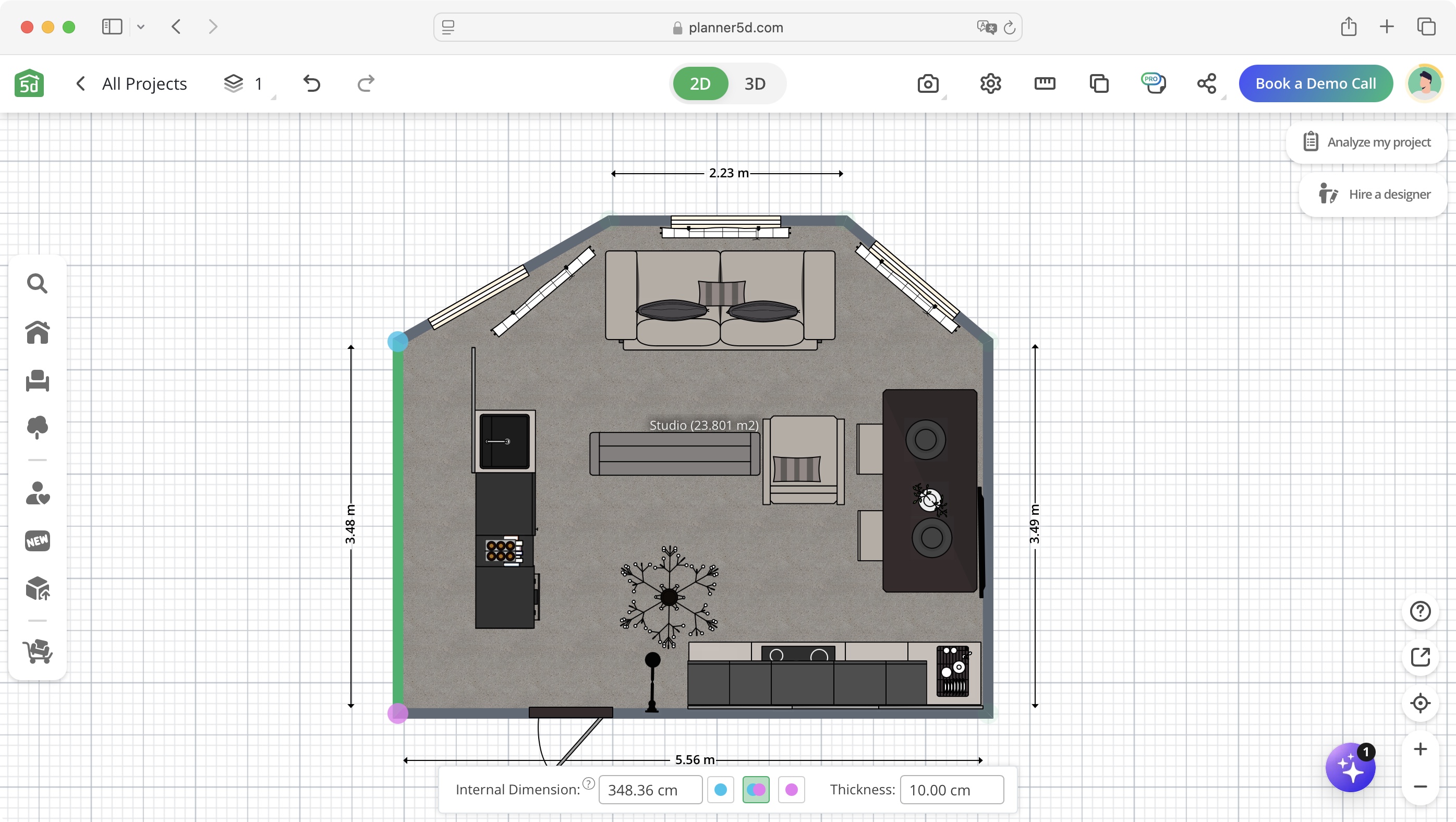
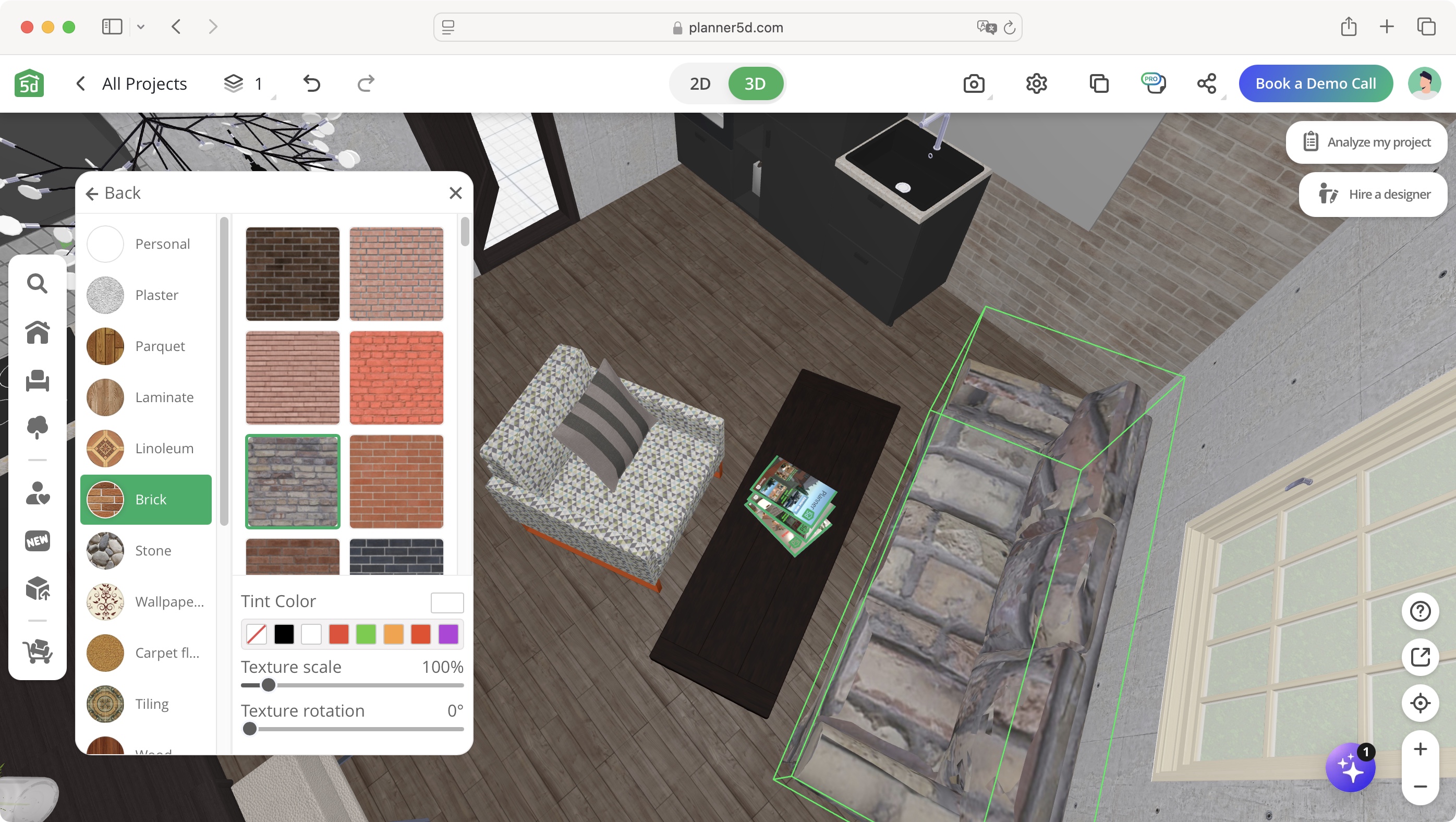
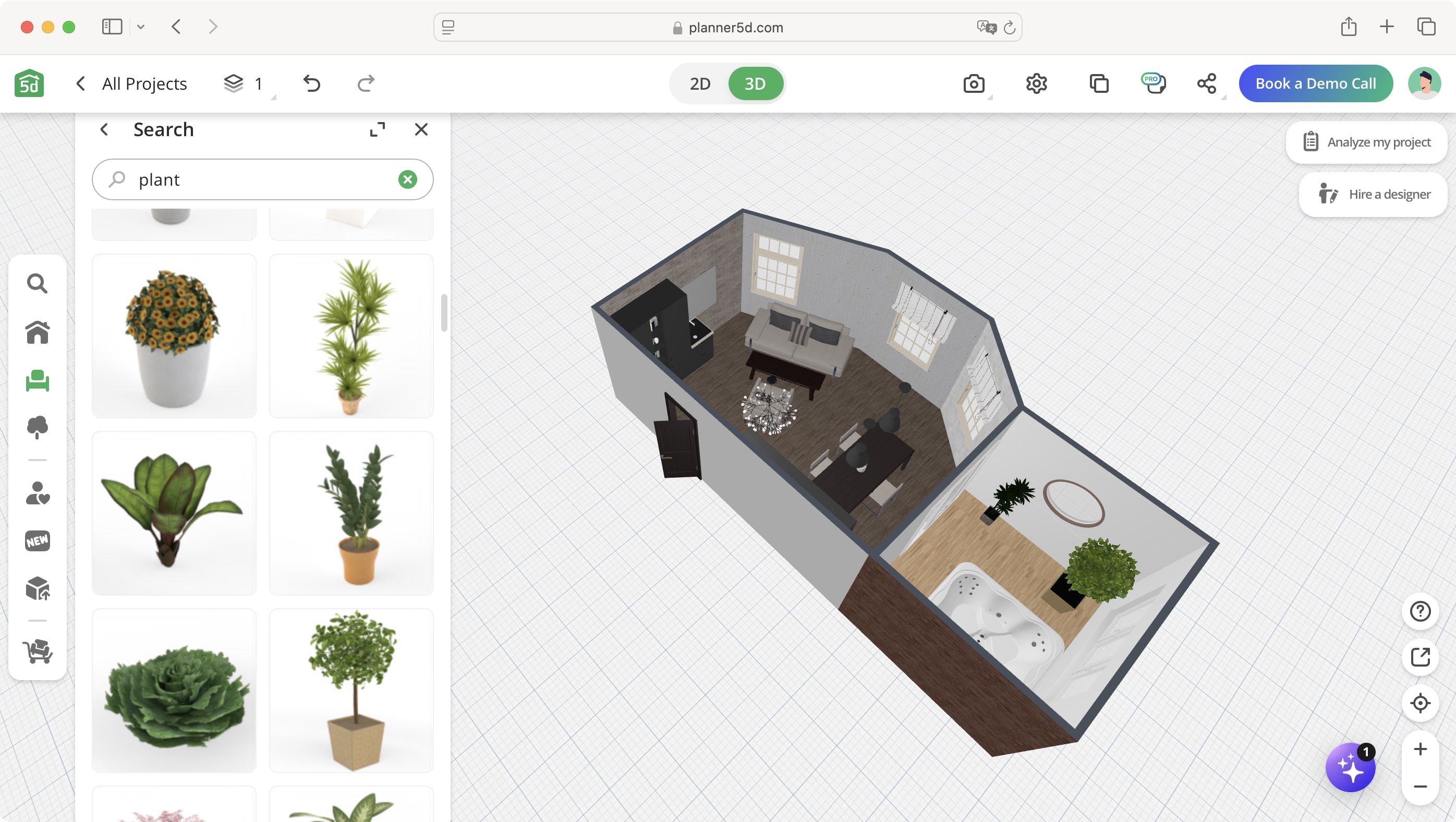
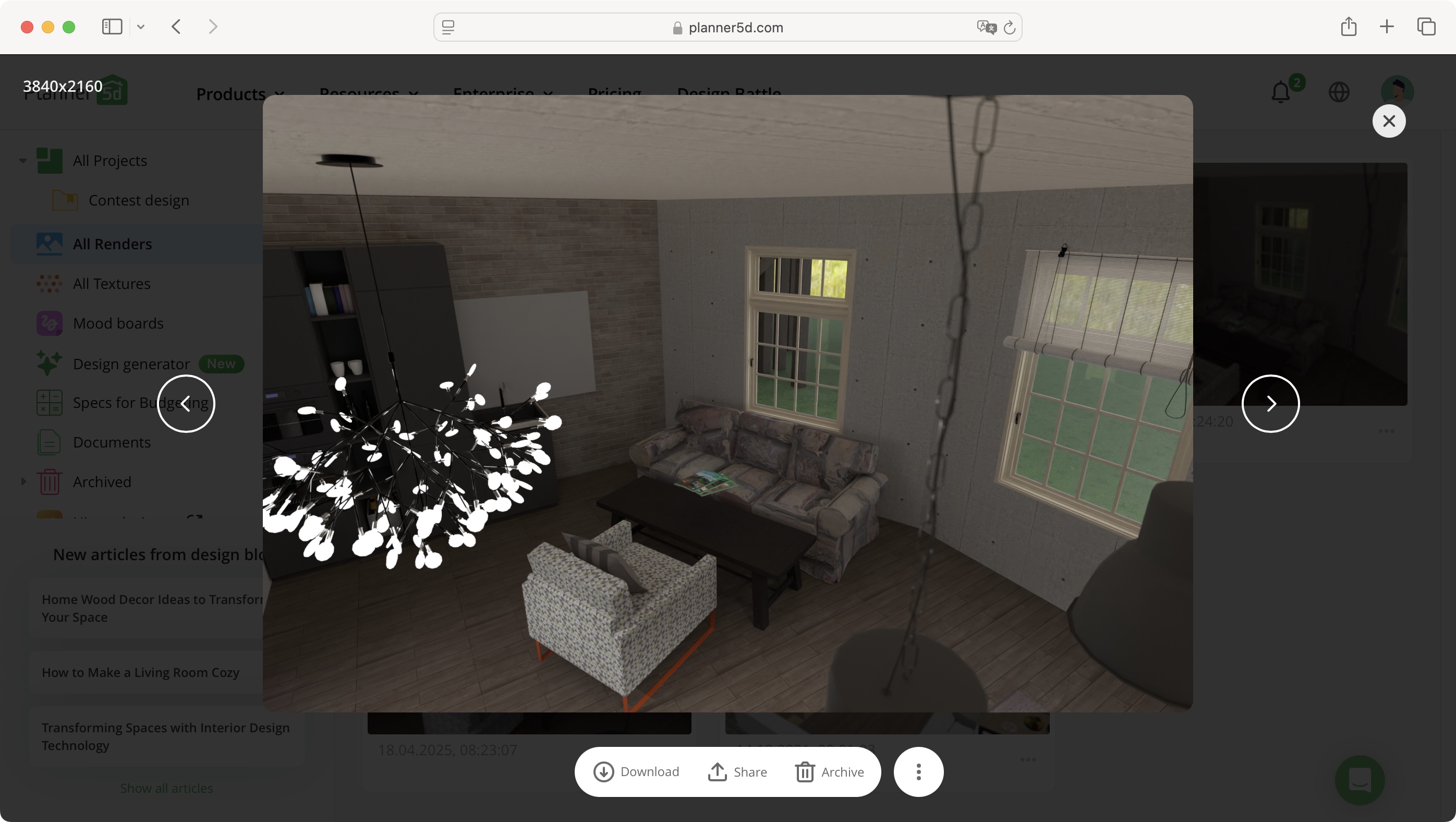
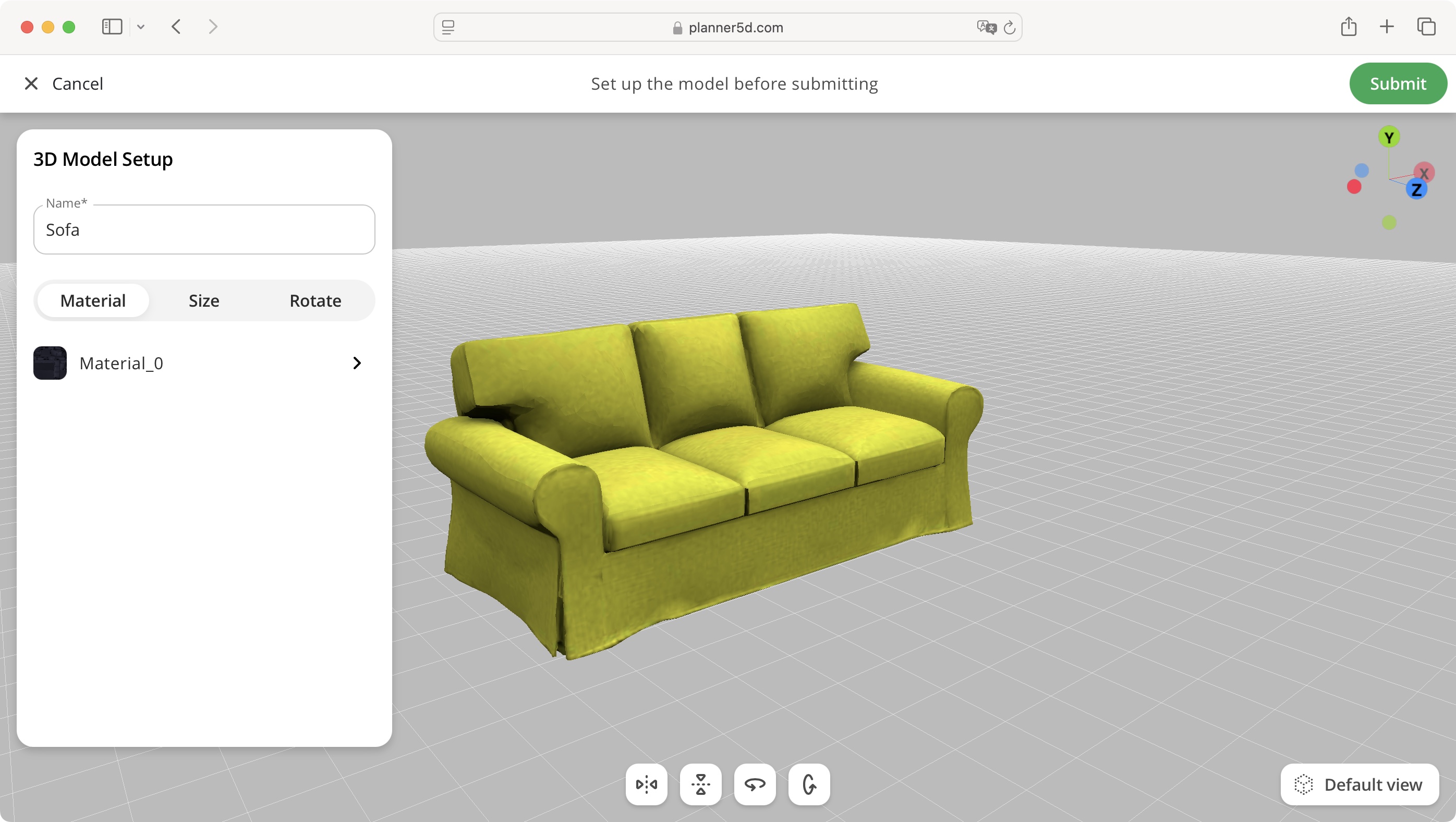
Specifications
Reasons to buy
Reasons to avoid
Planner 5D is one of the many online browser-based interior design 2D and 3D services, although it’s definitely one of my favourites. It’s even available as a desktop app (for Macs and Windows), mobile (for iOS and Android), and even Apple’s Vision Pro. Whichever device you like to use, it’s likely there’s a version of Planner 5D for it.
As you’d likely suspect, in order to gain access to all of its features, you need to subscribe. The cheapest is actually free, which is a great way to explore how the service works, but comes with a fair number of restrictions. Next is ‘Premium’ ($5 a month on an annual plan), with ‘Professional’ offering more options such as unlimited 4K renders, 360˚ panoramas, custom branding and more, for $33.33 a month, also on an annual plan (paying on a month by month basis is so much more expensive: $20 and $50 respectively).
Using the service was surprisingly easy, and almost effortless. You can design in either 2D or 3D (adding and altering walls is restricted to the 2D environment), and your options are very varied. I was building a house, and decorating it, inside and out, in no time. It’s a fun and versatile service mostly let down by how much power that webpage drains your computer of - most noticeable on a laptop.
Read our full Planner 5D review
Best interior design software for iOS & Android
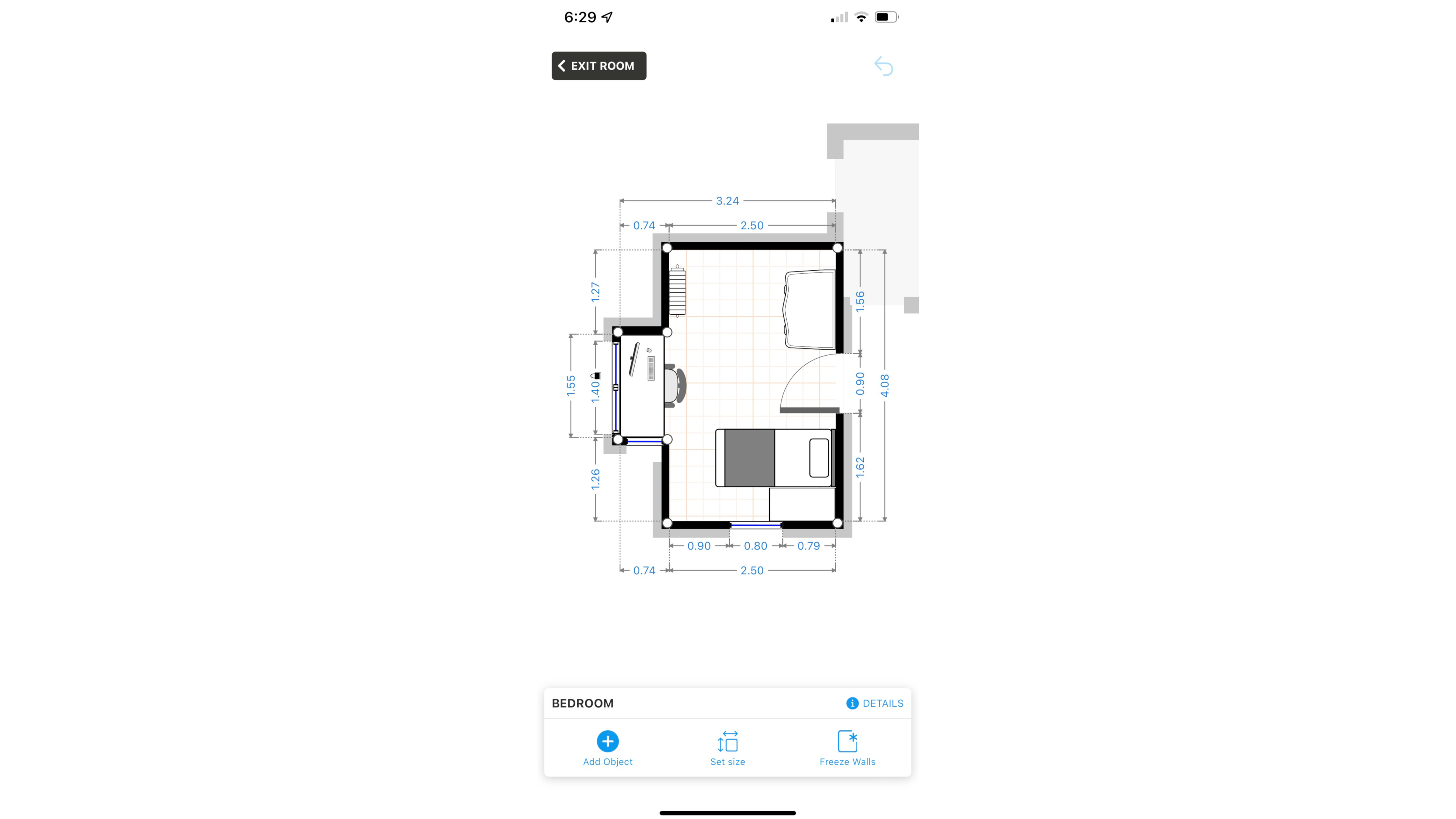
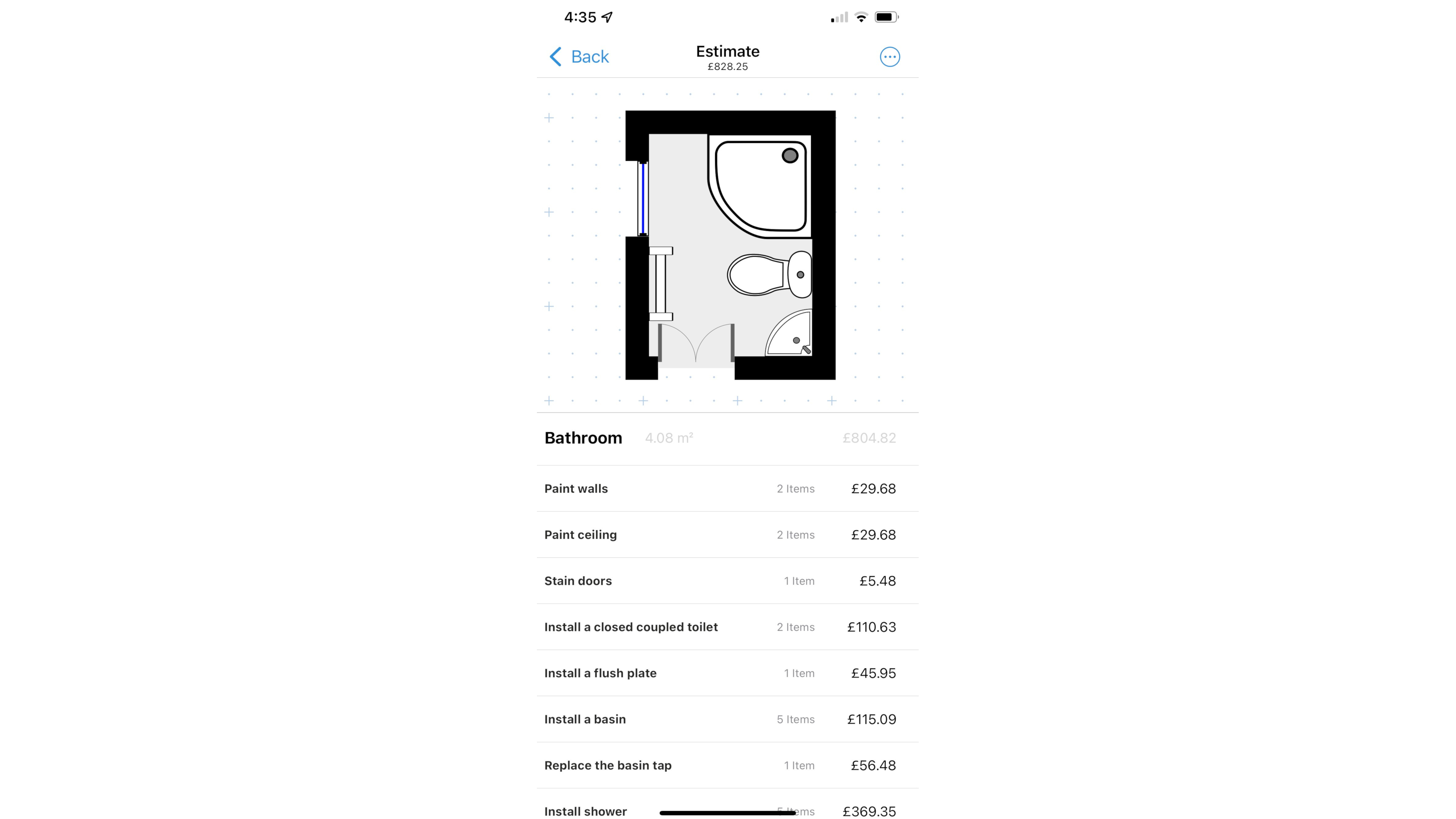
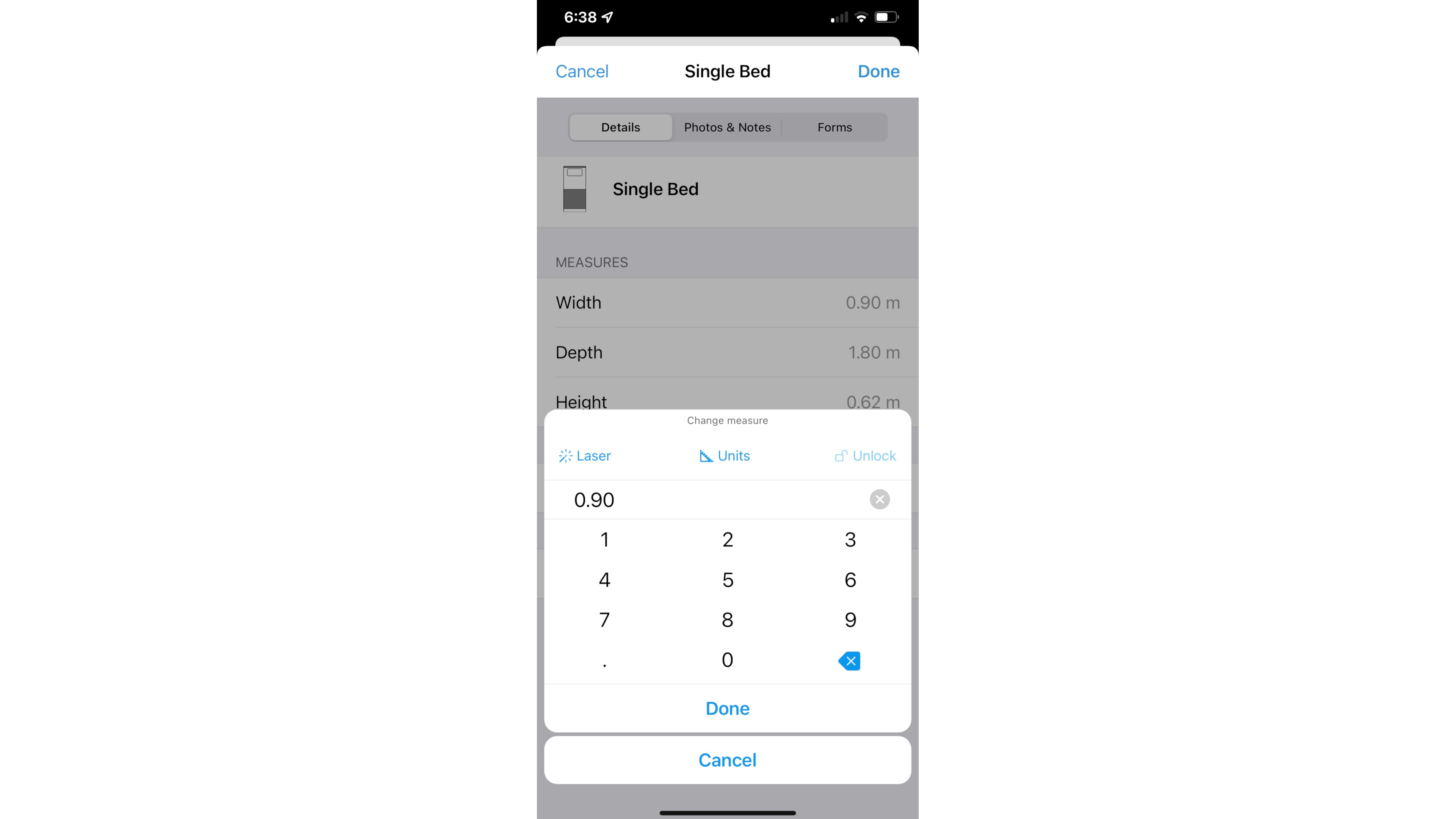
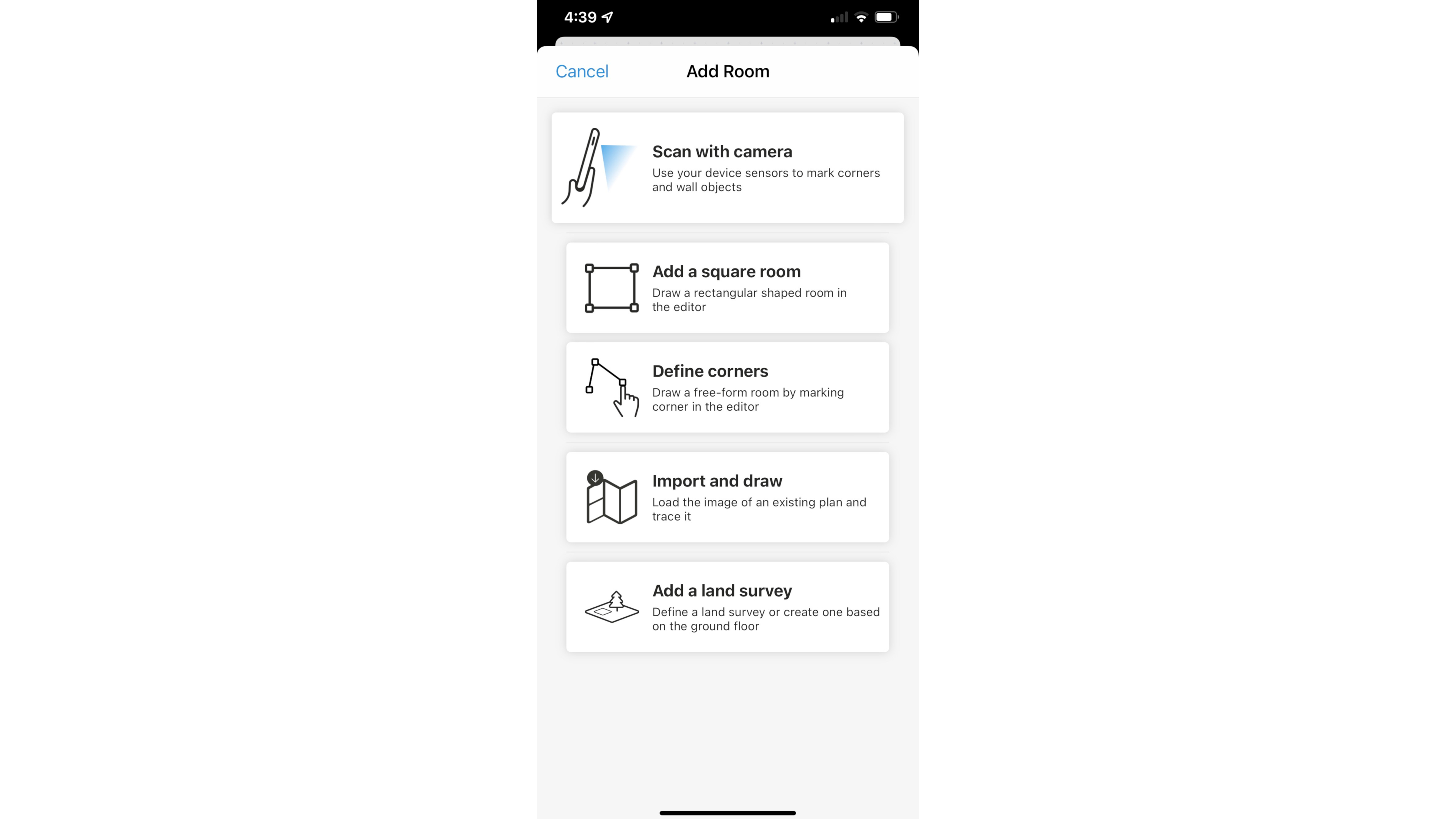
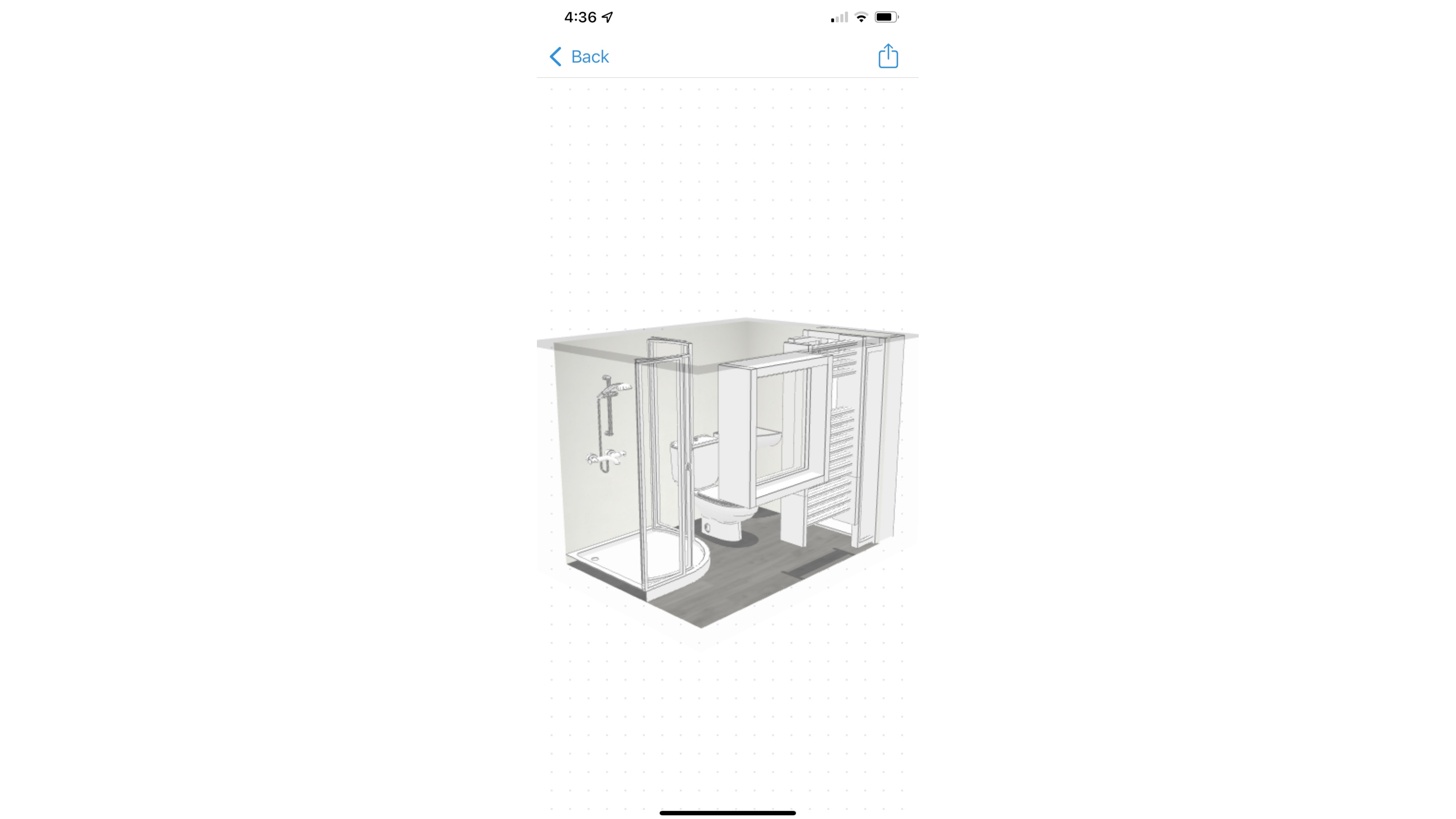
Specifications
Reasons to buy
Reasons to avoid
By now you've seen that browser-based home design services are all the rage. MagicPlan is part of that clique, but also offers an app for Android and iOS.
When I reviewed the home design app, I really liked how easy it was to use, complete with AR tools and some original methods for generating work estimates. If you're a professional, this could be a top pick.
The free tier limits you to working on only two projects, but to soften the blow, it also grants you access to nearly all of MagicPlan's available tools. The way the service works is you pay per project. Select how many you’ll be working on each month, then, if you work on a month-by-month basis, you’ll be charged $40 per project. Select a 12 month or 24 month contract to reduce that price to $30 and $25 per project respectively.
Sketch lets you create interior designs - and, for home users, that’s likely enough. Professional designers will appreciate the inclusion of reporting and estimating tools. Enterprise licensing is also available.
One of the best tools here is the AR-enabled ‘Scan with Camera’. This lets you scan and measure the room you’re in - although I suspect this augmented reality feature would function a lot better in an unfurnished space.
Read our full MagicPlan review
Best interior design software: Also tested
We've extensively reviewed a range of home design apps and tools, and not every one makes the grade. In some cases, they offer similar capabilities to others on the list, or else they're just too infuriating to be worth your time. You can check these out below.
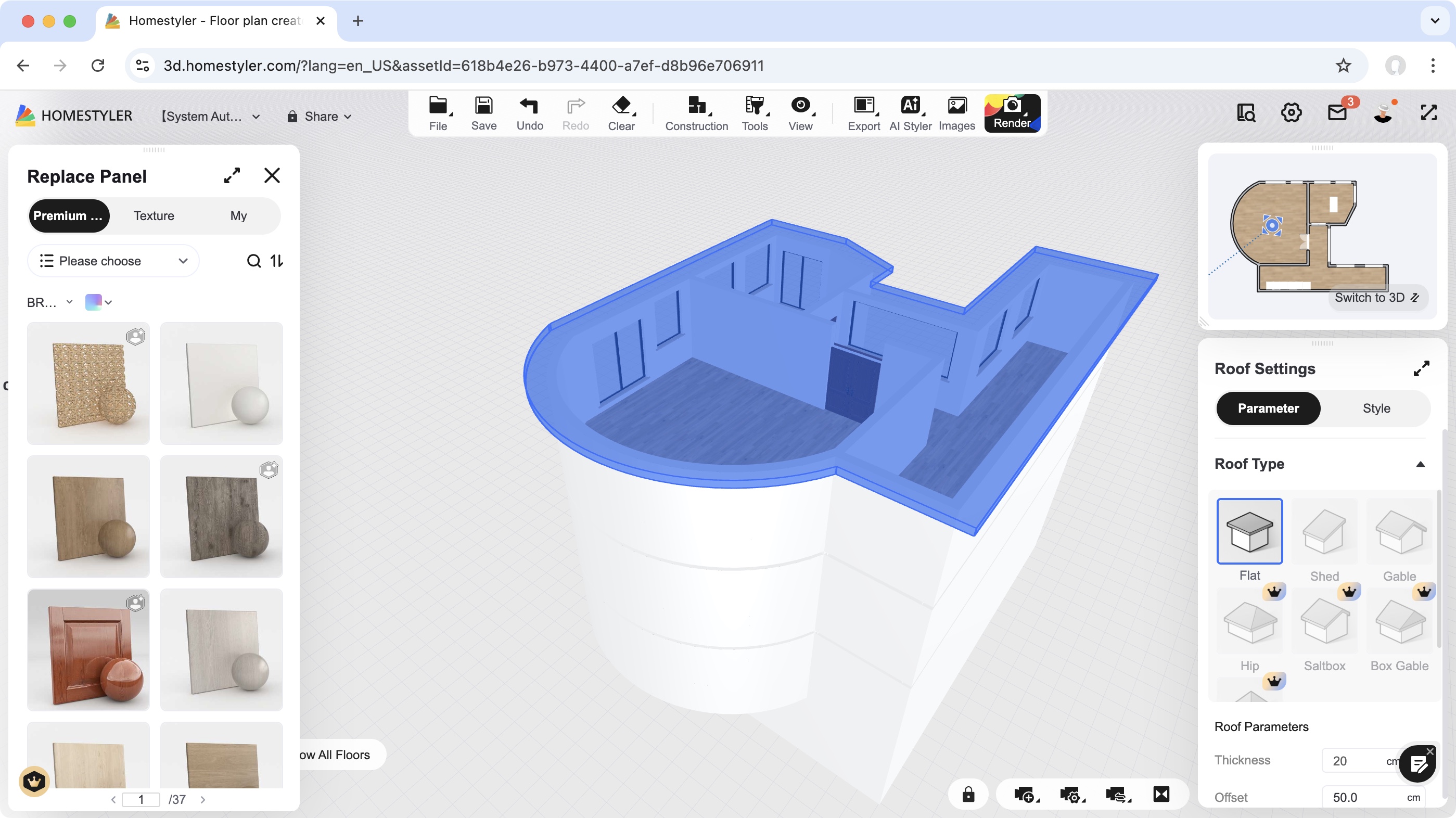
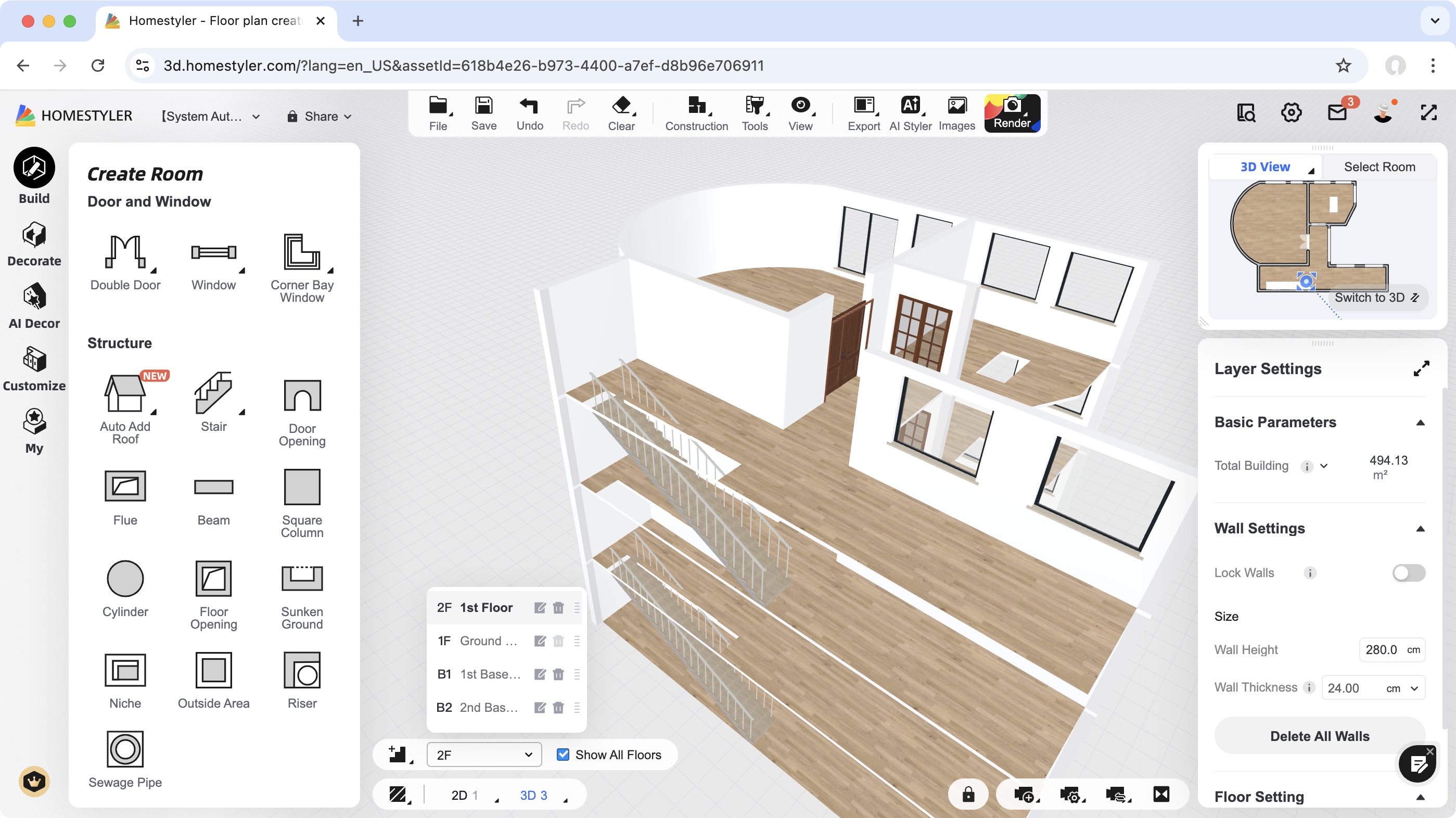
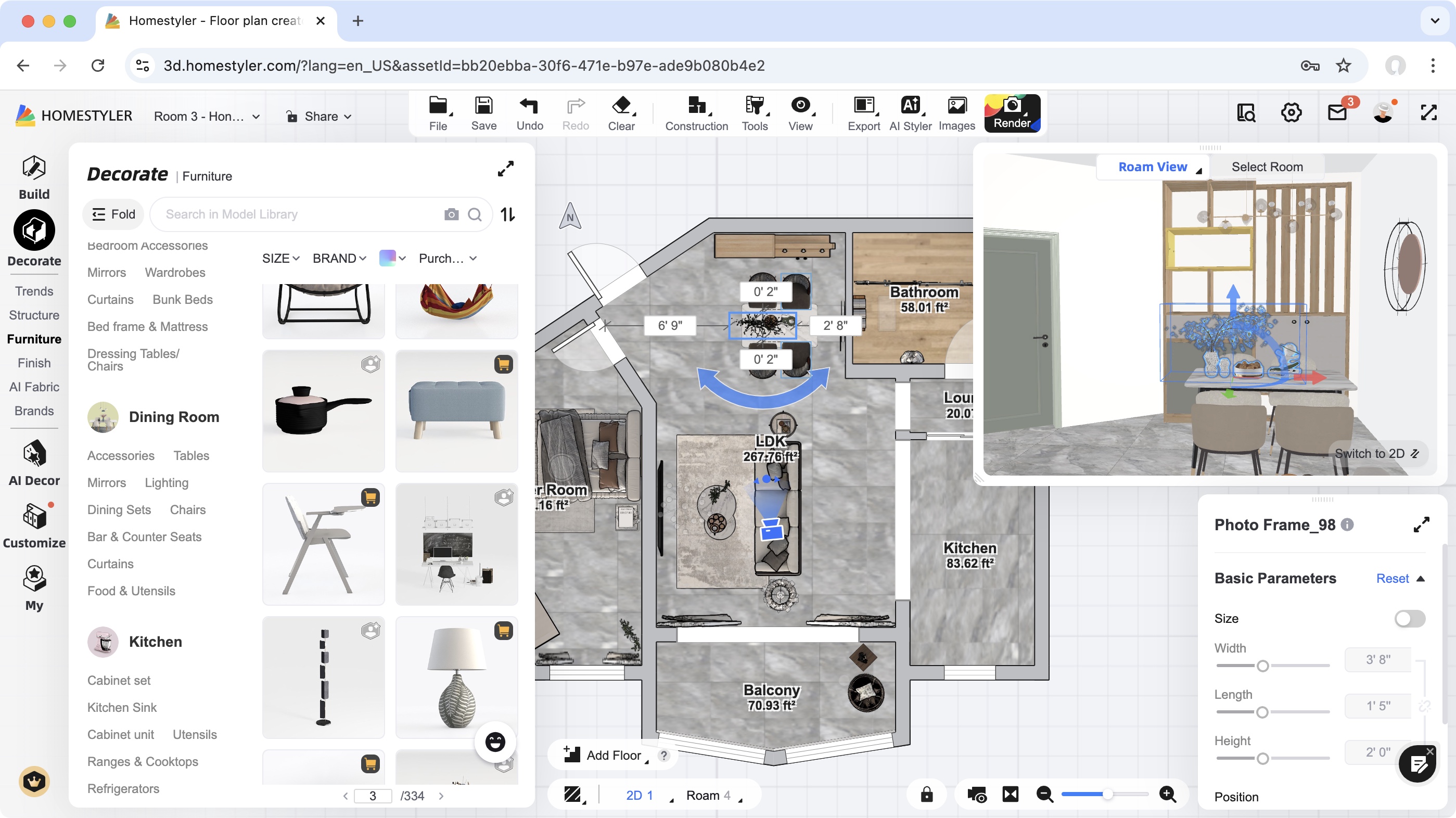
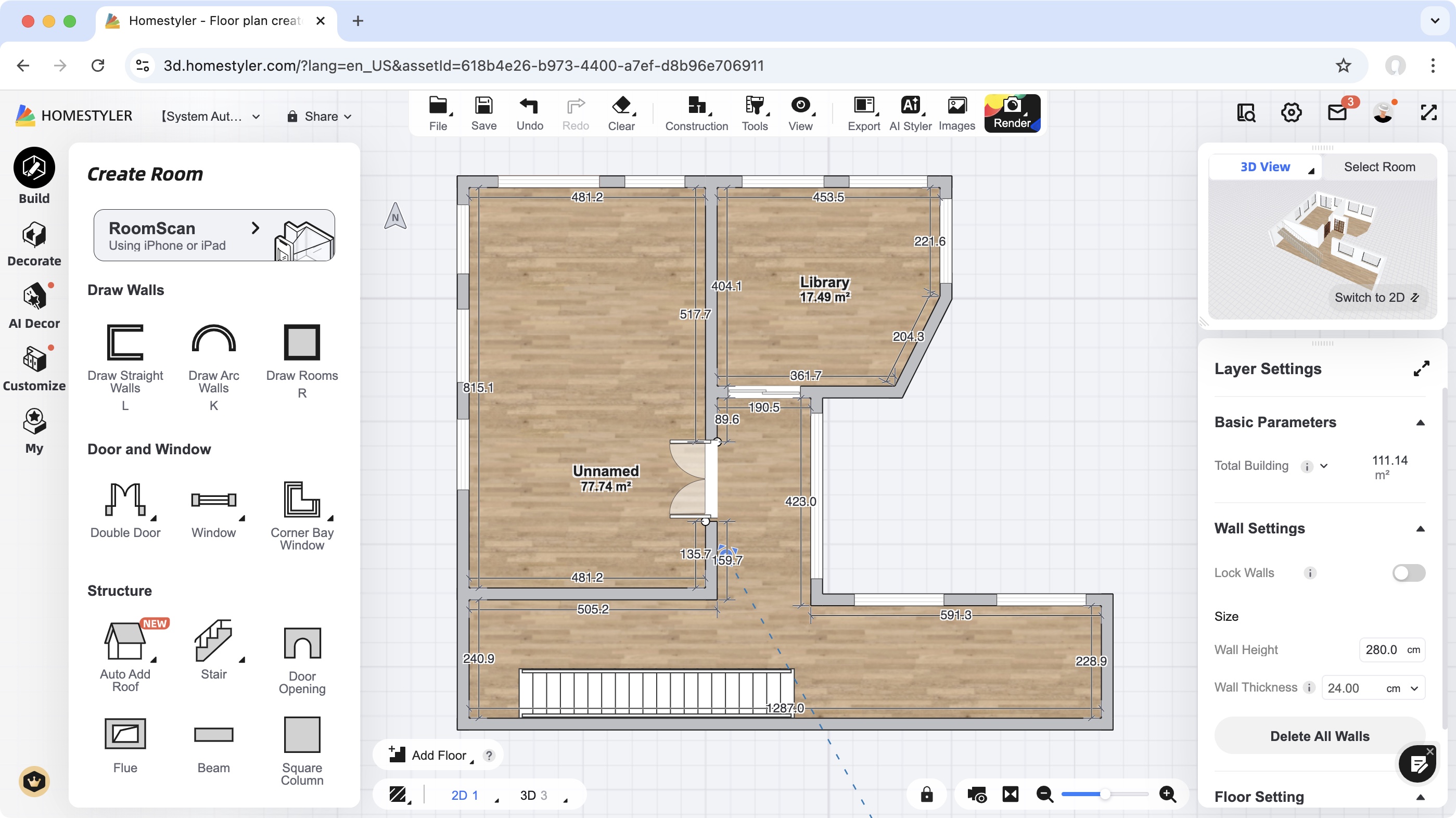
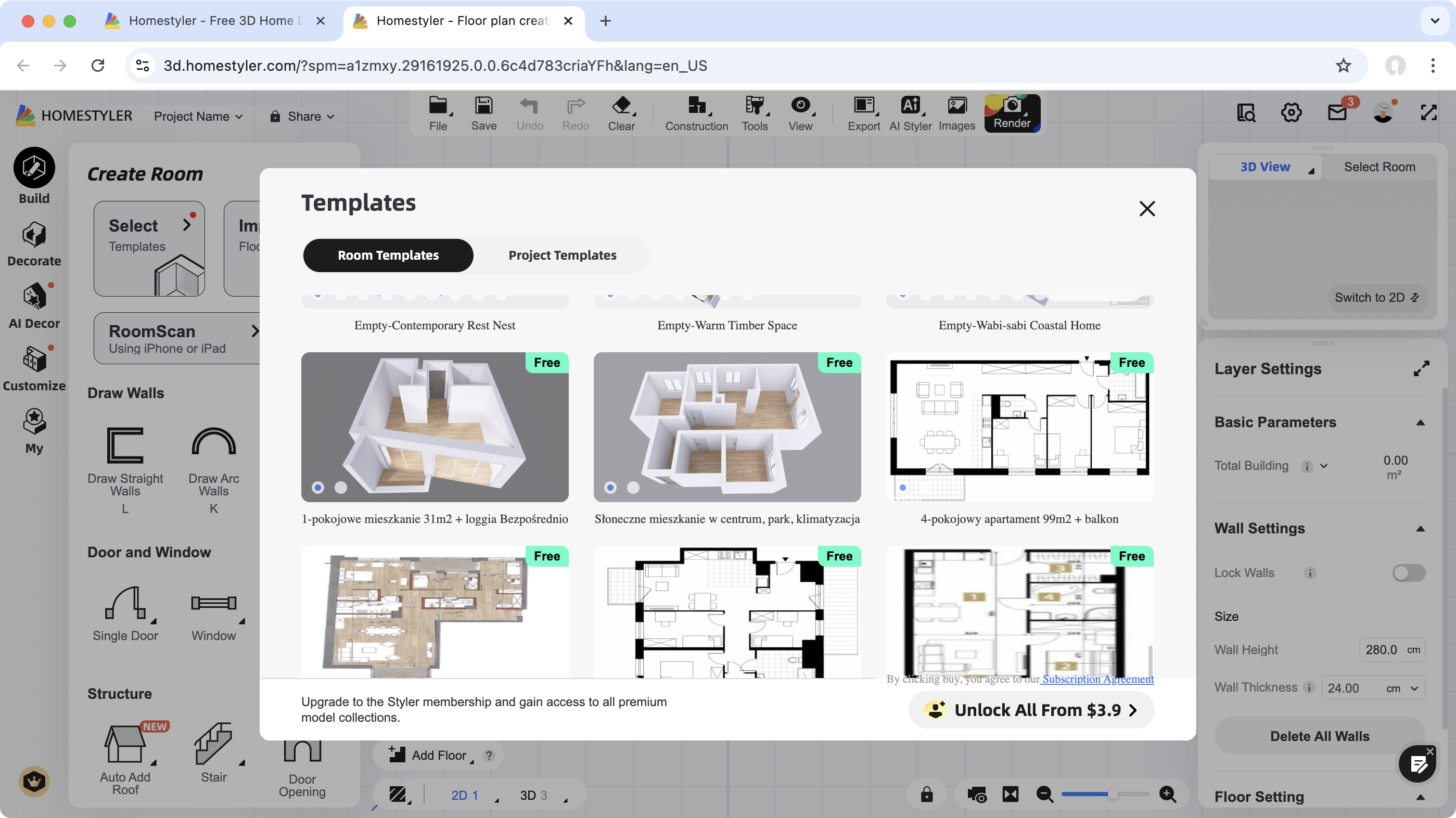
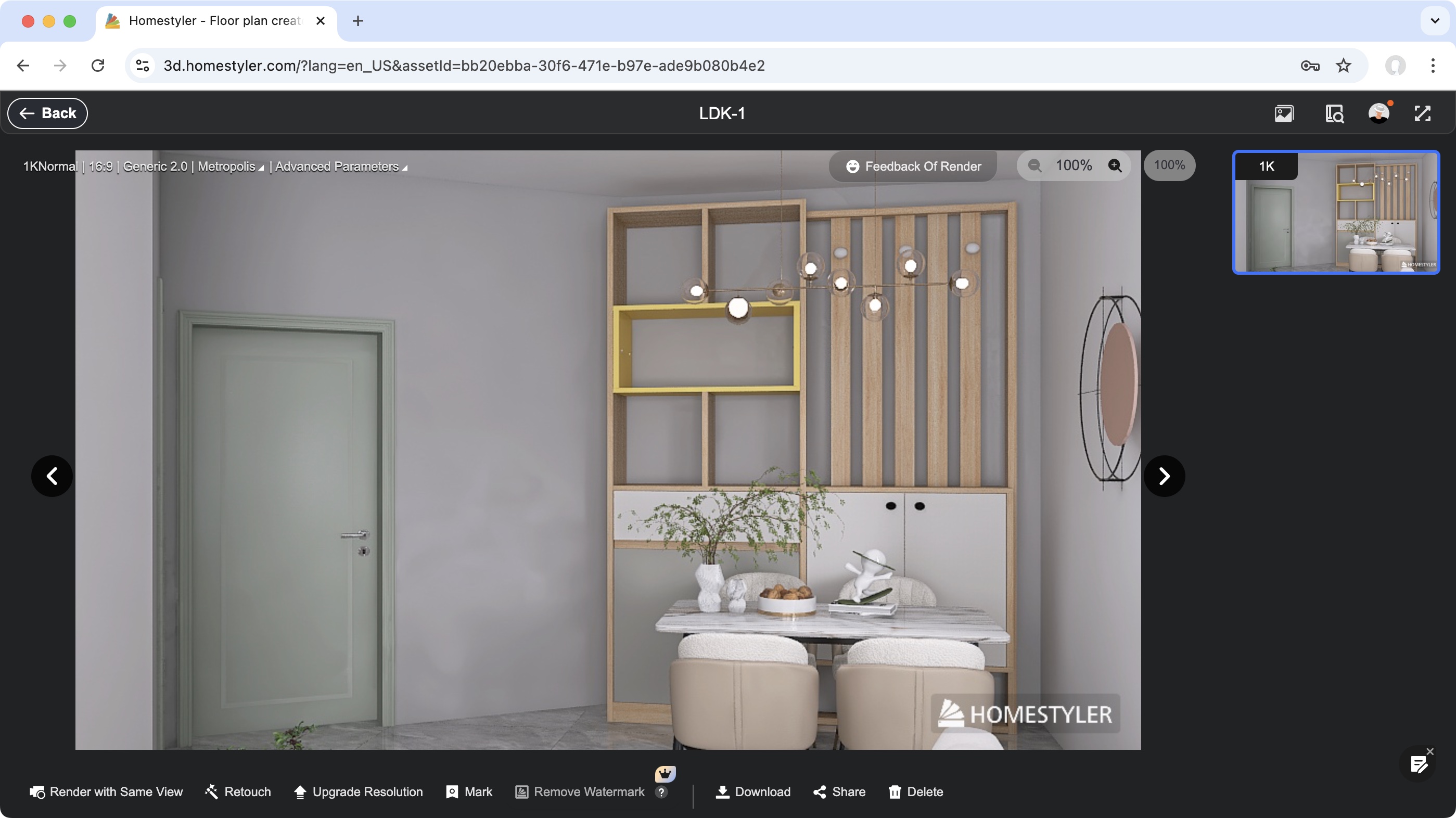
Specifications
Reasons to buy
Reasons to avoid
There was a time when Homestyler was restricted to Google Chrome for a ‘smoother design experience’… no longer. Other browsers are now fully supported. I tried it with Firefox and Apple’s Safari with no issues.
Homestyler offers a free plan called ‘Basic’ which comes with a generous number of features. There are some omissions of course, which you will get by upgrading to a paid subscription. Prices for those start at $5 a month for individuals, but can go as high as $19.60 per user per month, for a business plan.
You’ll find the interface is busy, to the point of feeling cluttered, yet it’s actually easy to understand and use. Designing on a 2D floor plan is as simple as clicking and dragging. Adding doors, windows, curving walls, the lot, it’s all a breeze.
Add to that a vast collection of furnishings (many are premium items though, so will be restricted to paying customers), and a decent quality render engine for snapshots of your work, and you’ll find a lot to like here (again, paying customers get the best and highest quality renders, although a free account will allow you to produce low-res, yet perfectly acceptable ones).
Read our full Homestyler review
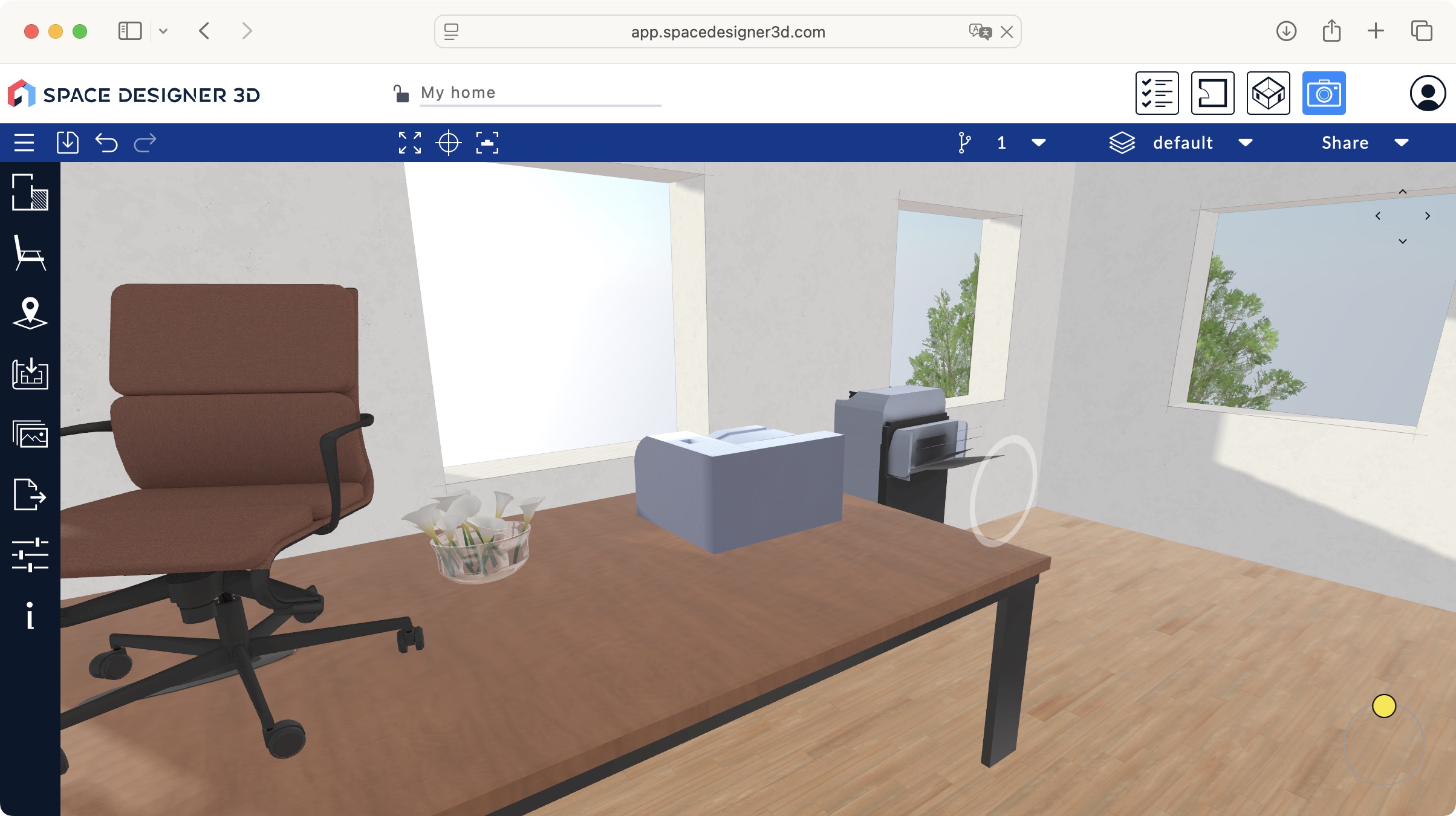
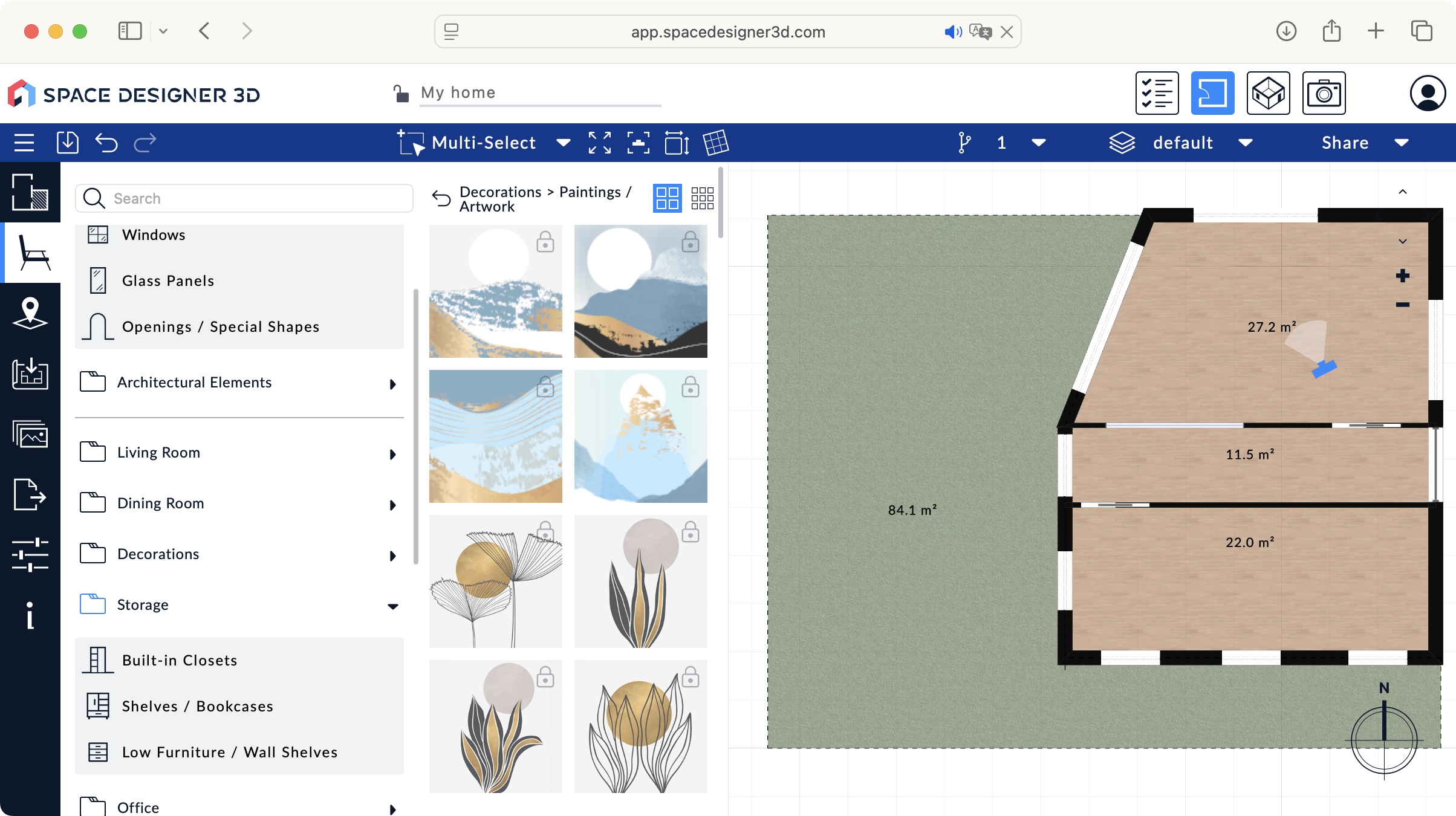
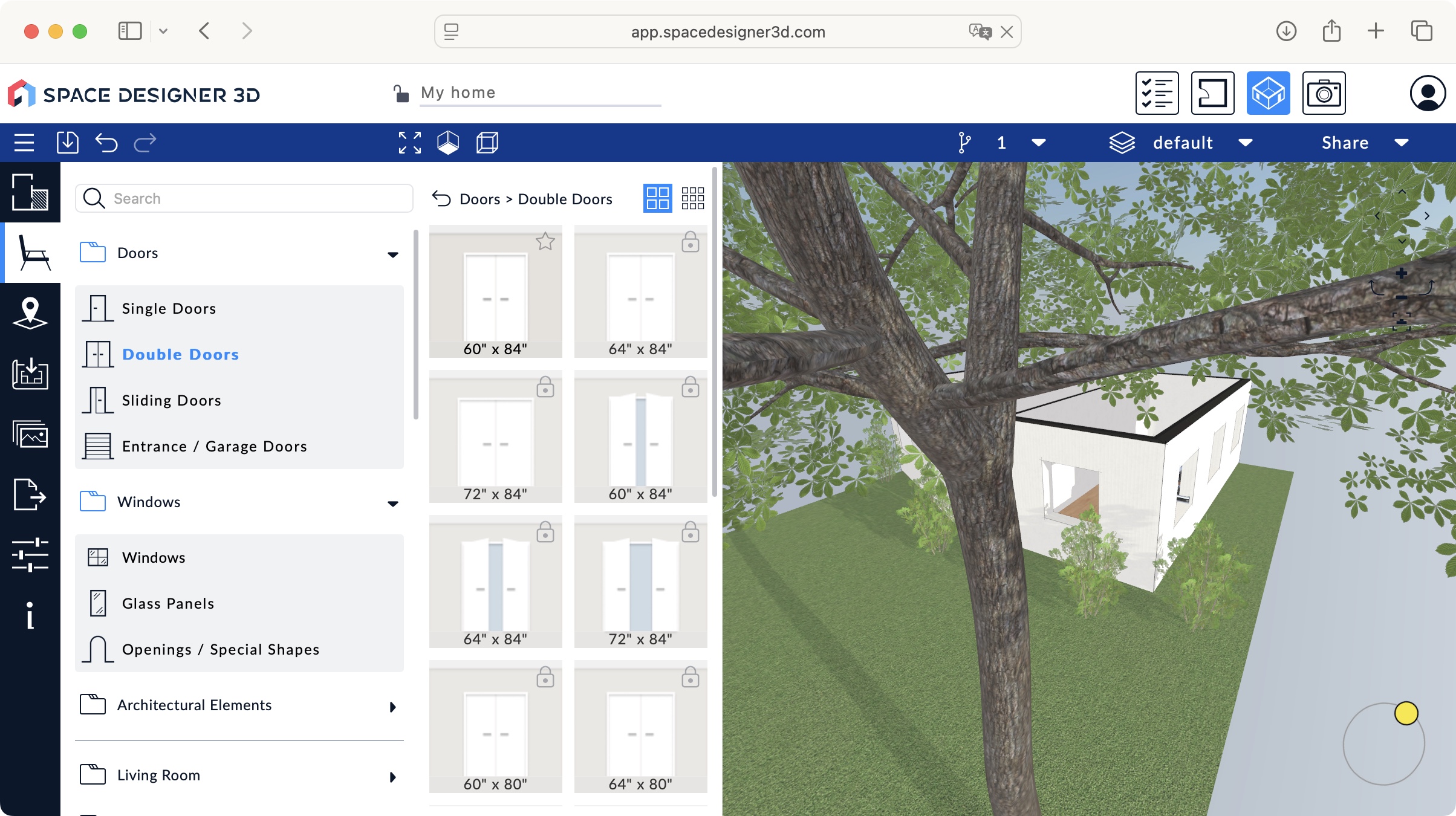
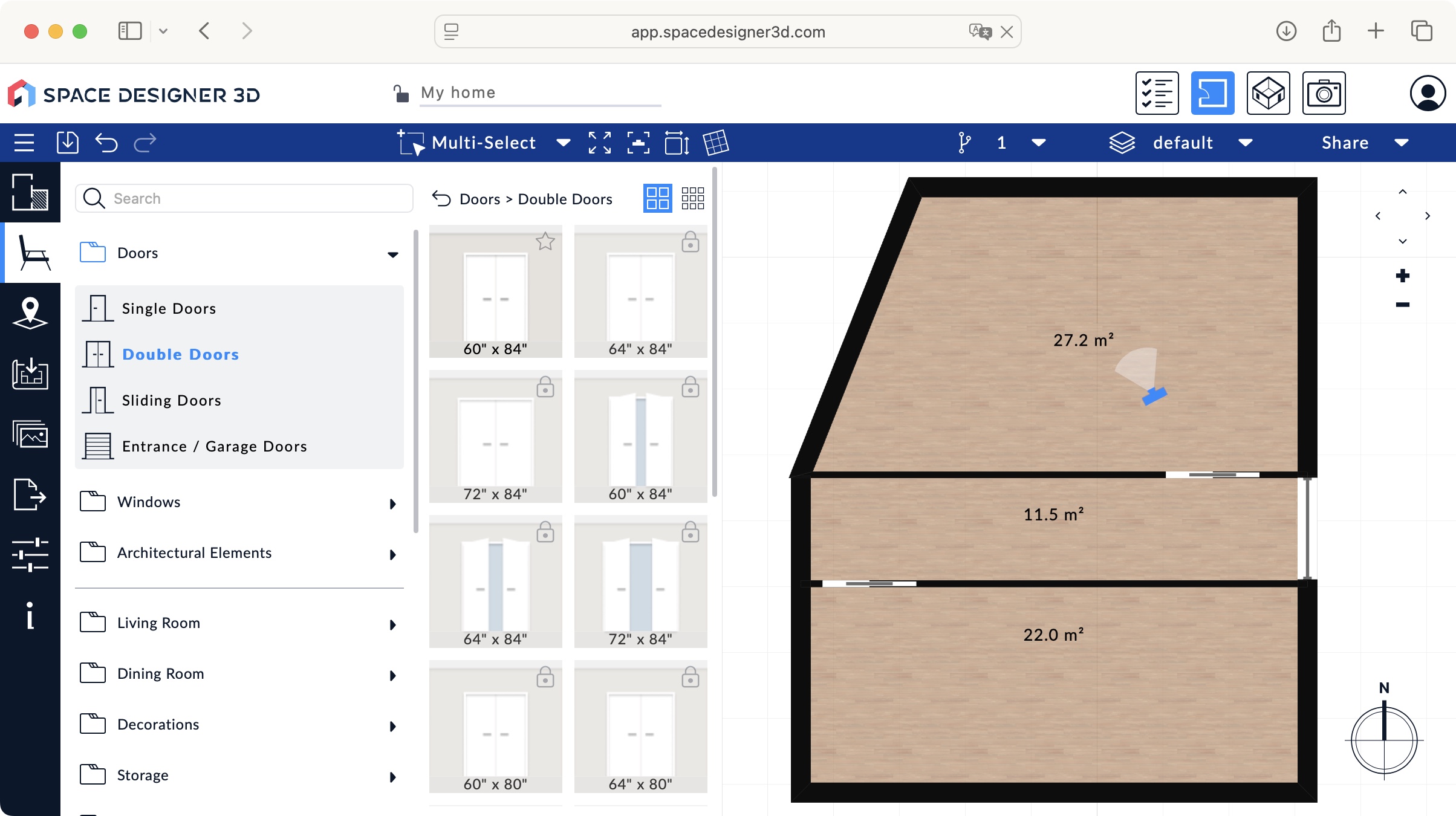
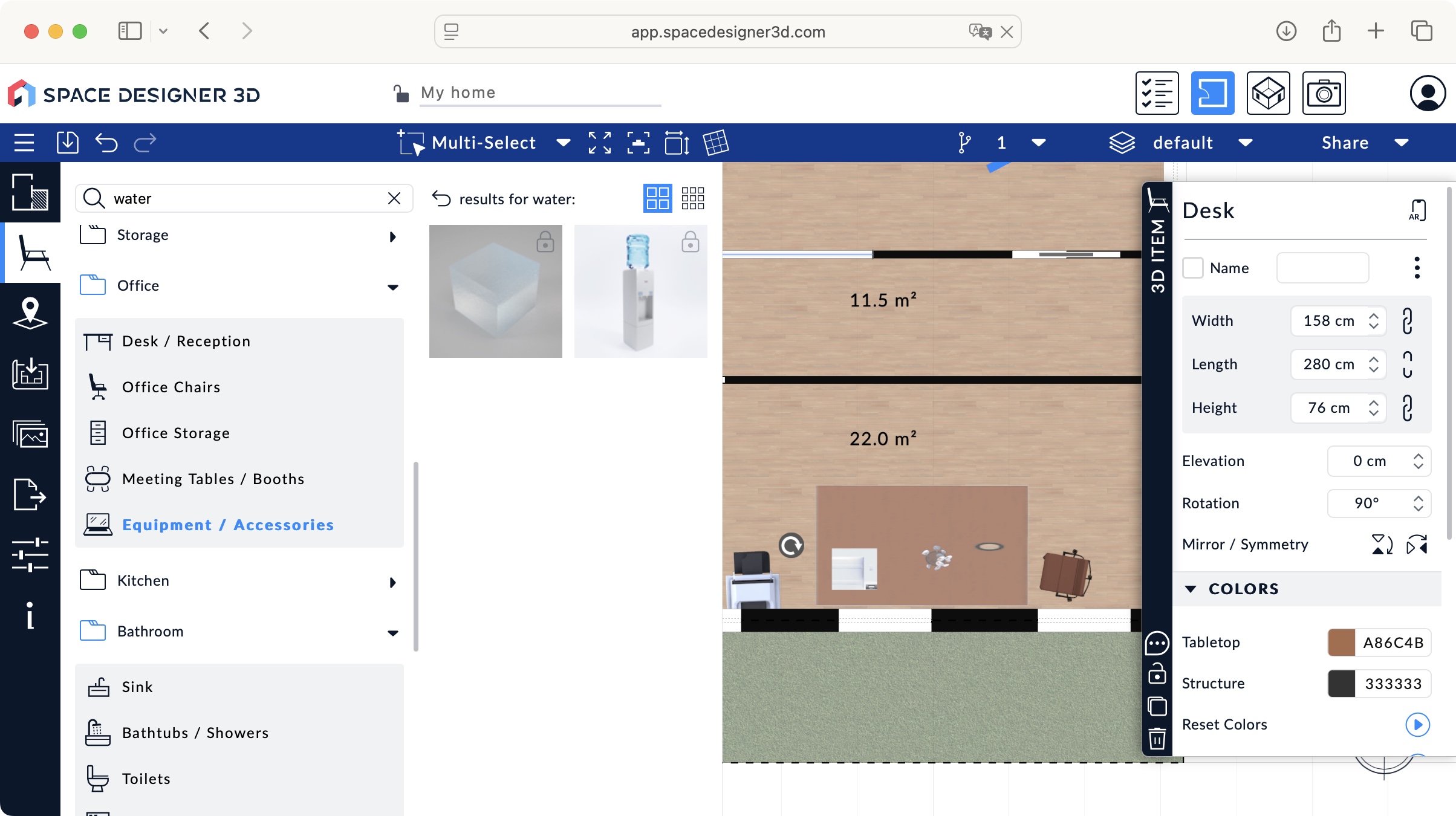
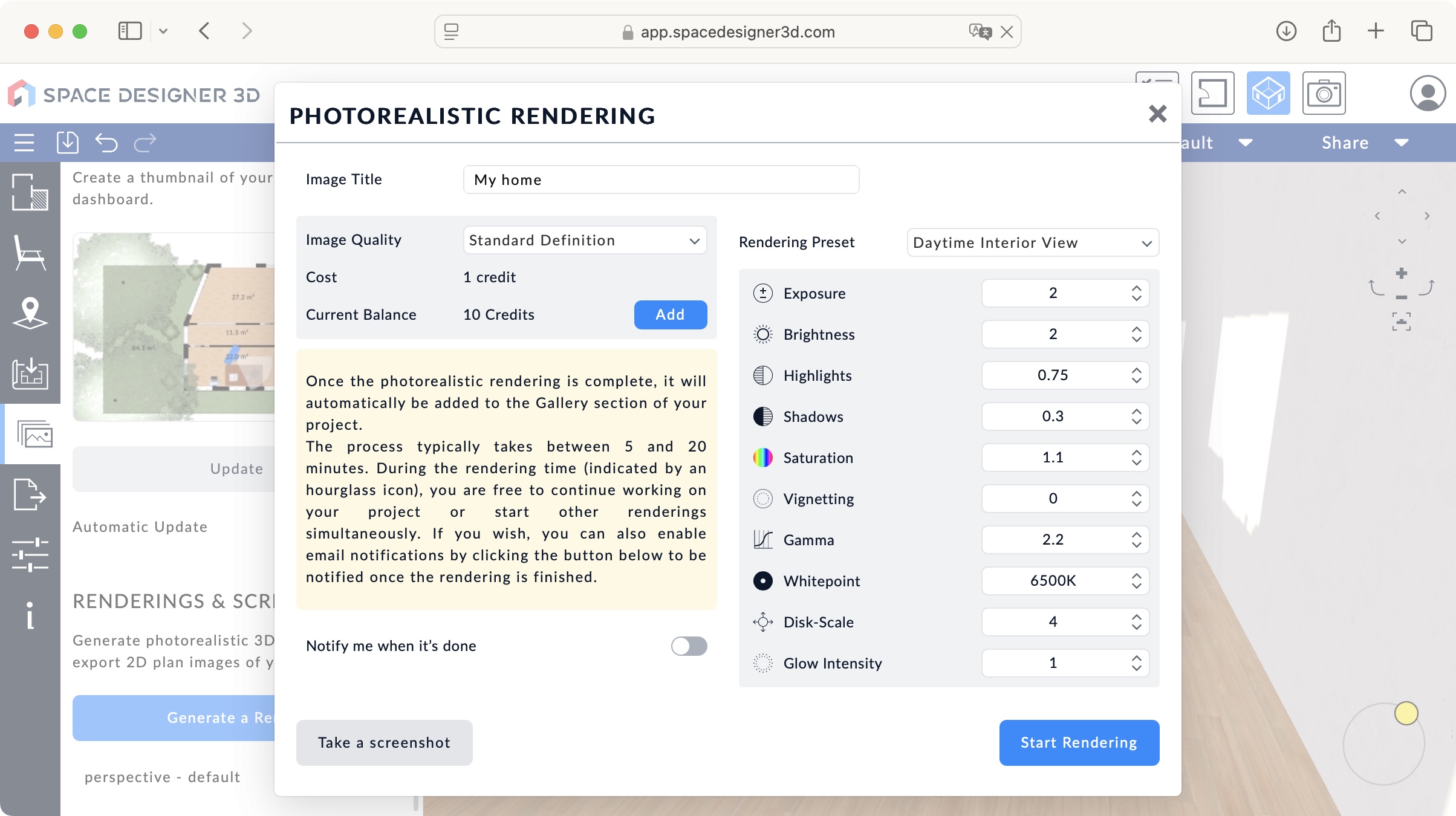
Specifications
Reasons to buy
Reasons to avoid
Space Designer 3D is another one of those online Interior Design services, which can work from any popular browser, whose purpose is to allow you to create 3D design projects wherever you happen to be.
It offers a free ‘Starter’ plan which is marred by too many restrictions, but should give you enough of an idea of how the service works for you to decide if it’s right for you. As you’d expect, the more you pay, the more features are unlocked. Prices for individuals range from $25 for ‘Premium’ to $45 for ‘Ultimate’. Professionals start at $75 per month and go up from there.
I found the interface to be simple and well-designed, making it easy to find the tool I needed and start working on my project. The responsiveness was excellent and it didn’t take long for me to forget I was working in a browser window, so fluid was the interface.
You can design with ease, work in 2D or 3D (although as is the case with so many such services, wall creation is restricted to 2D), and the fact you can work on your project from any computer since everything is online, is a great plus. Definitely worth checking out.
Read our full Space Designer 3D review
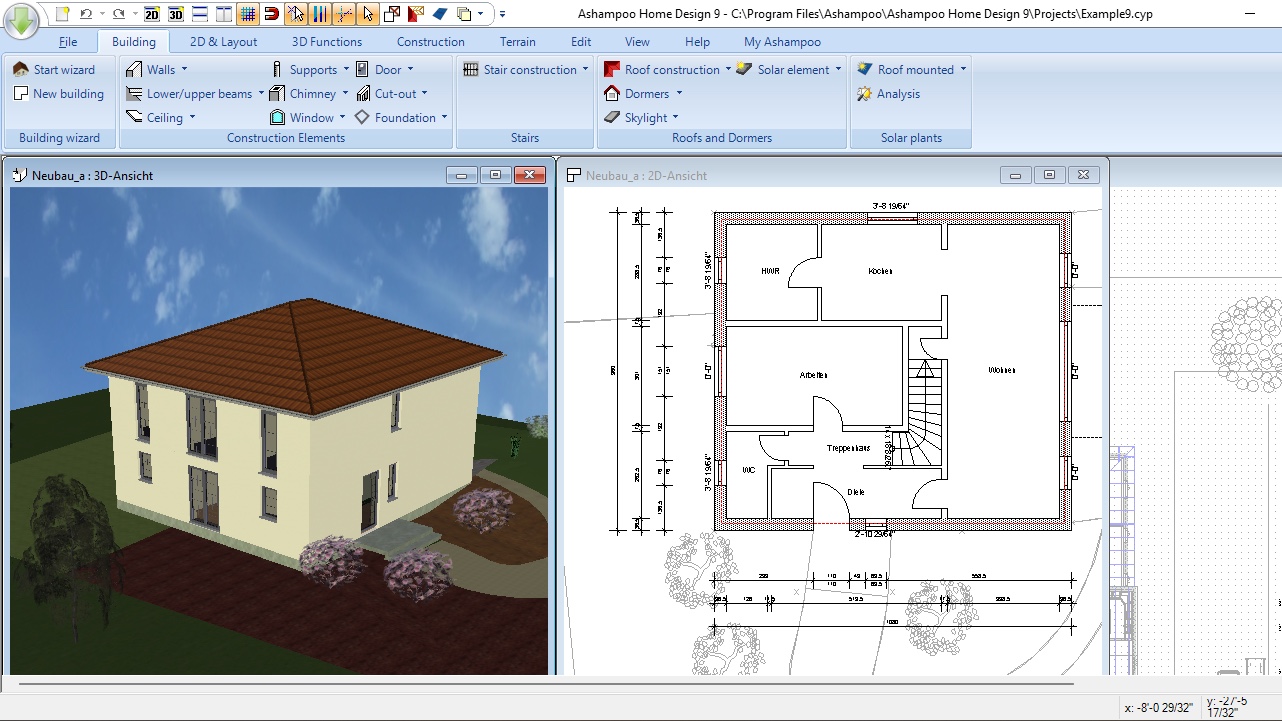
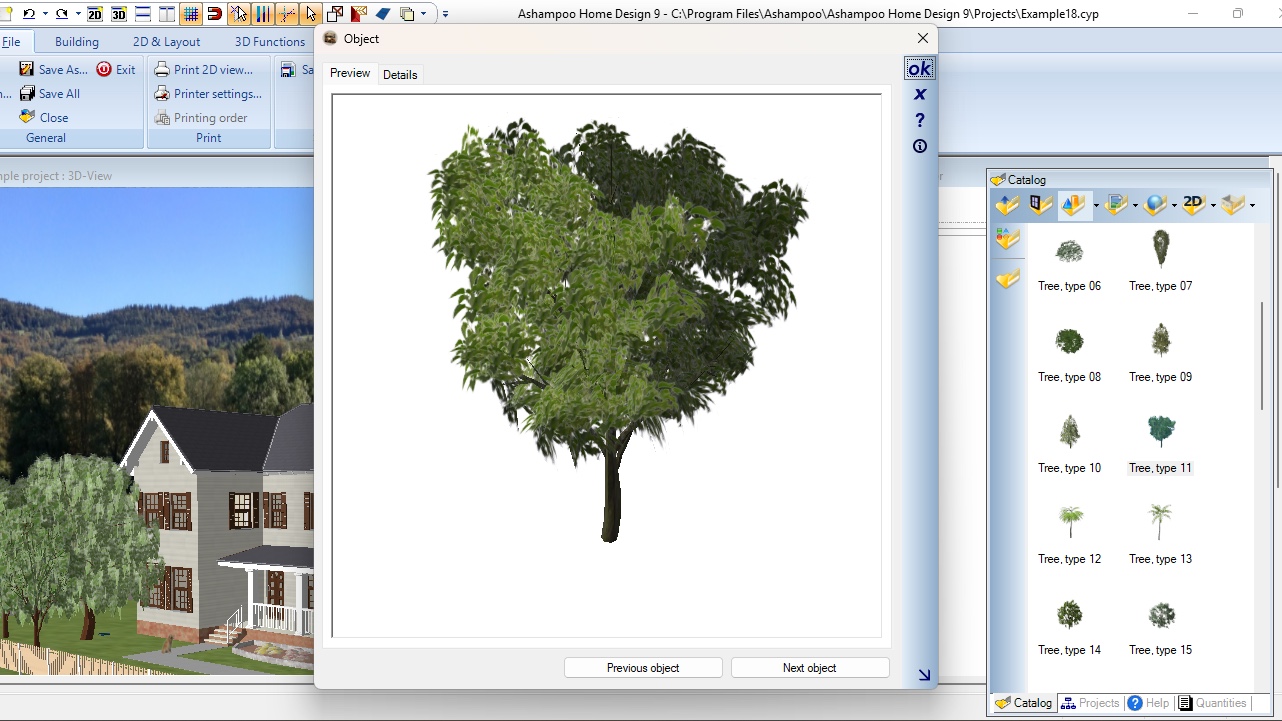
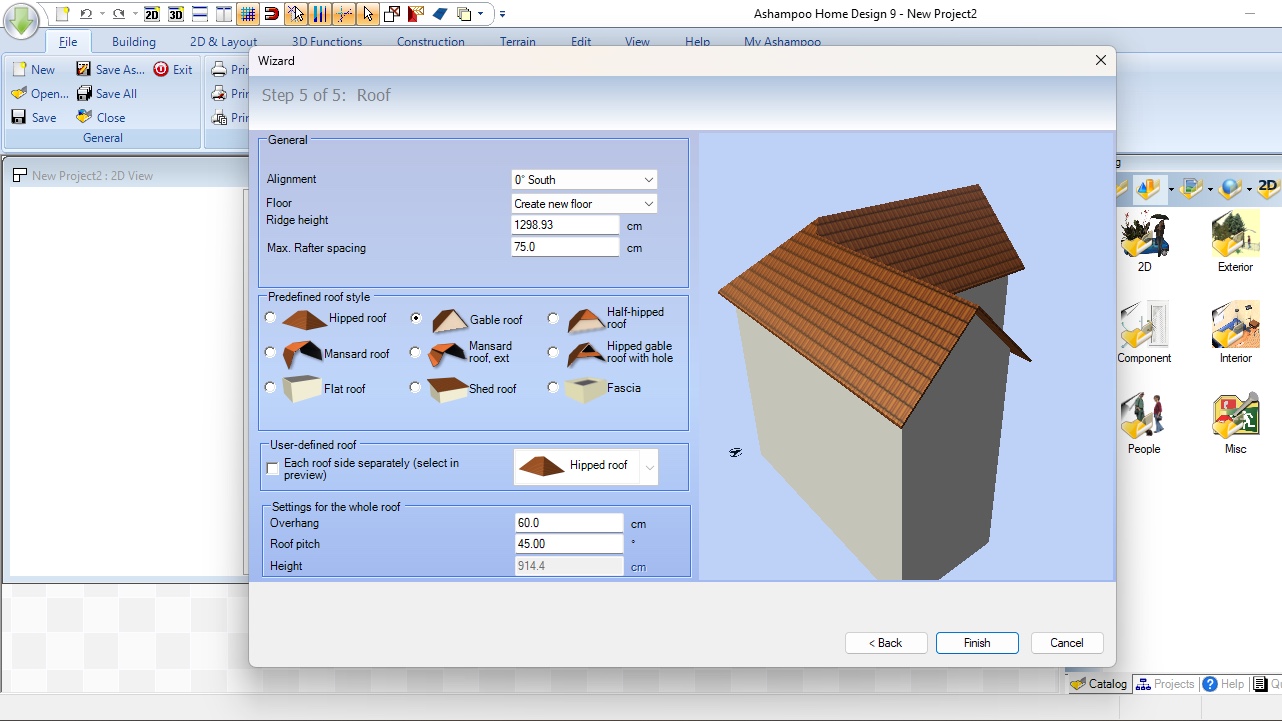
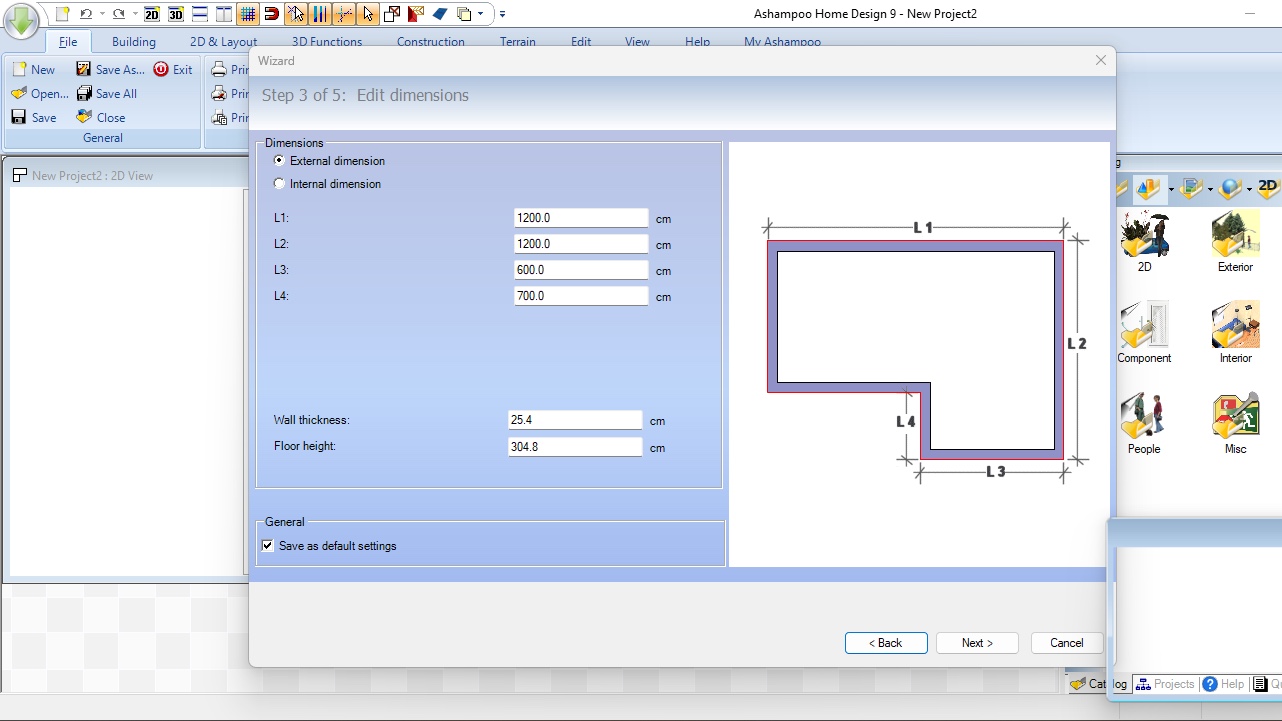
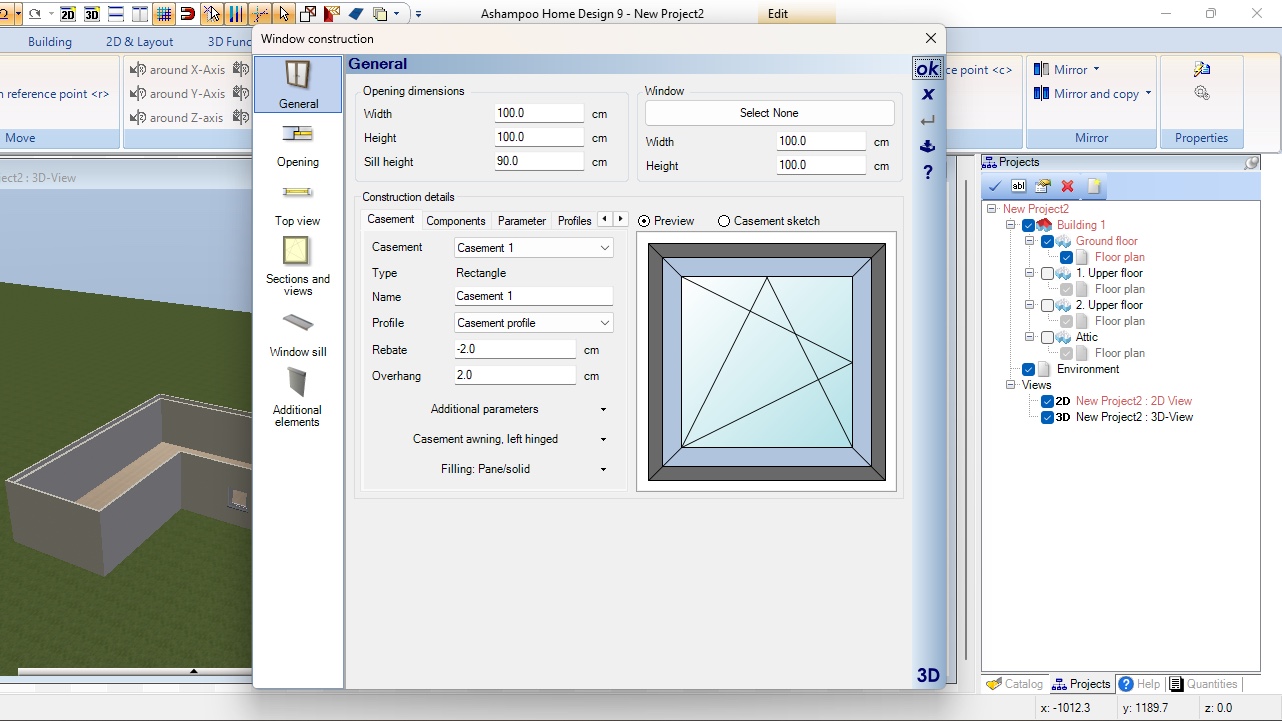
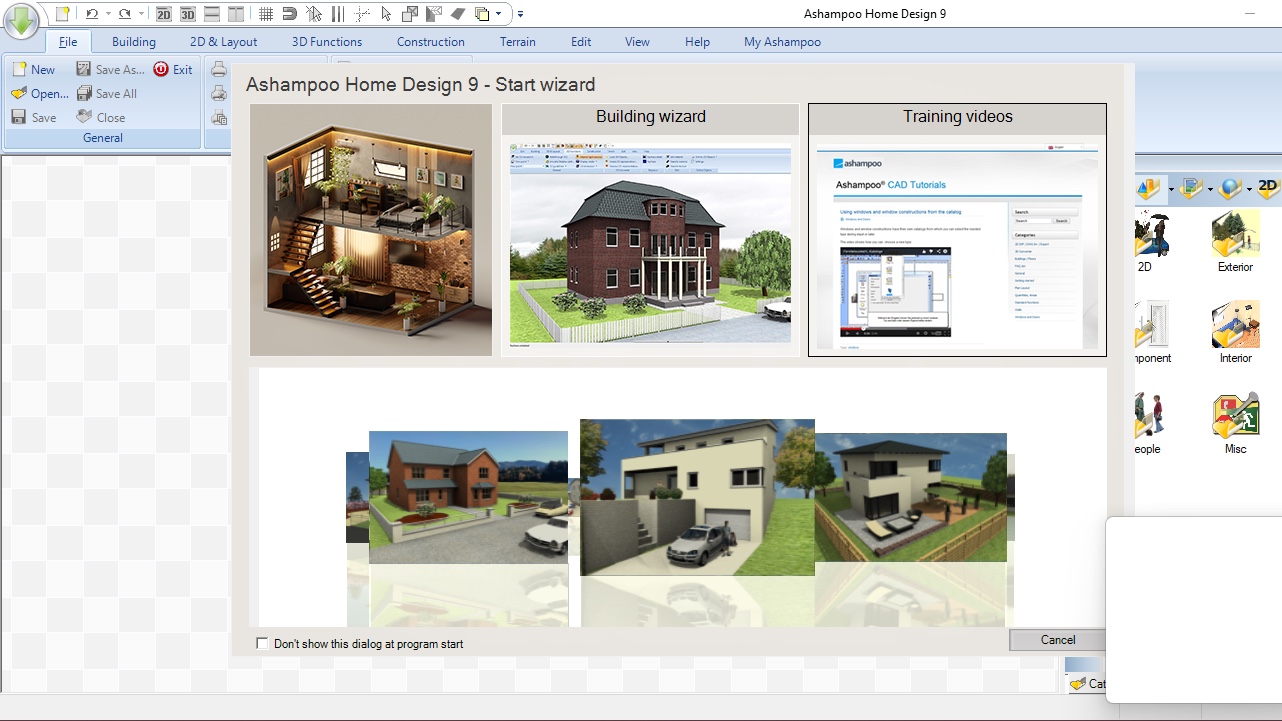
Specifications
Reasons to buy
Reasons to avoid
Ashampoo Home Design 9 is an outlier, in that it restricts its clientele solely to Windows users, which in this day and age feels quaint. Despite that, this 3D interior design software package has a most enticing price point: $50 (and often, incredibly, the barrier to entry goes as low as $17). You’re also able to explore it for free for a very generous 30 days.
The software does what it says on the tin: it allows you to construct buildings and surrounding landscape, and offers you great precision with impressive versatility and customisability. All of this is great. Sadly, the interface doesn’t match the software’s prowess.
First, it feels antiquated, like it hasn’t been updated in well over a decade. Then it’s the way you interact with your tools which feels incredibly cumbersome. You can’t click and drag stuff to alter it; you have to double-click on it, alter its parameters through input fields in a floating window, check how it looks, and do it again, and again, and again, until you’re happy with the results. Maybe that was state of the art a decade ago (spoiler, it wasn’t), but it certainly isn’t today.
Read our full Ashampoo Home Design 9 review
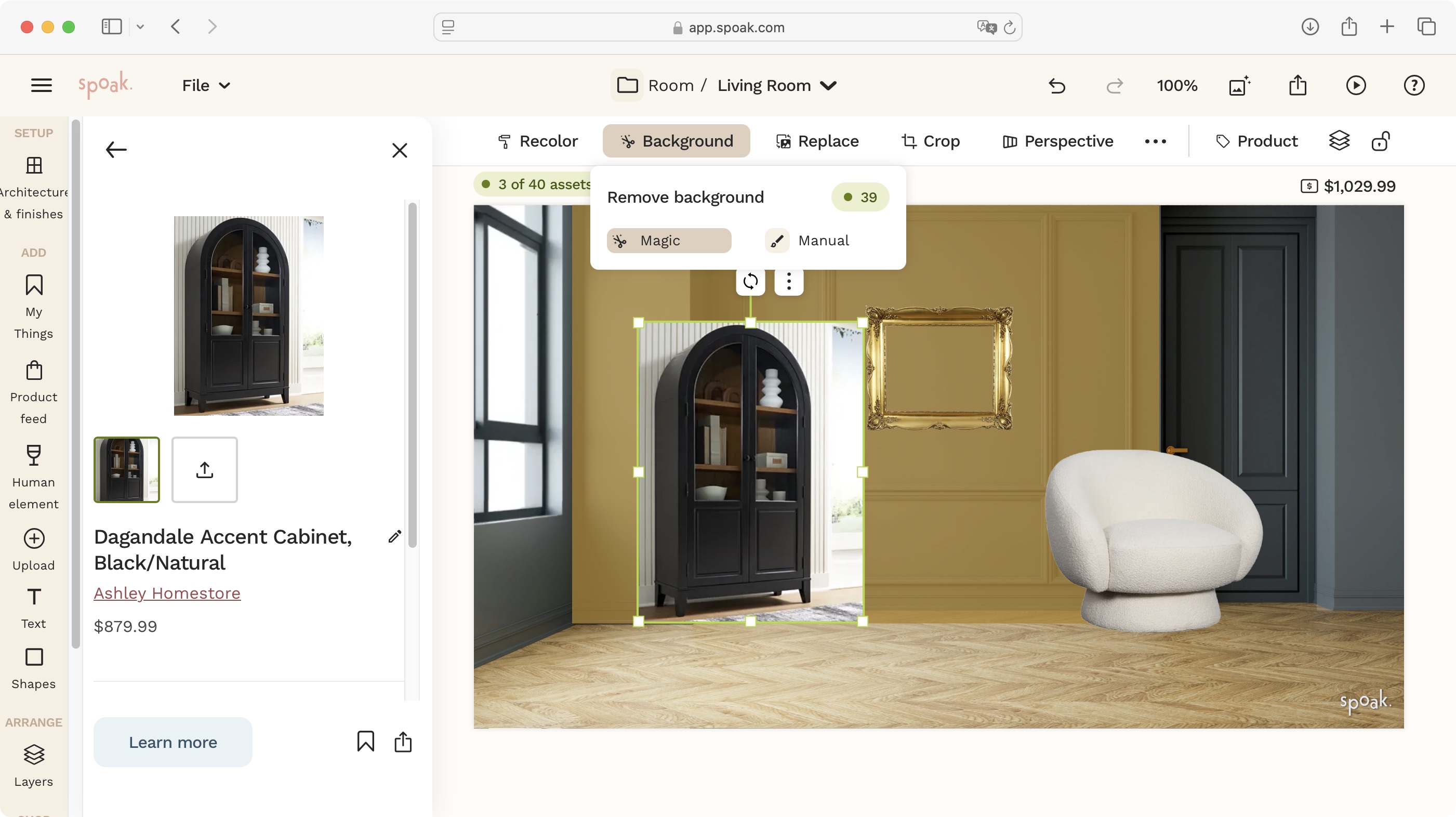
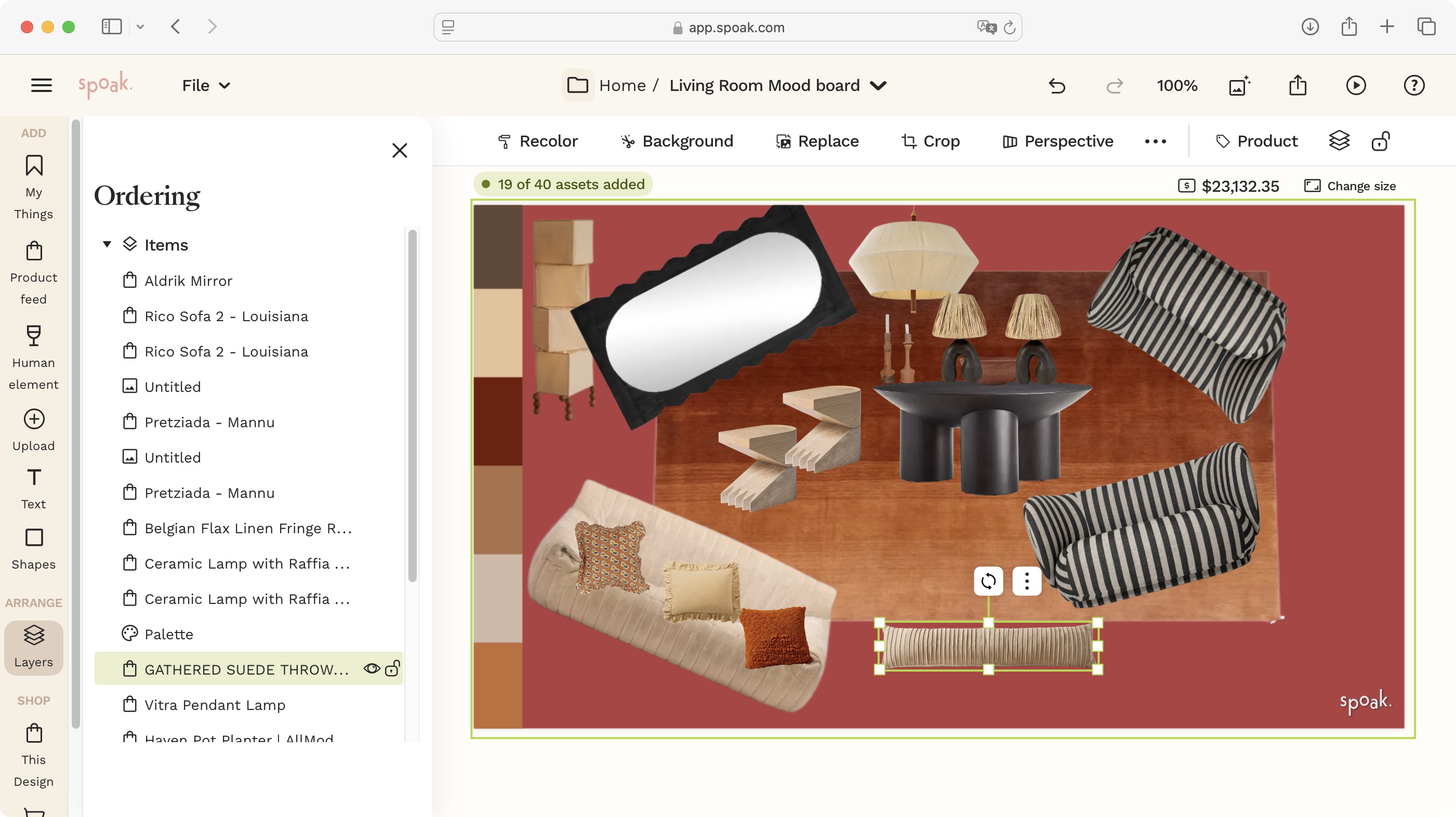
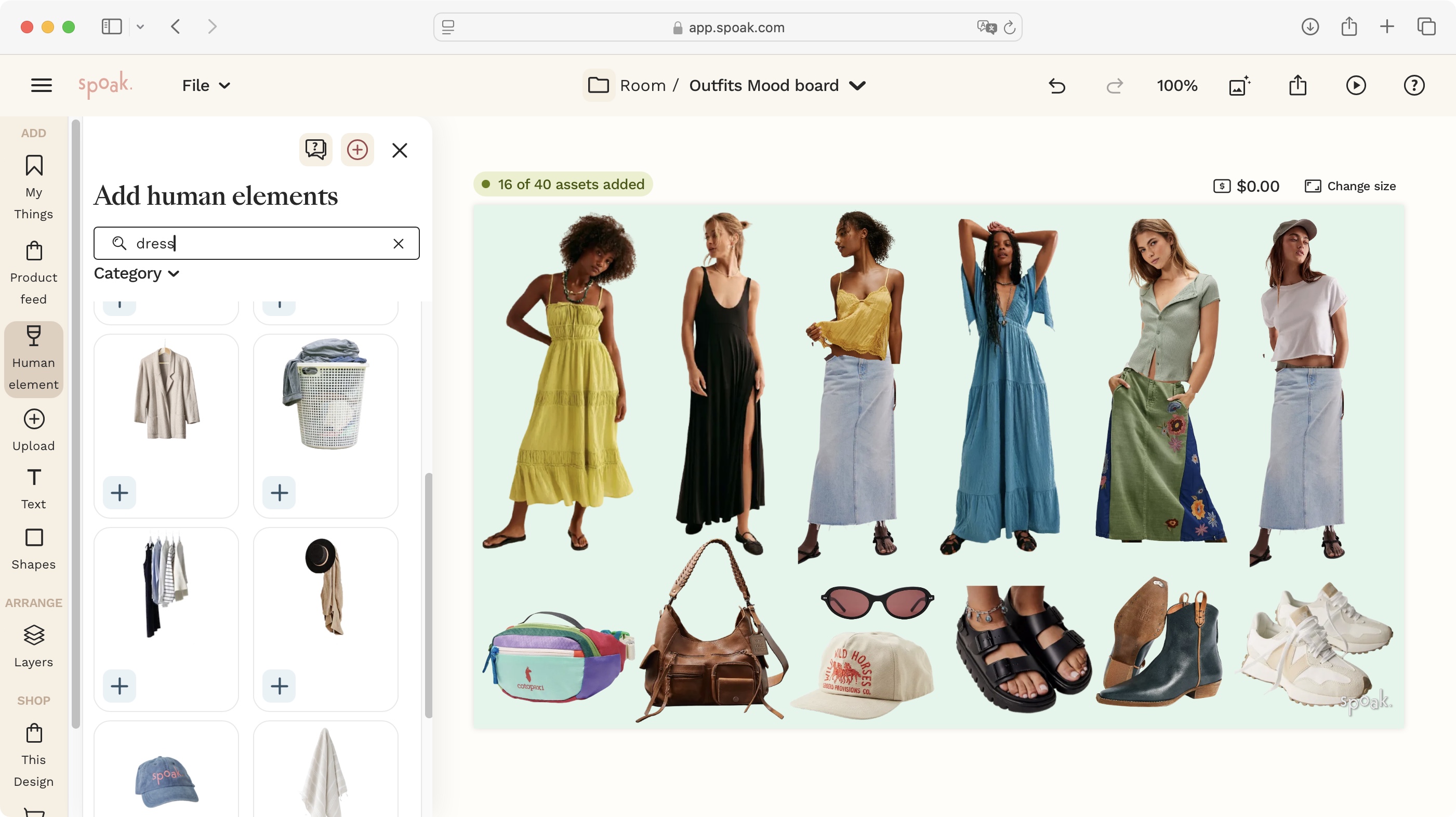
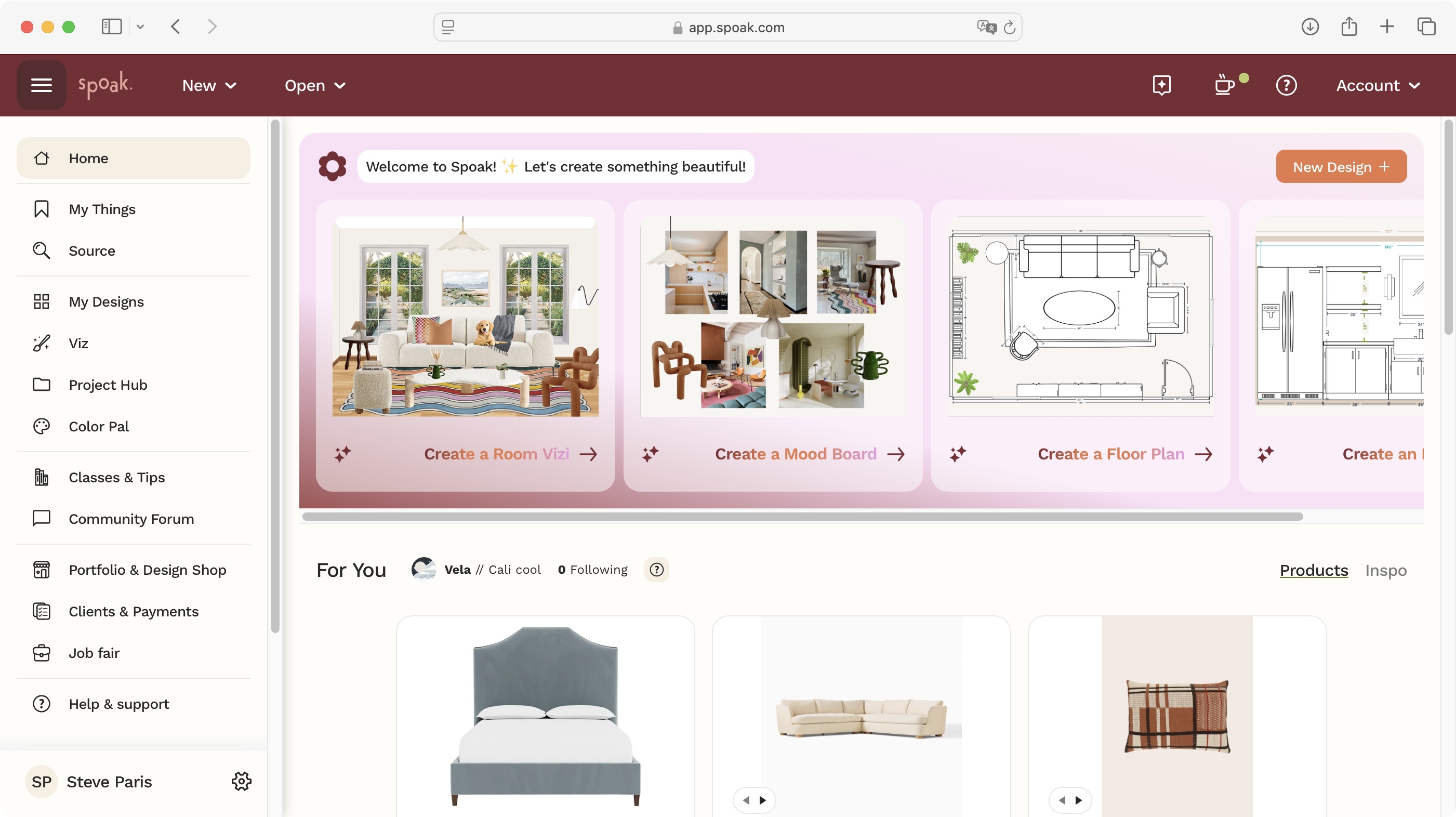
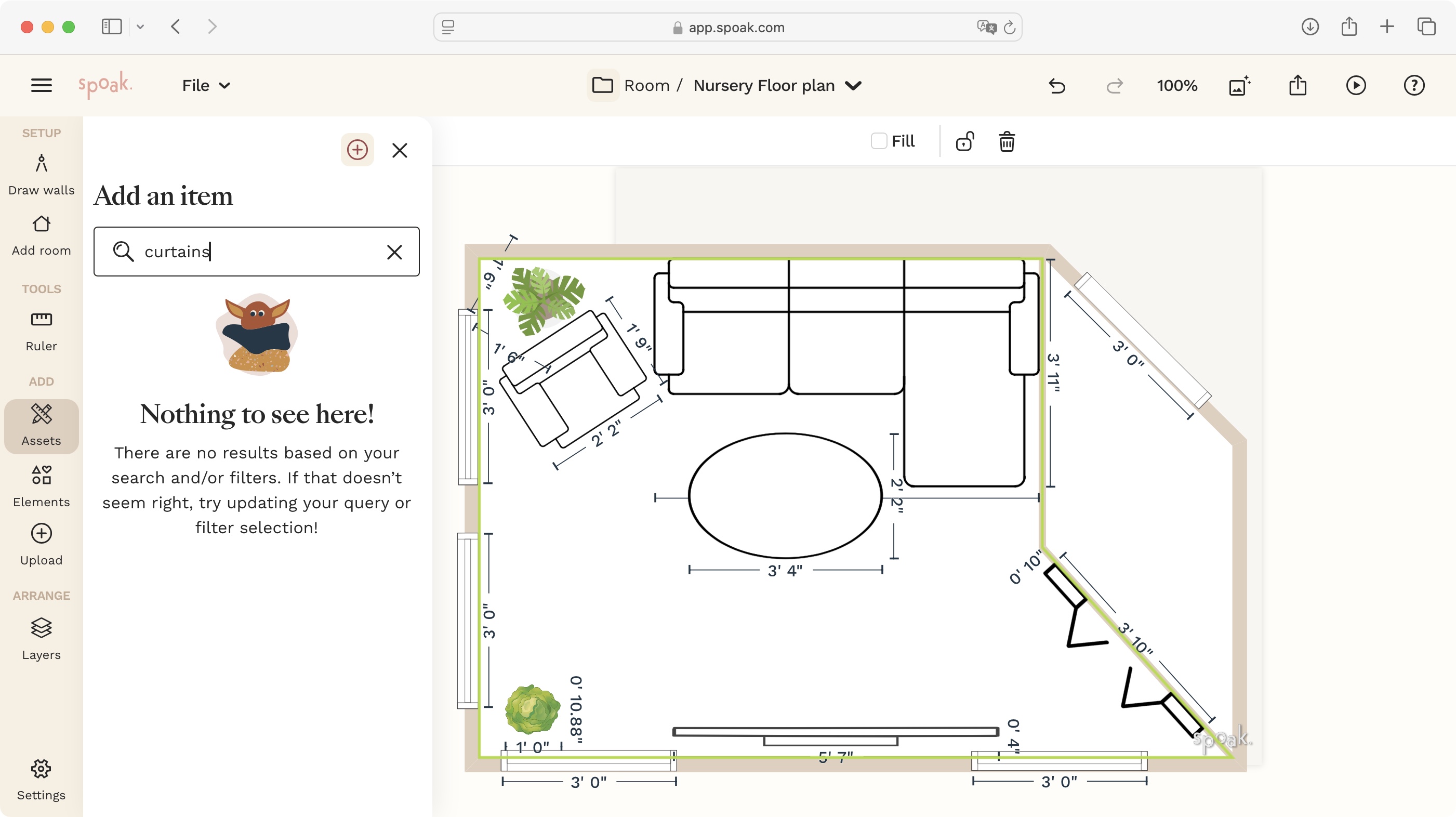
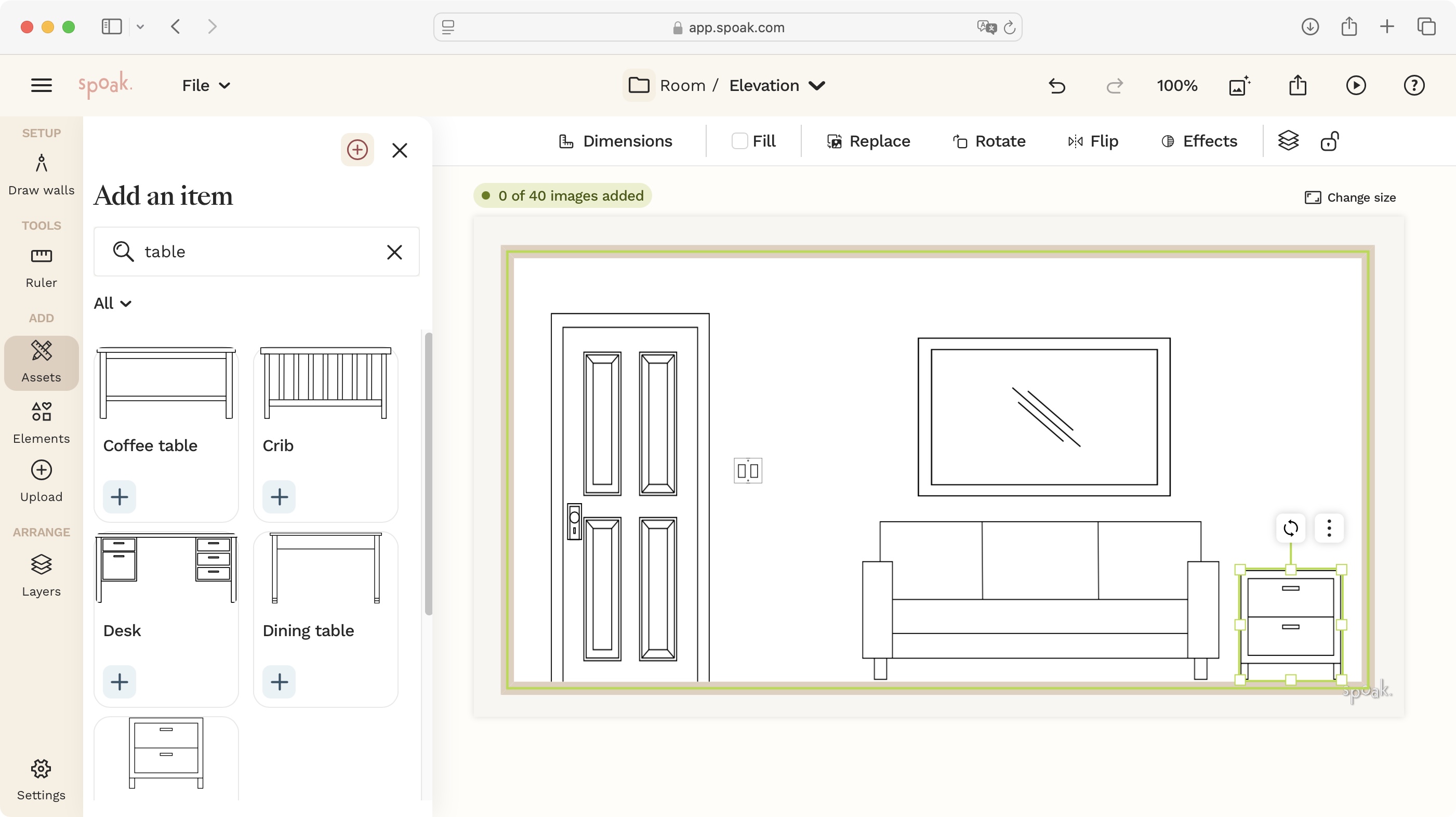
Specifications
Reasons to buy
Reasons to avoid
Spoak is an online interior design service, aimed at making design fun and intuitive. It’s not free (even though that’s a ‘free’ plan, you can’t create anything nor gain access to any tools - merely browse): prices range from $15 a month for individuals, $50 a month for businesses, to bespoke prices for enterprises. A 7-day and 14-day trial exists for the first two respectively.
What this is not is a 3D design studio. It’s much more ‘free spirit’ than that. You get to play with mood boards, where you add various furniture to see how they work together, for instance. You have the ability to create 2D floor plans, 2D front-facing elevation drawings, and more. It’s very versatile, although I felt constrained by the limited number of objects I could add to a project.
I also didn’t like the penny pinching attitude which charges you to remove the background from an object present in Spoak’s own inventory, and having to pay to remove the watermark, even though you already pay for the not-insubstantial subscription.
I see the potential, but I feel it needs more refinement, better thought out layout, and more inventory before it can truly shine.
Read our full Spoak review
Best interior design software: FAQs
What is interior design software?
Ever fancied designing a house, from the floorboards to the roof joists, and filling it with furniture? That’s what interior design enables you to do, from the comfort of your computer screen. The flexibility is impressive. Moving walls and adding windows or doors is but a click and drag away (or a tap and drag), and depending on the software or service you’re using, everything could be designed to be as intuitive and simple as possible, or aimed at professionals, complete with a constantly updating list of needed materials.
Such powerful software used to have to be downloaded and installed on your computer (such as NCH DreamPlan), but some of the best ones (like Floorplanner) take the shape of an online service which you can access from any web browser, increasing their versatility no end.
Some, such as MagicPlan, allow you to scan the room you’re in, and recreate it digitally via their mobile app, which can have many uses for numerous professionals. Others, like Chief Architect’s Home Designer Suite offer tools that go beyond a house’s interior, enabling you to design the surrounding landscape as well.
How to choose the best interior design software for you
Why you can trust TechRadar
When selecting which interior design software is best for you, start by assessing your needs. If you’re designing the layout and decor of your own home or making simple edits to an existing file, free interior design software and browser-based programs will likely meet all your needs.
The best design software for interior designers and more demanding enthusiasts typically offer advanced features, like you'll find in programs and apps like MagicPlan and Chief Architect. Time and cost-savings mean the software will pay for itself. However, the easy user interface of both make them a good choice for beginners looking to develop their skills.
For prototyping and product design, check the specs, because some 3D home decor software is compatible with the best 3D printers.
Time is a considerable factor. Even some of the best interior design software takes a long time to render concepts, especially when using photorealistic images. It’s a natural price to pay for high-resolution 3D designs. For some, speed may trump quality.
Check the system requirements for the software In certain cases, highly professional interior design computer programs require high-performance computers. In this case, you may need a machine comparable to the best laptops for architecture students or the best laptops for engineering students. These are build to smoothly run complex CAD designs.
Check the price (and pricing model), too. Some options, like HomeByMe, offer free, paid-for, and subscription versions of its home design software. Others offer only one pricing model, so choose the one that best suits your creative budget.
How we test the best interior design software
We've tested a massive range of creative apps, including the best digital art and drawing software and the best graphic design software. But whether we're testing out the top tools for 3D design or the best software for interior decorating, we follow the same fair and rigorous review process.
When testing the best interior design software for homes, we’re looking to see how easy the experience is, how powerful the tools are, and how well the software performs. Designing in 3D can often take its toll on computers, after all.
Asset library sizes are a factor — interior design tools should make your creative ideas a reality, not just a loose approximation. We’re also reviewing these design apps based on use. Unlike consumer software, professional-grade tools offer more advanced features, but might also have steeper learning curves and more expensive pricing models. So, we assessed how well the interior design program delivers for its intended market - whether they're professionals or personal users.
Essentially, when we test the very best interior design software for ourselves, we expect to see it work for its intended audience — whether they're professional interior designers or creative enthusiasts.
During our tests across the best home design software tools, we first set up an account with the relevant software platform, whether as a download or online service. We then tested each app using a handful of files to see how the software for interior design could be used for creating indoor spaces from scratch, bearing in mind issues such as ease-of-use, professional viability, and performance.
Get in touch
- Want to find out about commercial or marketing opportunities? Click here
- Out of date info, errors, complaints or broken links? Give us a nudge
- Got a suggestion for a product or service provider? Message us directly
- You've reached the end of the page. Jump back up to the top ^
Sign up to the TechRadar Pro newsletter to get all the top news, opinion, features and guidance your business needs to succeed!
Steve has been writing about technology since 2003. Starting with Digital Creative Arts, he's since added his tech expertise at titles such as iCreate, MacFormat, MacWorld, MacLife, and TechRadar. His focus is on the creative arts, like website builders, image manipulation, and filmmaking software, but he hasn’t shied away from more business-oriented software either. He uses many of the apps he writes about in his personal and professional life. Steve loves how computers have enabled everyone to delve into creative possibilities, and is always delighted to share his knowledge, expertise, and experience with readers.
- Steve ClarkB2B Editor - Creative & Hardware
