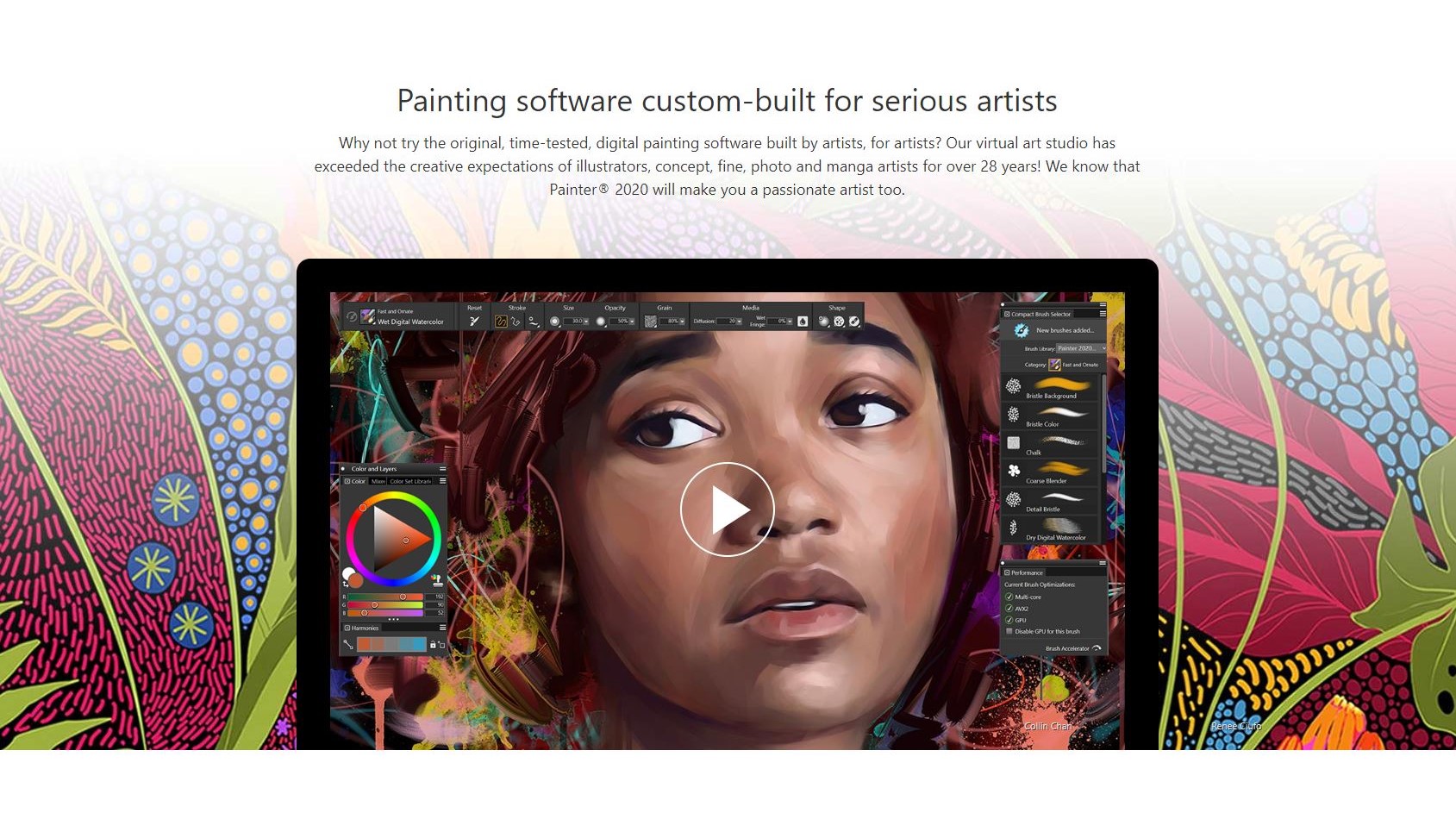TechRadar Verdict
Existing users of Painter will appreciate the improved performance and refined interface. Those new to this software will welcome the many touches that make it easier to dive into Painter unaided.
Pros
- +
Better performance
- +
Refined interface
- +
Paints beautifully
- +
Multi-platform support
Cons
- -
Requires a modern computer
- -
Need to get used to where some features have been moved to
Why you can trust TechRadar
Painter is a pretty special piece of software. It’s been around for 28 years, has been built for artists and even has an advisory council of artists. And thanks to this, Corel keep pushing the software further.
This year’s update is all about better performance, refining existing tools, and improving the organisational system, and it’s all designed to make sure when you work on a project, very little gets in the way of your creativity.
For those of you who are unaware, Painter is renowned for its natural media emulation, ie, it digitally replicates real-world brushes and paint effects with striking results.
But what new features does Painter 2020 bring to the table?
- Want to try out Painter 2020? Check out the website here

Hardware advantage
First up is the Brush Accelerator. This is a feature that analyses your system’s specifications and configures Painter so it performs at peak performance on your machine. There are multiple GPU and CPU enhancements along with support for AVX2.
The performance menu can tell you what technology Painter is taking advantage of, and even offers you the ability to disable GPU acceleration at any time, even for specific brushes.
It stands to reason though that the score derived by these tests is dependent on how much load other running apps are putting on the system at the time. As always, if you’re going to use a processor intensive app and you want it to perform at its best, the most sensible course of action is to shut down all currently open apps which you don’t need to use at the time.
Sign up to the TechRadar Pro newsletter to get all the top news, opinion, features and guidance your business needs to succeed!
All these performance enhancements means that basic manipulation like zooming and rotating is very smooth. More complex alterations will greatly depend, as you’d expect, on your computer’s prowess.
But making better use of available power is only part of the story.
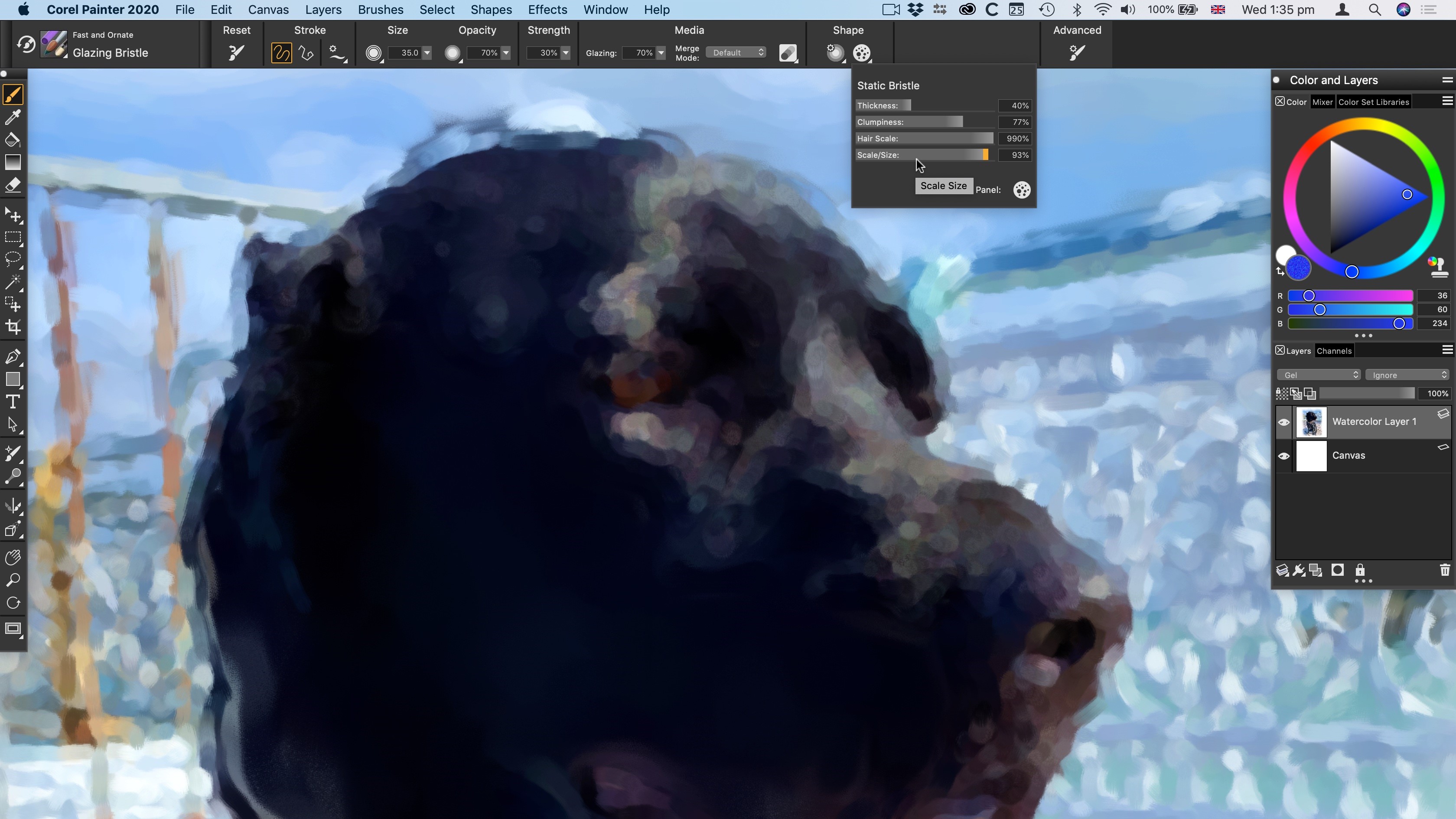
A better bar
How you work is quite crucial and giving you the information you need quickly and effectively makes for a better experience. With that in mind, Painter’s Property Bar has been revamped. When you select a tool in the Sidebar, the Property Bar which is context sensitive, offers you preferences specific to your selection. Labels have been added for new users and tools have been grouped together more logically.
This also enabled some functionality that until now resided elsewhere. For instance, some brushes alter the Property Bar to offer options which were previously only available through the menubar. It makes it much easier and quicker to select options such as flow map textures and paper grain.
All in all, aside from getting used to the new layout, it’s all very welcomed.
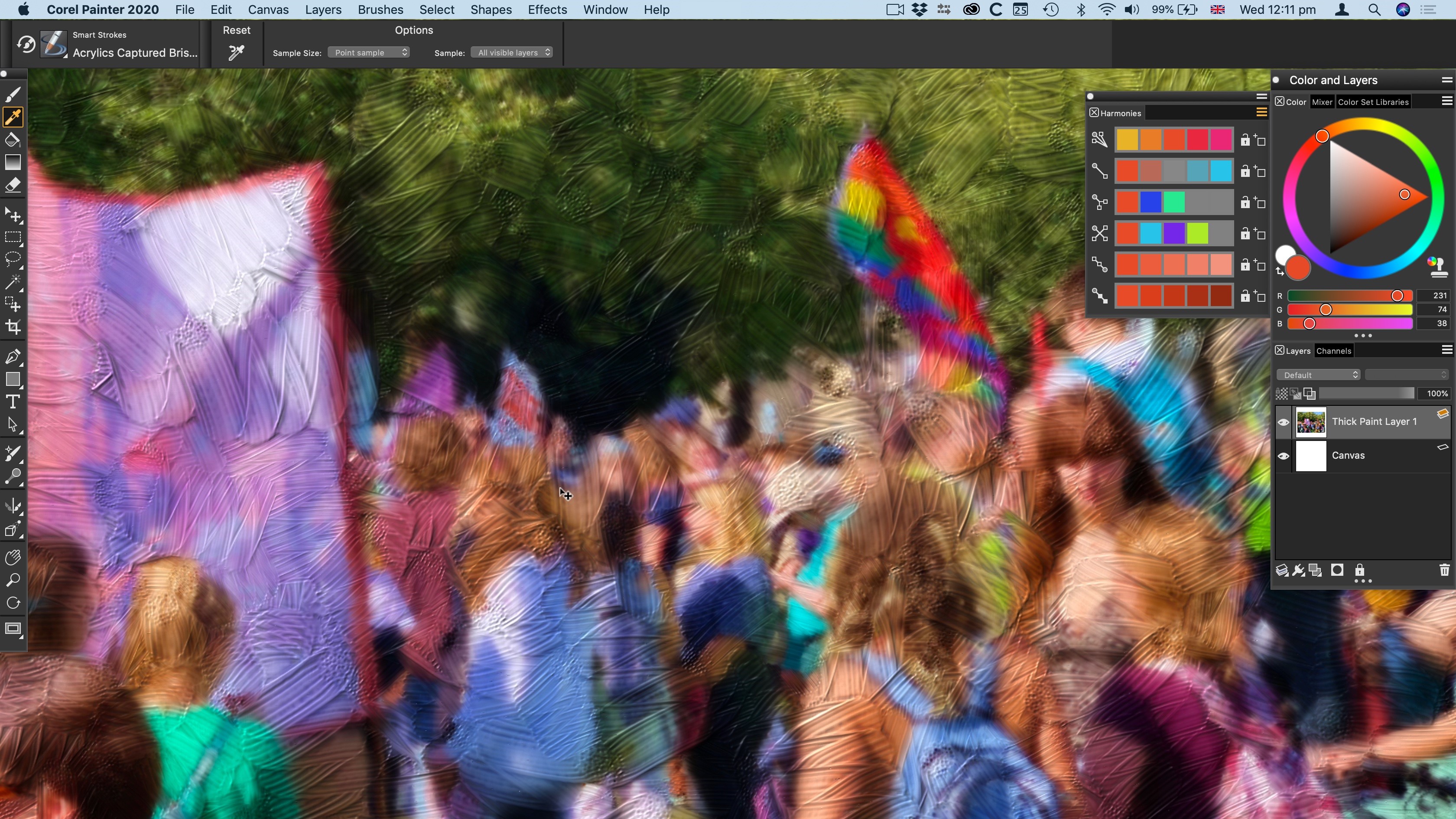
Color enhancements
Corel’s colour wheel is quite useful by default. The outer circle lets you choose the hue, and the inner triangle is for the saturation and value. But now Painter offers you a new split preview while you’re mixing your colours, which includes new colour ramps. All are designed to help you choose the best colour for your needs.
This works well with the mixer palette (which is found in that section’s second tab), where you can mix you new section with other colours, just as you would with paint in the real world. Of course the advantage of working in the digital realm is you can then save those mixes into libraries for later use.
One really great feature for newcomers is Colour Harmonies. These offer you complementary colours based on your current selection.
There are six different types of harmonies available - you can in fact have them all displayed at the same time. In addition to helping you create a more computer-controlled harmonious creation, you can choose to lock down some harmony sets so they don’t change no matter which other colour is selected, and if you like a specific combination, you can save those swatches to your library and use them at a later date, or on another project.
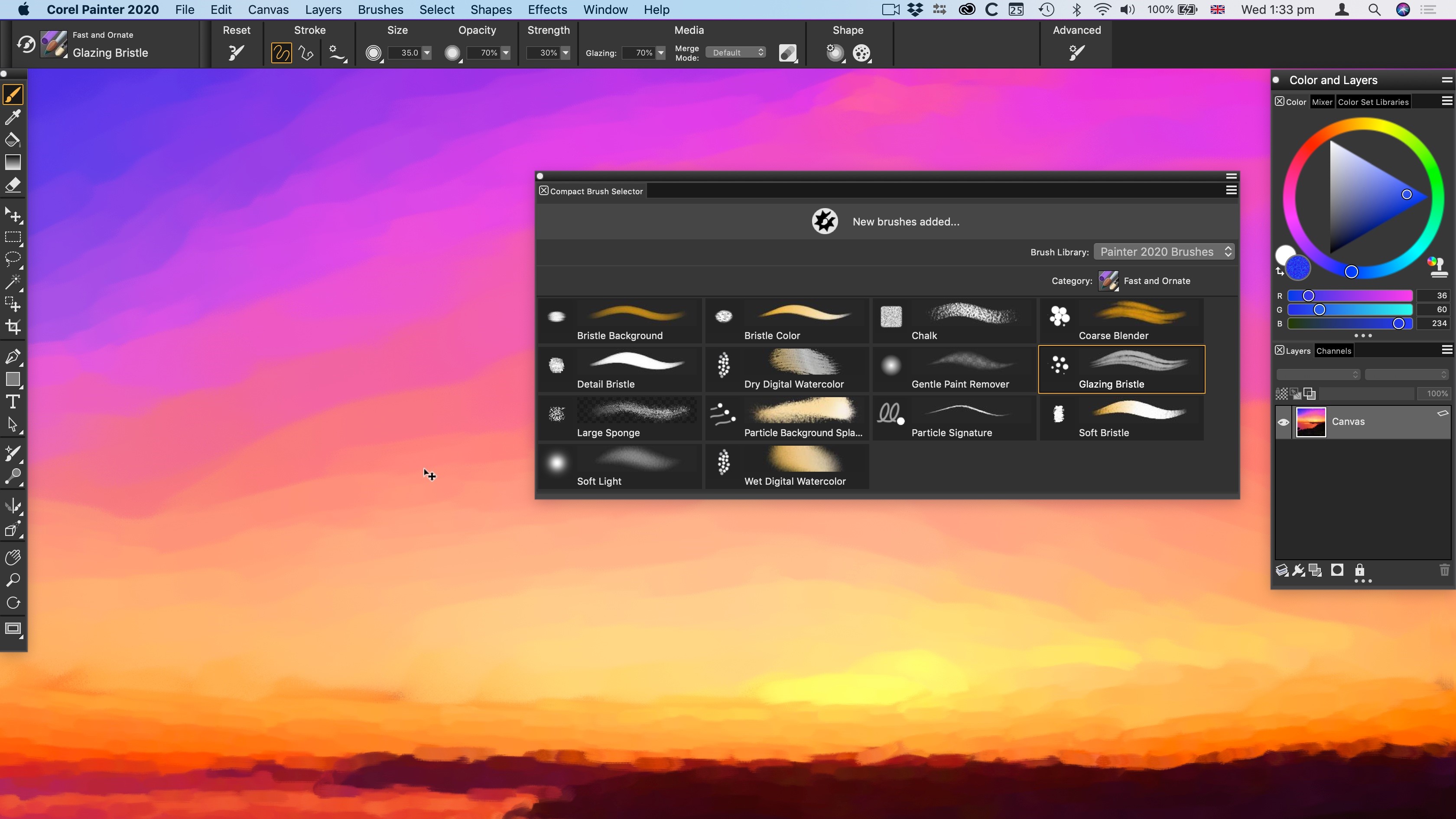
See my brushes
The most impressive part of Painter has always been its brushes. It comes with over 900 pre-loaded and offers the ability to purchase additional ones. This can be done straight from within the app itself where brushes can also be combined into bundles so you can get exactly the set you need.
Painter is renowned for its “real” brushes, brushes that replicate how they would behave in the real world; watercolours bleed into each other for instance, thick paint can almost be sculpted depending on the chosen brush, and brushes can even run out of paint (although you also have the option to toggle that off). There are many features available which work best when drawing with a stylus. For instance the particle brushes respond to the angle the stylus is pointed at, and frankly, the precision you get with a stylus is leaps and bounds over a mouse or trackpad.
In line with Corel’s focus on performance, users of Painter 2019 will notice a speed improvement when using brushes in this new version, and Corel are also introducing two new sets of brushes, “fast and ornate” and “fast and simple”.
But the big news here is that all the previews have been updated for Painter 2020. Before that, you often had to do a few test strokes with a new brush to see how a brush behaved, as the preview was pretty unreliable, but this should no longer be the case and the previews now offer a pretty accurate “what you see is what you get”. Or at least veteran users will no longer need to; newbies will likely still need to try out a few to see how they actually work on the page.
There’s also a new Compact Brush Selector Panel. It’s a floating palette that can be resized either horizontally or vertically depending on your personal layout. It’s a great way to switch between brushes quickly and easily.
Pricing
Refreshingly, in an environment where every major company seems to be embracing the subscription model, you can only get Painter by purchasing it outright. The full price for Painter 2020 is $429 (£359.99), or an upgrade from a previous version will set you back $229 (£179.99).
The serial number will work on either a Mac or Windows machine. You can only use it on one machine at a time of course, but this is most welcome for people who work on multiple platforms.
Final verdict
Painter has always been a very impressive and accomplished piece of software, but this version’s focus on performance and productivity make this a very desirable upgrade.
- We've also highlighted the best drawing and painting software of 2019
Steve has been writing about technology since 2003. Starting with Digital Creative Arts, he's since added his tech expertise at titles such as iCreate, MacFormat, MacWorld, MacLife, and TechRadar. His focus is on the creative arts, like website builders, image manipulation, and filmmaking software, but he hasn’t shied away from more business-oriented software either. He uses many of the apps he writes about in his personal and professional life. Steve loves how computers have enabled everyone to delve into creative possibilities, and is always delighted to share his knowledge, expertise, and experience with readers.