Data privacy: how safe is your data in the cloud?
If you want to retain total control over your data, we've got you covered
CREATE DATABASE roundcubemail;
GRANT ALL PRIVILEGES ON roundcubemail.* TO username@localhost IDENTIFIED BY 'password'; FLUSH PRIVILEGES;
Change the username and password to suit, but leave the localhost because the database server is on the same system as the web server. Alternatively, you can create the database and user with phpMyAdmin.
Now you'll need add one or more IMAP servers to connect to. If you add more than one, you get a menu to choose from when you load the page, if you leave this blank, you have to type in the name of the server each time you want to use Roundcube.
When you click on the Create Config button, you see a page with links to download two files, main.inc.php and db.inc.php. Copy these to the config directory of your Roundcube installation. Then click on Continue and your configuration will be tested. Correct anything that is flagged up, either by going back to the previous page or by editing the files directly, and reload the test page.
You should also test the SMTP and IMAP settings here. Note that the big red warning at the end of the test page, make sure you remove or disable the installer once Roundcube is set up, otherwise anyone can see your settings and passwords.
Reading your mail
The page that you'll see when you load your webmail URL into your web browser depends on your settings. If you've set up a single mail server, it will go straight to asking for your username and password, otherwise you will see either a menu to select between the different servers you have set up or a text box if you have added no servers.
The first time that you login there will be a delay as your mailbox is scanned. The speed at which your mailbox loads depends mainly on the speed of the connection you have between the web server and your mail server, running them on the same computer makes a big difference, and the amount of junk, sorry mail, you hang on to.
Sign up for breaking news, reviews, opinion, top tech deals, and more.
The settings menu contains options to change both the behaviour and appearance of Roundcube, while the website at http://roundcube.net has a wiki with plenty of information on tweaking Roundcube to suit your needs. There are also plenty of plugins available from this website, which can be installed to enhance the features and appearance of Roundcube. Plugins are supplied as archives, usually TAR or ZIP, which should be unpacked into Roundcube's plugins directory - you will find there already several present with a default installation.
Plugins are disabled by default, you enable them by adding their names, as they appear in the plugins directory, to the $rcmail_config['plugins'] array in config/main.inc.php. For example, to add the included autologon plugin and the 3rd party SpamAssassin plugin, the setting would look like:
$rcmail_config['plugins'] = array('autologon', 'sauserprefs');
Social Networking
Ally your privacy concerns - establish your own social media platform.
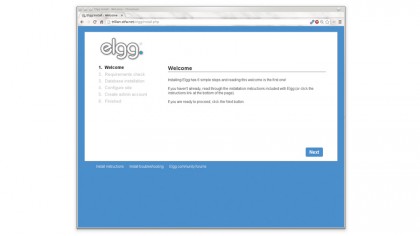
Setting up webmail is all well and good, but email is all a bit 20th century, at least that's what the likes of Facebook would have us believe! Social networks raise several privacy concerns and while companies may use the likes of Facebook to 'engage' with consumers who 'like' them, they wouldn't use it for internal communications. In fact, most organisations have strict policies on discussing any company business on social networks.
However, these services do provide a valuable way for people to interact, either in public or within an organisation. What we need is a social networking platform that we can run ourselves, preferably one that is open source, to allay privacy concerns.