Worried your dash cam is going to delete footage? Here's how you can preserve crucial clips
Losing unwanted footage is fine, but keeping recorded incidents is vital

Does dash cam footage get deleted? This is a question I get asked from time to time, seeing as I review a lot of the best dash cams. It’s not an unreasonable query – recording incidents when you’re behind the wheel is what a dash cam is designed to do, and the last thing you want is to lose any crucial clips.
The simple answer to the question is yes, and for good reason. Dash cam memory cards get full, and quickly too if you're a frequent traveller. To work around this, the majority of dash cams overwrite older footage, generally on a rolling basis: as the card fills, the oldest clips get deleted.
Human error is also a factor – even as a seasoned dash cam tester, I've accidentally delete video recordings, usually in my haste to free up some space on the memory card inside.
Bryn Brooker, Head of Road Safety at Nextbase, says: “Dash cam footage is typically stored on a microSD card and is managed using a loop recording system. This means the camera continuously records, overwriting the oldest footage automatically when the memory card becomes full. So, unless protected, dash cam footage will eventually delete itself to make room for new recordings."
That sounds helpful but also concerning, right? Well, there's good news; many dash cams are equipped with handy auto back up features:
“Users can take steps to preserve important clips.", Brooker continues. "Most dash cams, including all Nextbase models, come with file protection features. These allow key events - such as collisions or sudden braking detected by the G-sensor - to be automatically saved and locked, preventing them from being overwritten. Drivers can also manually protect footage with a simple button press, ensuring it’s stored safely until downloaded or reviewed."
In addition to localized memory card / internal drive storage and clever backup features, there are manual steps you can take to ensure the reliability of recorded media, plus computer and cloud-based storage options.
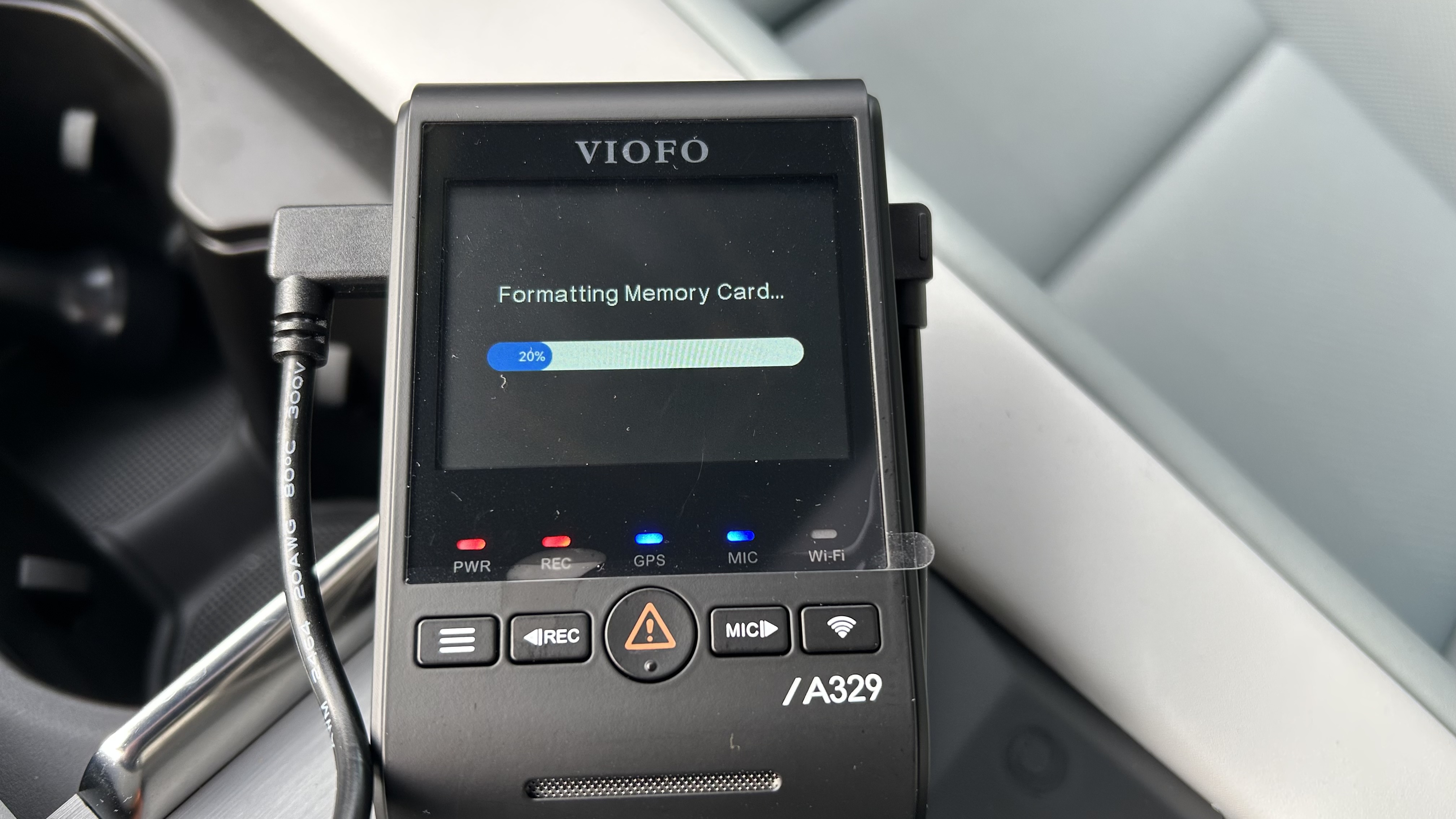
Ensure localized storage is healthy
Most dash cams record footage onto a micro SD. And when you think about what a microSD card goes through: recording video clips on a loop pretty much continuously, there’s every reason to expect the card to fail at some point.
Sign up for breaking news, reviews, opinion, top tech deals, and more.
As a safe starting point, I recommend purchasing a memory card specifically for the dash camera you’ve bought. If there's a bundle with one included, go for that. You'll then want to format the card before using it, and that's especially true if you're repurposing a micro SD card from another device.
Memory cards used in multiple devices are much more likely to behave erratically or corrupt, so make sure you format it before recording. (Just remember formatting a card deletes all data on it.)
Formatting a card is instigated manually, which means you’ll need to remember to do it from time to time. However, it is often quick and easy to do, without even needing to remove it from the dash cam itself. Just remember, backup any important clips first – and that brings me to the next point: backing up onto a computer or the cloud.
Computer backups
As dash cams get increasingly smarter, the process of backing up video footage is often much simpler than it might sound. One simple way to backup is simply by connecting the memory card / dash cam to your computer – through card reader, USB-C or wirelessly – and downloading the files.
These files can take up a lot of hard drive space, especially if you're recording 4K footage, and so you might want to invest in an external drive to store those files, rather than fill up the local storage on your computer.
There's another backup route to take, and it's one that's saved me a few times now: cloud-based storage. Thankfully, most of the best dash cams today offer it. Brooker at Nextbase says:
“We recommend regularly reviewing and backing up any essential footage to a secure location like a computer or cloud storage via the Nextbase app. This is particularly important for incidents that may be needed later for insurance or legal purposes."
Let's take a look at cloud storage.

Get your head in the cloud
I believe that having a cloud storage back-up option as part of a dash cam package is a no-brainer – a lot of dash cam models utilize cloud storage not just for backup, but also for handy additional features too.
"Premium models like the Nextbase iQ take footage protection even further with features like Guardian Mode and Witness Mode. These intelligent modes allow users to trigger recordings with voice activation and receive alerts to their phone when incidents occur - even when the car is parked", says Brooker.
Not all dash cams offer cloud based backups, but I'd recommend one that does. Variations on how cloud back-up works might mean that content is moved from the card to a remote cloud storage facility at a given time, most likely when Wi-Fi is connected, like when you're parked up at home within reach of your router. This makes sense over using mobile data to transfer files, especially if they are large 4K files.

Reassuringly, a lot of the cloud backup procedure can be automated and set up in advance, so that's one less thing to worry about.
While having the option of cloud-based storage and automatic back-up of files is a sensible route to take, not everyone wants that level of complexity and cost – cloud backup is a paid-for monthly subscription service.
What I will say to that, is that prices for cloud-based dash cam service packages are super affordable these days, with so many options available. And it could just be the difference between recording and safely storing an incident or losing those crucial clips.
Dash cams – further reading
Do dash cams delete footage is part of an ongoing series where TechRadar is addressing dash cam FAQs. In the series, you'll also find the following:
- I hardwired my dash cam and it’s unlocked so many new features – here are 3 reasons why you should too
- Does a dash cam drain battery? Here’s what you need to know, according to experts
- After years of testing, I know where to install a dash cam – follow my 5 tips for your perfect placement
- Is your dash cam feeling the heat? Here are 8 tips to keep it running smoothly
You might also like

Rob Clymo has been a tech journalist for more years than he can actually remember, having started out in the wacky world of print magazines before discovering the power of the internet. Since he's been all-digital he has run the Innovation channel during a few years at Microsoft as well as turning out regular news, reviews, features and other content for the likes of TechRadar, TechRadar Pro, Tom's Guide, Fit&Well, Gizmodo, Shortlist, Automotive Interiors World, Automotive Testing Technology International, Future of Transportation and Electric & Hybrid Vehicle Technology International. In the rare moments he's not working he's usually out and about on one of numerous e-bikes in his collection.
- Timothy ColemanCameras editor
You must confirm your public display name before commenting
Please logout and then login again, you will then be prompted to enter your display name.