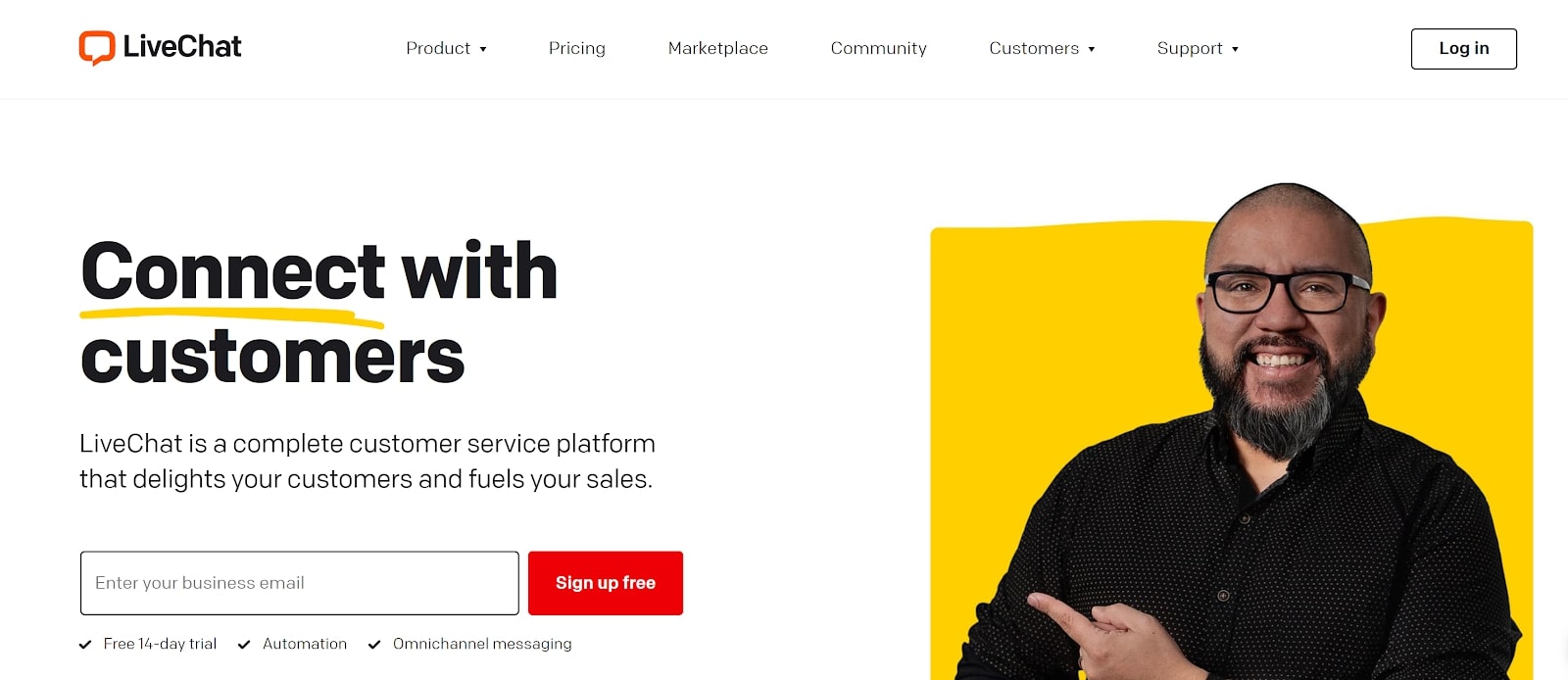TechRadar Verdict
LiveChat does almost everything right. This chat software is extremely flexible, integrates with most major online channels, comes with advanced reporting tools, and offers 24/7 support.
Pros
- +
Omnichannel support capabilities
- +
AI-powered customer responses
- +
Comprehensive ticketing system
Cons
- -
Complex interface for beginners
- -
Limited customization options
- -
Slow support response times
Why you can trust TechRadar
LiveChat is a real-time communication tool that lets businesses connect instantly with website visitors. It offers a customizable chat widget for websites or mobile apps. Unlike email or phone support, LiveChat gives quick answers to customer questions. This makes communication smooth and efficient.
LiveChat assists users in many ways. It answers product questions, resolves issues, provides tech support, and schedules appointments. It also helps convert prospects into customers. Support teams can reach out to website visitors based on their browsing habits. They can direct customers to review sites or social media, gather feedback, and handle multiple chats at the same time. With tools like canned responses, file sharing, and typing previews, agents can offer quick, personal support while managing up to six chats.
While there's a ton of live chat software in the market, LiveChat offers the most solid ROI improvements. 79% of businesses using LiveChat report improvement in sales, revenue, and customer loyalty. For instance, Sephora raised its average order value by 25%. Pioneer Millworks saw a 16% increase in opportunity value. And, Auto Accessories Garage experienced a 485% boost in conversions after using LiveChat.
Yet of the 76,000+ companies using LiveChat, most customers are small businesses with less than fifty employees. Its flexible nature allows employees from various departments to use it. But it's mostly picked up by sales and support teams looking for better automation. If you're wondering if LiveChat is right for you, this review will help you decide. We've spent the weeks putting the platform to the test from different angles, from going through the first-time user onboarding to dropping customer support requests. Here's what we have found.
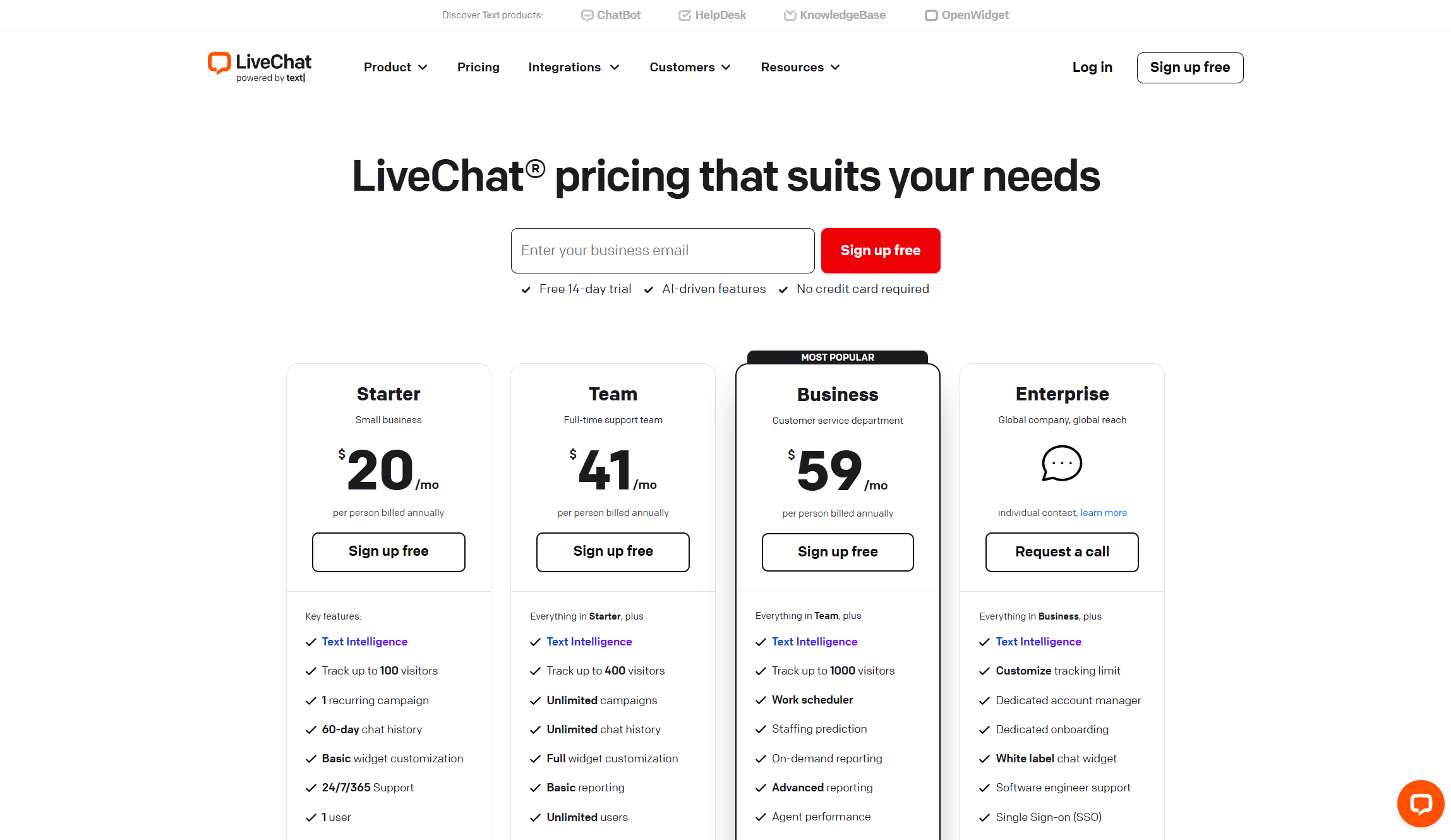
Plans and pricing
For almost all pieces of business software, cost is a key consideration. That's why this LiveChat review takes an early look at plans and pricing. LiveChat offers three basic plans, each of which is available through a month-to-month or annual subscription.
The Starter plan costs $20 per agent per month (paid annually) and is impressively full-featured. The biggest limitation is that you can only keep 60 days' worth of chat history. You also miss out on some customization and reporting features. This is a shame as customization is often a key reason why some business tools stand out from their competitors. This is certainly the case when looking at the best CRM software, where the advanced customization options of tools like Salesforce help is out-perform its rivals.
The Team plan costs $41 per agent per month and unlocks unlimited chat archiving, chat tagging, and file sharing through your chat box. You can also create reports to monitor your support activity and identify pain points for customers.
Sign up to the TechRadar Pro newsletter to get all the top news, opinion, features and guidance your business needs to succeed!
The reports are especially useful as they give managers added visibility into the performance of their support channels. With the reports and analytics features on offer, you can gain a general overview or in-depth data about your chat and agent activity.
The Business plan costs $59 per agent per month and offers SMS messaging from your chat box along with more advanced reporting. You can also add single sign-on to the Business plan for an additional $20 per agent. For larger businesses, LiveChat also offers an Enterprise plan with custom pricing.
You can test out the Team plan for 14 days for free before committing to LiveChat.
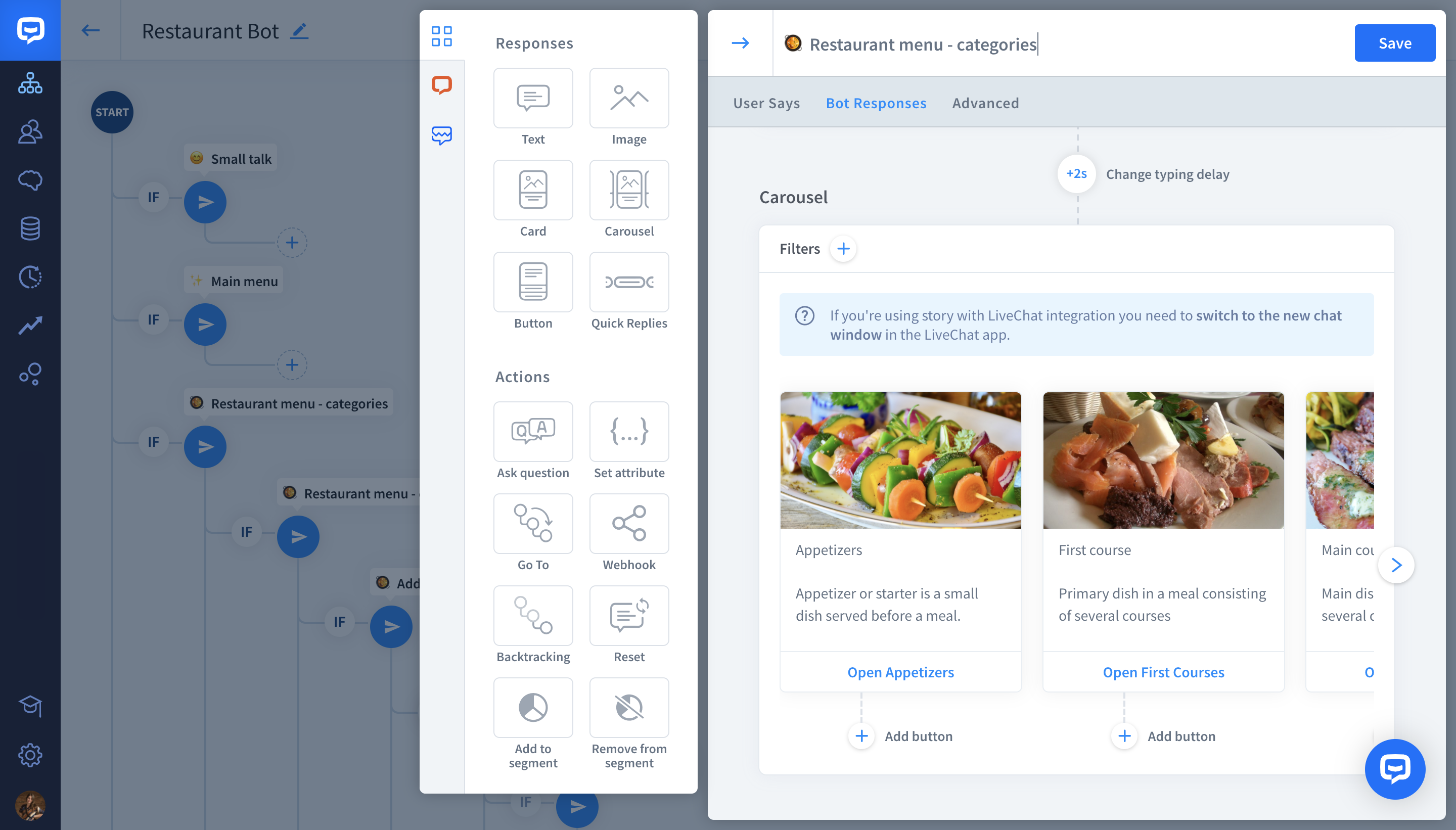
LiveChat: Features
LiveChat offers a wide range of features to improve customer communication and support efficiency. The platform goes beyond basic messaging by providing tools that work together for a smooth customer experience. With over 200 integrations, LiveChat connects with major platforms like Shopify, Mailchimp, Salesforce, and WhatsApp to centralize interactions.
What makes LiveChat unique is its blend of strong functionality and user-friendly design. Support teams can handle multiple chats at once, share files, schedule meetings, and use canned responses while keeping a personal touch. Detailed analytics offer insights into customer behavior and agent performance, helping businesses improve support strategies.
Real-time communication tools
LiveChat's main feature is its real-time chat interface, which allows instant communication between businesses and customers. Agents can see typing previews, letting them know what customers are writing before they send messages. This helps agents prepare responses and speeds up resolution times, boosting customer satisfaction.
The platform also has proactive chat features. Businesses can start conversations based on visitor actions, like time spent on a page or exit intent. This can stop cart abandonment and solve customer issues before they escalate, leading to higher conversion rates and sales.
Customization and branding
LiveChat offers many customization options to match the chat experience with a business's brand. Companies can change chat buttons, widget styles, and window designs to fit their website. Adjustments include colors, animations, and even custom HTML buttons.
This creates a consistent brand experience across all customer interactions, which can enhance brand recognition and trust. Businesses with consistent branding have seen up to 20% more growth and 33% higher revenue than those with mixed messages.
Agent efficiency tools
LiveChat provides tools to boost productivity and response quality for support teams. Canned responses let agents quickly reply to common questions with pre-written answers. File sharing allows the exchange of documents and images to help solve problems. The queue management system ensures urgent inquiries are prioritized.
These tools enable one agent to manage multiple chats at once, unlike phone support, where agents handle one customer at a time. Agents can also switch conversations and collaborate, so that customers can get technical help faster. It reduces costs while keeping service quality high. Some businesses report handling up to 4,000 daily chat messages with just 50 agents.
AI-powered assistance
LiveChat uses AI technology with its writing assistant, Copilot. This tool helps agents navigate the platform and provides real-time insights. The AI can improve agent responses, suggest tags for chats, and create summaries, making support teams more efficient.
This AI integration automates routine inquiries, allowing human agents to focus on complex customer needs. The result is faster responses, consistent service quality, and less agent burnout, all leading to better customer satisfaction and retention.
Omnichannel integration
LiveChat excels at integrating customer communications across channels into one dashboard. It combines messages from websites, mobile apps, Facebook Messenger, SMS, Apple Business Chat, and email. This creates a central hub for all customer interactions and ensures consistent service no matter how customers reach out.
By providing a unified view of customer communications, LiveChat helps businesses maintain context and offer personalized support. Agents can see a customer’s full history across channels, reducing frustration from repeated explanations and creating a smoother experience that builds trust and satisfaction.
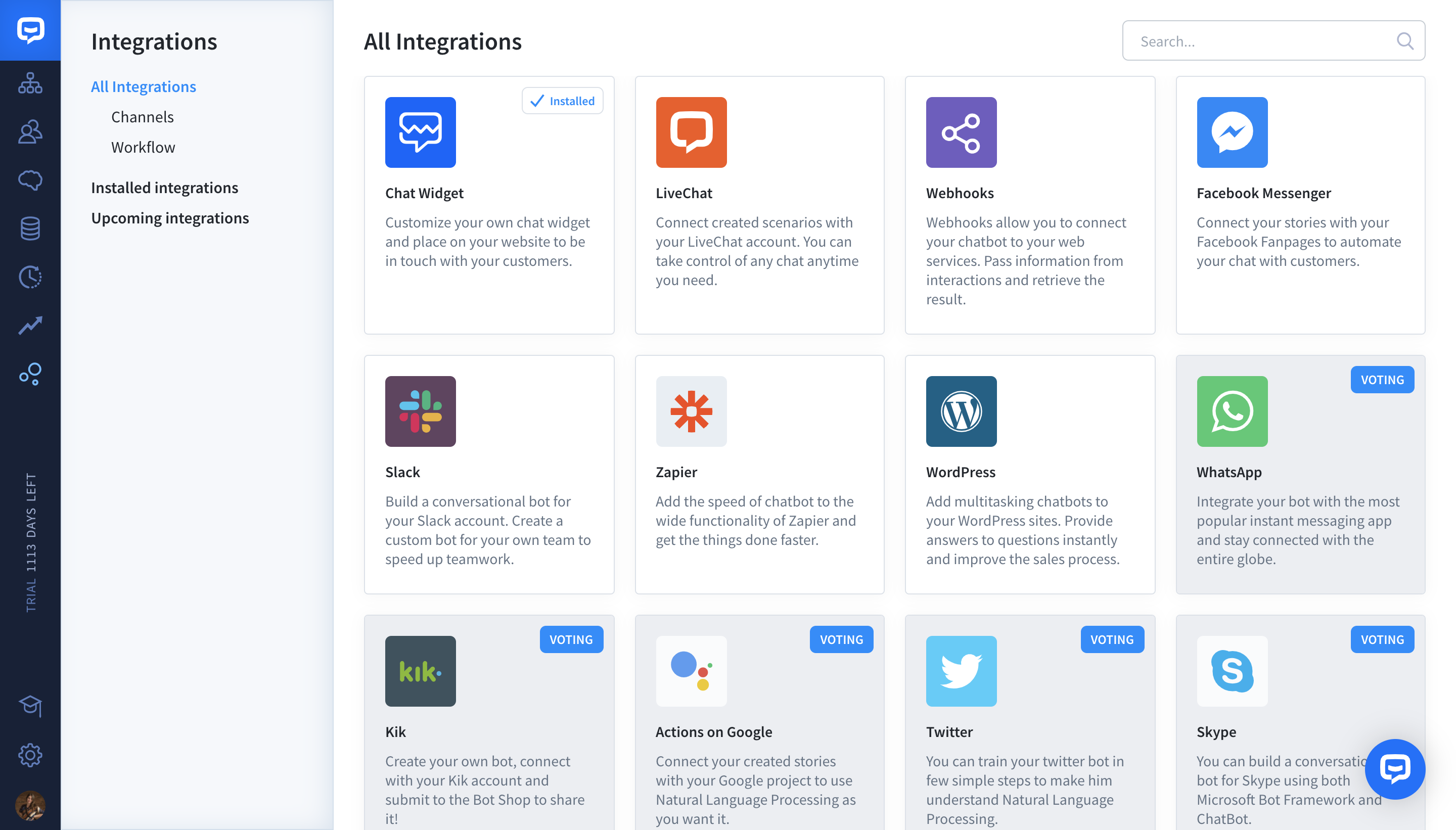
LiveChat: Integrations
As we noted earlier, LiveChat integrates with more than 200 different third-party apps. For instance, if you're the owner of an ecommerce platform, LiveChat lets you display your products directly in the chat, organize tailored conversations with customers, and streamline the checkout process. There are integrations with some of the best ecommerce platforms including Shopify and BigCommerce.
There's even Zoom for LiveChat, because sometimes it's easier to discuss customer issues on video. Given the rise of hybrid work, more customers are likely to have become familiar with using video conferencing on a regular basis so may be more inclined to take option of using it within the LiveChat solution.
For marketing too, LiveChat offers some useful integrations. For example, it's easy to integrate with Mailchimp making it easy to send personalized marketing to customers following a chat. Other email marketing integrations include Constant Contact and ActiveCampaign.
Whether a CMS, CRM, messaging tools or marketing platforms are key to your daily operations, there is likely to be a native integration with LiveChat. This is hugely helpful for many businesses as they are likely to already have a suite of business tools that they use on a daily basis. The tight integrations offered here mean they won't have to change their existing tools to provide a seamless experience for customers.
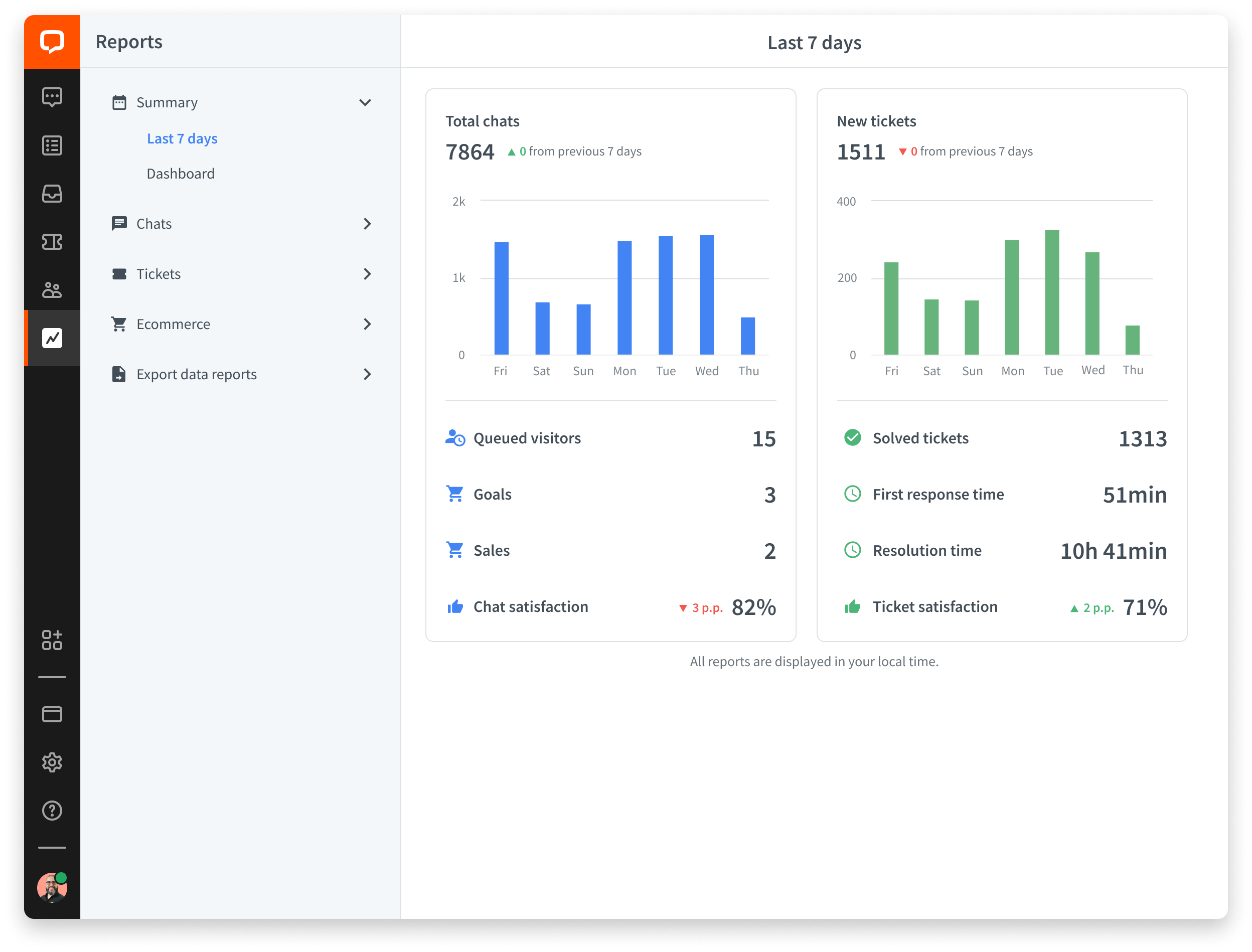
LiveChat: Analytics
LiveChat provides a full set of analytics and reporting tools. These tools give businesses actionable insights into customer service data. Firtst, the reporting dashboard shows key metrics in an easy-to-use format. This lets managers see performance trends, spot improvement areas, and make decisions based on data. But the analytics go beyond basic chat stats. They include detailed customer behavior, agent performance metrics, and predictive tools to help with staffing and resource use.
The Total Chats report is central to LiveChat's analytics. It shows chat volume trends over time — daily, weekly, or monthly. This report tells a story of customer interactions, not just numbers. It helps businesses see peak chat times and seasonal trends. Also, Staffing Prediction uses past data to estimate how many agents you need based on expected chat volume. This helps with resource planning. Other important reports include Response Times, Queued Chats, and Customer Satisfaction metrics. Each can be filtered by factors like date ranges, tags, agents, or departments to show the precise information needed.
LiveChat's analytics are even better with the Google Analytics integration. This lets you track chat events alongside other website metrics. The integration offers deeper insights into chat conversions and customer interactions. It helps companies improve marketing and sales strategies by understanding website traffic and visitor behavior. For those needing more advanced analysis, LiveChat provides powerful APIs. Plus, it can export raw data in many different formats for external business intelligence systems.
LiveChat doesn't just report data, but turns them into actionable insights. Its reports are easy to understand to begin with, even for those without data experience. But, managers can use additional insights to identify top agents, recognize common customer issues, track goals, and compare performance with industry standards. Sharing these stats with team members could also foster transparency and accountability. The option to create custom reports ensures your team can track metrics relevant to their goals.
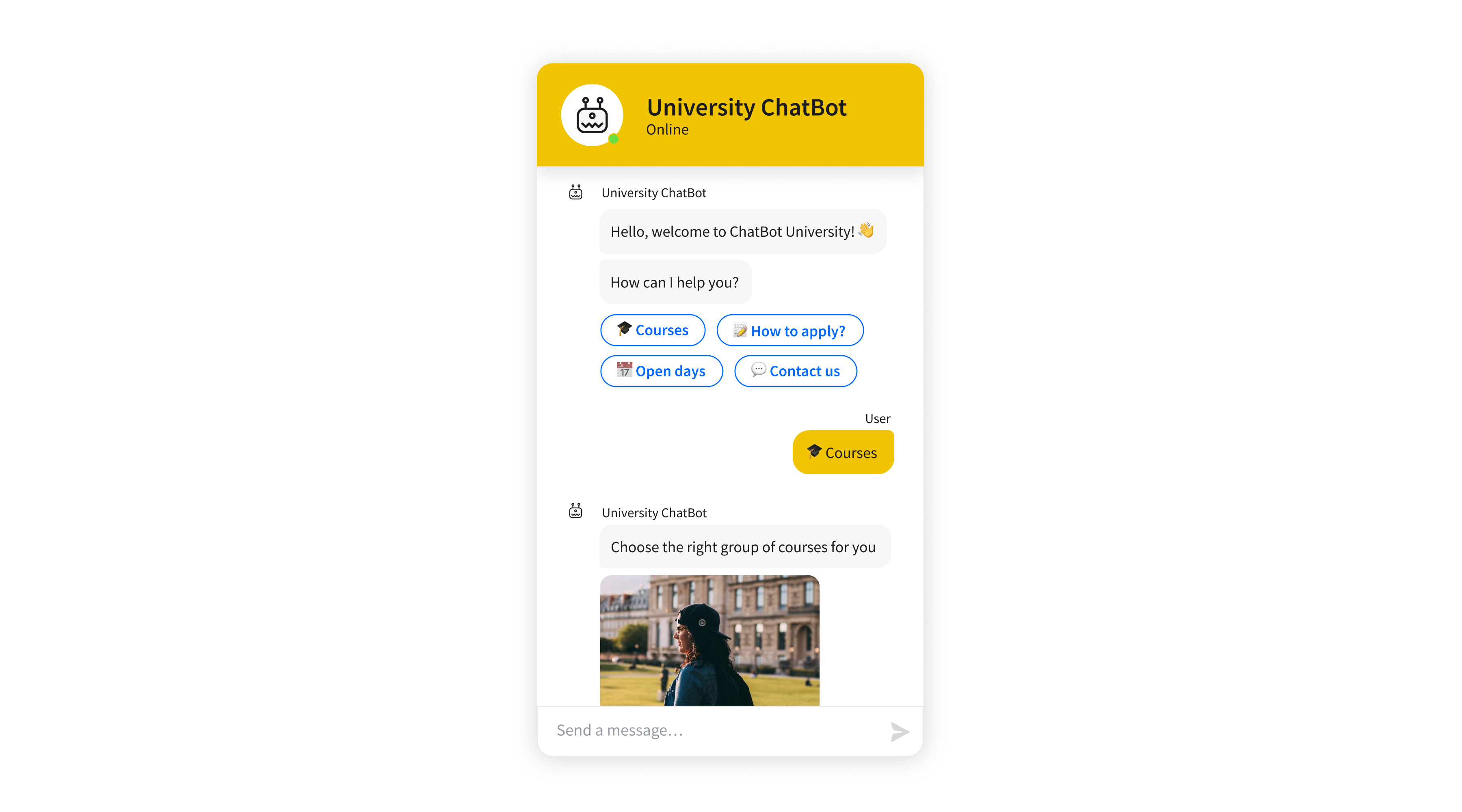
LiveChat: Ease of use
The LiveChat web app was, for the most part, seamless. The most important aspect, the messaging interface, uses a similar layout to Facebook Messenger. You can easily see all of your current chats and queued chats in a column on the left-hand side of the window, and then focus on a single chat in a center column.
On the right, you’ll get a detailed overview of the customer you’re messaging that includes what platform they’re messaging from, what pages of your site they’ve visited, and whether they’re a returning customer.
LiveChat also enables you to track hundreds of visitors to your website in real time. You can initiate a chat with any individual visitor and personalize your message based on the pages they’re currently exploring.
We found that LiveChat paid attention to details that make the support system even easier to use. For example, canned responses can be accessed instantly using a predefined tag. You can also add tags to a chat for archiving purposes at any time, rather than tagging it from memory when it’s archived.
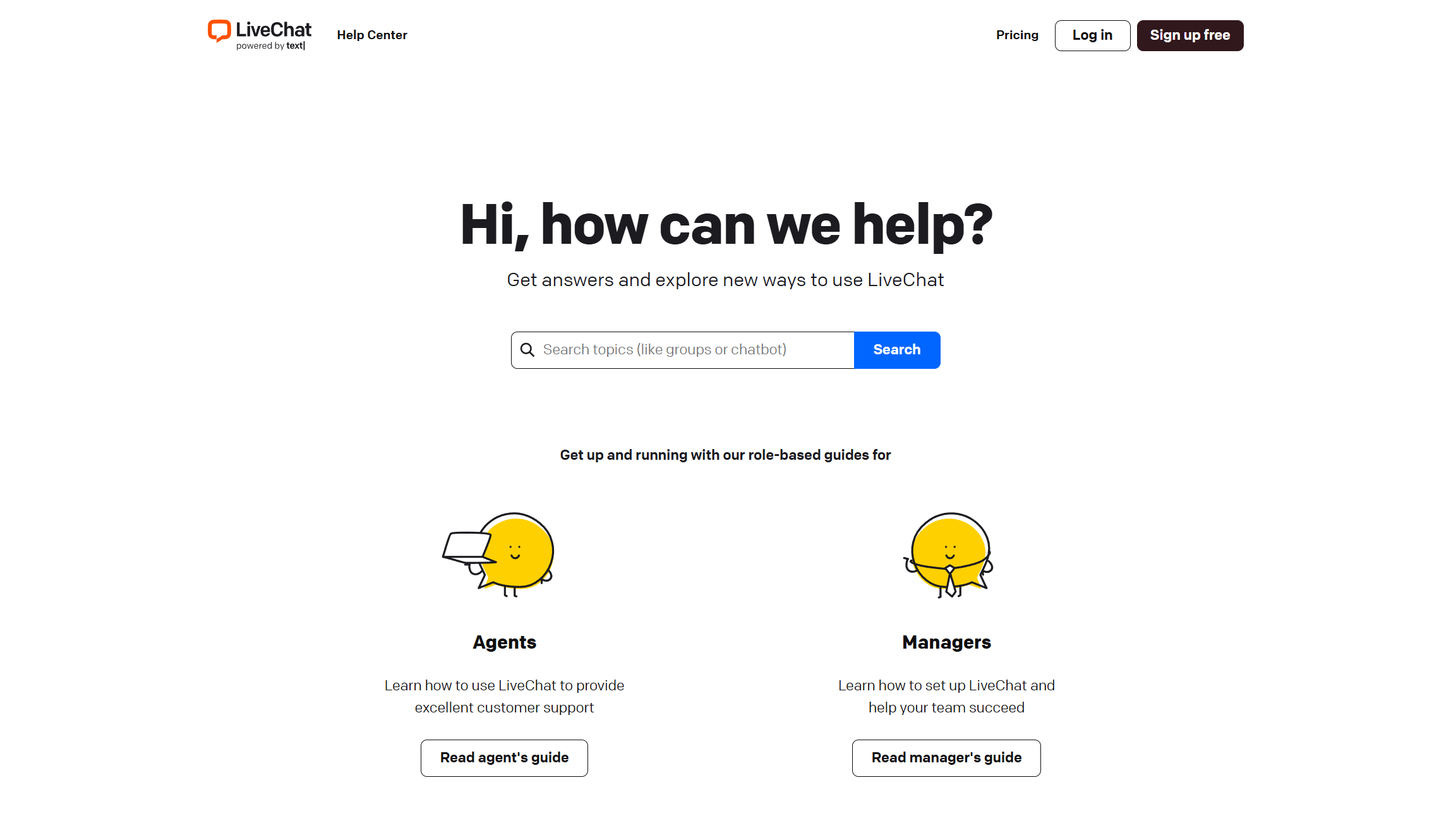
LiveChat: Support
LiveChat offers strong customer support. They are available 24/7 through live chat, email, and a knowledge base. This lets users get help whenever they need it. You can pick the support method that fits your needs and urgency.
Interestingly, LiveChat uses its own chat widget to offer support on their website. This serves as both a support channel and a demo of their product. It lets potential and current customers see the platform's features in action, even while getting help. The support team is known for fast response times and skilled agents who handle technical issues and product questions efficiently.
LiveChat also has a large knowledge base covering many topics, from basic setup to advanced features. A self-service option lets users find answers on their own, cutting down on direct support needs. For more complex issues or custom requests, LiveChat offers personalized help, working closely with businesses to adapt the platform to their needs.
Moreover, LiveChat offers dedicated support to new customers during onboarding. They help set up accounts, customize chat widgets, and integrate the platform with your existing tools. This very hands-on approach helps businesses start using LiveChat quickly, improving customer satisfaction with a faster time-to-value.
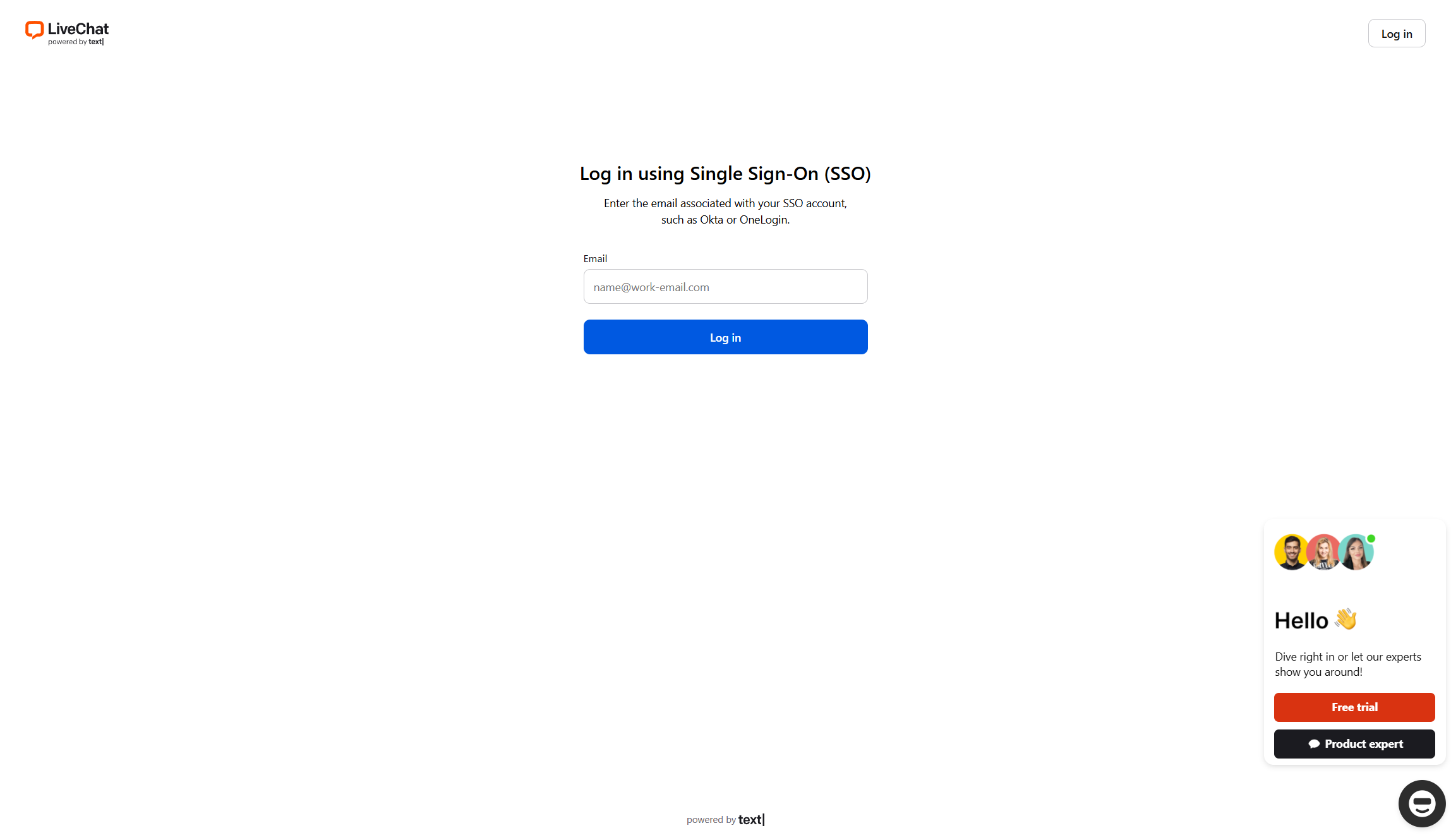
LiveChat: Security
LiveChat takes the security of your account very seriously, and all chats are protected by 256-bit encryption. Team and Business users can enable two-factor authentication, although we’d like to see this feature made standard for all users. (If you're unsure exactly what two-factor authentication (2FA) is, be sure to check out our post, "What is 2FA and MFA?" and everything should become clear.)
As a plus-point for LiveChat's security, administrators can also limit the number of IP addresses that can log into LiveChat at once to prevent unauthorized use of your support line.
To protect your customers, credit card numbers are automatically masked in chats and aren’t archived along with the rest of your chat history.
LiveChat: The Competition
While many helpdesk tools offer live chat, one of the closest competitors to LiveChat is SnapEngage. SnapEngage is dedicated to live chat and offers the same multi-channel support as LiveChat. It also offers HIPAA-compliance as an add-on feature (this is only available with a LiveChat Enterprise plan). However, we think LiveChat offers better value for most users since SnapEngage charges extra for many features, including SMS messaging, and doesn’t offer 24/7 support.
Of course, with the emergence of increasingly sophisticated AI-enabled chatbots, this is an increasingly competitive field. Other contenders for the title of best live chat software include HubSpot Live Chat and Tidio. However, in those cases, the software is either overly limited in its free version or simply overly expensive.
LiveChat: Final Verdict
LiveChat is an extremely powerful and flexible tool for messaging with your customers across all of your online channels. The platform integrates chats from multiple services, makes it easy to work within teams of support agents or across departments, and takes a proactive approach to support and security. The only thing we don’t love about LiveChat is the price tag, but given the quality of this software, we think it’s still solid value for your money.
We've also highlighted the best helpdesk software.

Ritoban Mukherjee is a tech and innovations journalist from West Bengal, India. These days, most of his work revolves around B2B software, such as AI website builders, VoIP platforms, and CRMs, among other things. He has also been published on Tom's Guide, Creative Bloq, IT Pro, Gizmodo, Quartz, and Mental Floss.
You must confirm your public display name before commenting
Please logout and then login again, you will then be prompted to enter your display name.