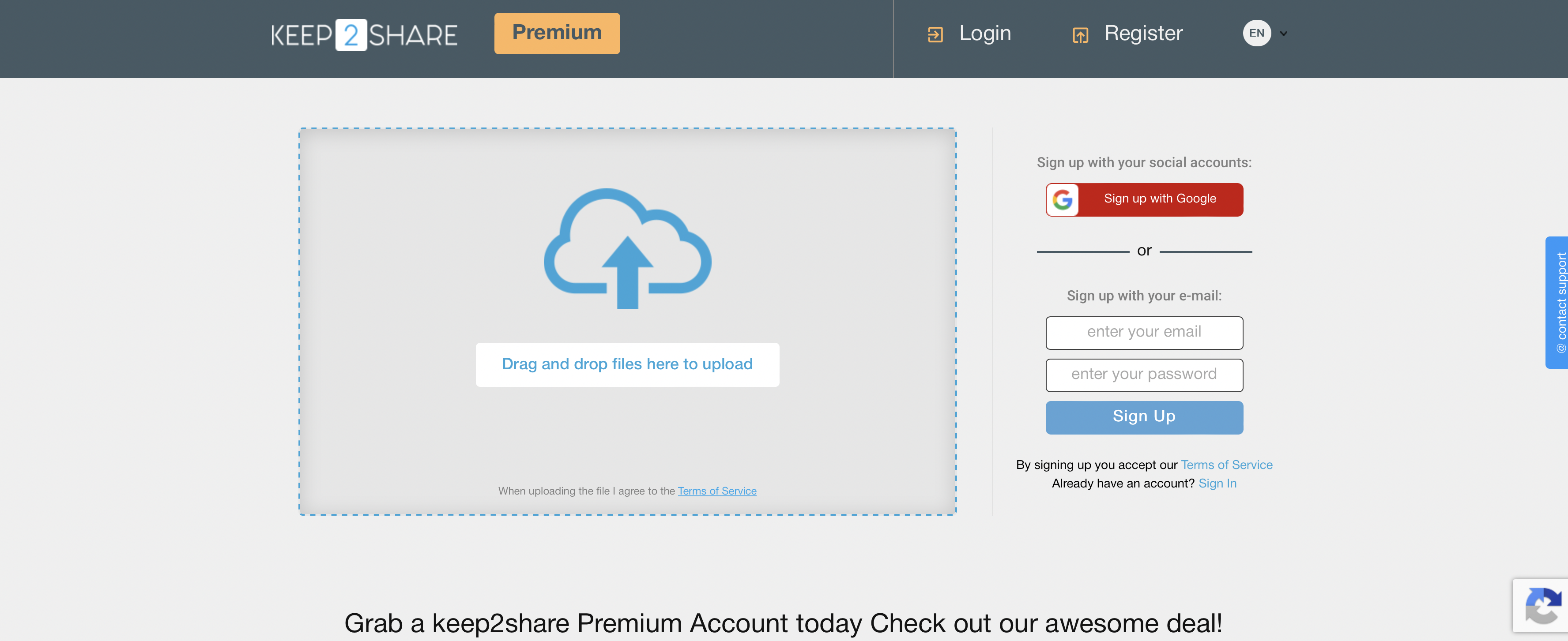TechRadar Verdict
The service has an odd set of features that serve a very limited use case. It lacks the usual features we consider essential for a personal file sharing service.
Pros
- +
Ample storage & bandwidth
- +
Resumable downloads
- +
Attractive free plan
Cons
- -
No desktop & smartphone apps
- -
Rudimentary interface
- -
No Encryption
Why you can trust TechRadar
There’s more to a file-sharing service than its features. This is especially true for the Keep2Share (K2S) file sharing service that ticks all the right boxes but still comes up short of its peers. For starters, its website isn’t what we could call enticing or confidence-inspiring, but while that raised a few questions, it shouldn’t be a key deciding factor in whether you choose to use Keep2Share.
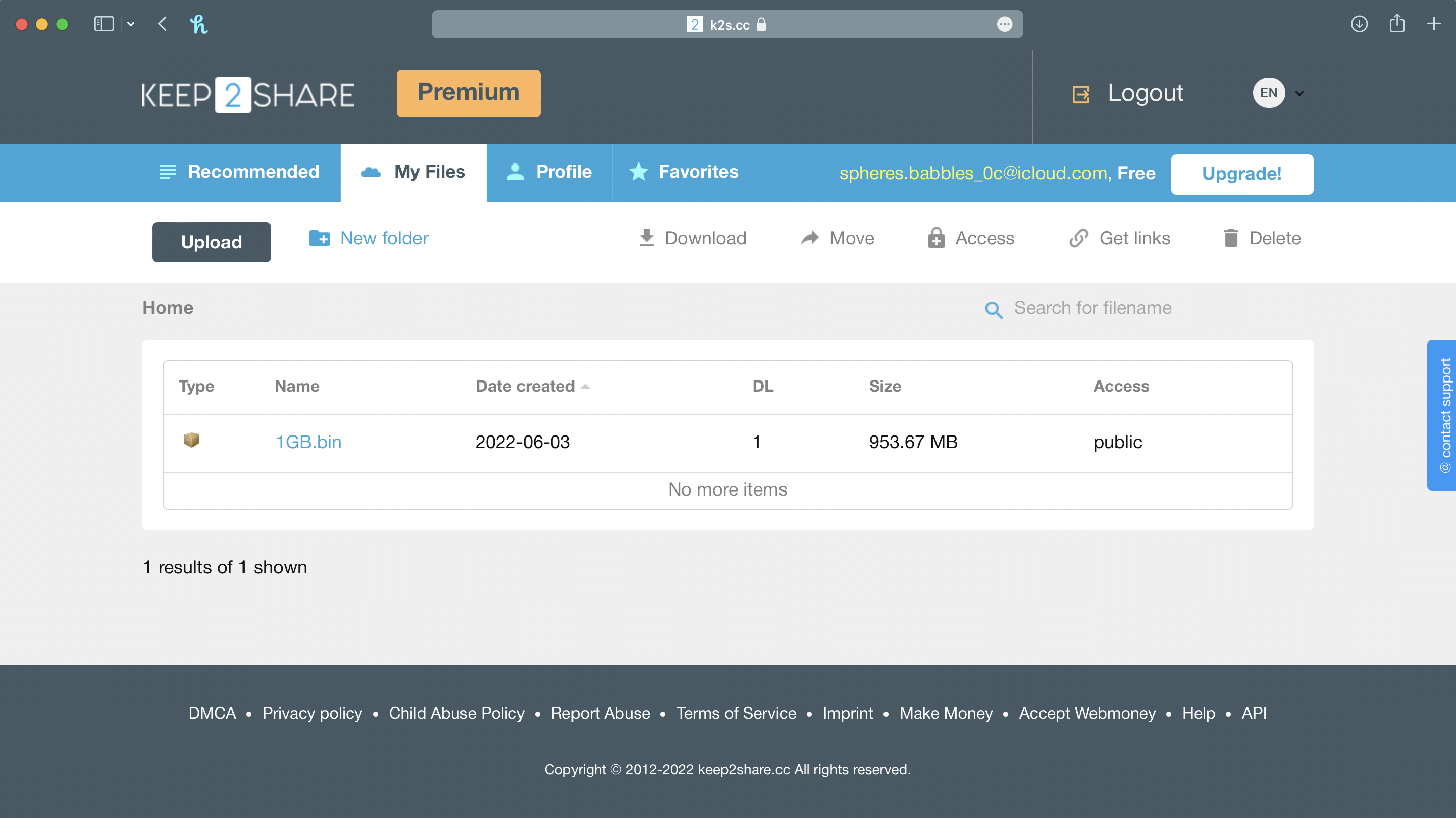
Keep2Share features
Although it isn’t very apparent, K2S offers three account tiers. The Free account offers the least amount of features, but the real difference between it and the two Premium ones is in terms of storage space and transfer bandwidth.
You can use K2S with any of the popular download accelerators such as JDownloader, Internet Download Manager, Download Accelerator Plus, and such. Furthermore, the service also allows you to resume interrupted downloads, which is why you should always use a download accelerator that supports this feature, such as the ones we’ve just listed. You can also simultaneously download multiple files.
Top-tier Premium Pro versions get additional virus scanning, unlimited video previewing and an increased file size limit of 10GB - which is way behind other cloud storage drives which offer much larger - and even unlimited - file sizes, including some free alternatives.
In our testing, a 1GB file took around 10 minutes to upload, which is reasonably average for a typical cloud backup service, though cloud storage drives (which this compares to more closely) can usually half this speed. It’s the download that really suffered on our free plan - in the same time (just over 10 minutes), we were only able to download 30MB of the same file. Unthrottled connections elsewhere have managed this in under one minute, by comparison.
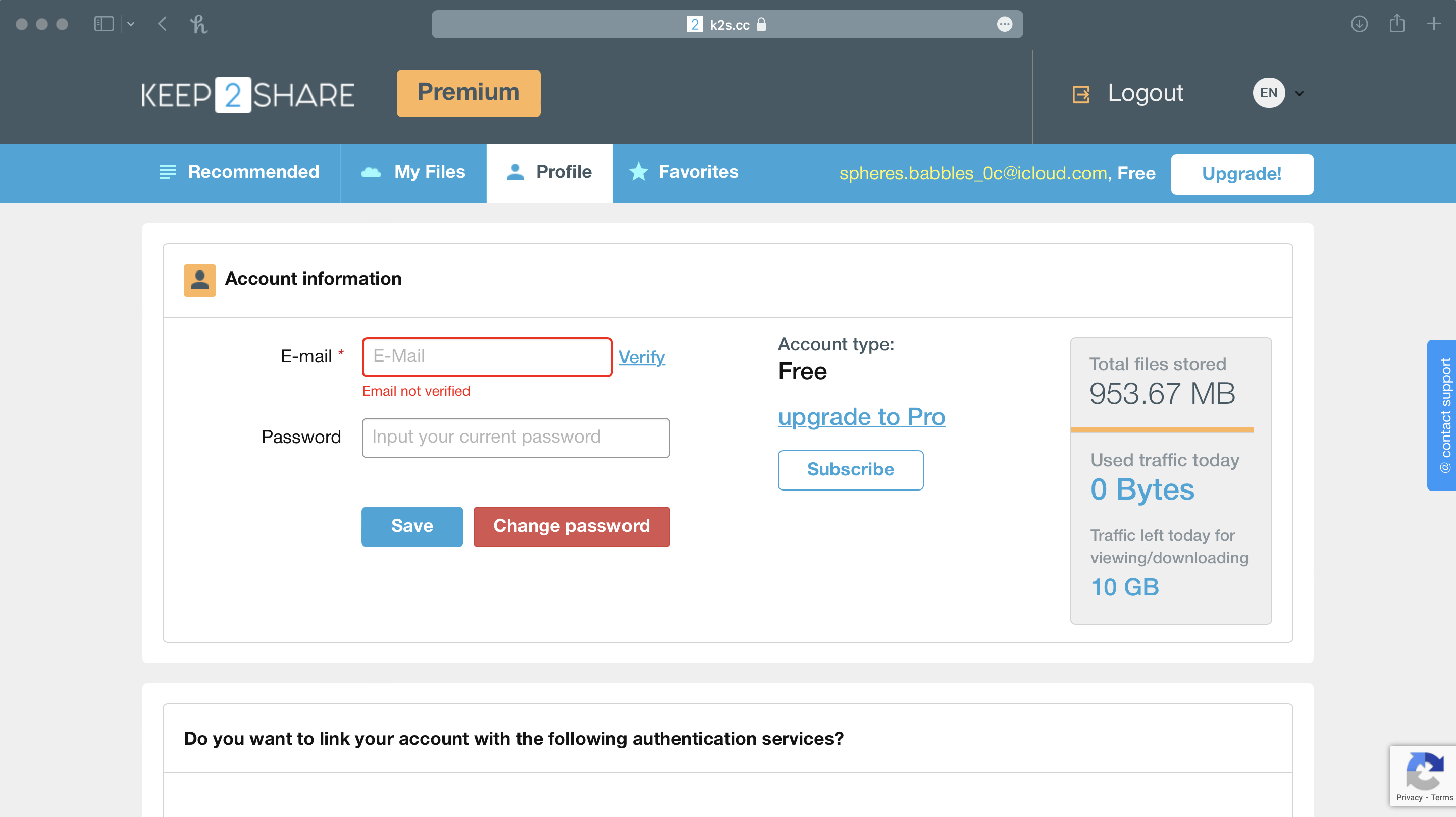
Keep2Share interface and use
K2S offers a couple of ways to upload files. You can either drag and drop files into the interface or use the ‘upload’ button to bring up the file manager to select the files. While dragged files begin uploading as soon as you drop them, for the files selected using the ‘upload’ button you have to first toggle a checkbox to agree to K2S’ terms of use and then click the Start button to initiate transfer.
Also note that while you can transfer multiple files at one go, the service won’t upload folders. If you drag and drop a folder, the service will upload its contents into the root folder in your K2S account. You’ll then have to manually create and move the files inside a folder under your account.
Sign up to the TechRadar Pro newsletter to get all the top news, opinion, features and guidance your business needs to succeed!
Like mentioned earlier, all files that you transfer to your account are marked as public and shared by default. Once they are in your account, click on a file to reveal its download link. To change a file’s access permission, select it in the file manager and click the ‘access’ button. You’ll get the option to mark the file as private, in which case it won’t be shared.
There’s also a Premium option that restricts access to the file to only users with Premium accounts with the service. Unless you’ve selected this option your Public downloads can be downloaded by anyone who has the URL to your shared file.
The service has basic file management skills - you can arrange files by size, file type, number of downloads, and more. You can also search for a file using its exact name or a keyword but it doesn’t support wildcards.
Downloading shared files works as advertised unless you don’t have a Premium account with the service. In that case you’ll have to go through an ad-supported download page. This is how most of its peers generate revenue as well, so there’s nothing particularly suspicious about this. However, K2S forces users downloading without an account to wait for 30 seconds before it displays the download button, presumably to maximize time on page for increased ad revenue.
Because this is a browser-only platform, access from smartphones or tablets is rather convoluted, meaning the platform is not as easy to use. It would be nice to see support for mobile apps at least for viewing data, if not backing up any data, similar to the way that Carbonite’s cloud backup solution allows users to view their files backed up from computers through mobile apps.
Keep2Share security
In terms of security, K2S also has a virus scanner that’ll check and sanitize the files it houses. Although your files are transferred over an https connection, there’s no end-to-end encryption, and you don’t even get the option to lock your files with a password. Also note that while all uploads, by default are public, you do get the option to mark them as private.
Account protection from the user’s end is pretty basic, too. We’d like to see support for two-factor authentication (2FA) added, at a minimum. In fact, the only security-related settings we could find in the K2S browser interface was the option to change the account password, and to link the account with Google+.
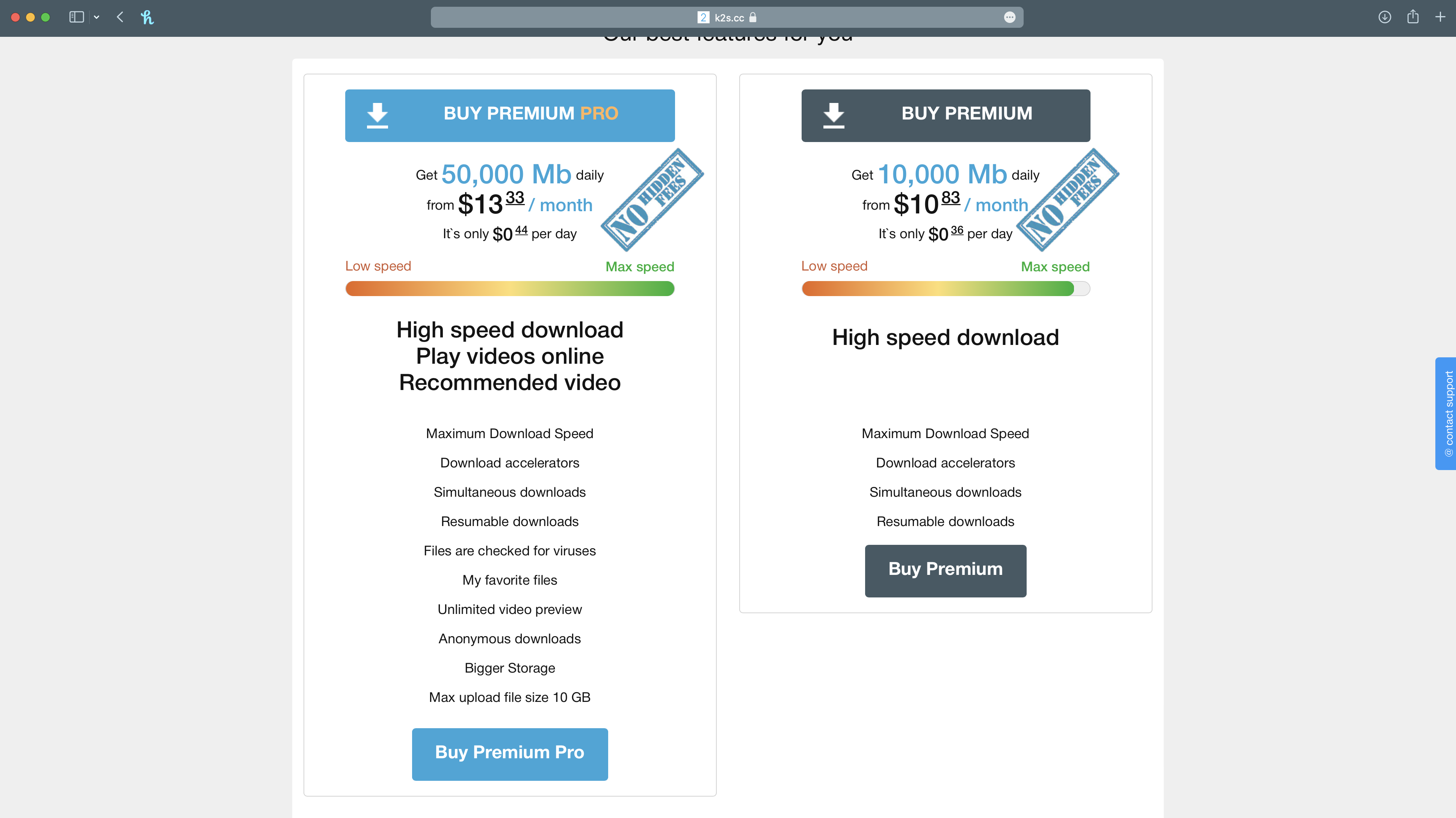
Keep2Share plans and pricing
K2S has three tier-levels. As with most services, the most basic is the Free account. The service doesn’t mention how much space it offers to users of this tier, though it won’t let you upload files larger than 1GB in size. The Free account comes with 10GB of download traffic and you can track your usage from your account’s dashboard.
The real limitation is during file downloads. Free account holders have their download speed throttled at a measly 50kb/s. On top of that, they can’t download files using a file manager, or use the service’s download features such as parallel downloads or resume interrupted downloads.
To unlock these features you’ll have to subscribe to one of its two paid accounts -- Premium and Premium Pro.
Premium costs $19.95 per month, and offers the same 10GB daily traffic as Free memberships. Savings are to be had for three-monthly subscriptions (the equivalent of $16.65 per month), or annual commitments (the equivalent of $10.83 per month).
For more space and features, there’s Premium Pro that costs $24.95/month or $19.98 per month when paid for three months, or $13.33 when paid for an entire year. In return you get 50GB daily traffic. Furthermore, in addition to all the features of the Premium account, you also get to use the services of a virus checker and the ability to download files anonymously.
Storage space is limited to 50GB and 60GB for Premium and Premium Pro subscriptions respectively, which by today’s standards is not a vast amount. The likes of iCloud Drive and Google Drive offer 2TB for $9.99 per month, with no limits imposed on download traffic.
Keep2Share seems willing to accept most methods of payment, extending beyond the typical Visa, MasterCard and American Express banking to Apple Pay mobile payments, PayPal, and even Bitcoin, among several others.
The competition
One of our major disappointments with K2S is that it lacks apps. There are no web browser plugins nor are there any apps for the desktop or the smartphone. By extension this also means that the service is missing the one function we think is critical for any personal file sharing service: file sync. There is no way you can use the service to keep your files synchronised between devices, which is a feature that many of its peers like pCloud and Mega offer in their lowest tier Free account as well.
K2S also isn’t winning any popularity contests by its lack of encryption options, which again is a far cry from its peers like Mega. K2S also has limited file previews that are only slightly better than MediaFire. The previews were also inconsistent, in that while the service would allow us to preview some video files, for others it only offered the download button, though this is likely a different story for Premium Pro subscribers with “unlimited video preview”. Also it wouldn’t show previews for any files besides videos.
We are also not fans of it’s ad-supported Free downloads that come with a forced time wait which is something you don’t get with Free accounts on other services or even with the completely free ZippyShare.
If it’s outright storage you need, TeraBox gives users access to 1TB (unsurprisingly) for free. Much like Keep2Share, there is a Premium plan which gives access to greater speeds and control, and storage space is upped to 2TB. We like TeraBox’s sharing options, which include password setting and link expiry, though the company does have some security concerns of its own.
Keep2Share verdict
While K2S offers a good amount of storage space and a massive amount of transfer bandwidth, it lacks the other essential features you’d need in a personal file sharing service. The lack of smartphone apps and no option to sync data is a major disappointment as well.
All things considered, the service seems like it’s tailored for sharing files with a large number of people, and would make more sense in a setting such as a school where a teacher can use it to pass study materials and assignments to the entire class.
Overall, as a storage solution, K2S is a hard product to recommend given the fierce competition it faces from more streamlined approaches. That said, it’s well worth a look for large-scale file sharing.
We've featured the best document management software.
With almost two decades of writing and reporting on Linux, Mayank Sharma would like everyone to think he’s TechRadar Pro’s expert on the topic. Of course, he’s just as interested in other computing topics, particularly cybersecurity, cloud, containers, and coding.