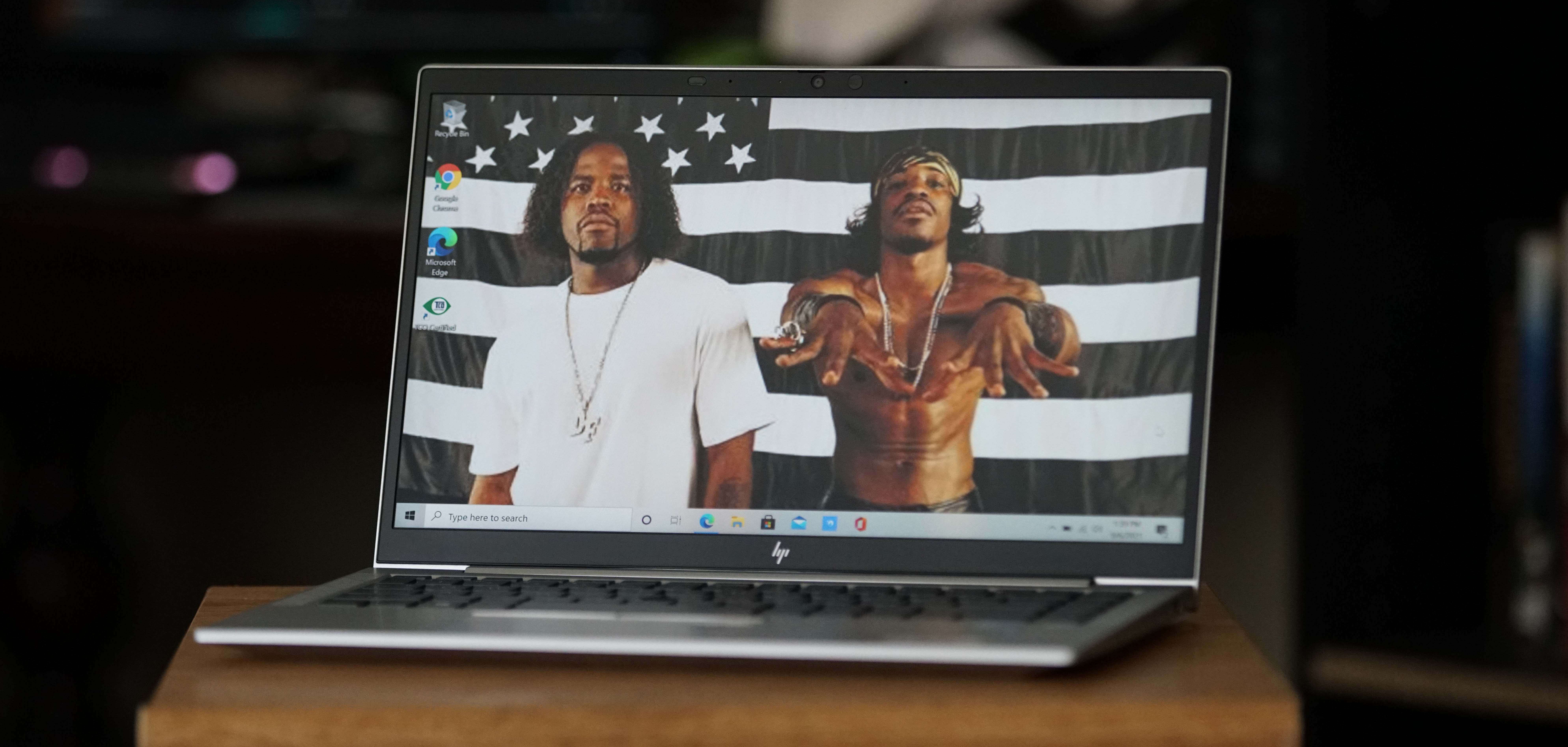TechRadar Verdict
HP almost gets the right balance of design, performance power and feature-set on the EliteBook 840 Aero G8 Notebook. The sacrifice of a below average battery life and expensive price tag may be a turn-off.
Pros
- +
Beautiful design that’s ultralight
- +
Solid performance
- +
Amazing built-in speakers
- +
Plenty of security features for IT/Enterprise
Cons
- -
Expensive
- -
Battery life is far from class leading
Why you can trust TechRadar
Two-minute review
Though slightly missing the mark on the battery life segment, the EliteBook 840 Aero G8 Notebook checks off all the right marks for a fine productivity-focused laptop. Some impressive specs are housed inside the ultra-light 2.54 lb chassis, including an 11th-gen Core i7 processor, 16GB of RAM and a 512GB SSD.
The 14-inch laptop also offers optional features like 5G LTE Wireless, fingerprint reader, privacy protection screen, smart card reader and an IR webcam with a camera privacy shutter. But even if you don’t kit it out with all these fancy features, you’ll still get awesome-sounding Bang & Olufsen speakers and a comfortable dual point backlit spill-resistant premium keyboard.
Here is the HP EliteBook 840 Aero G8 configuration sent to TechRadar for review:
CPU: 11th Generation Intel Core i7-1185G7 (4-cores, 3.00GHz)
Graphics: Intel Iris Xe Graphics
RAM: 16GB DDR4
Screen: 14” diagonal FHD (1920x 1080) IPS
Storage: 512 GB SSD
Ports: 2 x USB Type-C Thunderbolt 4 , 2 x USB 3.1 Gen1 (1 charging), 2 x HDMI , 1 x Nano SIM slot for WWAN, 1 x Headphone/microphone combo, 1 x 4.5mm Power Connector, 1 x Smartcard Reader
Connectivity: WLAN: M.2 802.11ax R230 2x2 + Bluetooth® 5.0, Miracast Support / Qualcomm Snapdragon X55 LTE+5G32,Compatible with eSIM
Camera: HD Webcam + IR Camera Privacy shutter
Weight: 323.6 x 214.7 x 17.9 mm / 12.73 x 8.45 x 0.71 in
Dimensions: 1.15kg / 2.54lbs
It’s a great all-around package, but starting at $1,954 (£1,126, about AU$2,700) the price may put some folks off.At this price, the HP EliteBook 840 Aero G8 will get you an Intel Core i5, 8GB DDR4 and a 256 GB SSD.
This is the only spec version available in the UK. In Australia, there are two spec versions available only with Intel Core i7 processors. One with 16GB RAM for AU$2,350 and another with 8GM RAM for AU$$2,280.
Our test model featured all of the specs listed to the right and will set you back a whopping $2,980.
Regardless of which configuration you go for, it’s going to be expensive. To really blow the HP EliteBook 840 Aero G8 specs to the max, the cost can go upward to a jaw dropping $5,624. UK and Australian buyers don’t have those options. This is significantly more than other competitors like the Thinkpad X1, Dell XPS 13 or Macbook Air for those who don’t mind a change in an operating system. However, those who lean toward IT and Enterprise may appreciate the slew of security options available.

The HP EliteBook 840 Aero G8 is simply marvelous to look at. The ultra-lightweight laptop is crafted with aluminium, and feels as sturdy as it does feathery.
Sign up to the TechRadar Pro newsletter to get all the top news, opinion, features and guidance your business needs to succeed!

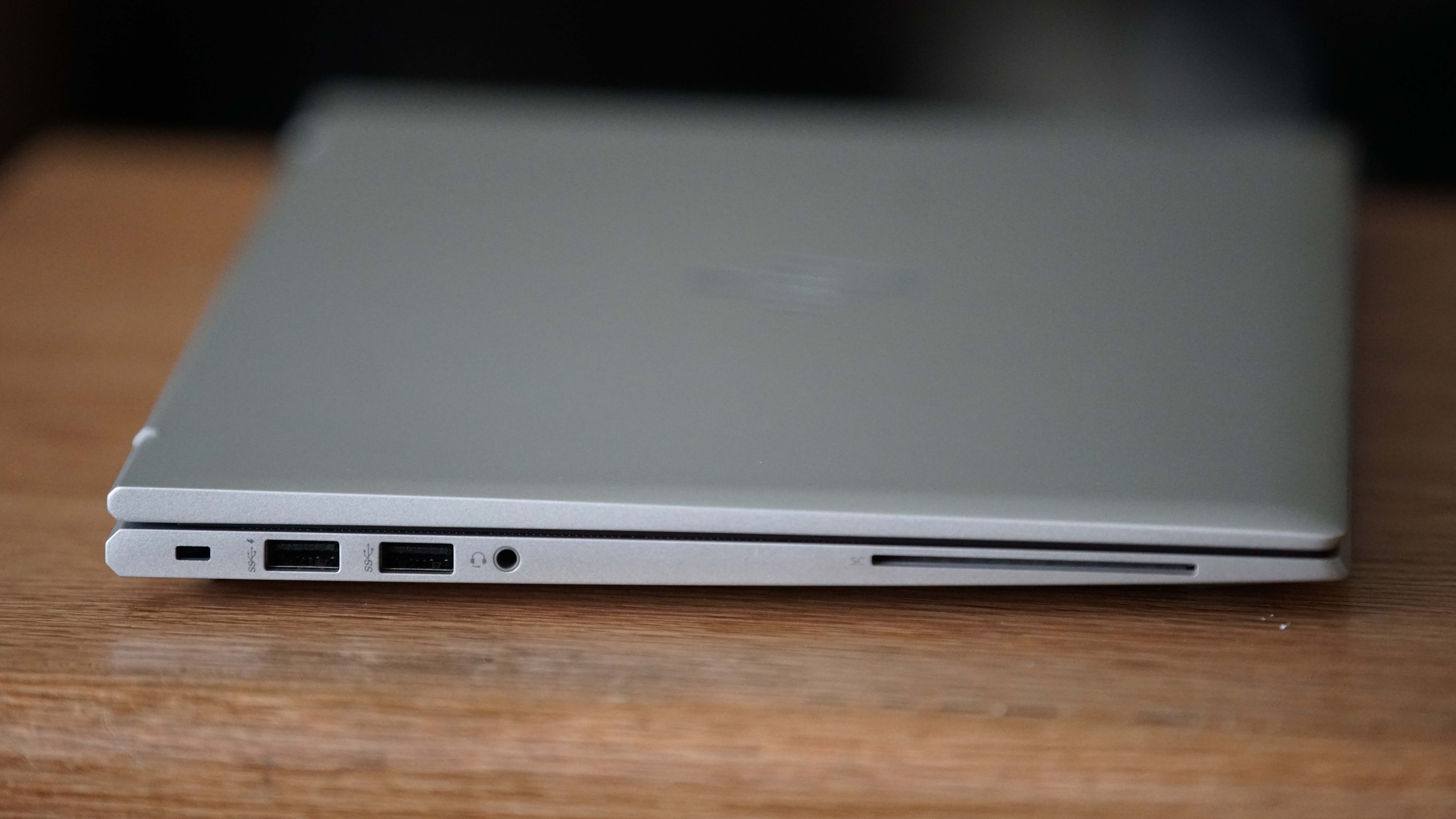
Port placement is sleek as well. On the right-hand side holds a 4.5mm AC jack, an HDMI port, two Thunderbolt 4 USB-C ports and a nano-SIM slot. Meanwhile, a security lock slot, two USB-A ports, 3.5 headphone/microphone jack and a smart card reader are housed on the left. Once opened, the screen hinge can be positioned at nearly a 180-degree angle and feels locked firmly in place at various positions.
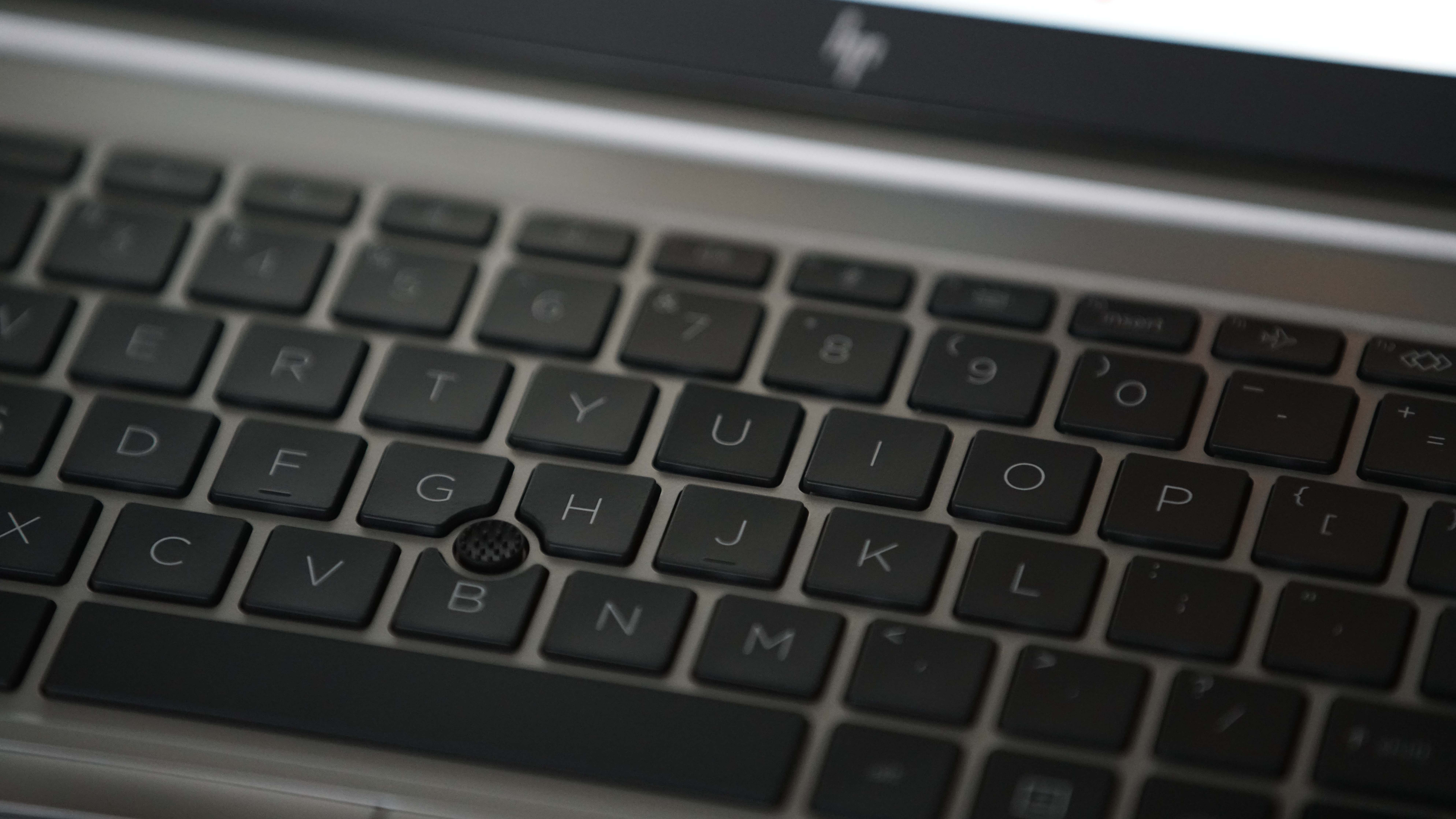

Between the Bang & Olufsen speakers is a keyboard that’s comfortable no matter how long you find yourself typing. The keys feel tactile and springy while remaining noticeably quiet during aggressive typing. Thankfully, the pointing stick doesn’t get in the way of the keys around it. The touchpad for mouse controls and clickers feel great as well.
This is how the HP EliteBook 840 Aero G8 performed in our suite of benchmark tests:
Cinebench R20 Multi-core: 4,278
3DMark - Time Spy: 1,514 Fire Strike: 3,922 Night Raid: 13,803
GeekBench 5 Single Core: 1,513 | Multi-Core: 4,898
PCMark 10 (Home Test): 4,982
PCMark 10 Battery Life: 8 hours 42 minutes
Battery Life (TechRadar movie test): 8 hours 50 minutes
IT and enterprise users will have much to appreciate on all tier levels of the EliteBook 840 Aero G8. In PCMark 10, the laptop earns a respectable score of 4,982 points, which is higher than laptops. From web browsing to running music streaming apps like Tidal, the EliteBook 840 Aero G8 works great without any sign of slowing down.
Total battery life averaged nearly 9 hours during tests. Utilizing the PCMark10 battery test, the EliteBook 840 Aero G8 taps out at 8 hours and 42 minutes. Our local video playback test delivers a total battery life of 8 hours and 50 minutes. This is lower than competing laptops, but it’s more than enough if you’re taking a flight within the continental United States. Though, if you’re travelling internationally, you might want to look into a portable laptop charger to get you to your destination.
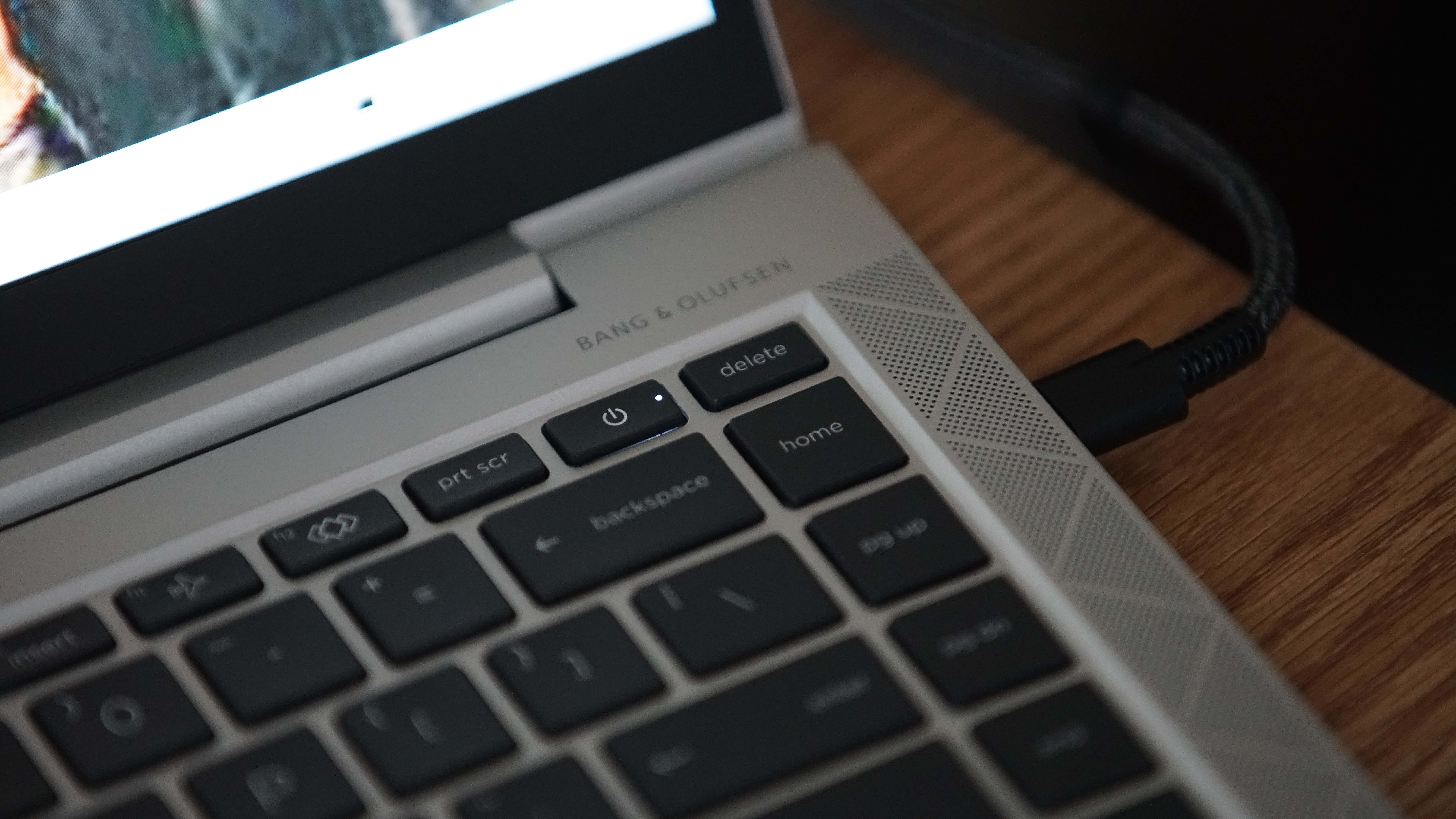
However, charging was fairly quick with an empty battery making the 100% mark in about an hour which is definitely impressive. As mentioned above, HP provides a handful of charging options including a standard AC plug or USB-C Thunderbolt charger.
HP delivers a plethora of software that caters toward general use, enterprise and IT users. There are apps like HP Audio Control, which offers various customization tools for both headphones and built-in speakers. You also get HP Easy Clean for disabling the keyboard and touchscreen to clean the laptop without accidentally pressing things, and you get the standard HP Support Assistant if you run into any trouble.
And of course, because this is an enterprise device, there are plenty of security-focused apps, too. Through apps like the HP Client Security Manager, HP Wolf Security and HP Pure Click Secure Browser, getting viruses and malware should be fairly difficult.
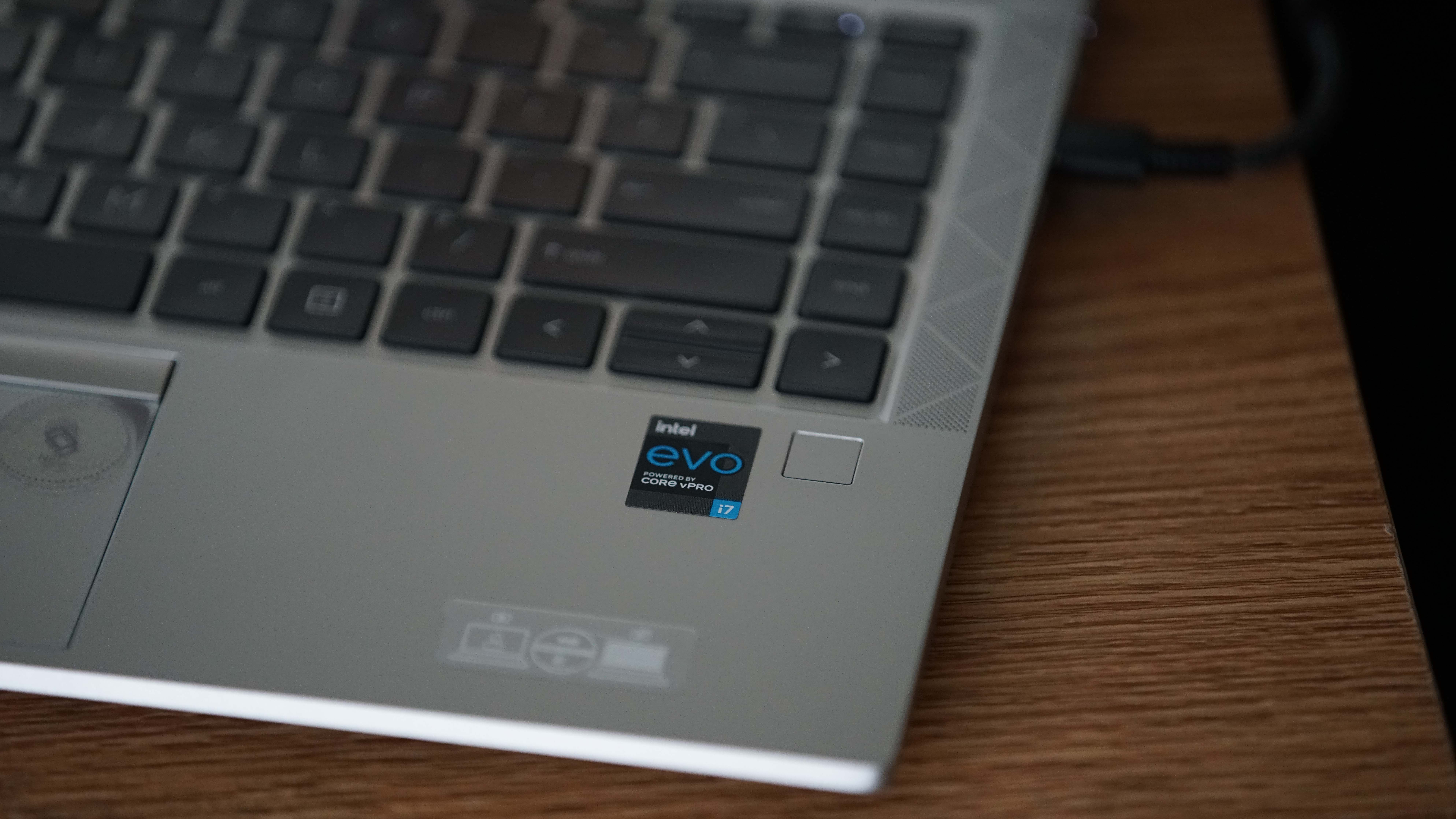
Buy it if...
You need a productivity notebook with a slew of customizations
From general usage to more IT and enterprise work, the EliteBook 840 Aero G8 is the productivity notebook that understands the assignment.
You require a notebook that’s lightweight yet sturdy
For all the power and features packed in this 2.5lbs laptop, the HP EliteBook 840 Aero G8 is phenomenally durable, so you don’t have to worry about dropping your bag.
You want a security suite of software and hardware that is airtight
The HP EliteBook 840 Aero G8 was built with security in mind and there are many ways to keep the laptop secure from hardware to software.
Don’t buy it if...
You want similar specs for less
No matter what configuration you’re going for, the HP EliteBook 840 Aero G8 will cost much more than many competing laptops – especially if you don’t need the specialized enterprise features.
You want class-leading battery life
The HP EliteBook 840 Aero G8 has battery life that isn’t bad but is definitely nowhere near the competition.
Ural Garrett is an Inglewood, CA-based journalist and content curator. His byline has been featured in outlets including CNN, MTVNews, Complex, TechRadar, BET, The Hollywood Reporter and more.