Best landscape design software of 2025: Create your ideal outdoor spaces
We tested out the best apps for landscaping and garden design - from free software to professional tools for crafting outdoor spaces

Creating unforgettable outdoor spaces? My team and I went hands-on with the best landscape design software, testing out a wide range of apps for landscaping and garden design - from free software to professional tools for crafting outdoor spaces. These are the ones we recommend.
For most people, Realtime Landscaping Pro from Idea Spectrum ticks every box I look for in garden design software. The design process is exceptionally simple, but powerful, filled with plants and eye-catching features like fountains, swimming pools, and terrain elevation that made it easy to professionally design gorgeous gardens. What especially stands out to me is that with a single one-off cost for the Windows-only software, there are no on-going subscription fees.
It's not the only option out there - we also enjoyed testing out the budget-friendly Dreamplan, and Chief Architect Home Designer Suite proved to be a top choice for crafting indoor and outdoor spaces. Check out all our favorite tools below.
When reviewing the best software for landscape design, my team and I take the same approach as we do when testing best architecture software and best interior design software. We compare the overall design process, evaluate the range of features and assets that help bring your ideas to life
Best landscape design software overall
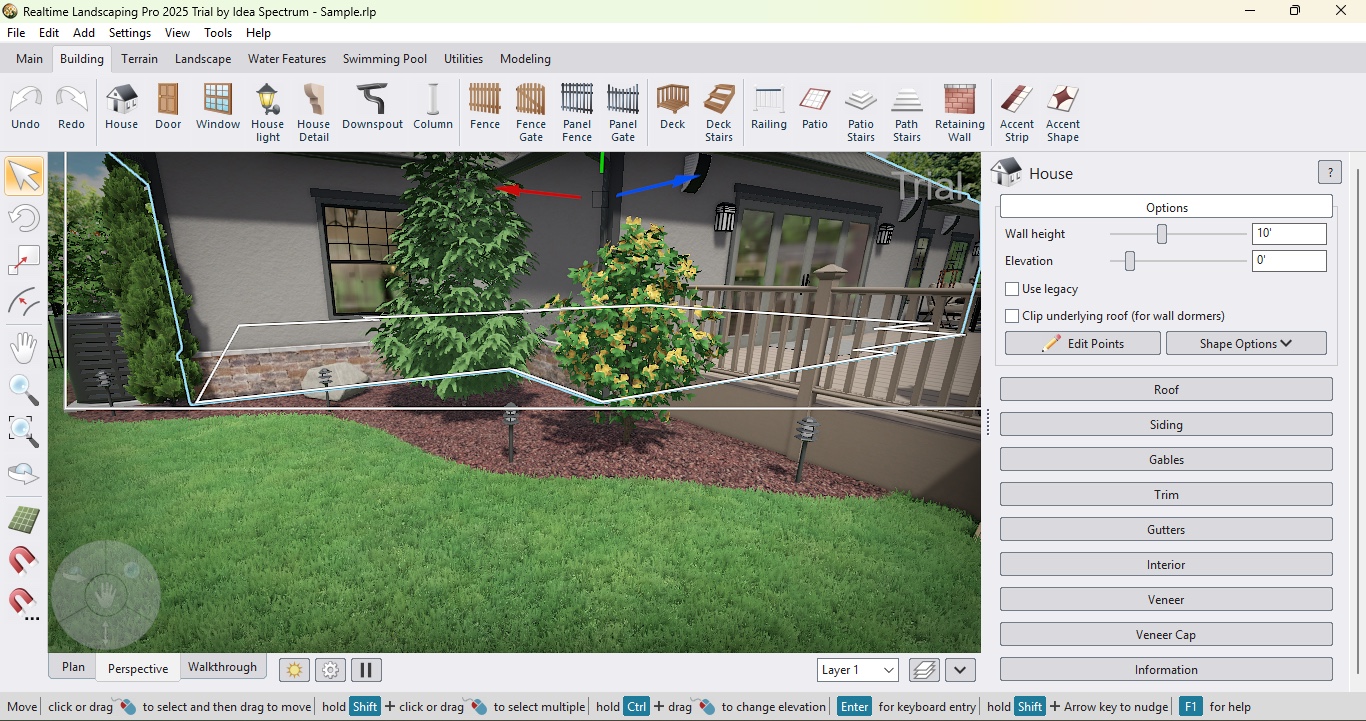
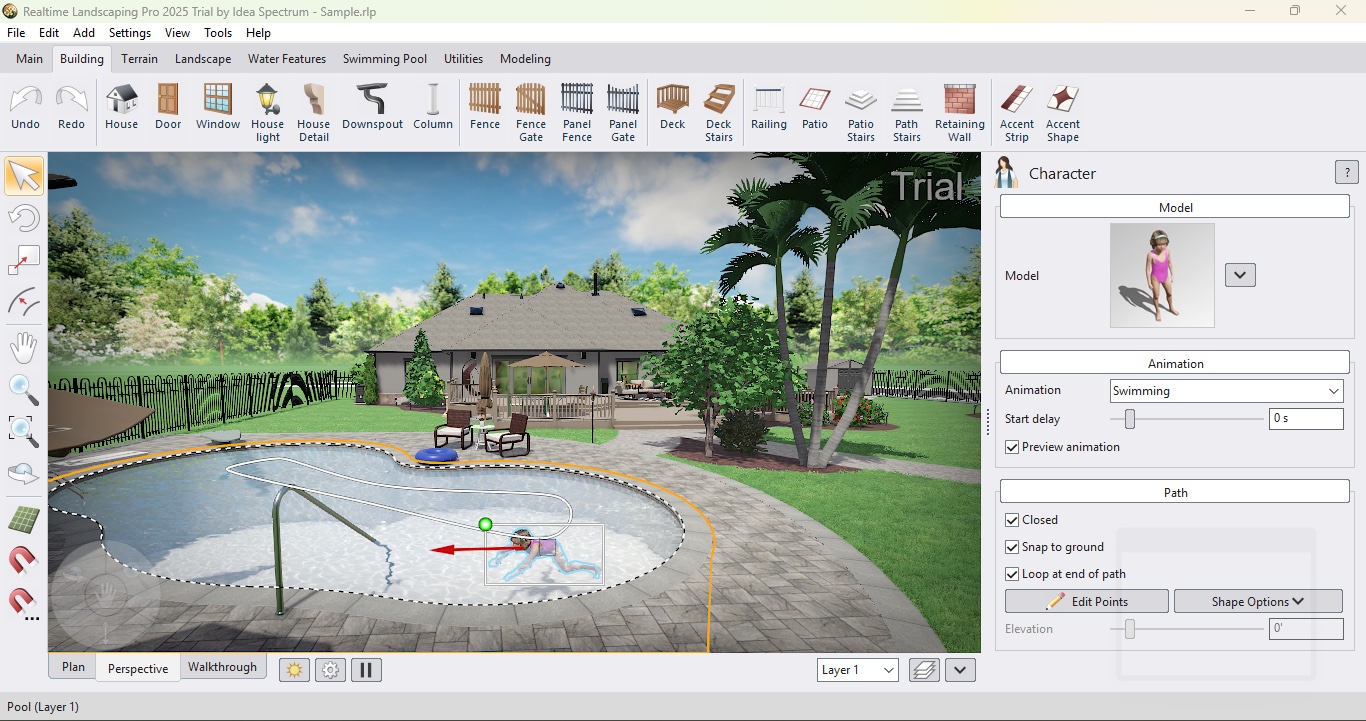
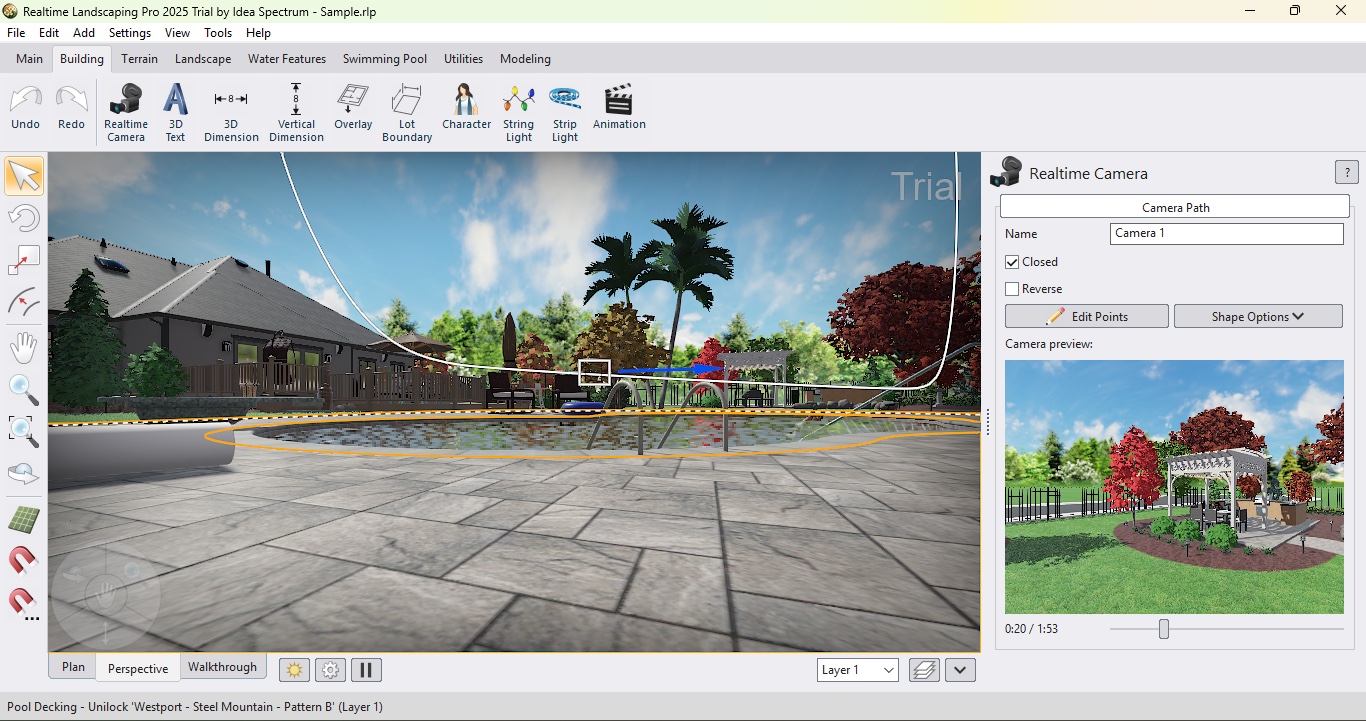
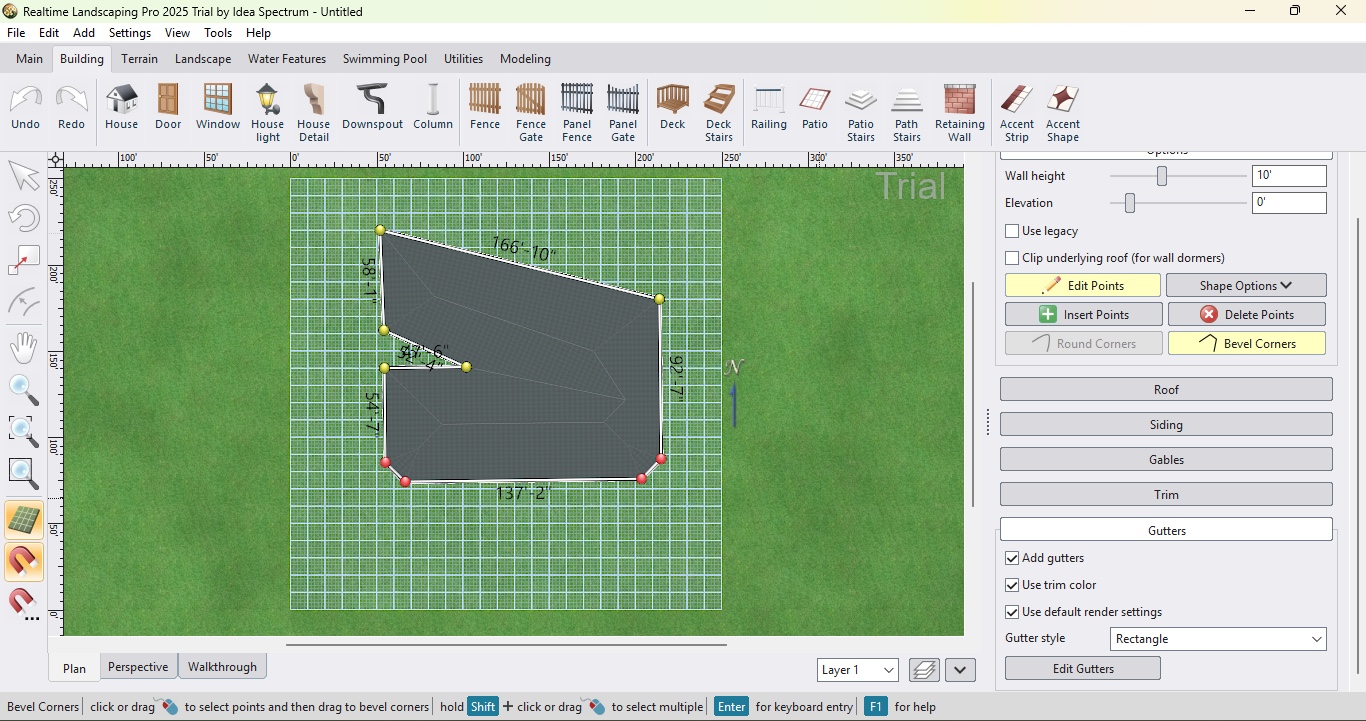
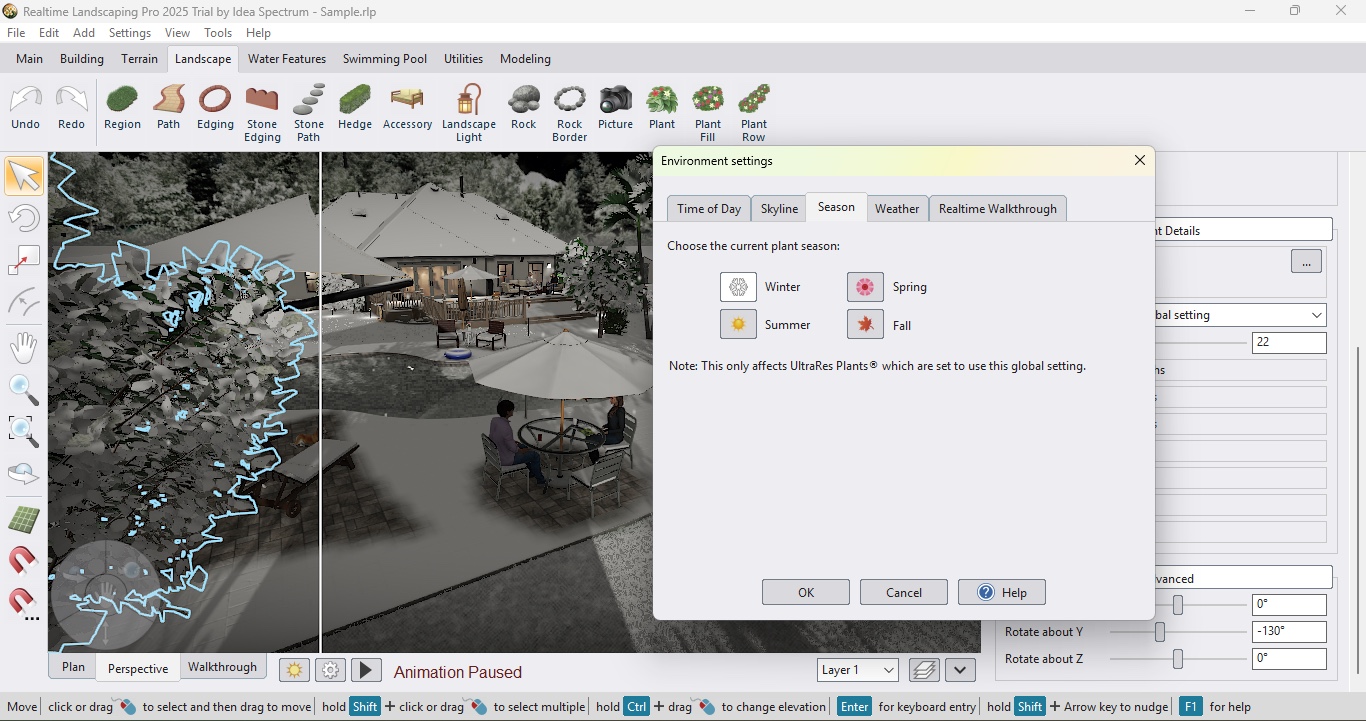
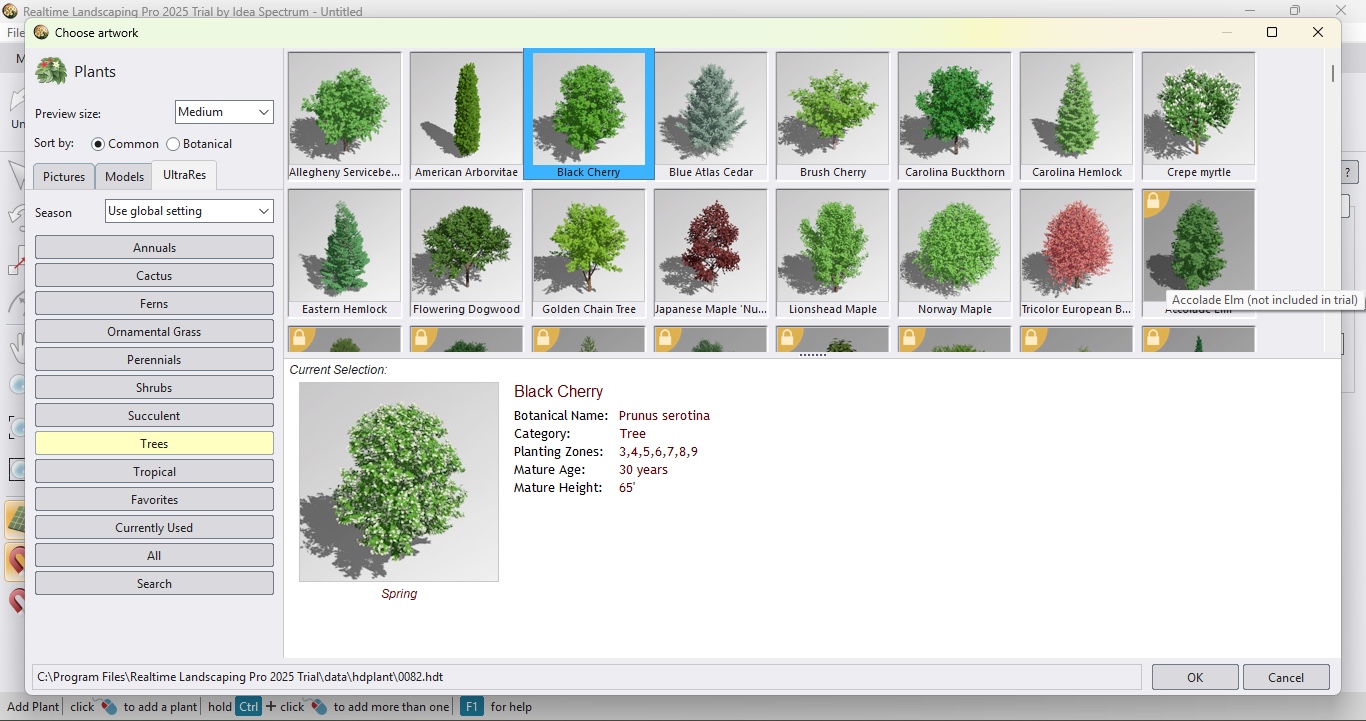
Specifications
Reasons to buy
Reasons to avoid
As its name suggests, Idea Spectrum’s Realtime Landscaping Pro is a landscaping package. Unlike so much software these days, you can purchase it outright for $279 - no need for a subscription. It’s definitely not the cheapest package out there, but they do offer a free trial. Bear in mind though, that it’s only available for Windows 10 and 11.
The interface is very straightforward and easy to understand, but what sets this software apart from the others is its huge library of plants and objects. You can set your project to a specific season, but also individually alter the looks of plants to reflect a different season if you prefer.
You have a host of wizards on hand to speed up the creation process, and some fun animations you can add to people and animals to bring your design to life. Despite its wealth of features, it is surprisingly easy to use, create projects, and customise them to suit your needs.
Read our full Idea Spectrum Realtime Landscaping Pro review
Best landscape design software on a budget
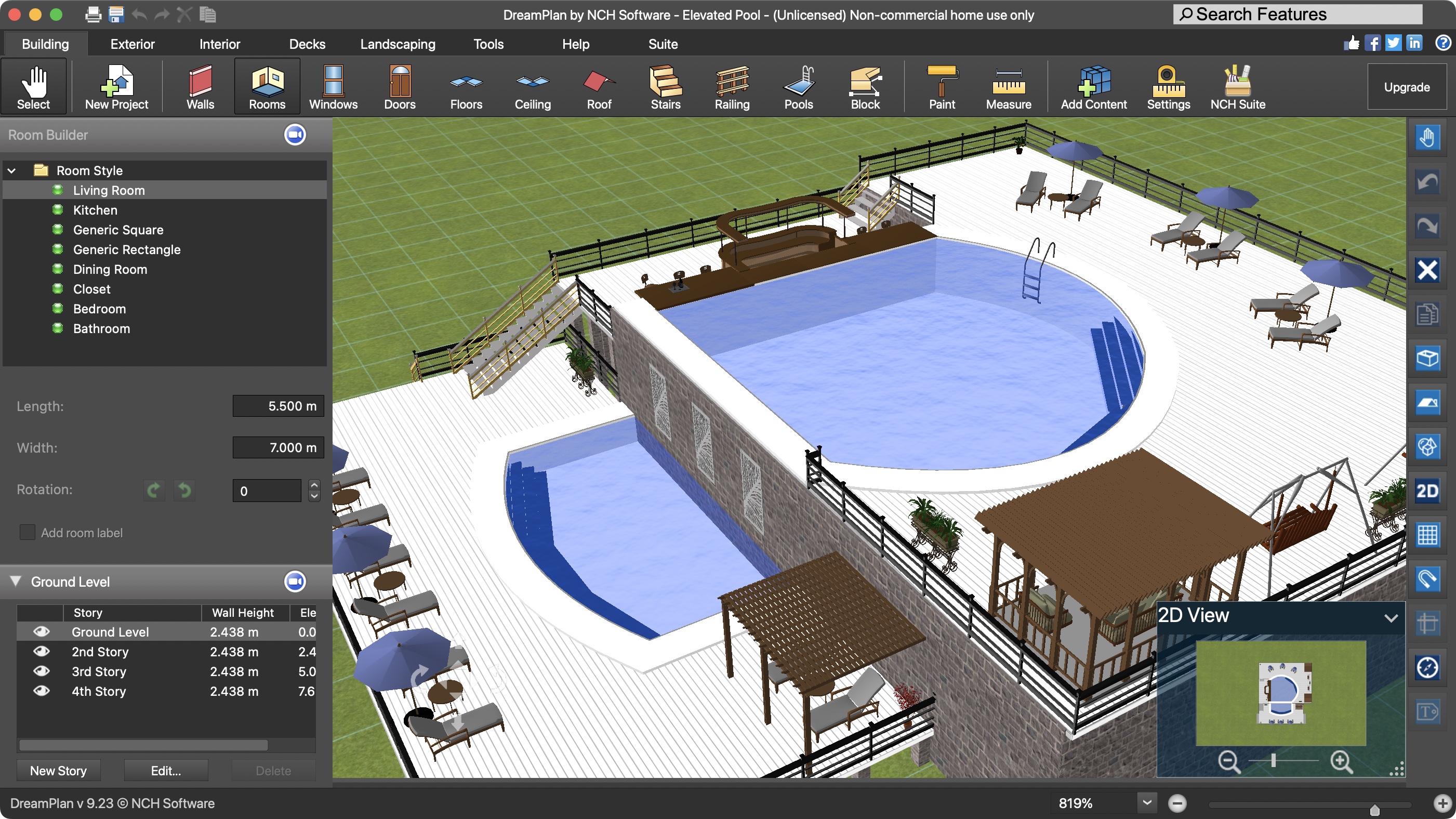
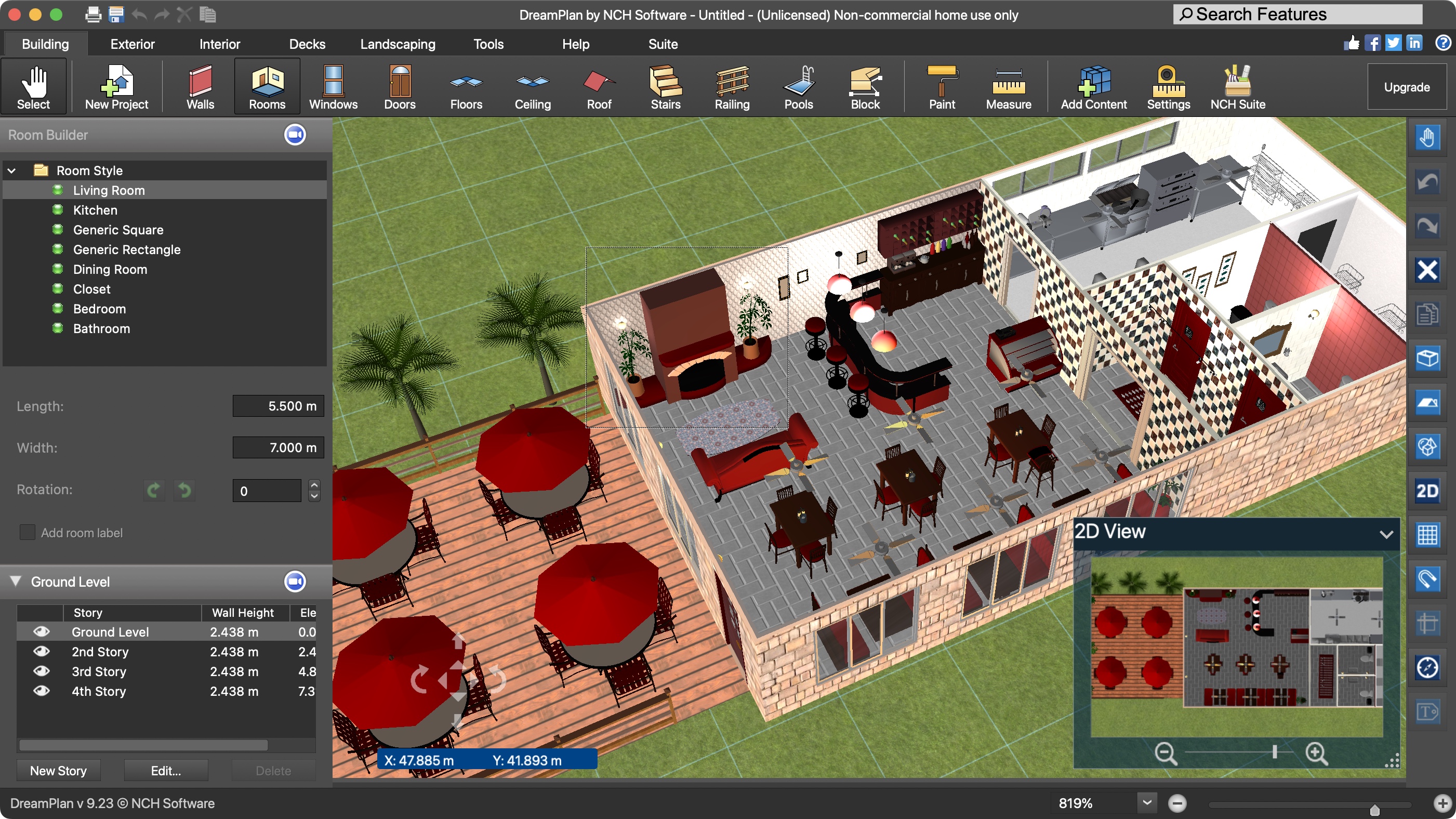
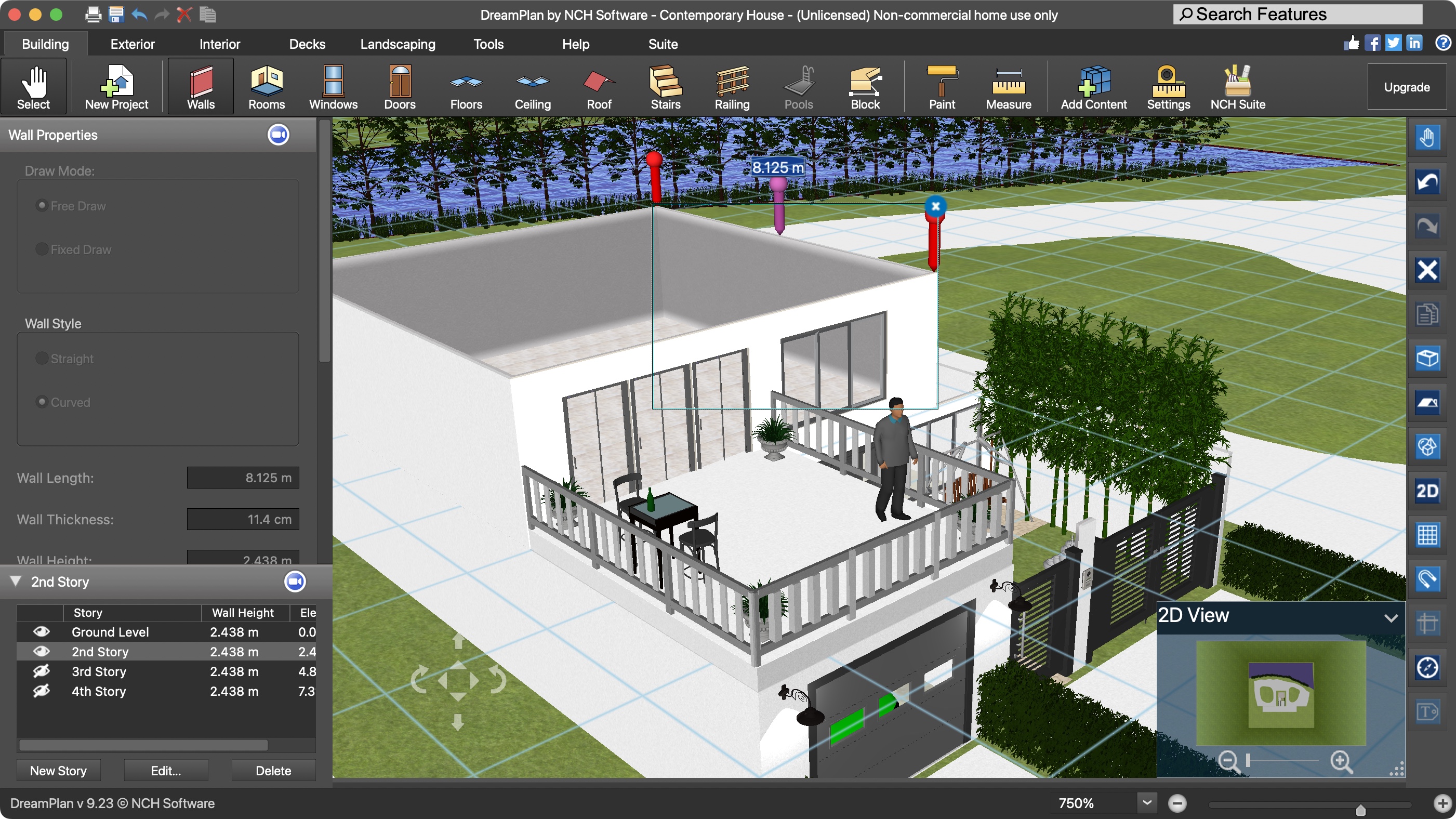
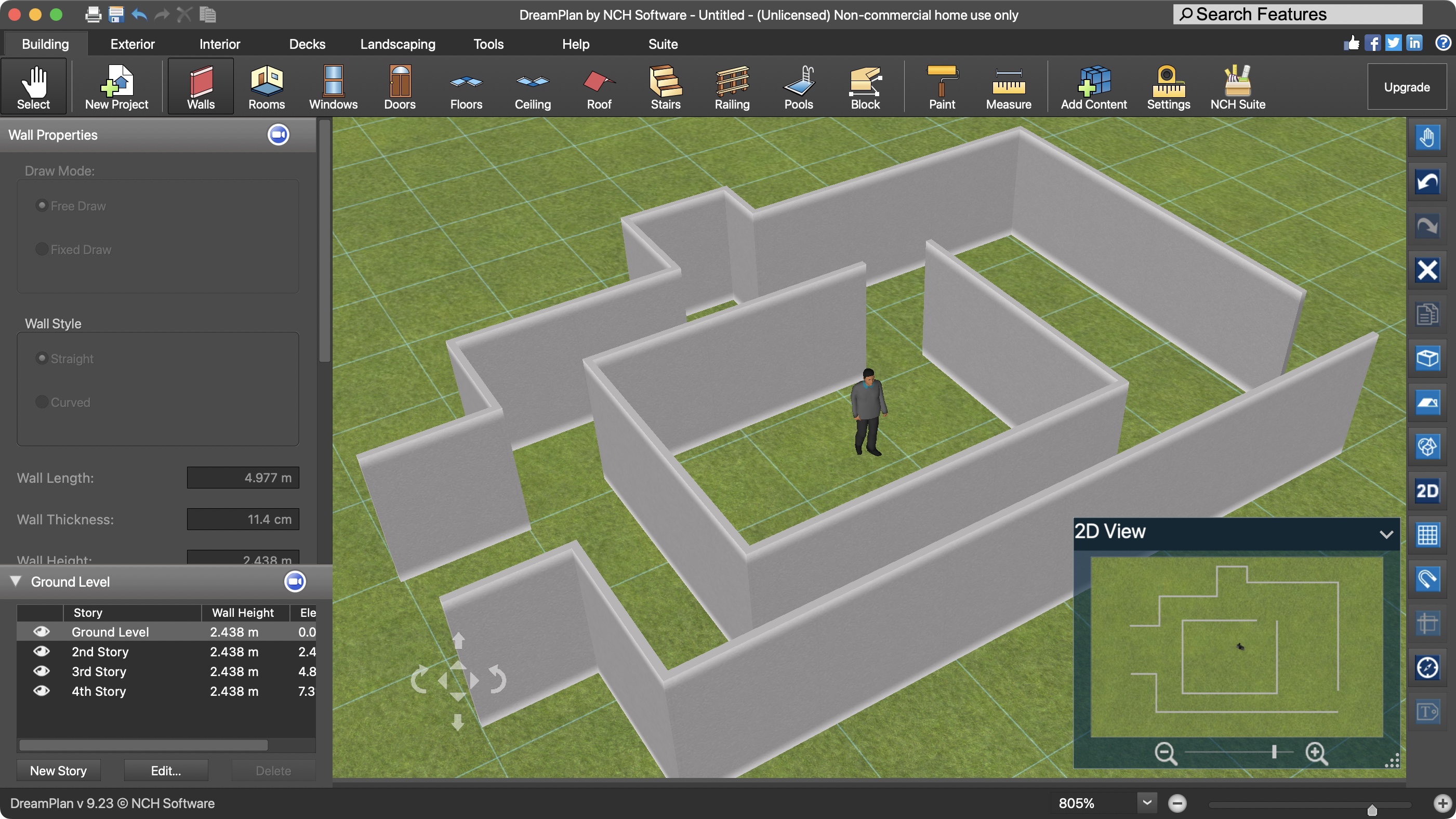
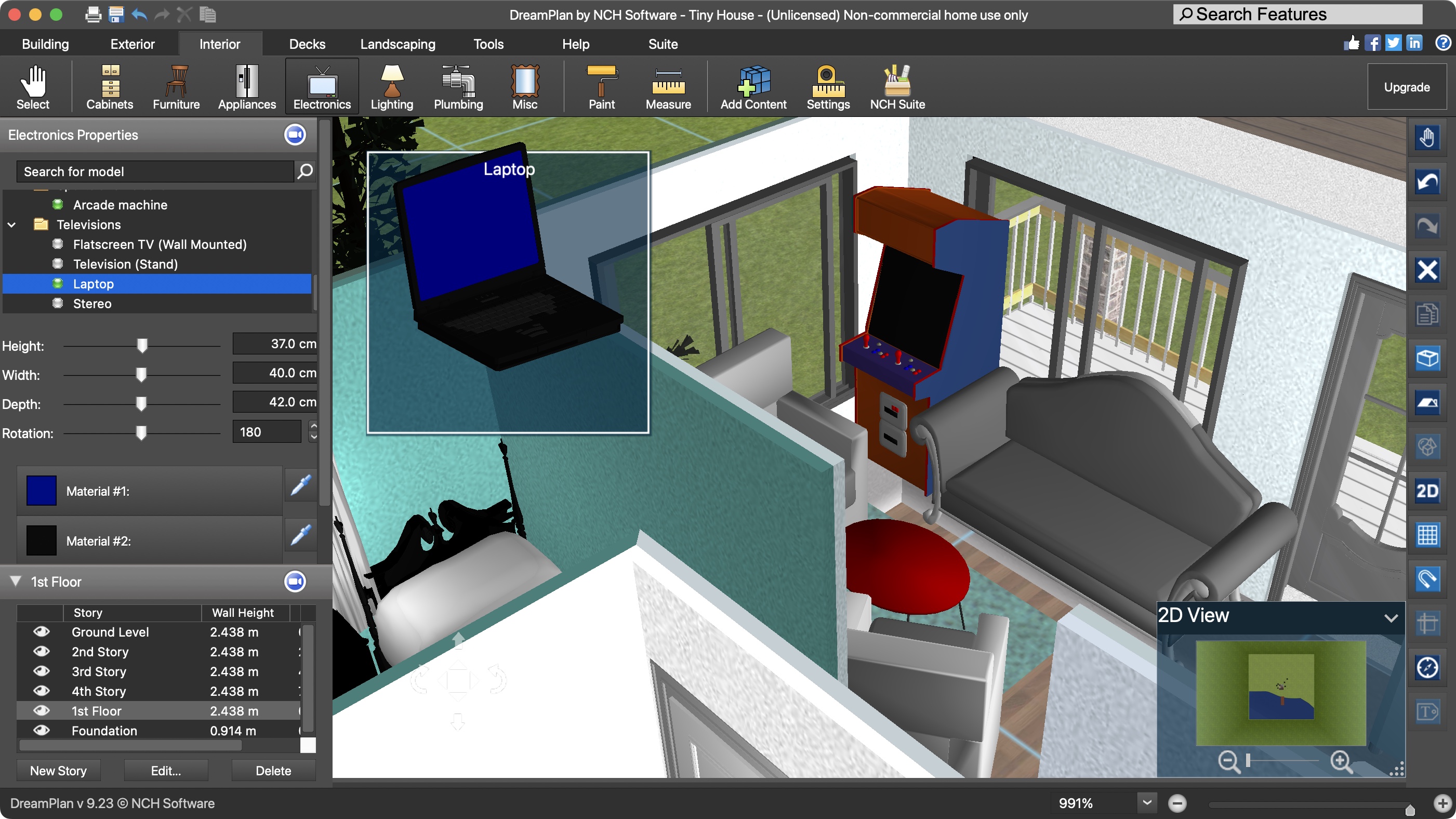
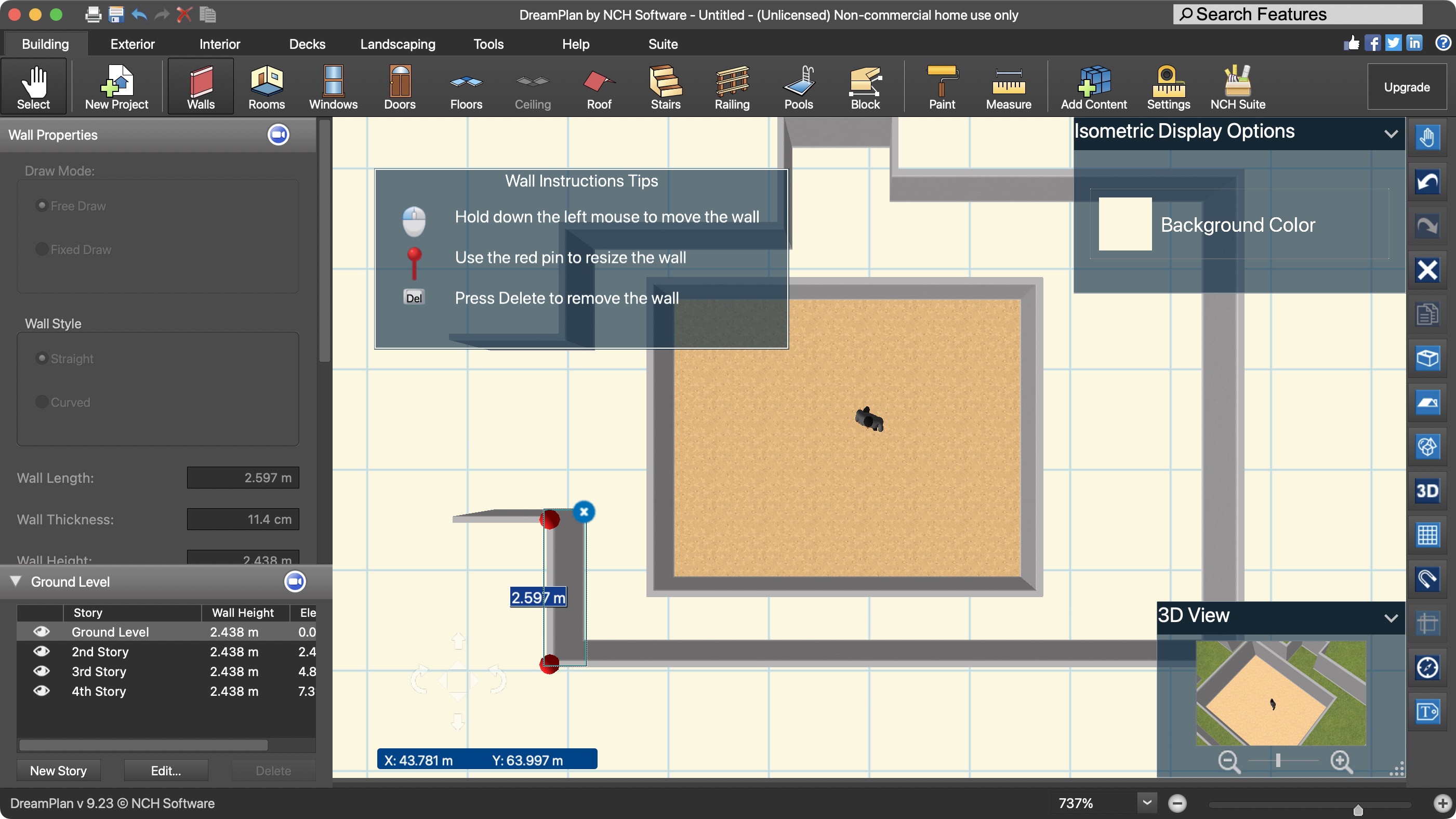
Specifications
Reasons to buy
Reasons to avoid
DreamPlan is easily my top choice for those looking to spend a little and avoid subscriptions. There's a free version, alongside one-off licenses for home and commercial use, which are both nicely affordable.
Here, you can design gardens, rooms, and homes in 2D and 3D, and under review, it worked brilliantly. Admittedly, the interface felt a little outdated, but underneath, we found a surprisingly versatile app for designing outdoor and indoor spaces. You're free to create everything from basic ideas to complex projects.
Landscaping is one of the key features here, letting you design gardens and add pools, decking, and even plants. Everything is hugely customizable, too, which is one of the first things we look for in any landscape design software - the closer designs can get to your ideas, the better.
Alongside this, you're free to design and decorate rooms full of furnishings, so it's quite the all-rounder. It might not be much to look at, but Dreamplan is a powerful app that for the cost is well worth exploration.
Read our full DreamPlan review
Best landscape design software for interior and exterior spaces
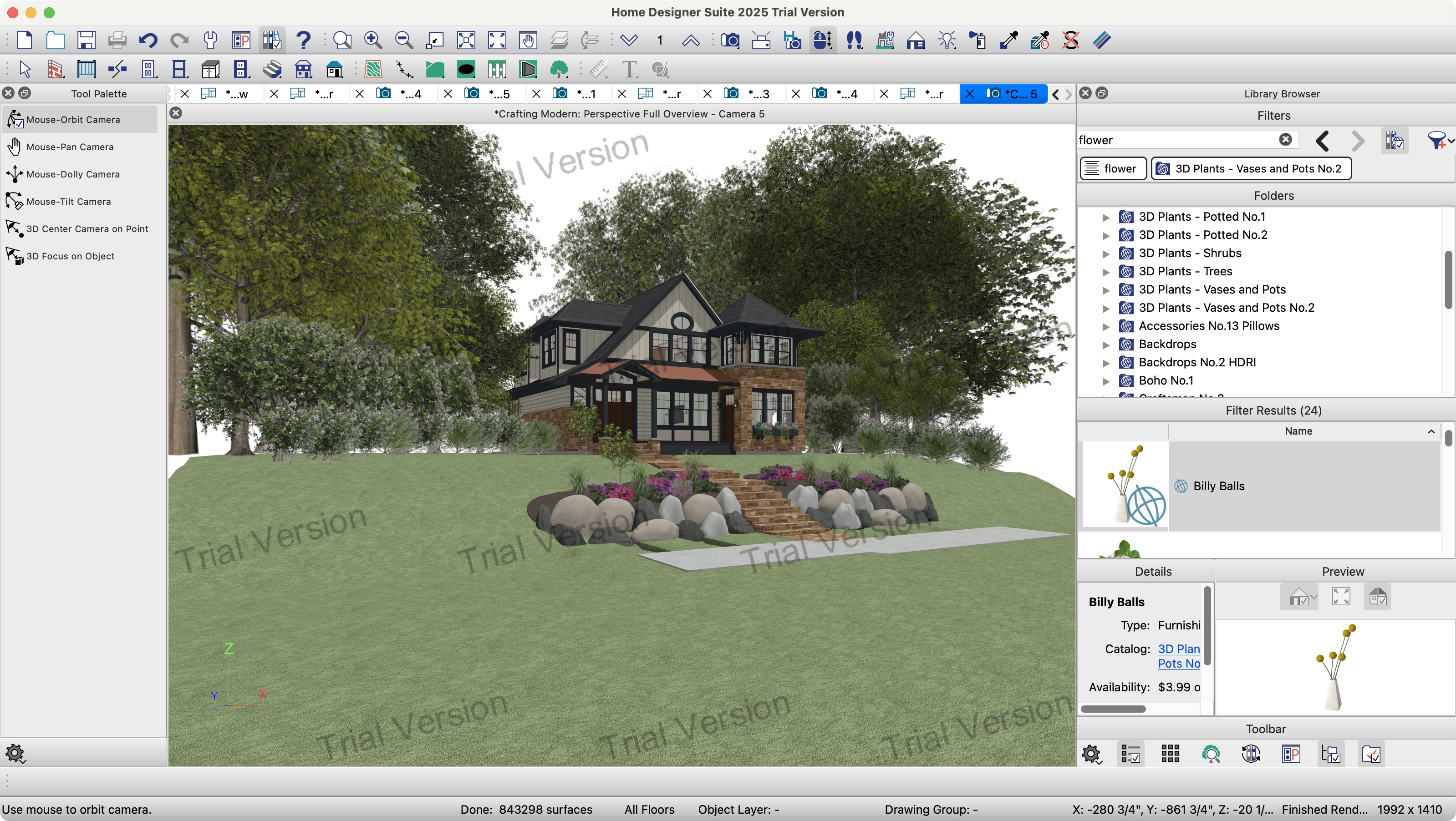
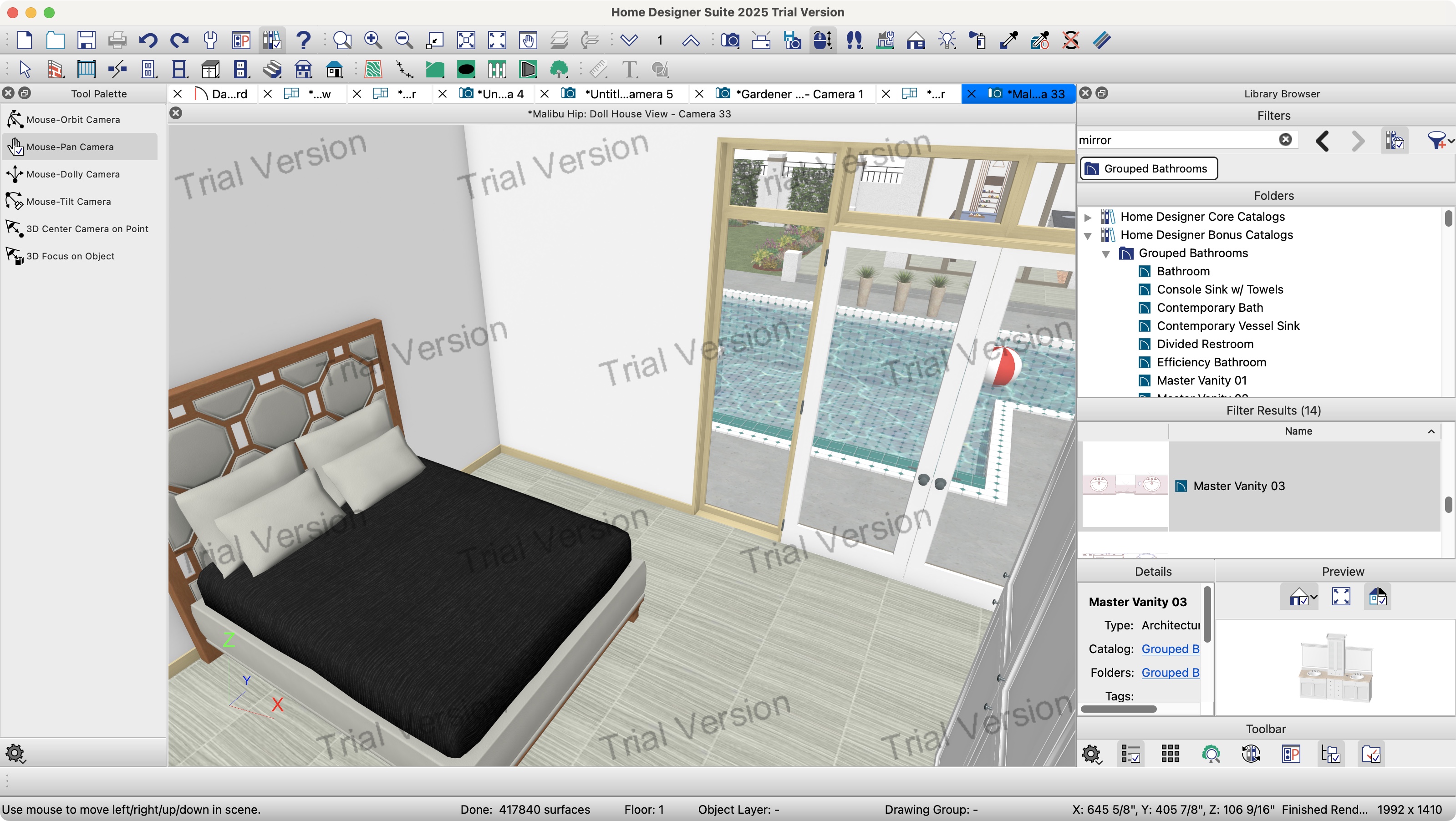
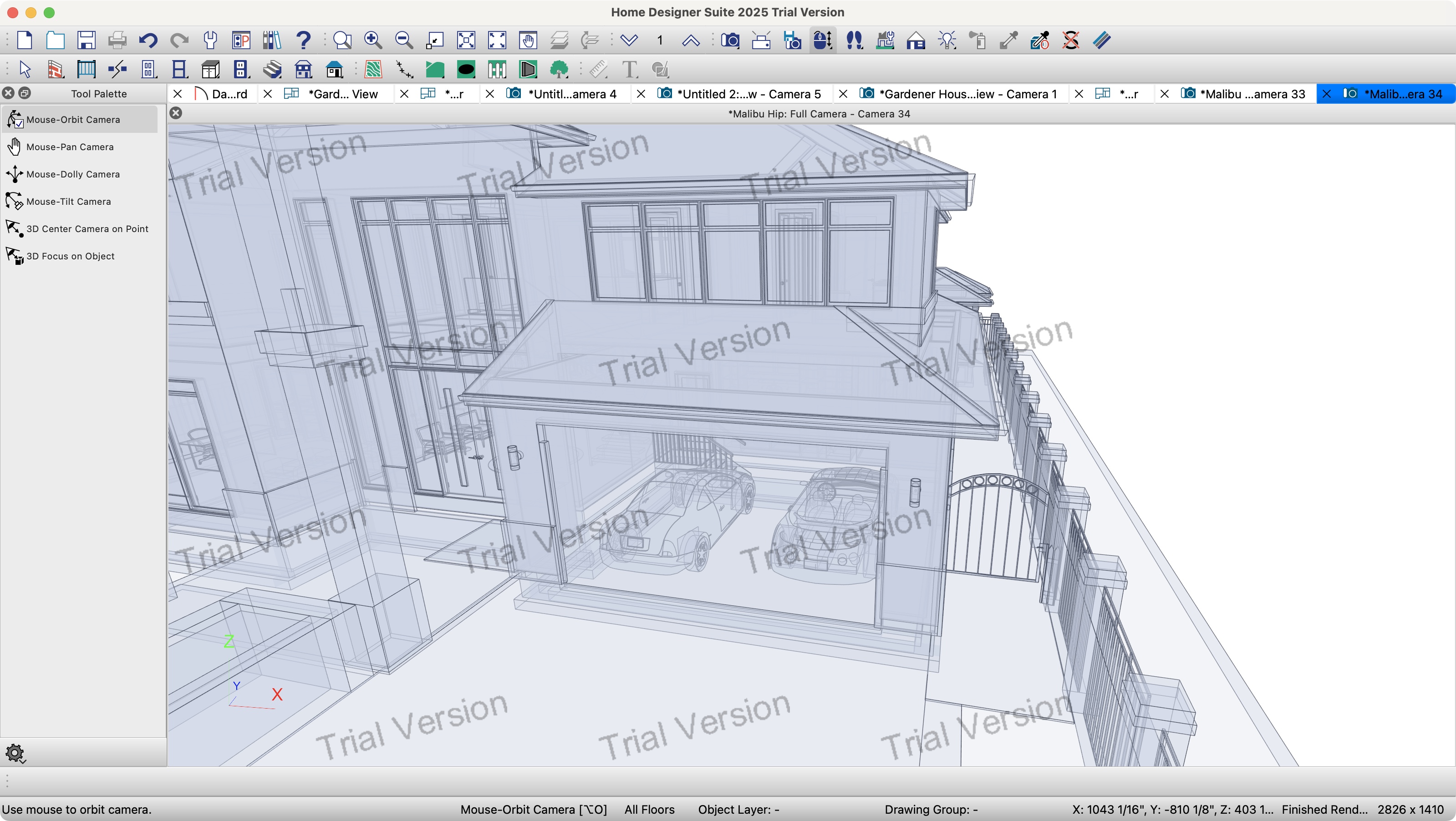
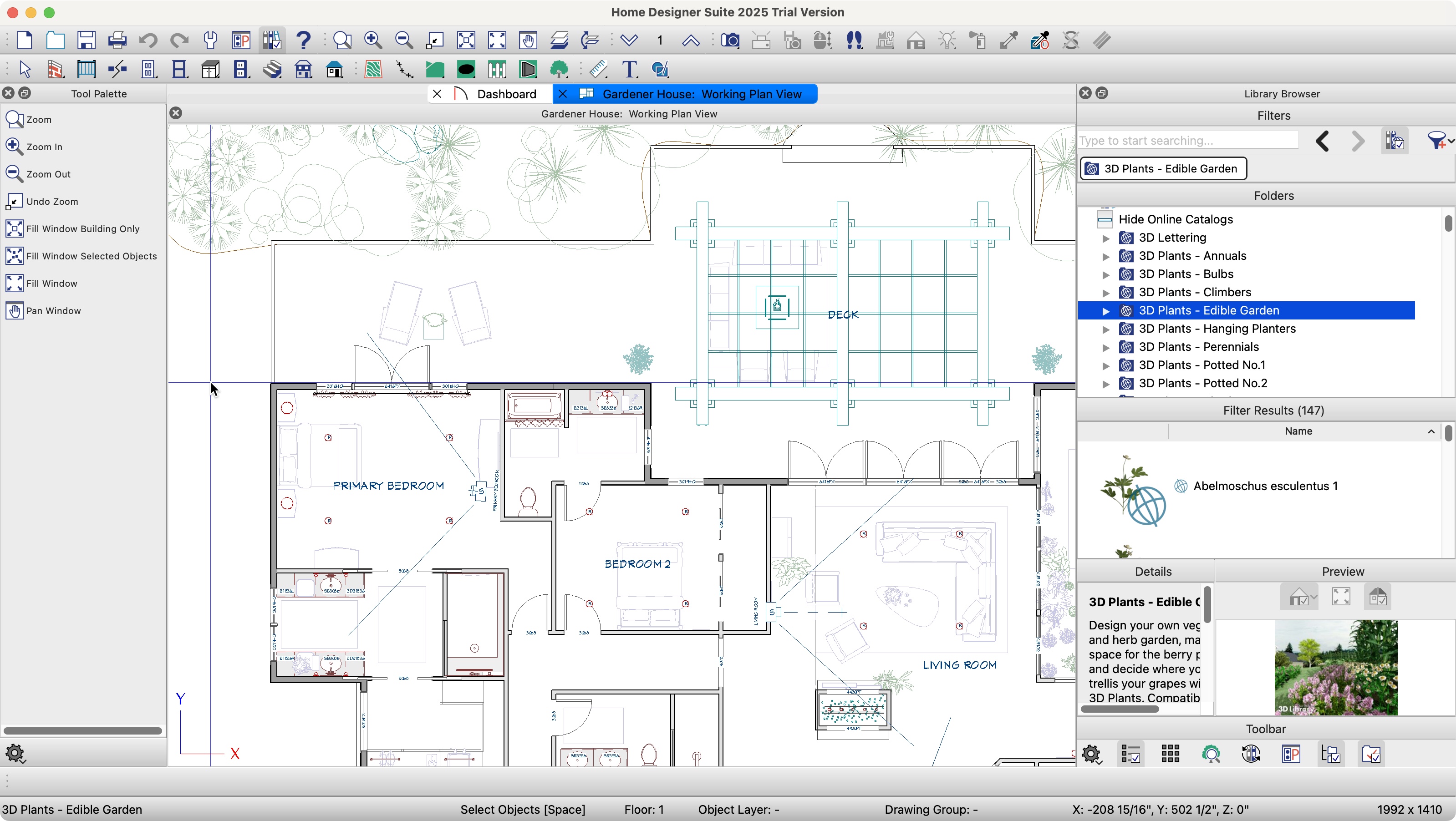
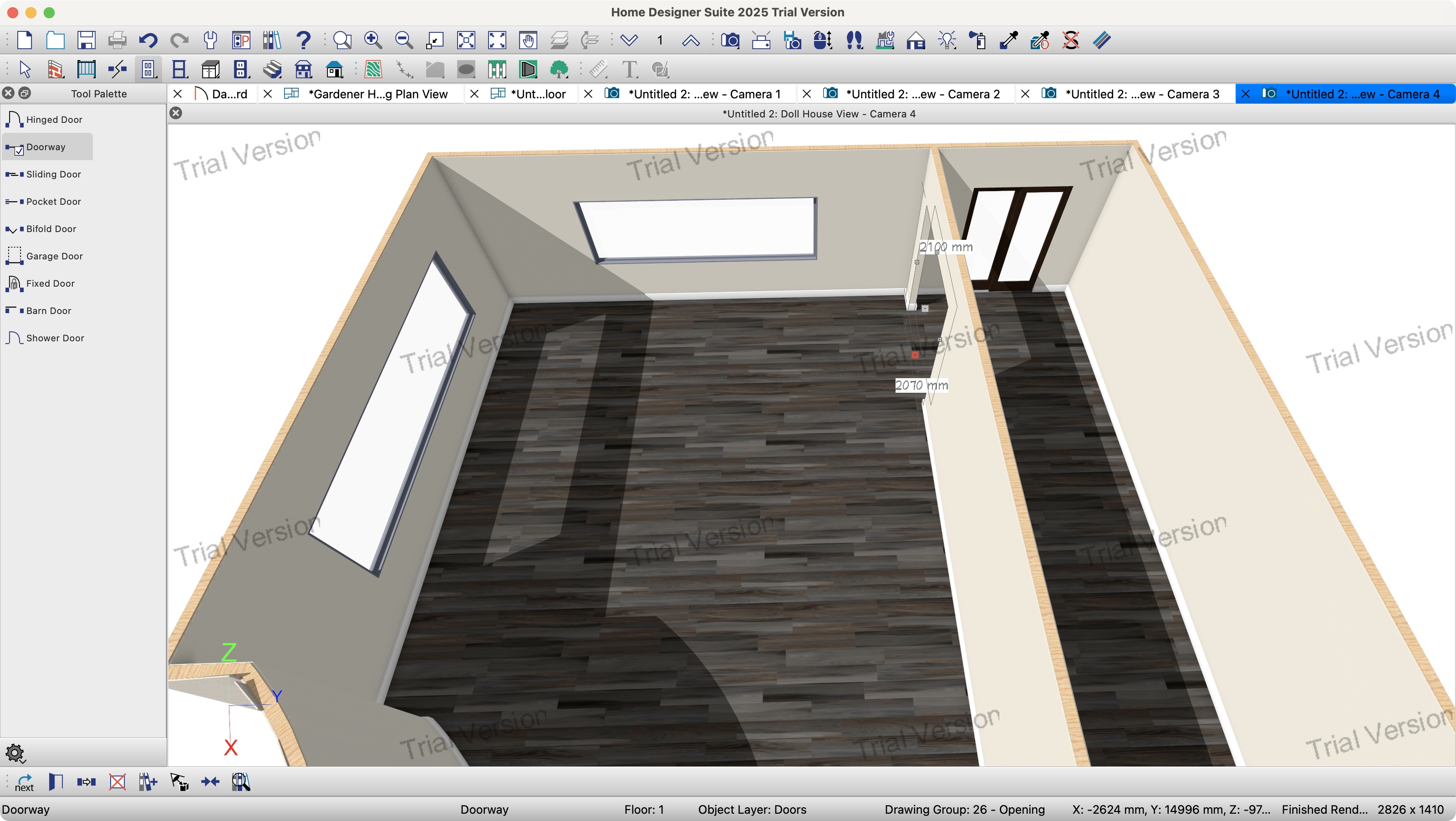
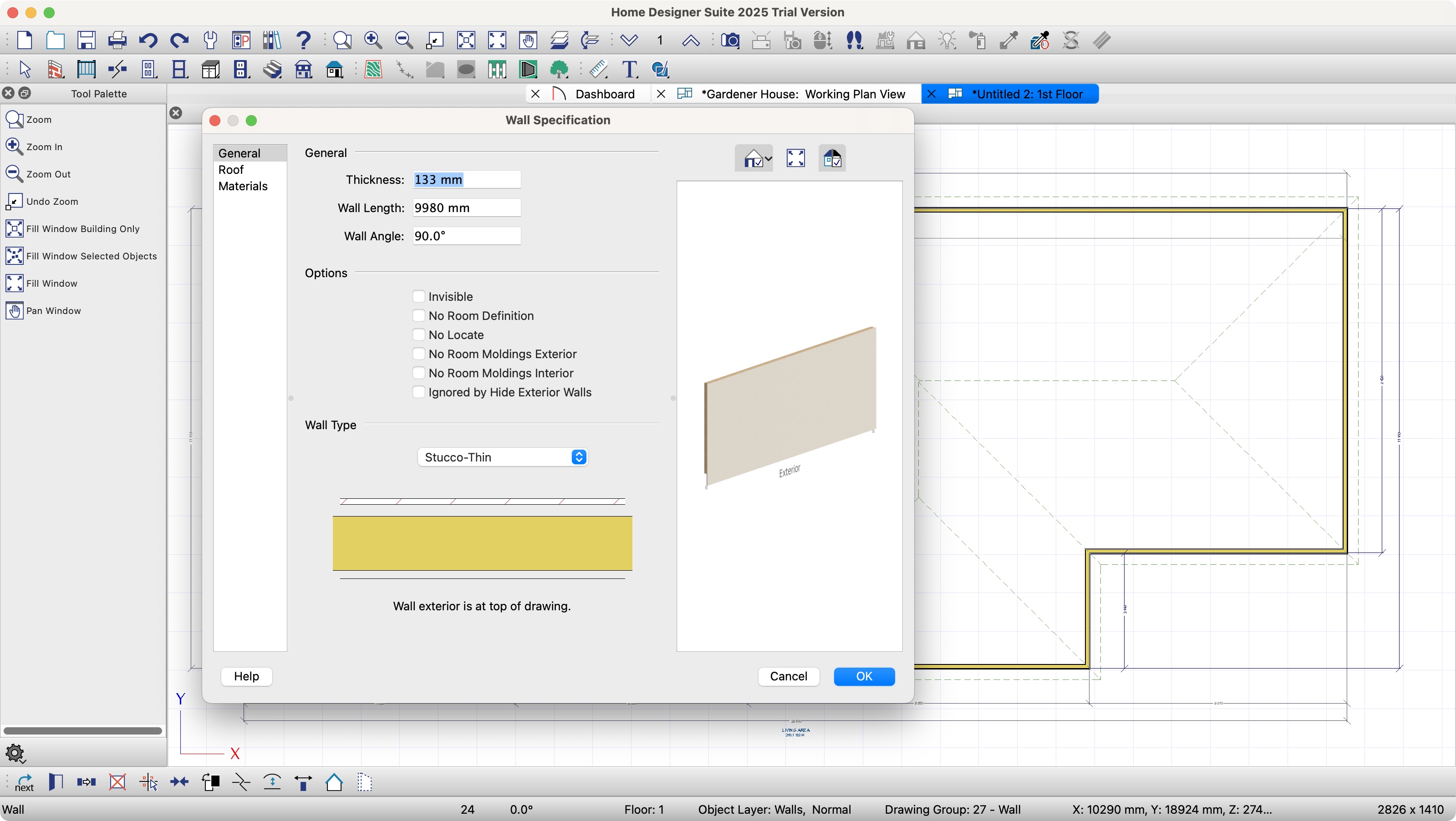
Specifications
Reasons to buy
Reasons to avoid
If you're looking to create indoor and outdoor spaces, the Chief Architect Home Designer Suite is an excellent pick that we found easy to use and absolutely full of essential features.
On the landscaping side of design, you'll find plenty of options here to help you bring your ideas to life. This includes the ability to adjust exterior elevations and add all the plant-life you'll need. You have almost total control over every element on-screen.
Interior design is just as rich with fittings and furnishings. What we really like here is the way the software tracks the materials you use, letting you find out how to turn any design into a reality, if you're planning a DIY project.
It might look a little overwhelming when you first start, but it's actually relatively straight forward - especially if you're familiar with interior and exterior design tools - and there are a few tutorials to help you find your way around, too.
Read our full Chief Architect Home Designer Suite 2025 review
Best landscape design software for beginners
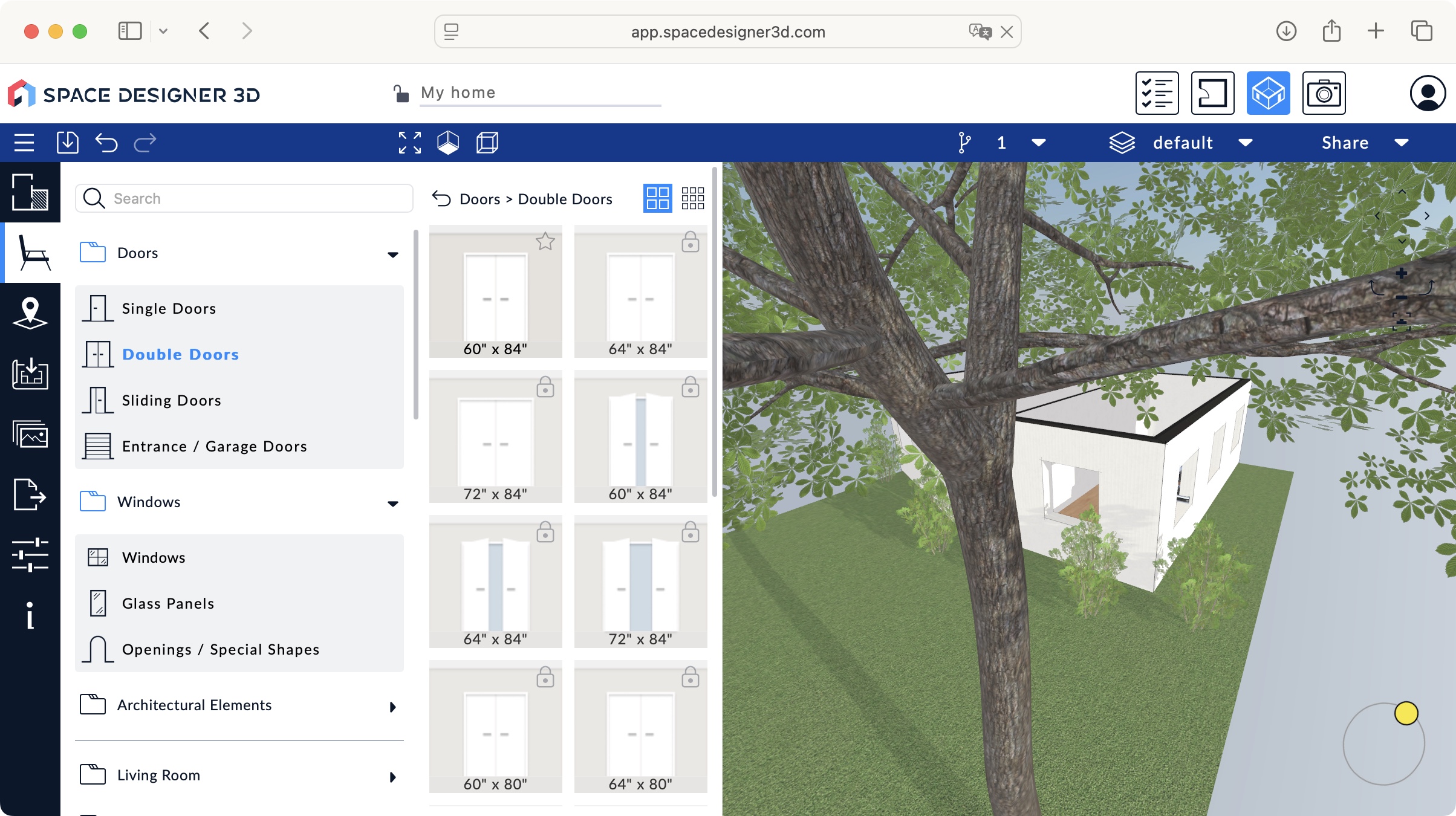
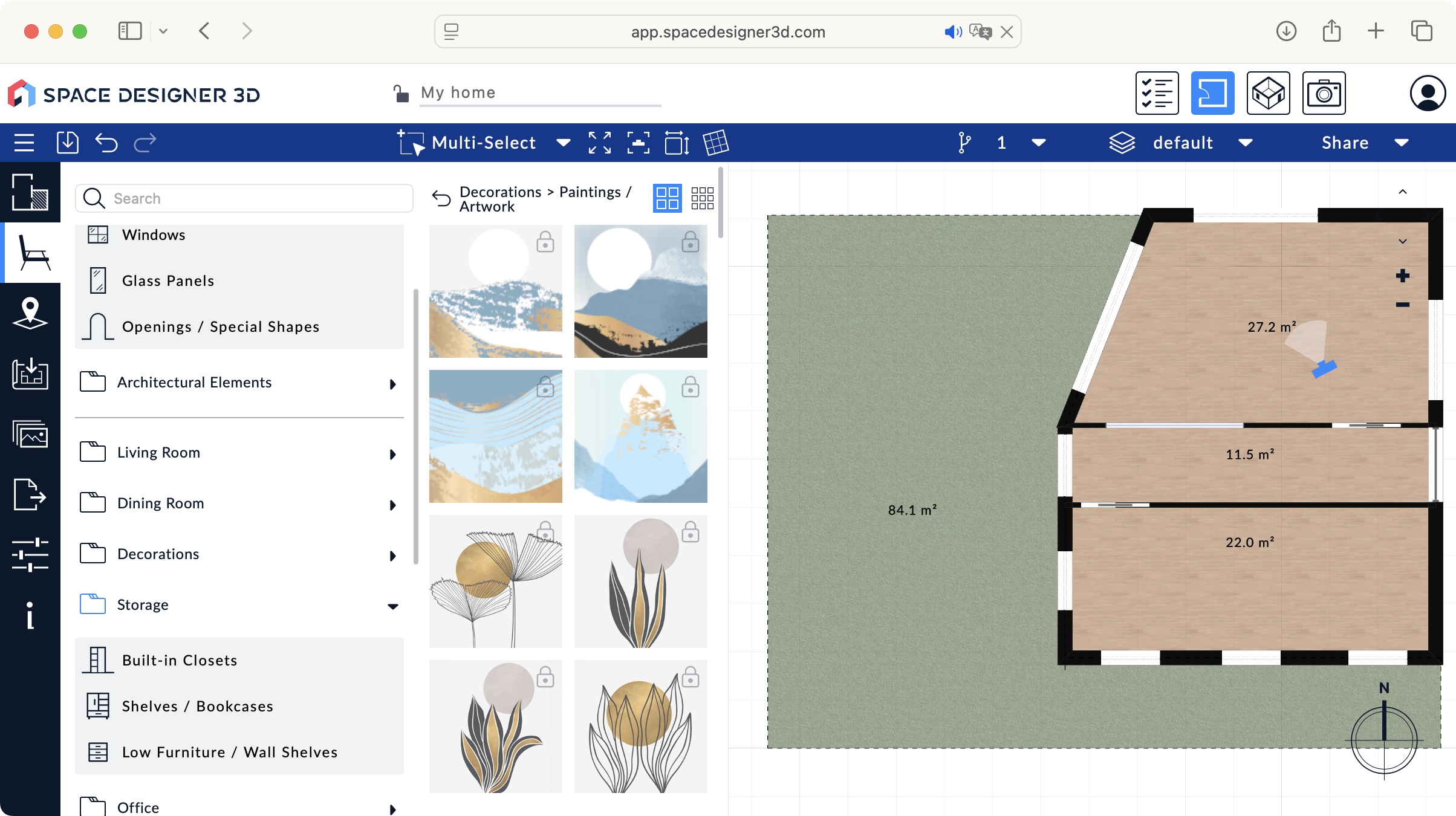
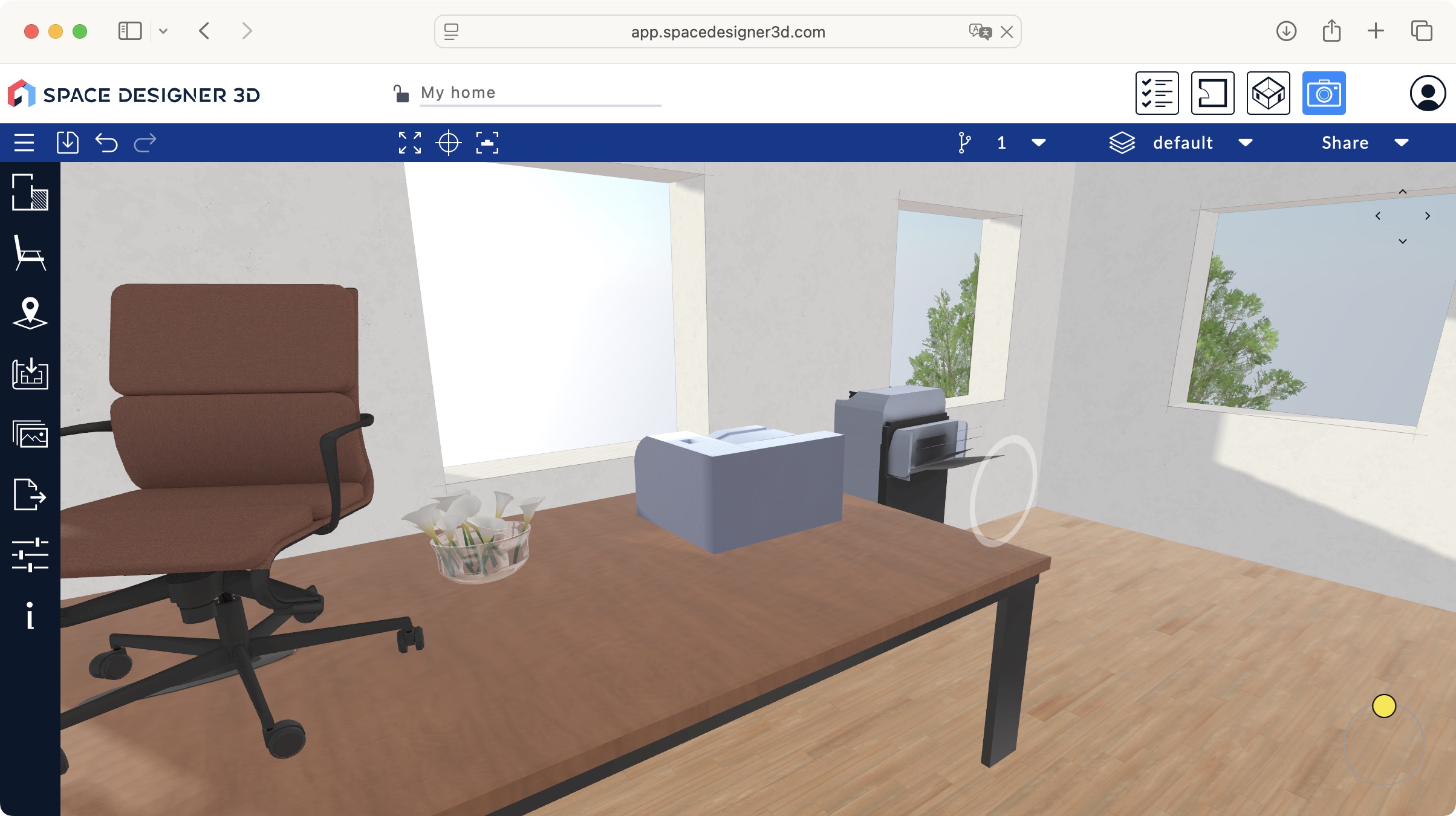
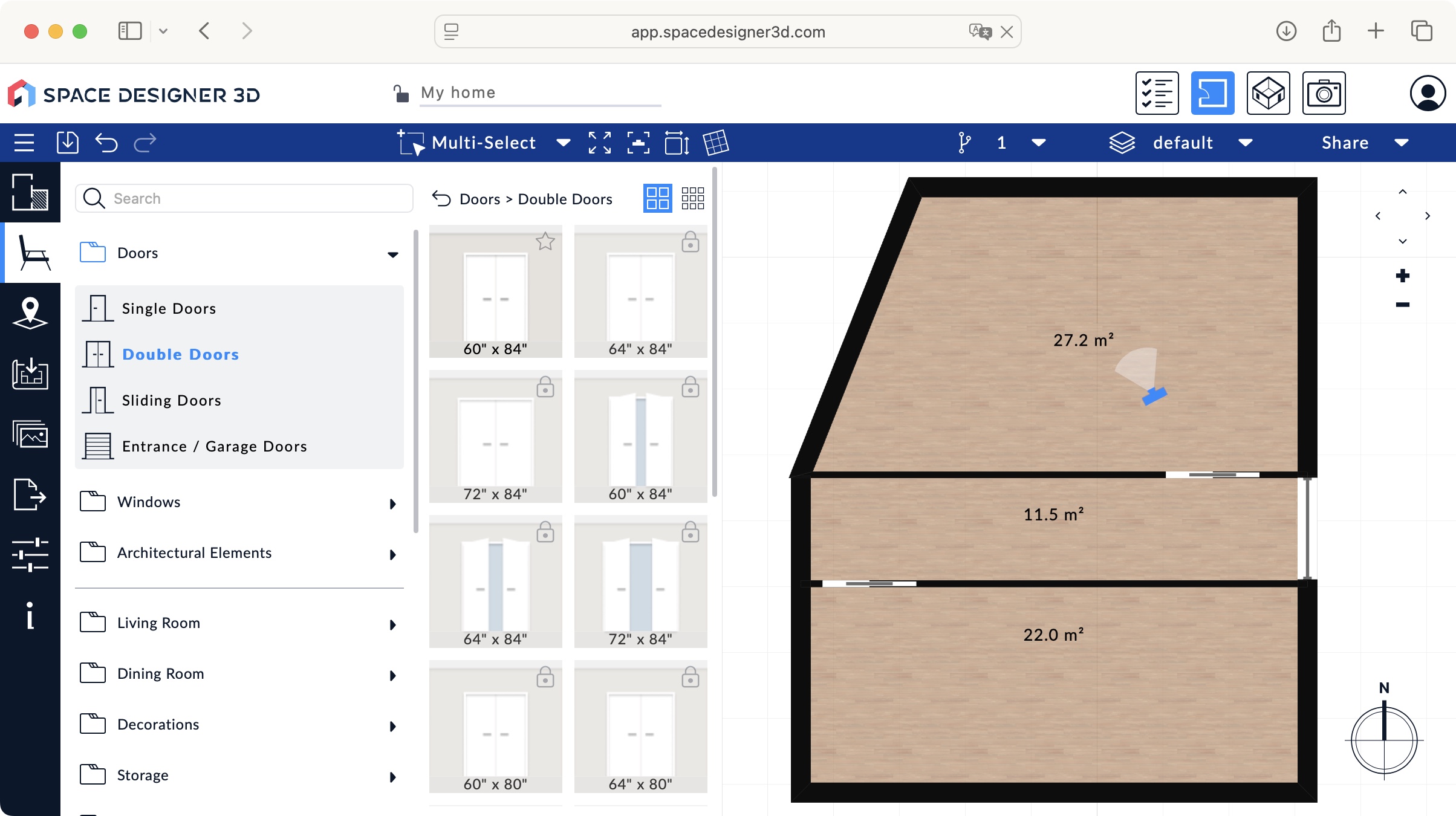
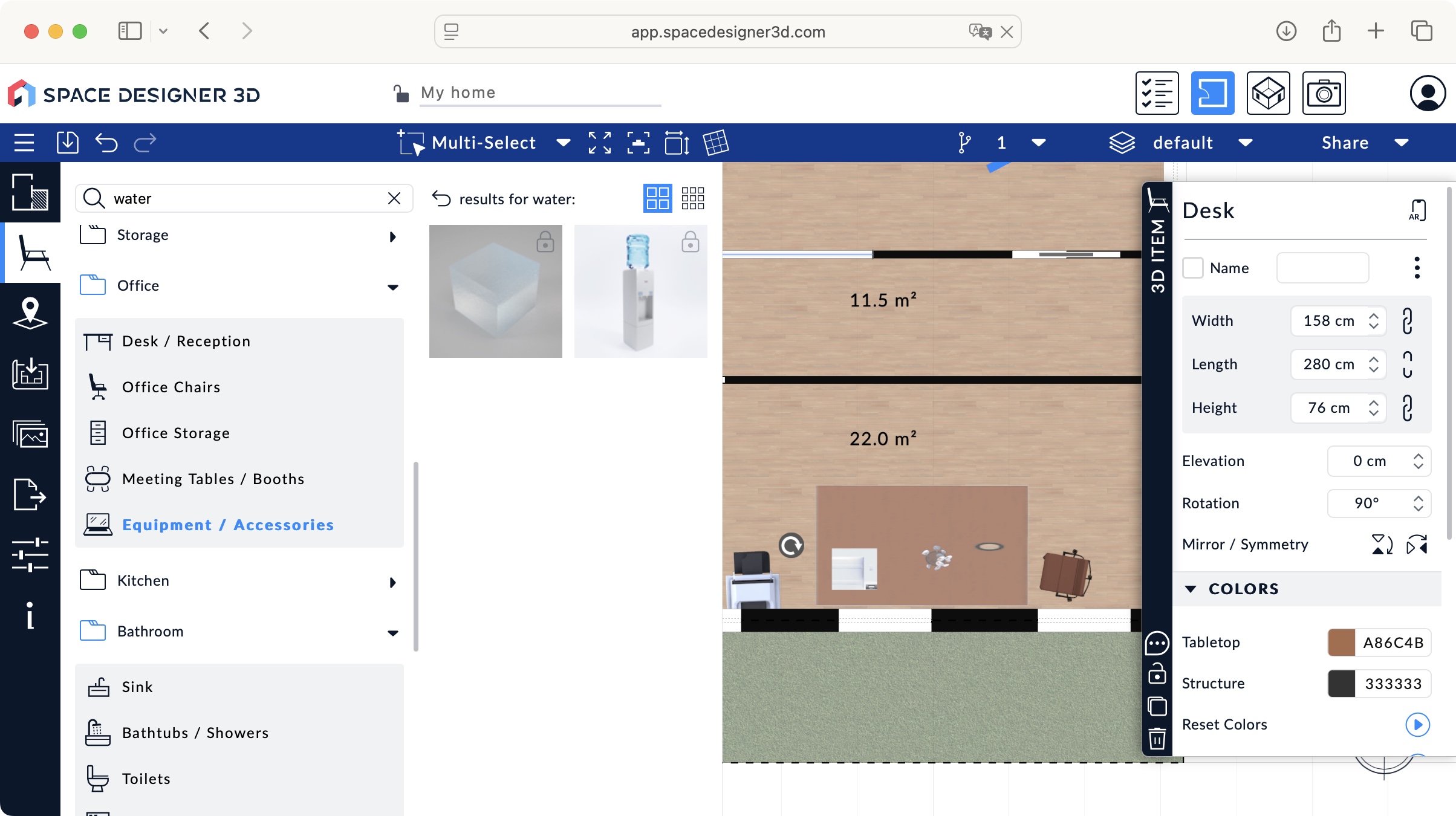
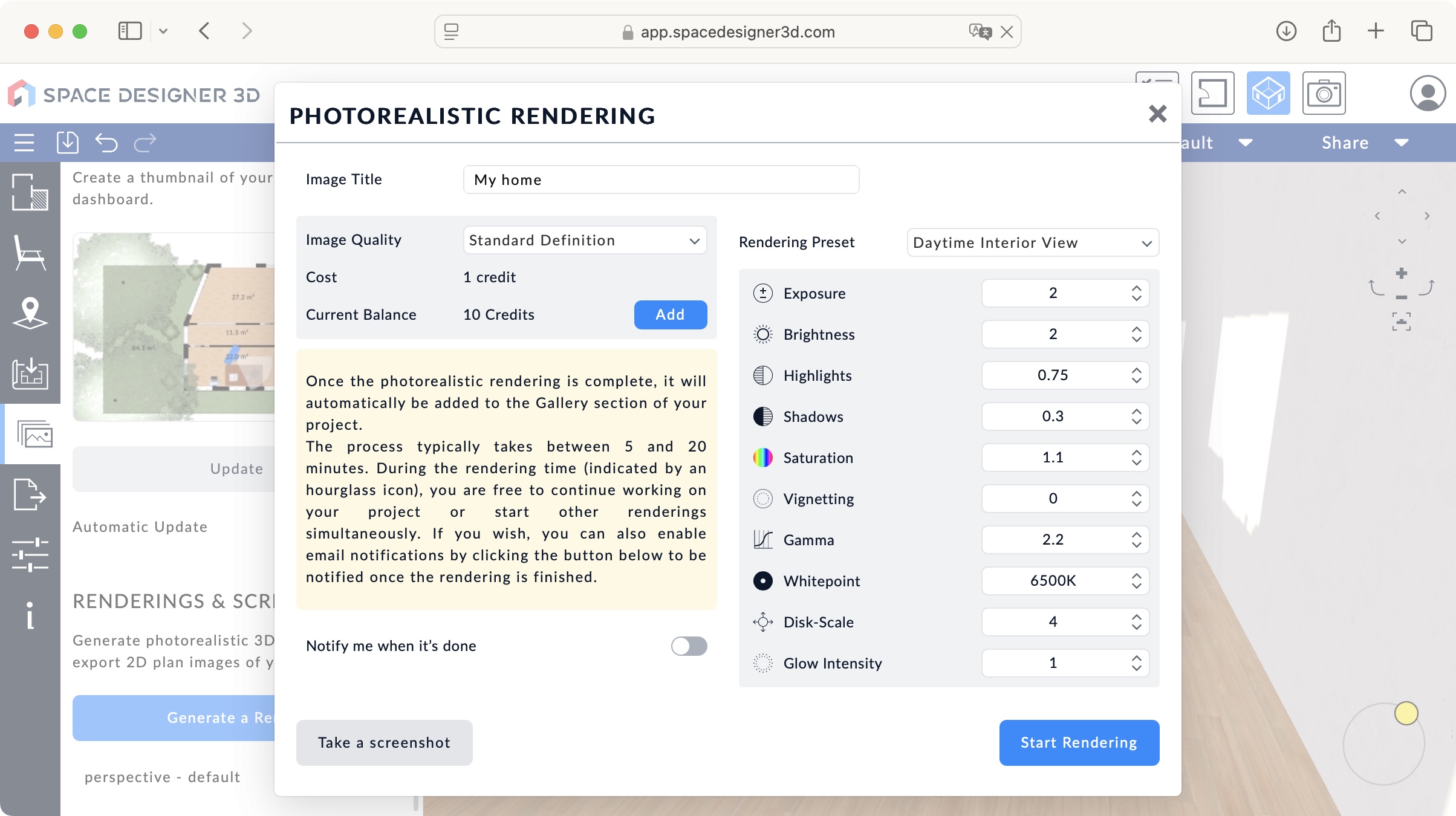
Specifications
Reasons to buy
Reasons to avoid
Space Designer 3D is really aimed at interior designers, but there's plenty of scope with this browser-based tool for landscaping and creating outdoor spaces in 2D and 3D.
We really liked the generous library of trees, plants, and flowers found here, and it's remarkably simple to use, too. The interface is clean, uncluttered, and easy to navigate. As a browser tool for landscaping, we were a little dubious, but actually, this one is fast, fluid, and responsive, working as well as any downloadable software around.
If you're just starting out, this is a really good place to begin your landscaping journey without spending a cent. However, it's absolutely not suitable for intermediate, advanced, or even professional users. See, there are a couple of downsides here. For one thing, you can’t alter the ground’s elevation, so you're stuck with flat terrain in any garden you create. We also found that the the free tier is somewhat limited (we couldn't even add a roof to our home plan).
For anyone who wants to nose around the basics of landscape design, there's plenty to like here - but if you're getting serious about designs, you'll want to graduate to a more powerful tool.
Read our full Space Designer 3D review
Best landscape design software for professionals

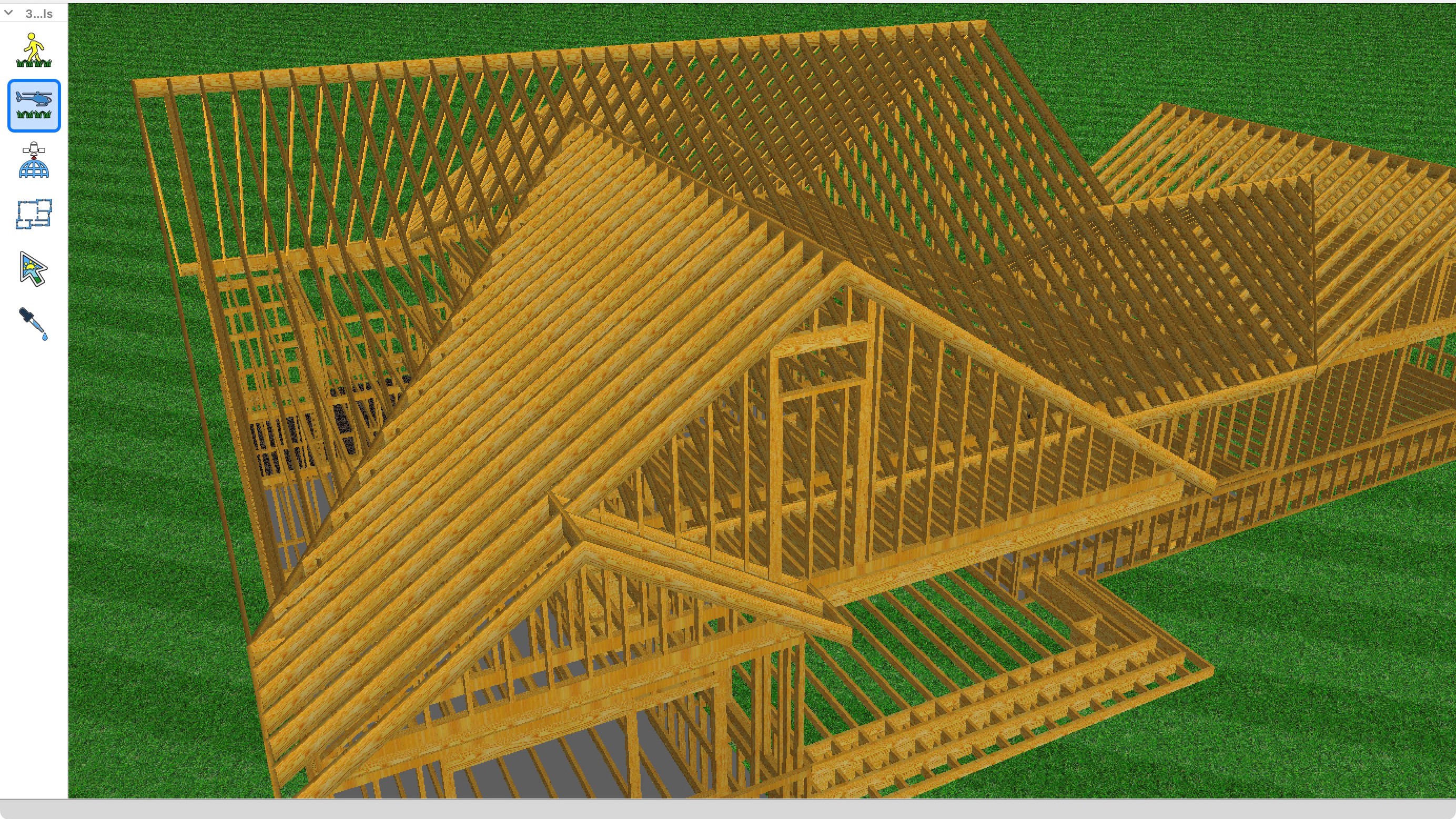
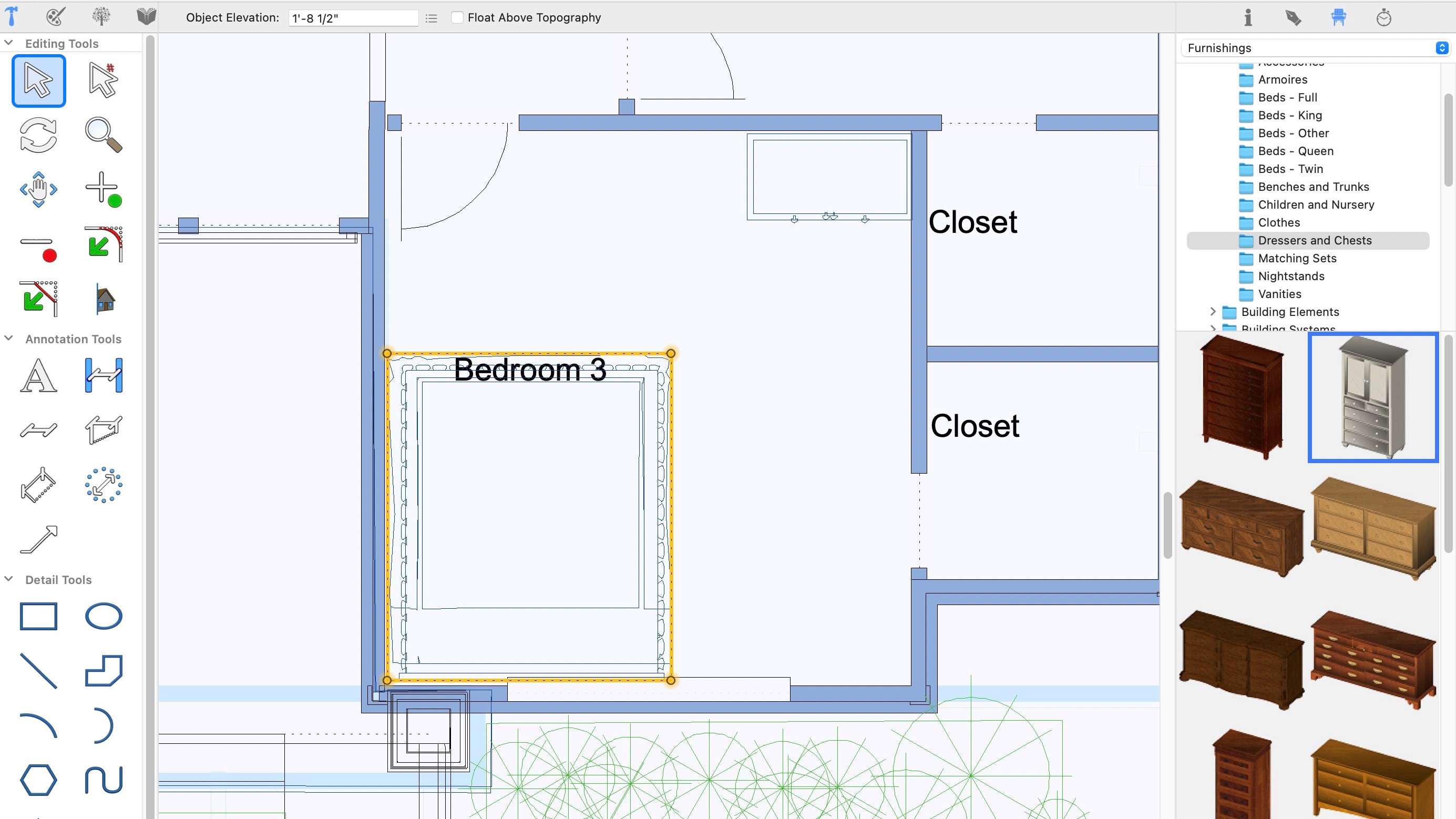

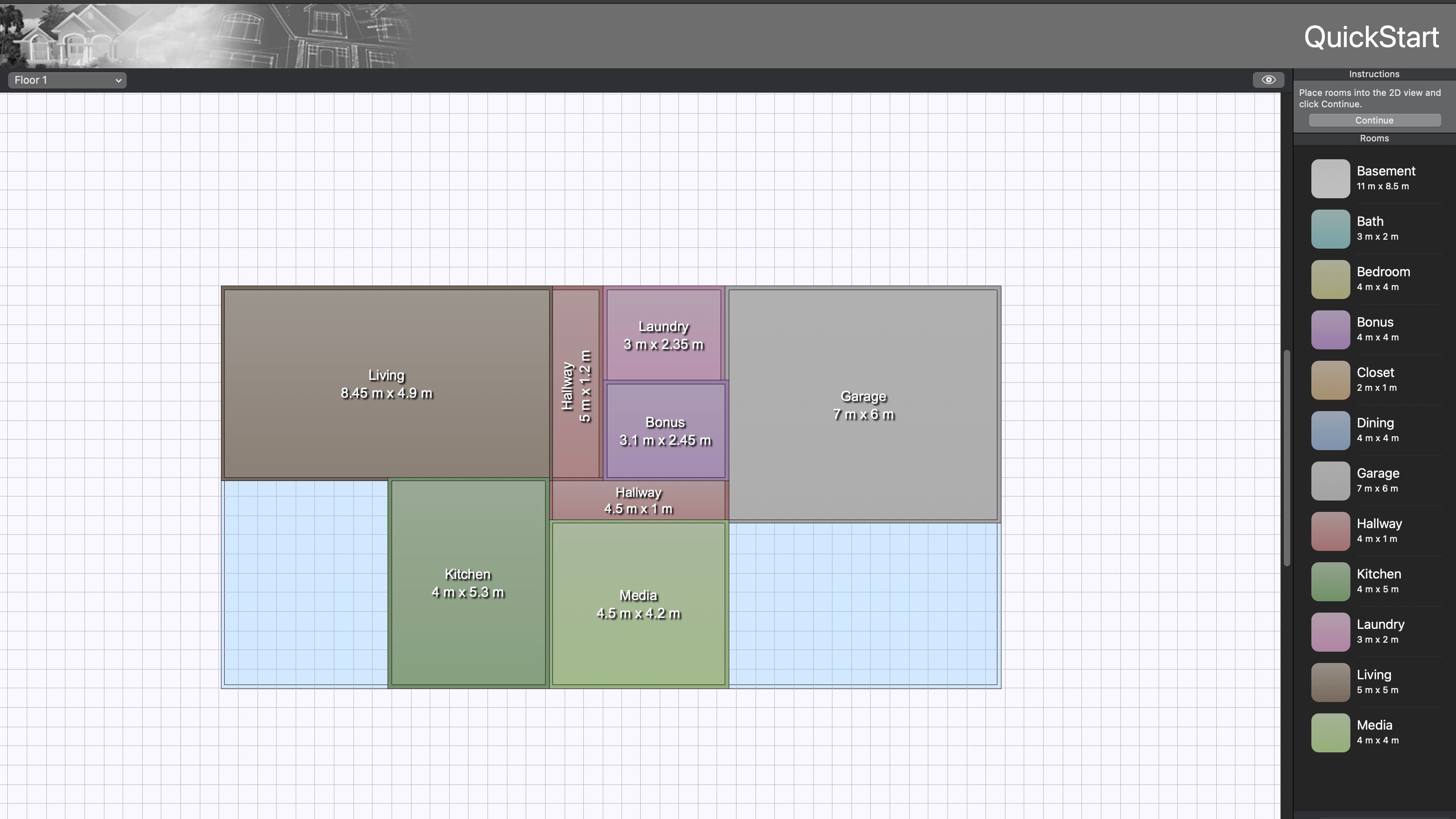
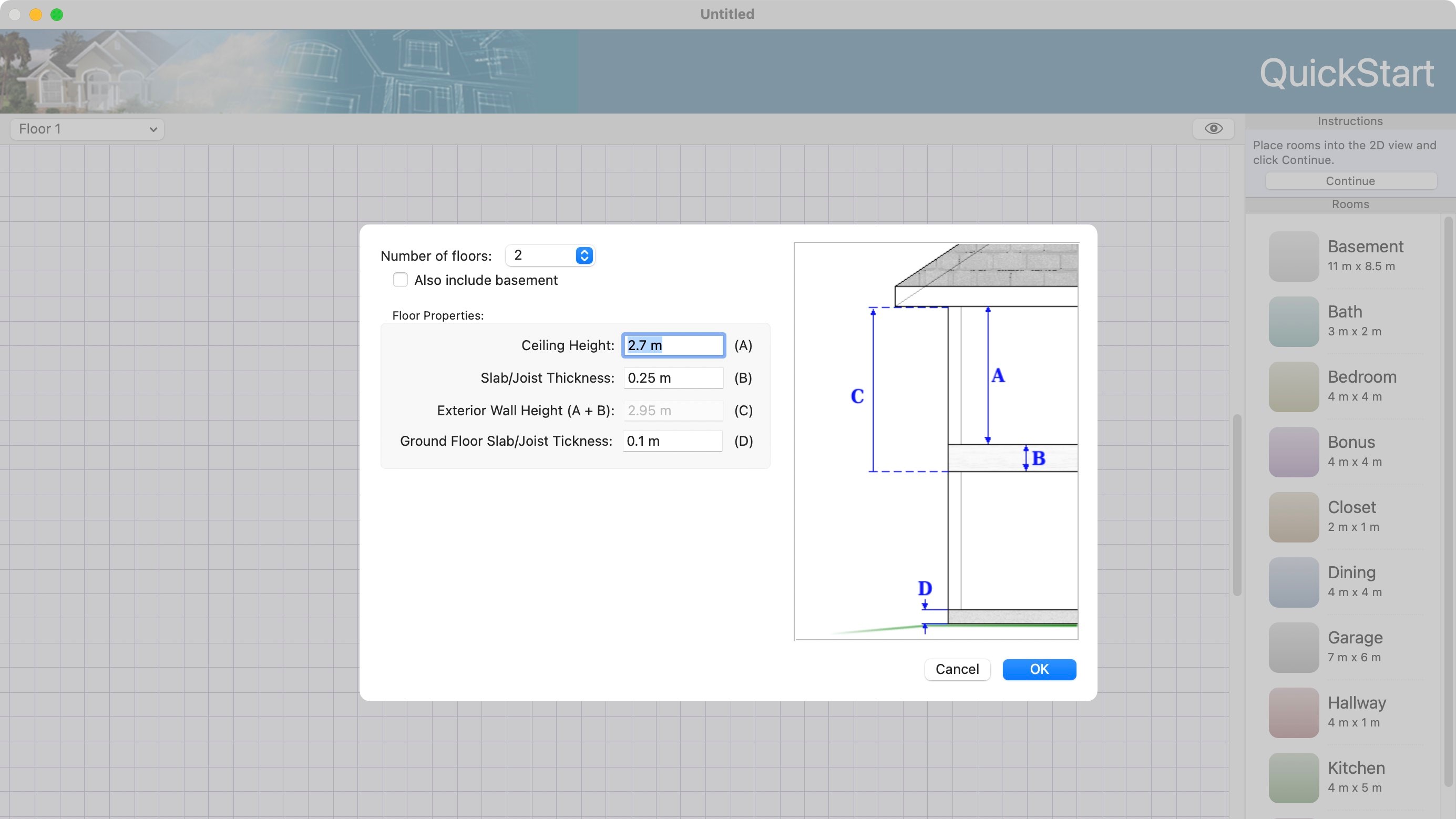
Specifications
Reasons to buy
Reasons to avoid
FloorPlan Home & Landscape is a complete digital interior design and landscaping program that comes in two flavors - Deluxe and Pro.
The software offers the ability to create and furnish rooms, build custom cabinets, and design outdoor living spaces - the ideal landscaping tool for the full virtual home experience.
The Templates section is especially good. Here, you’ll find a vast selection of ready made groups of items, like a table and chairs, say, or a ready-made landscape section. It’s all there to help speed up the design process. There’s also a host of tools for creating truly accessible areas.
You can create designs in very little time. Fine-tuning and customizing is just as easy, and it’s only marred by a potentially glitchy 3D interface where objects occasionally aren’t selected first time.
The landscaping aspect is simple and intuitive to use - whether you’re a home user or professional contractor. And for the most part, FloorPlan delivers.
You’ll find loads of features designed to make the creation process more efficient. The help menu is only ever a click away, and the interface is friendly and inviting. Experience, then, is no barrier to professional 3D landscape design.
Read our full FloorPlan Home & Landscape Pro review
Best landscape design software for homeowners
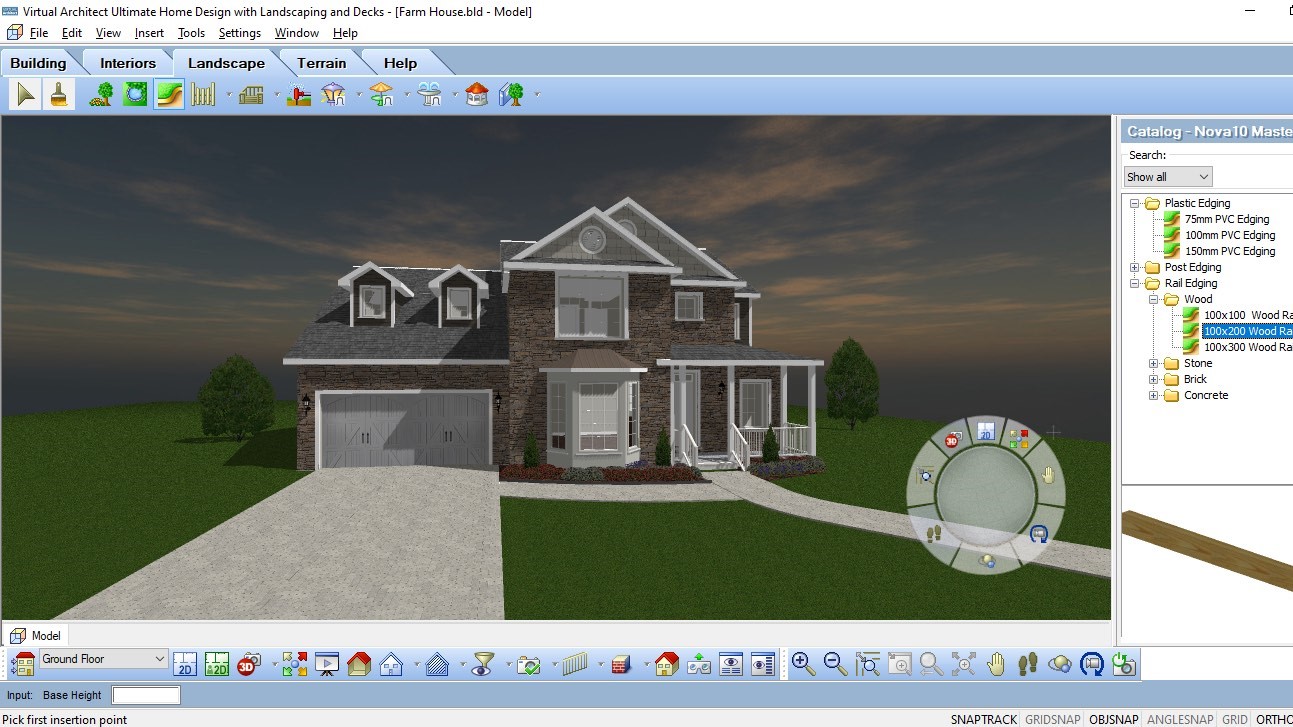
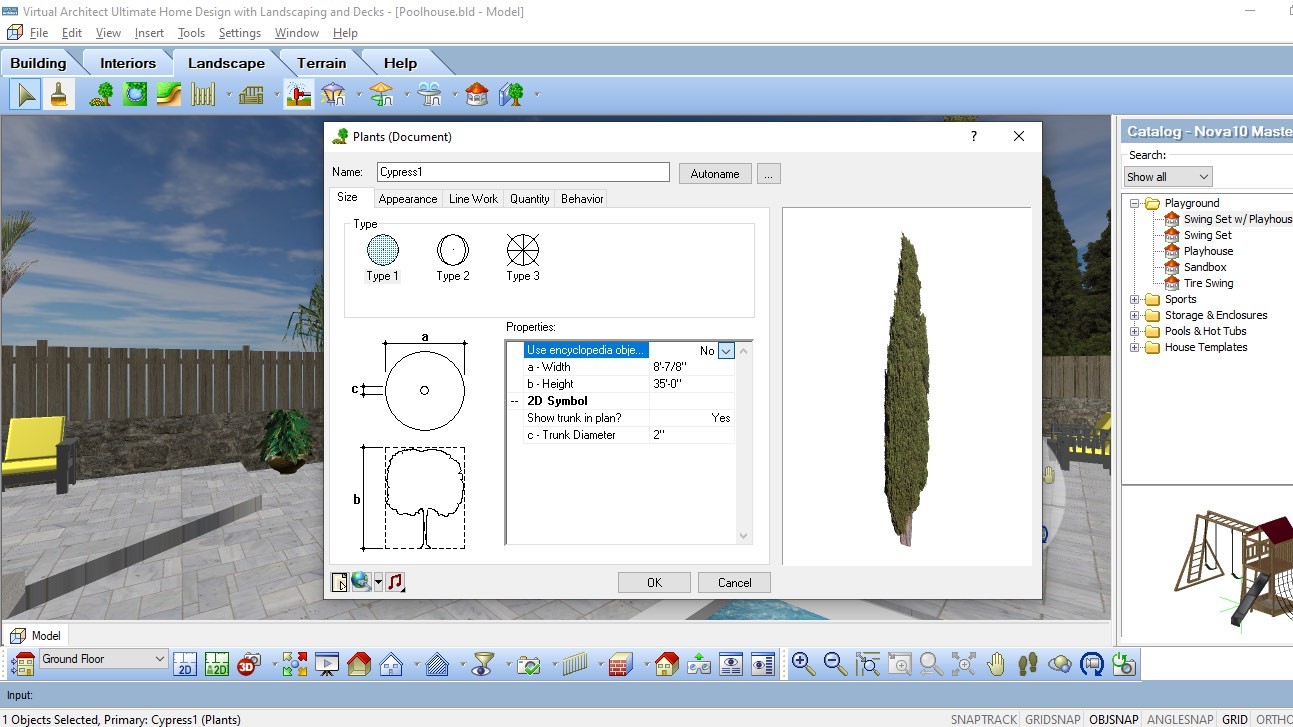
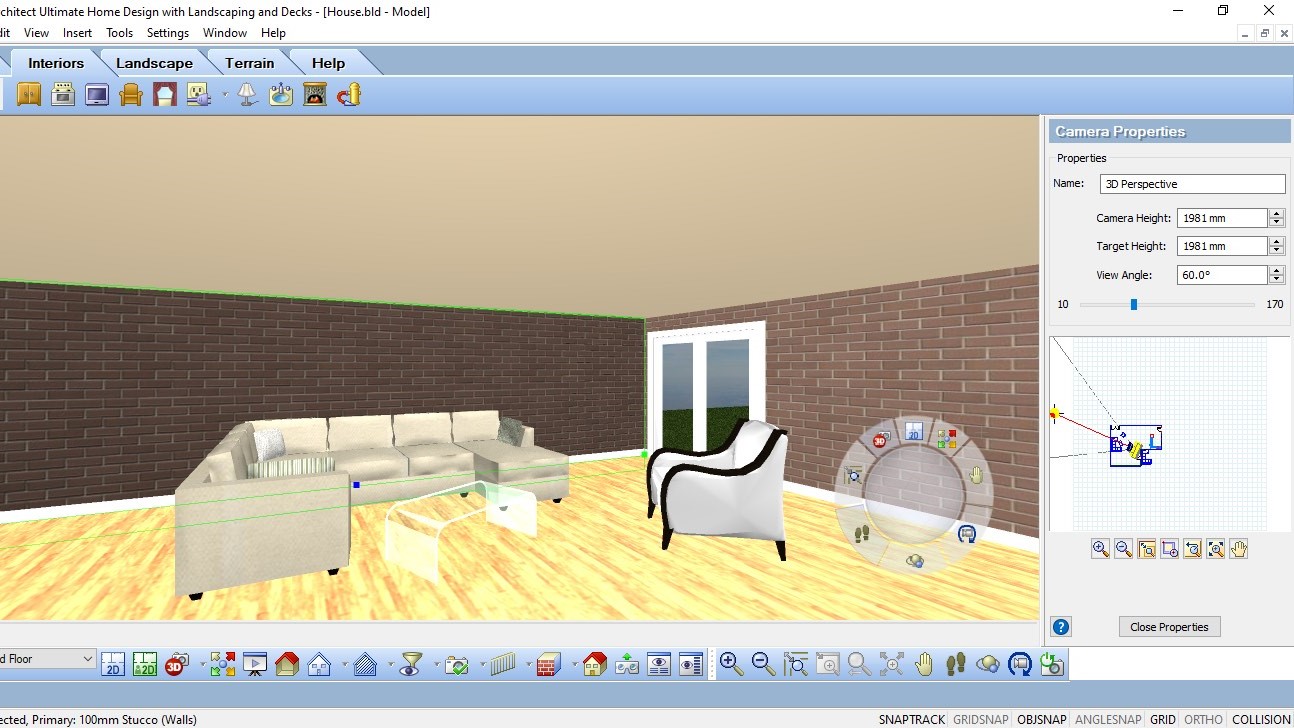
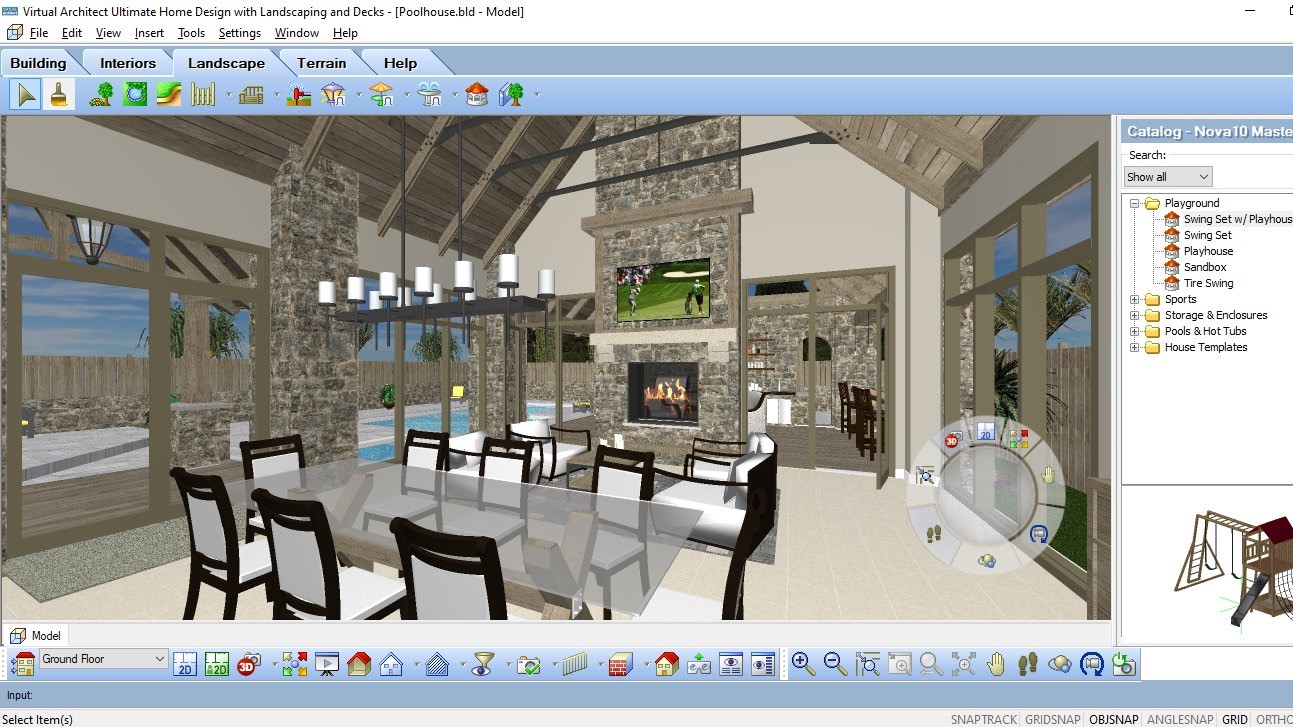
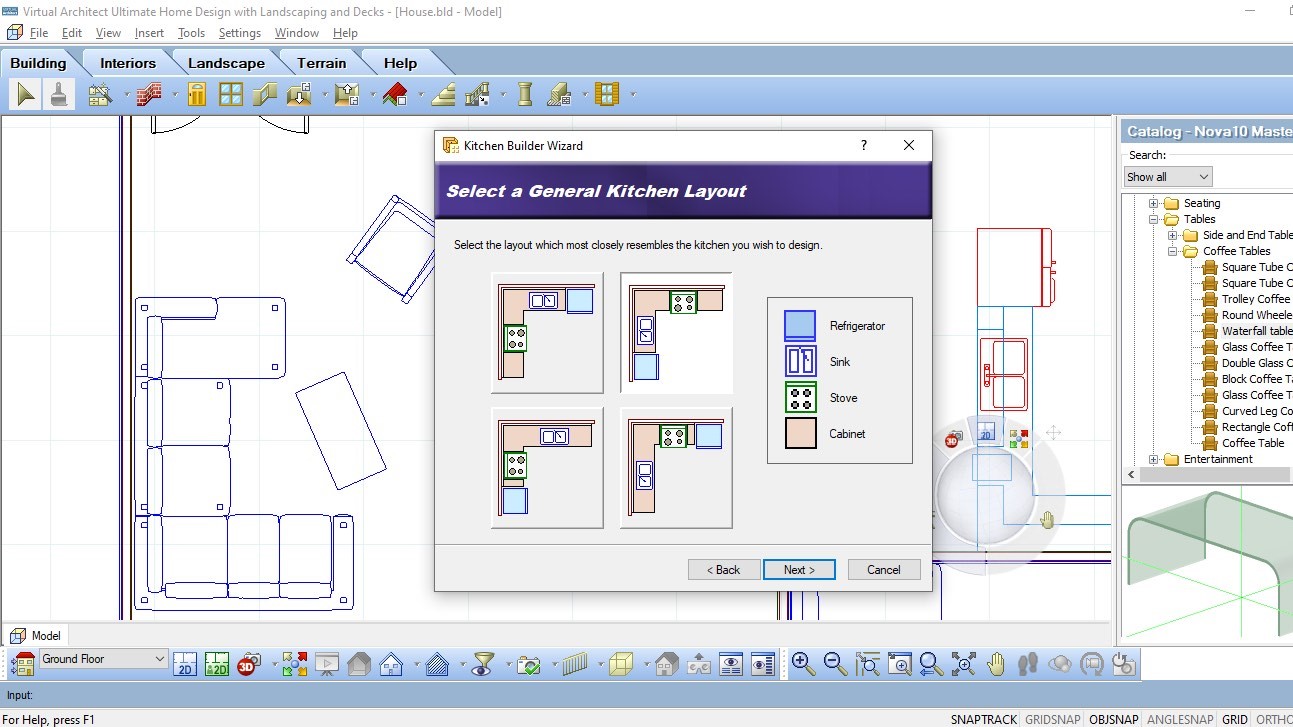
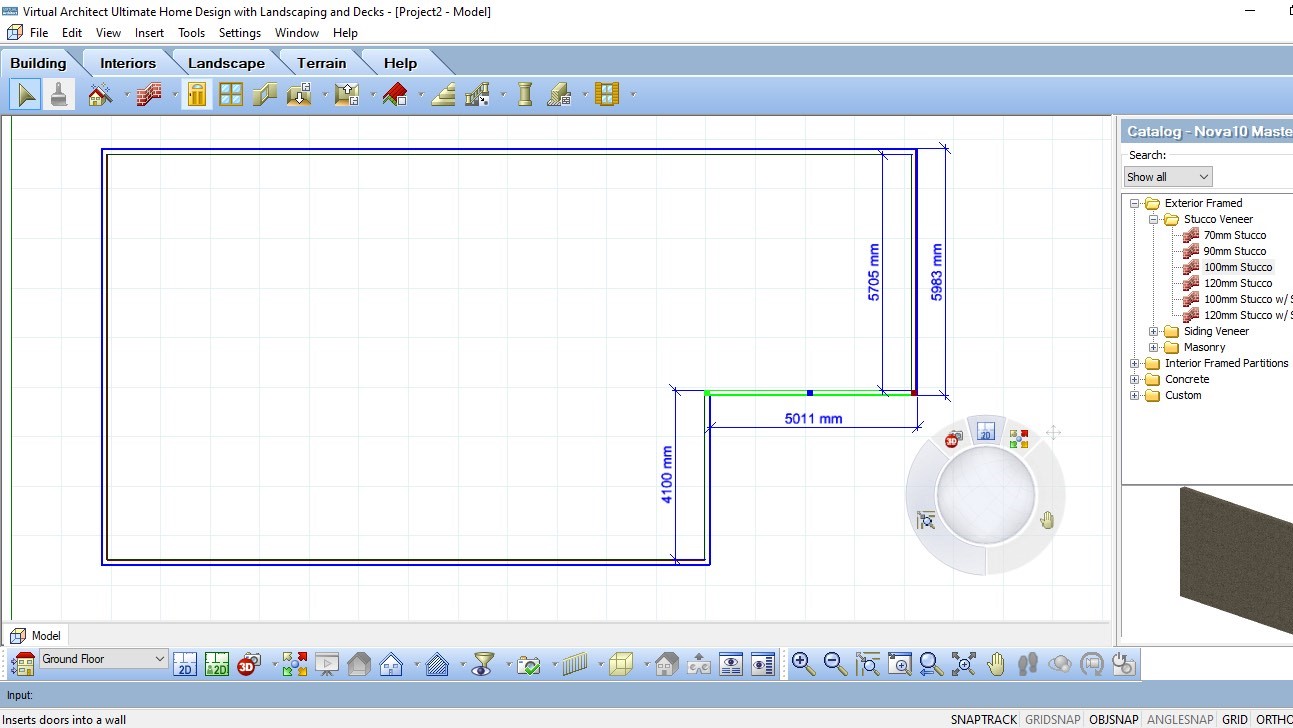
Specifications
Reasons to buy
Reasons to avoid
Virtual Architect Ultimate with Landscaping and Decks Design is an all-in-one package for creating stunning indoor and outdoor spaces.
It's very flexible when it comes to DIY garden design, letting you work on multiple elevations, create paths, and add lighting effects. There’s a large library of plants, arbors, and trellises for your garden. The complete plant encyclopedia boasts more than 7,500 entries and a seasonal plant care calendar. You can also add gazebos, fences, walls, and even sprinklers for ultimate realism.
In use, it’s a fairly intuitive landscape design app. But, there are a handful of clunky interface choices that mar an otherwise solid experience. Easing the burden on beginners, the software comes with a number of wizards. This includes one for quickly creating decks, potentially saving you a lot of time.
There’s no subscription fees for one of the best landscape design software suites. Just a one-off payment. The garden design app is Windows-only, but it does run on VR headsets HTC Vive and Occulus Rift.
Read our full Virtual Architect Ultimate with Landscaping and Decks Design review
Best landscape design software: FAQs
What is landscape design software?
If you're on the hunt for the best landscape design software then there's a good chance you're fully versed in the benefits of such a product, but to dispel any doubts, it is software specifically designed for the work of landscape designers, allowing them to visualize their ideas on a variety of devices.
This means that before putting it all into practice, landscape designers are able to map out and plan landscaping projects, and flag up any potential problems or difficulties.
How to choose the best landscape design software for you
Why you can trust TechRadar
When choosing which landscape design software is best, start by assessing your needs and skill-level. Are you a professional landscape designer or looking to improve your own outdoor space (or even maybe both)? Realtime Landscaping Pro is great for professionals, for instance, but TurboCAD’s FloorPlan is easy enough for beginners and home users.
Select which devices you’ll use. Certain landscaping design tools are Windows or Mac-only, others are available across platforms - while Space Designer 3D is a wholly browser-based design canvas.
You’ll also want to determine if you’re using software to design gardens or you need tools for interior design, too. Some of the best landscape design software offer both - although it can feel ‘tacked on’ in some instances. If you’re a pro, it may be best to focus on strict landscaping designers, creating home design interiors in a separate program.
How we test the best landscape design software
Like all the best graphic design software, the best landscape design software should be easy to use, and packed with features and assets powerful enough to recreate your creativity on the screen.
Not all landscaping apps are the same, though - professional-grade and consumer-level design software offers different toolkits for different purposes. We believe it’s important to assess the individual merits of each one based on its audience.
Ultimately, we expect the very best landscape design software to allow your imagination flow across virtual outdoor spaces. It’s on this basis that we test and review the tools.
Get in touch
- Want to find out about commercial or marketing opportunities? Click here
- Out of date info, errors, complaints or broken links? Give us a nudge
- Got a suggestion for a product or service provider? Message us directly
- You've reached the end of the page. Jump back up to the top ^
Sign up to the TechRadar Pro newsletter to get all the top news, opinion, features and guidance your business needs to succeed!

Steve is B2B Editor for Creative & Hardware at TechRadar Pro, helping business professionals equip their workspace with the right tools. He tests and reviews the software, hardware, and office furniture that modern workspaces depend on, cutting through the hype to zero in on the real-world performance you won't find on a spec sheet. He is a relentless champion of the Oxford comma.