TechRadar Verdict
Managing documents may sound trivial, but it’s not. If you’re an individual or enterprise team with thousands of documents of various file formats, managing them can be a pain. Zoho Docs helps alleviate this pain by providing an easy way to store bulk files online and edit them when required. Zoho Docs offers a seamless way to store documents online and retrieve them at any time. It allows real-time editing collaboration between two or more persons, a desirable feature for businesses. All in, Zoho Docs is a comprehensive online document management software suite we’ll recommend for professionals.
Pros
- +
Comprehensive feature set
- +
Cost-effective
- +
Free tier available
- +
Quick file import and export
Cons
- -
Uses significant computing resources
- -
Load times can be slow
- -
Extra storage is expensive
- -
Steep learning curve
Why you can trust TechRadar
Zoho is a respected Indian software company that makes various web-based productivity tools for individuals and enterprises. It employs over 12,000 people worldwide, with offices in India, China, the USA, Japan, and many more countries.
Zoho Docs is one of Zoho’s best-known software tools. It's an online app used for creating, storing, sharing, and collaborating on documents of many file formats. It has two core functions; document storage and document editing.
We tested Zoho Docs extensively to give you a detailed, unbiased review. Our review is based on specific criteria, including pricing, features, ease of use, customer support, etc..
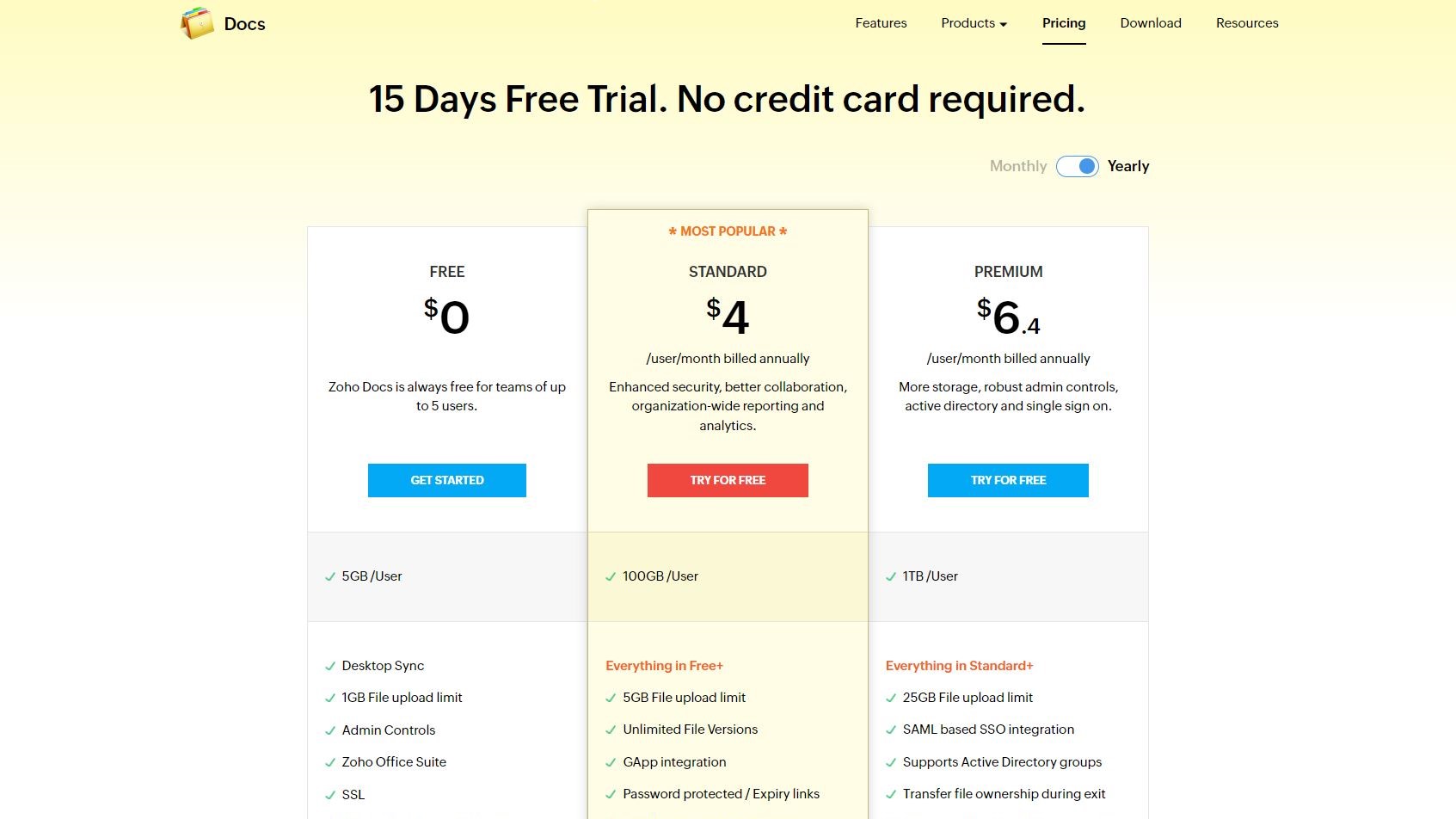
Plans and pricing
Zoho Docs has a free tier but with limited features. The free package only offers 5GB of storage and a 1GB file upload limit per user. It also caps the number of enterprise users at 25. You’ll need the paid tier to make the best of the software.
Zoho Docs has two paid tiers; Standard and Premium. The Standard tier costs $5 per user monthly and Premium $8 per user monthly. Zoho offers a 20% discount for all plans if you pay annually.
Below is a list of the specific features of the three Zoho Docs tiers;
Free
Sign up to the TechRadar Pro newsletter to get all the top news, opinion, features and guidance your business needs to succeed!
- 5GB storage/user
- Desktop Sync
- 1GB File upload limit
- Zoho Office Suite
- Admin controls
- File versioning (up to 25 versions)
- Secure file collaboration
- In-app chat
- Two- factor Authentication
- Mobile app
- Email notification
Standard
Everything in the Free tier plus:
- 100GB storage/user
- 5GB file upload limit
- Unlimited file versions
- GApp integration
- Password-protected/Expiry links
- Send files to non-Zoho Docs users
- Advanced analytics & reporting
- Audit trail (individual team member activity details)
- Custom branding
- Group sharing
Premium
Everything in the Standard tier plus:
- 1TB storage/user
- 25GB file upload limit
- SAML based SSO integration
- Supports Active Directory groups
- Transfer file ownership during exit
- eDiscovery (Find any file across org account)
- Unlimited file recovery
- Email In
- Task and Reminders
Features
Zoho Docs has many features designed to help you manage documents as smoothly and securely as possible. They include;
You can upload multiple files at once, including large ones. It’s much more convenient to upload multiple files collectively than individually for storage.
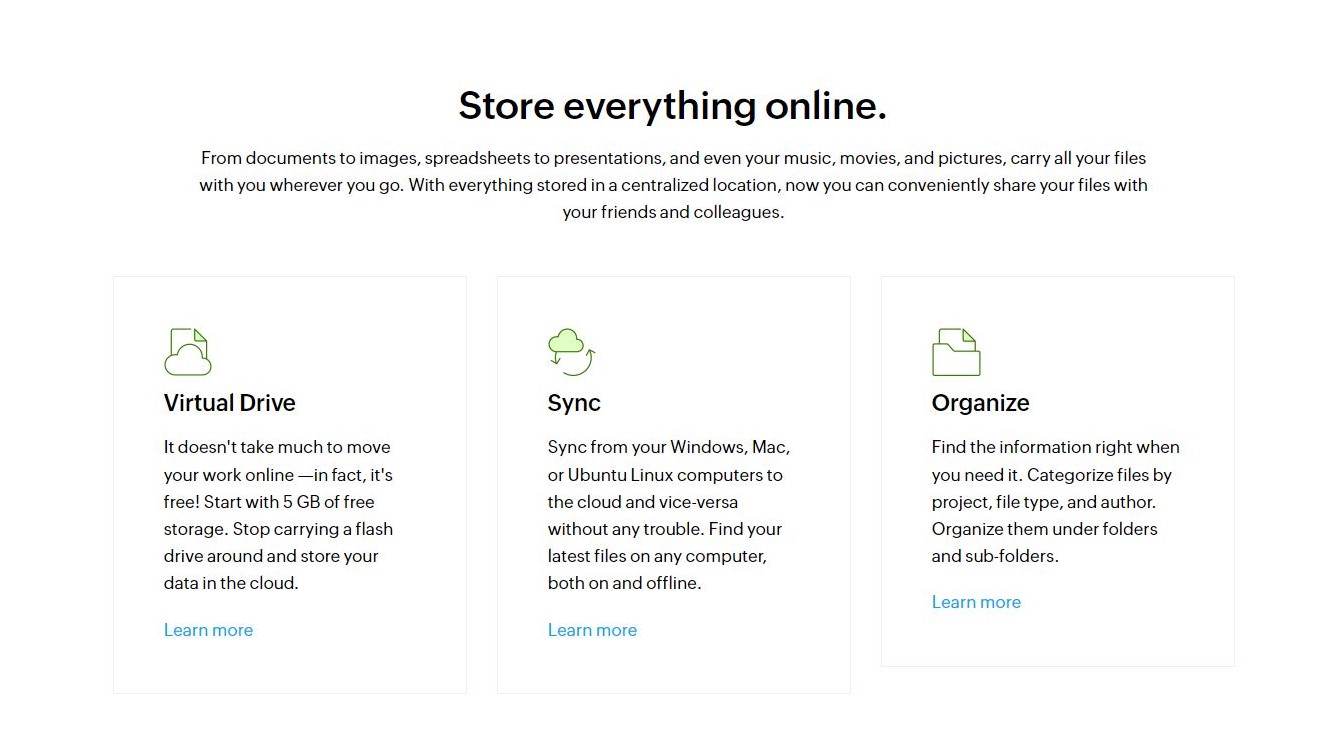
Storing and managing large files can be difficult. Zoho Docs lets you keep as many files as you want as far as you pay for the required space. Typical large files you can store include video, audio, or even entire databases.
You can pay for extra storage or upgrade to a higher version if you reach the space limit allocated to your Zoho Docs tier. The company charges $3 for 10GB of additional storage.
You can send documents directly from your email into your Zoho Docs’ cloud storage. To do this, Zoho simply provides you with an email linked to your Zoho Docs account. It’s more convenient to send a document directly through email rather than download and reupload it on Zoho Docs.
Organize
Zoho Docs lets you store and organize files online the same way you’d do on your PC offline. You can create folders and subfolders to keep them or categorize files by types, function, date, or many other metrics.
It’s essential to organize your files as best as possible, so you’ll find them easily. Zoho Docs empowers you to do just that.
Zoho Docs lets you back up files and restore them later. This feature is critical because you may lose files at any time due to mistakes, and you don’t want to get stranded. If you, unfortunately, fall victim to data loss, Zoho Docs got you covered.
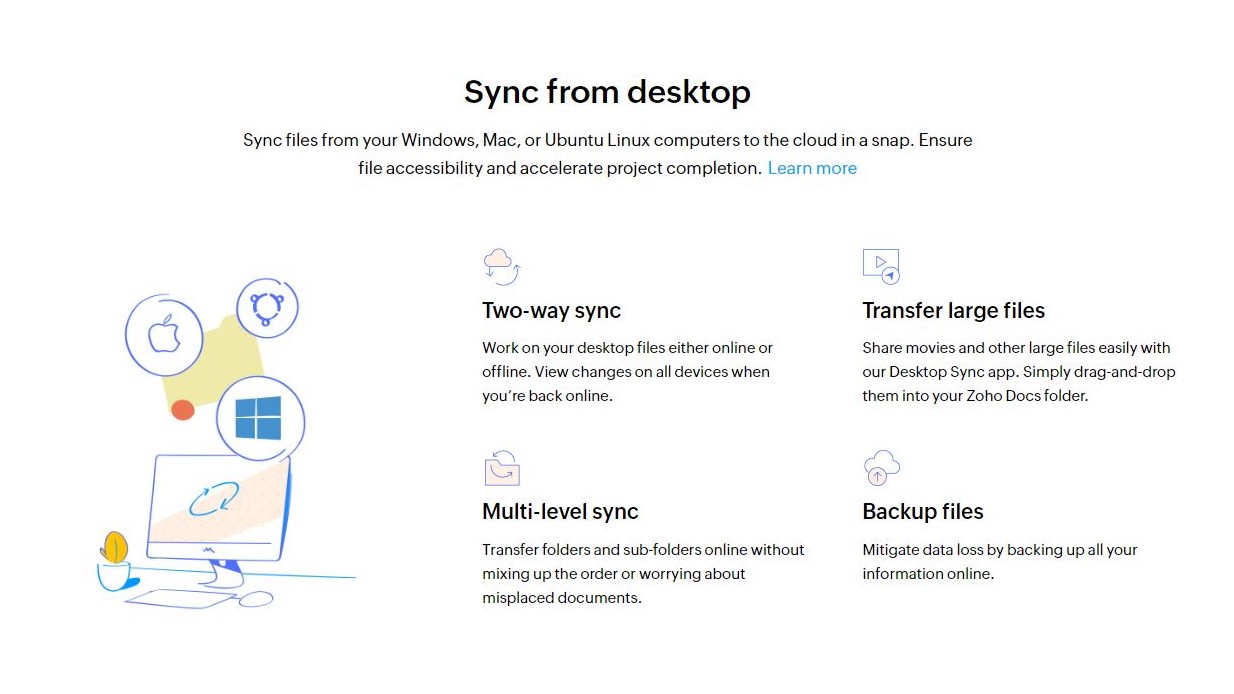
Desktop Sync
You can sync files from Windows, Mac, or Ubuntu Linux computers to your Zoho Docs’ cloud storage. With desktop sync, you can be working on files offline, and all changes will automatically sync to your Zoho Docs storage once your PC comes online.
Desktop sync also lets you transfer entire folders or sub-folders to Zoho Docs without tampering with their order. Likewise, you can share movies or other large files with your colleagues by simply dragging and dropping them into your Zoho Docs folder.
Communication and collaboration are critical tenets in every organization, and Zoho Docs offers good features for this purpose. It allows enterprise teams to share documents seamlessly and collaboratively edit them in real-time.
Here is a simple example of the utility Zoho Docs serves in an enterprise. Imagine a team of journalists working on a long and detailed investigative story. They can use Zoho Docs to edit the story in real-time and add or remove whichever parts they deem fit.
Zoho Docs also offers in-app chat for enterprise users. This way, team members can easily share ideas, garner feedback, and implement them where required. The chat feature is available within any type of document.
Enterprise teams can also set up tasks and reminders for delegating work among members.
This feature is related to group sharing and collaboration. Zoho Docs lets you control who has access to documents within a team by passwording them. Individual users can also utilize this feature to protect sensitive documents.
All files on Zoho Docs are encrypted by default to prevent unauthorized access. Zoho uses an RSA-based 2048-bit key to encrypt files on its cloud storage.
You can enable two-factor authentication on Zoho Docs to thwart any unauthorized access to your account. Allowing it requires two separate, distinct forms of identification to access your account. The first could be your email and the other your phone number.
We advise that every user turns on two-factor authentication to give an extra layer of protection beyond a username and password to their account.
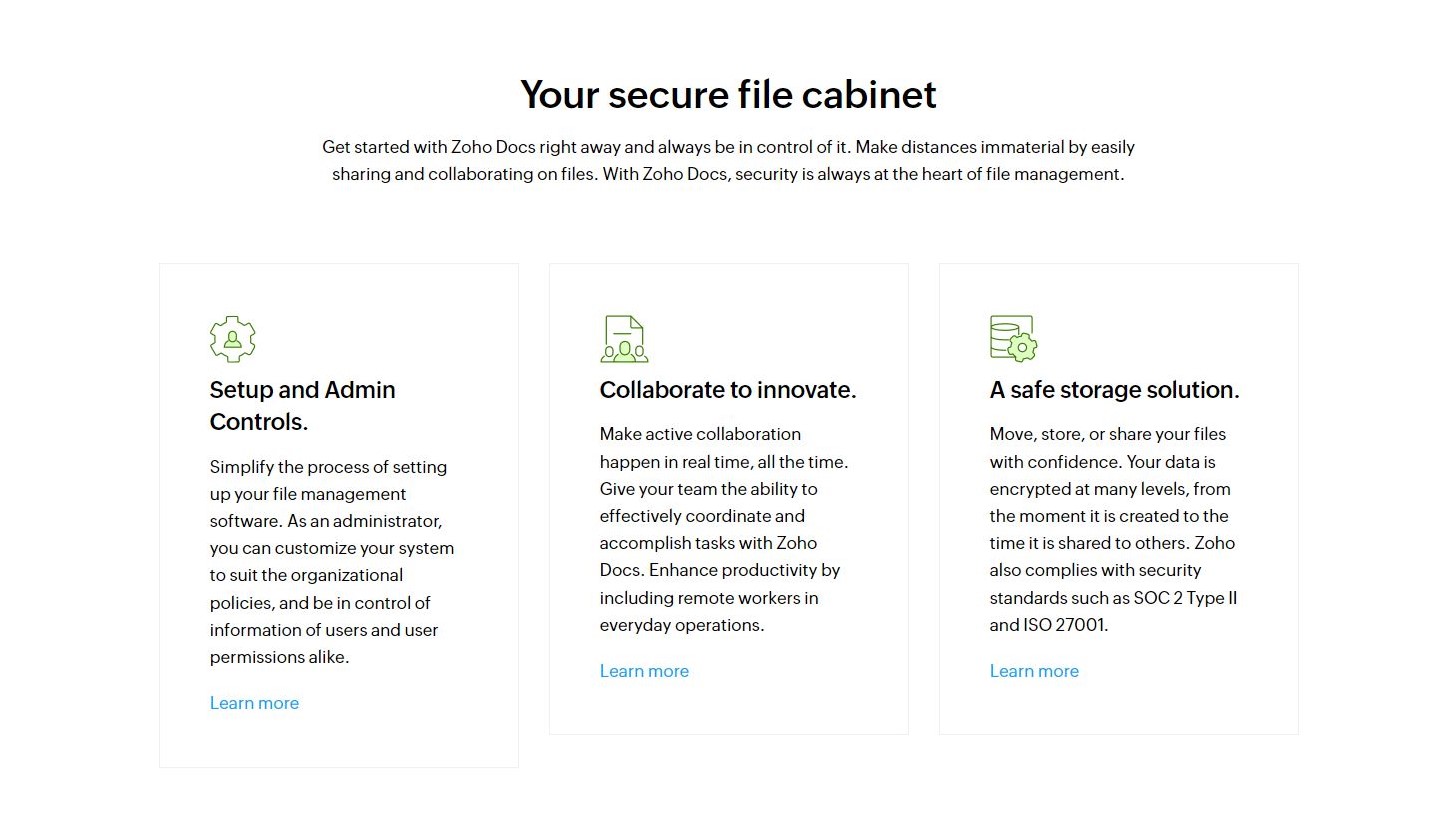
You can assign a user with administrative rights within an enterprise. This admin can add members and assign privileges according to organizational policies. They can search for and view any file created by a user within their organization, and so on.
Zoho Docs can generate relevant user statistics and reports for every document. For example, you can get a quick summary of all the times a document you created has been accessed or modified.
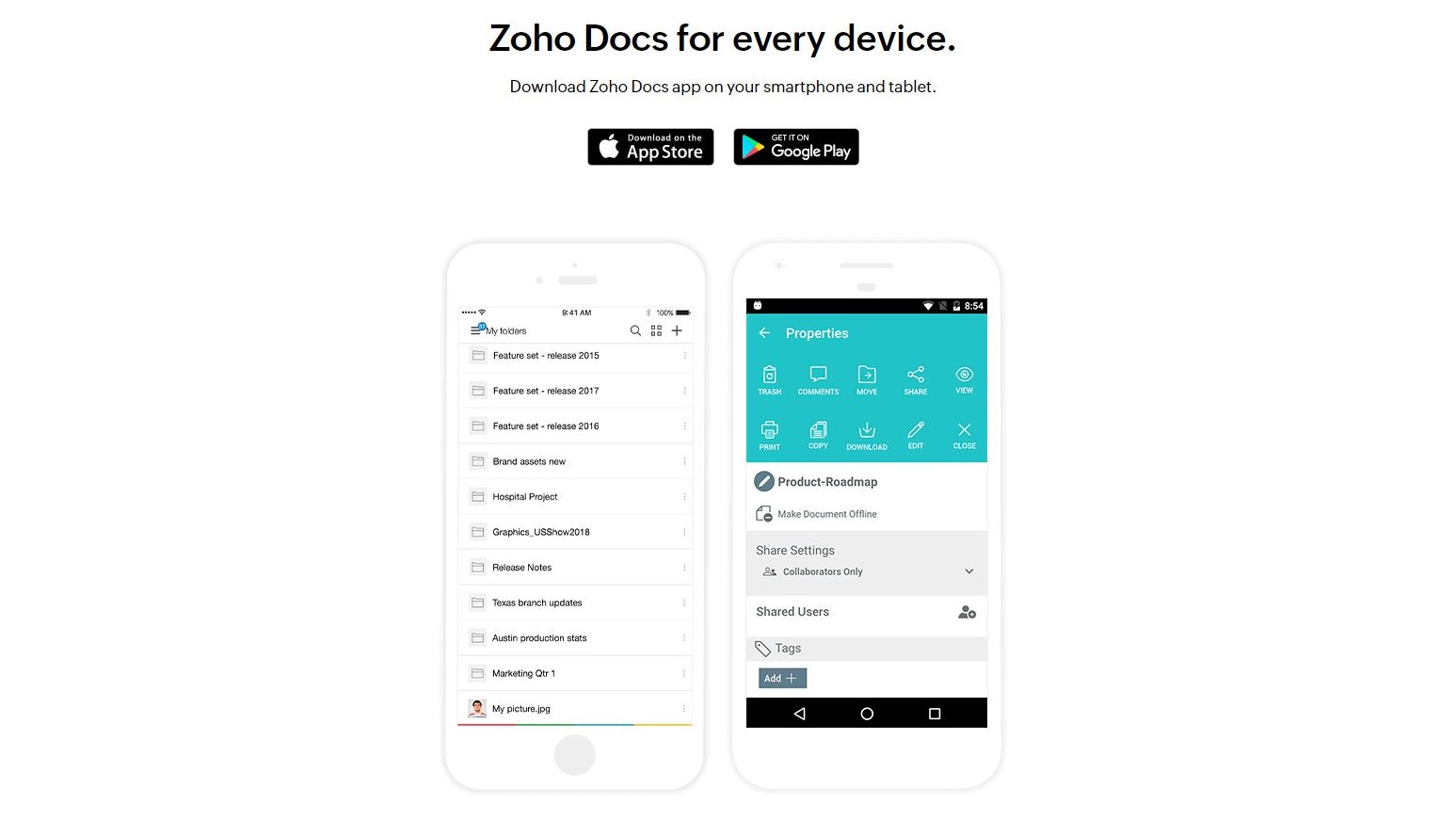
Zoho Docs has dedicated iOS and Android mobile apps. However, these apps don’t offer all the functionality of the web-based interface.
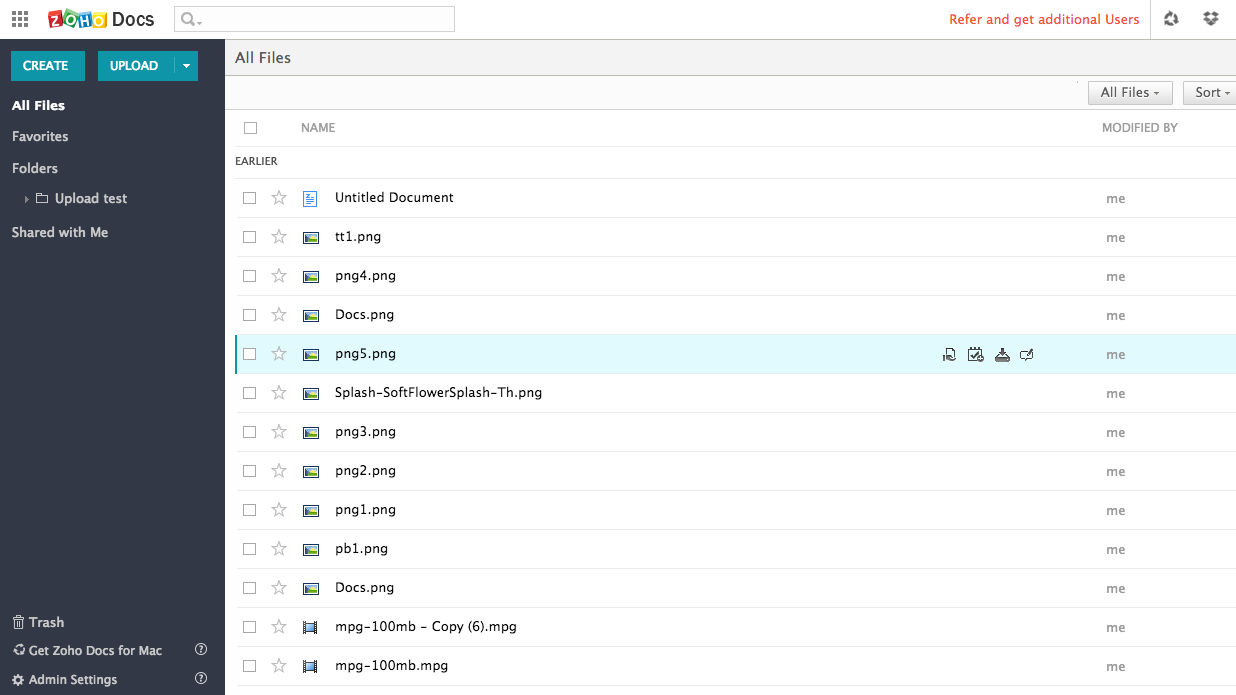
Interface and in use
Zoho Docs’ interface is primarily web-based. It has dedicated mobile apps but they don’t have all the functionalities of the web app.
The first requirement to use Zoho Docs is to create a Zoho account. You can use a single account to access all Zoho services. Once you create the account, you can start using the document management app, either the free or paid tier.
Zoho Docs’ user interface can be confusing at first due to having many features. However, you should get used to it with regular practice.
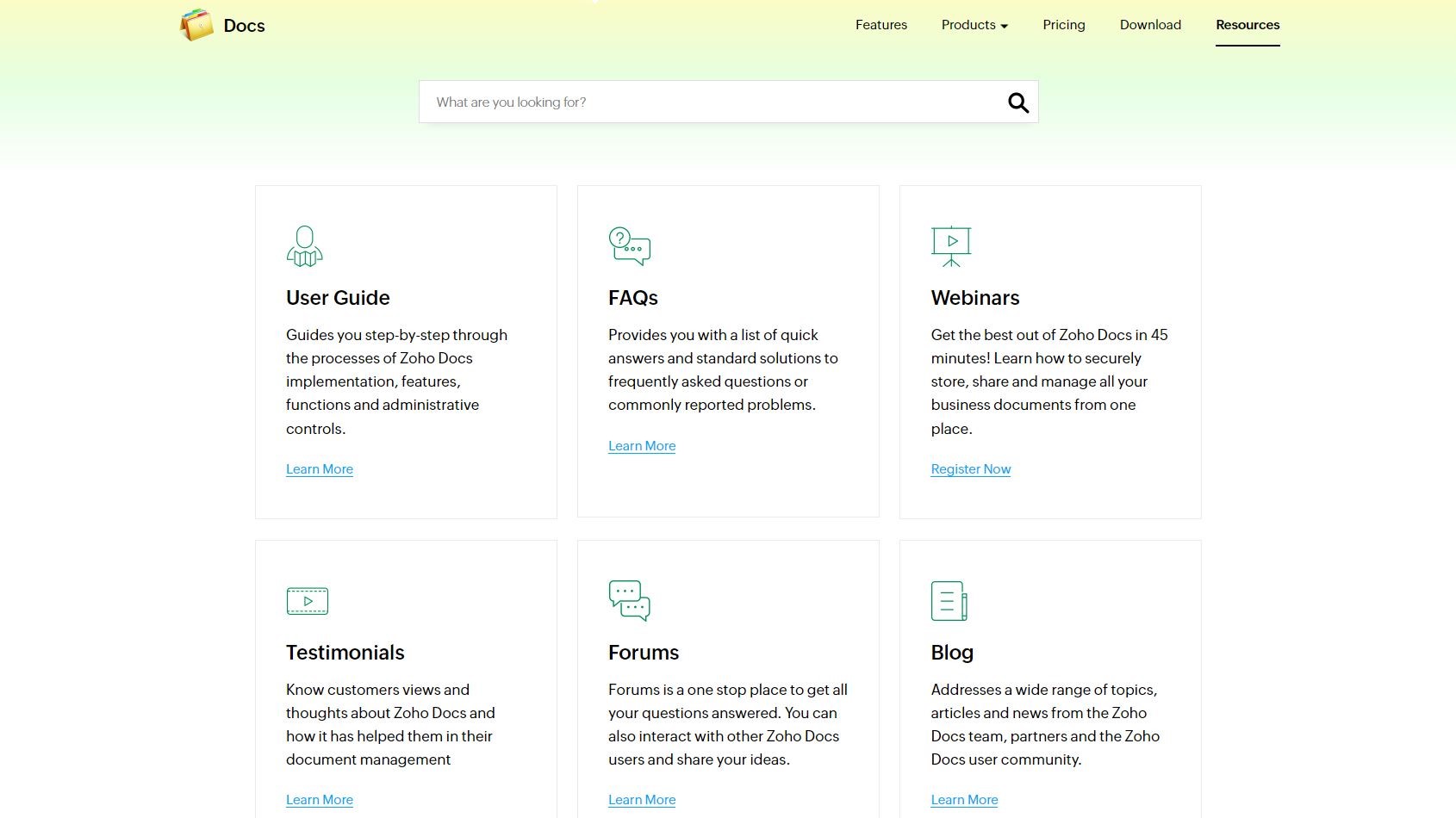
Support
Zoho provides customer support through email, live chat, or telephone. Enterprises can also pay for a dedicated support package with an assigned technical representative.
The competition
Zoho Docs has many competitors, such as Google Workspace and Microsoft OneDrive. They offer similar functionalities and are comparably priced. However, Google Workspace beats Zoho in ease of use and technical support.
Final verdict
Zoho Docs is an excellent file management platform for individuals and enterprises. It’s a perfect tool for creating, storing, and editing files online, either for a single user or workers within a business. We recommend it for everyone who wants to manage their vast documents with as little stress as possible.
Stefan has always been a lover of tech. He graduated with an MSc in geological engineering but soon discovered he had a knack for writing instead. So he decided to combine his newfound and life-long passions to become a technology writer. As a freelance content writer, Stefan can break down complex technological topics, making them easily digestible for the lay audience.

