TechRadar Verdict
The XSTRM USB Microphone is a stylish piece of kit with its attractive design, RGB lighting and gain control, making for a perfect addition to podcasting or streaming setups. With great audio recording quality and at an affordable price, it’s a promising start for Endgame Gear in the microphone market - though the AI noise cancellation is nothing to write home about.
Pros
- +
High fidelity recording quality
- +
Comes with pop filter and stand
- +
Has input gain control
- +
Has headphone monitoring
Cons
- -
Design not for everyone
- -
AI noise reduction is oversold
- -
AI noise reduction switch is fiddly
Why you can trust TechRadar
XSTRM: Two-minute review
Known for its other peripheral devices like the XM1 gaming mouse, Endgame Gear has entered the USB microphone market with the XSTRM USB microphone, and we have to say we’re impressed, especially for a first attempt. But can it go up against the best USB microphones?
Design is highly subjective, but this microphone may prove especially divisive thanks to its RGB lighting and triangular shape. While this might be a love-it or hate-it choice, you have to credit XSTRM for having the audacity to enter a new market with such a statement piece, and we were refreshed to find it was not just a gimmick - the microphone packs a punch in terms of audio quality, too, with a sample rate of 192 kHz, and 24-bit depth.
One of the highlights of the XSTRM is that it’s truly out of the box. The microphone arrives fully assembled in its stand and shock mount, and with the magnetic pop filter attached. It’s the definition of plug and play; simply grab the provided USB-A to USB-C cable, position it on your surface of choice and plug it in and you’re all set. There’s no software to download, no drivers, and, in our time with it so far, no issues with any creative applications.
Outside of the RGB, the premium you’re paying for here is likely to account for the AI noise cancellation, which isn’t everything it’s cracked up to be, as well as the slightly divisive design element. However, if you’re a fan of the design and lighting, and want something ready out of the box, that price is more than worth it, dodgy AI aside.

XSTRM: Price and availability
- Price: $119 / £149
- Availability: Directly from Endgame Gear (UK and US), Overclockers (UK)
The XSTRM USB microphone is a mid-range microphone on a mission, and for the level of sound quality it delivers paired with its unique look and feel, it’s a pretty affordable model at £119 / $149 - though it’s more expensive than some of the best USB microphones we’ve seen.
The Microphone is ready for use out of the box, already hooked up with its magnetic pop filter, detachable shock mount and stand, and there’s also a USB-A to USB-C cable and a small amount of acoustic foam. As an added touch, the foam is nice, but functionally it’s so small that you’ll be hard-pressed to get much use out of it.
The XSTRM is available in the US and UK directly from Endgame Gear, as well as Overclockers in the UK.
Sign up for breaking news, reviews, opinion, top tech deals, and more.
- Value: 4 / 5

XSTRM: Design
- Potentially divisive RGB lighting
- Futuristic and unique body design
- Simple, effective accessories
Design is the standout element for the XSTRM USB microphone, thanks to its unique shape paired with bright RGB lighting. The XSTRM has a triangular, all-metal body available in black or white, and features a fading circular motif with holes that peek through to the RGB lighting beneath the body casing.
These are the specs on the XSTRM USB Microphone sent to TechRadar for review
Connection: USB Type-C
Polar pattern: Cardioid
Sample Rate: 192 kHz
Bitrate: 24 bit
Weight (with stand): 28.9oz / 820g
Weight (without stand): 16.7oz / 475g
Dimensions (with stand): 6.8 x 6.7 x 11.4 ins / 173 x 170 x 290 mm
Let’s face it, it’s a bit weird looking - in fact, when we showed pictures to friends, they said it looked like a small space heater - and we can’t say we disagree. Still, on a personal level, we like the aesthetic elements of the XSTRM. In isolation, they might be odd, but when put together, it’s a cool-looking piece of kit, in our books.
As we mentioned above, the microphone comes ready to use, attached to its stand, shock mount and pop filter upon delivery. These accessories are simple and slick; the attention is supposed to be fully on the gorgeous RGB microphone itself.
The stand is fully adjustable and offers a lot of setup flexibility, but can also be easily detached if you’d rather use a different stand or a microphone arm.

On the top of the microphone, there’s a touch-sensitive panel that you can tap to mute. Below the RGB-lit top half of the microphone, you’ll find the gain indicator and control knob, which doubles as a button that cycles through the RGB color presets. The gain indicator will display levels in whichever color you’ve chosen for the microphone’s head, too.
The XSTRM also knows its orientation thanks to its gravity sensor, so if you’d prefer to use it in an arm, the gain indicator will flip so you can still see levels easily.
Finally, on the rear of the microphone, there is the 3.5mm headphone jack, USB-C port and the switch for the AI noise cancellation. This switch is probably the only poorly designed element of the microphone, aesthetic preferences aside - it’s in a fiddly position, especially if the microphone is in the stand, and it’s fairly stiff to switch, too.
- Design: 5 / 5

XSTRM: Features
- 12 RGB light settings
- No companion app or software for RGB
- AI noise canceling does little
The RGB is the headline feature of the XSTRM, with 12 RGB settings to choose from. These can be cycled through by pressing in on the gain control knob, or you can turn it off completely by pressing and holding the knob - great if you want to be more subtle, but not great if you still want to see the gain meter, which also turns off with the microphone head RGB.
Frustratingly, there’s also no software or applications you can download to fully customize and control the RGB, which feels like such a lost opportunity when you compare it to other RGB peripheral options from industry giants like Corsair, Razer and HyperX.
The mute button is the perfect level of sensitivity; not so much so that a light brush while fiddling nearby can activate it, not so little that you have to press hard when quickly silencing any noise. However, if you’ve tilted the microphone back, it’s ever-so-slightly annoying to reach around depending on your setup. The microphone and gain indicator turn red when the XSTRM is muted so it’s fairly easy to spot.
If you want zero latency playback, you also have the option to plug in your headphones directly into the XSTRM using the 3.5mm headphone jack on the rear so that you can keep tabs on your levels.
- Features: 4.5 / 5
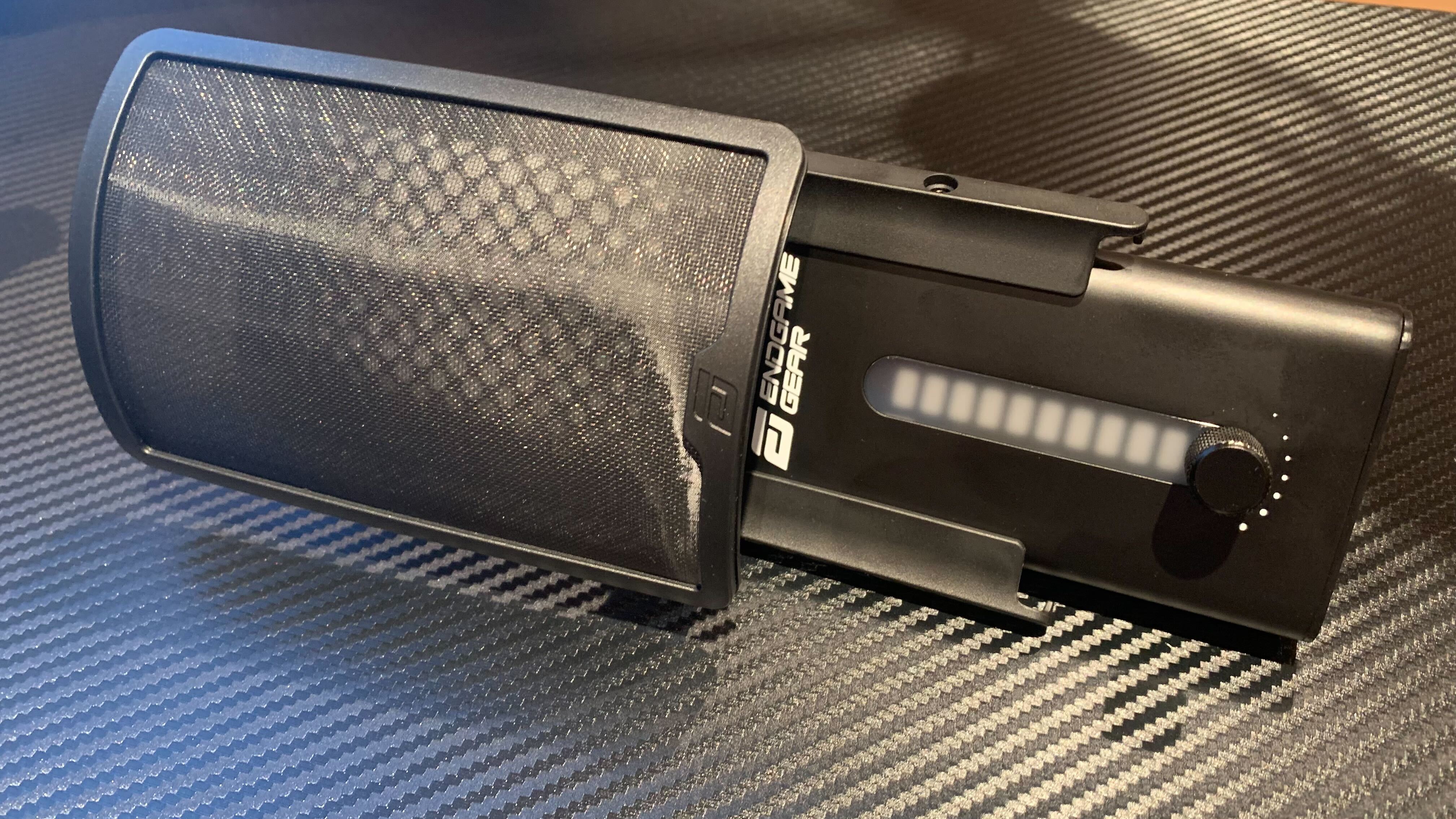
XSTRM: Performance
- Cardioid pattern only
- Zero-latency feedback options
- AI noise cancellation is a bit rubbish
On test, the XSTRM performed well, with only a few small caveats to an overwhelmingly positive experience. The audio recording quality was brilliant with impressive audio fidelity, matching up to some of the slightly more professional-sounding microphones on the market thanks to its gold-plated 20mm microphone capsule and its 24-bit/192kHz sampling rate.
In a larger room with little-to-no soundproofing, vocals still sounded clear and warm, and the pickup range was great. Thanks to the magnetic pop filter, the plosive pickup was low, and the shock mount does well at absorbing the brunt of knocks and bumps.
The XSTRM is a cardioid pattern microphone, meaning it will pick up minimal noise from the rear of the microphone - when testing conversation-level noise behind the microphone, the recording registered it faintly but discernably, which is on par with what we’d expect in this kind of microphone. This is highly subjective to your setup and settings, and overall we found the microphone to be effective for single-person speech situations like video voiceover, streaming, and podcasting.

Endgame Gear claims the XSTRM is plug and play, and on test with OBS, Discord and a handful of other applications, we found this to be true. We didn’t need any drivers to support the use of the microphone, which is always nice.
A big selling point of the XSTRM outside of the RGB is the AI noise canceling, which, quite simply put, wasn’t worth the hassle. We tested it out with our cacophonous mechanical keyboard, and it still picked up the clickity-clacking sounds faintly. We also found that having it on while typing at a moderate volume can end up negatively impacting the vocal quality, making you sound underwater and hollow.
When used in an arm a bit further away from a keyboard, we did notice a slight improvement in the AI noise canceling, but it defeats the purpose a little if you’re buying the XSTRM as an out-of-the-box microphone. However, even without this feature, the background noise pickup is fairly minimal, so we’re left wondering why they bothered to feature it at all.
It’s worth noting that if you were just using this feature for podcasting and trying to reduce more subtle background noise, it works relatively well.
- Performance: 4 / 5
Where does the XSTRM sit in the market?
The closest comparisons we can draw in terms of quality RGB microphones are the HyperX QuadCast S and the ill-fated Razer Seiren Emote, so that market sparsity alone makes for an intriguing proposition in the XSTRM.
Looking at non-RGB microphones, you’re then in a position where the XSTRM looks a lot more expensive than some of the competition, such as the industry favorite Blue Yeti. In reality, the RGB drives the price up fairly significantly, which is going to be the deciding factor for most potential buyers, as well as the rather useless AI noise canceling. It’s definitely not poor value for money, but hinging the price around a feature some won’t care for is a decisive risk.
Should you buy a XSTRM?
Buy it if...
You’re a content producer
With its plug-and-play nature, high audio fidelity, and the fact that you can easily stash this microphone back in its protective, foam-lined box for travel, the XSTRM has the potential to be a podcaster, video creator or streamer’s best friend. It’ll also look great on your RGB setup, or as a statement piece.
You need headphone input/output
The XSTRM has a combi audio 3.5mm headphone jack, so if you need to listen to your voice while simultaneously recording or streaming, you can.
You want something out-of-the-box
As the XSTRM comes pre-assembled and has no installation requirements, it’s the ideal microphone for someone who just wants to get the recording ball rolling.
Don't buy if...
You don’t like RGB
Sure, the RGB lighting can be turned off on the XSTRM, but then you can’t see the gain indicator, meaning about a third of the unique selling points and features of this microphone are redundant.
You need to pick up multiple voices
As it’s a cardioid pattern-only microphone, it’s realistically best designed for single-person creators. You might be able to get away with it if it’s between two people, but at that point, you’re likely better off spending the same money on two cheaper, less flashy microphones or one with a better-suited pattern.
You want built-in noise cancellation
It’s not a total dud, but it’s about 90% of the way there. The AI noise cancellation just didn’t cut it for us, and it’s a real shame, especially as it likely contributes to the price tag being a little higher than some of the competition.
Also consider
Blue Yeti
Blue's Yeti microphone has established itself as an industry go-to for plug-and-play microphones. Affordable and high in quality, it's an easy win for a simpler set up.
Check out our Blue Yeti review

HyperX QuadCast S
We've not had the pleasure of reviewing this one yet, but from everything we've seen, it offers pretty much the same as the XSTRM - though with a slightly higher price ticket to account for the four polar pattern options and customizable RGB.
XSTRM: Report card
| Value | For a nice sounding microphone with a cool design, we're pleased to see that the XSTRM is relatively affordable. | 4 / 5 |
| Design | It's a personal choice, but we love the RGB and sleek triangular microphone. The only element we didn't like is the one we reckon you won't be using much. | 5 / 5 |
| Features | If only it had an RGB customization app, we'd give it full marks. | 4.5 / 5 |
| Performance | At a basic level, the microphone audio quality is great, but when included features don't work or aren't fleshed out, it's always a shame. | 4 / 5 |
| Total | It's really quite close to getting another half star, but we're struggling to forgive the inclusion if the AI feature that brings up the value and yet doesn't really work. Otherwise, it's a great mic. | 4 / 5 |
- First reviewed August 2022
How we test
We pride ourselves on our independence and our rigorous review-testing process, offering up long-term attention to the products we review and making sure our reviews are updated and maintained - regardless of when a device was released, if you can still buy it, it's on our radar.

Josephine Watson is TechRadar's Managing Editor - Lifestyle. Josephine is an award-winning journalist (PPA 30 under 30 2024), having previously written on a variety of topics, from pop culture to gaming and even the energy industry, joining TechRadar to support general site management. She is a smart home nerd, champion of TechRadar's sustainability efforts as well and an advocate for internet safety and education. She has used her position to fight for progressive approaches towards diversity and inclusion, mental health, and neurodiversity in corporate settings. Generally, you'll find her fiddling with her smart home setup, watching Disney movies, playing on her Switch, or rewatching the extended edition of Lord of the Rings... again.

