Why you can trust TechRadar
The ZTE Open C is slow. It's not obvious how much of that is down to the hardware and how much of it is down to the Firefox OS, but it is frustrating.
General navigation is laggy. Apps take a while to open and close, sometimes you wonder if your touch has registered and you'll tap again just as the Open C kicks into life.
It's not uncommon to swipe several times before your gesture registers and the transition animations for simple things like pulling down that notification shade are ugly and abrupt.
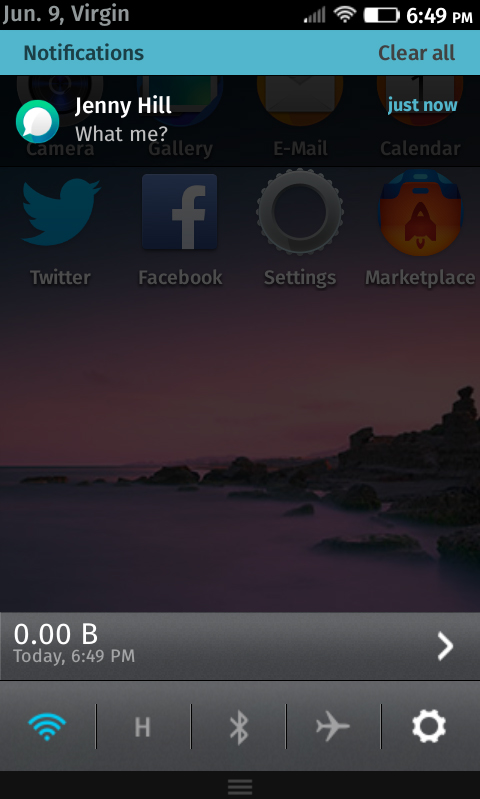
I also experienced major delays when switching the phone to landscape as the Open C caught up and finally flipped the app.
The experience is reminiscent of early Android. There just hasn't been time to implement more than a basic set of features yet and the polish will come later, but that's no comfort if you buy the Open C now.
Geekbench 3 is not available for Firefox OS so I ran Quake Benchmark. The Open C was able to maintain an average of around 24 frames per second as I panned around.
The Firefox web browser is full-featured and fairly fast and responsive. Web pages are quite slow to load, even on Wi-Fi, but it's not a bad browsing experience overall. I ran the SunSpider 1.0.2 JavaScript Benchmark and it took 1699.8ms. The same test on Chrome on my Xperia Z2 took 938ms.
Sign up for breaking news, reviews, opinion, top tech deals, and more.
Battery life
The ZTE Open C has a 1400mAh Li-ion battery. I expected it to be adequate, but it seems to run down quite fast.
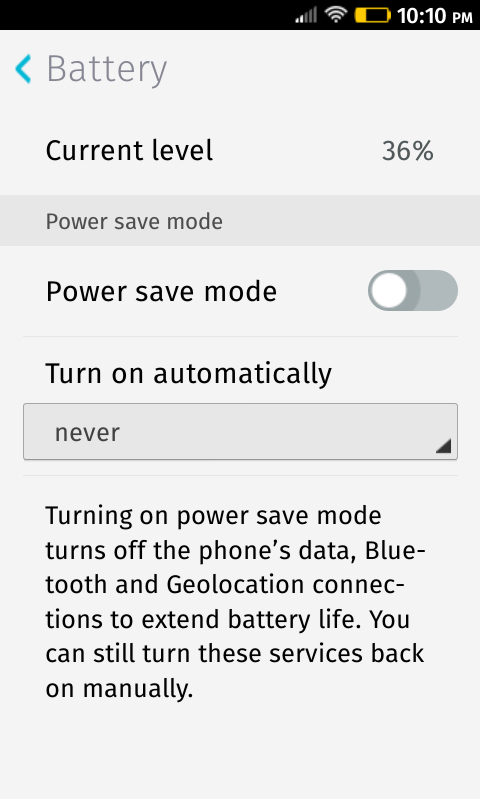
After an hour out at the beach, where I took a couple of photos and checked my email it ran down around 20%. I suspect it might be because it was struggling to get a signal, searching for location settings, and trying to find Wi-Fi.
I charged it fully when I got home. The next four hours I took a few screenshots and emailed them off, downloaded a couple of apps, browsed the web a little, and spent five minutes gaming and it drained the battery by 15%.
When I ran the 90-minute video test the full 100% battery was down to 61% at the end, which is pretty poor.
The Vodafone Smart 4 Mini drained to 63% during the same test and the Moto E still had 72% in the tank.
The essentials
As a phone the ZTE Open C presents few problems. Call quality was good, I didn't experience any dropped calls, and the people I spoke with said I came through loud and clear. It also seemed to find and hold a signal without any issues.
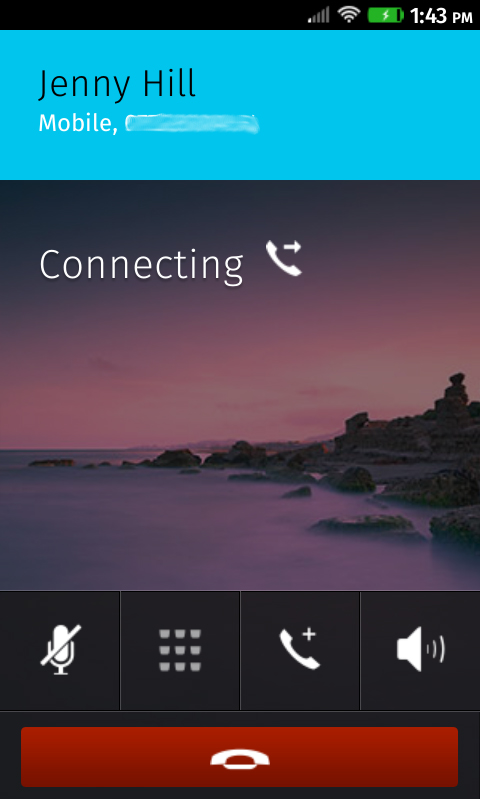
The problem I did have concerned the proximity sensor. The screen timed out just as it normally would even though I was on a call.
Holding it up to my face did not always turn the screen off and after it timed out pulling the Open C away from my face didn't bring the screen back to life. I had to hit the power button to bring it back. A brief search online revealed that this is a known issue with the ZTE Open C.
I was able to successfully import contacts from Gmail and there's the option to sync with Facebook, or import from the SIM card, MicroSD card, or Outlook. It all looks a bit sparse, but it's functionally fine.
The messaging and email apps are also basic-looking, but they do the trick. One oddity I really didn't like was the constant caps keyboard.
All of the letters on the keyboard layout remained capital whether you tapped the Shift key or not - just like on iOS. The auto-correction and word suggestion are off by default, but I found the typing experience was much faster and more accurate when I turned them on.
I was pleased to find a set of earphones and a charger included in the box as a lot of low cost phones are dispensing these as a standard. There is also an FM radio app on the ZTE Open C, which some people will definitely appreciate.
Current page: Performance, battery life and essentials
Prev Page Key features and interface Next Page Camera