Why you can trust TechRadar
As media is proving ever popular on smartphones, it is vital that the ZTE Blade V lives up to the ever increasing standards.
We've already talked about the 4-inch screen, which we don't feel is up to the task of watching anything more serious than a few YouTube clips.
That doesn't appear to matter, however, as the ZTE Blade V only comes equipped with a total of around 2.5GB storage out of the 4GB it quotes. This is also broken up so that you only get 0.98GB that you can store apps on (without moving to the internal SD).
MicroSD support is provided, up to 32GB, meaning that should you want to put in some movies or a larger music collection, you can.
Unsurprisingly, there is also a rear speaker found on the back of the Blade V. We found this to be sufficient when showing off internet shenanigans to our friends, but it was never going to cope with any intense music sessions in the same way that the HTC One range can.
Music
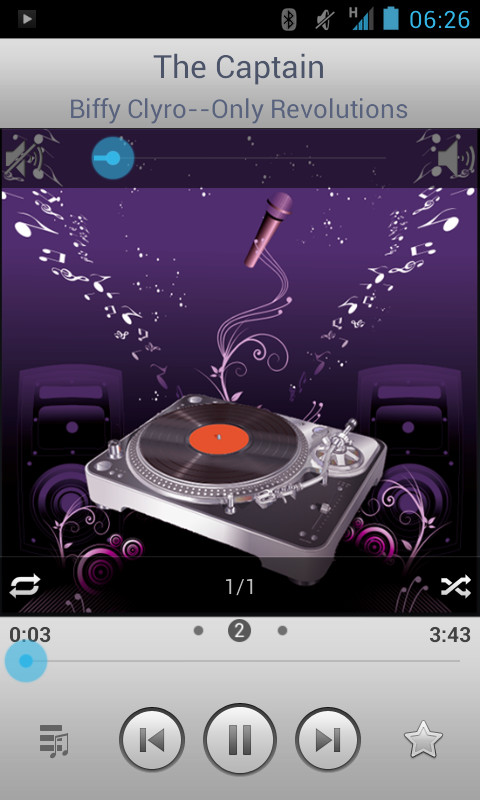
We would certainly suggest that the majority of the media experiences that surround the ZTE Blade V are going to be audio based, so we'd hope for a decent music player.
Thankfully for ZTE, the music player that comes in the stock Android software is not a letdown. The letdown is the lack of any real customisation from the Chinese firm.
Sign up for breaking news, reviews, opinion, top tech deals, and more.
As with nigh on every handset that we have reviewed, album artwork takes centre stage. This can be swiped left or right to display any downloaded lyrics, and the current playlist.
The play/pause and track skip buttons sit below the album artwork, with the expected shuffle and repeat buttons also found in a similar location.
We were thankful to see that you could play/pause and skip tracks through both the notifications bar and the lock screen, as this is something that we missed on the likes of the Huawei Ascend G510.
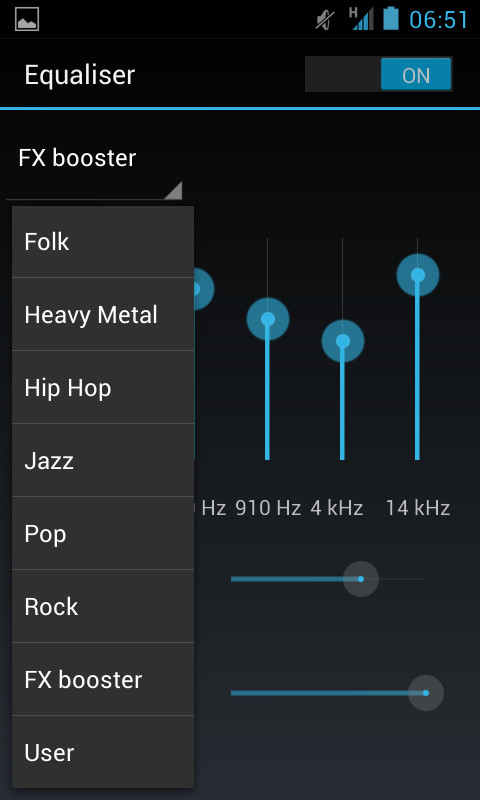
Navigating to the settings menu allows you to use the track as a ringtone, share it, or add to playlists and favourites.
There is very little else on offer when it comes to the music app. The two more interesting offerings there are that you can set a sleep timer (so that the Blade V will switch itself off after a set period as you drift off), and can play around with an equalizer.
There are some preset configurations, such as Heavy Metal, Jazz or Hip Hop, and you can also create custom settings. We're not all that fussed though, as we highly doubt anybody that is going to use the Blade V for music will want to fiddle so deeply within the settings.
Audio support isn't the greatest, but the ZTE Blade V will play MP3, WAV and eAAC+ files.
Video
Video wise, the ZTE Blade V will play MP4, H.264 and H.263 files. Tapping the video app brings up a list of all the videos that you have stored on your ZTE Blade V.
Unlike some video apps that we've seen before, on the likes of the Sony Xperia L, the Blade V doesn't pull in videos from the cloud.

Again, as with the music player, the video player is nothing more than the stock Android offering. This means that there is no added functionality over the playing and pausing, or skipping through the video file.
You won't be surprised to learn that video playback is distinctly average of the Blade V. If you're at a loose end then you could well watch a movie on the handset - we can't guarantee you'll enjoy it though.
FM Radio
We might once have said that FM Radio's are becoming an almost standard feature on modern smartphones. The Samsung Galaxy S4 shipped without this capability, so although it might not be a hot topic, it is something that can provide a bit of a talking pint.
We are always thankful for the inclusion of an FM radio, though. Thanks ZTE.
As always, headphones will need to be plugged in, though that doesn't mean to say that you can't play music through the rear speaker.
In terms of functionality, we weren't overly impressed with the Blade V. It found most of the stations we expected, but audio quality was a little poor.
