Why you can trust TechRadar
The performance of the Xperia Z3 Compact as a phone is overall very good. Call quality both indoors and outside was very good, and I was impressed with the quality of the speakers when making calls.
There are also a few features included to make calls clearer and easier to understand. Background noise suppression does a good job of making my voice clear when making calls in loud environments. You can also turn on speaker voice enhancement which helps boost the voice of the person you're talking to, as well as slow down the speech of the caller.
These features won't be to everyone's tastes or needs but its nice to have the option.
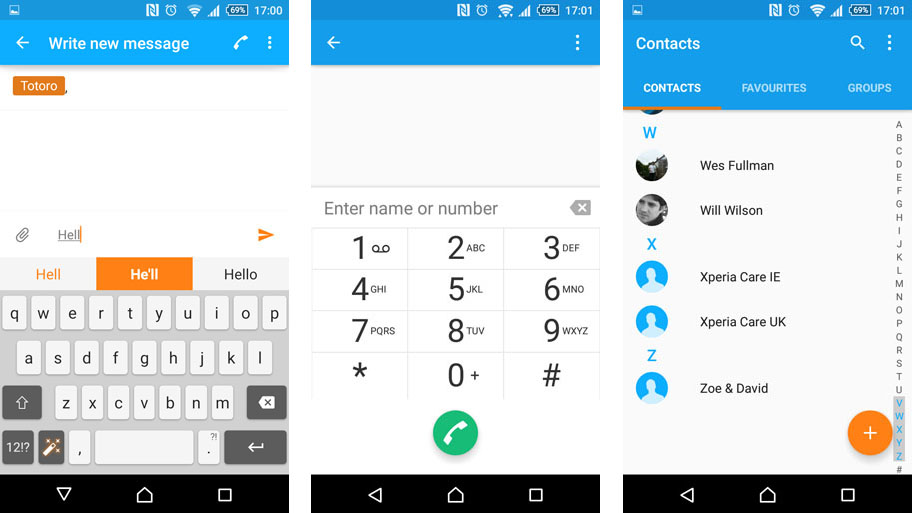
Messaging
The default messaging app is pretty much the same found in stock Android and does a perfectly serviceable job of displaying your messages. The keyboard is large and easy to use, and you can either type out your messages, or use swipe gestures to type, as you would with the Swype keyboard, which works really well.
Sony has included tools for the keyboard to monitor how you write using your phone and in apps such as Twitter and Facebook, in an effort to better predict and understand your typing.
Though the screen is a bit too small for two handed typing, the onscreen keyboard was fast and responsive to type with one hand.
Internet
The default browser that comes installed on the Xperia Z3 Compact is Chrome, and it generally works as expected.
Sign up for breaking news, reviews, opinion, top tech deals, and more.
Thanks in part to the 2GB of RAM and high specs of the Z3 Compact, browsing the internet is a fast and smooth experience, with pages loading quickly, especially on Wi-Fi and 4G networks. Even with a number of tabs open displaying different websites, the Z3 Compact continues to give an impressive browsing experience.
However, during long periods of web browsing the handset does warm up, perhaps a sign of the resources the Z3 Compact devotes to providing such a slick experience.
Media
Considering Sony's involvement in various media sectors, it's little surprise to see the media playing credentials of the Xperia Z3 Compact being given heavy emphasis.
Music playing duties are by default handled by Sony's Walkman app, which is easy to use, with album artwork and other information displayed within the app. It also has a widget that can be placed on the home screen for quick access.
Music playback through headphones and over the built-in speakers is very good, with Sony's background in audio technology being put to good use.
The Sony Xperia Z3 Compact is able to play a number of varied audio formats, including high resolution audio files, it can also upscale your standard audio files as well, in a bid to make your music sound amazing when played through the Walkman app, no matter what the source is.
Turning on the various sound enhancement effects and features of the Xperia Z3 Compact is needlessly complicated, which is a shame considering Sony's efforts in making its user interface simple to use in other areas of the phone.
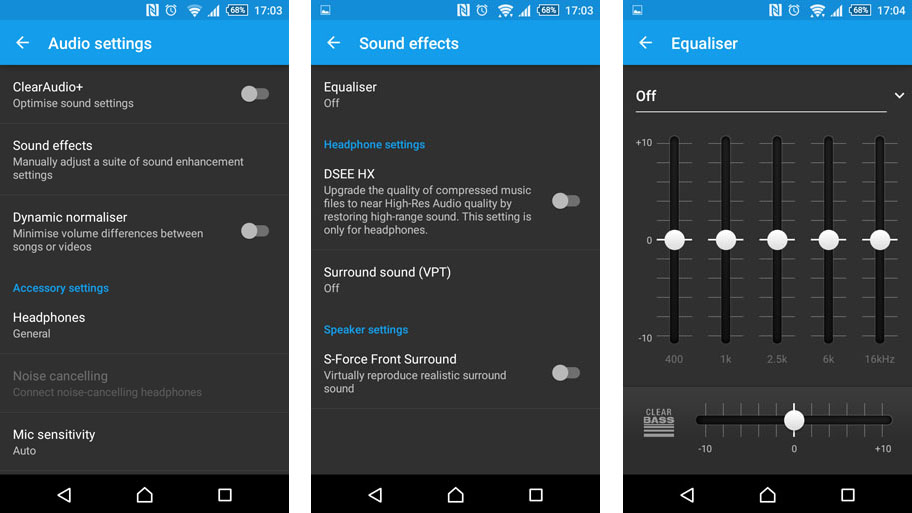
To turn on the sound quality upscaler (known as DCEE HX) I had to launch the Walkman app, open the menu and select settings and then click 'Sound effects'.
That's not all, though, as DCEE HX is hidden away under yet another menu titled 'Sound effects', which, rather frustratingly, is greyed out. To be able to access this menu I had to first disable the 'ClearAudio+' option, which wasn't made clear and can be easily missed.
Once DCEE HX is enabled it became pretty clear that it wasn't really worth the effort. Though the music certainly sounded a bit louder, and a touch clearer, there wasn't much difference.
Is Sony perhaps not that confident with the feature? It would explain why such a headline mode is hidden away under layers of menus and turned off by default.
Like the Z3, the Z3 Compact also comes with built-in noise cancellation. When used with Sony's dedicated earbuds, the Z3 Compact will process the sound and cut out any background ambient noise, making phone calls sound clear even in noisy environments.
Video playback on the Xperia Z3 Compact is also extremely good thanks to the handset's excellent screen, though you have to make do with 720p resolution, rather than the 1080p of the Xperia Z3.
The display really is the star of the show here, with the increased brightness, coupled with an excellent contrast ratio making videos vibrant and crystal clear.

Again, Sony includes access to its PlayStation Video streaming service, which is fine if you're a subscriber. If not you're able to disable its content from the Video app through the settings menu.
You can also do this with the PlayStation Music content in the Walkman app, and I appreciated Sony giving me the option to hide away its services. Even when they are enabled they are not too in your face, and if you're in the market for a video or music streaming service, you may be tempted to sign up thanks to the integration with the handset.
Overall, the Xperia Z3 Compact is an excellent device for media, with plenty of formats supported. You also get plenty of playback options as well, with the integrated Music and Movie Unlimited streaming services, along with DLNA support for in home streaming.

Matt is TechRadar's Managing Editor for Core Tech, looking after computing and mobile technology. Having written for a number of publications such as PC Plus, PC Format, T3 and Linux Format, there's no aspect of technology that Matt isn't passionate about, especially computing and PC gaming. He’s personally reviewed and used most of the laptops in our best laptops guide - and since joining TechRadar in 2014, he's reviewed over 250 laptops and computing accessories personally.
