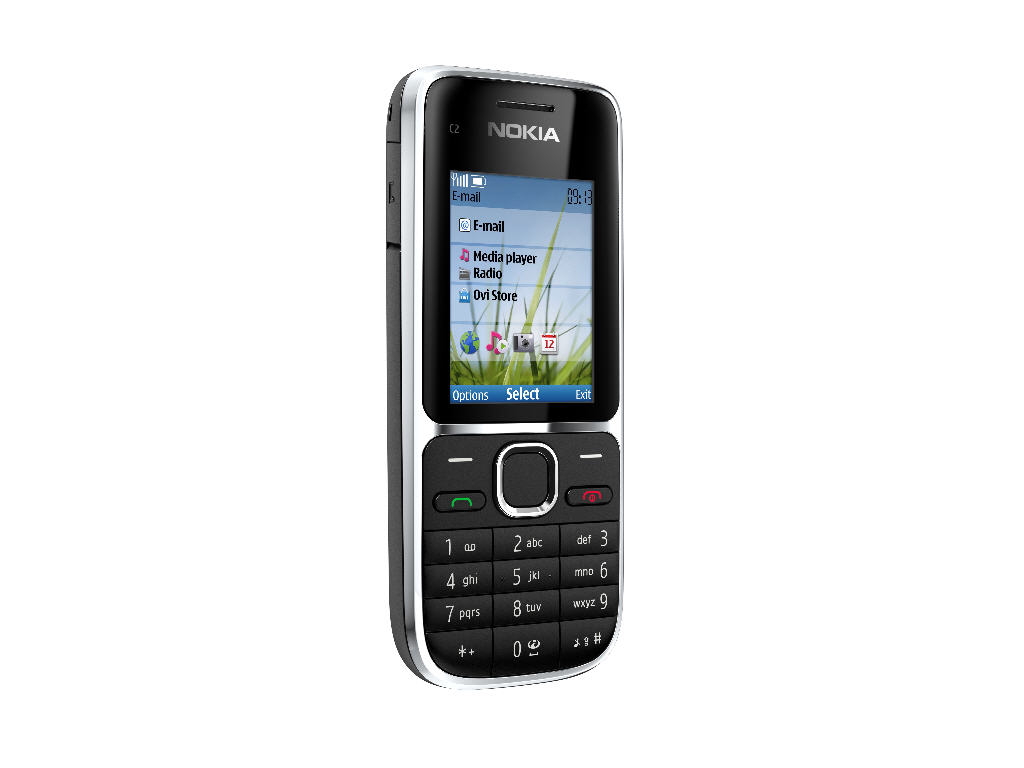Why you can trust TechRadar
Nokia C2-01 review: Contacts and calling
As a candybar phone, arguably the Nokia C2-01 has voice calls as its main reason for existence, with a bit of messaging thrown in. So it's no surprise that you can simply tap at the number pad and then hit the call key to start dialling.
There's no smart dialling, so if you want to find a contact by name you have to drop into the full contacts list. Once there, you can search through the list if it's large, or just scroll through it if it's small, and you can view your messaging history, too.
Contacts are pulled together from the handset and SIM. Adding new ones is a matter of filling in an on-device form and this can get pretty pesky.
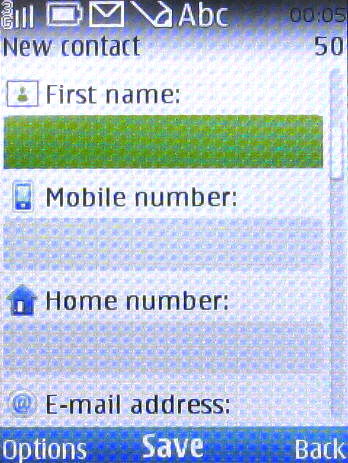
If all you want to do is add a name, mobile and home numbers, an email address and image, then you simply run through the form on screen.
But details such as birthdays or additional phone numbers need to be added by choosing the Options soft menu, choosing Add Detail, then going through another menu level to get what you want. It's too much key pressing for us.
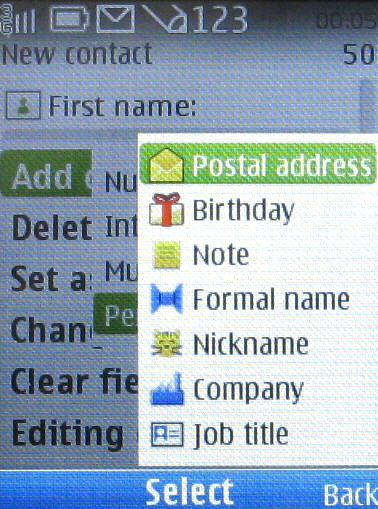
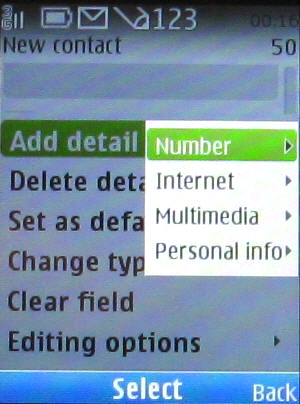
If you want a handset that will easily integrate your social media contacts from the like of Facebook and Twitter, then move right along, as there's nothing to see here. Nada. You'll need to look to something like the Orange San Francisco, or even Nokia's own C5.
There's a Facebook app preinstalled, which you can use to take a look at your account. Sign in and you can check up on what your friends are doing and input your own stuff. But for this kind of activity the screen is way too small, the keyboard way to fiddly, and, no, you really can't get contact details out of Facebook and into the contact database.
Sign up for breaking news, reviews, opinion, top tech deals, and more.
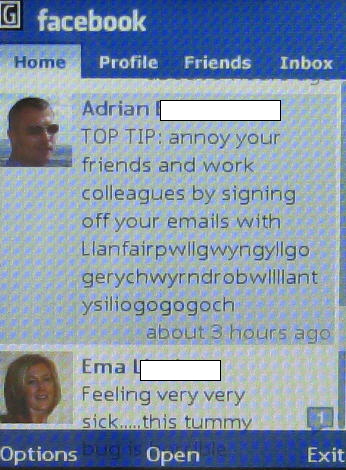
As for voice call quality, we didn't have any problems. Signal strength was often not at full stretch, but it didn't seem to affect call quality, and the people we spoke to didn't indicate that there were any problems with how we sounded.
Current page: Nokia C2-01: Contacts and calling
Prev Page Nokia C2-01: Interface Next Page Nokia C2-01: Messaging