Why you can trust TechRadar
I've always found performance on low-end Windows Phone 8 devices to be very impressive, often much better than similarly priced Android devices.
While this has changed somewhat with phones like the Moto G (2014) and Moto E, which are excellent performers, I still think Windows Phone 8.1 is the best operating system for a budget device.
Saying that, it hasn't been all smooth sailing. While general performance is fine, I've often run into slight issues that seem a bit out of place.
The Snapdragon 200 processor in the Lumia 535 makes swiping through menus and running the majority apps a mostly fluid experience, (helped by the generous 1GB of RAM), but performance on the highly graphical Asphalt 8 was a bit spotty and I had the title crash on me a number of times.
More issues come from waking the phone from sleep. Often I was left with just a black screen for a few seconds before the phone came to life, then another pesky pause when I swiped up from the lock-screen.
Opening directly to a game also resulted in a blank screen, with some leftover sound in the background.
Screen responsiveness is also not the best here, with many taps going completely unnoticed until I jabbed my finger repeatedly on the icon. Same goes for the on-screen buttons, which suffer the same shortcomings.
Sign up for breaking news, reviews, opinion, top tech deals, and more.
Battery life
Using the Microsoft Lumia 535 as my main phone for a week gave me a good idea on how the battery fares, and it's not bad.
While doing all the normal things you'd expect a smartphone addict to be doing it managed to just get through to the end of the day.
To paint the picture: I take it off the charger at about 8am, have three email accounts constantly pulling down data and I use it pretty solidly throughout the day with a mix of calls, video, browsing and a minute or two of gaming.
After work I'd have about 40% left, with it draining down to about 10% when I plugged it in at around midnight. I'd say that's pretty good going, though a daily recharge is always necessary.
That's only if you're using it for general tasks; using the Lumia 535 a bit harder and you'll see a much faster drain.
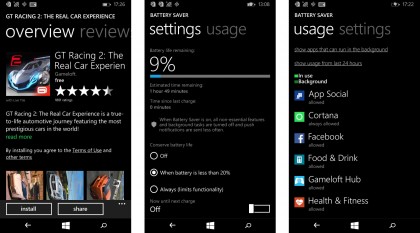
Hammering a graphically intensive game, GT Racing 2 for example, slurped up the battery very quickly. A 30 minute session drained 20%, while using Here Maps to navigate to a pub about 20 minutes away took another 20%.
Thankfully, I never had the phone die on me and the battery saver app I mentioned earlier is there to help if you think something is taking too much juice. That app also included a mode that conserves battery when you drop below 20%.
To eke out that extra juice it shut downs functionality that isn't especially vital, so you'll notice a slowdown in animations, your email inboxes will check for new message less frequently and overall performance will be stunted. But, if you really need your phone to last until you get to a bar to let your mates know where you are, then I'd suggest switching on the mode when your battery is starting to drop.
I found I got about an extra 45 minutes of juice with this mode turned on, so it's definitely a nice addition, but it lacks the suite of customisation features you'd see on Android devices like the Samsung Galaxy S6.
There's no crazy super battery save mode that turns everything black and white and you can't really tailor it to your tastes aside from turning it on or off.
Current page: Performance and battery life
Prev Page Key features Next Page The essentials and camera