Why you can trust TechRadar
Contacts
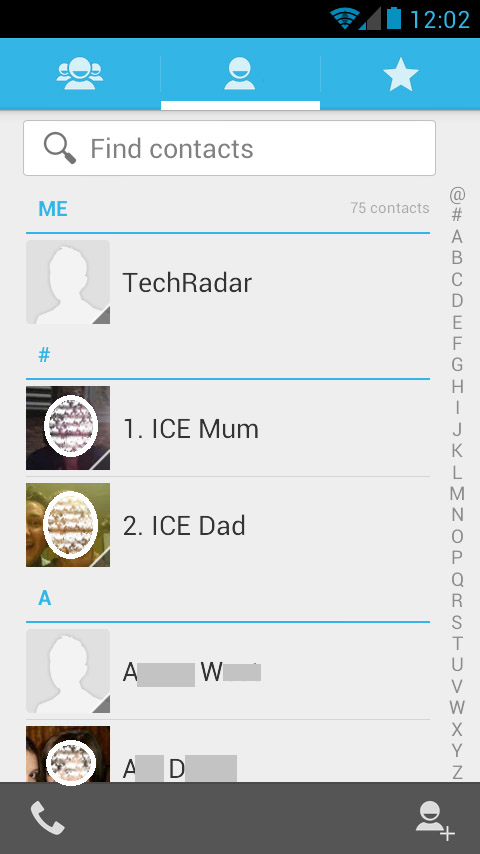
Interestingly, after all the levels of customisation that Huawei has put into its Emotion UI, the contacts and calling apps on the Huawei Ascend G510 seem almost devoid of any real attention.
With no pre-bundled social media apps, other than Google+, Huawei appears to have missed a trick by not putting Facebook or Twitter apps on the phone in order to make use of Android's account aggregation. Thankfully, these apps are downloadable from the Google Play store.
We also feel that Huawei was wrong to not have a way of finding the same contacts from across your different accounts, but linking multiple contacts together is a breeze, if a little time consuming, done manually.
The contacts app is an attractive affair, the bright colour scheme being pleasing to the eye, especially when placed against Samsung's much darker contact system. In reality, it's the stock Android offering, so we were a tiny bit disappointed that Huawei hasn't added any level of customisation here.
The brand has kept the groups and favourites tabs for the Huawei Ascend G510, making it easier to message only select contacts. This is a feature that we have commented on in the past, and it is something that we are glad has managed to be included, since it is really useful if you have your contacts managed well.
Calling
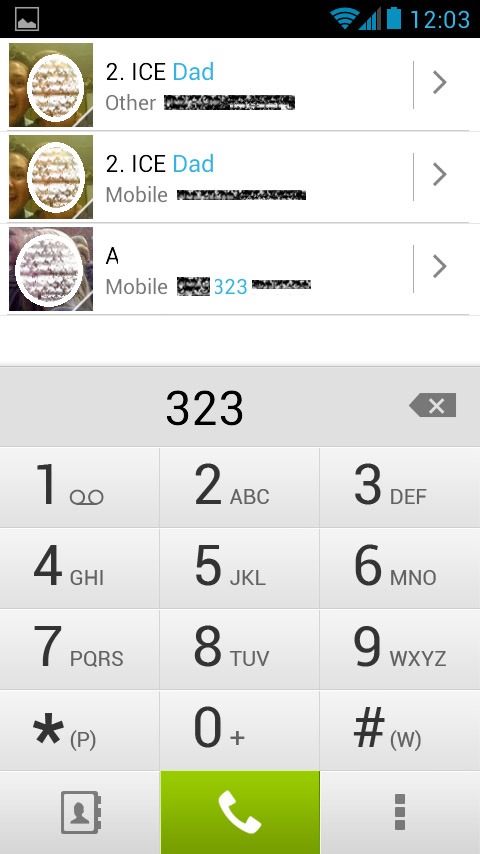
The Dialler app is much simpler, continuing in Emotion's design ethos. Presented with only the T9 dial pad, there are no links to the contacts app. Thankfully the buttons are large on the 4.5-inch screen, making them easy to hit.
Smart dialling is also supported. This intuitive feature doesn't appear on nearly enough handsets for our liking, and is very useful to quickly search out a contact if you know the name or part of their number. Dialling 323 calls up both Dad as well as any contacts with 323 in them.
Sign up for breaking news, reviews, opinion, top tech deals, and more.
All standard call features are supported, from the contact's photo to accessing the dial pad from within the call. The Huawei Ascend G510's speaker was also loud and clear, with none of our contacts complaining that they couldn't hear us at any point. We also found that signal was maintained very well.
Messaging
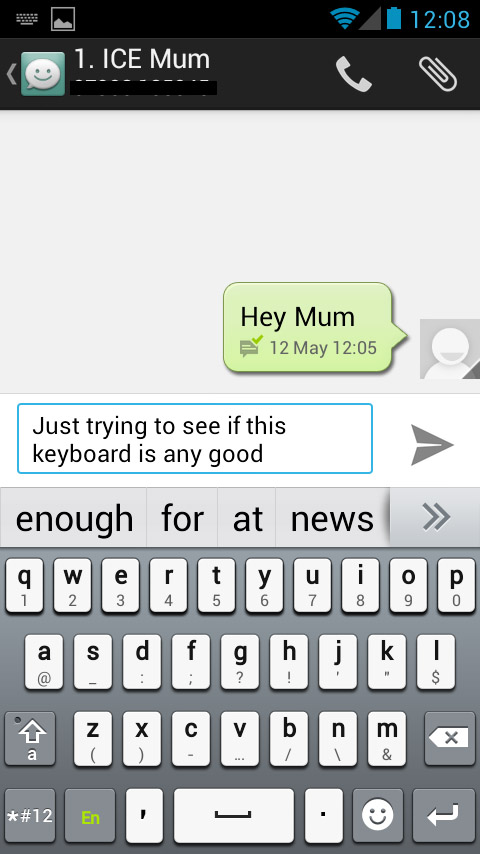
Being an Android-based phone, the Huawei Ascend G510 comes with every form of messaging that you would imagine, SMS, IM in the form of Google Talk, and email in the form of Gmail and an email app.
The SMS app is very functional. The conversation screen comes with the now almost standard text bubbles, but the pale green and white, with contact photos, is very pleasing.
The Huawei Ascend G510's Gmail and email apps are also the Android standard. The Gmail app is clean and covers about everything that you get on the desktop version, including multiple accounts.
For non-Google accounts, the standard email app covers POP3/IMAP email standards, also combining multiple accounts, mail checking frequency and mail size limits.
As expected, the Huawei Ascend G510 includes the native Android keyboard, which we have always found to be perfectly functional, if lacking some of the higher end features found on other dedicated keyboard apps.
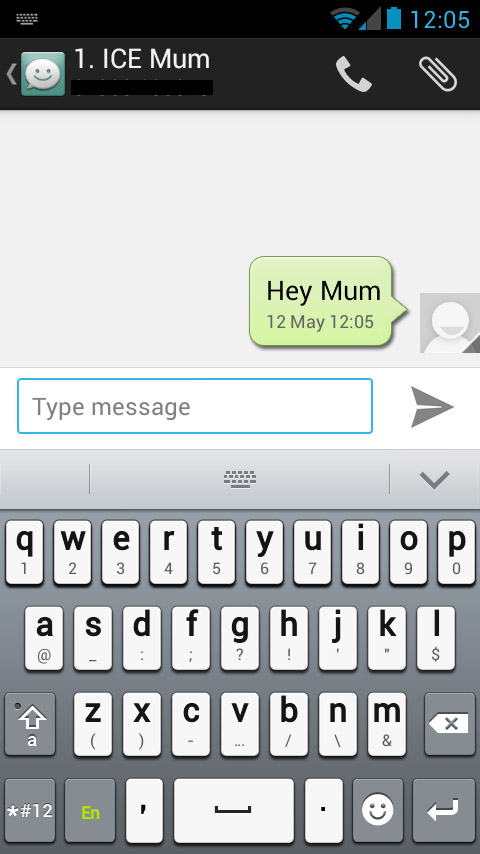
Fortunately, as part of Huawei's customisation, there is the creatively-named Huawei Input Method. In practice, we found it to be fairly accurate (although when you make a mistake it takes a few button pushes to correct) and able to suggest the next word, much like the superb SwiftKey app. Swype-style input is, unfortunately, not supported.
The keyboard is intuitive, with a swipe down or long-press on the key to select the alternate input (6 instead of Y, for example) working well. The option of also having a T9 keyboard instead of the now traditional Qwerty offering is well received.
Word prediction and autocorrect can be disabled (though we struggle to see why), and the internal dictionaries can be updated.
Overall the messaging capabilities of the Huawei Ascend G510 are not anything special. The keyboard app is better than the stock Android one, and the SMS app is functional and attractive. Alternate messaging capabilities such as Facebook Messenger are available from the Google Play Store.
Huawei also includes both of the native Android input methods, in the form of the Jelly Bean keyboard, and Google's voice typing. We highly doubt that you will need to use either of these, like we did in our Huawei Ascend G300 review, as Huawei's Input Method keyboard is very easy to use.
With the 4.5-inch screen, we did find that we were a little stretched when trying to use the keyboard in portrait mode. The keyboard works a lot better when you use two hands in portrait mode, since the keys are well spaced. The spacing does, however, make it more difficult if you type one-handed.
